This is the final post of our two-part series on Flowcharts. Part 1 can be found here. Remember what really matters is having clarity and attention to detail when drawing flowcharts. In keeping with this train of thought, check out the rest of the interesting mistakes that we have compiled below.
 In certain flowcharts, processes do tend to fork. For the sake of clarity, it is best that you specify whether one branch needs to be followed or all of them.10. Beware of loops
In certain flowcharts, processes do tend to fork. For the sake of clarity, it is best that you specify whether one branch needs to be followed or all of them.10. Beware of loops
Processes may not run forever. However, make sure that you do document processes that may be too excessive that it affects the clarity of the flowchart.
It is suggested that you use a footnote, a call out or even a separate document to offer more detail for those process step descriptions that may need more detail.
One of the best practices of using flowcharts is to have a flowchart key describing the symbols that are used.
When drawing flowcharts, remember that verifying the flowchart steps is critical to avoid any inaccuracies.
14. Stick to one level of detail
It’s best that you stick to a certain level of detail, e.g. a high-level, mid-level (like the diagram above) or detailed flowchart.
15. Don’t leave room for any uncertainty
Planning ahead would mean that you avoid any unwanted mistakes. So ensure that you ask questions like, “What happens next?”, “Is there a decision made now?”, and “Has the process description been complete?”
We hope this series has been useful. For more information on flowcharting, you can check out our site. If you got any queries or comments, please do get through to us.





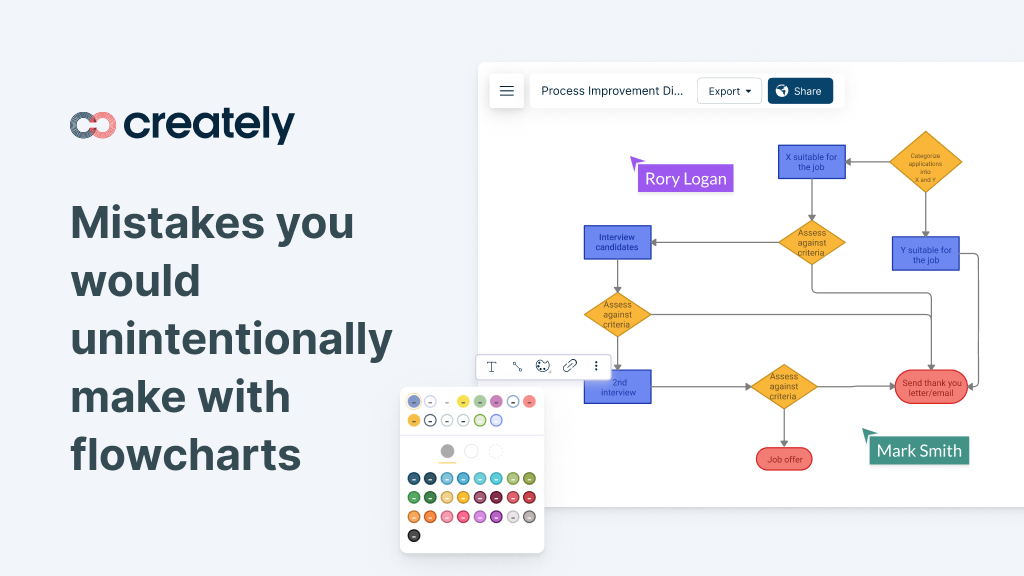
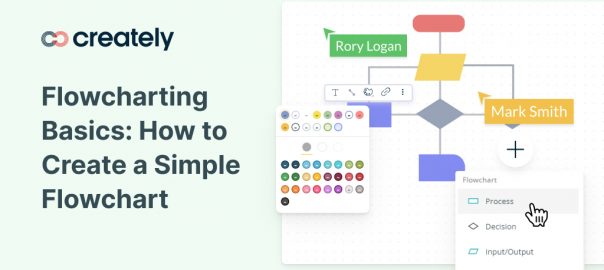
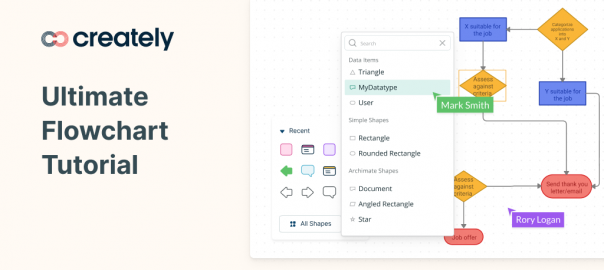

Shouldn’t all links have arrowheads for clarity?
Point 9 recommends that when a process forks, we “specify whether one branch needs to be followed or all of them.” How can this be done?
Referring to rule 11: bedescriptive, it may be best to do so in a footnote or callout.
This is where decision steps (diamond) should be used to identify the the ‘Selection rule’ or the criteria used to determine what path is to be followed in any specific case.
[…] 15 mistakes you would unintentionally make with flowcharts ( Part 2 ) […]