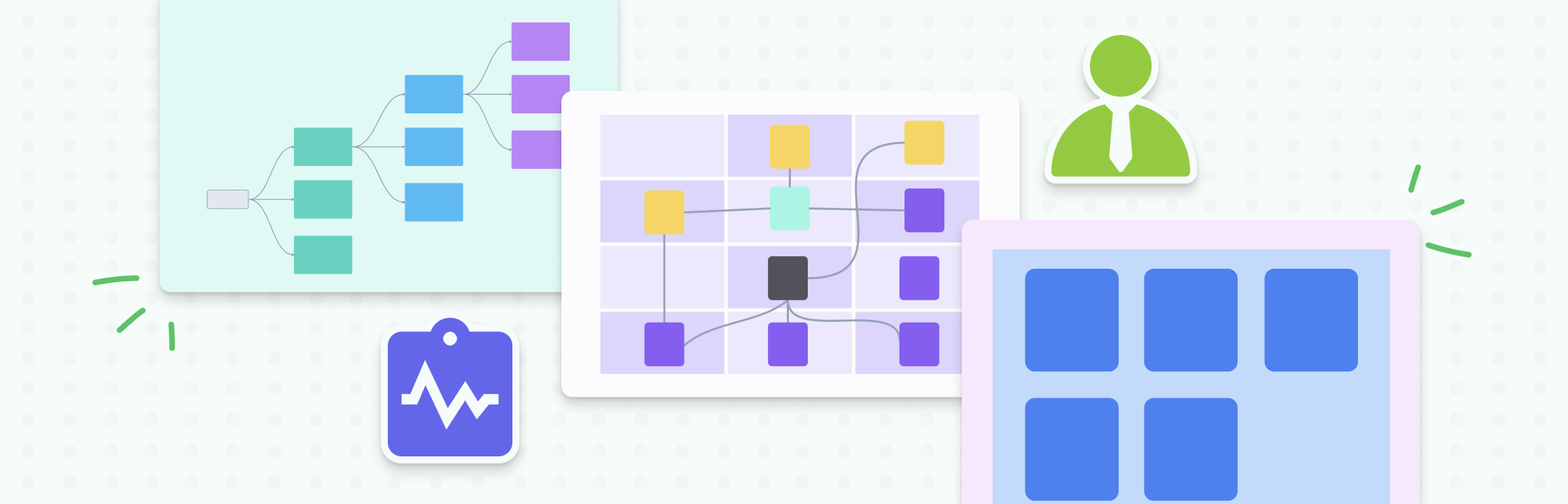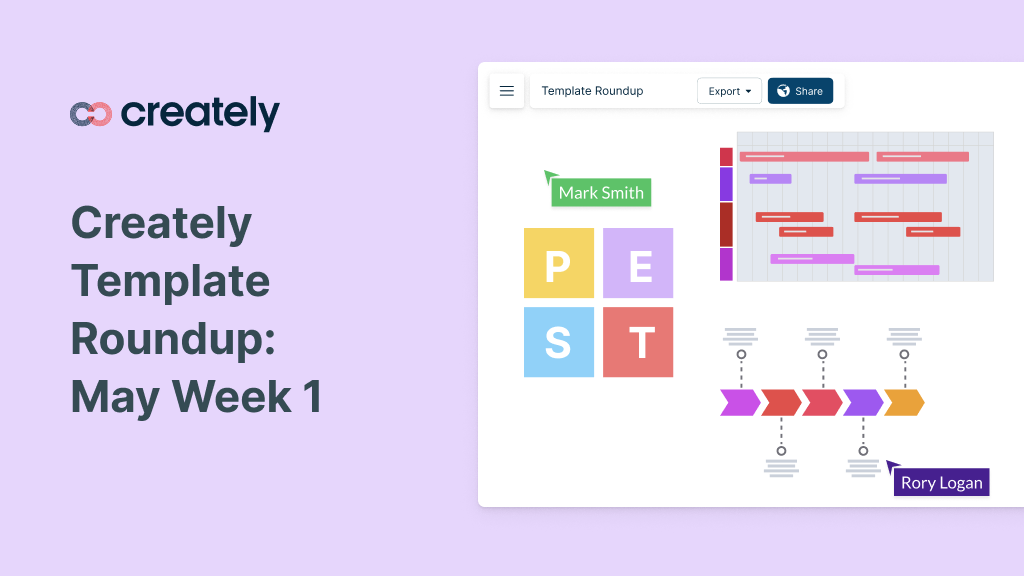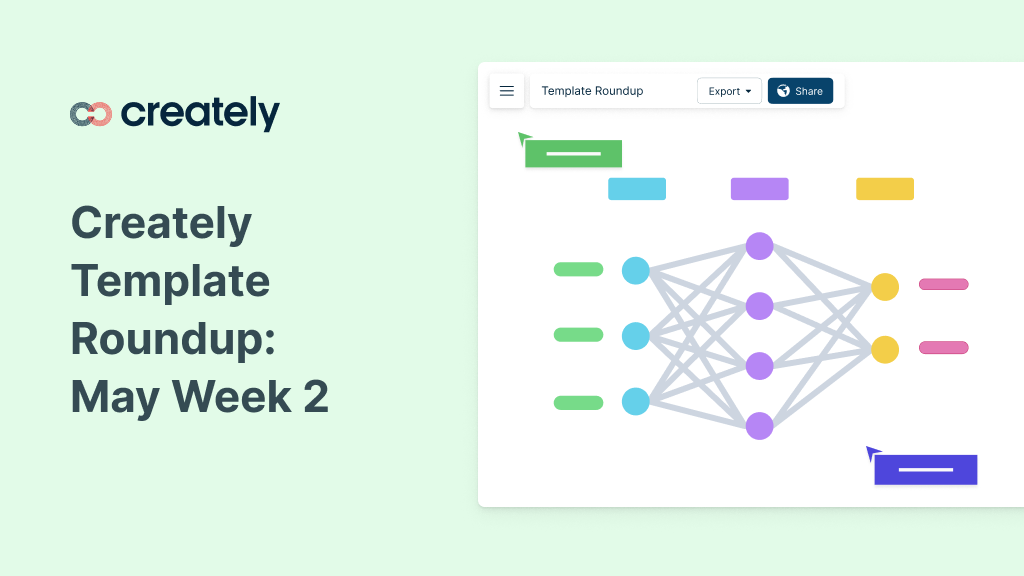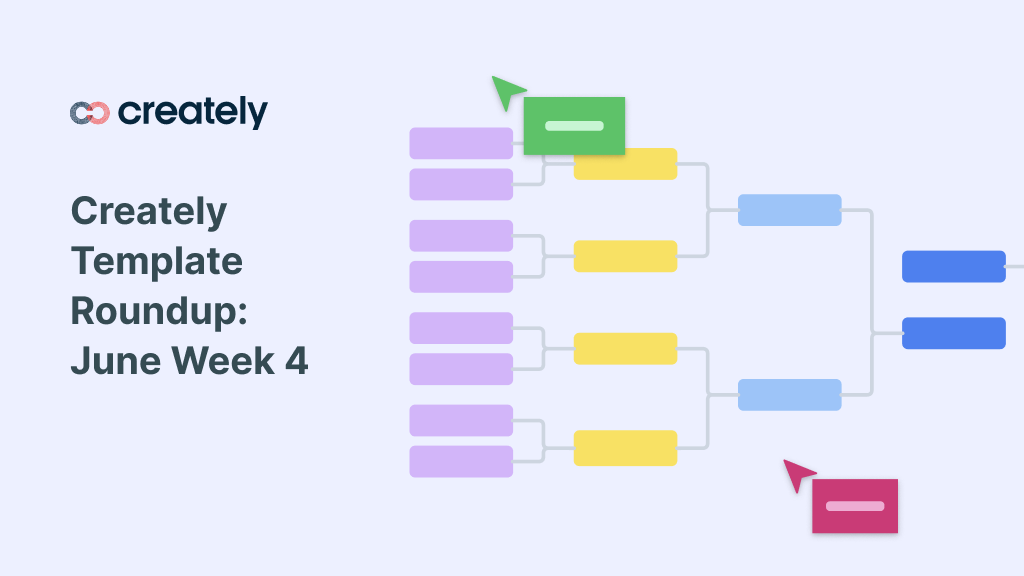Did you check out our last week’s roundup post yet? We shared several useful templates tailored to meet the needs of event organizers, human resources professionals, public relations experts, and UX designers.
In this week’s post, we’ve got new templates specifically designed to meet the requirements of product managers. They help with tracking delivery dates, assessing consensus on various product options, providing problem-solving approaches, and organizing product strategy.
Do check out our diagram community if you’re looking for templates and examples for use cases in your industry.
This week’s templates include:
- SAFe program board
- Likert scale template
- Opportunity solution tree template
- Lightning demo template
- Product brief template
SAFe Program Board
The SAFe program board is an essential visual tool for agile teams in the Scaled Agile Framework (SAFe). It serves as a living document that allows teams to manage and track their progress during the Program Increment (PI).
This board helps in visualizing dependencies, identifying potential risks, and promoting collaboration among teams. Product managers play a crucial role in managing the Program Board to ensure successful PI execution and alignment with strategic objectives.
Here’s how to use the SAFe program board template:
- Gather the team: Bring together all team members and stakeholders involved in the PI.
- Define objectives and prioritize: Set clear PI objectives and prioritize work items based on importance.
- Visualize on the board: Use the Program Board template to map out and organize the work items.
- Update progress: Regularly move items on the board to reflect their progress – “To Do”, “In Progress”, “Blocked” or “Done.”
- Hold meetings: Conduct frequent meetings with teams to review the Program Board and address any issues.
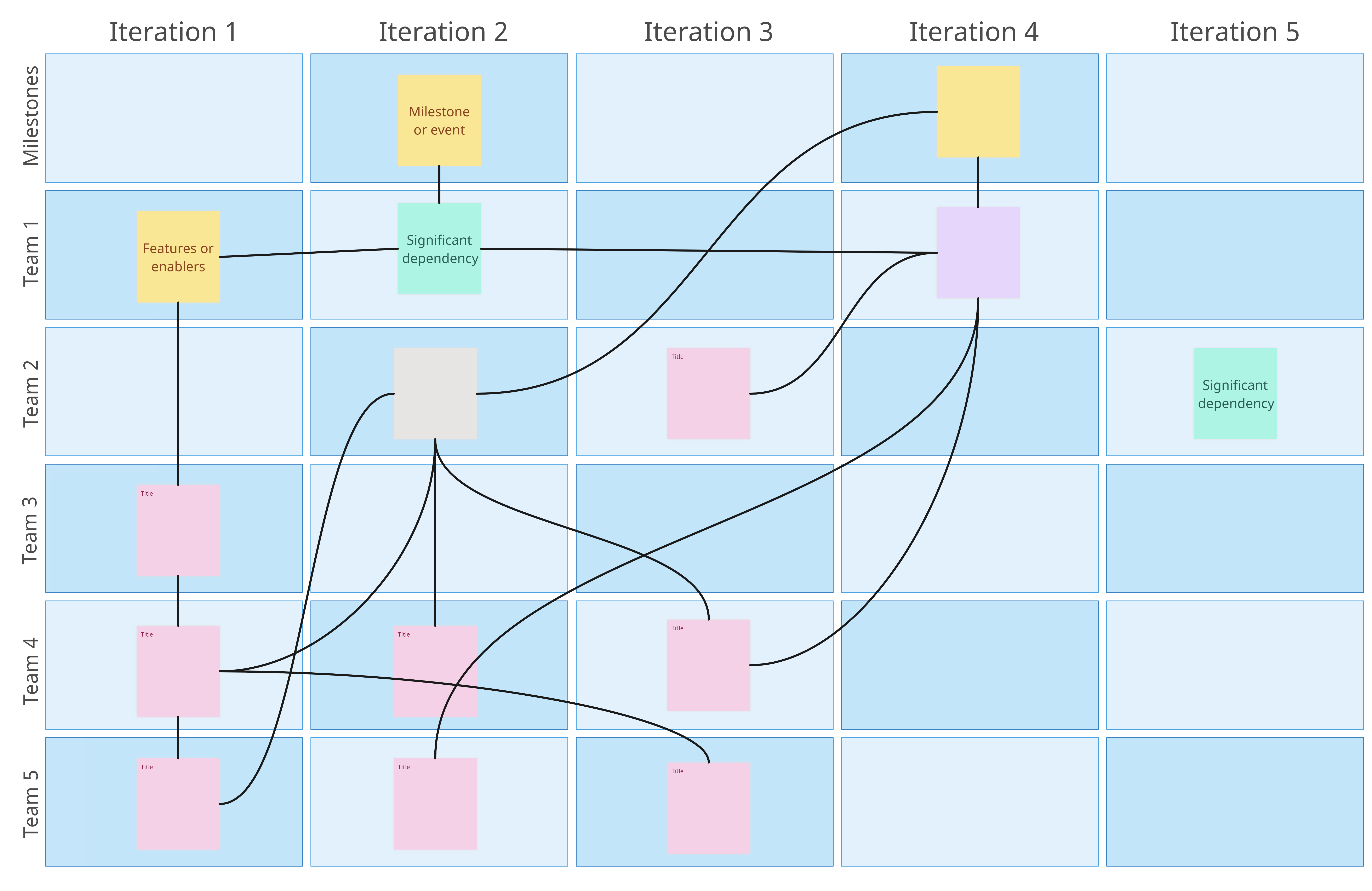
Click on the image to edit the SAFe Program Board
Likert Scale Template
The Likert Scale template is used to gauge the level of agreement or satisfaction with specific product options. It empowers product managers to gather valuable insights from customers or team members and make data-driven decisions to enhance products.
By leveraging the Likert Scale template, product managers can foster a deeper understanding of user preferences and sentiment, leading to more customer-centric product development and improved overall satisfaction.
Here are five simple steps to use this template:
- Define assessment goals: Clearly outline what you want to know about your product.
- Create the Likert Scale: Design simple questions with response options like “Strongly Disagree” to “Strongly Agree.”
- Gather responses: Share the survey with customers or team members.
- Analyze the data: Look for patterns and trends in the responses.
- Data-driven decisions: Use insights to improve your product and meet user needs better.
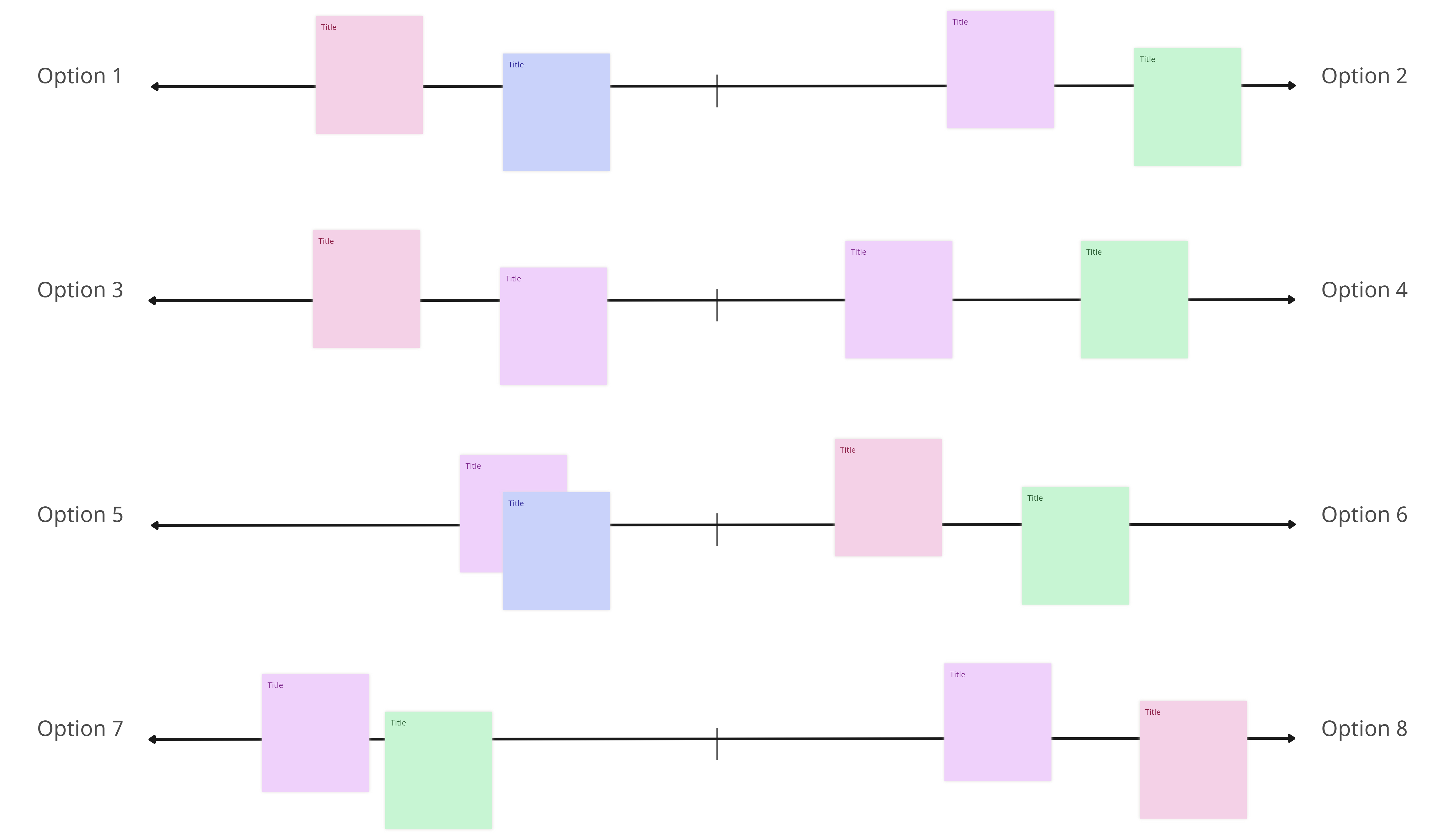
Click on the image to edit the Likert Scale Template
Opportunity Solution Tree Template
The opportunity solution tree template is a valuable tool that empowers product teams to improve their problem-solving approach and achieve desired outcomes efficiently. It enables product managers to identify opportunities, brainstorm solutions, and align efforts towards successful product development.
Here’s how you can use the opportunity solution tree template:
- Identify opportunities: Search for areas where your product can be improved or innovative ideas can be applied.
- Brainstorm solutions: Gather creative and diverse ideas from your team to tackle the identified opportunities.
- Evaluate and prioritize: Assess potential solutions based on their practicality and the positive impact they can bring.
- Visualize the tree: Create a visual representation of the opportunities and corresponding solutions for clarity and easy communication.
- Action and iteration: Take action by implementing the chosen solutions and be open to refining your approach through iterative feedback and adaptation.
The opportunity solution tree template fosters a systematic and collaborative approach to problem-solving, empowering product teams to make informed decisions and achieve successful outcomes.
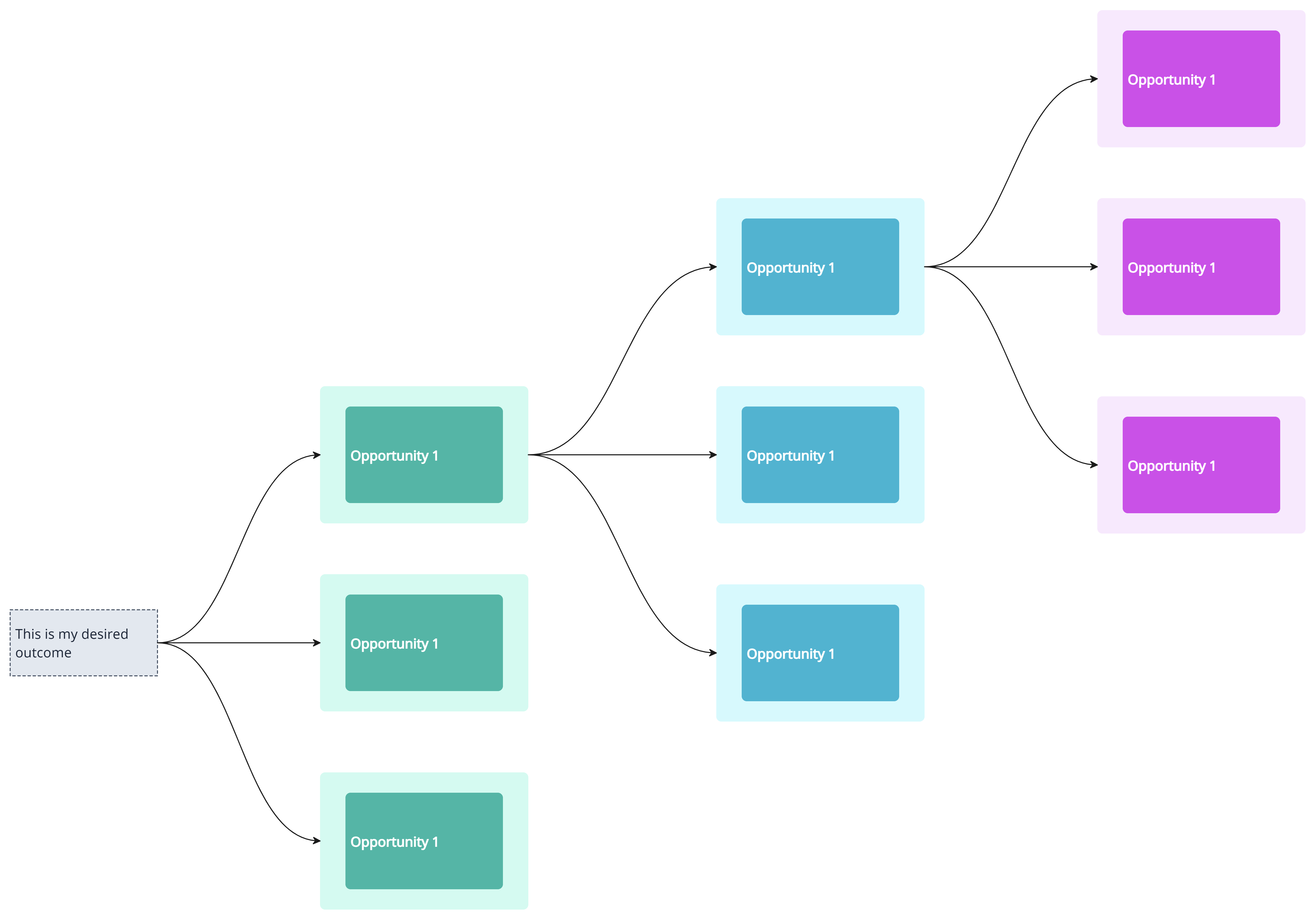
Click on the image to edit the Opportunity Solution Tree Template
Lightning Demo Template
The lightning demo template is a powerful tool that energizes teams through show-and-tell sessions, where members share inspiring examples found “in the wild” to fuel their own product ideation. Product managers can leverage this template to foster creativity and collaborative thinking, driving innovation in their product development process.
Here are five simple steps to effectively use the lightning demo template:
- Set the objective: Product managers begin by defining the objective of the lightning demo session. It could be exploring new features, user experiences, or innovative solutions relevant to the product’s goals.
- Gather inspirations: Encourage team members to search for inspiring examples from various sources such as websites, apps, or real-life experiences. These examples should relate to the objectives set earlier.
- Organize the session: Schedule the lightning demo session and ensure each team member has a brief time to present their inspiring findings. Keep the session lively and time-boxed to maintain energy and focus.
- Share the insights: During the lightning demo session, team members present their findings, explaining why they find each example inspiring and how it relates to the product’s goals. Encourage open discussion and questions.
- Derive insights for ideation: After the lightning demo, conduct a brainstorming session to derive insights from the examples shared. Product managers and the team can use these insights as springboards for ideation and product improvement.
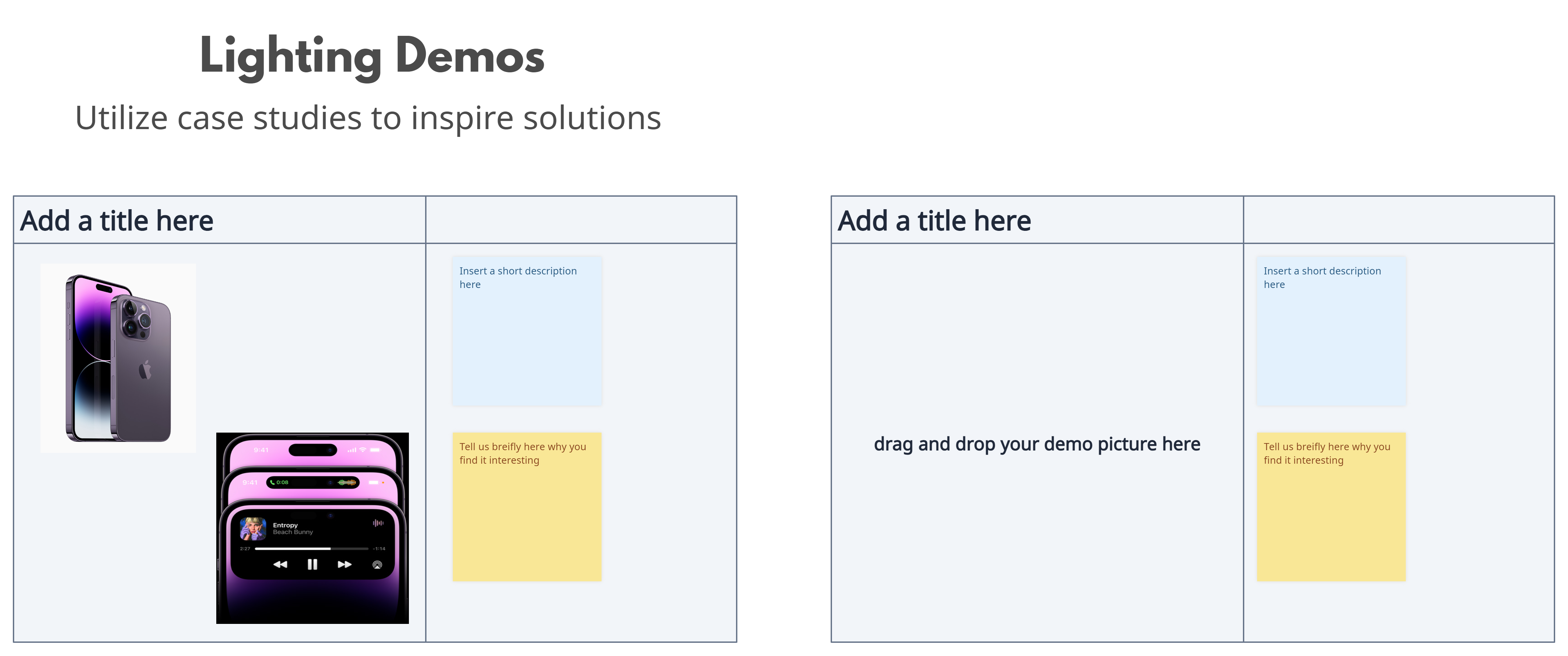
Click on the image to edit the Lightning Demo Template
Product Brief Template
The product brief template is a comprehensive tool that outlines all the essential requirements, goals, and specifications needed to successfully build and launch a product. It helps product managers define the problem, address business and user needs, set clear success metrics, and identify potential risks.
Here’s how to use the product brief template:
- Identify the problem: Clearly state the problem the product aims to solve, backed by market insights and customer feedback.
- Address needs: Define the specific business and user needs the product will fulfill, ensuring a focus on value delivery.
- Set scope and exclusions: Specify the product’s boundaries, outlining what it will include and what it won’t to avoid scope creep.
- Measure success: Establish clear metrics to measure the product’s performance and validate assumptions, guiding data-driven decisions.
- Identify risks: Assess potential risks that could affect the product’s development or market success, preparing contingency plans to ensure a smoother journey.
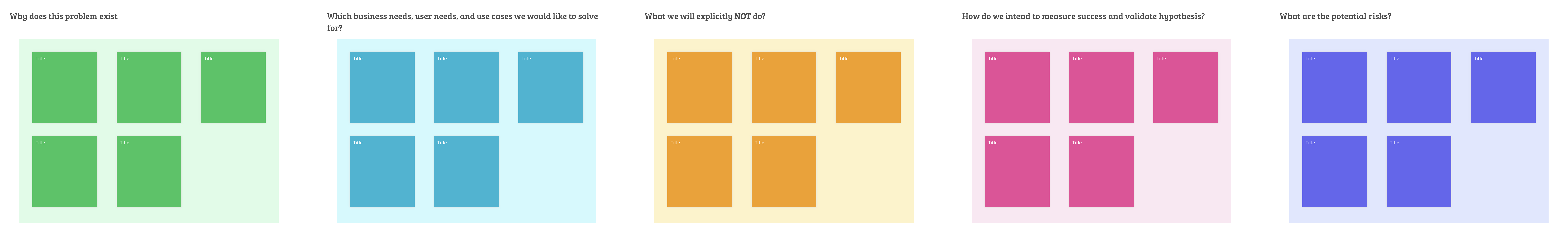
Click on the image to edit the Product Brief Template