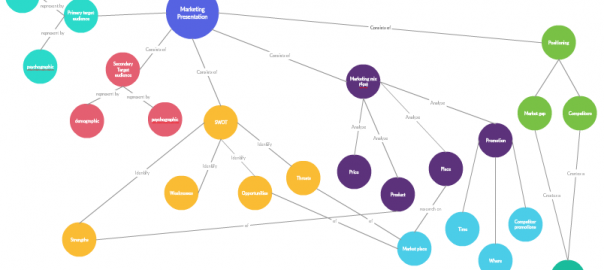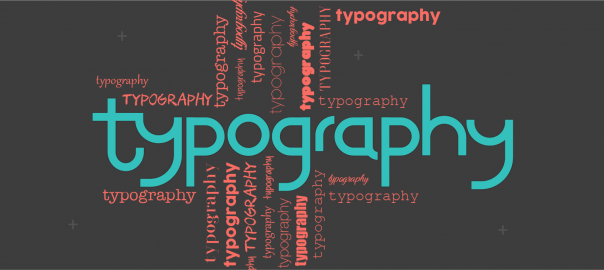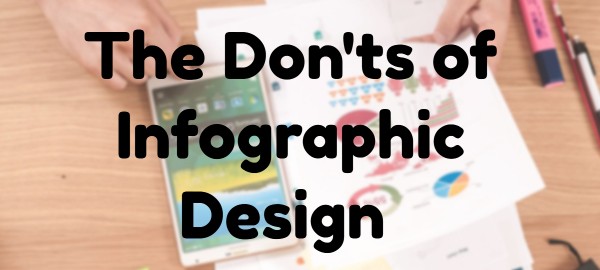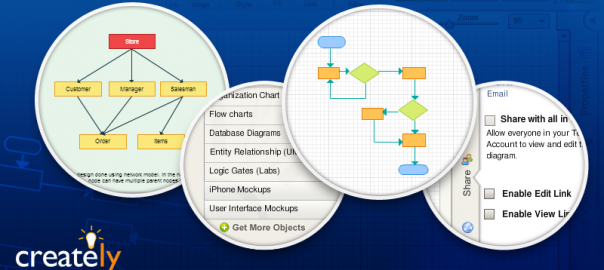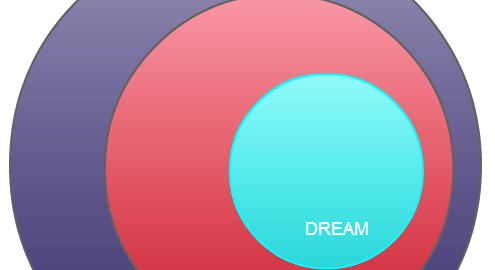Of all the various learning styles visual learning is the most popular one. Various studies put it somewhere between 45% and 65%. This is understandable because humans process visuals faster than text or audio. They are also more likely to… Read More