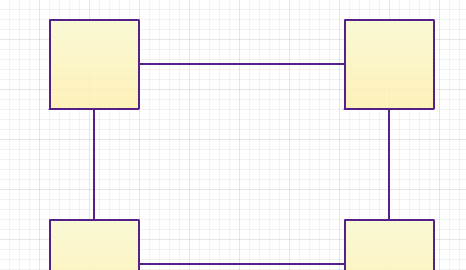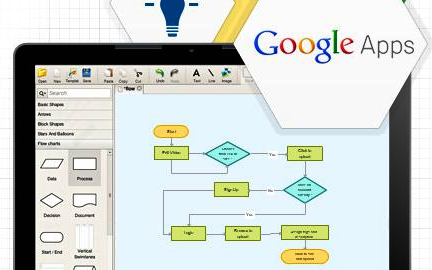The Creately Diagramming experience has now been updated to be compatible with JIRA 6.2.4. With JIRA’s latest version release made on 2nd of May, we have updated the Creately for JIRA plugin compatibility so you can continue using the Creately… Read More