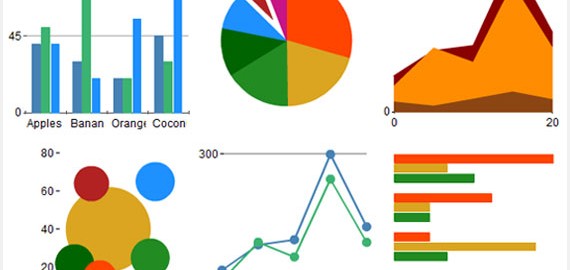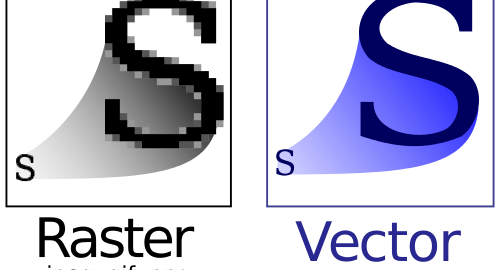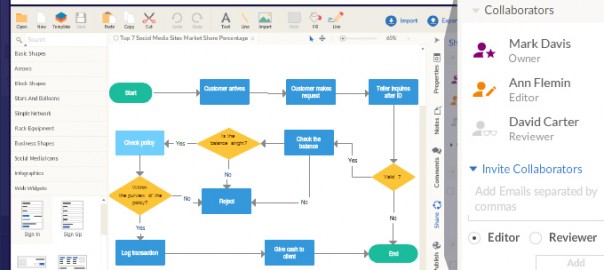Creately now supports Fogbugz on demand, so you can draw professional looking diagrams quickly and easily in Fogbugz. Thousands of users have used Creately to add charts to their cases and wikis, now you can do the same with a click of a button.
Tools to draw diagrams faster
Fogbugz on demand can users can use Creately to add various diagram types to their cases and wikis. Some of the features include
- Support for many diagram types including draw flowcharts, UML diagrams, Network diagrams, UI mock-ups, Gantt charts and much more
- Extensive set of objects for drag and drop diagramming
- Only 8$ per month for a diagram editor
- Smart objects and one click creation of connecting objects for fast diagramming
- Integrated Google image search to quickly look up related images
You can add them easily to Fogbugz wiki pages as well.
For the full list of features available in the latest release check out the Fogbugz release page.
How to add Creately in Fogbugz on demand
There are two ways to add add Creately for Fogbugz in the on demand version.
- Click the admin drop down and select plugins. Click view all available plugins at the left bottom. Find “Creately for Fogbugz” in the list and it will be marked as “No” in the installed column. Click on that and you will be prompted with the below screen. Agree to the terms and click “OK”, the plugin will be enabled for you.
- Or you can visit the Creately Fogbugz page and click “Install on demand”. Enter your Fogbugz URL and click “Install Creately”. You will see the above screen again. Agree to the terms and click “OK”, the plugin will be enabled for you.
Have fun drawing diagrams in Fogbugz and if you have any feedback you can contact support or get in touch with us using Twitter or Facebook.