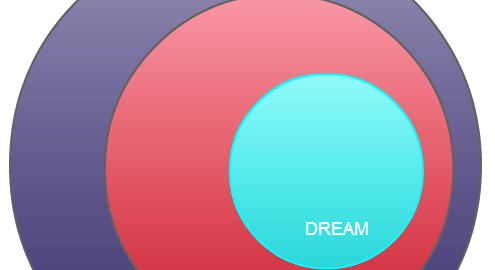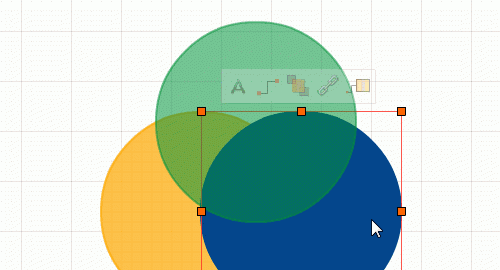Although mostly used in mathematics there are many other usages for Venn diagrams. Everyday hundreds of Venn diagrams are created by our users and below are some creative Venn diagrams from our diagramming community. One creative way to use Venn… Read More