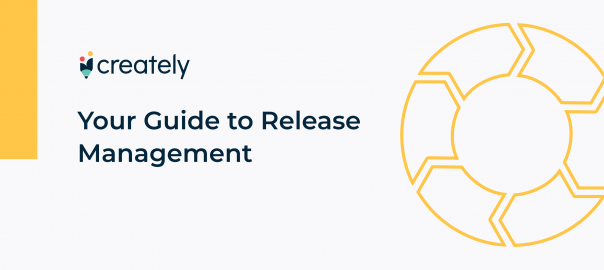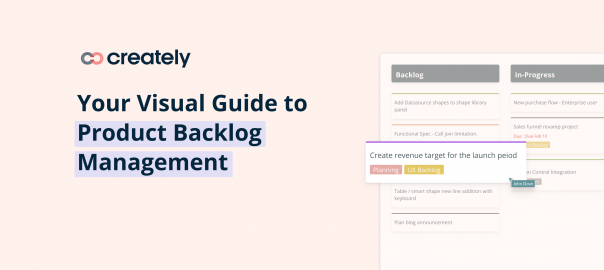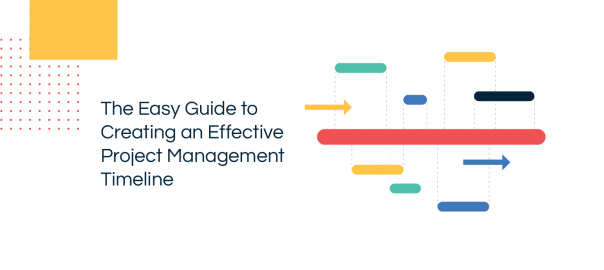Developed by Toyota in the 1940s as a scheduling system to execute just-in-time manufacturing, Kanban boards have now become a tool indispensable in almost every industry, particularly in software development.
Whether to plan your next vacation or build your next app, Kanban board software can help keep your projects moving forward and accomplish your goals effectively. Here’s a complete guide on how to use Kanban boards to better manage your projects.
What is Kanban
Kanban is a common agile project management methodology that is developed to make processes more efficient. It is a process control method that was originally used by companies in the production industry to better manage their stock and enable production that was just-in-time.
A visual board is used to organize the entire Kanban process and encapsulate the project or workflow. While the board is divided to represent the different stages or the steps of the process, cards are used to write down the tasks. These cards will move through the process stages on the board as each project is completed.
The work stages of the Kanban creator will progress from left-to-right starting with the backlog and ending with completed tasks. While new tasks will be added to the bottom of the backlog column, the ones at the top should be worked on and moved first.
The Kanban board helps project managers manage inefficiencies of a project by helping them make sure that there’s a limit to the number of tasks labeled under the in-progress column. Applying these limits in turn helps ensure that the team is working at their maximum efficiency and are not multitasking in a way that may cripple their productivity.
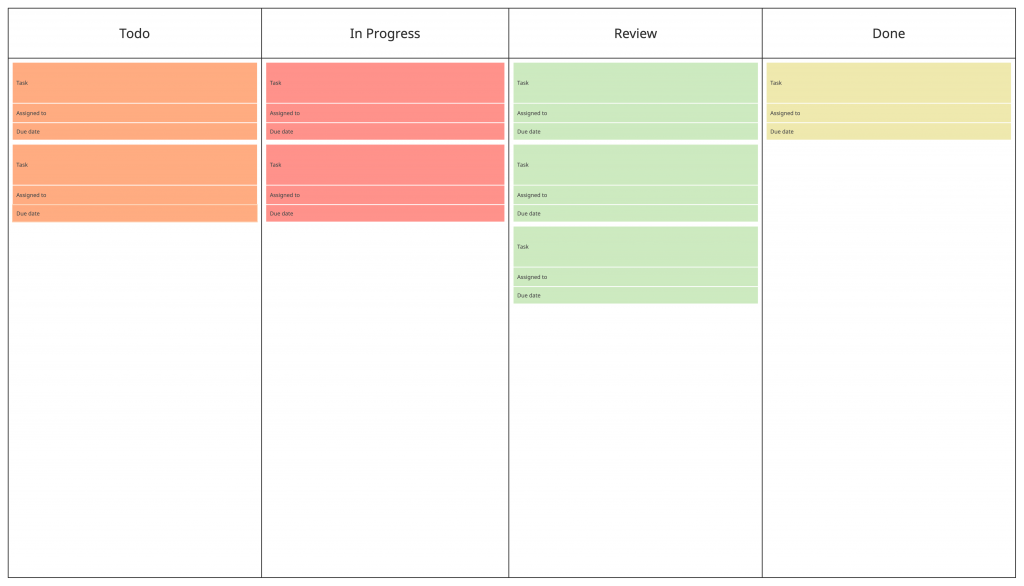
Kanban boards help project teams;
- Identify the different processes that must be completed to accomplish the final goal
- See the bottlenecks in the processes and find ways to resolve them early on
- Maintain transparency and align teams with organizational goals
- Track how work is progressing between different departments
- Streamline team meetings and communications with Kanban boards clearly displaying task statuses, due dates, and owners
Features of Kanban
The main features that help distinguish Kanban from other project management methodologies are as follows;
- There are no predefined roles in a team; rather team members are encouraged to help whenever another team member is falling behind their tasks.
- The product is delivered on an as-needed-basis and there is no set period of time as to when a feature should be completed. While there are due dates present, they are determined by actual needs rather than set deadlines.
- Team members would only start working on a new feature when they have completed and delivered the one prior.
- Since most changes are made mid-stream in Kanban, it allows for continuous improvement before the project is closed.
One reason Kanban has become popular among teams around the world is that it is very visual. While most agile project management approaches have visual boards included in their practice, Kanban puts visual techniques at the very core of everything in your organization. Kanban boards create a colorful and visual representation of the progress you and your team have made in the project.
How to Create an Effective Kanban Board
Select Your Tool to Create the Board
You can either use a physical board or create one on a digital platform. While a physical board may be suitable for a team that is colocated, a digital board may be more beneficial for a remote team.
Some of the online tools you can consider are,
Creately
Creately is a visual workspace for collaboration. It’s equipped with an infinite canvas and powerful diagramming capabilities. It facilitates real-time collaboration through synchronous editing, live mouse tracking, synced change previews, comment discussion threads, and in-app video conferencing. It can serve as an online whiteboard where you can create and manage your Kanban board. With it you can centralize all documents related to a project for easy access and collaboration; intuitive Kanban board, link cards to files, easily embed your Kanban boards in Confluence pages with changes reflected in real-time and more.
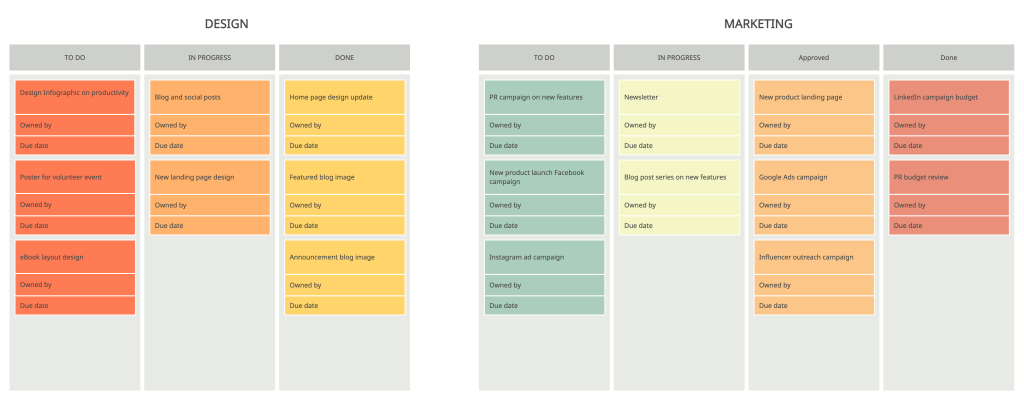
Trello
Trello is a web-based Kanban project management application. It offers boards, lists, and card functionalities that map perfectly to the Kanban system. You can attach files to cards, split tasks into subtasks with checklists, assign tasks to members and keep them notified, and collaborate in real-time with your team as you work on your project.
Favro
Favro is an agile, cloud-based planning and collaboration platform, used by teams to organize themselves around what to do and how to do it. While the tool offers many ways to visualize your workflows, one of it is the Kanban view where you can visualize work with cards flowing from left to right on a board. You can assign members, add checklists and easily track project progress.
Asana
Asana is another popular project management software that you can use to create and manage Kanban boards online. With it, you can manage work requests, organize workflows, and plan product roadmaps.
Other tools for creating Kanban boards online include Basecamp, Jira, and Airtable.
Create Your Kanban Board
The Kanban board is vertically divided into columns that represent different stages of the process. Once the board is created, specify these different process stages;
- To-do – contains the backlog of tasks to be worked on
- In-progress – consists of the tasks that are currently being worked on
- Done – tasks that are completed are moved to this column
While these are the most basic of states that can be added to your Kanban board, based on the nature of the project and your team and how it functions, you can include additional columns such as ‘in review’, ‘canceled’, or ‘rejected’.
Tasks in the to-do column are organized by priority from top to bottom. When a slot in the in-progress column opens up, the highest priority to-do task can be moved over. Thus your Kanban provides a clear overview of the project tasks and their progress, enabling you to easily identify bottlenecks.
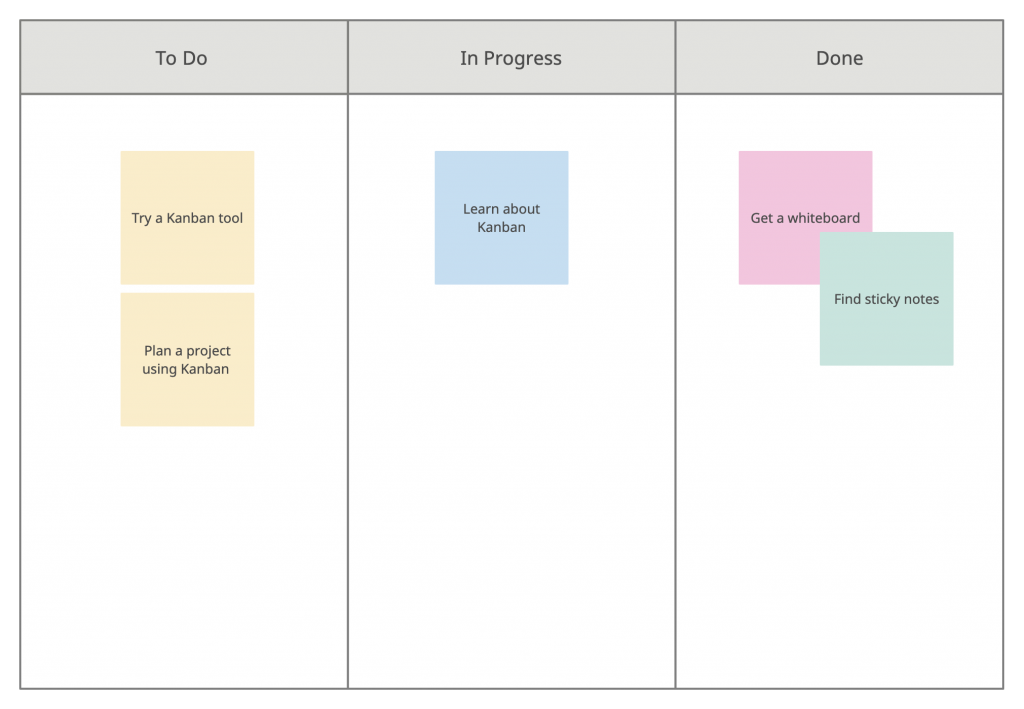
Set a Clear Limit for the WIP
Work in progress limit is an important component of the Kanban system. The term is self-explanatory; it refers to the limit on the number of tasks that can be in the in-progress column of the Kanban board at any given time. When the WIP limit has been reached, any new tasks shouldn’t be added. This helps ensure that teams are working at their full potential without multi-tasking.
While the exact number will vary based on the number of members in your team, their efficiency, or the size of your project, consider your team’s current work capacity before deciding on a good WIP limit. The goal of a WIP limit is to ensure that everyone has enough work to do, but not multitasking or sitting idly while their work is being reviewed. However, once the limit is set, observe the work process and adjust the WIP limit as necessary.
Add Cards
With the board set up, what’s next is to add the cards. A card can include information such as;
- A brief description of the item
- Status
- Owner
- Due dates
Place cards on the board based on their priority and timeline for relevant tasks or projects; with the most critical items at the top of the column and the rest flowing based on their order of importance.
A card should only represent a single item. If the scope of the card seems to be too broad, break it down into multiple cards.
Set Expectations
Specify who has the authority to add, rearrange, remove, or move Kanban cards. Limit the number of people who can to avoid creating confusion. While you can assign a single person with edit rights, if others want to make a change they can bring it up to him or her.
It’s also important to clarify the goals and the purpose of the Kanban board. For your team to rely on it, they should first recognize its value.
Gather Feedback
As organizations grow, products change, and teams expand, the processes may need to adapt.
Reflect on the Kanban process from time to time. Collect feedback and suggestions from stakeholders and make adjustments to your Kanban board to serve the needs of your team and organization better.
Best Practices for Using Kanban Boards
Kanban is best applied to projects with a wider range of priorities that may change frequently over time. Following are a few best practices you can use to run your projects more efficiently with Kanban.
Start with What You Know
When setting up the Kanban process in your organization, start with what you already know. While Kanban can be combined with other project management methods, take your existing workflow and try and adapt it to the concept of using a Kanban board. You can also continue to use the current processes and titles.
This will help further improve the workflow itself by providing the team with a clear visual representation of what they are working on.
Simplify Things
Refrain from adding too many columns to the Kanban board making it too complex and ultimately leading to confusion. Therefore keep the number of columns to a minimum to make it look more appealing.
At the same time avoid adding tasks that haven’t been fully discussed yet with the team, to the board. Failing to do so will only create more confusion among the team members and diminish their focus and productivity.
However, a Kanban board that is too simple can equally breed confusion, as too simple a board – lacking in enough information – can leave room for misinterpretation.
Work on the Most Important Things First
During a Kanban project, things are carried out on a just-in-time basis. While ensuring that the team has enough work, you shouldn’t plan too much work in advance. This allows stakeholders and the product owner to make prioritization decisions almost immediately and leave room for the team to adapt to changing needs.
By prioritizing working on the most important tasks first and only carrying out what is necessary, the team can effectively eliminate waste. For example, if users aren’t really excited about a particular product feature the team is supposed to work on, you can prioritize a different feature that has more demand from the customer.
Involve the Team
Involve members from all teams/ departments when defining the workflow and the corresponding activities while setting up the Kanban board. For example, when defining the Kanban board columns, apart from the obvious ones, there might be differentiators other departments are familiar with or sub-columns representing internal stages of a particular process in their departmental workflows.
This will allow you to create a Kanban board that is meaningful to all stakeholders.
Ready to Create Your Own Kanban Board?
Kanban boards leverage the power of visual project management to maximize their efficiency, reduce bottlenecks, and deliver high-quality products continuously. It is a method that is easy to implement and combine with almost every other project management method your organization might be used to. You can easily implement it to manage your processes with minimal changes to the team’s existing operational activities.
We hope that this guide has helped you learn what is a kanban board and create one for your organization effectively. Do share your experience in the comments below.