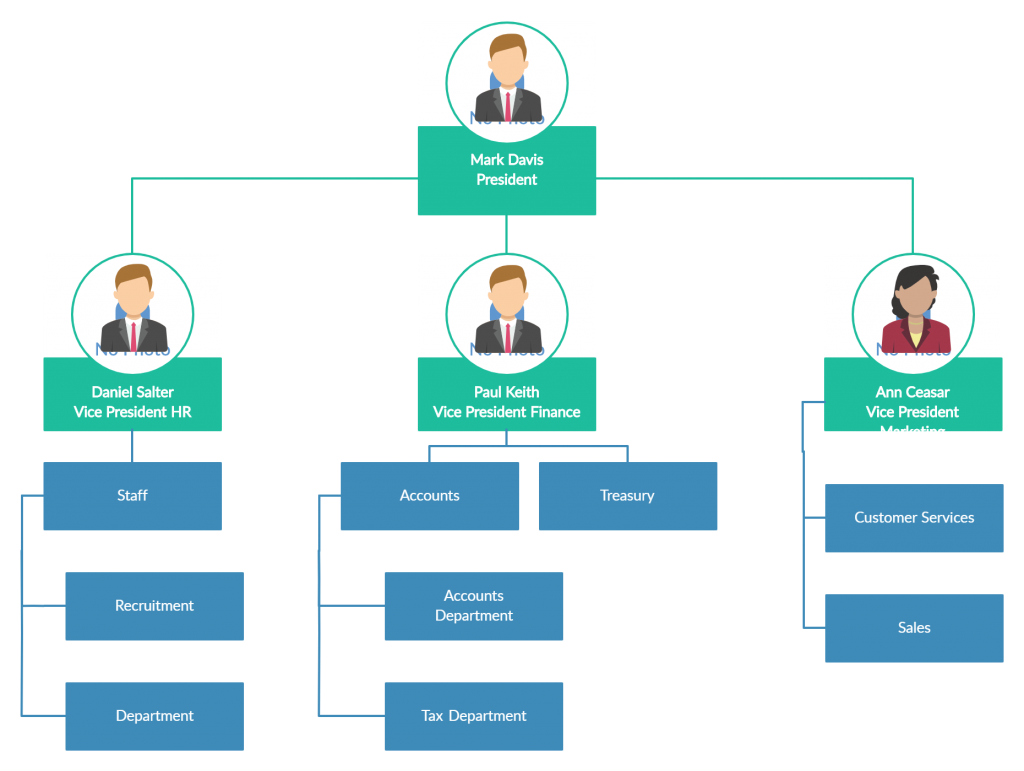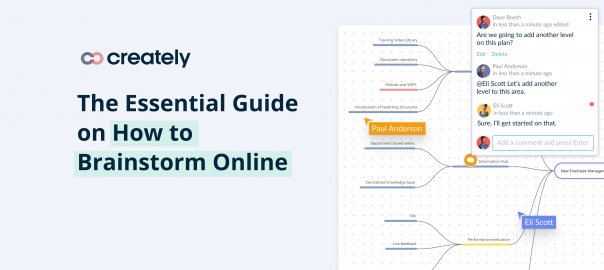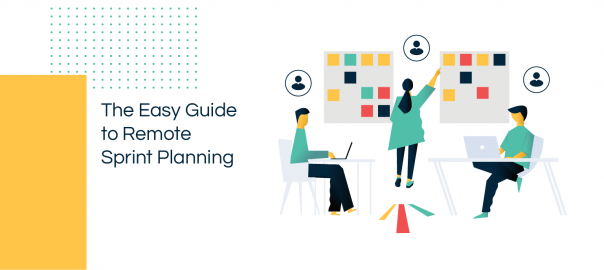Times have changed from when offices used to have cubicles, fixed working hours, dedicated desks, and employees clad in formal wear.
Things are more flexible now.
Employees get to choose where they want to work and for how long, and they get to work from home wearing whatever they want.
Whether your team is working from home or from an office, these remote team collaboration tips will help them champion teamwork.
Remote Team Collaboration Best Practices
Here are some best practices teams working from home can use to increase collaboration between them.
In our previous posts, we’ve also discussed a few more important topics a team working from home can refer to;
Working From Home the Right Way
How to Run a Productive Remote Meeting
Sprint Planning with Work from Home Teams
How to Effectively Manage Working from Home Teams
Set Clear Guidelines
Guidelines are essential to keep your working from home team well-organized.
Clarify and document the rules of conduct, communication, and collaboration.
For example, state how you expect your team to utilize the communication tools;
- Do you want them to update their task status on the chat platform every day?
- Do you want them to discuss issues in a public channel rather than discussing them privately with each other?
- Do you prefer a direct message to a video call or email when something urgent comes up?
Keep the document accessible to everyone, so new hires, as well as current team members, can refer to it whenever they are not sure how to proceed. And make sure to update it regularly as well, as you adapt to changing circumstances of working remotely.
Give Your Team the Right Tools
Effective collaboration is facilitated by a good set of tools. You don’t have to use multiple tools here; just a few that help you get the job done will suffice.
There are countless tools out there and here are some that you will find useful
Chat and Video Conferencing: Slack, Zoom, Skype, Google Meet
Document Collaboration: Google Docs, One Drive, Google Drive
Visual Collaboration (online whiteboard): Creately, Figma
Project Management: Asana, Favro, Trello
Equally important is to establish ground rules on how to and when to use these tools. And make sure your team knows how to use them properly as well.
Use Video Whenever You Can
The importance of video when working from home cannot be emphasized enough.
Video calls
- provide the solution to overcoming geographical barriers
- are more engaging
- help increase the focus of participants
- help get a better view of the expressions of attendees
- and reduce chances of miscommunication
And most importantly video calls are the closest to in-person communication you can have when working remotely, which is why you need to take advantage of it as much as possible to reinforce collaboration between team members.
Do a Daily, Brief Stand-up Meeting Online
Have a fixed time every day to discuss what the team has finished working, currently doing, and if there are any blockers affecting their tasks. This can be done at the start of every day and you can use your chat platform to simply share a task update with the rest of your team.
Or you can turn on your video and do a brief meeting which will give you the chance to explore matters extensively.
And video will also give everyone the chance to see each other, and you can allocate a few minutes at the beginning of the meeting for casual talk to keep things more engaged.
Have Clear Processes
Clear standard processes help keep everyone on track.
Having well-defined processes in place will also make it easier for onboarding and training new hires and helping keep everyone on the same page by clarifying the roles they have to play and how they have to assist others.
Flowcharts and process maps help in documenting processes effectively. Drawing the process map in itself can be an educational experience for the team.
You can collaborate on outlining your processes with the Creately template below. Open it and give everyone access to edit it with a shareable link.
Once done, store them in a common place everyone has access to (eg. in a Google Drive folder or in an internal wiki).
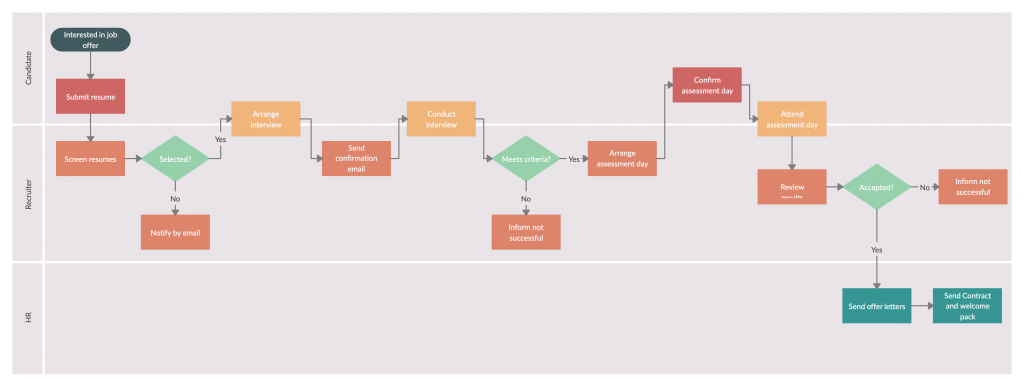
Clarify Roles and Responsibilities
A well-organized team knows how to work together.
Knowing where you belong in the team and being aware of what you need to do to get things accomplished help team members be more cooperative.
A simple organizational chart template clarifying the roles and responsibilities of team members can go a long way in helping everyone understand this. It will also help highlight the reporting relationships between each other.
Over-Communicate
When you can’t see each other, miscommunications or misunderstandings happen all the time.
The safest way to avoid this is either by meeting your co-worker in person and explaining things or over-communicating with the platforms you’ve got.
If you cannot make a video call, resort to over-explaining by providing detailed information in the message you are typing or by elaborating the matter over an audio call. This way you can clearly convey what you are thinking to others without them misunderstanding or questioning you.
Work Towards a Common Goal
A common goal brings everyone together and gives them a clear direction to move towards. Even when setting individual goals for employees on a daily, weekly, or monthly basis, tie them back to the bigger picture.
Helping them understand how the work they are doing is contributing to the overall objective of the organization will motivate them to perform better and stay productive as a team.
- Involve the entire team in goal-setting
- Provide both positive and constructive feedback on performance regularly with one-on-one meetings
And Have Fun
Create space to celebrate birthdays, share photos of pets, or news stories about trending topics within the team. This can be a Facebook group, a WhatsApp group, or a separate Slack channel.
Thus encouraging your team to connect socially will strengthen the relationship between them and improve the way they work together.
Got More Tips?
Take every opportunity to ensure that your team is working together even though they are physically separated. Using the practices above, you can promote effective remote team collaboration.
What other practices have you tried to increase remote team collaboration between your employees? Let us know in the comments section below.
Have you read our practical guide for working from home yet? Learn everything from the tools you may need to how to brainstorm and plan your projects effectively online.