Trying to plan a project can be incredibly stressful and can easily leave you feeling run down, out of energy and near-on depressed. Hopefully, our PERT chart software will lighten the load, make your workflow more efficient and have a positive effect on your project.
What is a PERT Chart?
In short, PERT stands for Project Evaluation Review Technique. It’s actually a military term that was developed by the Polaris submarine research team way back in 1959 when they were trying to create a nuclear weapons program.
Since then, many industries have adopted this process to help them effectively manage their marketing strategies, their business projects and many other kinds of projects. In theory, you can apply it to anything.
The Ways a PERT Chart is Used in Project Management
A PERT chart can be used in many different ways. The most effective method is the fact that a PERT chart will map an entire project from start to finish.
This helps the teams to quickly identify ‘bottlenecks’ in the campaign which can then be instantly addressed. This helps to save so much time in the long-term, rather than waiting for problems to come up.
A PERT chart is nothing more than a series of steps that you can take to reach your desired goal.
Along each step of the way, you’ll assign an evaluation rating or time to how long your team thinks that step will take. The three ratings are; Optimistic, Pessimistic and Most Likely. Time can be shown in days, months and hours.
This helps you to realistic time your project to create a most real-to-life schedule. By putting all your information into a PERT chart, you can easily visualize your project, allowing you to distribute each task effectively to the right department, therefore giving you full control over how your project will turn out.
Advantages & Disadvantages of Using PERT in Project Management
As with any process, there are both advantages and disadvantages to using a PERT chart. Some of these are as follow;
Advantage: Answering the What-If’s
A PERT chart enables you to create milestones for your project. During the time between each milestone, you can use the chart to identify any possible outcomes or obstacles that your project may face. This means you can quickly address them, or prepare for them, to help your project stay on track.
Advantage: Easy Project Analysis
A project leader, a member of the team or anyone who needs to know can quickly refer to the chart to see where a project is, how it’s coming along and what stage the project is currently at. This means managing the project is so much easier. This is perfect, especially when it comes to resource allocation and budget.
Disadvantage: Resource Heavy
To create a proper PERT chart, a lot of time and effort needs to be invested in creating, developing and maintaining it. You’ll need the input from lots of different people and organizations, and it can be considered very time-consuming.
It’s easy to overcome the resource-heavy disadvantage of a PERT chart. Before creating your chart, create a guideline for your department managers to follow, like a questionnaire. This way, you can collect all the basic information you need to start your chart, without wasting too much time initially.
How to Draw a PERT Chart
As you can see from the example above, drawing a PERT chart might not be as easy as it seems. However, it doesn’t have to be as difficult as it first makes out. Firstly, you’re going to want to choose the start and end date of your project. This means you’ll have the boundaries of your PERT chart.
Next, you can either start creating it from scratch using our PERT chart software, or you can use a template like the one below. Click on the image to edit it and create your own PERT chart.
If the one above is too detailed check our other PERT chart examples.
Then, you want to start by listing out all the tasks that are going to happen within that project.
For example, let’s say you created a PERT chart for the content marketing strategy for the release of a new project. Some of the jobs may include;
- Researching topics
- Sourcing images
- Writing the content
- Proofreading the content
- Editing the content
- Uploading the content
- Analyzing the performance of the content
- And so on
Now, with this list in mind, which can have as many steps as you want, you need to label them from 1-whatever. Place these numbers into circles in the order in which you’re going to do things. Now link these circles by lines.
On these lines, you’ll want to state how long each task is going to take. This is typically completed on a PERT chart by using the little ‘t’ which can represent any length of time, from hours, days, months or even years, although you can replace the letter if it’s easier for you to remember.
For example, a task that was going to take three weeks to complete would be written as ‘t=3’, or ‘t=21’, depending on how you’re organizing your chart. And that’s how you create a basic PERT chart for your business to use to organize your projects!
Author Bio: Brenda Berg is a professional with over 15 years of experience in business management, marketing, and entrepreneurship. Consultant and tutor for college students and entrepreneurs at Oxessays. She believes that constant learning is the only way to success.


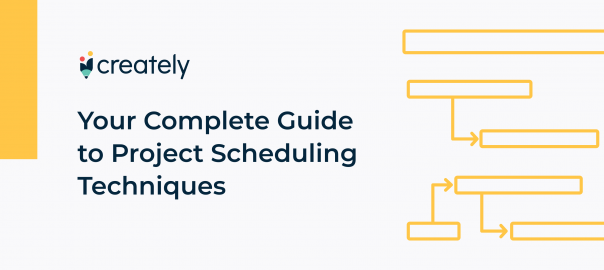


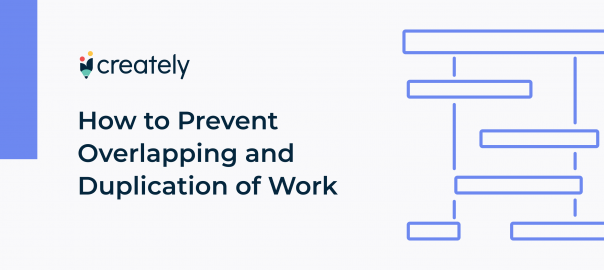
Amazing Concept!
This is the concept that I’m waiting for, this will totally rock my business planning.