Presenting to large groups is intimidating to say the least, especially if you’re looking to promote one of your new products or hoping to have some kind of positive effect on your audience. It’s fair to say that speaking in front of a substantial amount of people is a skill that must be honed through experience, but for many of us presentations are opportunities that don’t come along too often.
If you can make your presentation as good as it can be, you could have a huge influence on anyone from journalists to business partners. If you’re unsure what to include or what to avoid, here are some essential guidelines that are guaranteed to help you nail that all-important presentation.
What to Include:
Enthusiasm
This isn’t a conversation, nor is it a chat with a small group of friends. Presentations are all about you. It might seem daunting but the fact of the matter is that people have come to hear what you have to say, so enthusiasm is essential if you’re hoping to get the right message across.
Enthusiasm demonstrates a number of essential characteristics, including confidence and a clear understanding of what you’re talking about. If you find quietness is more of a comfort zone for you, it’s vital that you practice being as clear and concise as you can be.
The experience shouldn’t be relaxed, so if you find yourself with your hands in your pockets desperately trying to string sentences together that simply aren’t making any sense to the journalist in the front row looking perplexed in front of his laptop, it’s time search for a bit more enthusiasm.
Take Advantage of Tech
You don’t have to be tech savvy to realize that modern presentations require a little bit more than just a voice. In fact, vibrant, colorful and detailed presentations can help those of us who haven’t been gifted with the most imposing characteristics.
Clicker systems ( also knows as audience response systems ) create an all-important bond between the audience and the speaker. Combined with PowerPoint presentations, clicker systems allow you to digest information you receive from your audience moments after you ask a question or look to gather opinions. There’s no better way to provide audiences with the opportunity to have a say.
You can also make use of wireless USB presenters which usually comes with a red laser pointer. This allows you the freedom to move around while doing the presentation and you don’t have to move towards the computer every time you need to switch slides.
And if your screen-based presentation requires high quality diagrams and imagery to further explain the point then Creately is perfect solution for you. Not only is it easy to use it has real-time collaboration so multiple people can contribute at the same time, thus making your presentation much more interesting.
Know Your Audience
You could be presenting to anyone, or you could be presenting to a very specific group of people. Either way, it’s important you know exactly who your audience are prior to even planning your presentation. If you’re presenting to a group of students, think about their specific studies and what they have the most experience in e.g. technology, life sciences, literature etc.
If you’re presenting to a room full of journalists, you need to understand that what you tell them is likely to appear in some form of media over the coming days. Potential clients will need to be advertised to, while business partners want more in the way of business credentials and the potential of your product or service.
Adjusting your approach during a presentation is difficult but if the demographic is so broad you simply don’t know where to begin, it might help to hear back from everyone in the audience. This is another way clicker systems could really help your presentation.
What to Avoid:
Bad Visuals
There’s nothing worse than demonstrating you haven’t got the faintest idea how to work a digital presentation. Not only does it lose you valuable presenting time, it may even put your audience off completely as they sit in anticipation of what you have to say.
The visuals are incredibly important as they need to be easily digestible for your audience, so you don’t want to be overcrowding the screen with a plethora of images. There’s nothing worse than seeing an image with a poor resolution either.
Don’t Read the Screen
This is the biggest indicator that you haven’t bothered to remember any of the context of your presentation, so it’s vital that you don’t get caught looking at the screen as a means of finding something to say. Everything you plan on covering during your presentation should be in your head and part of an organised selection of topics.
You can avoid this completely by not having bullet points up on the screen and instead using high quality imagery or diagrams. You’re voice won’t project the right way if you do start using the screen, so it’s a good idea to practice your presentation and see whether or not you can fill the provided time with useful and substantial information.
Moving Off Topic
It’s easy to do this at times but you need to make sure you’re on topic throughout your presentation. Those in the audience have come for the sole purpose of hearing about a very specific topic, such as a product release. It’s impossible to tell whether off-topic chatter will appeal to everyone in the audience.
Moving off topic may also include relying on too much information from your audience. Clicker systems are the best way of taking in information from your audience as it is discreet and related to a topical subject, but asking the audience whether they’ve all used Microsoft OneNote before as a means of creating topical chatter is not the way to go.
Here are a few other things to consider prior to starting your presentation;
- Presentations should tell a story that includes a detailed beginning, middle and end related to the subject
- Structuring your presentation is essential if you’re hoping for a free-flowing audience experience
- Be as unique as you can and don’t be afraid to integrate your own ideas
- It’s a good idea to summarize what you’re talking about so that people with less of an understanding can get involved as well
- If things don’t turn out great, take advantage of Plan B you’ve thought up beforehand
- Don’t criticize your own presentation while it’s going on!
Mike James is a content editor for www.clikapad.com , a leading audience response system for PowerPoint.

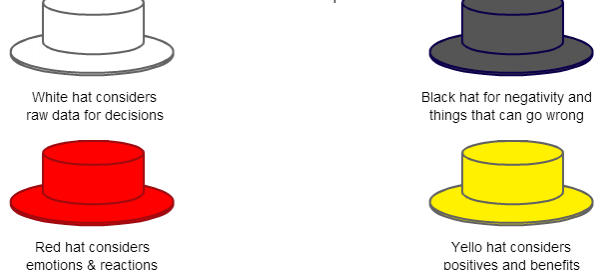
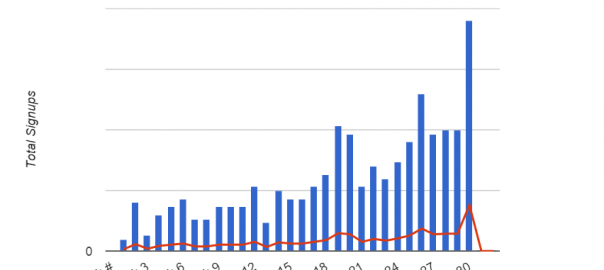
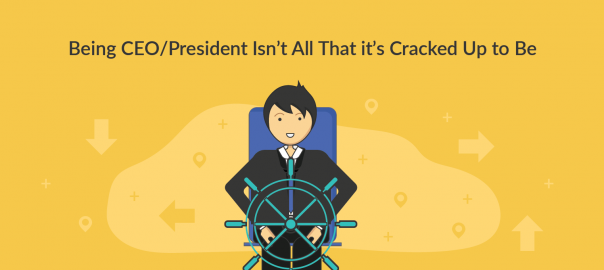

Hello Nishadha,
I think you should also include consistency marketing which are also one of the most important factors these days. But it was a well written article to promote the products.
Thanks regards
Anamika
I have found many of these points to be true in my experience of listening to presenters and giving presentations myself.
When a speaker is fumbling through a presentation because he can’t get his powerpoint to work he has lost the entire audience before he has even begun.
The very best presentations that I have been to are quick paced. An audience looses interest quickly if the presentation is not fast paced and engaging.