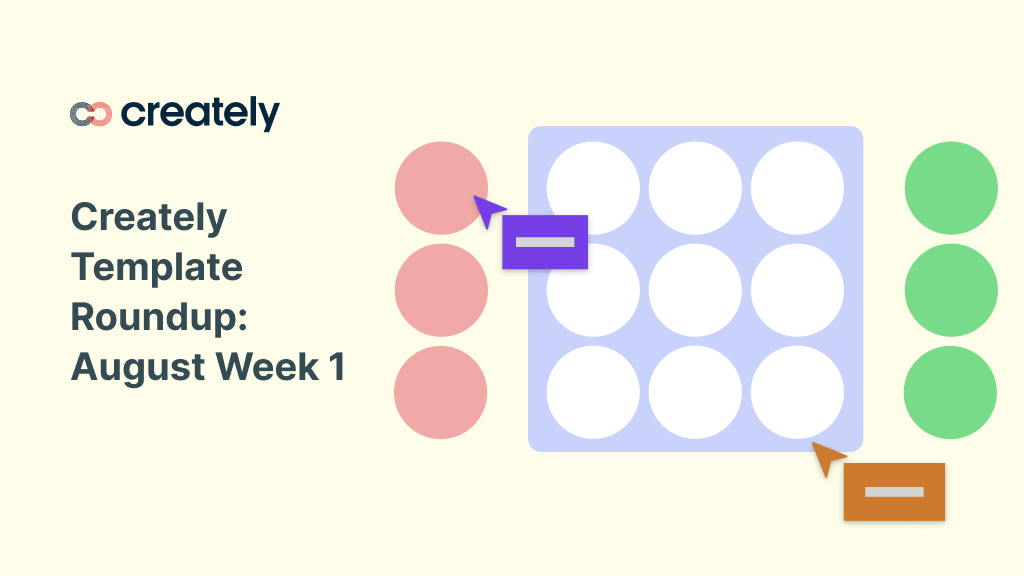Did you check our last week’s template round up post yet? We shared five new templates useful for project planning that can help streamline planning, mapping, managing, and executing various tasks. This week, we have five new templates that are… Read More