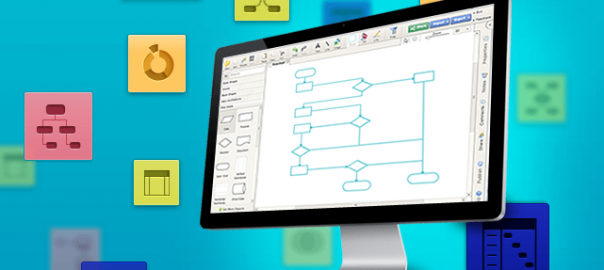This feature improvement is addressing a long time due request from our users. It’s the ability to log into Creately Support with the same credentials as those used to log in to Creately.com.
Earlier, everyone had to create a separate account in Zendesk (our support management software) to report an issue, a feature request or just ask a question regarding a Creately product.
However, using a system call Single Sign On (SSO) between Creately and Zendesk, you can now login to both the Creately.com application and Creately Support with a single set of login details. A single key which ensures getting support is a smoother experience.
How it works?
When you want to access support and send us a new ticket or update an existing one you need to visit support.creately.com. If you’re already logged in to Creately.com and use a support link you will be automatically logged in to Zendesk and be able to just send us your ticket. If you visit the support site directly ie. from a link in an email you’ll need to click the “login” link in the top right hand corner of the support website to login.
When you’re not already logged in to Creately.com you will be provided with a login screen and once you provide the correct details the site will forward you back to the support site. If you want to submit a ticket but aren’t registered for Creately.com you can register first before being forwarded back to support.
Remember if you don’t have a Creately.com account and don’t want to create one you can contact support to submit a new ticket.
If you previously had an account on support.creately.com and Creately.com using the same email then they have been merged and when you login with the Creately.com details you’ll see you previous tickets. If you used a different email on support.creately.com you might have some issues and we can help you merge the accounts. Just contact support and we’ll walk you through the merging.
This is the latest feature improvements we have been working on. We are looking forward to further improvements and bringing you a great diagramming experience and assistance. Keep subscribing to our blog and look for the announcement space for more new improvements in our ongoing optimization process.