We are excited! At the risk of sounding like an infomercial…
Want everyone in your organization to use more diagrams? Want to get away from Visio? Want a lower cost alternative to desktop diagram software? Want real-time collaboration in your corporate network? If you answer yes to some of these, then Creately OnPremise is the perfect solution for you.
Creately OnPremise is a complete no holds barred version of Creately.com that you can host on your own server inside your corporate network. All features of Creately.com including Real-Time collaboration, offline access with Creately Desktop and diagram templates work right off the bat. All inside your network.
No Security Worries
Creately OnPremise is fully installable on your own Linux server. All your diagrams and data are also stored in your servers so you have full control over the security of your data. While the cloud is great for security and we work with the best providers ensuring security of your data on Creately.com, some organizations may have rules on what can go on the cloud. We’ve had this request before from companies that deal with for enterprises that deal with highly sensitive and confidential data and that’s the biggest reason for Creately OnPremise to come out.
You manage your users with our snazzy new admin interface, assign rights and roles as per your internal security policy.
Diagramming for everyone without breaking the bank
If you’ve been using Visio or similar software installed on your desktops that would have cost a pretty penny on a per user basis. Moving up from desktop bound software to access anywhere, browser based Creately will get you more (like real-time collaboration) for seriously less.
Ask us for a quote at sales@creately.com and we’d love to help you.
Productivity features that are simply better than the rest
Web applications are popular among users because they offer productivity features not found in traditional desktop software. Creately quickly emerged as a great Microsoft Visio alternative because people could draw diagrams faster compared to Visio. Below are some features we like to highlight, but there are 100’s more. Best is to try Creately and discover as you go!
- 1-click create and connect – automatically create the next object of your diagram with one single click. No need to drag and drop objects and connect them separately. Everything is done for you automatically.
- Contextual Toolbar – Our objects identify the object type and adds a contextual toolbar about the object. So you can easily change different properties of that object and take actions.
- Smart Objects – Our data driven smart objects make drawing complex diagrams a breeze by automatically adjusting to the changes in other objects.
- Easy Styling Options – Quickly add color and styling to your diagram and even save you customized style patterns.
- 1000’s of Diagram Templates – No need to draw your diagram from scratch. Make use of 1000’s of diagrams already added to our diagramming community. With so many diagrams you’ll be hard pressed to find a diagram that doesn’t match your needs.
Real-time collaboration to Increase Productivity
Real-time collaboration has so many benefits it would be foolish not to use it in your company. But if you want real-time collaboration in Microsoft Visio you need to have Microsoft SharePoint server as well. Creately has real-time collaboration built into the software so you don’t have to worry about buying or integrating extra software.
Imagine a project planning meeting for a large team. Team members in multiple locations and one single shared drawing space. The project manager draws a Gantt chart and team leaders or any other authorized person can modify and add to the diagram. And everyone else is seeing these changes happening in real-time. This will improve communication within the organization and lead to more productive meetings as well.
it doesn’t necessarily have to be many people. A designer and a marketing executive can simply share a mock-up of a web page and discuss about it online. Both can do the changes and come to a final decision. No email conversations, no unnecessary meetings and lots of time saved. The examples are infinite.
Your own diagramming community
As mentioned above we provide you with 1000’s of diagram templates and constant updates which include the latest diagrams. But you can create your very own company specific diagram templates and share them with your teams. Share them as a project and you can use our project as library feature to instantly drag and drop those template to the drawing area. And again, with OnPremise, everything you create is inside the network.
Desktop Application that Syncs with Creately OnPremise
Anywhere accessibility is one of the main selling points of web applications. But unless you have access to your company network from home you can’t use the software from home or other locations like client sites etc. Creately desktop is the ideal companion in this situation, allowing for both offline access and real time collaboration depending on network availability. With this you can draw your diagrams from anywhere in the world and they automatically sync with your network Creately account when you are connected.
If Creately OnPremise sounds interesting, do give us a ring on +1 650 646 2742 or email us at sales@creately.com
Happy diagramming!


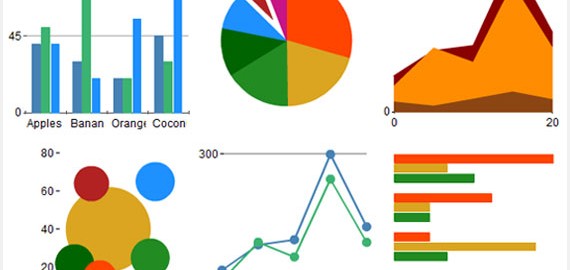
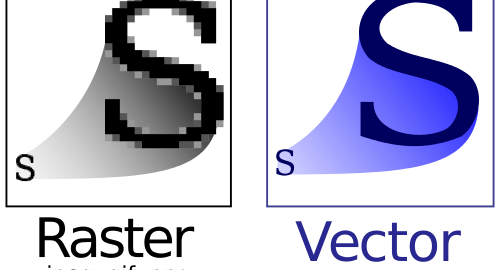

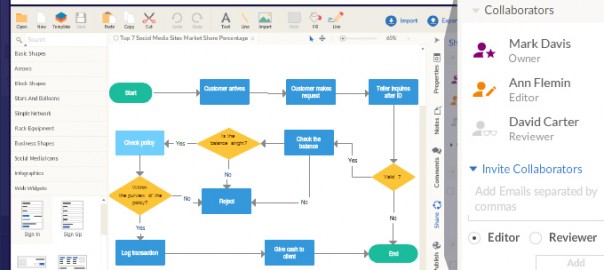
Hi Carlos, If you want to create diagrams online but want to do it internally behind your firewall then this is for you.
is this suitable for a multi level marketing proyect ??