Project Charter Template
Create Winning Pitches for Your Projects
Clarify the goals, scope and responsibilities of your project and create brilliant elevator pitches to convince stakeholders or investors.
- Visualize all aspects of your project on a single infinite canvas
- Advanced collaboration features to collaborate with your peers effectively in real-time and compatibility with your favourite tools
- Customizable project planning and management-related templates to get a head start on strategizing
- Advanced presentation capabilities to present your project to key stakeholders
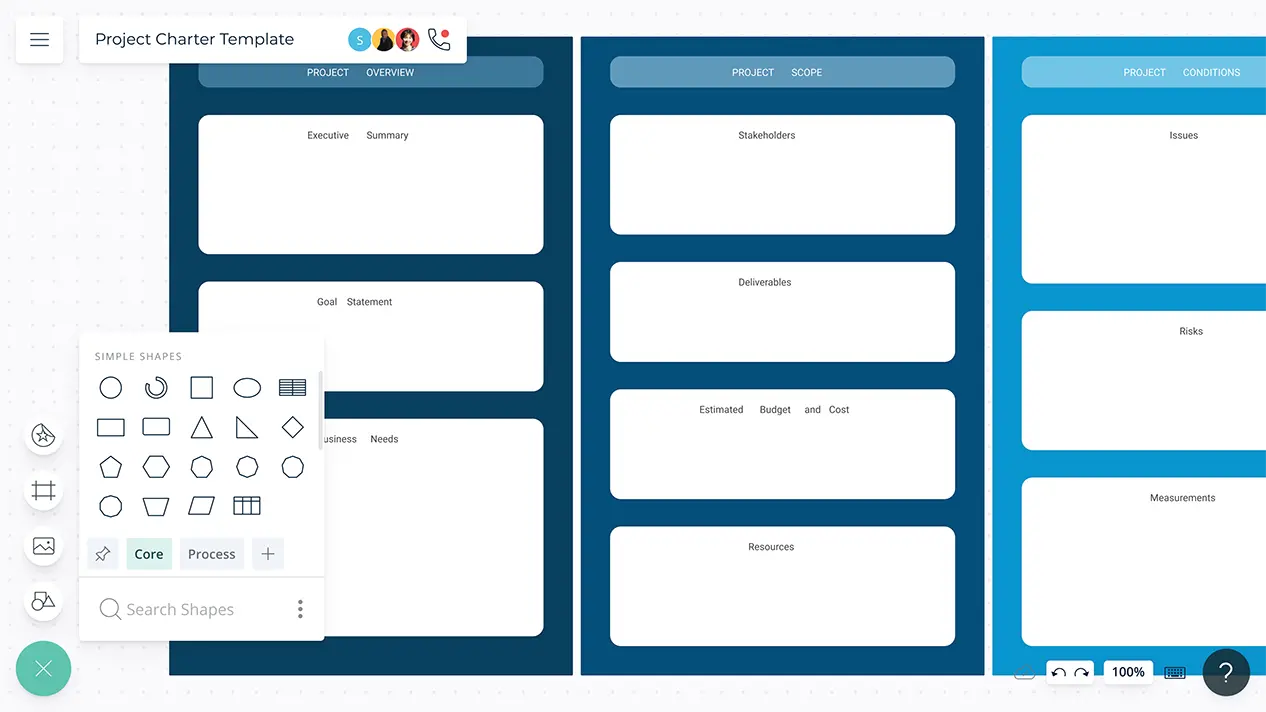
- Visualize all aspects of your project on a single infinite canvas
- Advanced collaboration features to collaborate with your peers effectively in real-time and compatibility with your favourite tools
- Customizable project planning and management-related templates to get a head start on strategizing
- Advanced presentation capabilities to present your project to key stakeholders
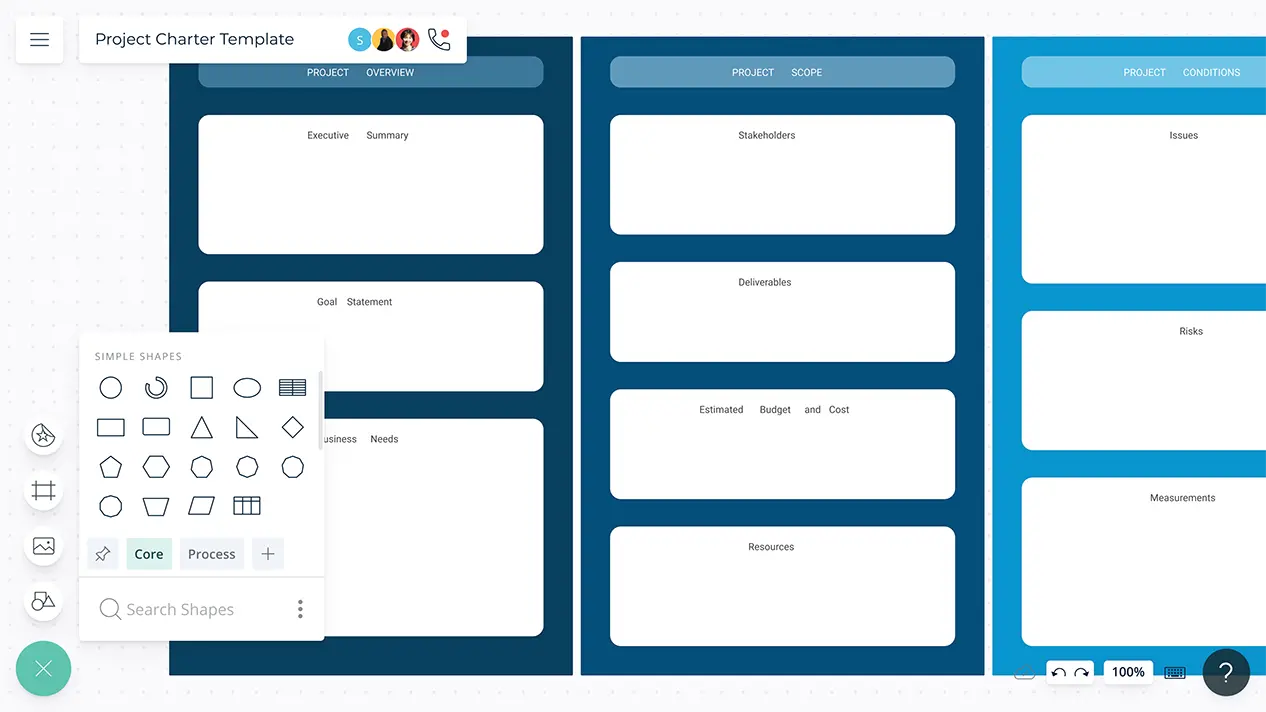
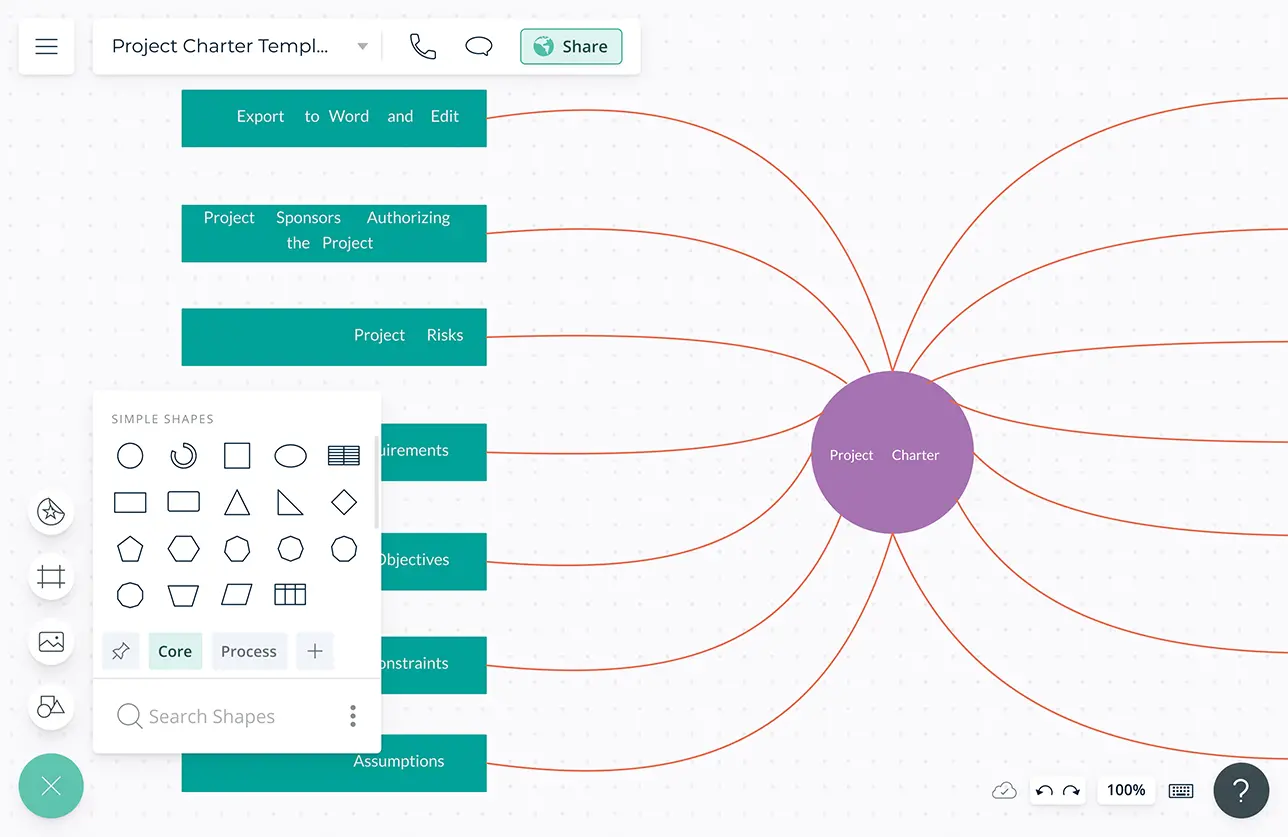
Set Smart Goals and Objectives
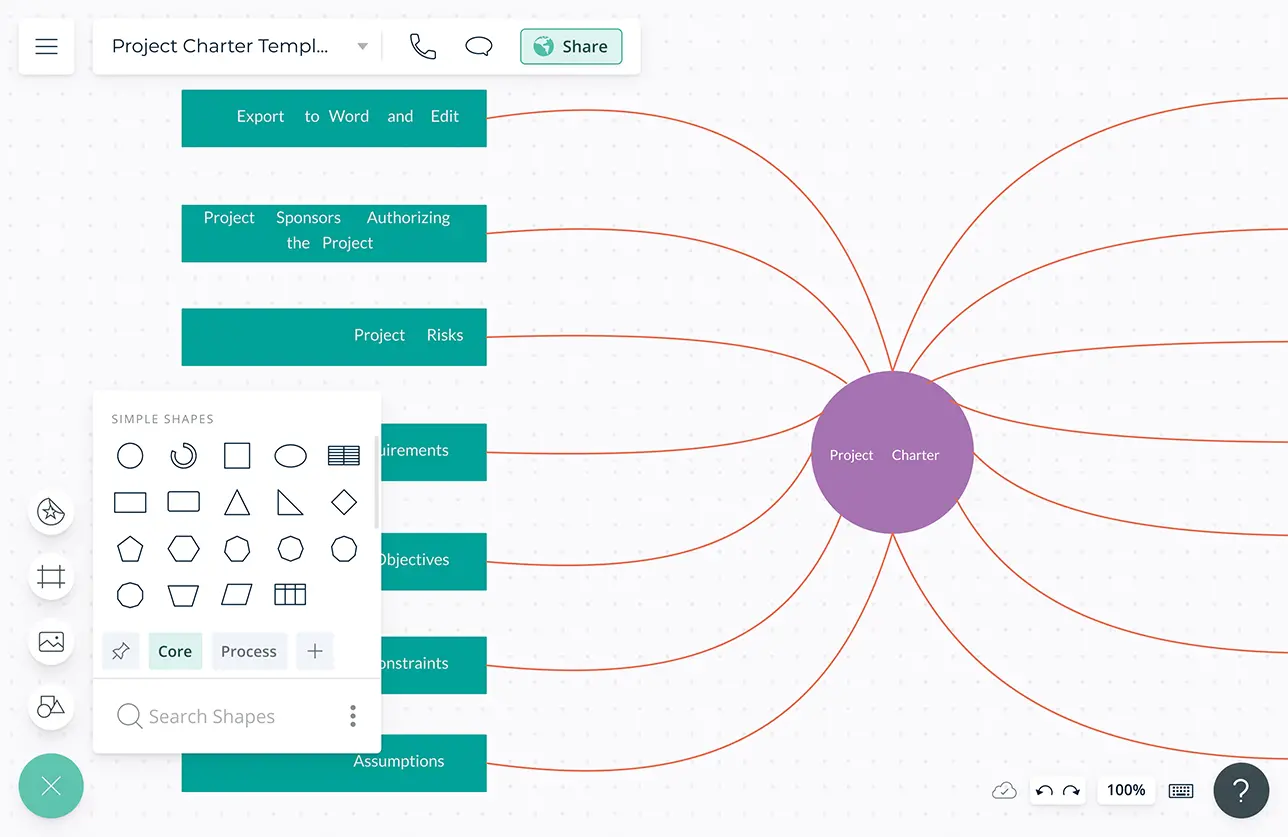
Conduct collaborative brainstorming sessions with the team to share ideas on the ultimate vision of your project.
SMART goal setting templates to determine the problem the project sets out to solve.
Infinite canvas to centralize all information and communications around your project.
Import data from multiple sources to conduct individual analysis on a single workspace.
Determine the Scope and the Project’s Success Factors
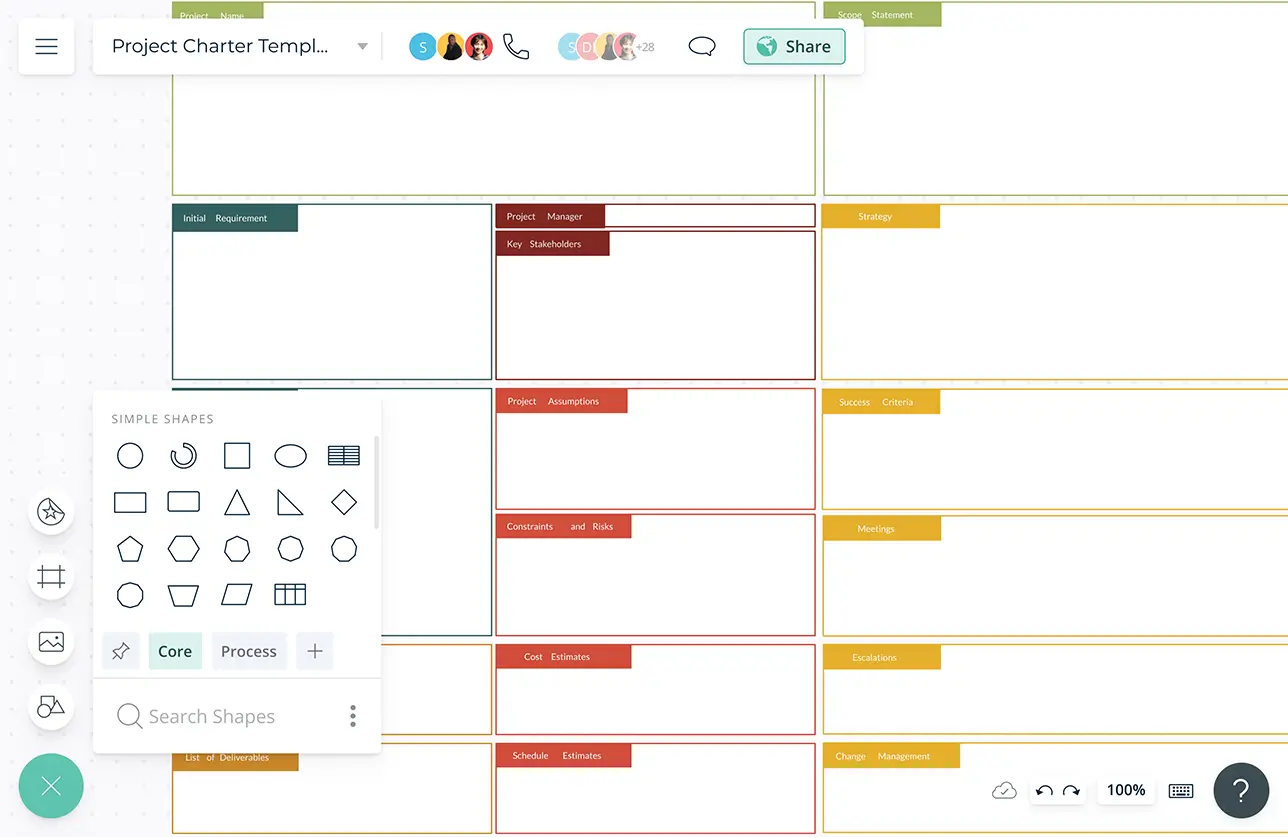
Intelligent visualization tools with dynamic connectors to visualize the entire project on a single canvas.
Create multiple perspectives of the same data with models to determine the workload pertaining to the project.
Import images, vectors, and more on to the canvas to create more informative and visually attractive project charter diagrams.
Infinite canvas that scales up to 1000s of items in a single view to gather research data around your project.
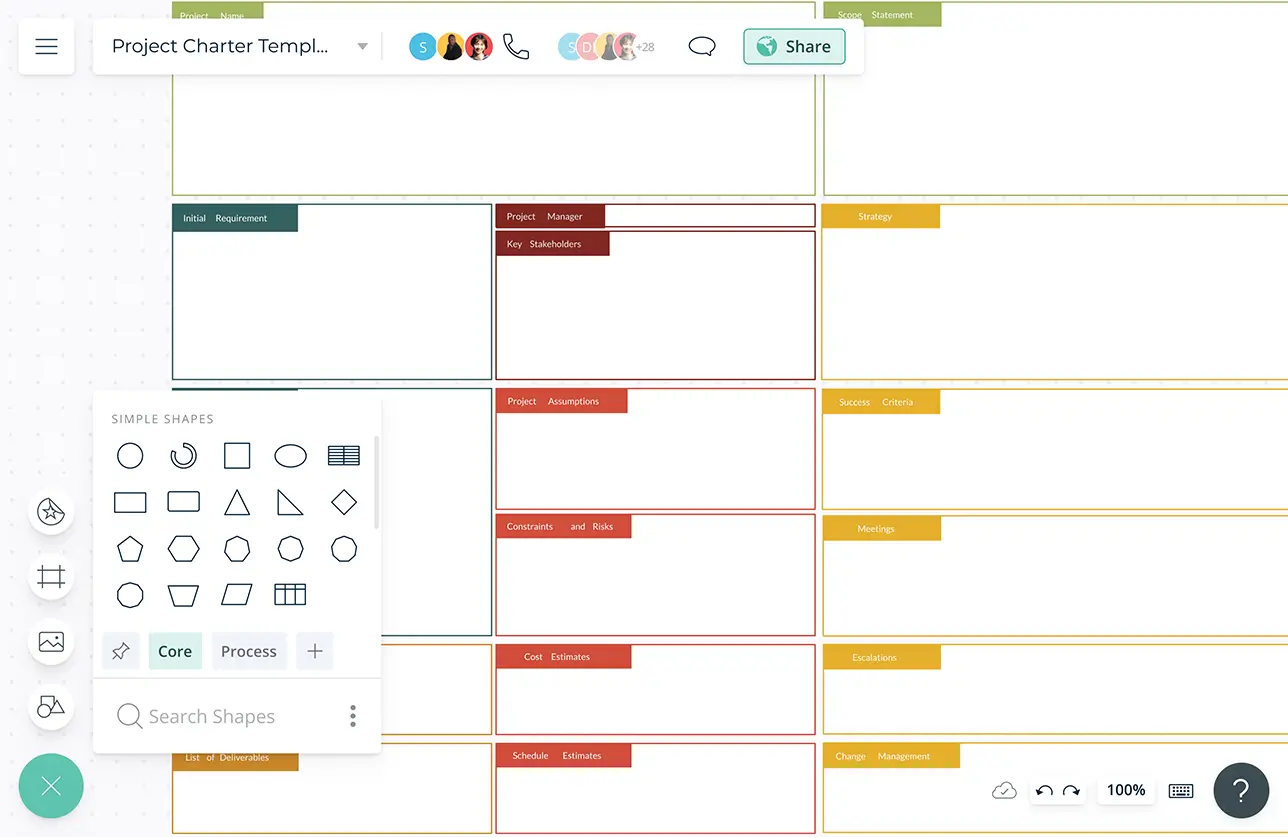
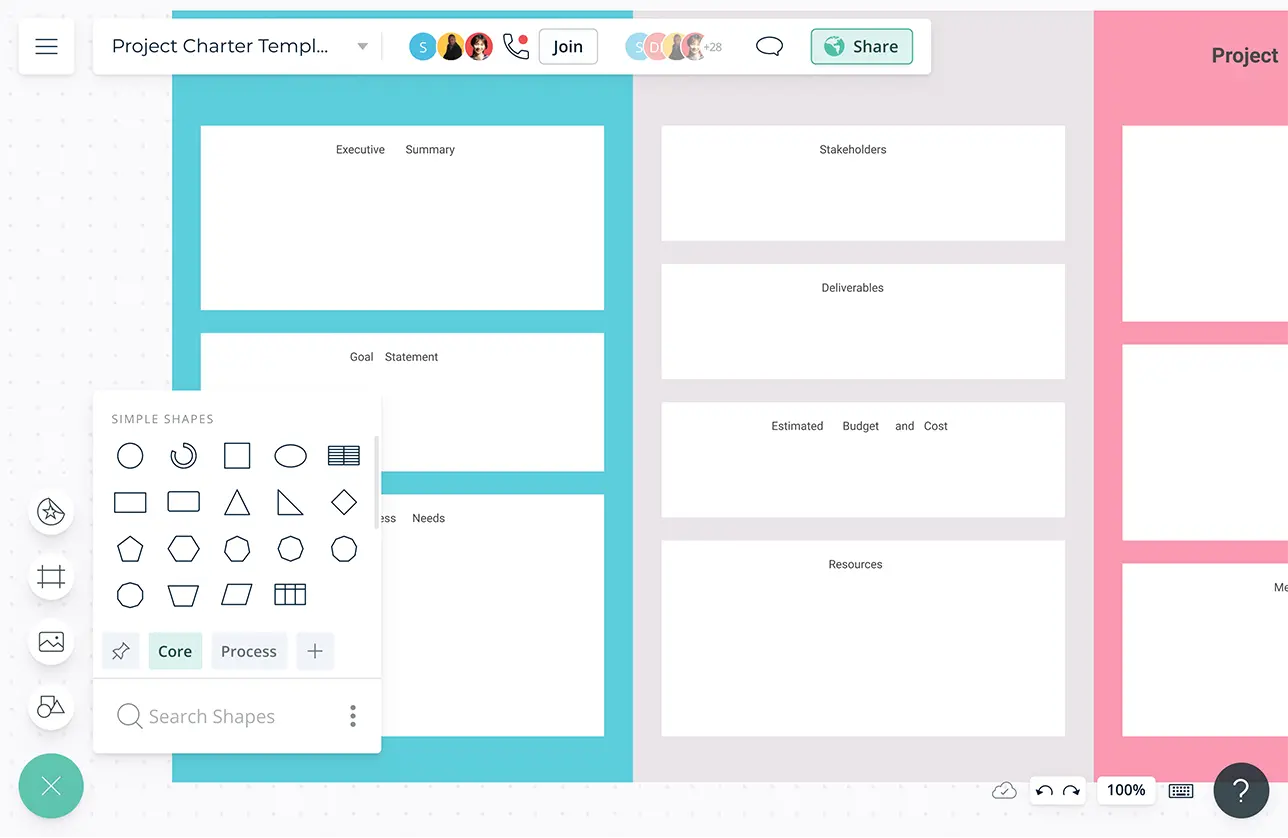
Allocate Responsibilities and Collaborate in Real-Time
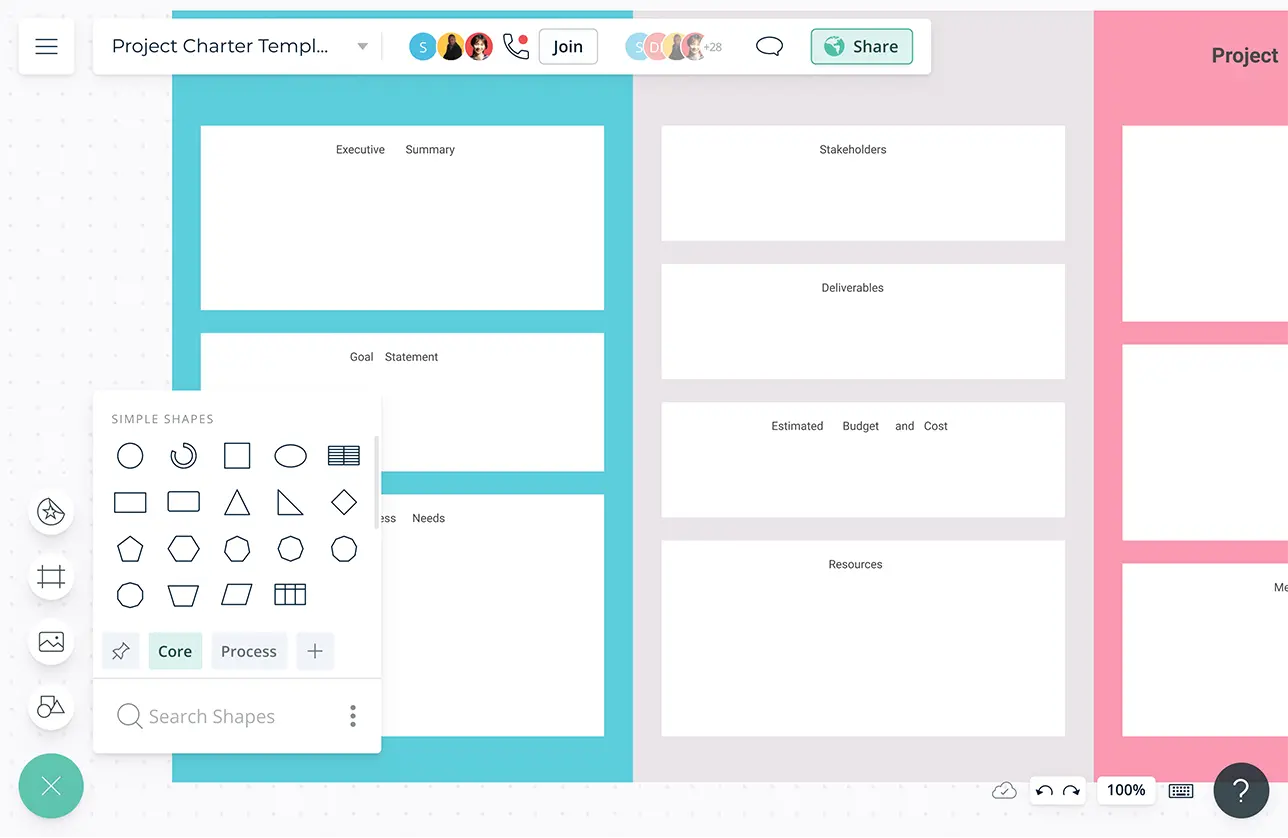
Content ownership to transfer responsibilities among teams and streamline task allocation.
Multiple access levels and roles to manage sharing, editing and reviewing your project charter.
Real-time cursors for any number of participants and video conferencing baked into the platform to feel like you are in the same room.
Comment with context, have discussions and follow ups on the same canvas. Async!
Turn Ideas into Actions Plans
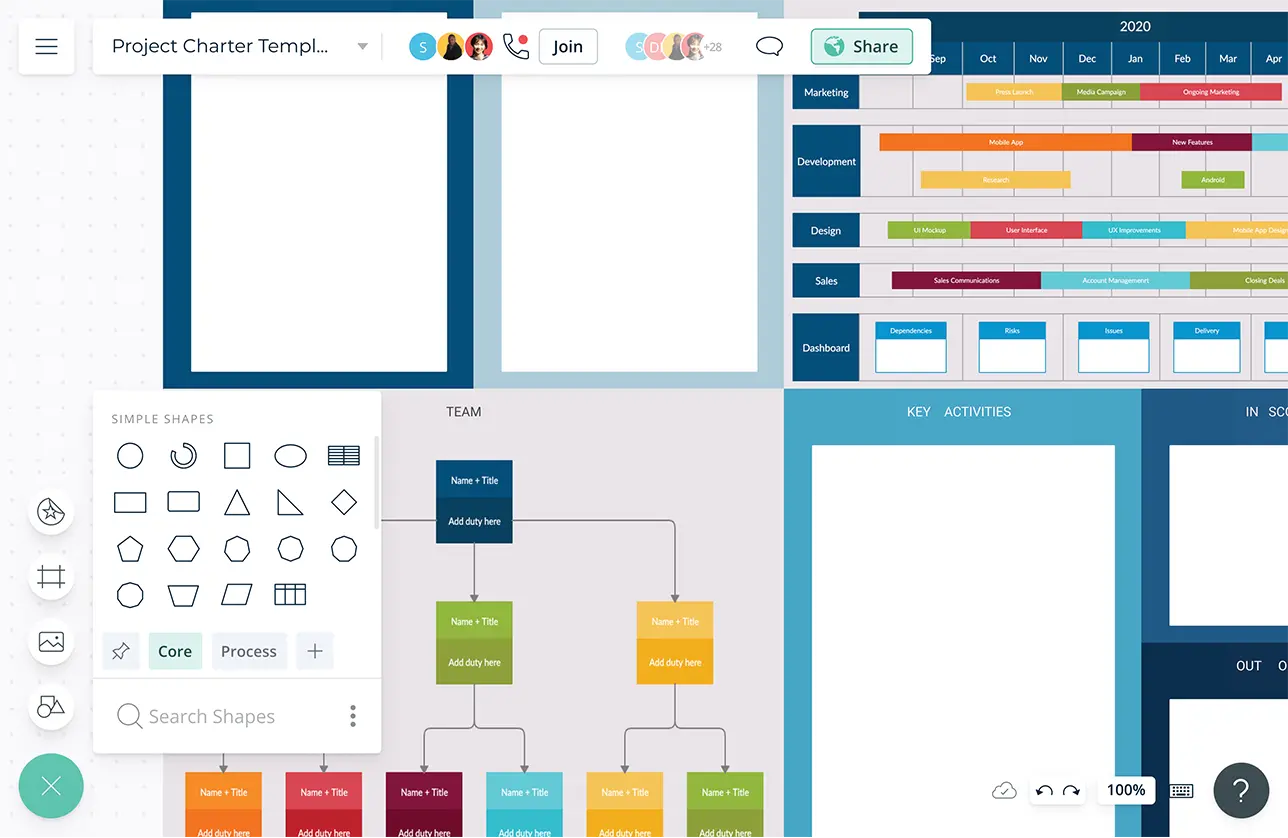
Create action plans in minutes with a wide variety of templates and share on the same canvas.
Track the status of project tasks and make sure the team does not miss a deadline.
Full version history to keep track of key points during each iteration of your process analysis. Branch out from an earlier version if needed at any time.
Built-in presentation tools to organize your information and share and present them instantly to others.
Audit logs of all project-related tasks to ensure security and data protection.
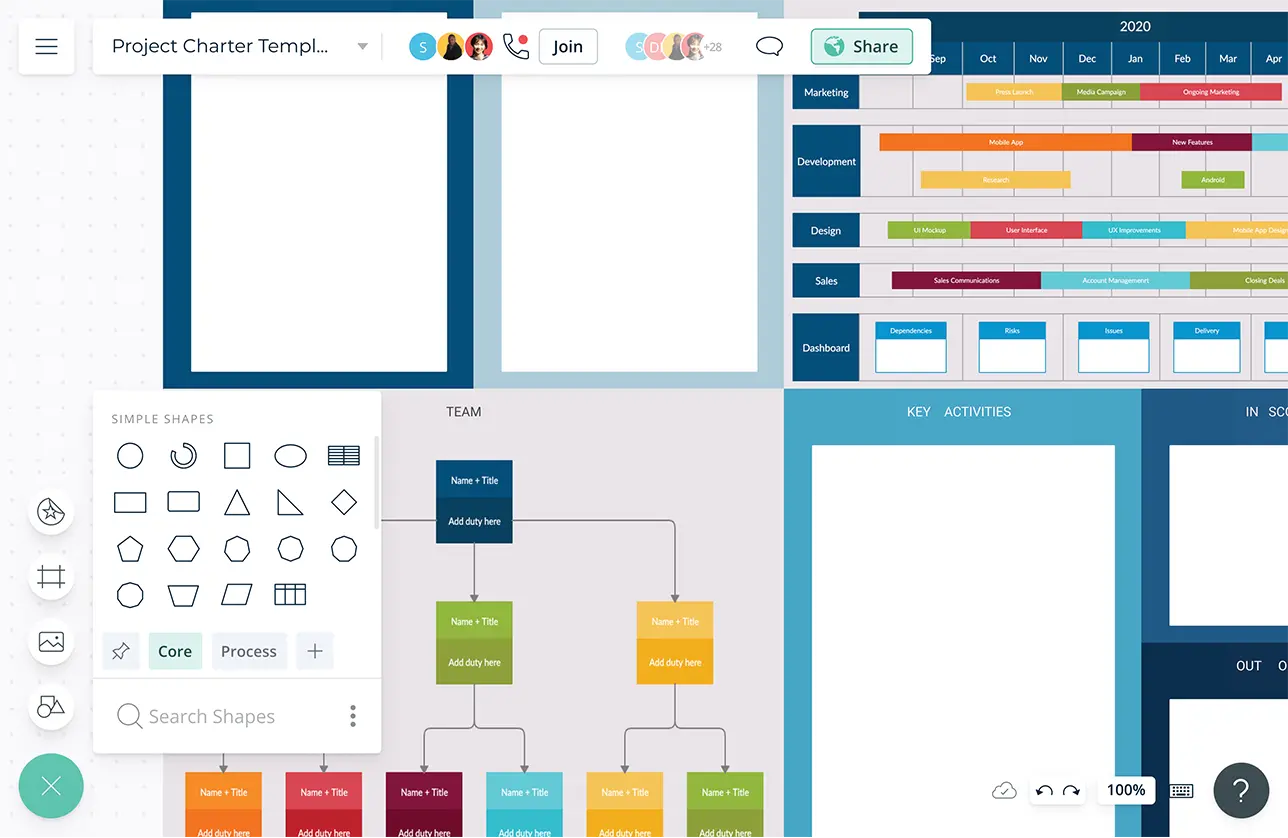
What Is a Project Charter?
A project charter is an elevator pitch which includes project objectives, project scope, and project responsibilities for approval by key stakeholders.
How to Create a Project Charter?
- Collaborate with the team and determine vision, end goal, objectives which you are trying to accomplish.
- Using a Creately’s project scope diagram and determine the scope of your project. Specify project boundaries and key deliverables.
- Identify the customers of your project and key stakeholders who have a key interest in it.
- Visualize the project team, reporting structure using an organizational chart. Provide a brief description of each member and assign responsibilities.
- Lay out the action steps that need to be taken and the timeline using an Implementation Plan.
- Keep track of your milestones using a milestone chart. List down the project dependencies. Create a risk management plan to identify the risk and issues that will affect the progress of the project.
- Show all the aforementioned diagrams in one single canvas. If needed, invite your colleagues to your workspace to work with you in real time with Creately’s real-time collaboration features such as Video Conferencing.
- Export your diagram in JPEG, SVG, PNG or PDF formats or share with colleagues for real-time feedback collection.
- Present your project charter to key stakeholders with Creately’s advanced presentation capabilities. Share an edit/review diagram link with others so anyone can easily access it to monitor and manage project progress.