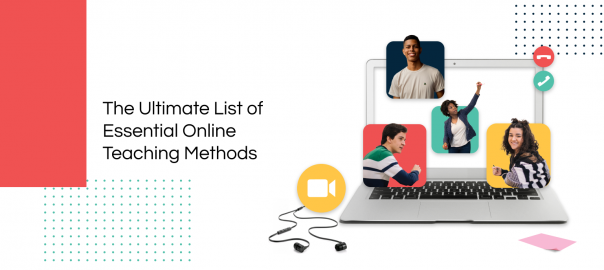Traditional forms of teaching around the world are changing rapidly with the advancement of technology. Even in physical classrooms, technology has taken on a bigger role, changing how lessons are delivered and received. While there are numerous teaching methods, most… Read More