I’m a writer; by profession. I love putting words into sentences and stacking them into neat little paragraphs and watch them fill pages and pages for eternity. But I hardly do what I love, for what I love is not… Read More
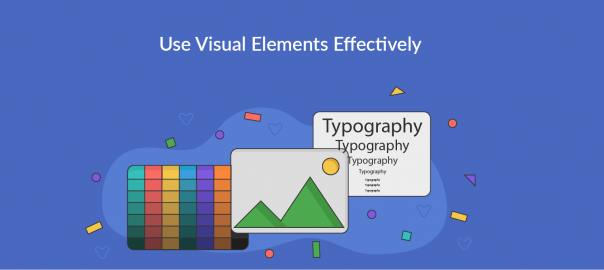
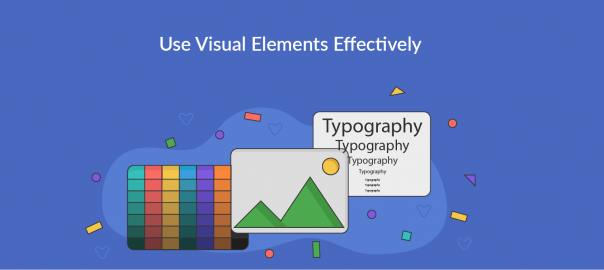
I’m a writer; by profession. I love putting words into sentences and stacking them into neat little paragraphs and watch them fill pages and pages for eternity. But I hardly do what I love, for what I love is not… Read More

When I first started my blog, I had no idea what I was doing. I loved writing (which I still do!) and I was a full-time copy writer; a blog seemed like the most practical thing to do! I hardly… Read More
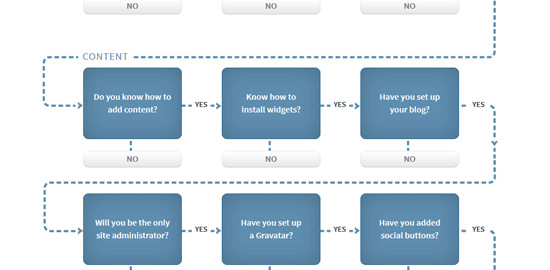
Creating a blog for your startup business is a great way to generate an interactive community centered around your business culture. By regularly posting thought-provoking content to your blog, you are creating a platform for sharing ideas, and inviting your… Read More