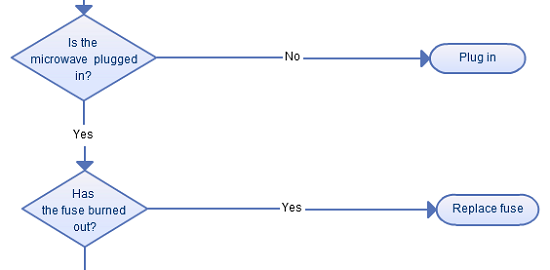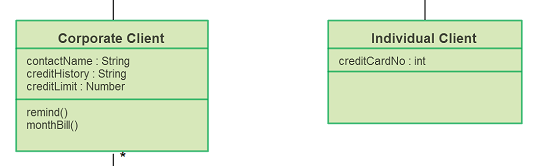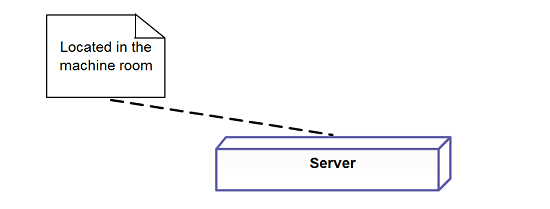While we did say that Part 2 of this article would have been posted on Monday, we really had to make way for some exciting news. While more details on Creately for Confluence is to be expected soon, let’s carry on from where we left off from Part 1 – Understanding Usability. We left off detailing some of the Common Usability Mistakes that are Present when it Comes to Web Design.
Fixed font size
One of the most overlooked factors would be the font size. There really is no logic in having a font size that is too large or too small, since this is distracting to say the least. It should be your priority to think of clarity first and foremost when it comes to your readers. We could disable the change font size on the browser, on our CSS style sheet. So it might be difficult for people who are visually impaired.
Page title with low search engine visibility
Search engines typically show the first 66 characters, so it’s better to have a page title to match the length. It goes without saying that you should not be using the same page title for all website pages. Doing this improves the readability of the search engine results and gives you the ability to sell yourself to your potential readers
Measures of Usability
As a measure of usability, let’s look at the topic of Effectiveness. As mentioned before, Effectiveness is the ability to successfully accomplish a task. The obvious benefit of this is that a user will not find it difficult to get his or her work done. So we can measure effectiveness by:
– Percentage of goals / tasks achieved
– Number of errors
If we consider a group of people and give a few simple tasks to consider, for example, drawing a diagram on Creately, export the diagram as a CDML file, and share the diagram with editors. We can take the percentage of number of tasks they achieve successfully and number of tasks that they failed to achieve.
Efficiency
Efficiency is the ability to accomplish tasks with speed and ease and this is also inextricably linked to the aspect of Usability. We can give the same task to a group of people and measure the time taken to complete the task. From this we can measure the efficiency and if more users are able to finish the task with less time then we can surmise that the efficiency of the application is high. Having an app that is quick and easy to use makes working on it a stress free and convenient exercise.
Satisfaction
Assessing what users think of an application is an excellent way of knowing whether Usability has been affected much. From their feedback we can get the percentage of favorable and unfavorable comments. According to their feedback we can identify what are the features that customers dislike due to complicated usage or bugs. If there are many features that need to be recalled, it is generally understood that the customer satisfaction levels of the application is poor.
Learnability
Learnability is the ability to learn how to use a site/application/product and remember it. To measure this we can consider the ratio of success to failures. Gathering a group of people and giving them a specific task would be the usual way of doing this. Thereafter, we can get the ratio of how many of them fail to do the task and how many of them finished the task successfully. If an app is easy to learn, then it is easy to use and this means you are sure to get many people gravitating towards it.
Benefits of Usability
This would be an apt way to end this final part of this post. I hope you enjoyed my little technical lecture on Usability. The truth is that getting your site or application high marks for Usability would mean that you garner quite a few benefits. Not only would you enjoy increased productivity, decrease in training and support cost, increase in sales and revenue, reduced development time and cost but also reduced maintenance cost and increased customer satisfaction. All things considered, if you are in the initial stages of developing your own app or site, this article along with its counterpart would offer you an excellent starting point.