Project management done right can help a business or project run smoothly. Among the numerous project management methodologies currently in practice, Agile—with its widely used ‘Kanban vs Scrum’ frameworks—is perhaps the most commonly used as it puts emphasis on delivering the maximum value of a project for a given time and budget.
For many Agile practitioners, the time-worn squabble ‘Kanban vs Scrum’ is nothing new. However, for those who are new and just starting out to understand the finer nuances of agile project management, learning the differences between these popular frameworks can define success and failure.
Both Kanban and Scrum frameworks include principles of agile and lean approaches with Scrum leaning more towards agile. As such, both these methods are geared towards reducing inefficiencies, creating transparency, and increasing adaptability in the project process.
It is important to keep in mind that all these frameworks are constantly evolving and for best results you may have to update yourself regularly.
What Is Kanban and Scrum?
Kanban
Kanban had its roots in lean workflow management before becoming popular at the beginning of the 21st Century as a ‘go-to’ methodology in agile. Therefore, it uses principles from both agile and lean methodologies. Initially utilized in the automotive industry, Kanban has now also found success in the Software, IT, and R&D industries to name a few.
Kanban is a visual mode of project management and is mainly used to define, manage, and improve operations. It helps to visualize work and maximize efficiency, while improving the workflow continuously. Kanban Board Software can also help to optimize work delivery across multiple teams and manage complex projects in a single environment.
There are several principles and practices in Kanban that have been refined with time.
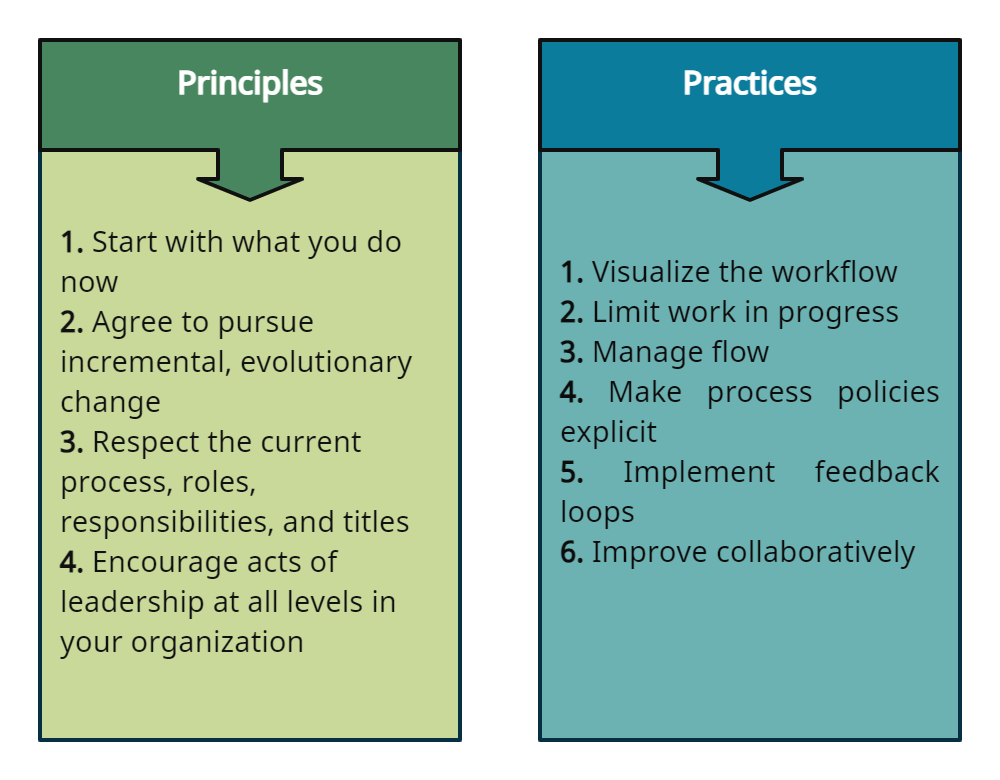
To learn more about Kanban and Kanban boards visit How to Better Manage Your Projects with Kanban Boards.
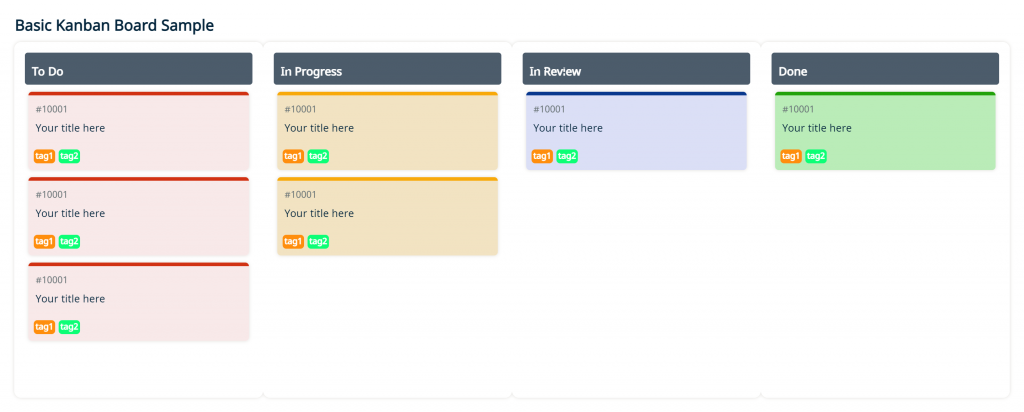
Scrum
Scrum is a lightweight framework founded on the concepts of empiricism and lean thinking. Empiricism is defined as knowledge derived from sense and experience while lean thinking highlights the importance of reducing waste. Combining these two concepts together, Scrum supports businesses and projects to tackle complex adaptive problems to deliver products at a greater productivity and value.
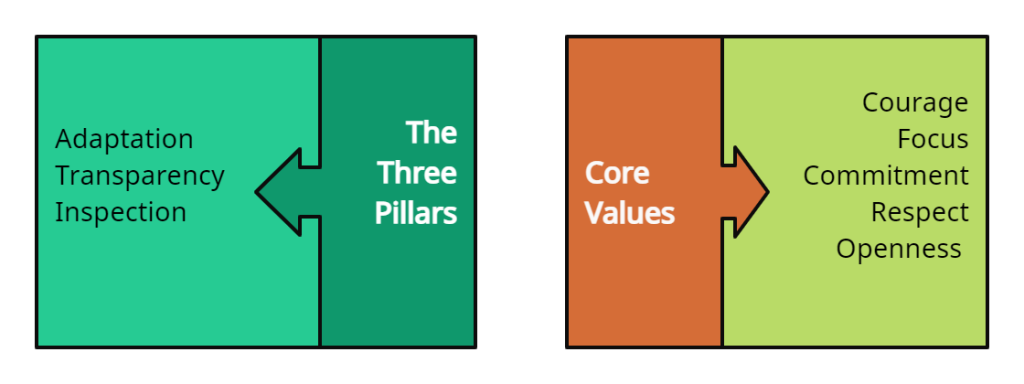
Scrum was mainly used by software developers in the 1990s before expanding its usage to scientists, researchers, analysts, and multiple other disciplines. Employing an iterative and incremental approach, Scrum focuses on delivering tasks of a project in stages rather than delivering a complete project at once. Based on short development cycles named ‘sprints’, usually lasting from one to four weeks, Scrum is built on three pillars and several core values to encourage communication, integrity, and in general an open working environment. Online scrum board helps to visualize the deliverables and tasks of the project in each stage.
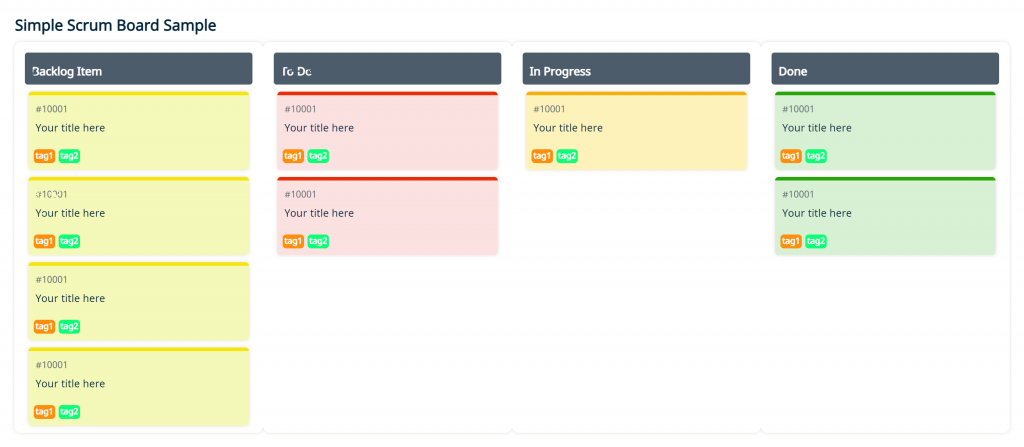
Read The Ultimate Beginner’s Guide to Scrum to learn everything you need to know about Scrum.
Kanban vs Scrum
There are some similarities and many differences between Kanban and Scrum frameworks. Below is an extensive list comparing the Kanban vs Scrum frameworks.
| Scrum | Kanban | |
|---|---|---|
| Similarities | ||
|
||
| Differences | ||
| Planning |
|
|
| Delivery cycle |
|
|
| Commitment |
|
|
| Metrics (core KPIs) and charts |
Metrics
Charts used:
|
Metrics
Charts used:
|
| Meetings and events |
|
|
| Change policy |
|
|
| Roles and responsibilities |
|
|
| Artifacts |
|
|
| Delegation and prioritization |
|
|
When to Use Kanban or Scrum
Kanban and Scrum both have their benefits and depending on the type of project you have at hand, you may prefer to use either Kanban or Scrum. Let’s take a look at the benefits of each framework along with a few setbacks to better understand which one would suit you best.
Kanban
Advantages
- Ideal for smaller or ongoing projects with continuous small incoming tasks, and for recurring projects with many deliverables.
- Curbs too many projects ‘in progress’ and counters bottlenecks.
- Best suited for teams that have stable priorities, which are unlikely to change. However, as flexibility is allowed up to a certain extent, Kanban allows adapting to changes quickly and correcting the course of action as necessary.
- Kanban is a great framework and planning board for projects that require close attention especially on individual capacity.
- Optimal for projects that require visualization from beginning to end, continuous improvement, productivity, and efficiency as these aspects are part and parcel of the Kanban process.
- Ability to create feedback loops leading to streamlining and efficiency.
- If you do not have an agile system in place, Kanban is a good starting point and can easily fit in with any process that you already have.
Setbacks to note
- Kanban is designed for regular and steady output, and as such, major changes may lead to a collapse.
- If team members exit during the development stage, project development may be affected.
- As time frames are not allocated, team members do not have a clear idea about the time required to complete each phase/task.
- Keeping the Kanban board updated with the latest information is important. Outdated boards can lead to confusion and issues in the development process.
Scrum
Advantages
- Ideal for feature-driven projects that have multiple milestones and major goals as Scrum allows larger and complex projects to be divided into manageable portions (sprints).
- Scrum framework and planning board are good for one-off projects with larger teams, deadlines, variables, and uncertainties.
- Best for projects with extensively varying or changing priorities. Many deem Scrum as an excellent option to address complex projects or those with recurrent changes.
- Allows space to adapt to feedback after each sprint.
- Supports higher productivity and faster delivery along with lower costs and higher quality.
- A project will not be distrubed even if a team member leaves due to the collaborative nature of the framework.
Setbacks to note
- Scrum framework requires experienced team members. If the team consists of non-experts there will be delays and setbacks.
Scrumban Anyone?
Scrumban is a hybrid approach that combines Scrum and Kanban. Initially designed as a way to help teams transition from Kanban and Scrum, Scrumban is now steadily gaining a following as practitioners have discovered that it enables them to put together the best possible practices of the two approaches.
There is no single method to follow in Scrumban and it is often up to the practitioner to adapt the style and methods most suited for the project at hand. A few typically used approaches of Scrumban are as follows;
- Using the Scrum backlog approach for planning, prioritizing and allocating work.
- Sprints are adopted as a methodology by some teams.
- Kanban-style boards are used to visualize the workflow so that task progress and bottlenecks can be recognized promptly.
- Kanban rules are adopted to figure out the amount of work that can be ‘in progress’ and handled at a given time.
Kanban vs Scrum vs Scrumban
In conclusion, there is no hard and fast rule as to which method may suit you best. However, there are several aspects to consider given the nature of your project or business when selecting the best framework to follow in the Kanban vs Scrum vs Scrumban reasoning. Try out and let us know what suits you most and your experiences. Also, don’t forget to try out Creately’s templates for an easy start!
Using Creately to Start or Continue Your Kanban and Scrum Journey
Creately is a great platform to brainstorm, plan and keep track of all your important tasks and projects. Ideating, collaborating and visualizing each step of your project is easy via the Creately platform, which provides a host of tools that adapt to your needs. Key features that will be useful to initiate your Kanban and Scrum journey with Creately includes,
- the intuitive and infinite canvas to host multiple stages of project development and management related activities
- in-built-video conferencing to run meetings
- several pre-made templates to plug and play
- shape library carrying drag and drop kanban boards, task cards and other visual tools
- ability to assign roles and tasks for team members through the data panel and much more!
Follow our Kanban Software and Online Scrum Board pages to start creating your own boards.




