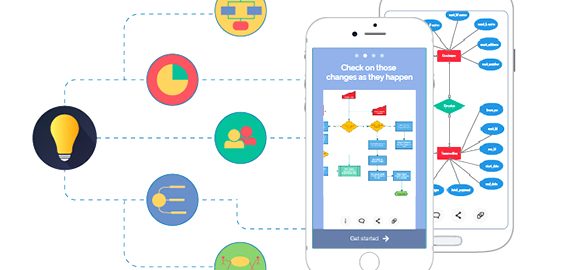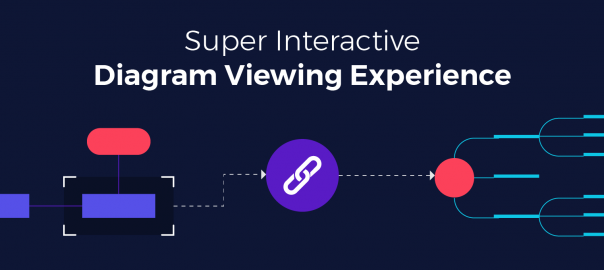One of the key factors that defines your diagram’s prettiness is the styles you have applied on the objects in your diagram. When you want to draw your diagrams, may it be a flow chart, mind map, uml or anything at all, you would prefer to focus on getting that idea in your mind into a nice picture that everyone can understand without having to worry about colors and lines and what not. Here at Creately we always have our thinking cap on to make these very concerns vanish.
A product of our efforts was the 1-Click Styles that most of our users love to use when drawing their diagrams. When drawing your diagram you can simply pick a set of the styles provided by the 1-Click Styles to make your diagram look pretty and elegant. A good practice would be to try not to put more than four different styles on your diagram.
However you may not always like the styles that Creately provides by default. There are sixty different styles to play with but still you may want to customize them or style up from scratch to create your own styles.
Creating a style involves setting an object’s fill color, gradient, alpha, line color, line thickness and line style each at a time as you prefer. You can also create your style by picking a default style in Creately and just changing one or more of the properties of the style (like the line color). Once you have created a nice looking style you will generally want it in more than one of the objects in your diagram. To achieve this you have to go through the hassle of creating this new style on every object time to time, making your diagraming experience again quite not so much fun.
We thought about this again… and did an upgrade on our last release to make your life easy! Creately will now simply identify all the unique nice styles you have created and will place them at the bottom of the default styles in Creately so you can always apply them on any object you like in just one click. Yes that easy! The 1-Click Styles will show up to twenty of the styles that are on the diagram. You can select one or more of the objects in your diagram and then just apply.
Tell us what you think of this feature and how we can improve the experience better. We would love to hear from you to continue making Creately the most intuitive diagramming application on the planet!