
So we put on our thinking caps on and got to work to figure out how our smart Knowledge Objects can be leveraged to let you create fast, attractive looking mind-maps on Creately.
It was simple enough. We built a smart KObject set with 2 shapes, namely
- Topic
- Idea
With these new Shapes and the 1-Click connector you can now quickly develop mind maps on Creately. Just click on the Contextual toolbar to add a new Topic to an Idea (or use the Alt-Drag Keyboard shortcut). Its really that easy and fast.
And all that with the usual collaborative goodness that is Creately. Comment, Embed, Share and Publish anywhere. Check it out- it’s Free.




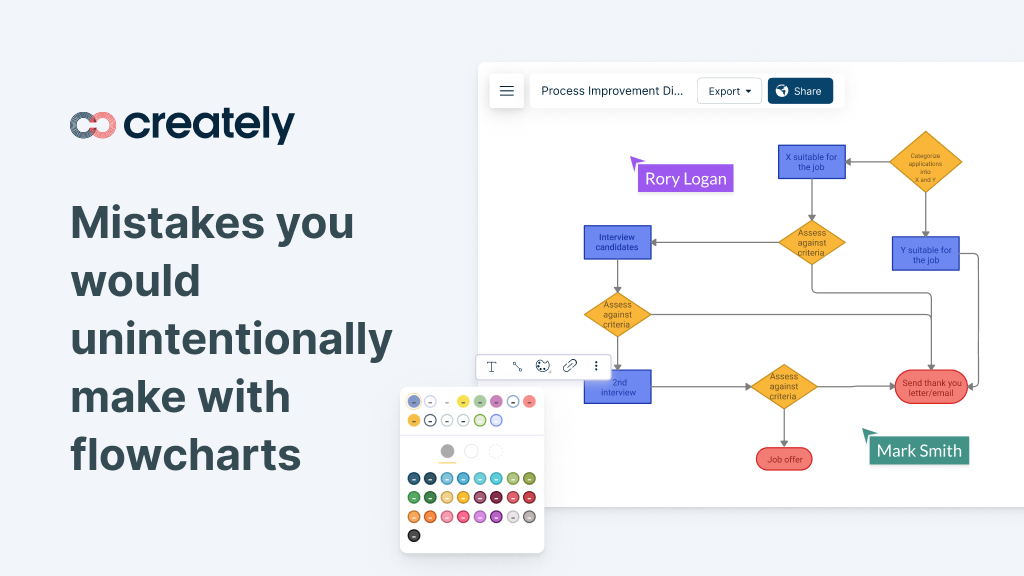
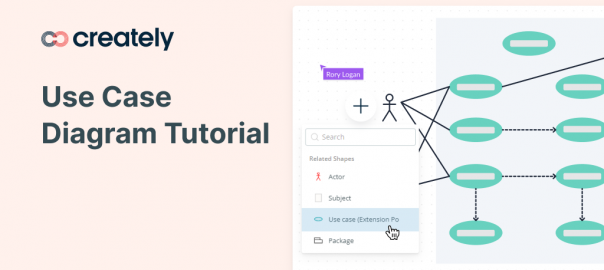

[…] How to create a mind map – Creately […]