What’s the best way to present yourself when you’re looking for a job? How do you get noticed in today’s fast paced business world? Once upon a time, it was easy. You would spend a few hours crafting a convincing… Read More


What’s the best way to present yourself when you’re looking for a job? How do you get noticed in today’s fast paced business world? Once upon a time, it was easy. You would spend a few hours crafting a convincing… Read More

Over the last few years content marketing went from been a buzzword to a near necessity in your marketing efforts. According to this content marketing institute report 70% of North American businesses are creating more content than they did a… Read More
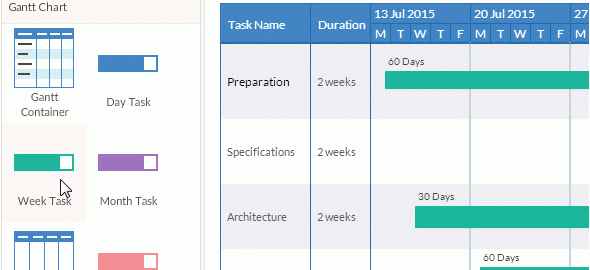
Gantt charts are a popular tool for the simple reason that they allow easy forecasting and tracking of project schedules with just a straightforward diagram. This effectively provides management with key information to help improve productivity, while also improving communication… Read More
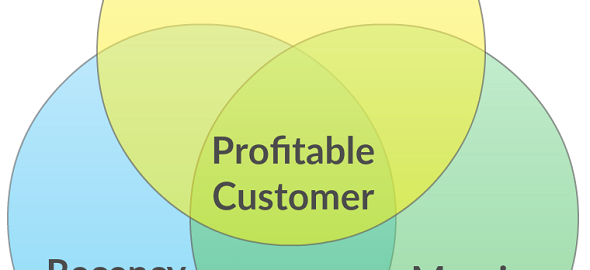
You’re probably thinking, ‘I already know who my most profitable customers are, they’re the ones who spent the most money, right?’ However, this is not always the case. For example, somebody could buy the most expensive item on sale, but… Read More
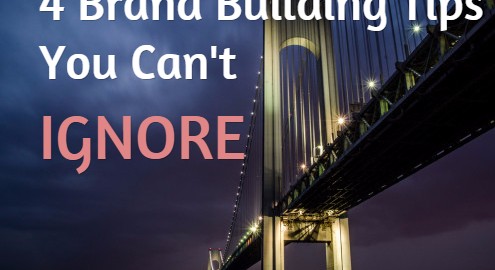
Building a brand can feel like going back to middle school. You want to be popular and you want people to like you. But at the same time the harder you try to connect with others, the more they shy… Read More

The internet probably wasn’t designed to be a virtual playground for social media and content marketers, but it is now. Yet, as it constantly evolves and we communicate more, an entirely new set of challenges arises; and as the amount… Read More