According to Unicef, approximately 91% of the world’s enrolled students were affected when schools across continents closed down to help end the spread of COVID-19. Governments and Stakeholders of the education sector have been actively engaged in discovering ways to implement remote learning methods to ensure children continue to get their education even if they are confined to their homes.
While the situation has laid bare the many gaps between education systems such as the lack of access to electricity, devices, resources, and the internet, schools, and governments have taken measures to address these disparities with innovative solutions.
However, thanks to technology, remote learning, and teaching from home aren’t impossible. Many teachers are continuing on with their lessons and successfully engaging with their students online. This post will be focused on practices these educators can rely on to improve their remote teaching efforts.
Best Practices for Teaching from Home
Below are 7 best practices you can incorporate in your daily online lessons to make them more productive and engaging.
Plan Ahead and Be Organized
Conducting online lessons come with its own challenges and requirements in terms of preparations.
You can’t afford the time to fumble through notes and hesitate through lessons during an online class with your students, especially since you’d be conducting the lesson within a limited time period. It could also be a challenge to answer each and every student as you would have in the traditional classroom.
Planning ahead and having your resources organized is the key to taking control of the situation and being effective.
- Plan ahead by preparing a lesson plan on a daily or weekly basis. Share the plan with your students via email or a communication platform if you are using one to stay in contact with the students or their parents. This will allow you as well as the students to prepare ahead of time for the lesson. Lesson Plan templates, such as the one given below can be especially helpful in this task.
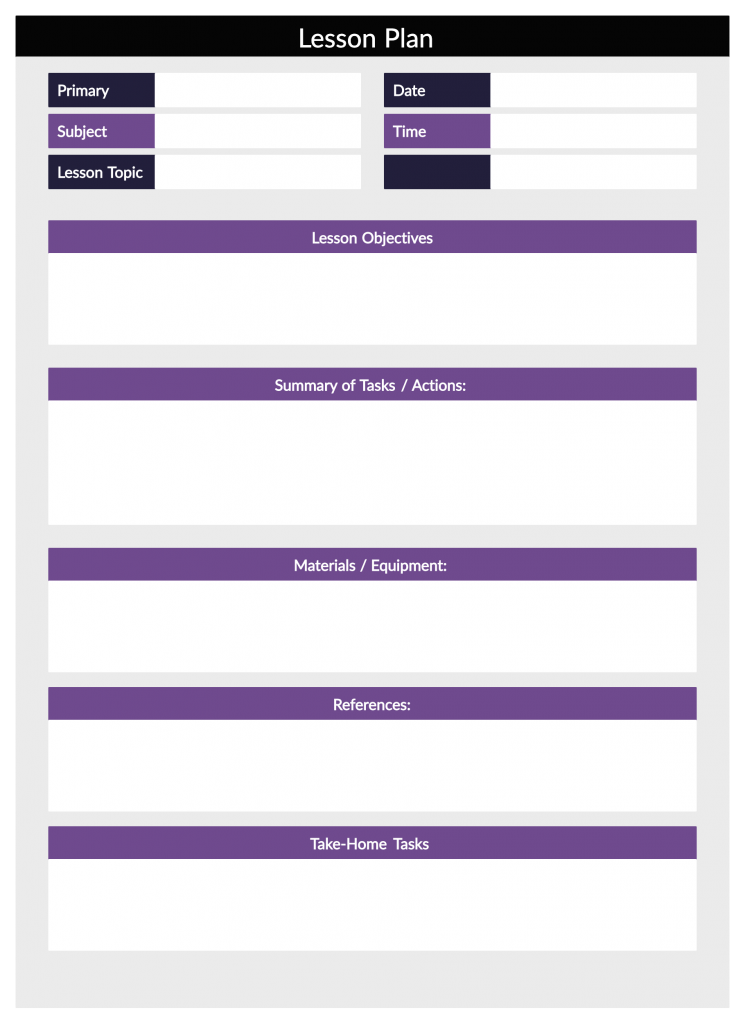
- Keep resources easily accessible to students. Any documents, files, or links can be stored in a central location (i.e. Google Drive, DropBox, etc.) where students can access from wherever they are and from any device. Make sure to clearly explain to the students where the documents are located and how to access them.
- Organize your own resources properly. If you are in charge of teaching several classes online, you may have various resources that you refer to. Make sure that you have a proper system in place to keep everything organized. Create folders for each class, under which you can create subfolders for each lesson. Back these up regularly with an external hard drive or utilize an online storage software to keep them backed up in the cloud.
- Many schools and institutes have invested in new educational platforms for delivering and sharing interactive content and learning resources to students, while some are relying on tools that are already available to them. It’s important that you are well familiarized with these platforms in order to deliver a better experience to your students.
Establish a Remote Learning Routine
Following a routine, like when schools were open, helps create that sense of normality everyone’s yearning for these days.
Maintain a fixed time throughout the week to conduct the lesson, if the time is to change, inform the students at least a day before. If the online classes are held on-and-off, encourage students to maintain their personal schedule for doing the homework, and revising the learning material. This will aid in keeping them motivated and on track.
Create a Positive Learning Environment Online
Just as in a physical classroom, create an environment where students feel comfortable and safe voicing their opinion and exploring their curiosity.
- Allow students to take notes and ask questions in real-time, just like you would have in a physical classroom. Interact with the students more attentively, even though you are not in the same room. Create an environment where they have the freedom to conduct more discussions with you and among themselves during the class.
- Use a communications platform to allow students to share their thoughts, questions, and resources they discover, that can be discussed during the next class. This can be a WhatsApp group, a Facebook group, or even a Google Document that all students have access to.
- Also encourage your students to work together with others in class such as sharing notes or resources when they miss a class, helping out with assignments, and discussing lessons among themselves.
Be Available
Not only during the online lesson but whenever possible. Let your students and parents know how and when they can reach you. Share your personal contact details for emergencies, but make sure to specify times you’d be available; while you need to be there for your students, you need clear boundaries between work and personal life yourself.
You can also use a communications platform or a social media group here to engage and interact with students after the lesson.
Be Creative
Change it up a bit now and then. Instead of the same old presentation slides and reading from the textbook, make things more interesting and engaging with,
- Interactive games – some of the games that you play in the classroom, such as charades, true or false, etc. can be played in a virtual classroom as well. You can also come up with new games that are online friendly.
- Quizzes – Short quizzes can be done with online test platforms like Google Forms. Or simply make it more interactive by asking students the questions and giving them a limited time to come up with the answer.
- Video and audio clips – share video or audio clips students can watch and listen to during the lesson/ or as the lesson. You can simply create a video based on the lesson and upload it on YouTube and share the link with the students.
- Online whiteboards – an online whiteboard can make things more interactive in a virtual classroom. Allow students to participate in adding and moving elements on the canvas as well.
Communicate and Collaborate with Colleagues
It helps to talk to other teachers conducting online lessons to get their input on things you are uncertain of. You can also share resources, websites, tools, and material among yourselves helping each other out. Co-hosting classes can also make them more interesting.
To stay connected, you can rely on social media channels (Facebook, WhatsApp, etc.), online communication platforms (Slack, Google Hangout, Skype, etc.), emails, etc.
Leverage Existing Online Resources
There is a magnitude of online resources available, and you can leverage them for some of your lessons. These can be shared with the students during the class. While it is important to rely on credible resources, it’s equally important to help students identify resources that are credible and trustworthy when they are conducting their own research.
Any Other Tips for Those Who are Teaching from Home?
Remote learning is the new normal for many educators and students across the world. Technology has made it possible to connect teachers and students throughout the pandemic, allowing teachers to impart their knowledge as if they were in the same classroom.
However, the situation has opened up newer challenges that teachers are struggling to find solutions for. We hope that these practices for teaching from home will help you improve your efforts and the experience you create for your students online.
Got more tips to share on teaching from home? Let us know in the comments section below.


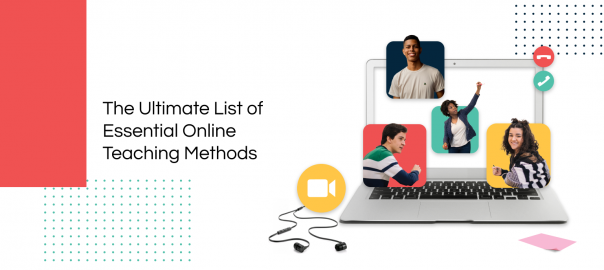

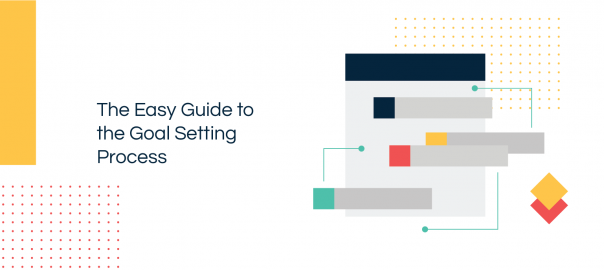
Great Tips very helpful