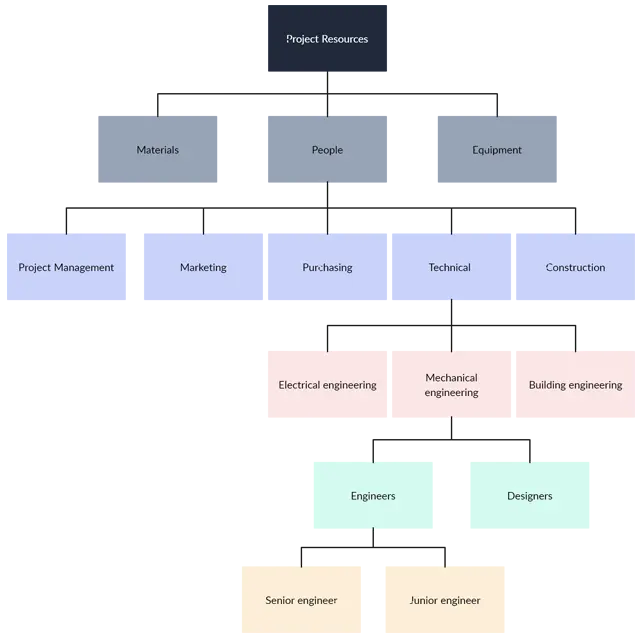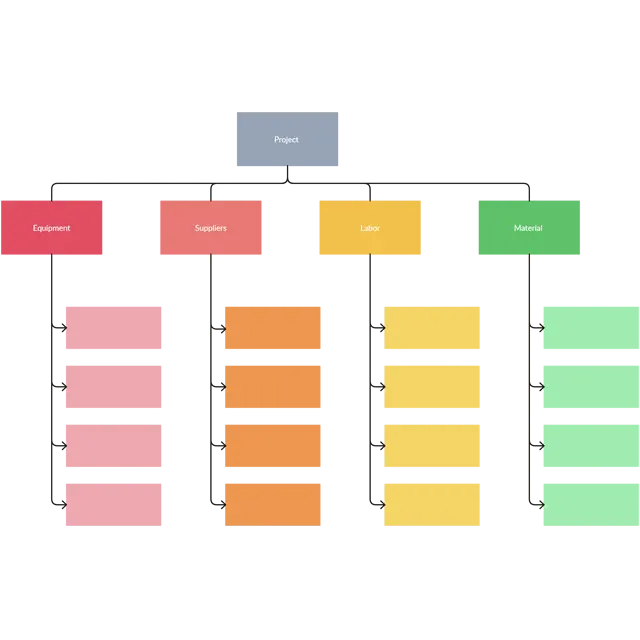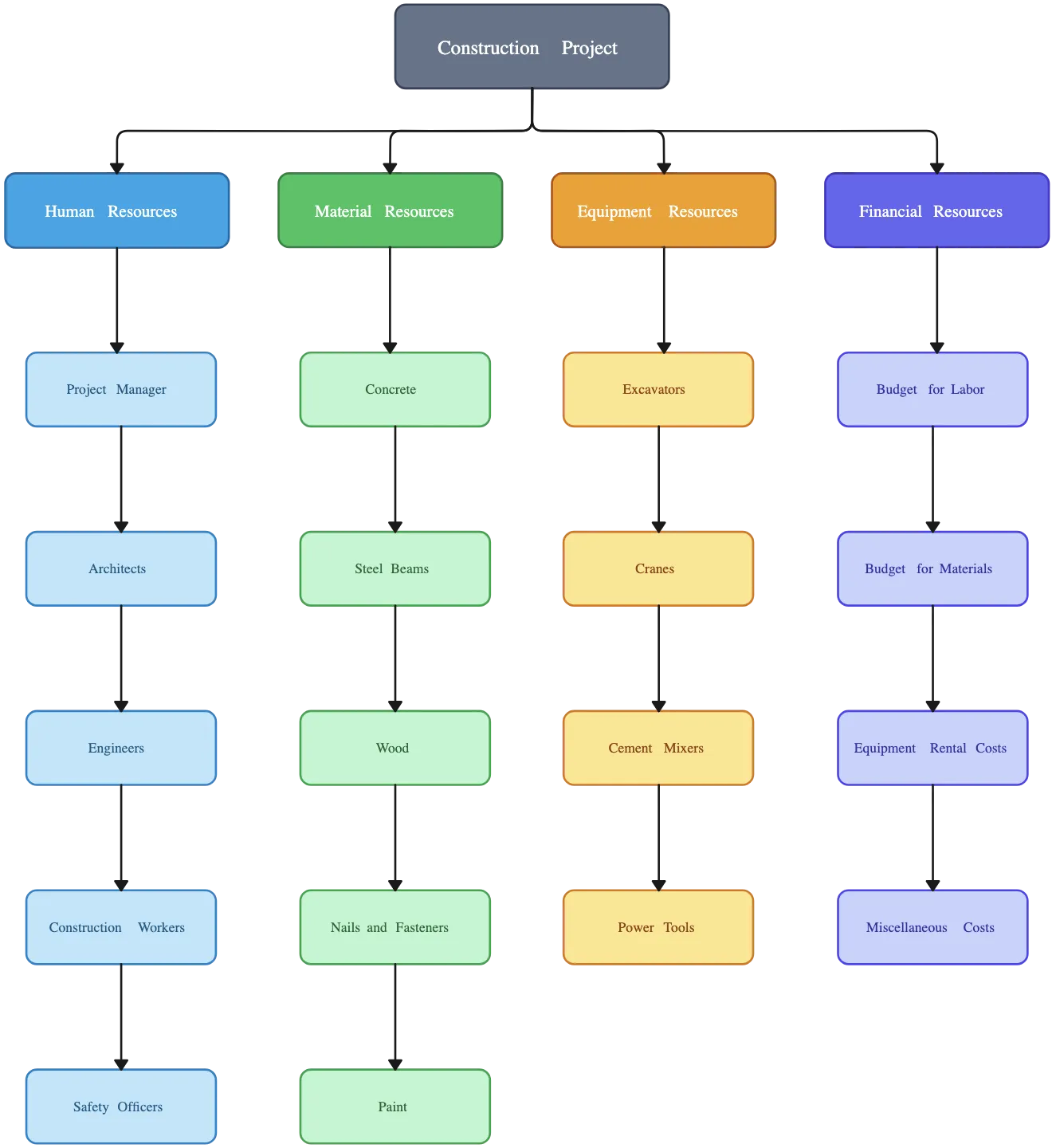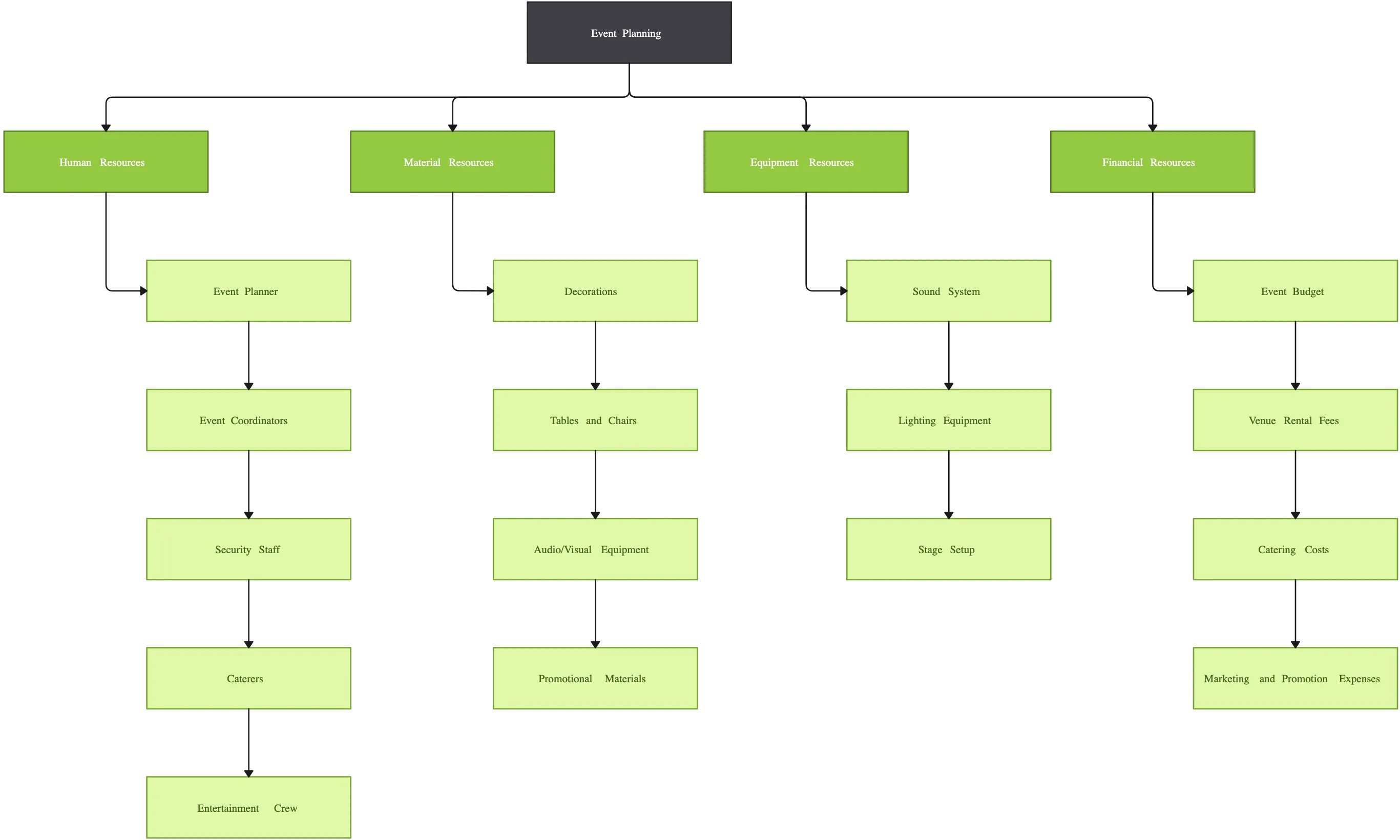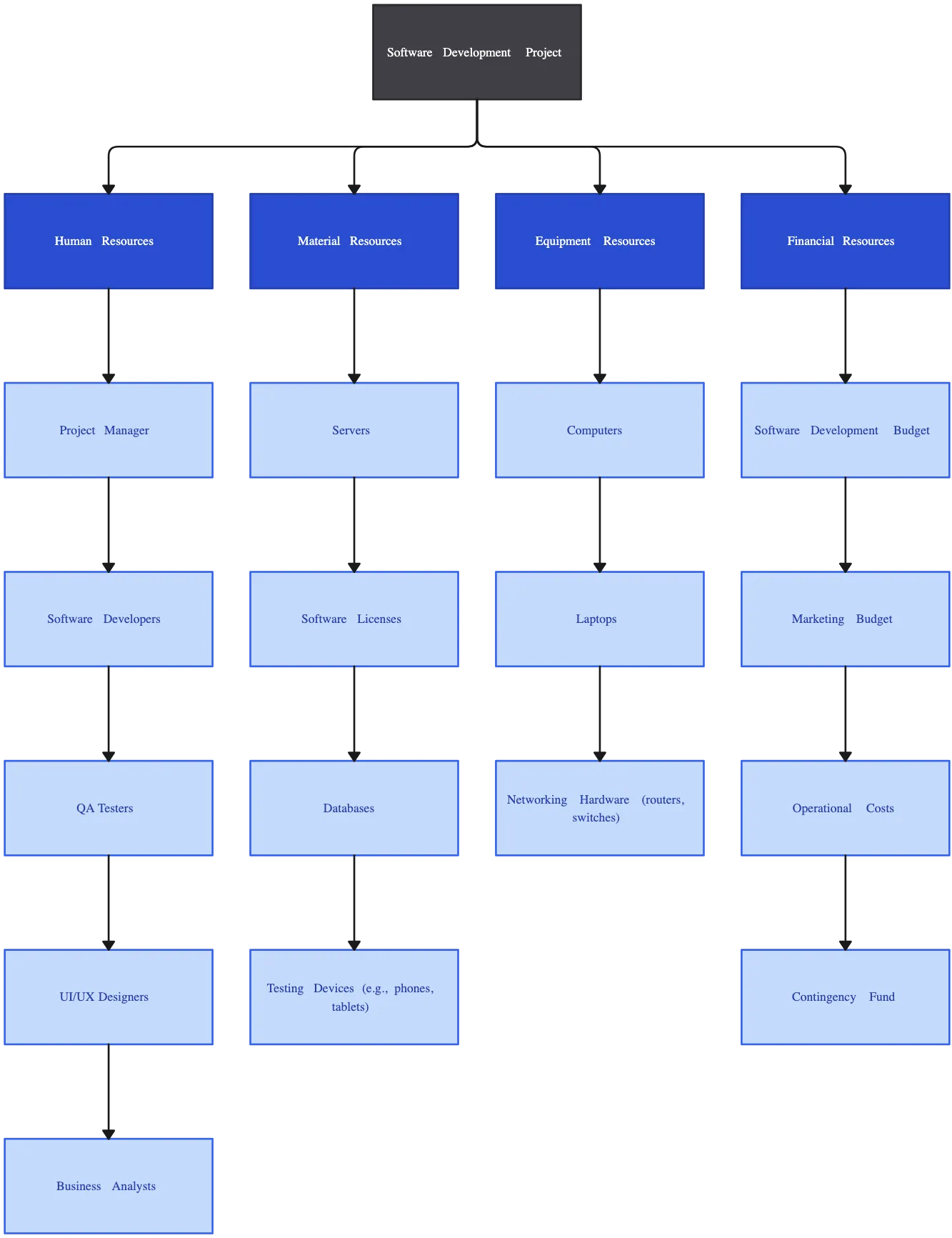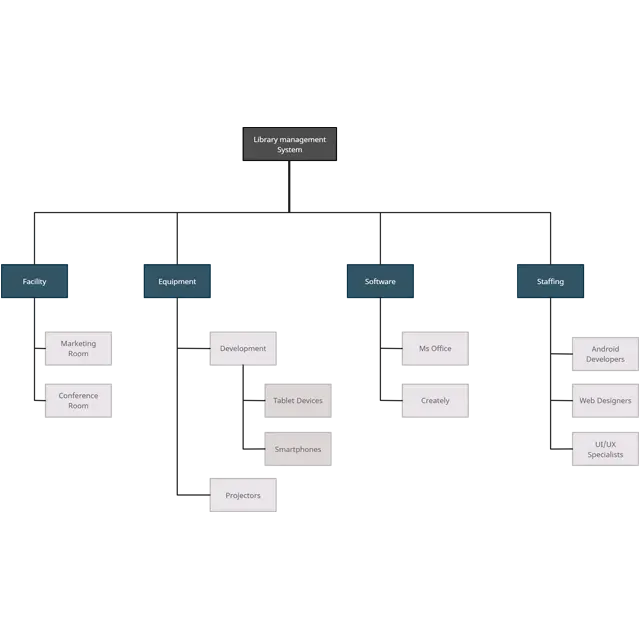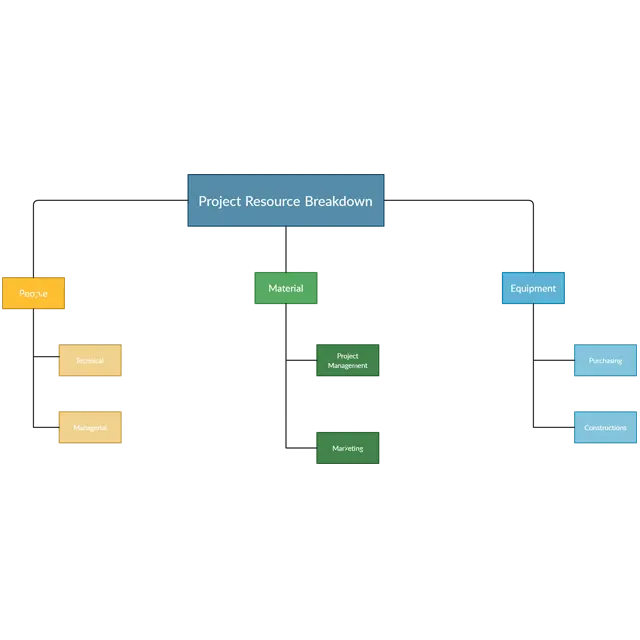Resource Breakdown Structure Template
Get Clear on Your Resources and Plan Projects with Confidence
Kick off projects with clarity, not guesswork. Creately’s resource breakdown structure template lets you instantly map people, tools, time, and costs in one visual view—so you spot gaps early, estimate confidently, and keep work moving fast.
- See all project resources laid out hierarchically so nothing slips through the cracks
- Work with your team live, leave comments, and keep everyone aligned
- Add notes, attach files, and share your plan in formats that work for stakeholders
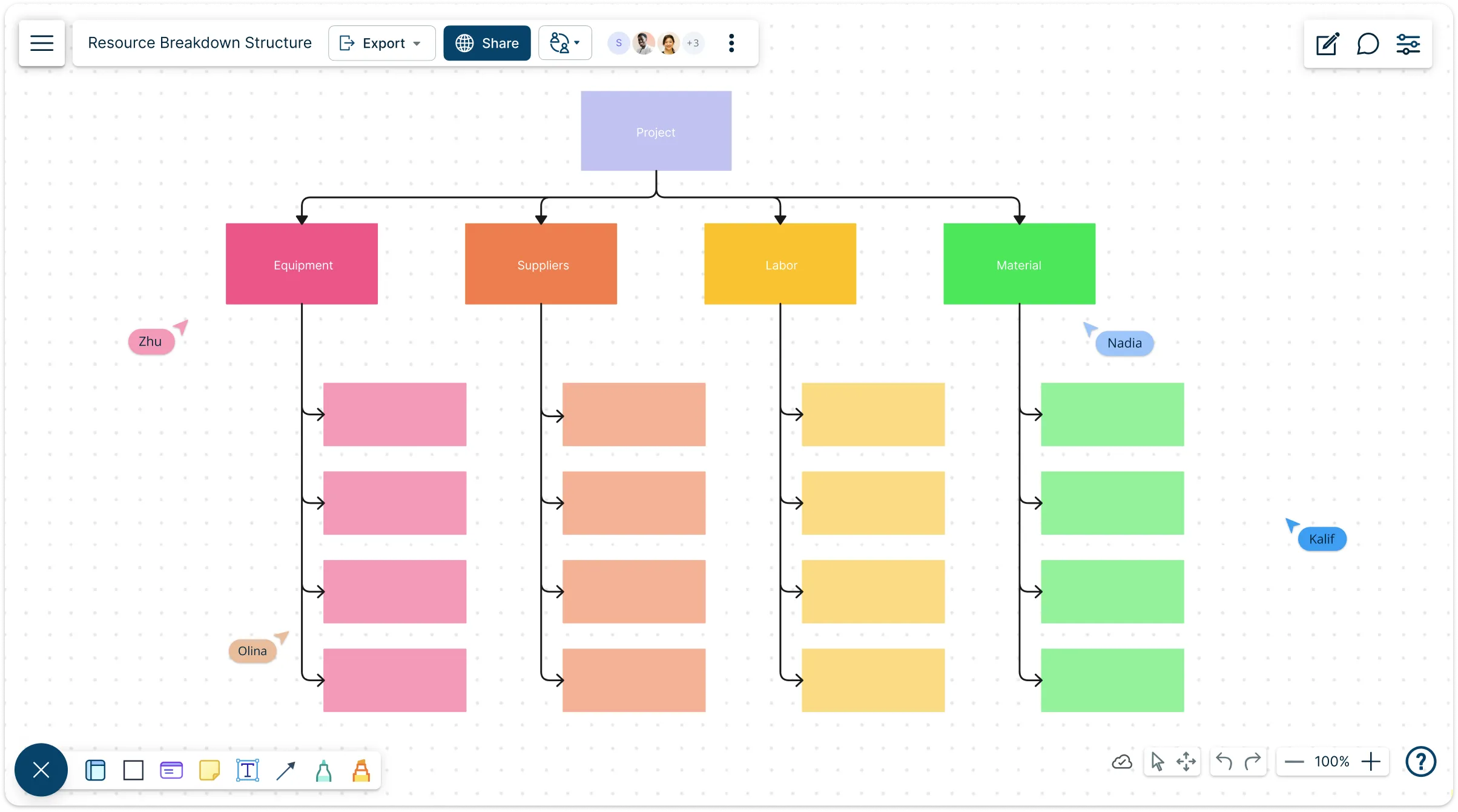
Over 10 Million people and 1000s of teams already use Creately

Kick Off Projects with Crystal-Clear Resource Mapping
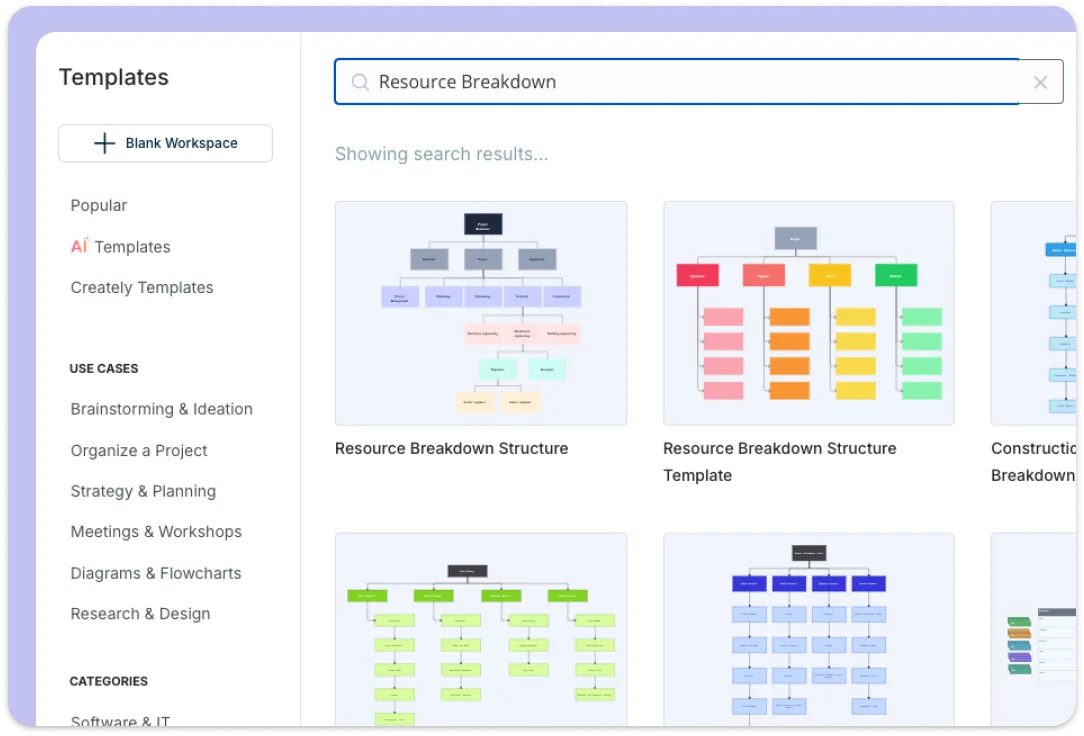
Start strong by visualizing every resource your project needs. With Creately’s RBS template, you can quickly break down teams, equipment, tools, time, and costs in a clear hierarchical structure. Drag-and-drop elements make building your resource map fast, while pre-built categories and templates guide you to cover every detail. Instantly spot gaps, estimate requirements, and create a plan that’s ready for action before the first task even begins.
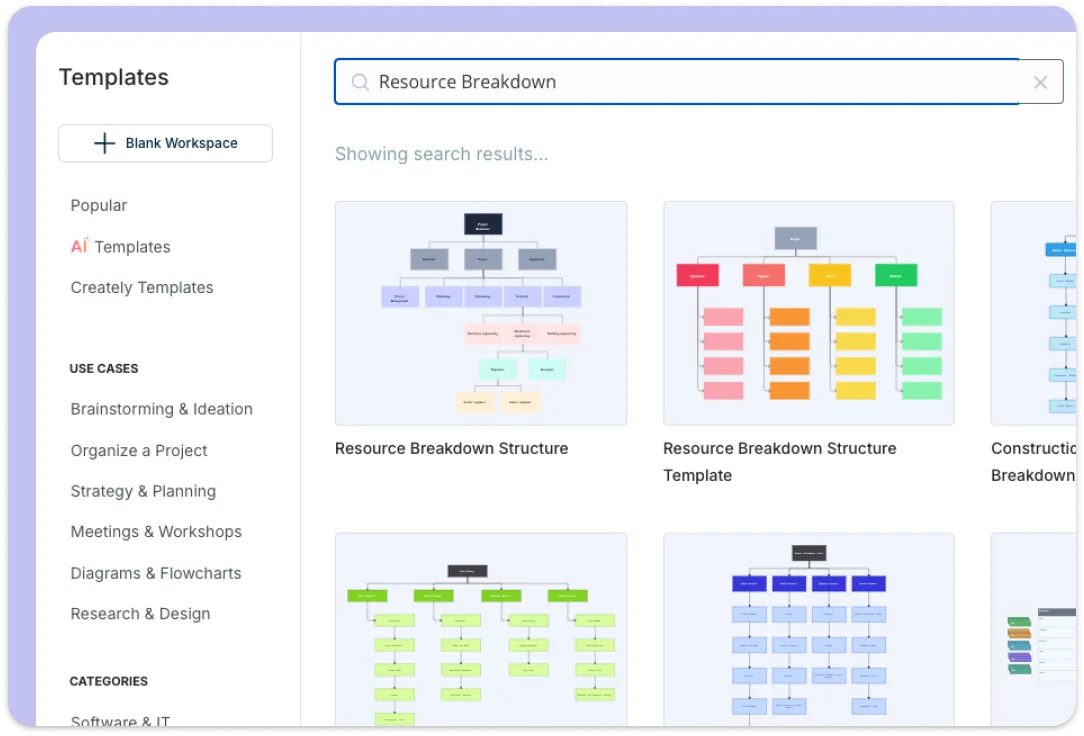
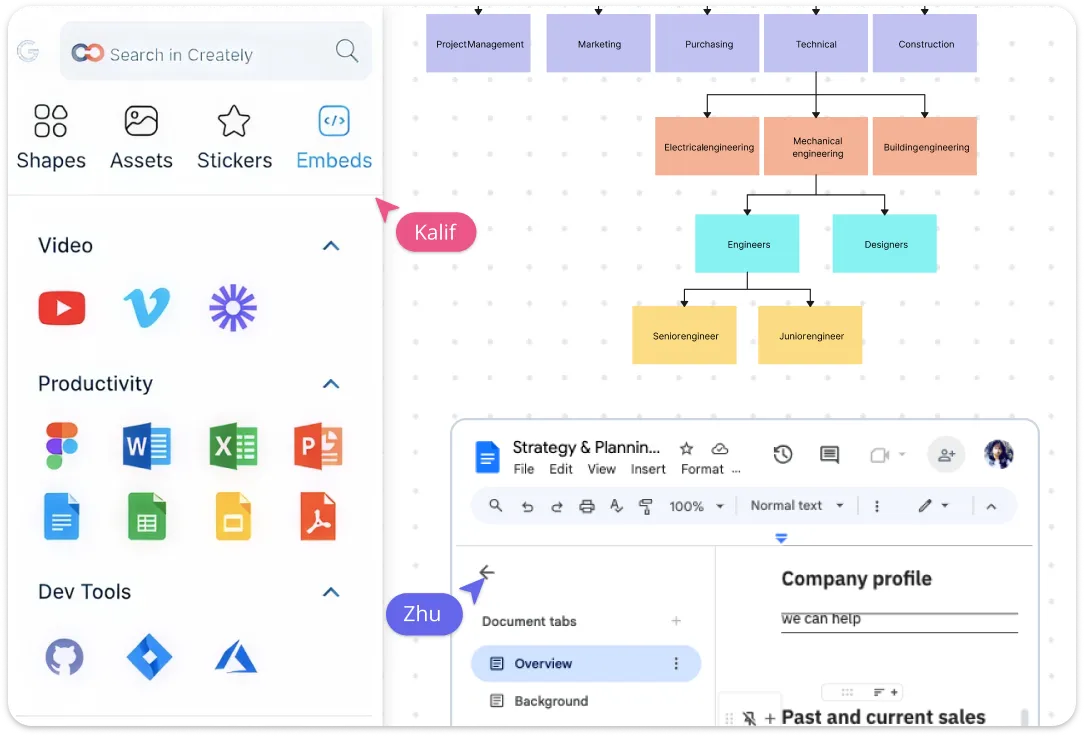
Structure Your Resources for Maximum Clarity
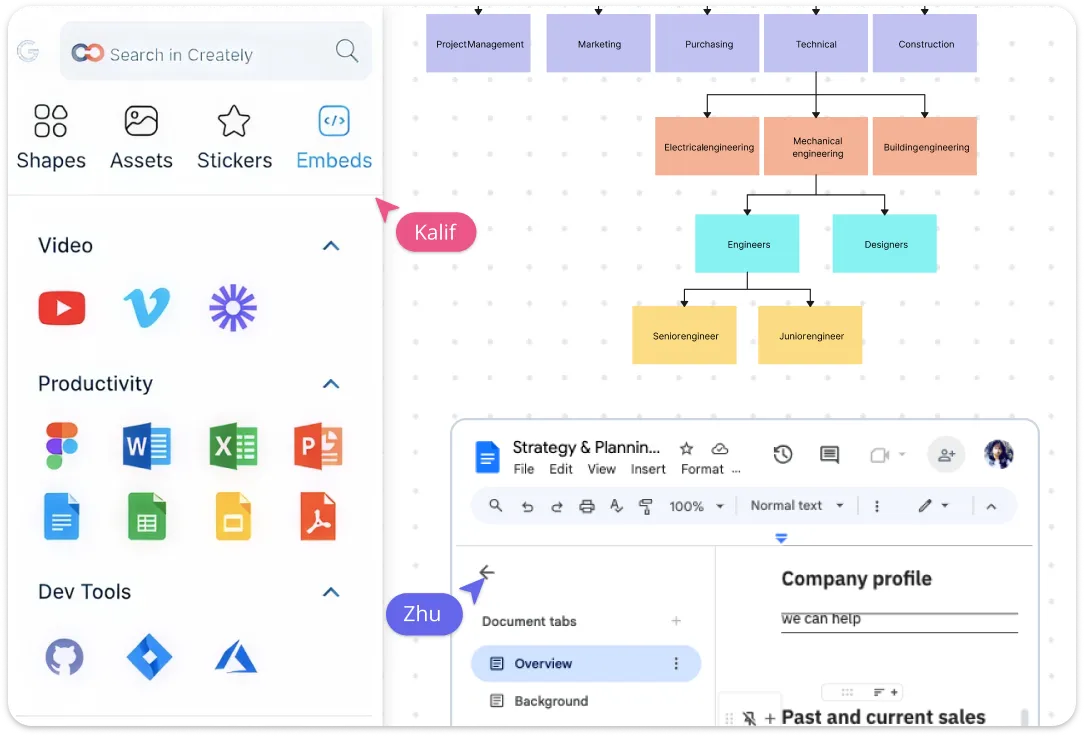
Transform scattered lists into an organized, actionable roadmap. Creately lets you group related resources, color-code categories, and define dependencies to understand how each piece fits into the bigger picture. Use collapsible hierarchies to zoom in on details or see the full scope at a glance. You can also import data from spreadsheets or other tools, so all your resource info lives in one connected workspace—making updates and tracking effortless.
Align Your Team in Real Time, Without the Chaos
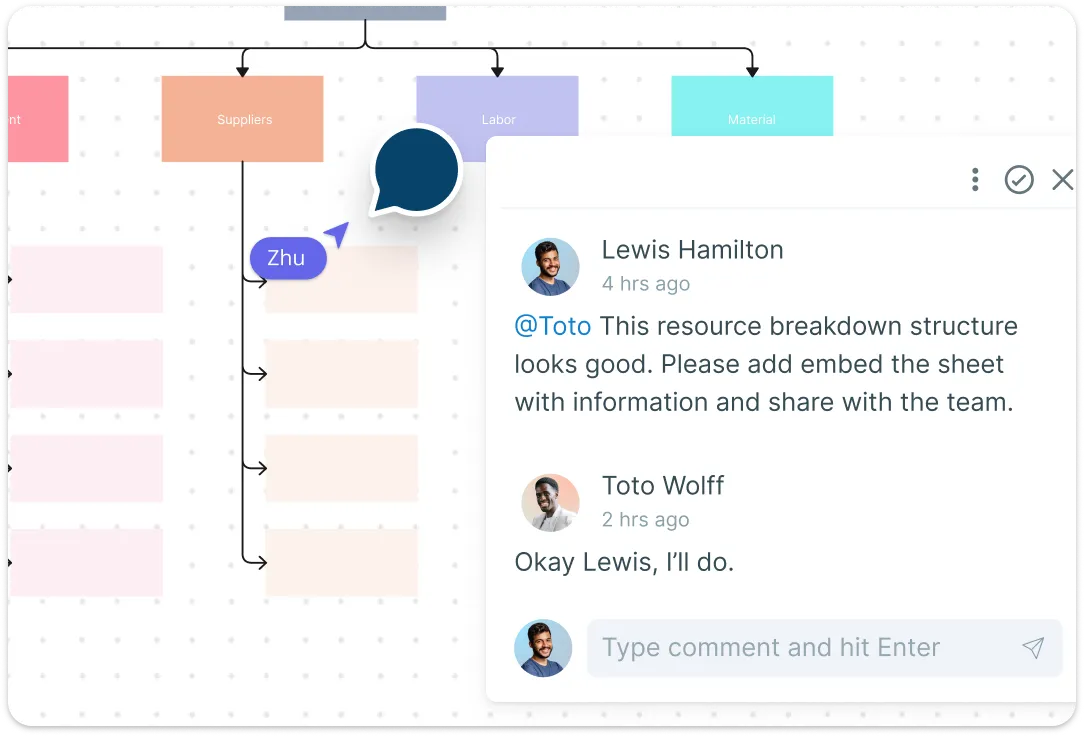
Resource planning works best when the whole team is in sync. With Creately, you can co-edit your resource breakdown structure online live, leave @mentions and threaded comments, and assign responsibilities directly on the diagram. Flexible sharing and permission settings let you control who views or edits what, while version history keeps every update safe. No more confusing email threads—everyone stays on the same page, making collaboration fast, clear, and productive.
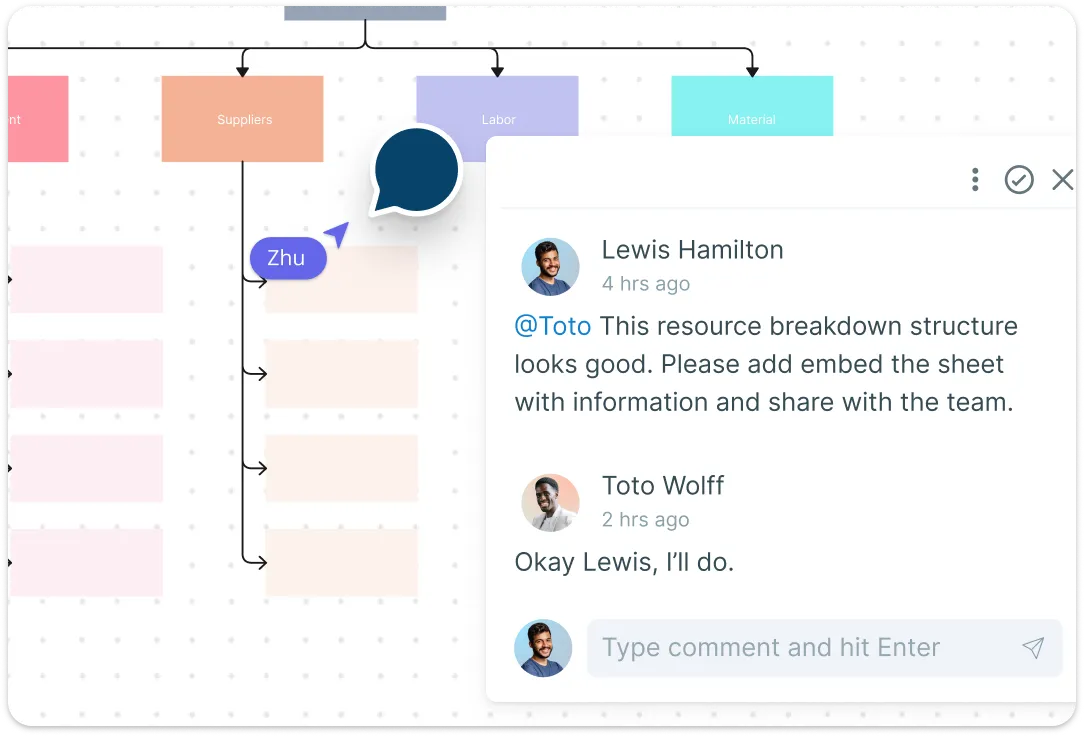
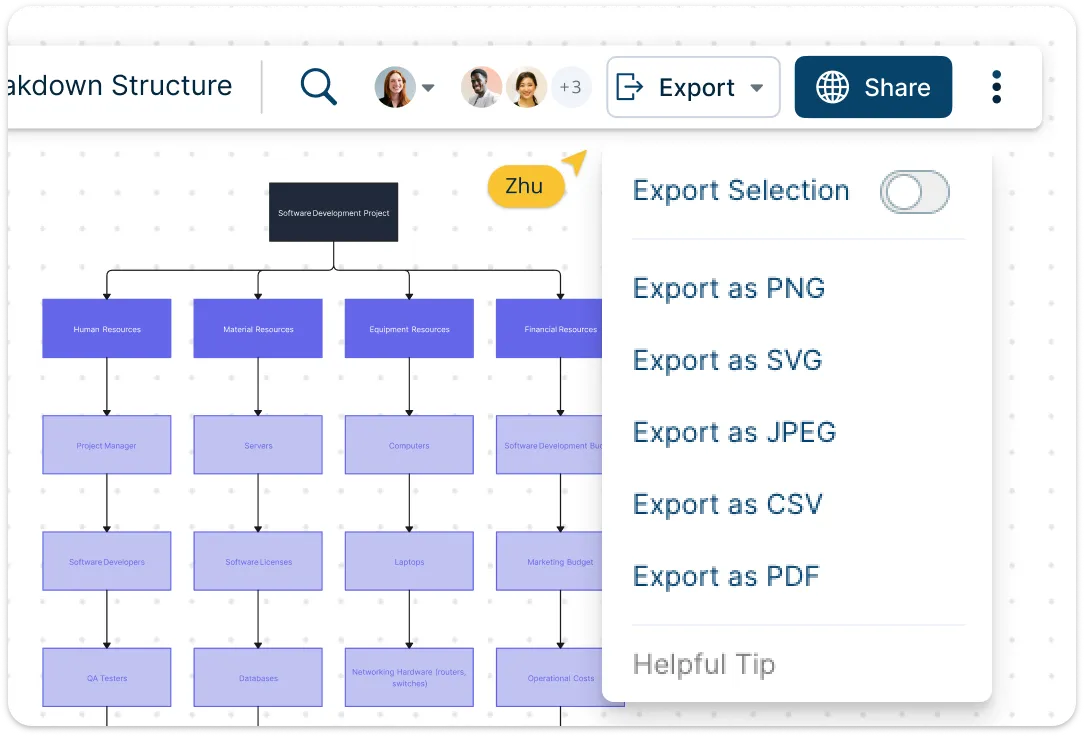
Turn Your Resource Plan into Action and Scale It with Ease
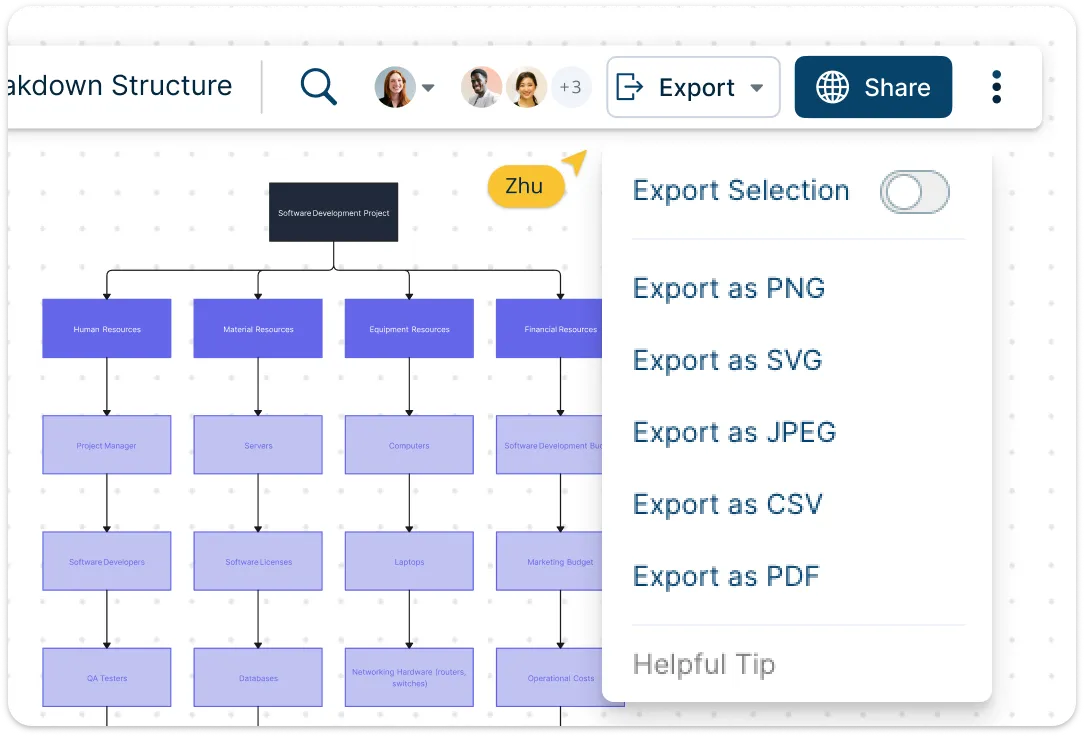
Don’t let your RBS sit idle. Share your plan instantly using Creately’s Presentation Mode, or export diagrams to PDF, image, or CSV for reporting. Convert your RBS into actionable workflows, kanban boards, or task lists that your team can start executing immediately. Add attachments, links, and notes to give every resource full context, and integrate seamlessly with tools like Slack, Google Workspace, or Confluence. With Creately, your resource plan isn’t static—it evolves with your project, helping you execute efficiently and adapt quickly.
What Is a Resource Breakdown Structure?
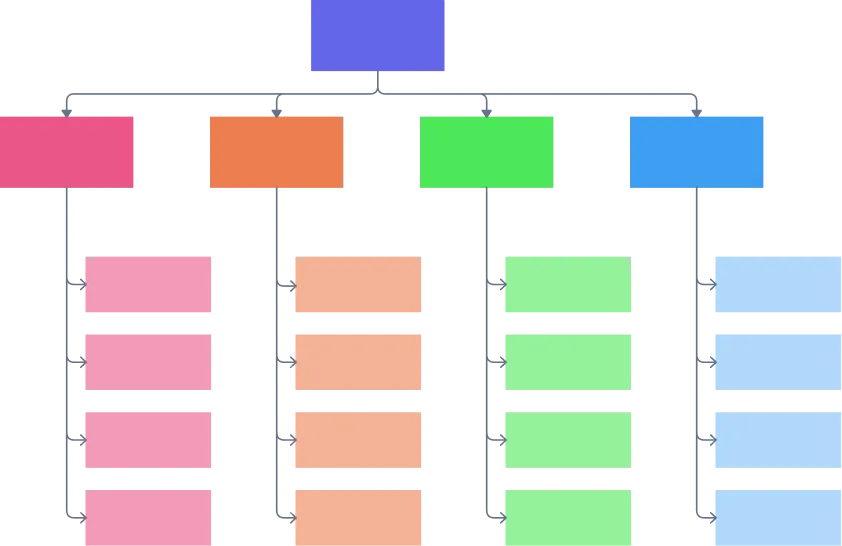
How to Create a Resource Breakdown Structure?
Start with a ready-made template:
Pick Creately’s resource breakdown structure template to save time. It comes pre-organized with categories for people, equipment, materials, and costs—so you can focus on adding your project-specific resources right away.Map your resources visually:
Drag and drop elements to build a hierarchical structure. Break down each category into sub-resources, define roles, and include timeframes or budgets. The visual layout makes it easy to see relationships and spot gaps.Organize and connect resources:
Group related resources, color-code categories, and link dependencies to show how each resource supports the project. Use collapsible hierarchies to focus on details or see the full picture.Collaborate in real time:
Invite team members to co-edit, comment, and assign responsibilities directly on the diagram. Use @mentions, threaded comments, and flexible access permissions to keep everyone aligned without endless emails or meetings.Present, share, and execute:
Turn your RBS into action using Presentation Mode, export to PDF, image, or CSV, or convert it into workflows and task boards. Attach files and links for context, and integrate with Slack, Google Workspace, or Confluence—so your resource plan evolves with your project.
Ready-to-Use Resource Breakdown Structure Diagrams
FAQs About the Resource Breakdown Template
What is a Resource Breakdown Structure in project management?
Why should I use a Resource Breakdown Structure template?
Can I customize the Resource Breakdown Structure for different project types?
Can I track resource availability and workload in the RBS?
Can I update my RBS as the project progresses?