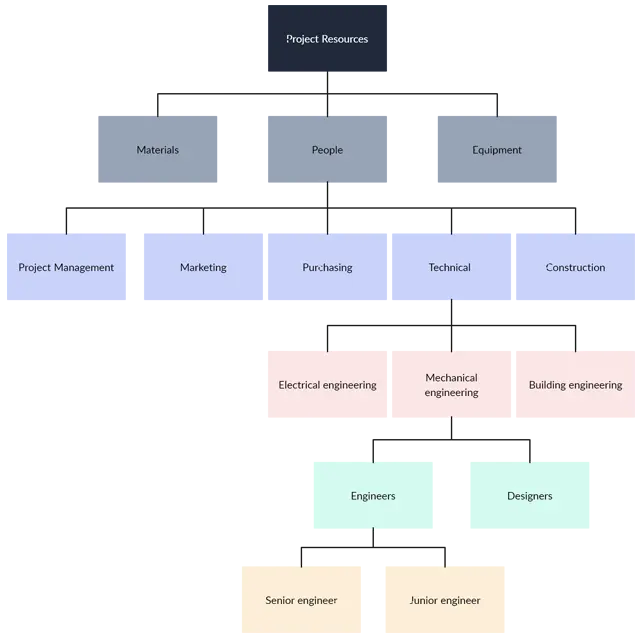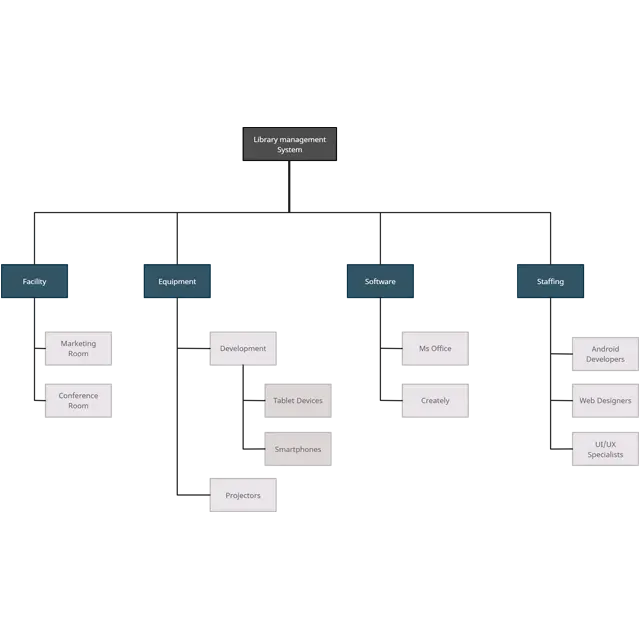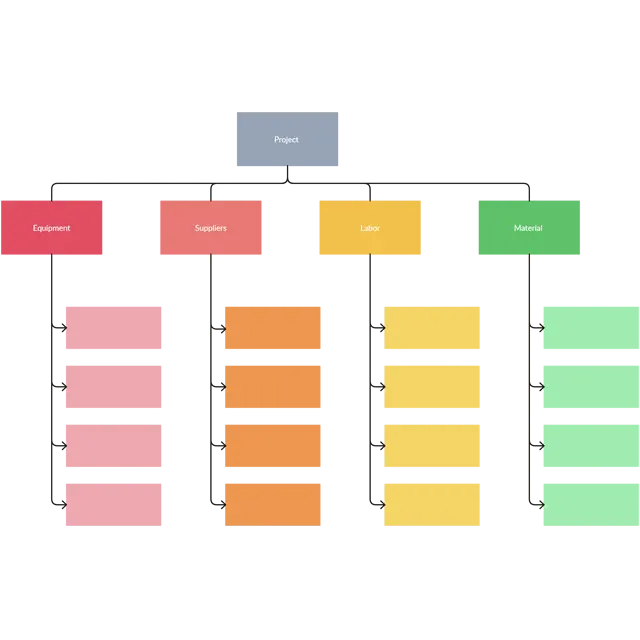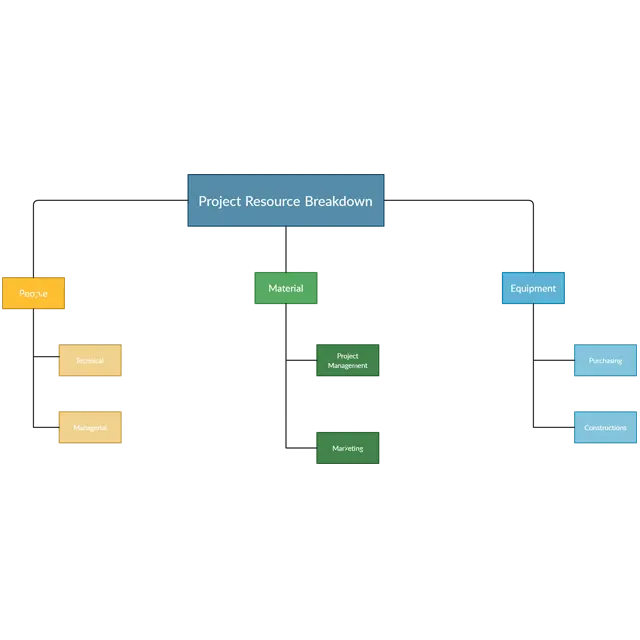Resource Breakdown Structure
Better Manage Project Resources
Identify & break down the resources used in facilitating & completing your projects to better align them with your organizational goals.
- Easy-to-use visual tools for resource management
- Real-time collaboration to work with stakeholders
- Documentation capabilities to centralize information
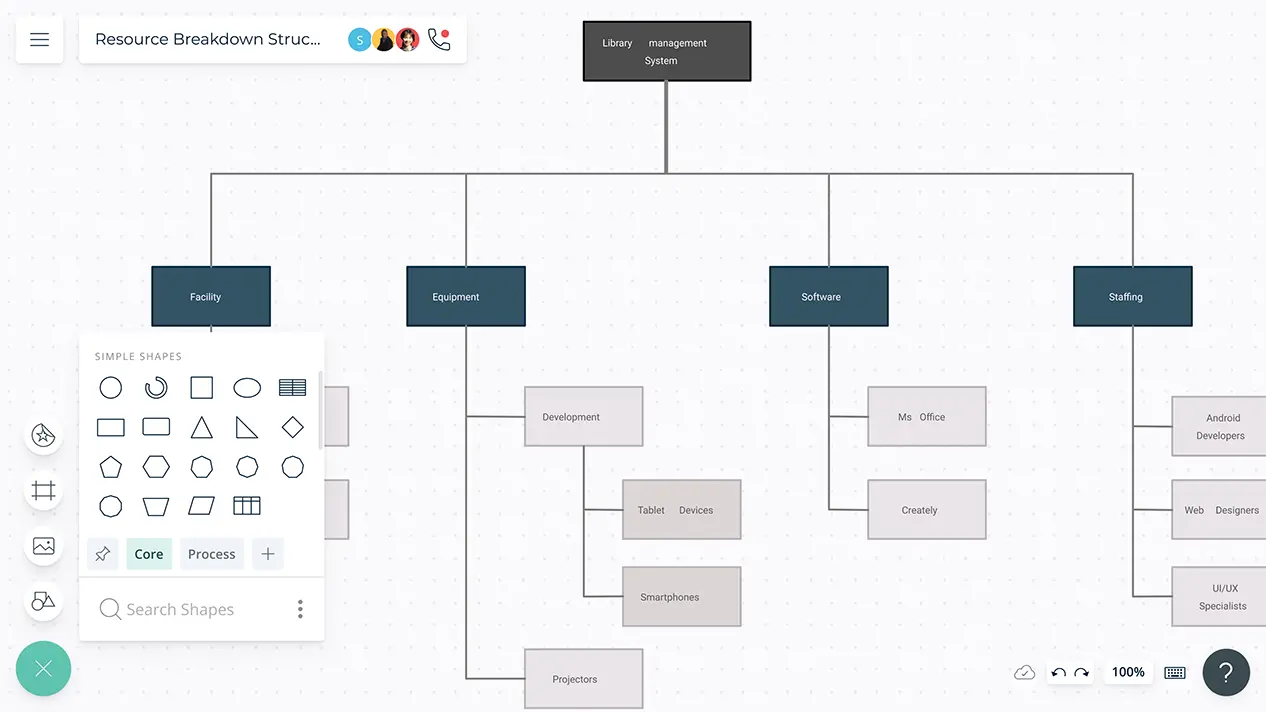
- Easy-to-use visual tools for resource management
- Real-time collaboration to work with stakeholders
- Documentation capabilities to centralize information
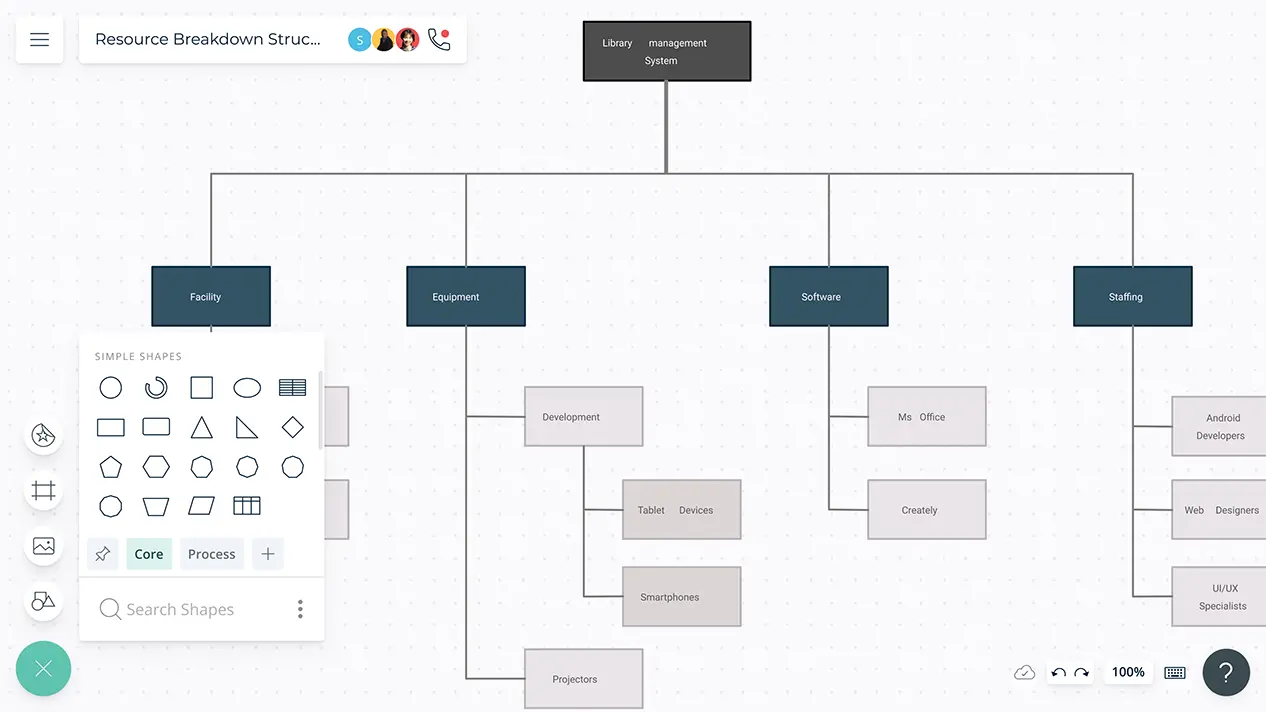
Resource Breakdown Structure Templates and Examples
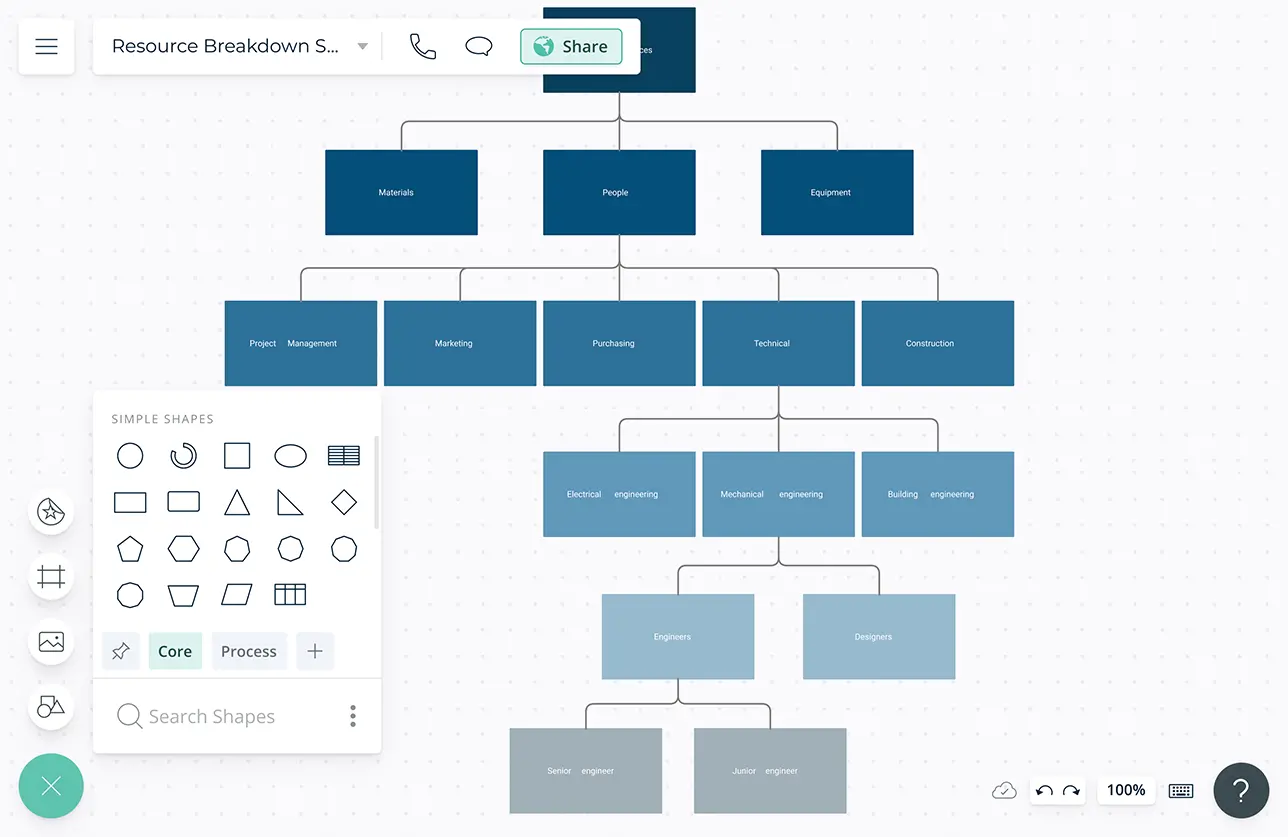
Create an Overview of Your Project Resources
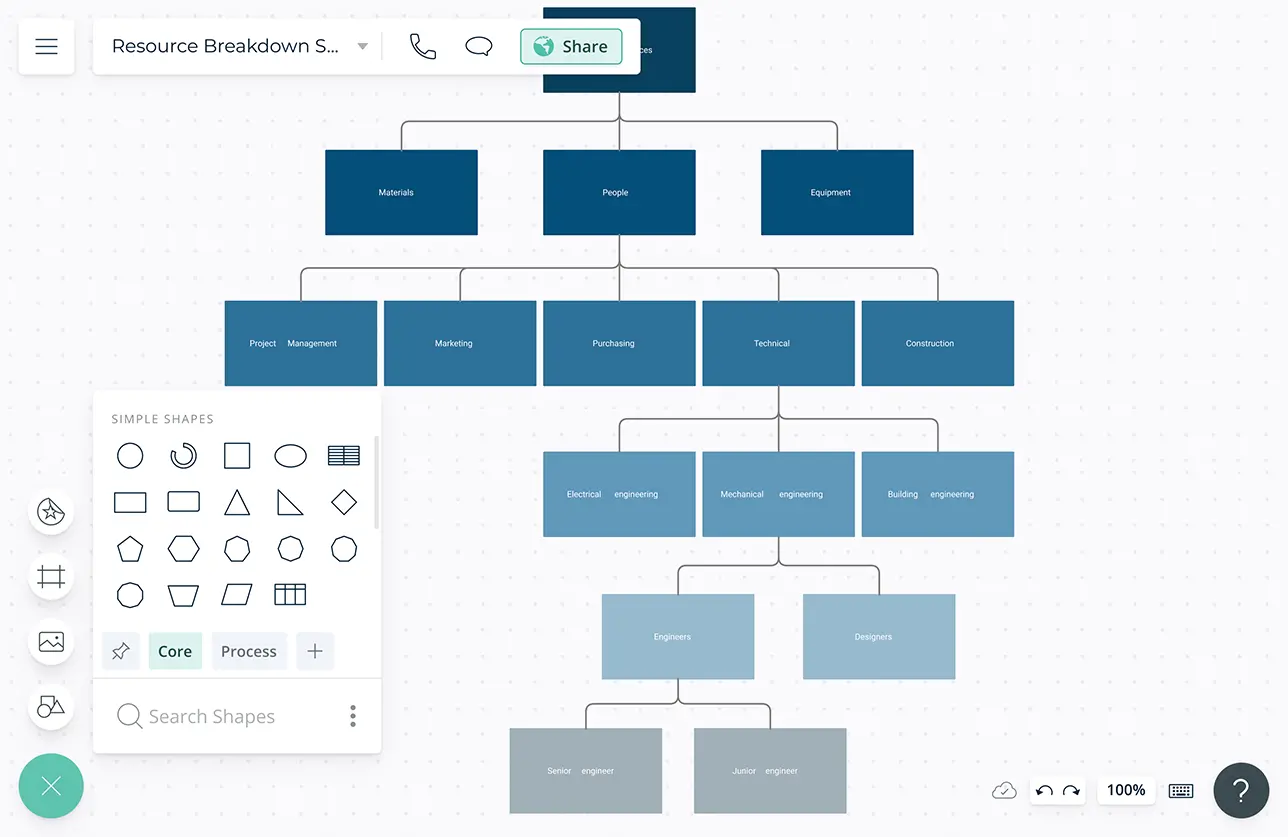
Powerful diagramming tools to visualize, organize, and plan organizational resources for effective project planning.
Multiple pre-made templates to identify and group resources instantly; resource breakdown structures, work breakdown structures, action plans, and more.
Configurable color themes and advanced text formatting capabilities to illustrate resource estimates, allocation, and projections on the RBS.
Create tables with advanced customizability to categorize project needs into teams, tools, time, location, etc. to scope your projects faster.
Simplify Assessing Employee Workload
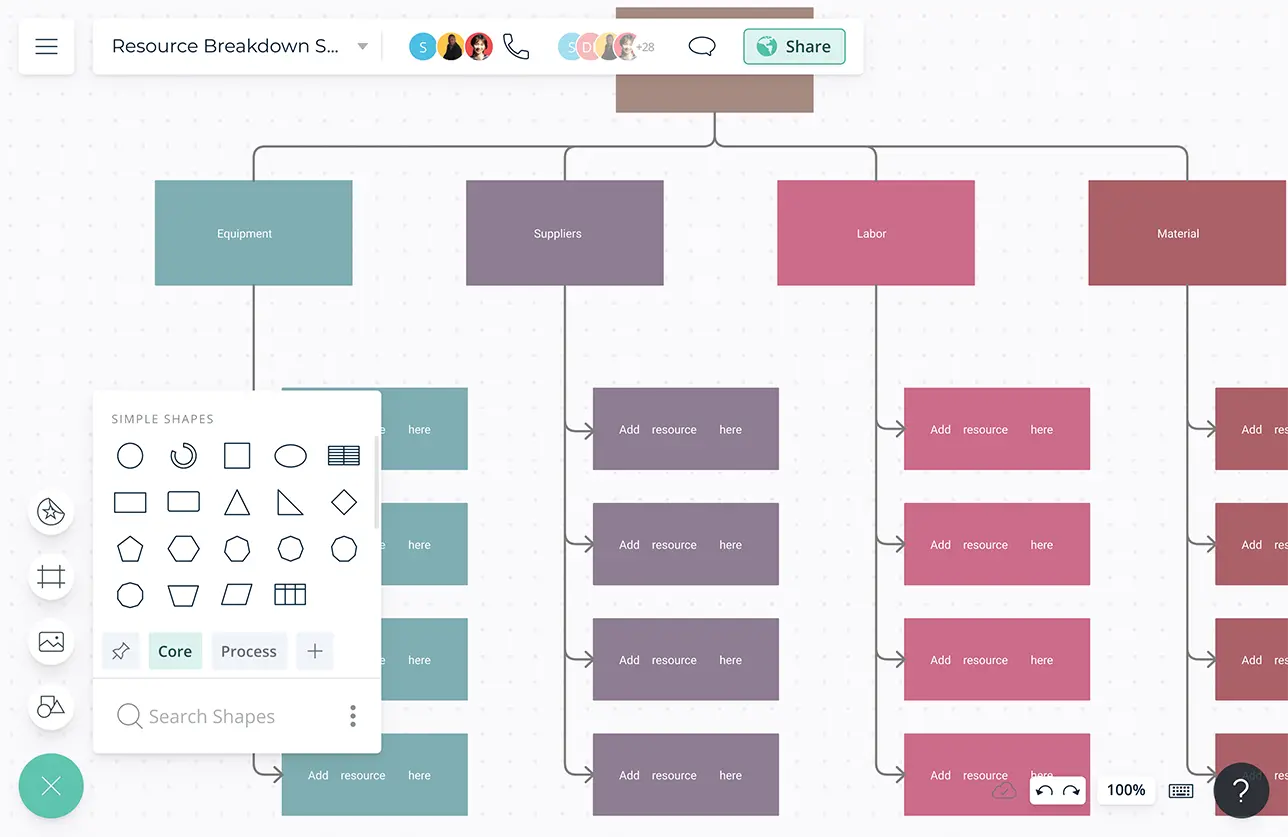
Create a database for your resource pool to formalize resource data; easily determine the amount of resources at-hand and their estimated cost at any given time.
Use frames inside the infinite canvas to group content and create a single source of truth holding all information on available, assigned, and needed resources.
Built-in tools to create dynamic and interactive presentations, reports, and dashboards for stakeholders.
Migrate data from your project management tools to visualize on the canvas and identify overlaps and gaps in organizational resources and project requirements.
2-way sync to keep any change you make to your project tasks and workflows and data on Creately reflected on the host app and vice versa.
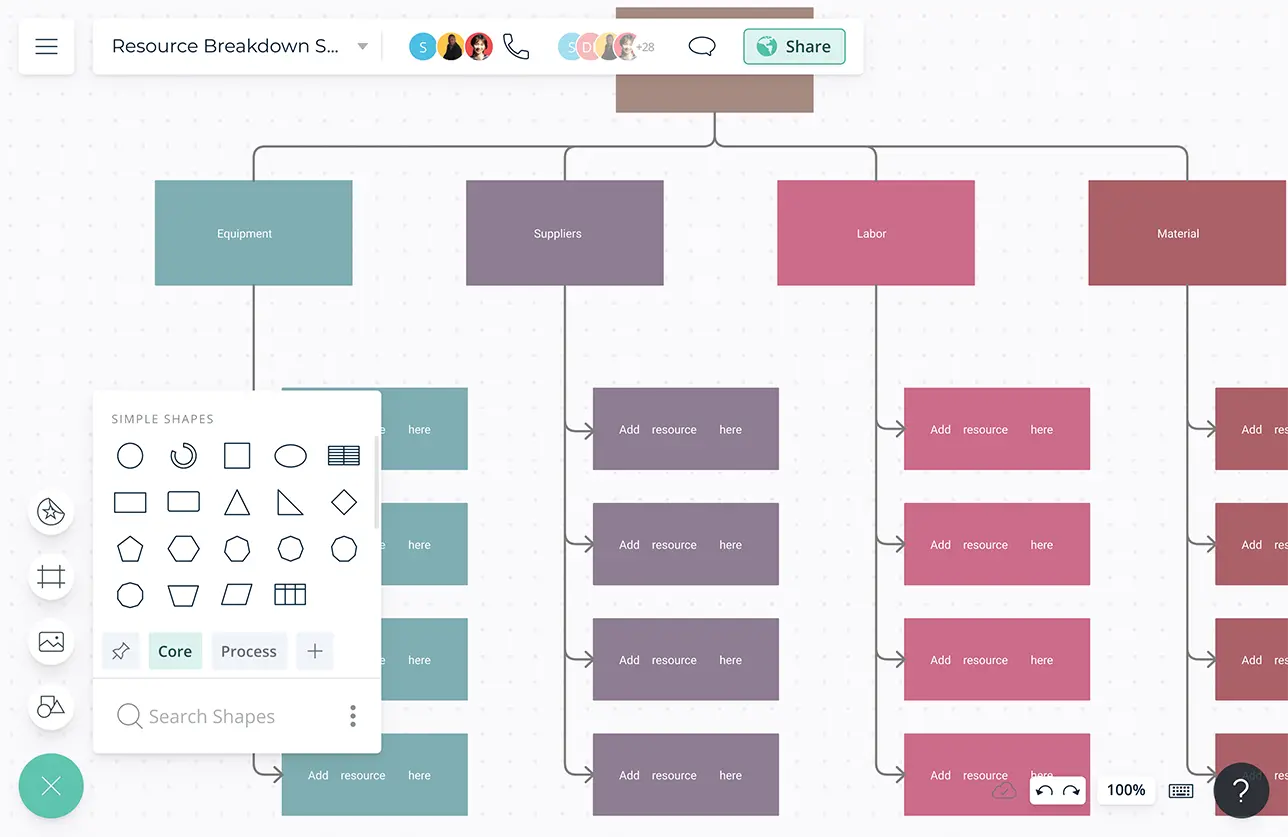
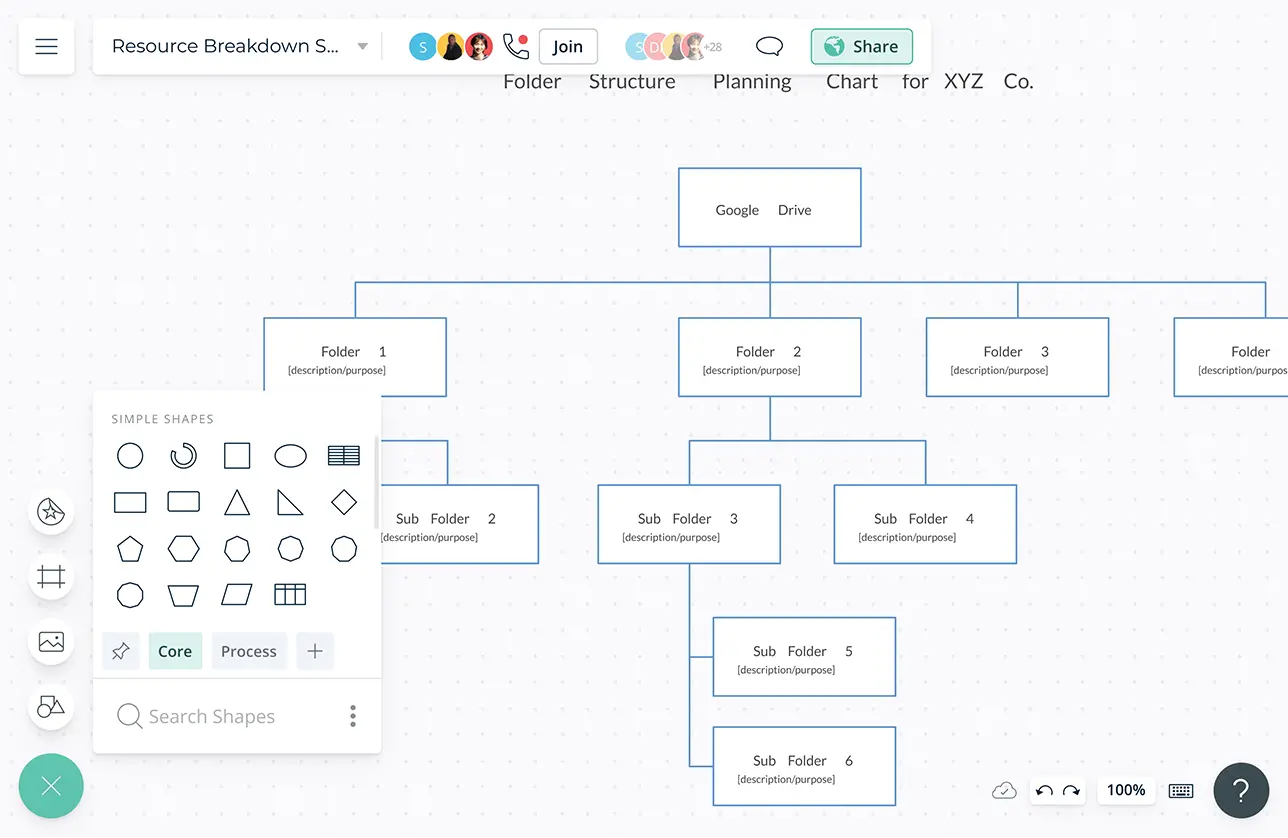
Streamline Collaboration Between Cross-Functional Teams
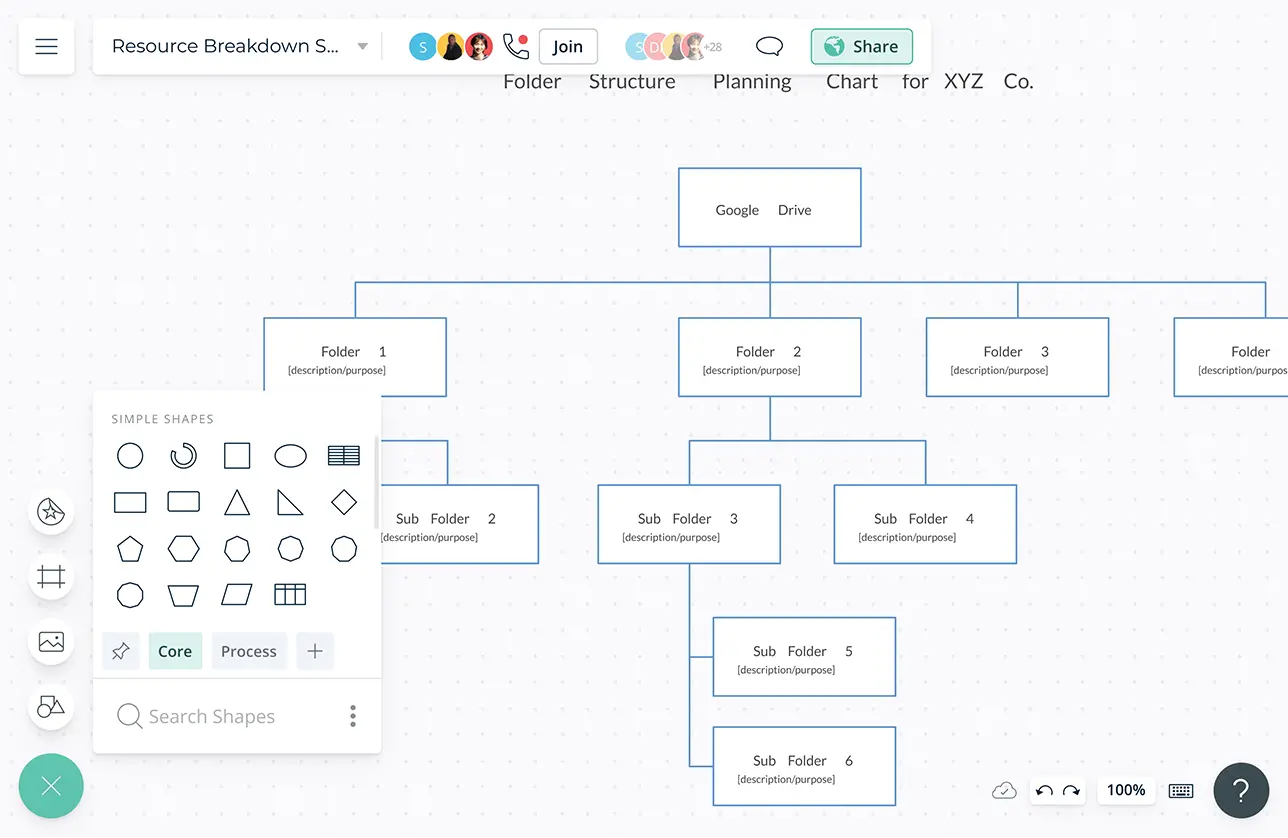
Multi-user collaboration with asynchronous editing to collaborate around planning and tracking with your team.
@mention comments to direct people to get things done or clarify things and comment threads to have discussions and follow-ups on the same canvas.
Multiple access levels and roles to streamline managing, sharing, editing, and reviewing your project plans.
Workspace level status tracking; mark workspaces as Draft, In Progress, Final, Archived, etc. to maintain workflows and to keep everyone in sync.
Smart notifications to stay updated on changes other stakeholders make to your work plans.
Execute a Solid Project Plan
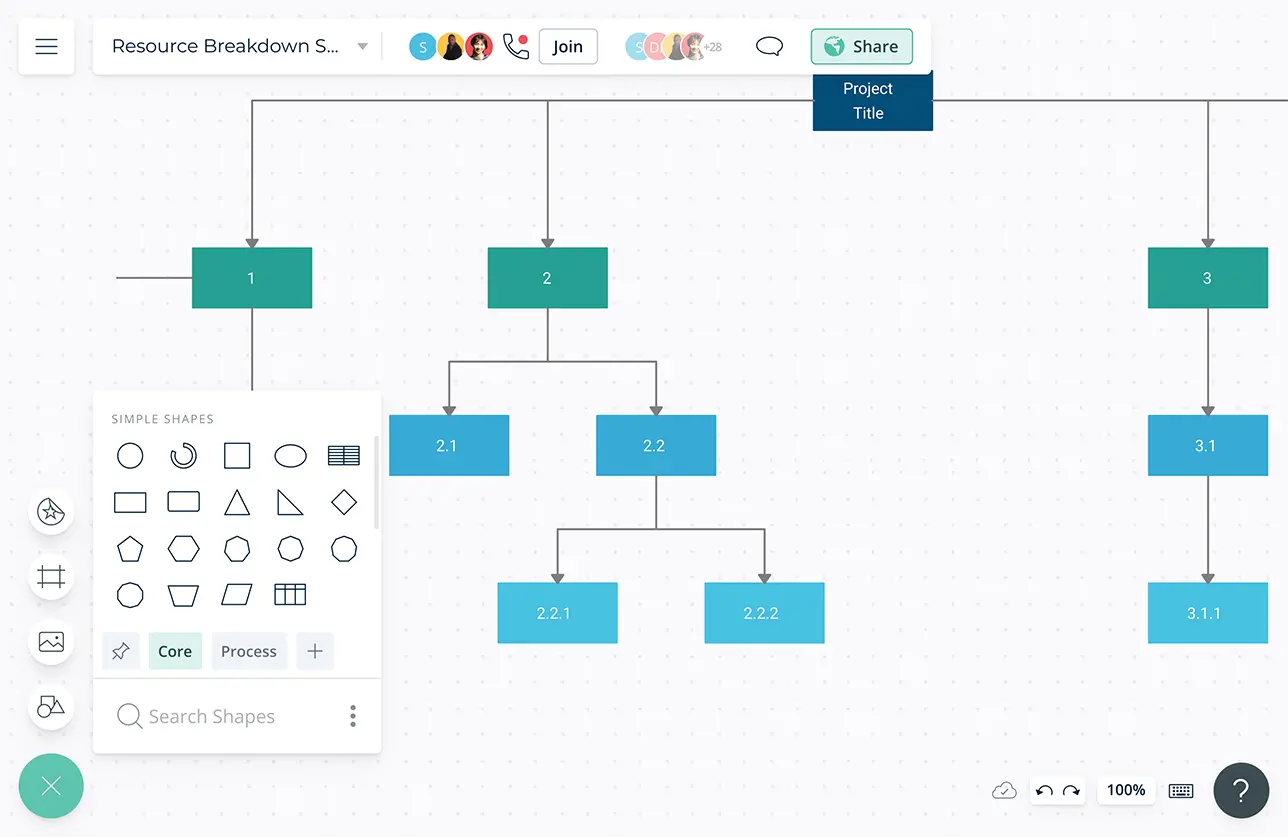
Embed your resource breakdown structures in any site or intranet or share with stakeholders with an email invite or a link.
Kanban boards, timelines, grids, and more frames to visually arrange your data and create a view for your own working style on the canvas.
Create multiple perspectives of the same data with models; convert your project data into a RBS, Kanban board or an action plan to understand information from different perspectives.
Multiple integrations to easily connect with popular platforms like Github, Slack, Google Workspace, Confluence, and more.
Extend your resource breakdown structures by adding links, detailed docs, and attachments to capture additional details on employees, tools, and material.
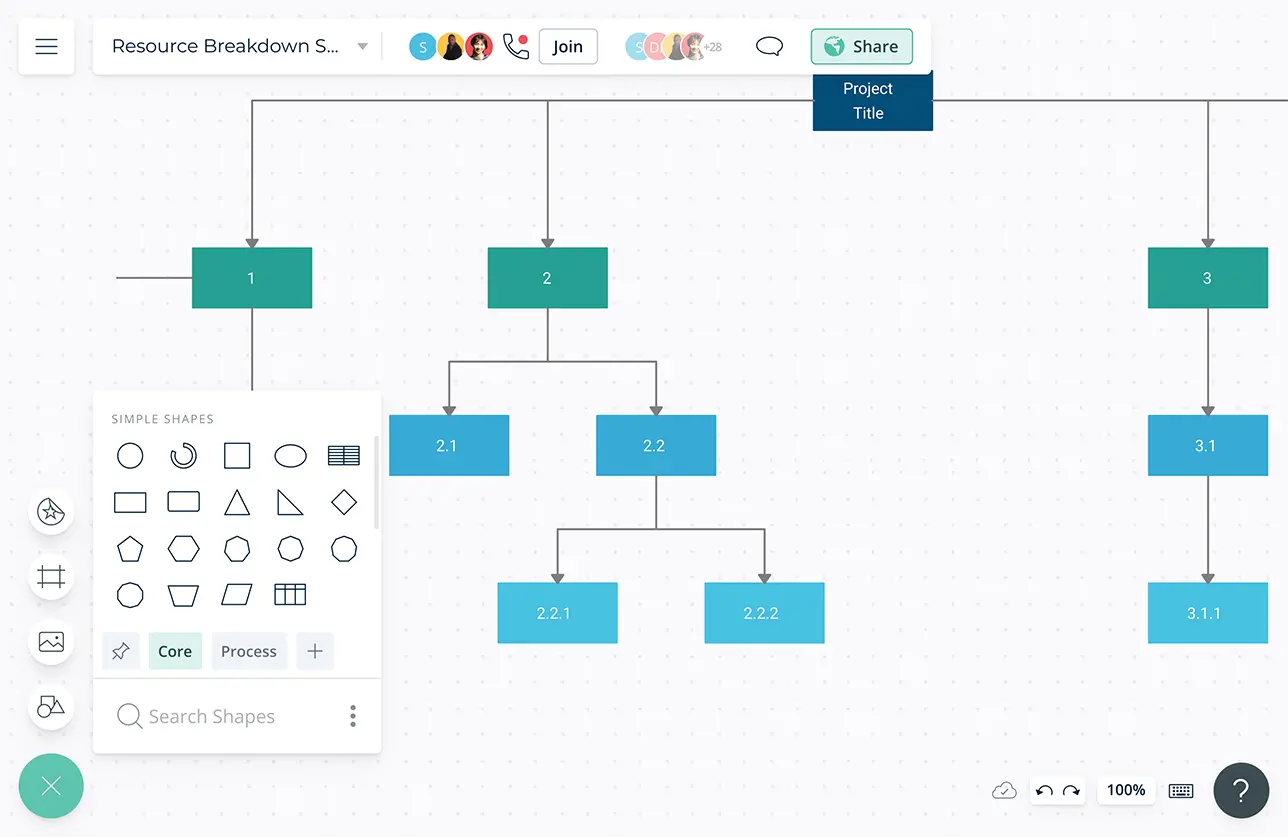
What Is a Resource Breakdown Structure?
The resource breakdown structure is a project management tool that is used to hierarchically breakdown resources by category and type. It is used to break down resources that will cost money such as equipment, human resources, and material, machinery, etc.
How to Create a Resource Breakdown Structure?
- Creating a resource breakdown structure is the responsibility of the project manager. But to do so efficiently he/ she needs the input of the team.
- Get the input of the team members or departmental heads with Creately’s real-time collaboration. You will be able to review changes they make instantly and leave feedback with pinpointed comments and discussion threads.
- Create a list of all the activities that are key to completing the project. It should also include other important details that will help identify the resources needed.
- Identify the resources needed for each of the activities. Here the project manager should focus on estimating the volume, and type of resources needed to complete the project efficiently and cost-effectively.
- Consider the availability of the resources based on a resource calendar. The list of resources should be arranged according to their availability over the long term.
- If the project involves several types of team resources, further decompose the team branch by adding information on skill level, required certification, etc.
- If the project involves several locations, organize the resource breakdown structure by geography.
- Download your RBS as a PDF, SVG, PNG, etc. so you can publish or share it with stakeholders.