Project Organizational Chart Template
Easily Map Out Project Team Structures
Visualize project roles, responsibilities, and employee relationships with editable online templates.
- Professional templates to visualize team structures for projects
- Real-time collaboration to connect with multiple stakeholders
- Two-way integrations to share and connect to popular platforms
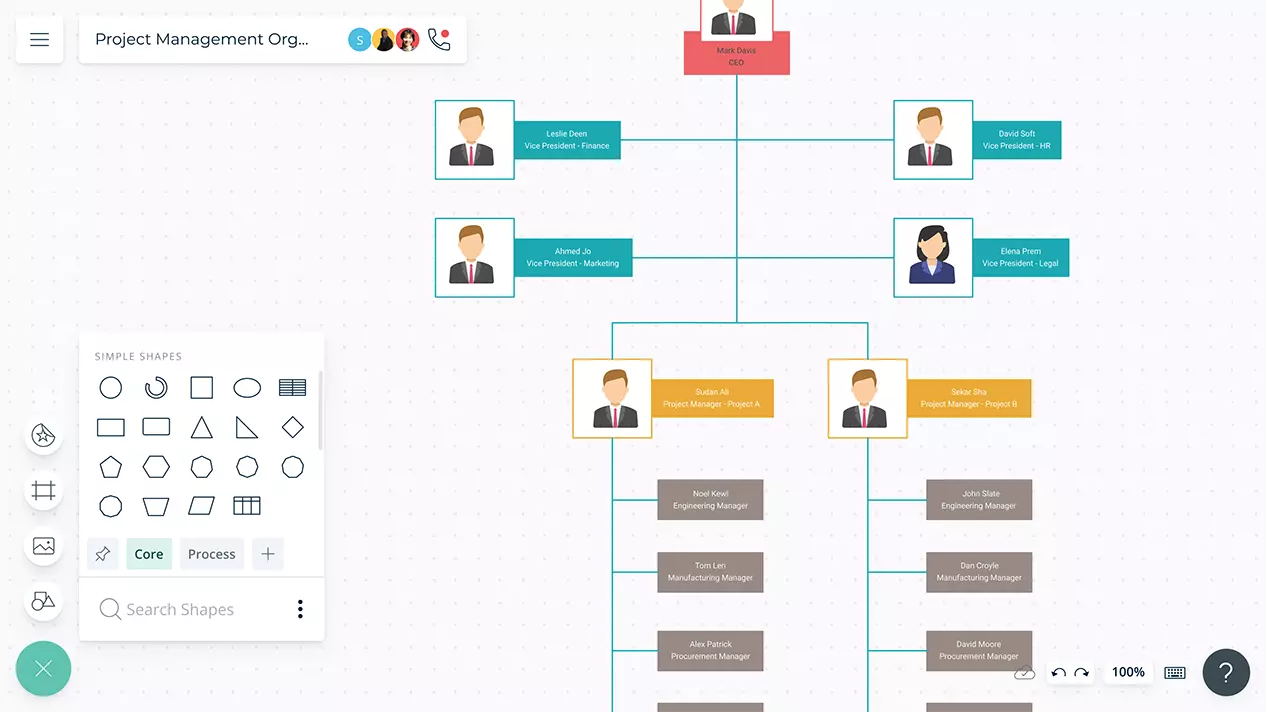
- Professional templates to visualize team structures for projects
- Real-time collaboration to connect with multiple stakeholders
- Two-way integrations to share and connect to popular platforms
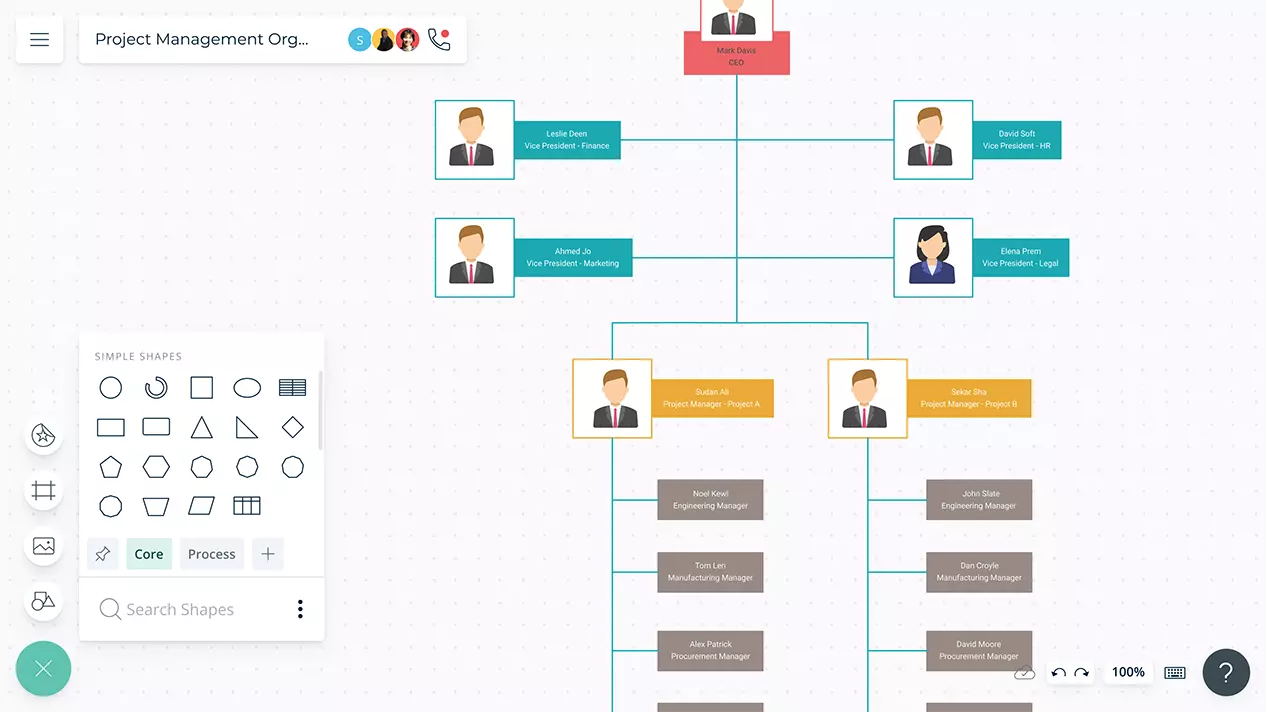
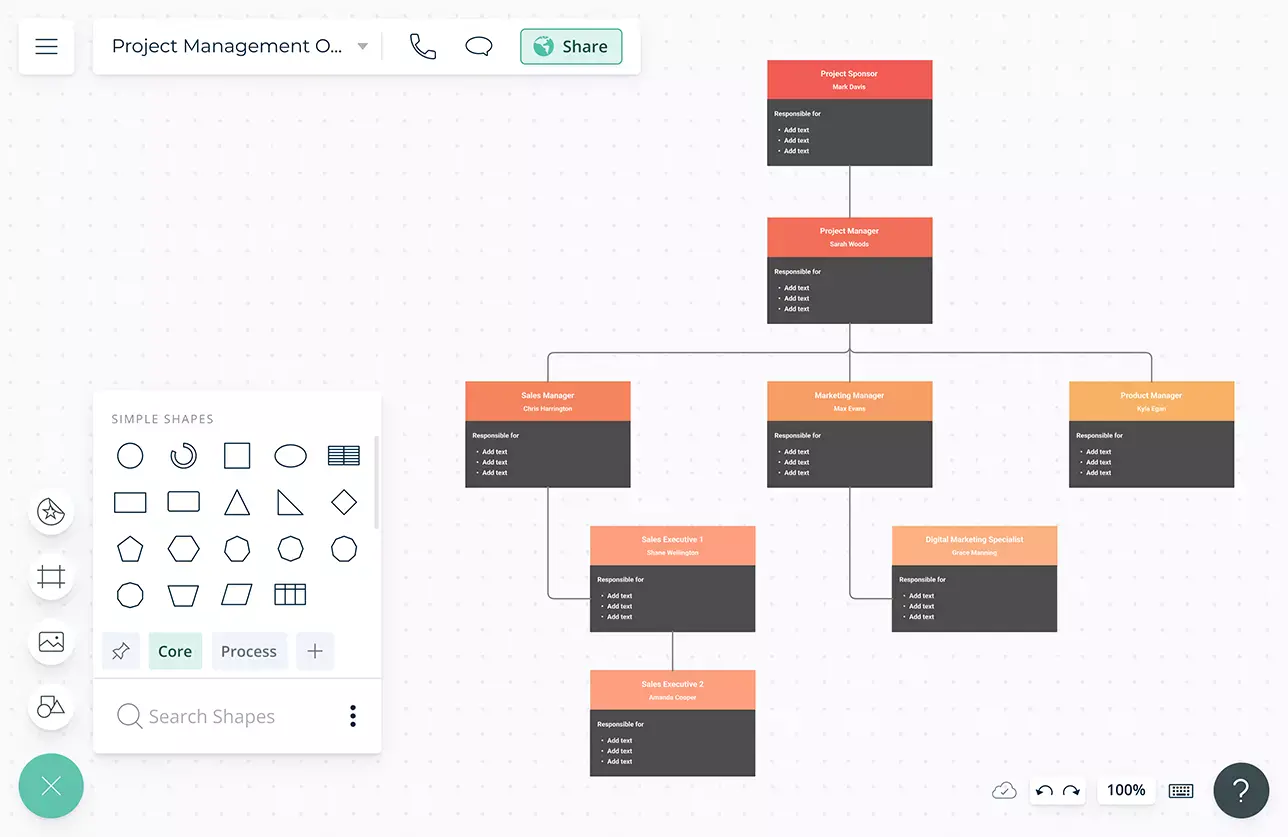
Create Project Organizational Charts in Minutes
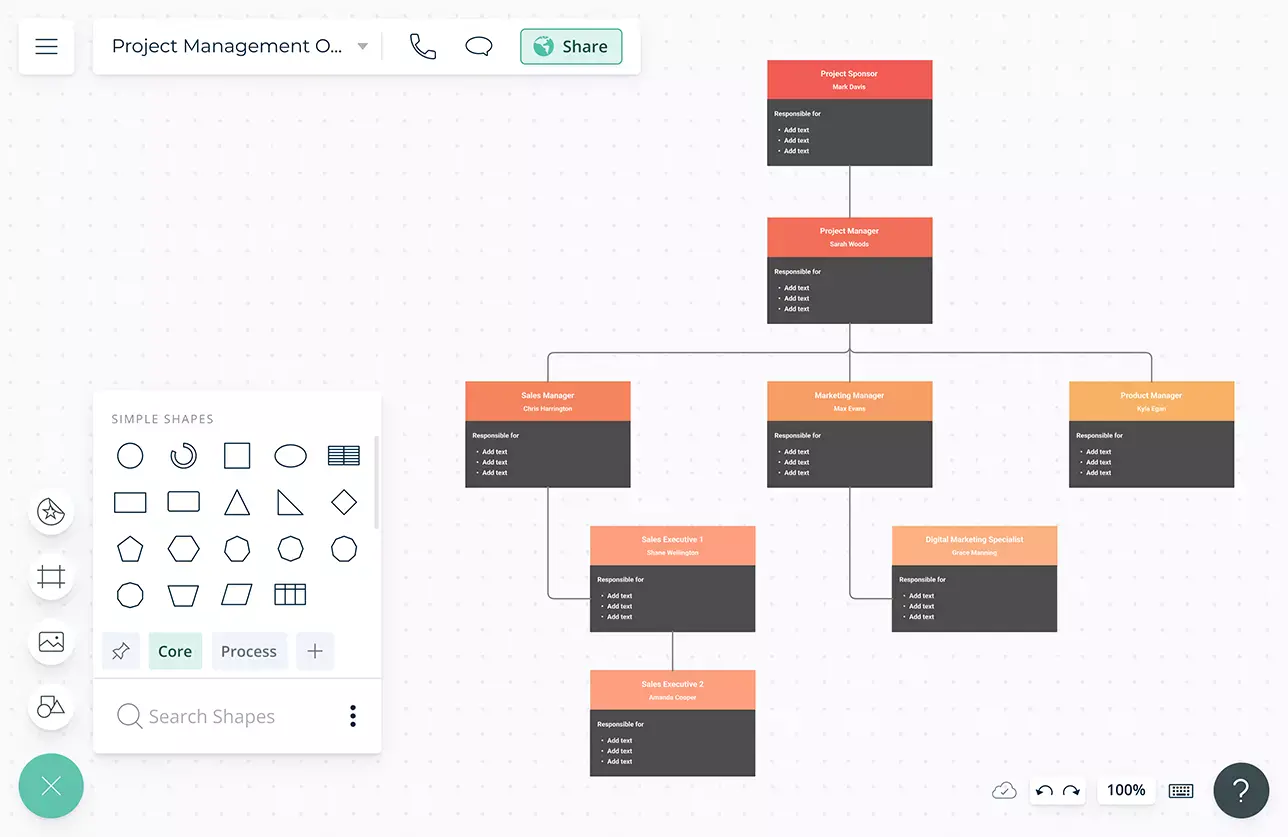
Over 1000+ professionally created templates that can be used for multiple use cases.
Infinite canvas that scales up to 1000s of items in a single view.
Professional diagramming tools and controls that enable users to draw over 50 types of diagrams with format specific capabilities.
Built-in AI that understands the context and suggests the next shapes for the organizational chart you create.
Connect in Real-time with Multiple Participants
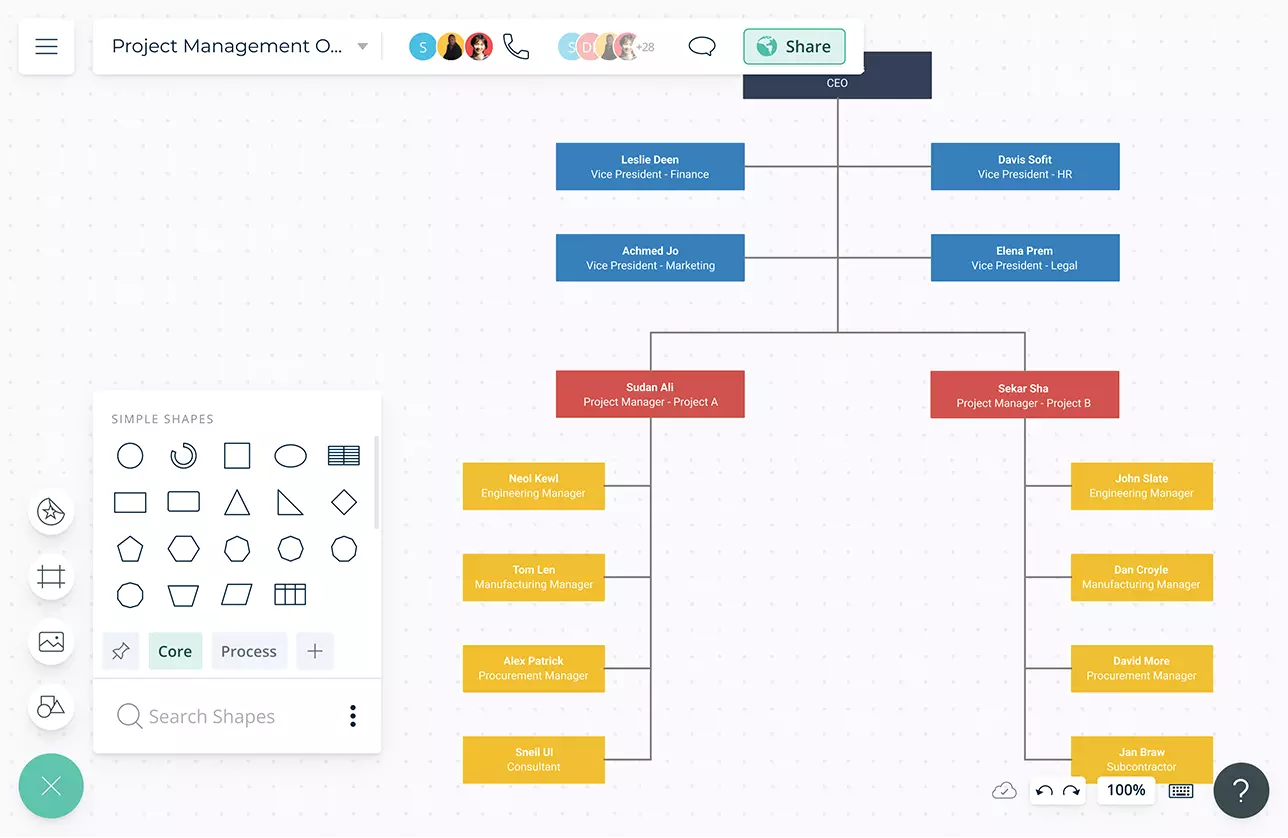
In-app video and audio conferencing to work with your team on the canvas; feel like you are working in the same room.
Share workspaces, folders, and databases to your entire team easily.
Multiple access levels and roles to securely share and collaborate on the document as viewers, reviewers, and editors.
Real-time cursors for any number of participants. Work with teams and clients on a shared canvas.
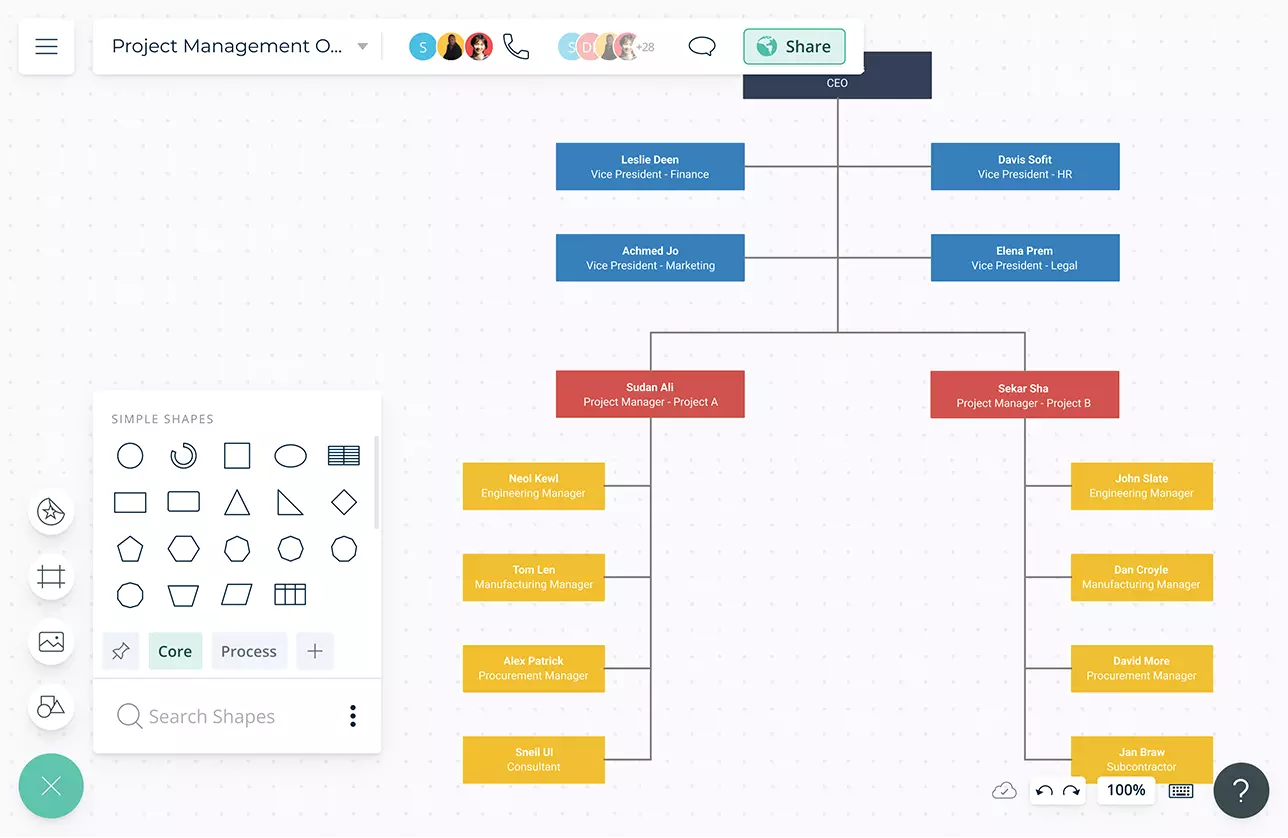
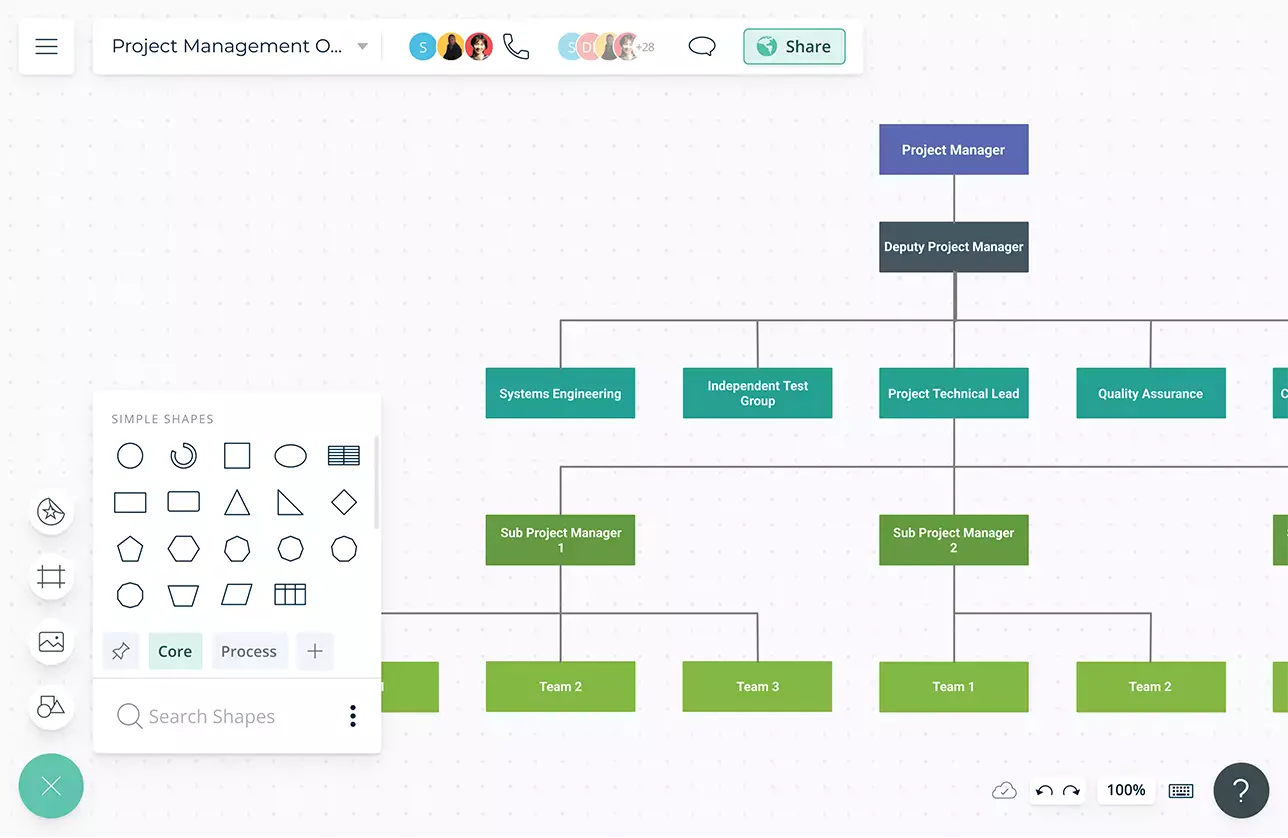
Take Your Organization Chart to a Wider Audience
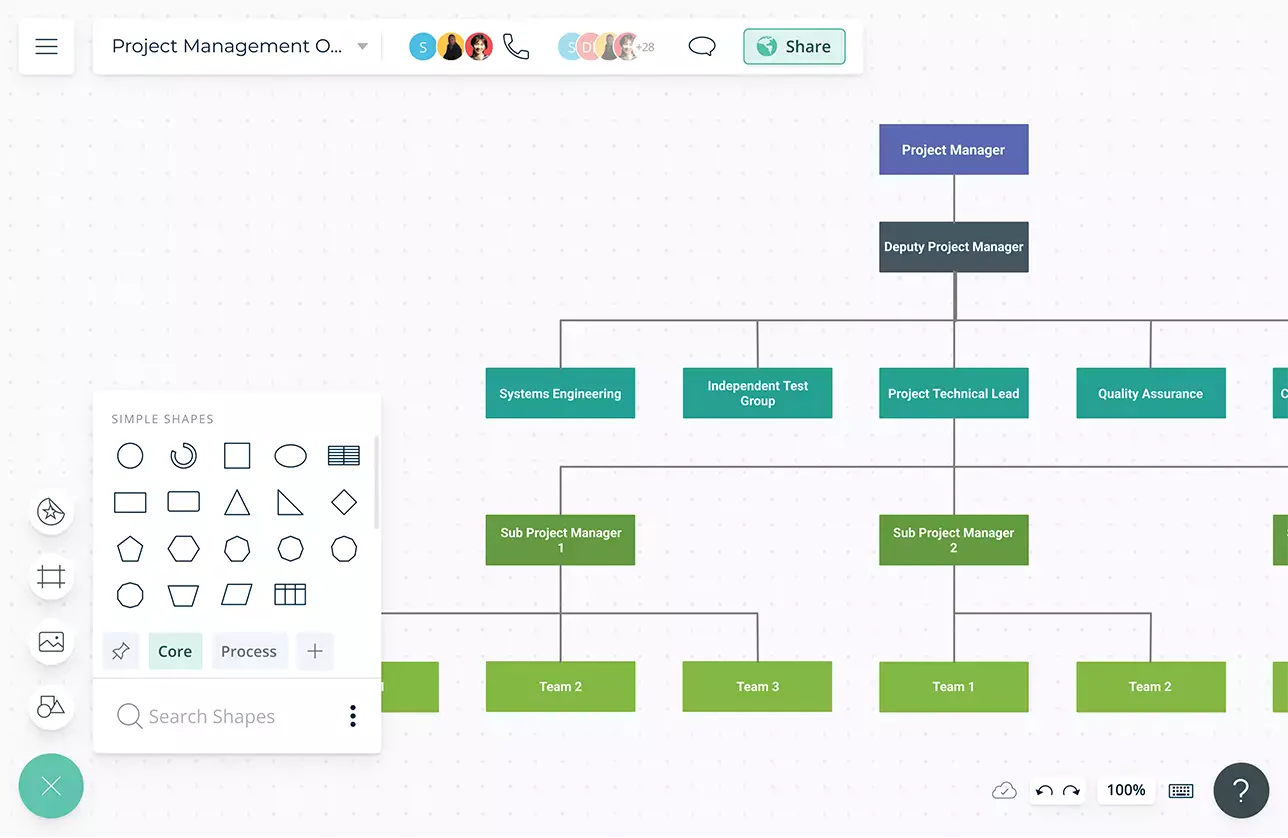
Workspace status tracking; Mark workspaces as Draft, In Progress, Final, Archived etc. to maintain workflows and to keep everyone in sync.
Use frames inside the infinite canvas to generate pages like layouts, group content, or build a presentation flow.
Link to external documents and open them within the canvas for detailed information.
Export organizational charts as SVGs, PNGs, JPEGs, and PDFs to publish, present, print, or share.
What Is a Project Organizational Chart?
A project organizational chart is a visual representation of the team members and the roles they play in a given project. It illustrates the hierarchy and the reporting relationships between the team members. They help with allocating resources, clarifying responsibilities, and setting expectations regarding the effort required from each individual.
How to Create an Organizational Chart in Creately?
- Identify the members of the project team. Ideally, it should include the project manager, project sponsor, those who work on project tasks, stakeholders, etc.
- Put together a senior management team, members of which will be responsible for running and managing the project.
- Select project coordinators whose responsibility is to maintain project performance by monitoring and synchronizing team activities.
- Identify the team stakeholders who, although not directly involved in carrying out the project tasks, are affected by the project outcomes.
- Now that you know who should be involved, start developing your project organizational chart visualizing how the team members will be collaborating with each other. Save time with a pre-made Creately project organizational template.
- Make sure that each individual in the chart has an appropriate role to play and the links between these roles are highlighted. You can also specify their individual responsibilities on the same org chart.
- Once you’ve completed it, you can share it with the team for their feedback. Discuss and gather their feedback with in-line comments. Once finalized export your org chart for publishing, or embed it within your documents.