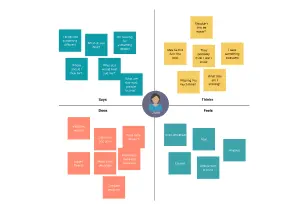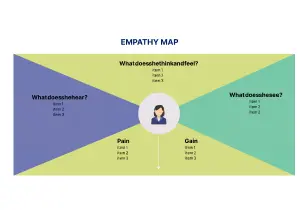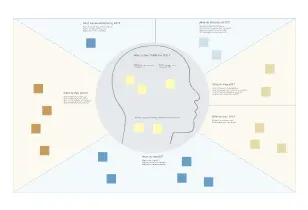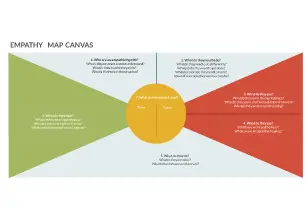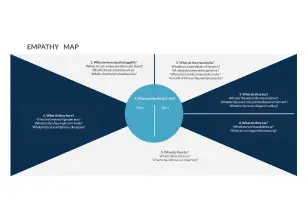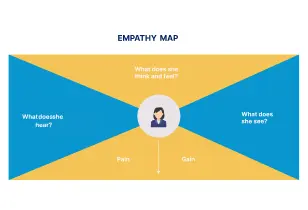Empathy Map Template
Uncover User Insights for Better Design
Use Creately’s empathy map maker to gain a deep understanding of the user attitudes, behaviour, experiences, and needs.
- Research and engage with your customers to understand what they want
- Create and share empathy maps online with your team and stakeholders
- Customize your empathy map template quickly based on variety of data sources

Over 10 Million people and 1000s of teams already use Creately

AI Empathy Map Generator
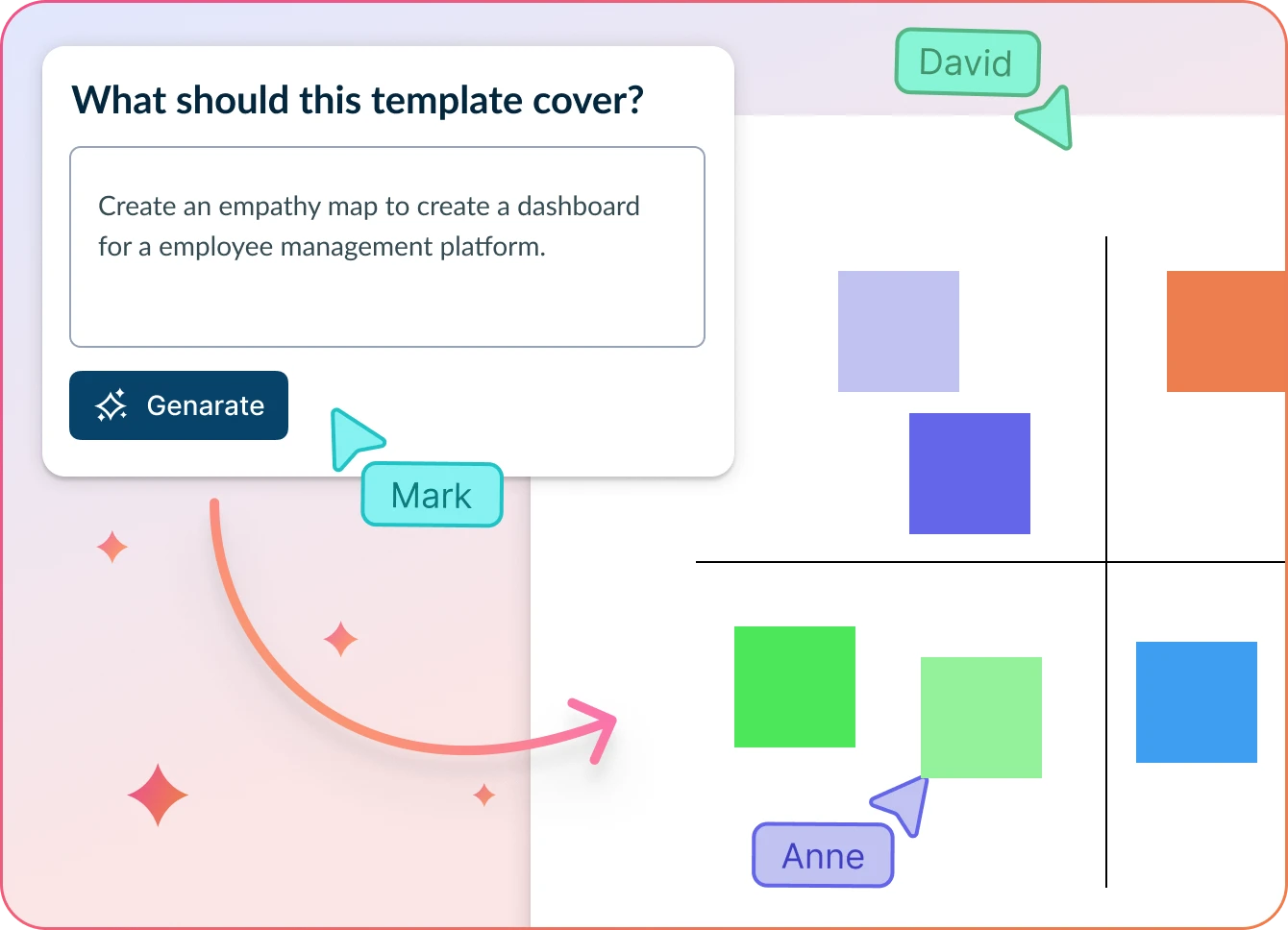
Understand Your Users Instantly
- Enter background info, or data of your user/customer and click ‘Generate’
- Watch Creately generate a complete empathy map with user insights.
- Collaborate, edit/change, and expand your analysis—all within one canvas.
Why teams love Creately’s AI Empathy Map Generator
 Save time – Automate empathy mapping, cutting down 90% of manual effort for deeper customer insights.
Save time – Automate empathy mapping, cutting down 90% of manual effort for deeper customer insights. Reveal hidden insights – Detect behavioral patterns and motivations that traditional mapping might miss.
Reveal hidden insights – Detect behavioral patterns and motivations that traditional mapping might miss. Privacy-first – Your data stays within Creately, ensuring security with no third-party retention.
Privacy-first – Your data stays within Creately, ensuring security with no third-party retention. Multilingual support – Perfect for global teams, ensuring inclusive and diverse user research.
Multilingual support – Perfect for global teams, ensuring inclusive and diverse user research. Unbiased perspectives – AI-driven clustering to surface real user emotions.
Unbiased perspectives – AI-driven clustering to surface real user emotions.
Free Empathy Map Templates to Get Started
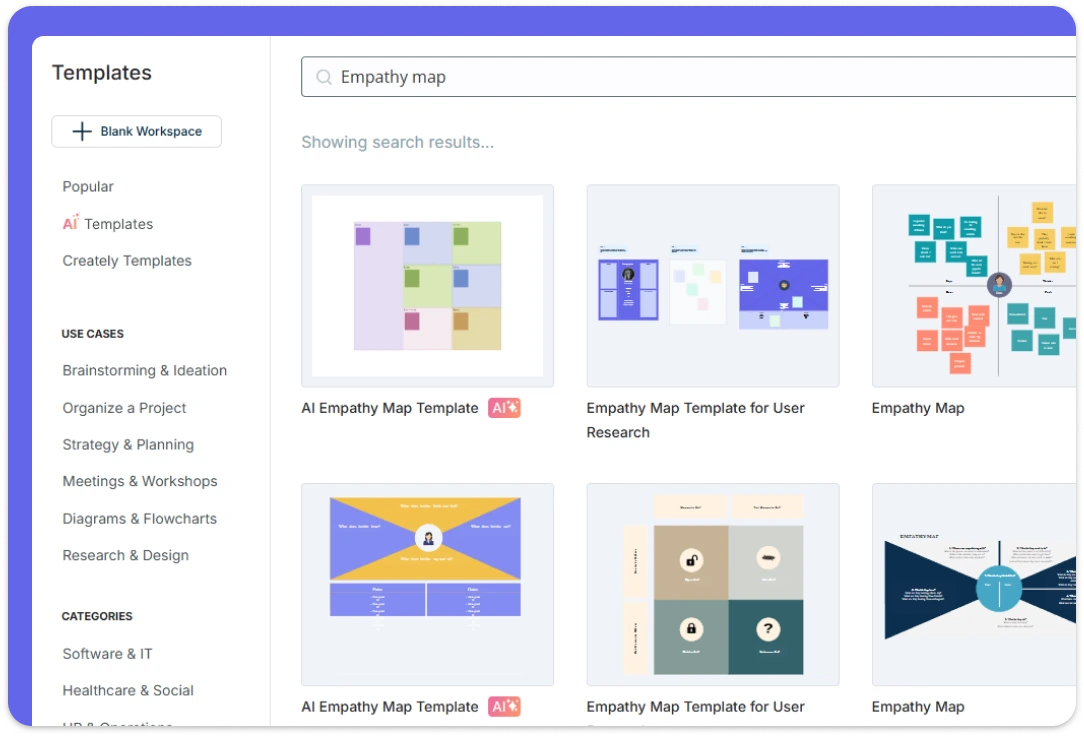
Your Hub for User Centric Design
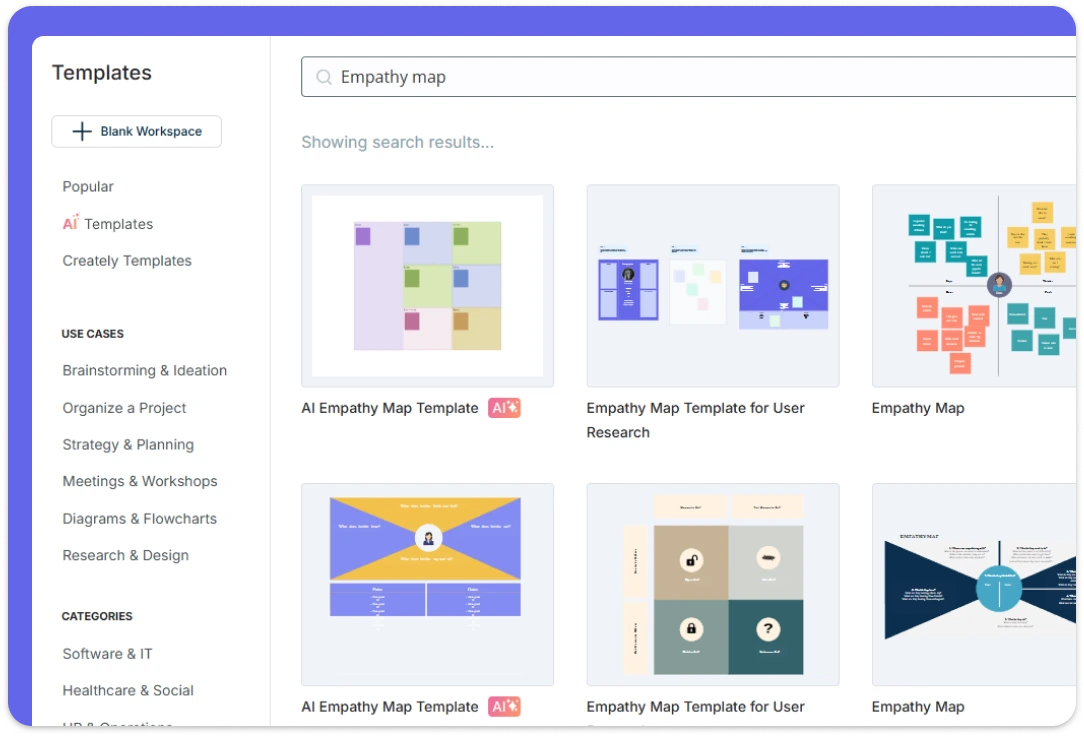
Visualize your empathy map online to gain a deeper understanding of the attitudes and behaviors of your customers. Creately provides a range of empathy map templates to start mapping user thoughts, feelings, attitudes, and behaviors to enhance design decisions. These can be easily customized to include prioritization grids, showing where your team needs to focus on next.
Your Own AI-Powered Generator
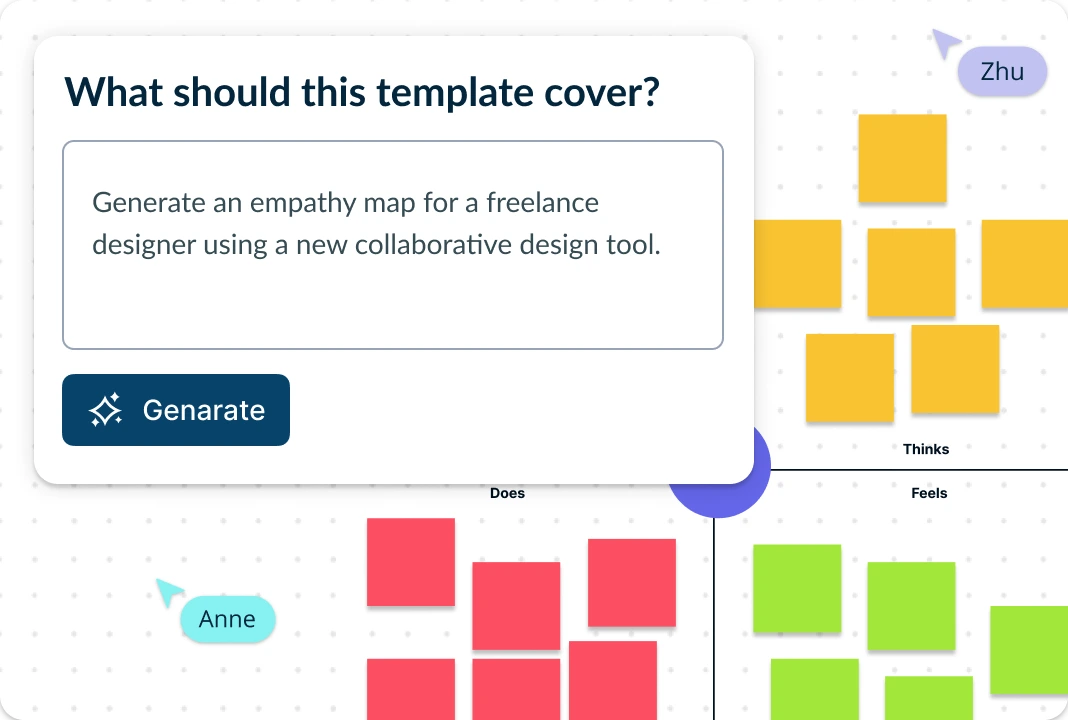
Creately’s new empathy map generator is an AI-powered tool to quickly fill up your empathy map if you’re unsure on how to get started. With a simple prompt, Creately’s AI will get to work understanding the context of your customer interactions and generate a fresh empathy map with some ideas to help you begin.
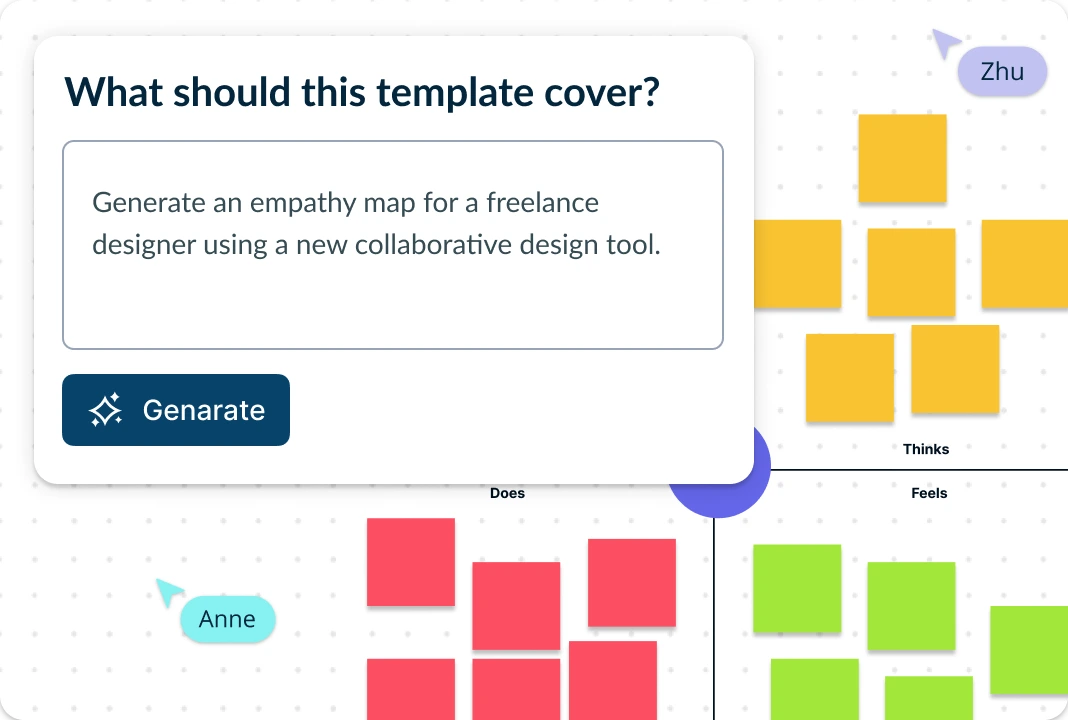
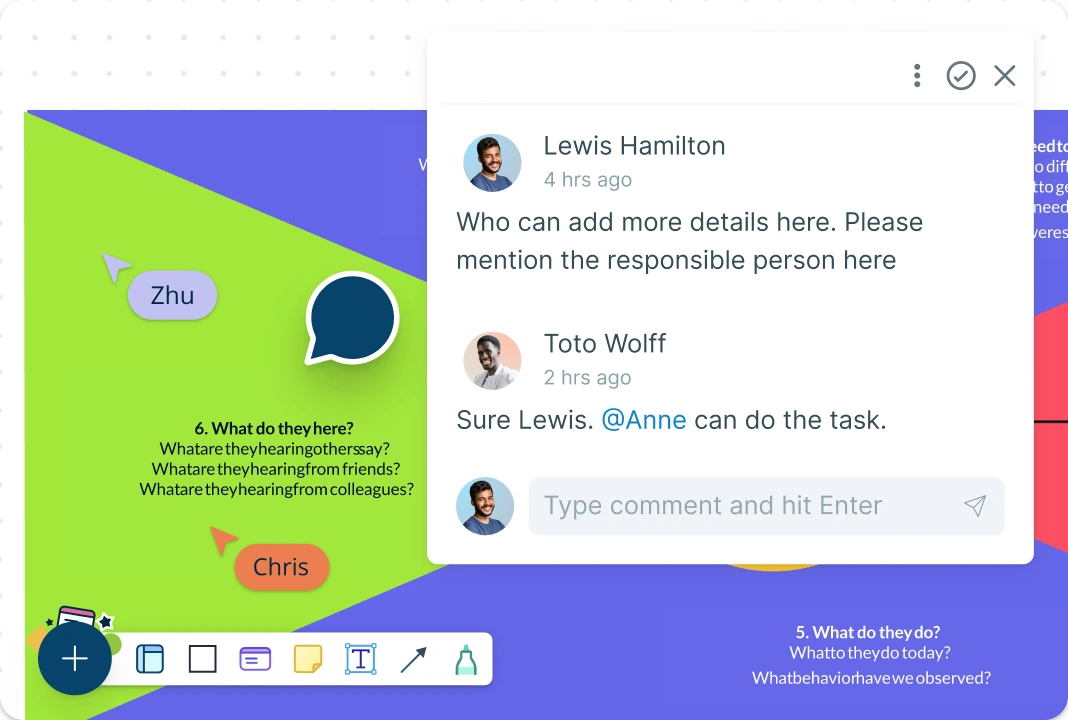
Identify Customer Needs and Design Experiences
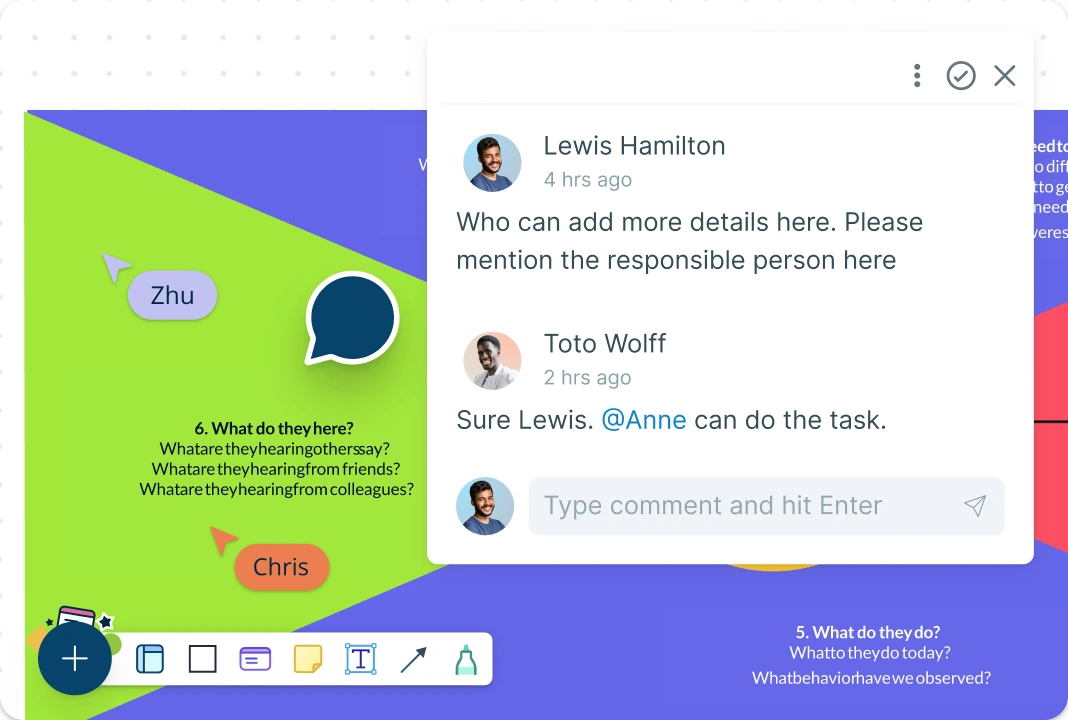
Seamlessly bring data from any source to the canvas, create empathy map online, and turn behavioral needs into rich customer experiences. Your customer interaction points can be laid out on Creately’s infinite canvas along with imported images and documents for more context. With commenting, discussions, and follow-ups all happening within the same canvas, collaboration becomes effortless.
Extract Meaning from Customer Data
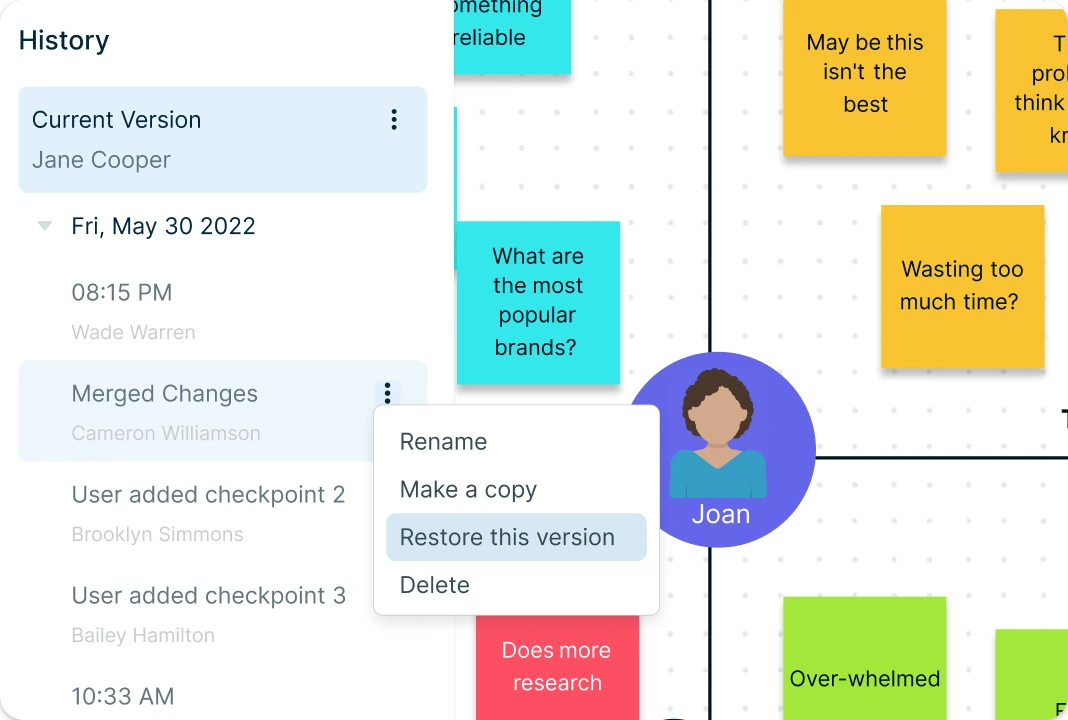
Creately’s empathy mapping template allows you to use data shapes to intelligently link datasets. This enables varied perspectives and narratives to emerge from the customer data. A full version history ensures thorough analysis of changes made by collaborators and allows for tracking key points during customer data mapping. If needed,you can branch out from an earlier version at any time.
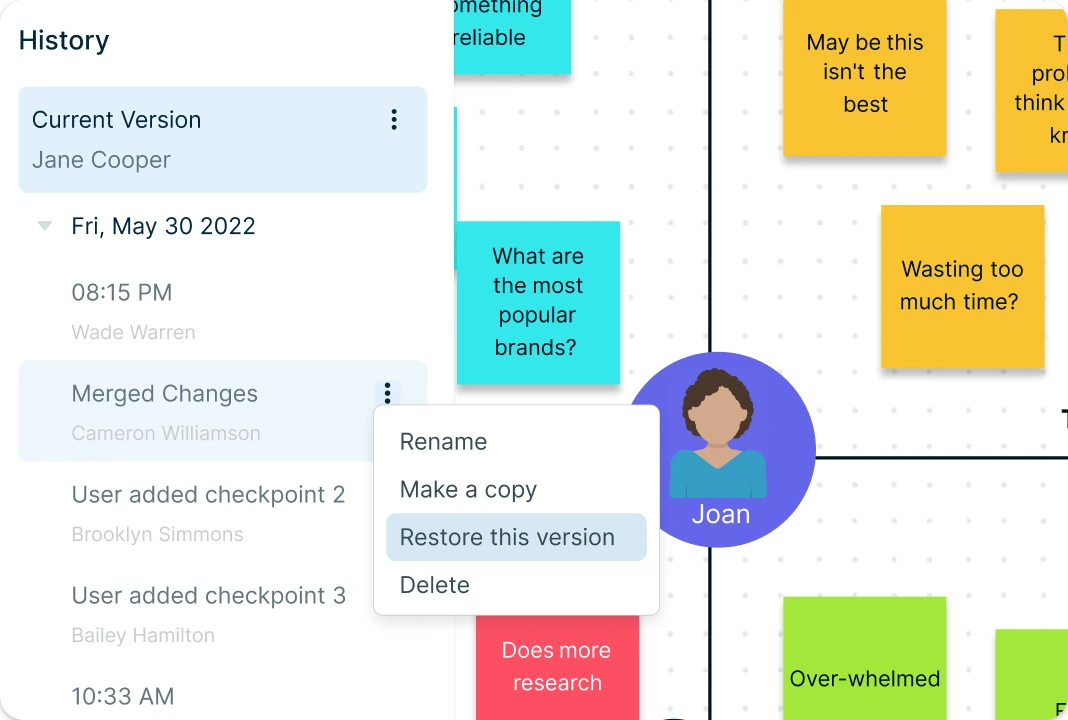
What Is An Empathy Map?
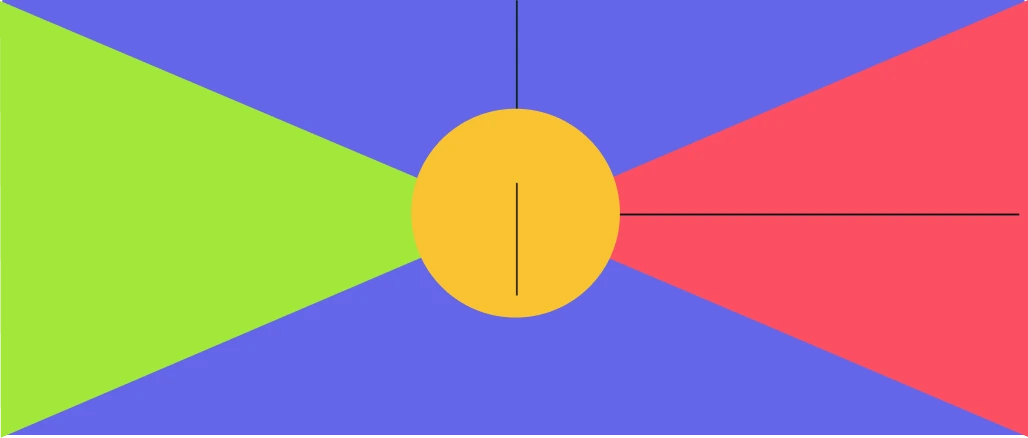
How to Use the Empathy Map Tool in Creately?
Open an empathy map template:
Start by opening an empathy map template from Creately’s template library or begin on the infinite canvas. This gives you a structured workspace with the core quadrants, what the user says, thinks, feels, does, sees, and hears.Customize the empathy map:
Adjust the layout to fit your needs. Add, resize, or rename sections using drag-and-drop shapes and text tools. You can tailor the template for different business requirements or user segments.Add user research and insights:
Use sticky notes, the notes panel, and comments to capture user experience data. Add insights from interviews, surveys, observations, and internal research to document what users think, feel, say, and do.Collaborate in real time:
Invite designers, developers, marketers, and product managers to the workspace. Collaborate in real time, let team members edit together, and use comments and tags to discuss insights and refine the empathy map.Review, update, and share:
Review the completed empathy map, make final updates, and share it with stakeholders. Export it as PNG, JPEG, PDF, or SVG, or present it as a slideshow when working with multiple empathy maps for different personas.
More Empathy Map Templates for User Research
FAQs About Empathy Maps
What are the benefits of using a pre-built empathy map template?
- Saves time by providing a structured format.
- Ensures consistency across teams.
- Helps visualize user insights effectively.
How often should I update my empathy map?
How do I add research data to an empathy map?
Can I create empathy maps for multiple user personas?
What is the best empathy map generator available today?
Is this empathy map template free?