Bowman's Strategy Clock Template
Bowman’s Strategy Clock
Explore potential opportunities for strategic positioning. Determine the positioning of your product or service based on the price and perceived value.
- Professionally-created templates and frameworks quickly get started
- Real-time collaboration to connect with your team members and ideate together
- Export as PDF, SVG, PNG, JPEG or embed into multiple platforms
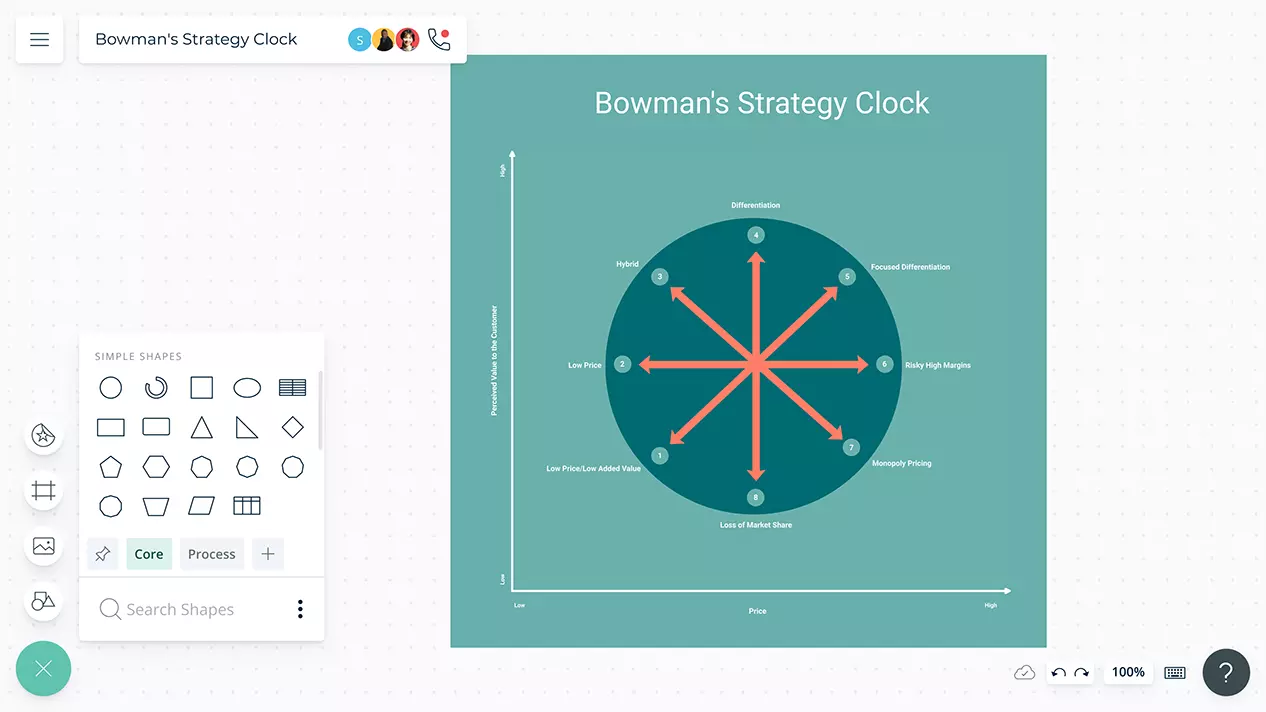
- Professionally-created templates and frameworks quickly get started
- Real-time collaboration to connect with your team members and ideate together
- Export as PDF, SVG, PNG, JPEG or embed into multiple platforms
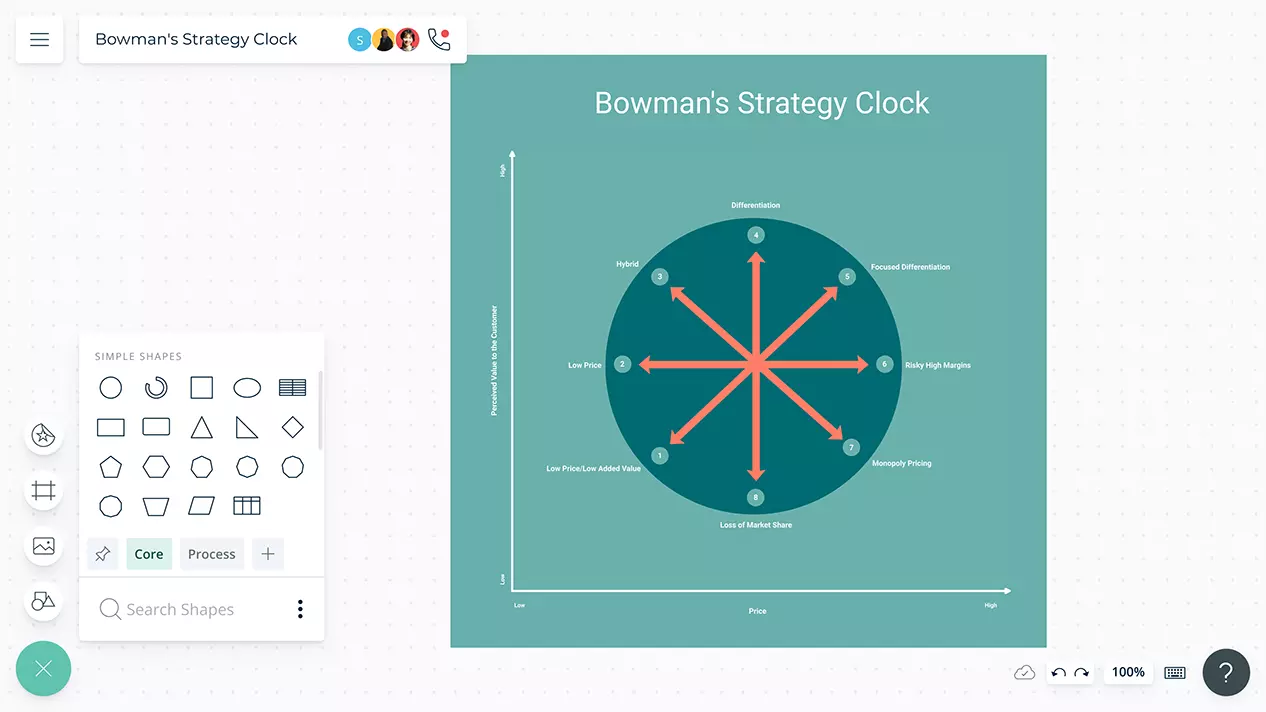
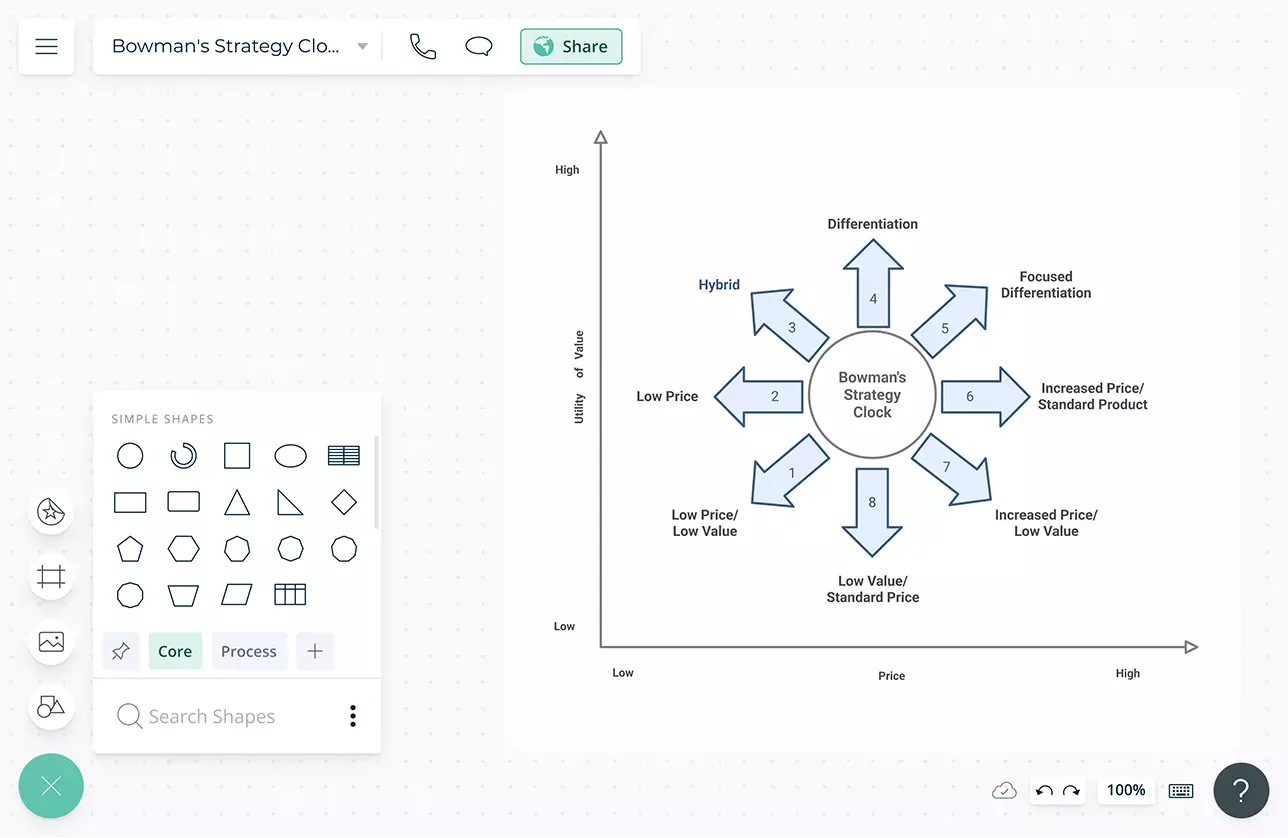
Build and Discuss Your Bowman’s Strategy Clock
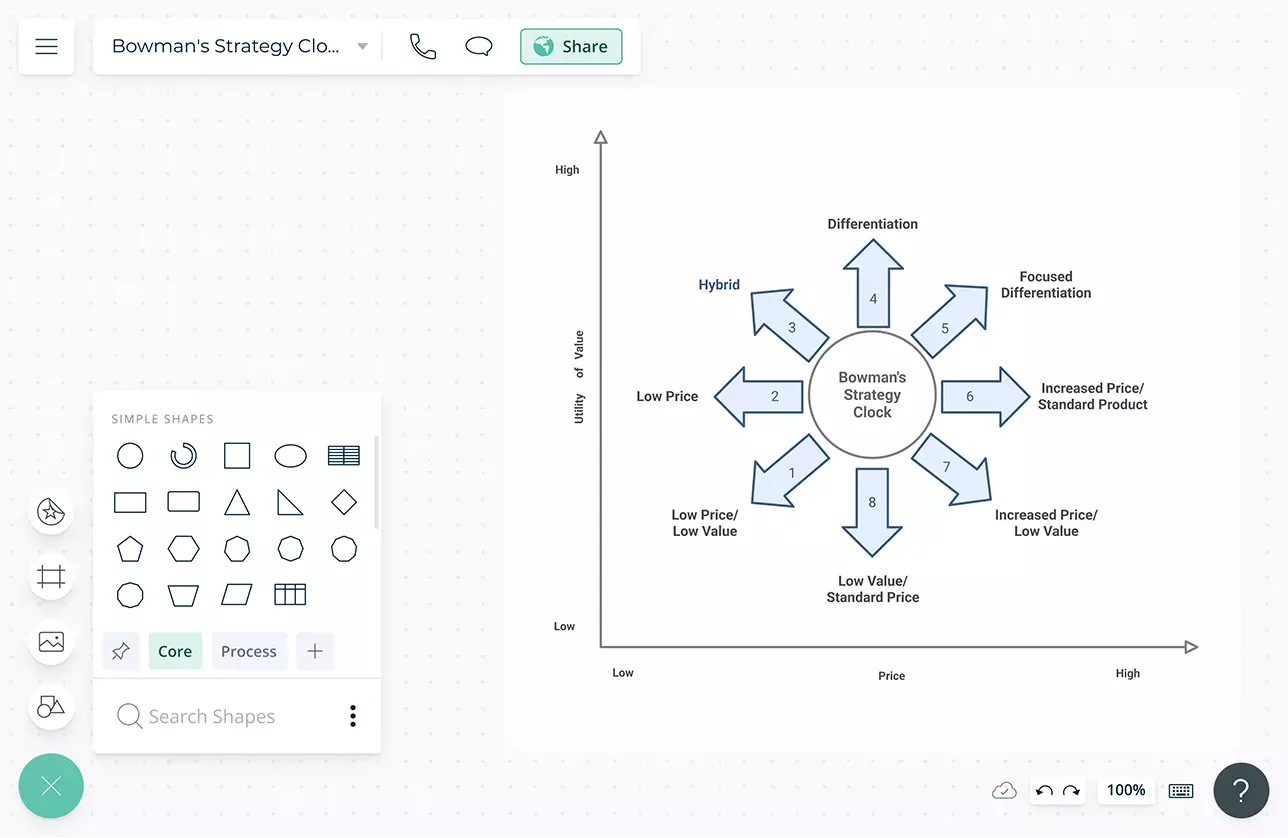
Multiple professionally-created frameworks and templates to capture your ideas, organize and analyze them coherently.
Freehand drawing and highlights to build rough outlines of processes during planning and brainstorming sessions.
Professional diagramming tools and controls to categorize business goals and actions while gathering information for the strategic decisions.
Real-time video and audio conferencing baked into the platform to feel like you are in the same room during meetings and discussions.
Connect Data from Multiple Sources
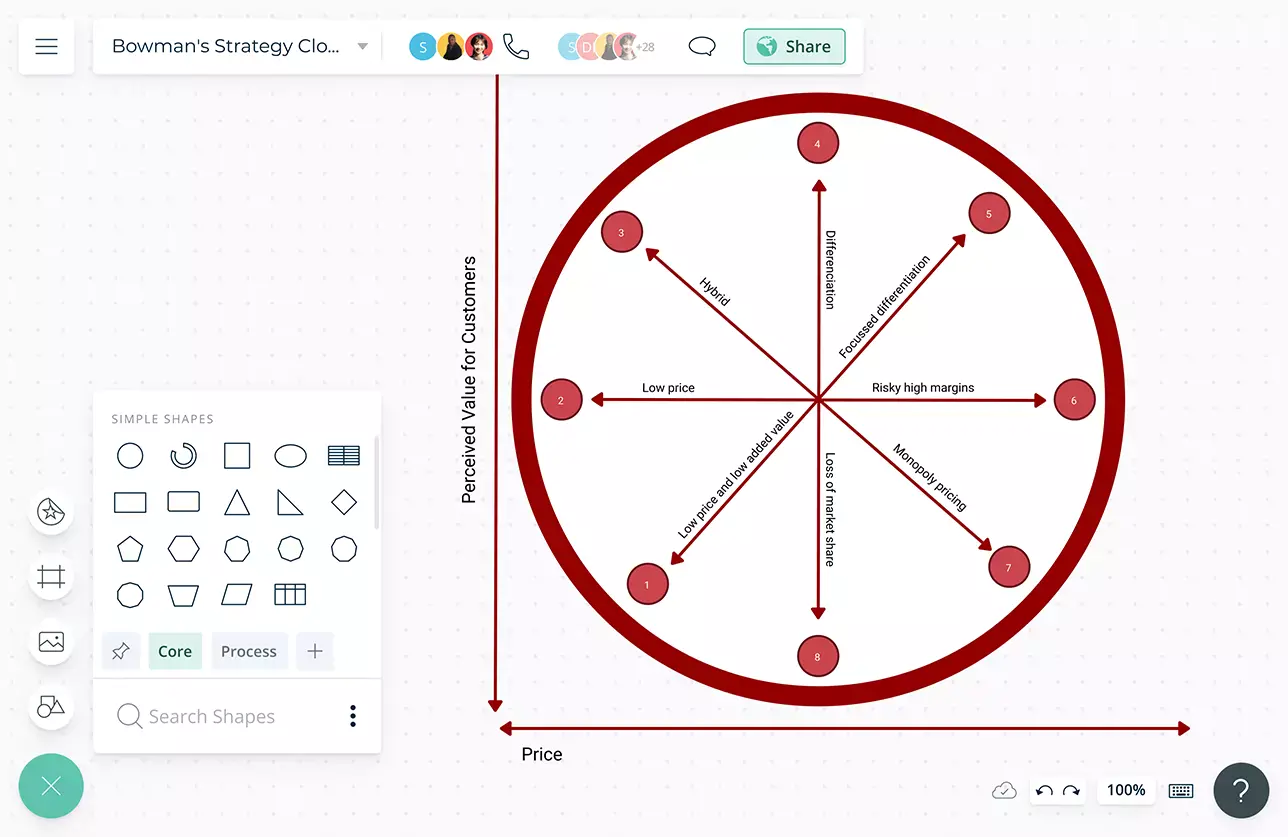
Embed documents, records, and assets with in-app previews to link more data-rich and informative strategic approaches for your business.
Infinite canvas, scale up to 1000s of items in a single view to store, categorize, and manage your idea pool as it grows.
Simple to use drag-drop tools and Plus Create to quickly plan and visualize the whole network.
Use frames inside the infinite canvas to generate page-like layouts, group content, or build a presentation flow.
Full version history to keep track of key points during each iteration of your brainstorming session. Branch out from an earlier version if needed at any time.
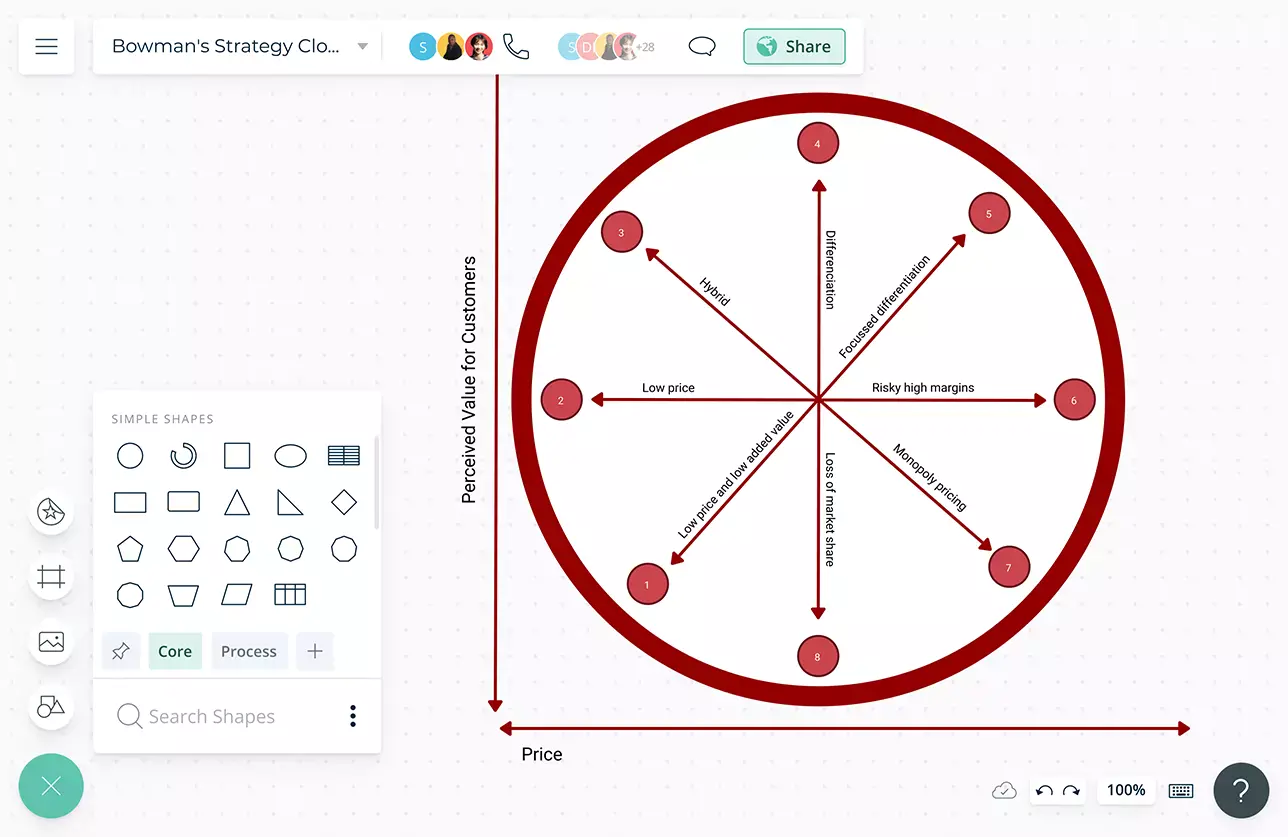
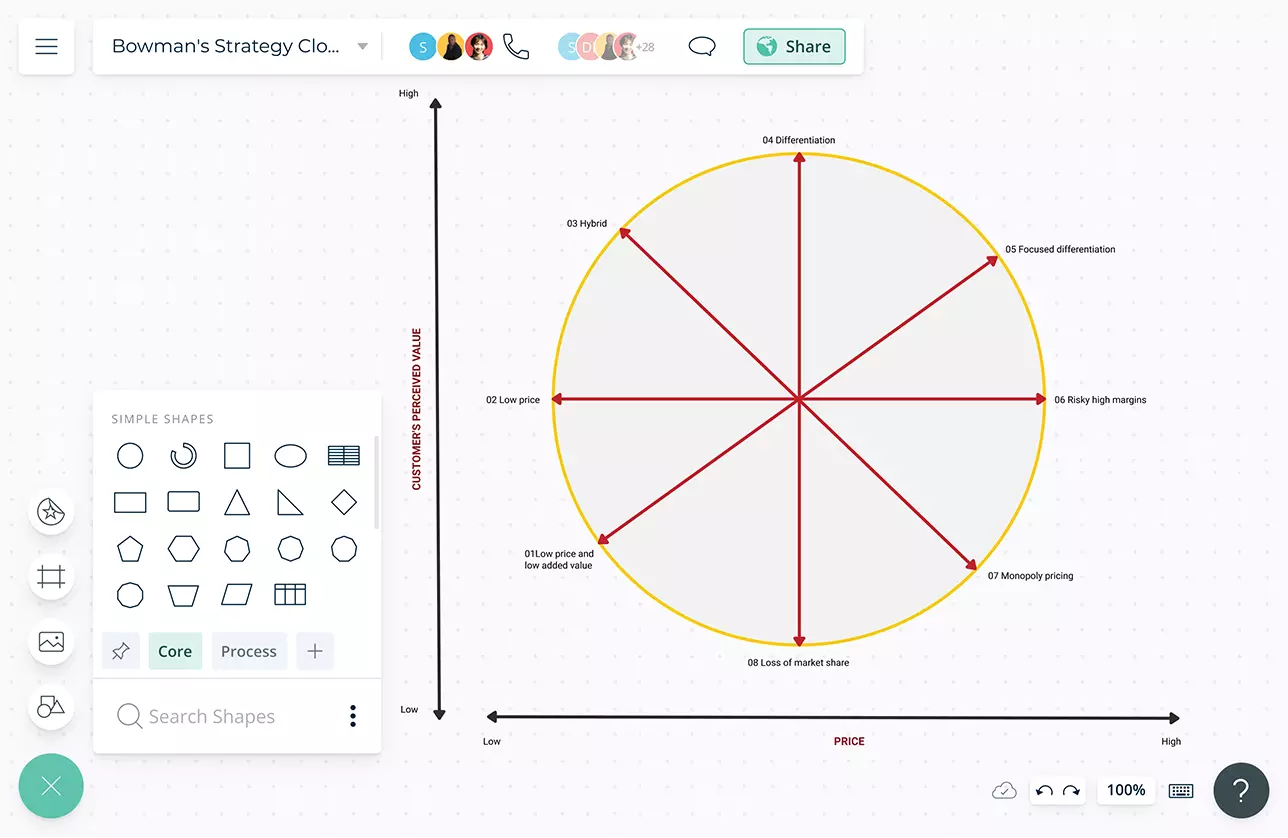
Turn Your Strategy into Action
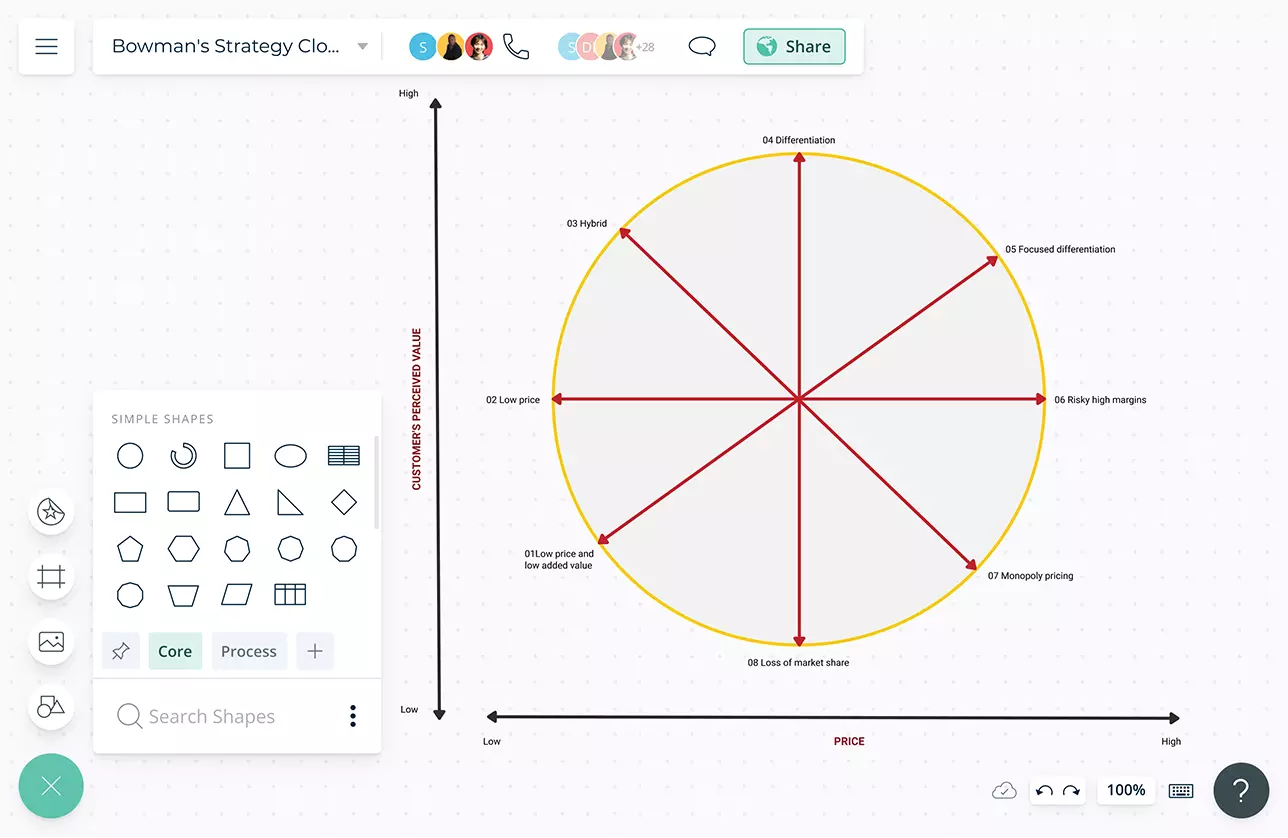
Generate multi-perspectives of the Bowman’s strategy model; convert your strategy into a roadmap, Kanban board, or timeline.
In-built project management tools to create and assign tasks.
Model links; when an item is updated, other linked items make changes on their own and show a notification to the user.
Embed workspaces or frames securely in your apps, intranets or sites.
Export as SVGs, PDFs, and PNGs to publish, present, print, or share.
What Is Bowman’s Strategy Clock?
Developed by economists Cliff Bowman and David Faulkner, Bowman’s strategy clock is a model used to explore opportunities for strategic positioning. It helps identify how you should position your product based on price and perceived value. It presents eight strategic positions across the clock.
How to Create a Bowman’s Strategy Clock with Creately?
- Select a Bowman’s strategy template from Creately’s template library and add values into the relevant positions while gathering information on your product’s price and perceived value.
- Use Creately’s shape library to select the icons for your Bowman’s Strategy Clock and customize the icons using custom styling and formatting.
- Use the shape data section to select the data field and add the information for future reference. You can add links, meeting points, and other financial information.
- Share with reviewers, editors, or viewers or invite them to a real-time video conference while making the edits.
- Find the changes that the collaborators made via the multi-cursors on the canvas in real-time or via the version history. In case you want to revert to a previous iteration, select the version to apply the changes.
- Gather feedback and discuss with Creately’s in-line commenting.
- Once finalized, use Google/Microsoft add-ons, embed in an email, website, or export in various formats including SVG, PDF, PNG, and many more.