Account Maps Template
Optimize Your ABM Strategy
Identify the key decision makers of your sales prospects and determine the most successful path for closing sales.
- Easy-to-use visual canvas to visualize account maps and create sales plans and strategies
- Real-time collaboration to connect remote teams and facilitate seamless information sharing
- Integrations with your favorite tools to import and export data to create data rich account maps
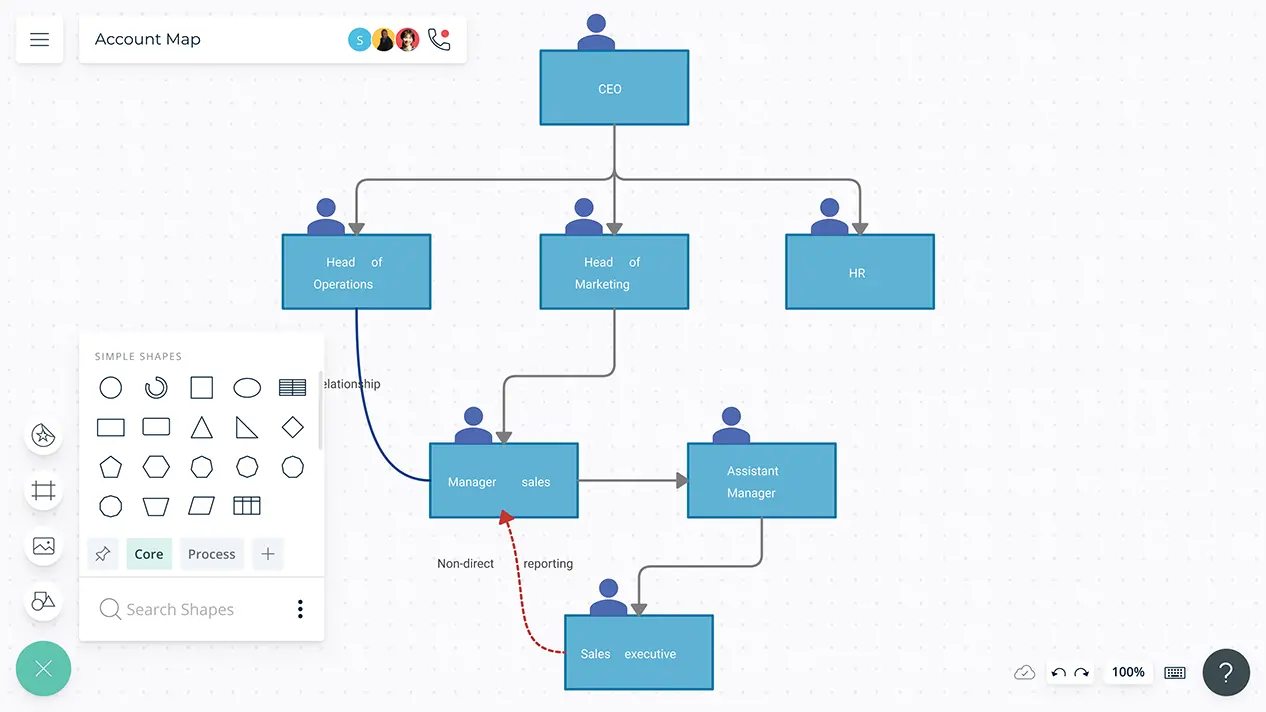
- Easy-to-use visual canvas to visualize account maps and create sales plans and strategies
- Real-time collaboration to connect remote teams and facilitate seamless information sharing
- Integrations with your favorite tools to import and export data to create data rich account maps
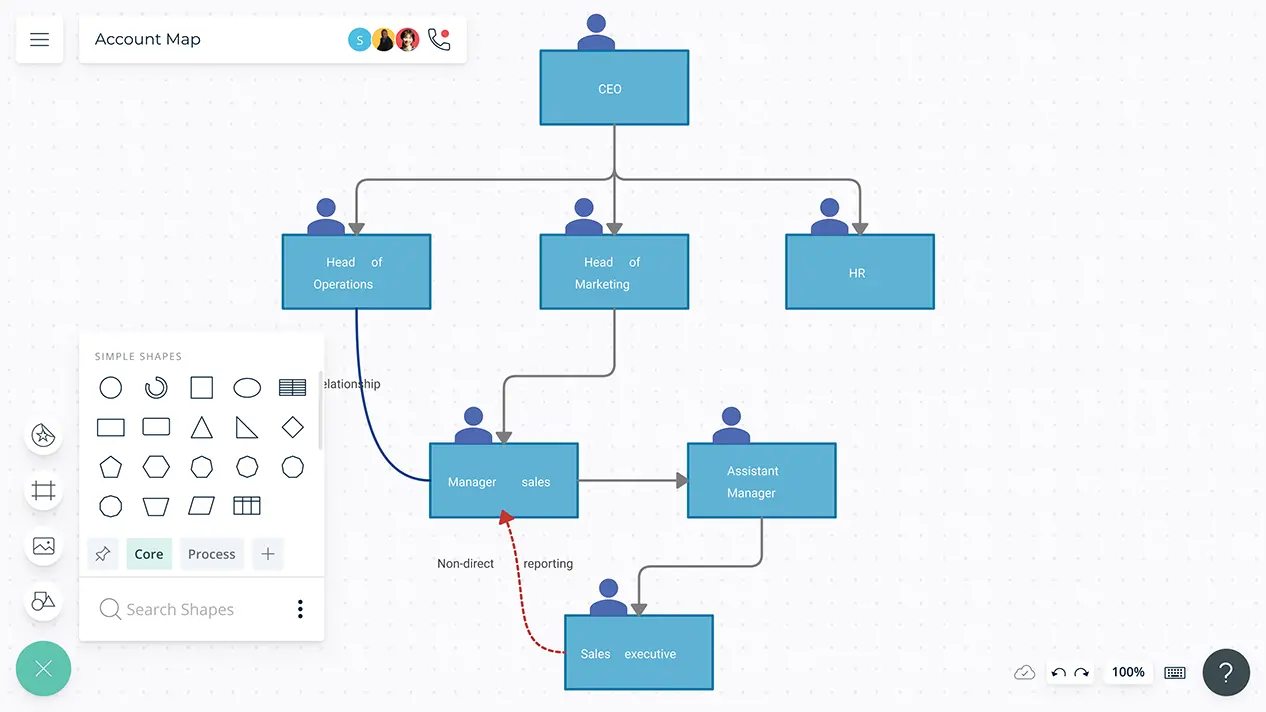
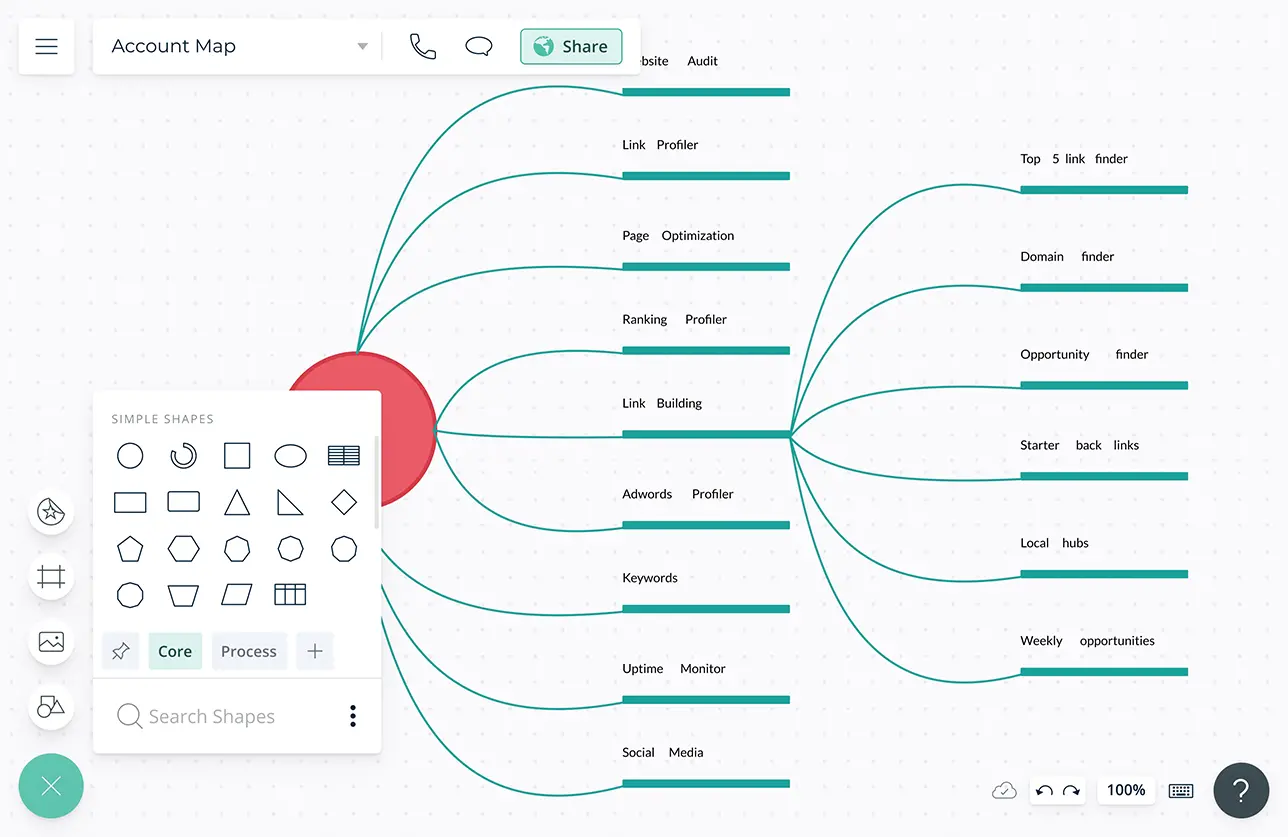
Create Detailed Account Mapping Templates Fast
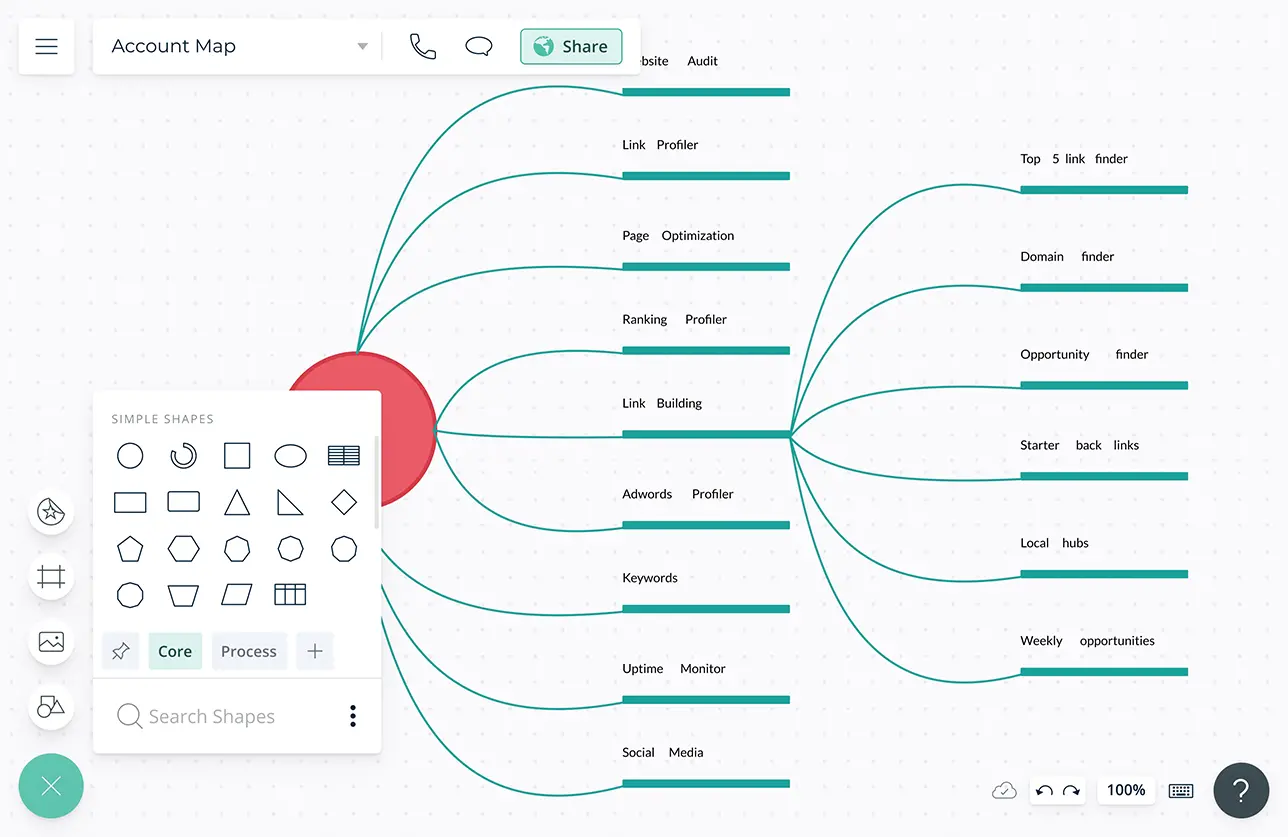
Easy to use drag and drop interface with intelligent diagramming capabilities to create account maps in minutes.
Customizable color themes to differentiate and determine formal and informal sales paths.
Freehand drawing and freehand note taking to add notes and other key details when drawing account maps together with the team.
Infinite canvas to centralize and map out the pattern of influence between the clients within your accounts.
Analyze Data to Understand Prospects
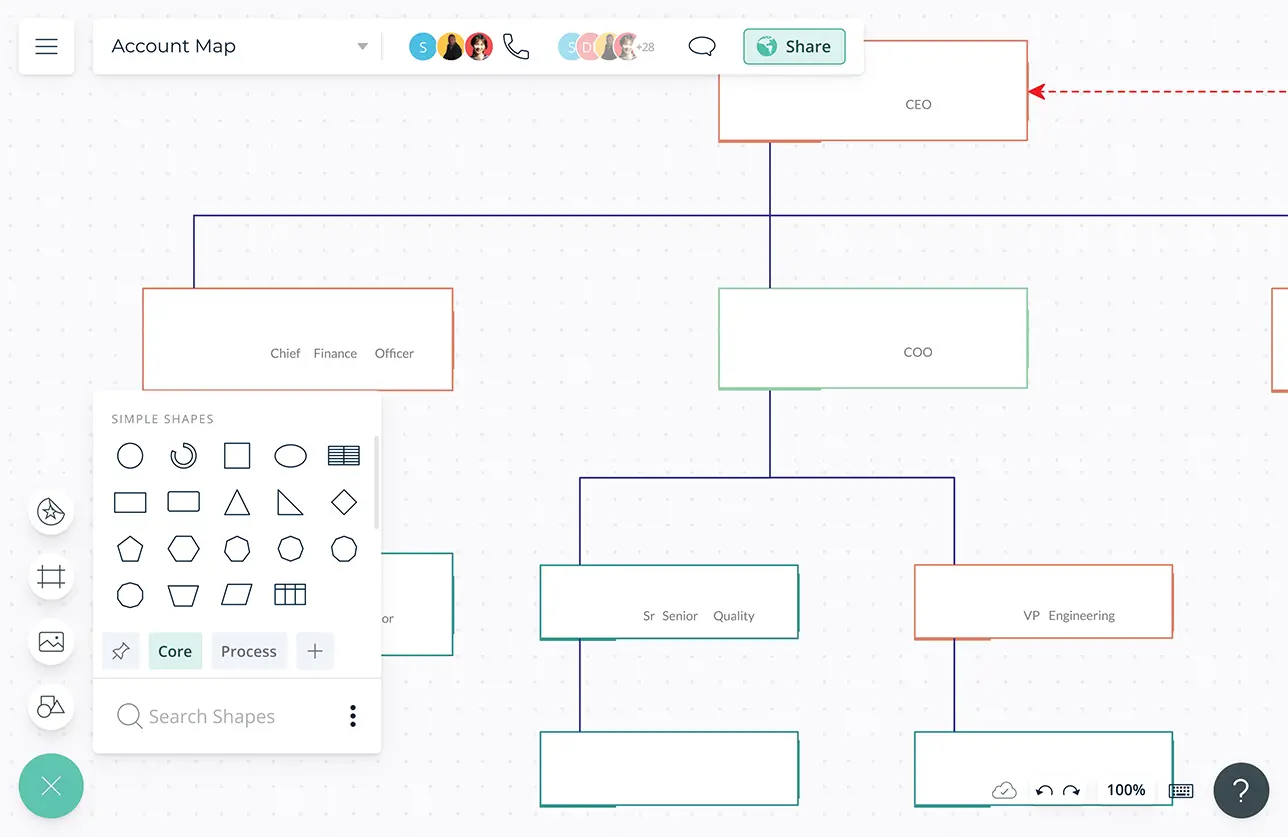
Import market intelligence data from multiple sources to conduct individual analysis on a single workspace.
Multiple app integrations with two-way sync to help you import and export data from different platforms and keep them simultaneously updated.
Online whiteboard with built-in ideation tools to brainstorm and ideate sales strategies by visualizing data on an infinite canvas.
Built-in presentation tools and frames to organize your information and share and present them instantly to others.
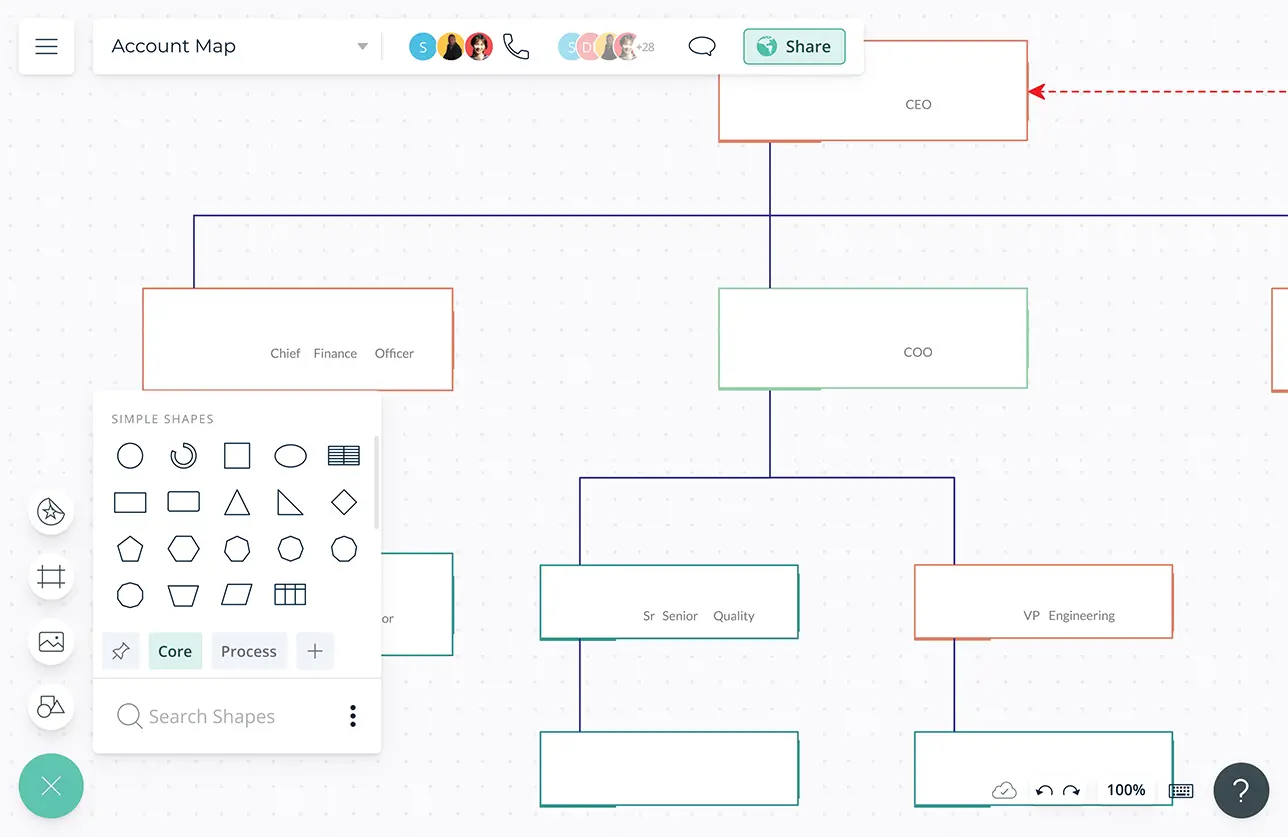
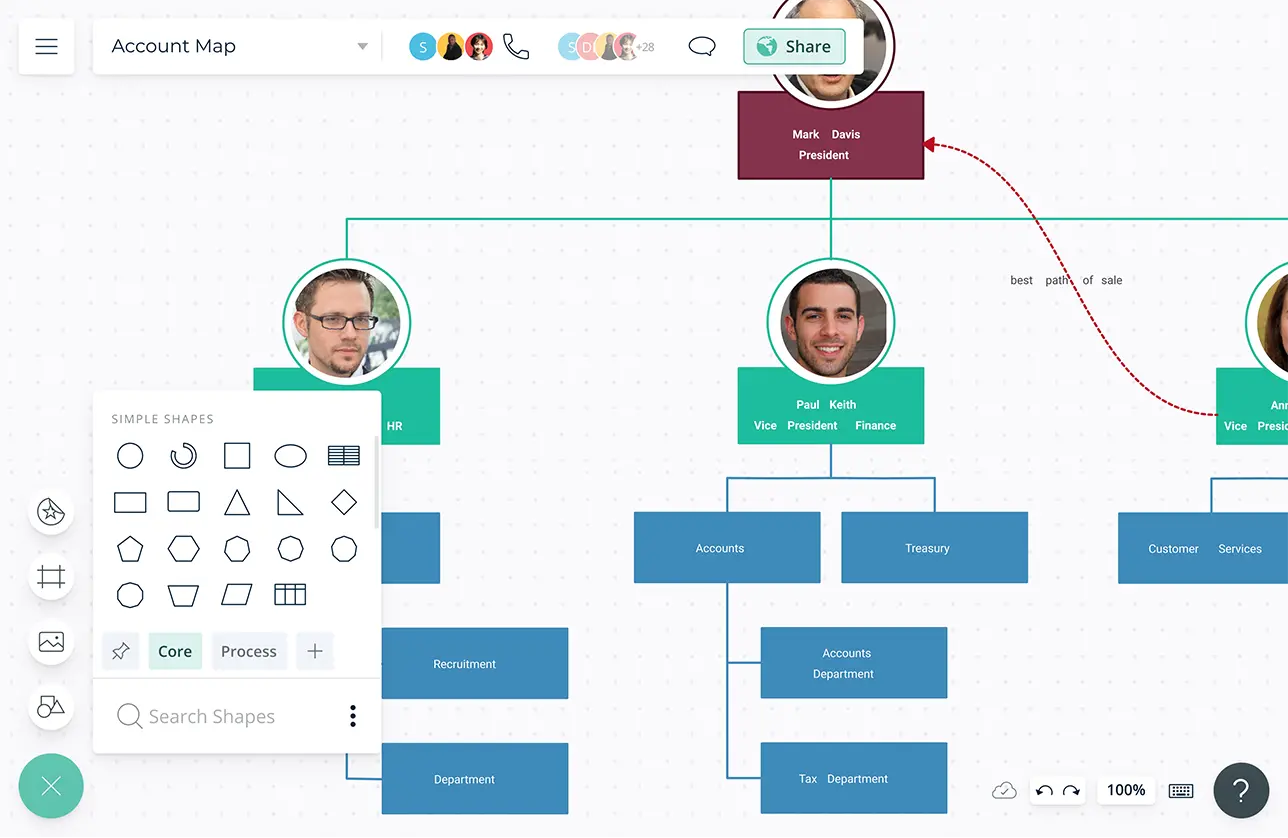
Collaborate in Real-Time, Anytime, Anywhere
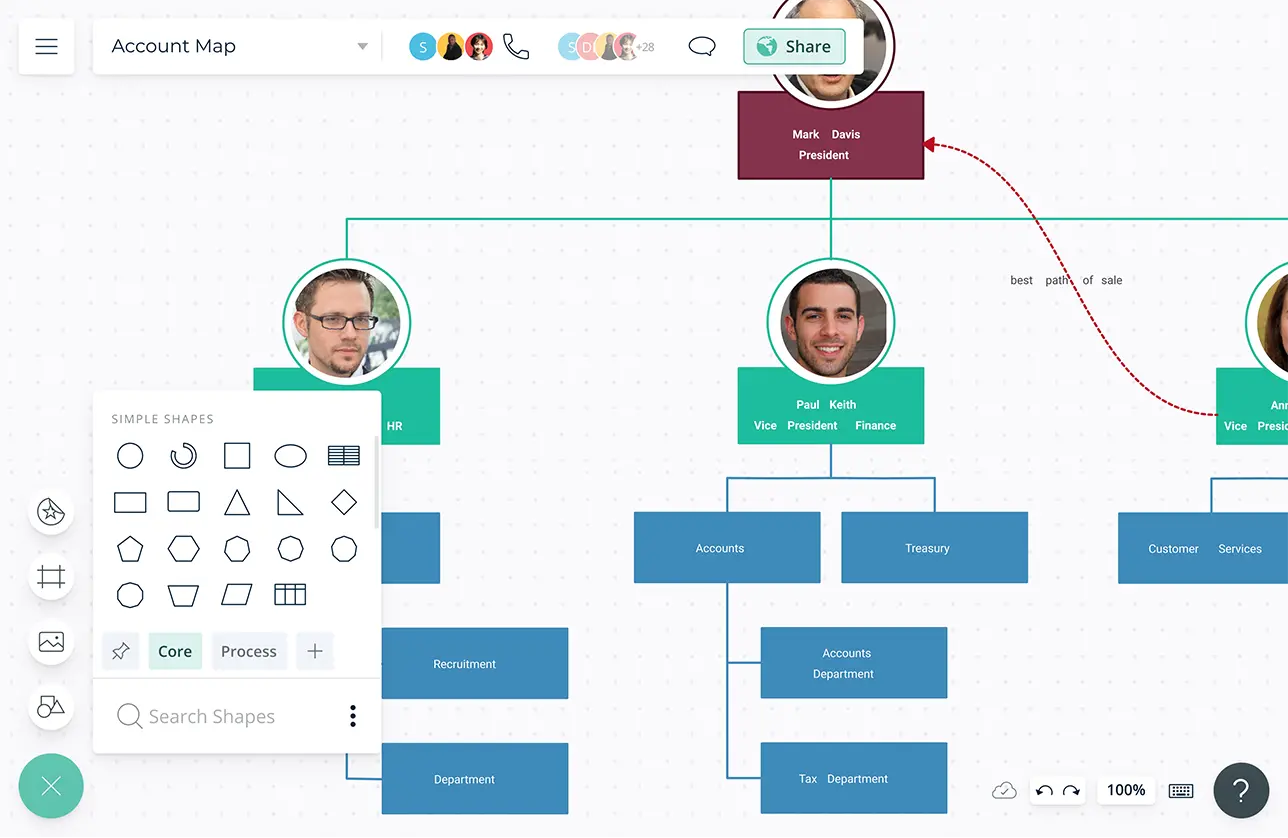
Real-time cursors for any number of participants. Collaborate seamlessly with remote teams and other stakeholders.
Comment with context, have discussions and follow ups on the same canvas. Async!
Built-in Video conferencing to get instant feedback virtually from anywhere.
Full version history to keep track of key changes made to your workspace with the ability of branching out from an earlier version at any time.
Multiple access levels and roles to streamline managing, sharing, editing, and reviewing your analysis.
What Is Account Mapping?
An account map identifies the key players who make purchasing decisions in a marketing or sales account. Like an organizational chart, it depicts the hierarchy, decision makers and their roles and responsibilities, and how influential they are within the company. In addition account mapping also allows you to figure out individuals outside the organizational hierarchy, who can influence a purchase decision of a company.
How to do Account Mapping?
- Identify the key people involved in decision making within the target accounts. Identify how they can influence or block the decision-making process.
- Understand their problems, challenges, and needs. Create a customer persona based on this information. You can then customize your strategy when approaching them.
- Find out how you can reach out to them (email, phone calls, etc.) based on the type of field they work in and their job role.
- Using the information you have collected, create an account map that highlights your client’s organizational hierarchy.
- Using Creately’s easy and colorful visualization templates, you can highlight the blockers, influencers, decision makers etc. in your account map.
- Mark the key relationships between people with Creately’s advanced connectors. This will help you develop strong relationships.
- You should take into account the information you have mapped above when selecting an approach to connect with them.
- If needed, invite your colleagues to the same workspace and work in real-time. Use Creately’s inbuilt video conferencing to speak to your colleagues while working on the analysis.
- Export your diagram in JPEG, SVG, PNG or PDF formats or share with colleagues for real-time feedback collection.
- Present your analysis to key stakeholders with Creately’s advanced presentation capabilities. Share an edit/review diagram link with others so anyone can easily access it to monitor the progress.