STAR Interview Method
Prepare and Excel at Any Interview
STAR interview technique to structure clear and concise answers to ace your interviews.
- Visual templates to prepare and organize responses to potential interview questions
- Add docs, links and attachments to external resources for quick reference
- Save and share online to refer your answers whenever you want to
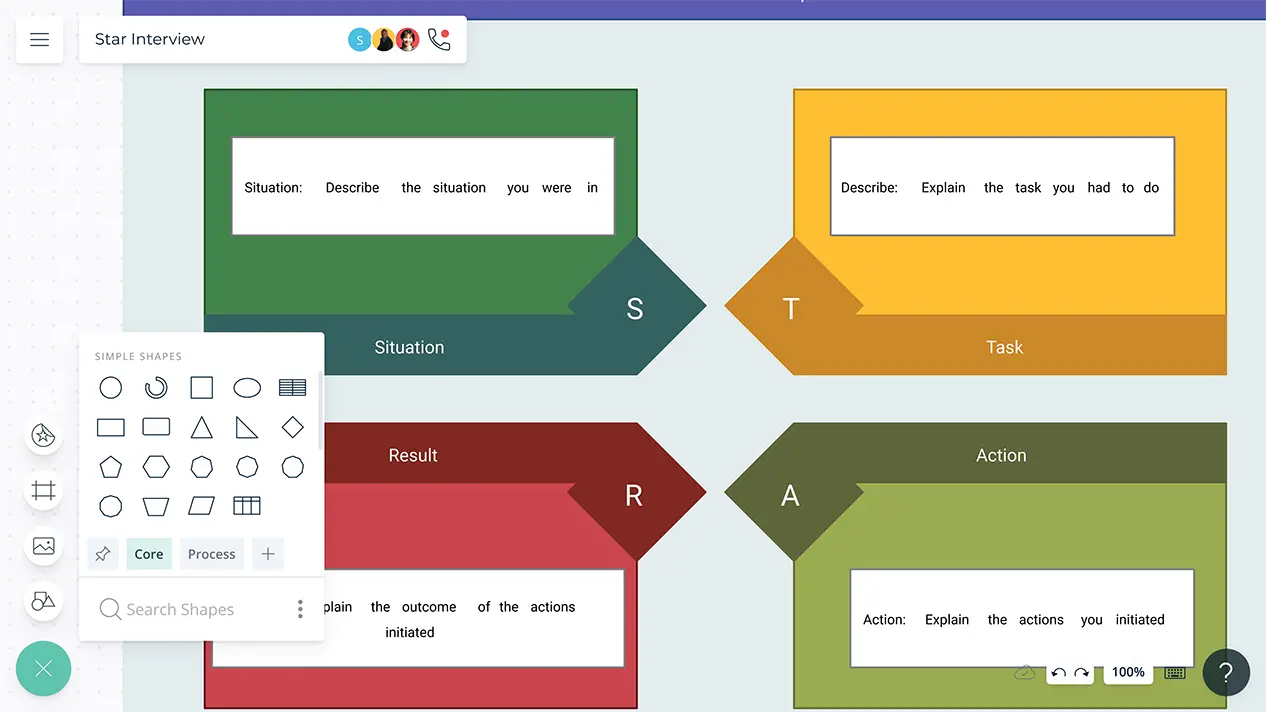
- Visual templates to prepare and organize responses to potential interview questions
- Add docs, links and attachments to external resources for quick reference
- Save and share online to refer your answers whenever you want to
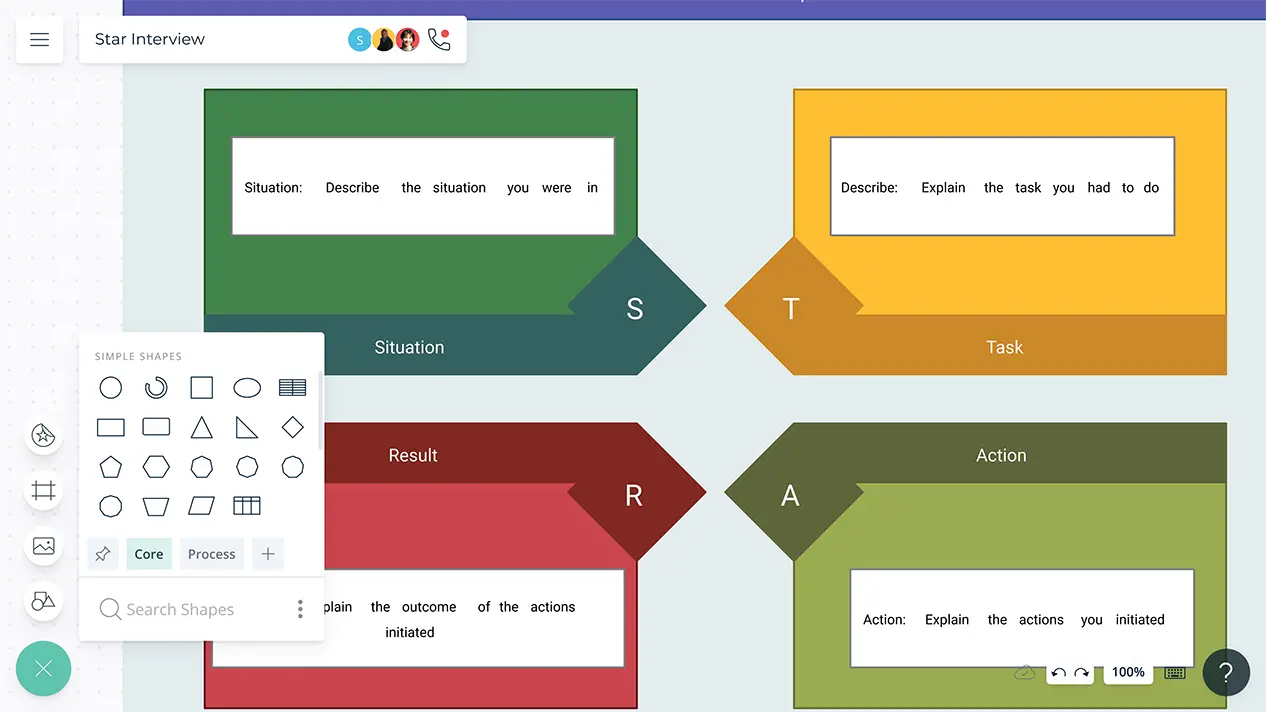
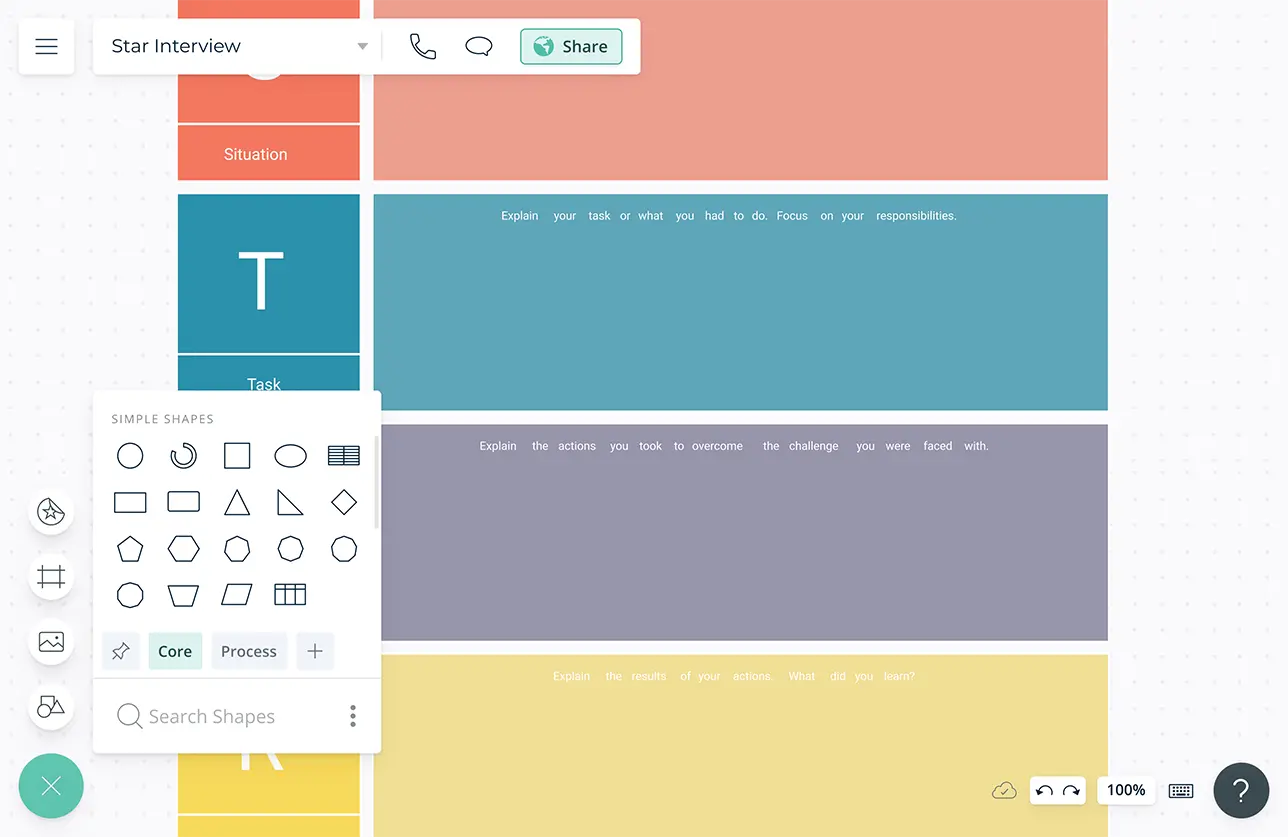
Prepare Easy-to-Refer Guides
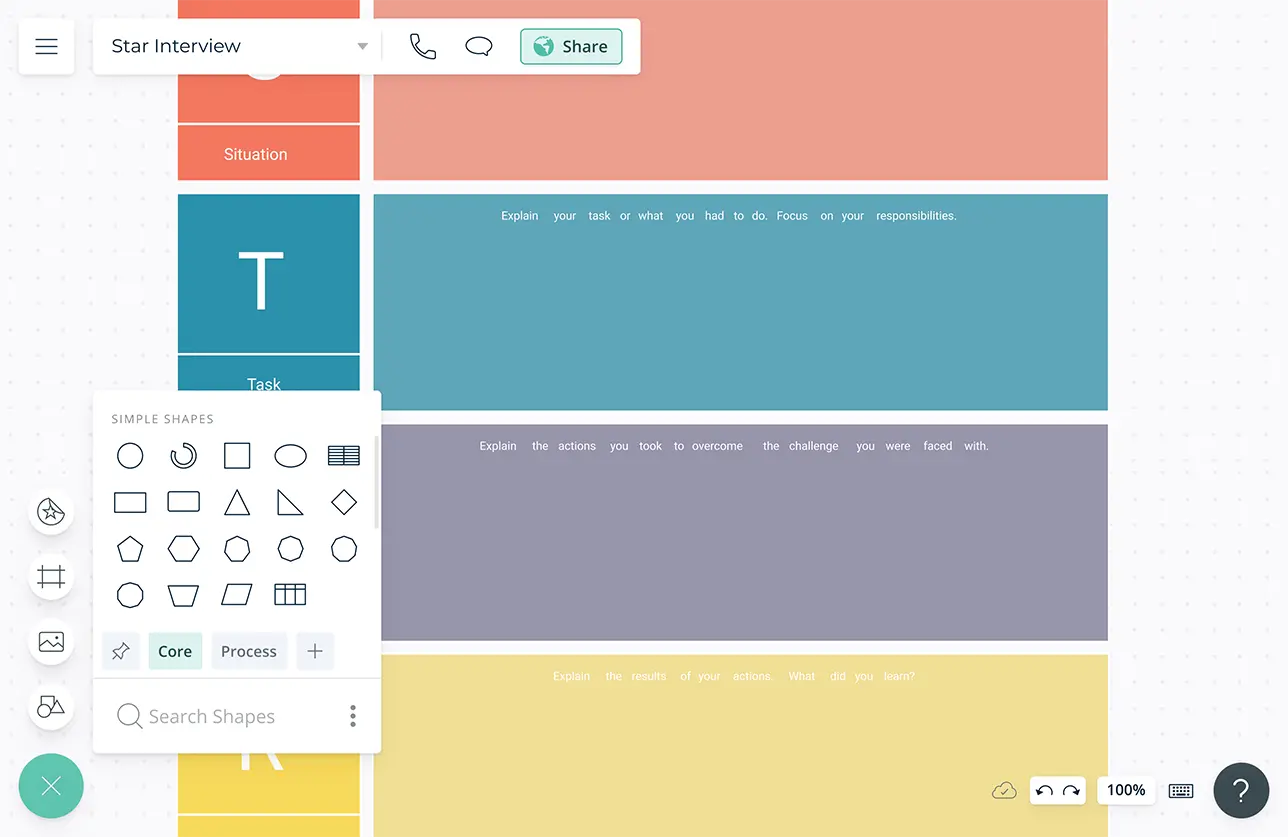
Simple drag and drop tools and plus create to map out answers to multiple questions in a structured way.
Multiple frameworks to create detailed answers to questions and discussion points.
Bring your data from external sources to visualize on the canvas to create more convincing arguments.
Infinite canvas to centralize and organize all of your information.
Share and Receive Feedback with Ease
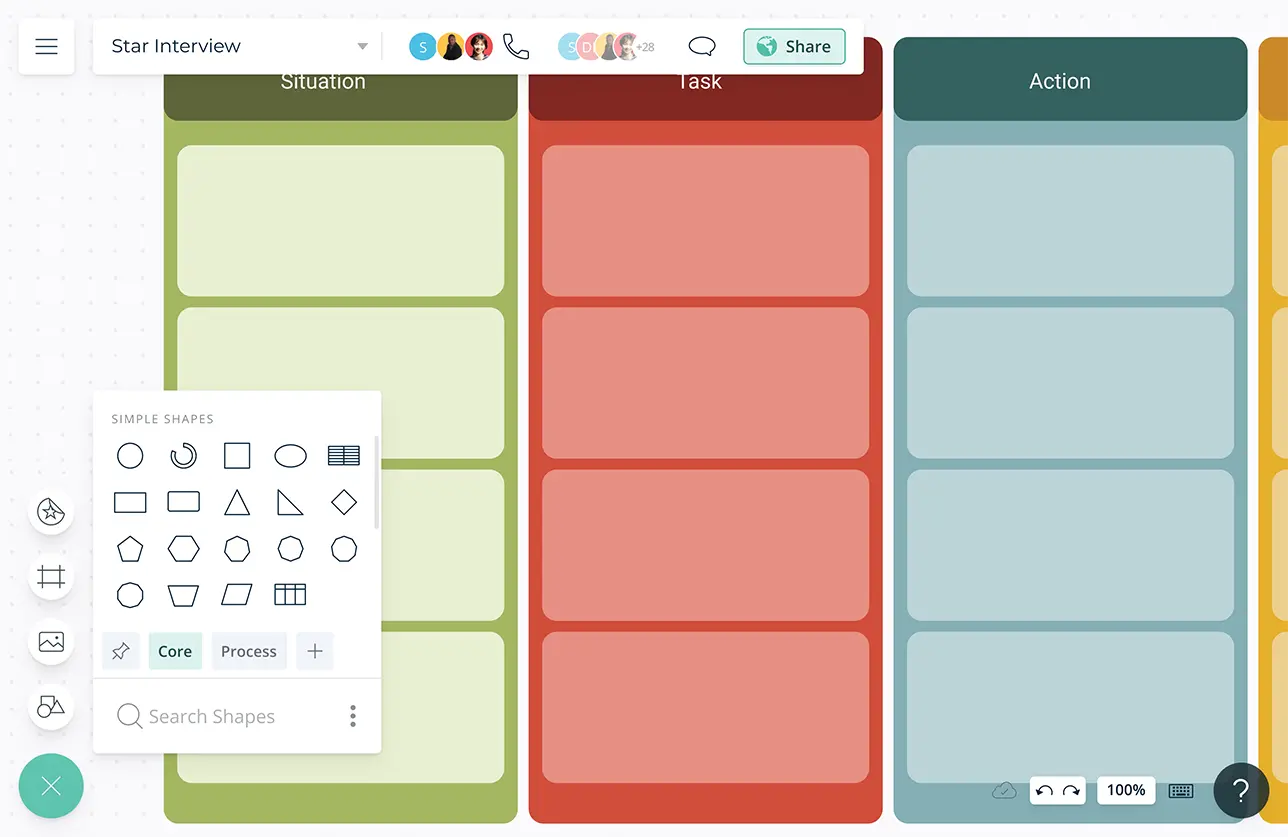
Multiple access levels and roles to streamline managing, sharing, editing, and reviewing questions and answers.
Freehand tool to illustrate thoughts and ideas while having discussions.
Real-time cursors for any number of participants. Work with collaborators on a shared canvas and develop thought-through responses to interview questions.
Use @mention comments to have discussions and follow ups on the same document to get inputs, thoughts and suggestions.
Full version history to keep track of each iteration of your analysis. Branch out from an earlier version if needed at any time.
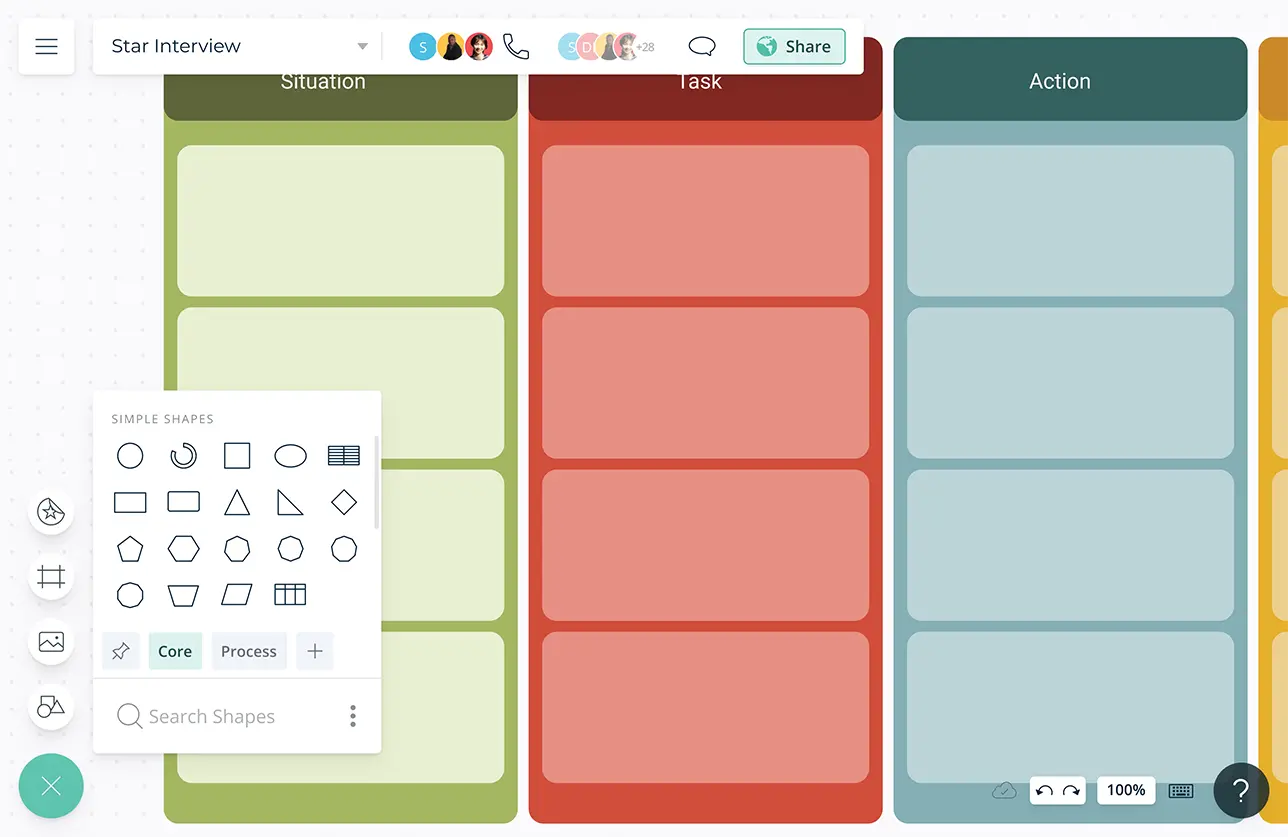
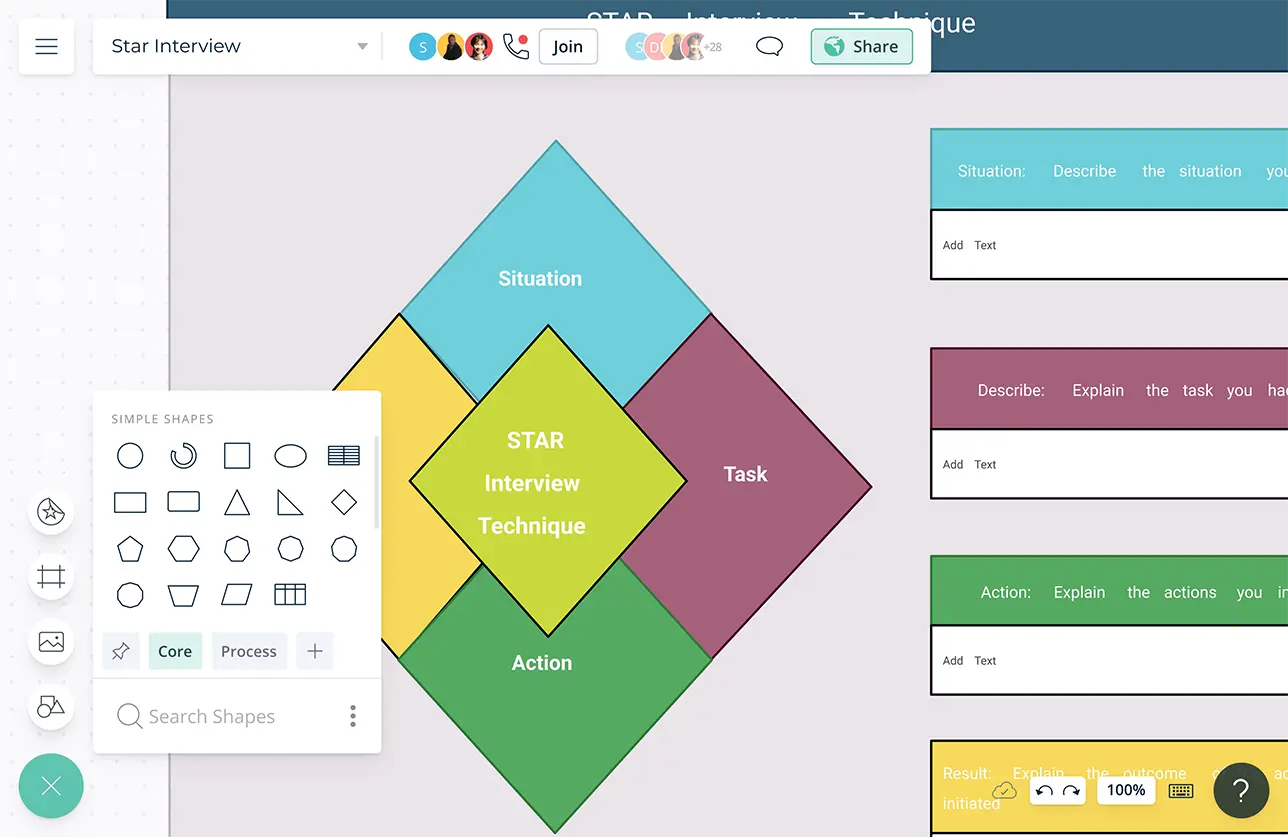
Reference Answers with Ease
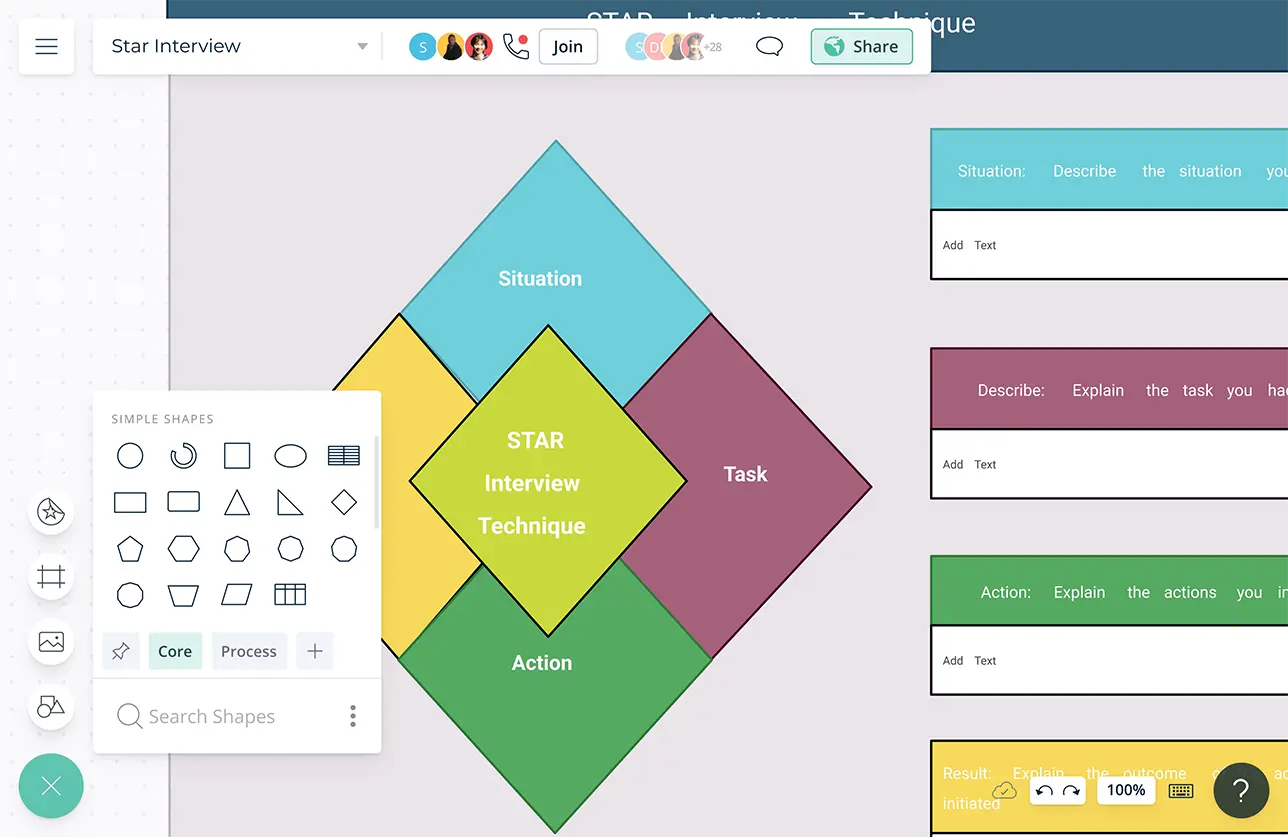
Connect to your favorite tools with Creately plugins for Slack, Google Workspace, Confluence, and more.
Universal, full-text search to easily find specific answers on a particular question.
JPEG, PNG, PDF and SVG export for easy save and sharing to be used as ready reckoners.
What is the STAR Interview Method?
The Star method is a technique job seekers can use to prepare for behavioural interviews or interviews that assess how well a candidate handles situations associated with the job.
How to Use The STAR Interview Method?
- Start by understanding and assessing the requirements of the job you are applying for. Specifically, focus on the skills the company is requesting.
- Take some time to think about your past experiences in your personal or professional life to find success stories that may be relevant to those skills.
- Choose a Creately STAR interview template for the exercise. Visualizing your thoughts will help you organize potential answers, practice and recall them easily during the interview.
- Pick a success story and set the scene or describe the situation you were in. Provide enough detail (be concise and specific) to help the interviewer understand why your example is relevant to the question asked.
- Next, explain the task you were assigned or what were your responsibilities in that particular situation.
- Describe the actions you took to handle the situation or the challenge. If a team was involved, focus more on what you did to solve the problem.
- Share the results or the outcome of your effort. Also, describe what you learned from the experience at the end of the event.
- You can create STAR method templates for various questions you presume to face during the interview.
