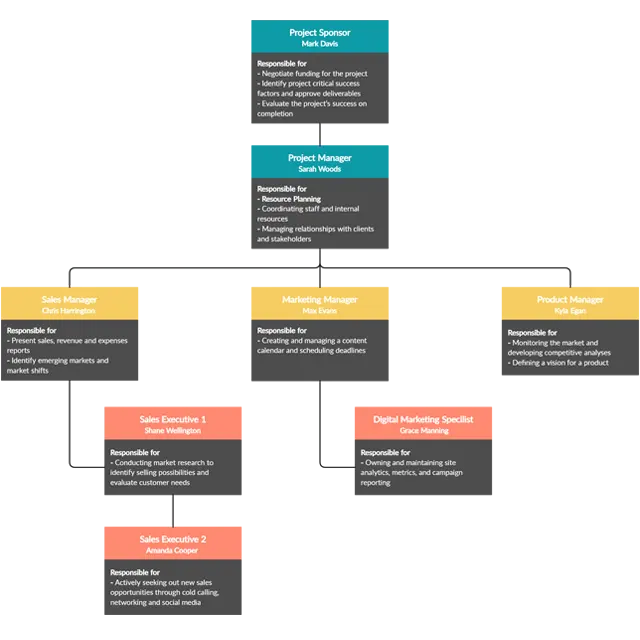Visual Strategic Planning Tools
Develop Winning Strategies
A single, connected workspace to plan, develop, and implement effective strategies collaboratively.
- Easy-to-use visual canvas to brainstorm, organize, and analyze your business strategies
- Multiple frameworks & templates to quickly get started with strategy formulation, implementation, & evaluation
- Real-time collaboration to work seamlessly with cross-functional teams spread across multiple locations
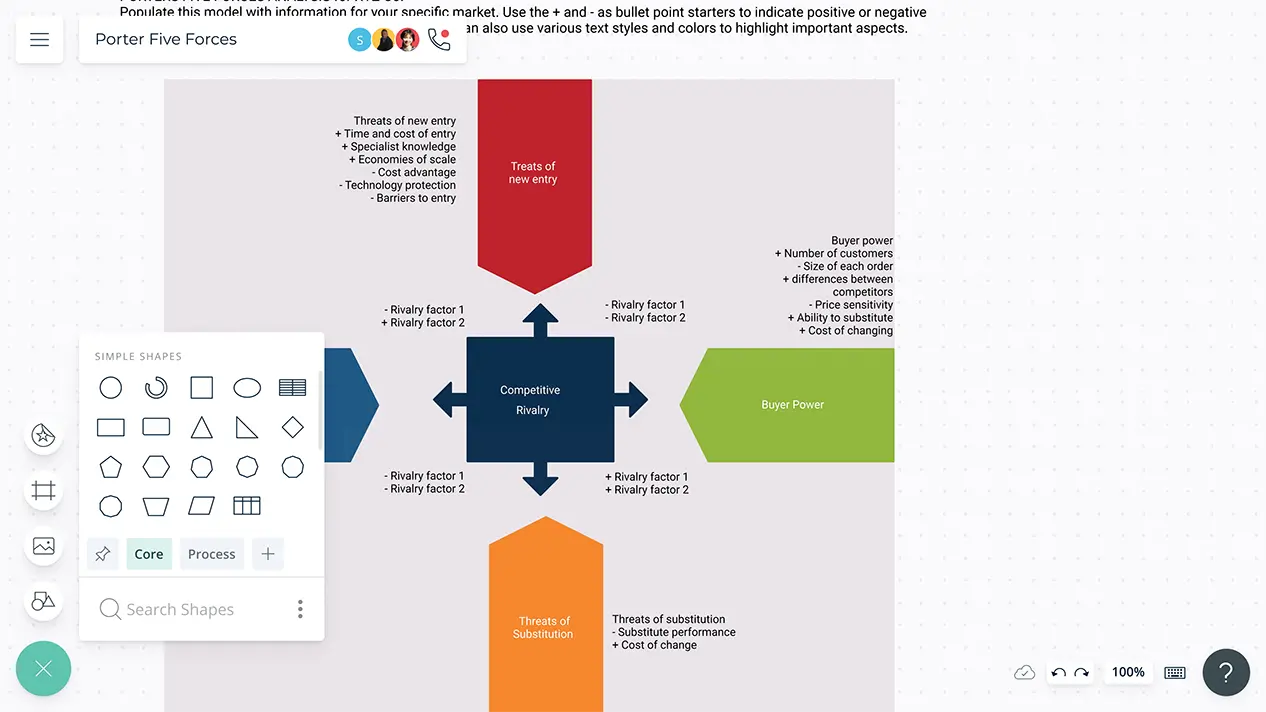
- Easy-to-use visual canvas to brainstorm, organize, and analyze your business strategies
- Multiple frameworks & templates to quickly get started with strategy formulation, implementation, & evaluation
- Real-time collaboration to work seamlessly with cross-functional teams spread across multiple locations
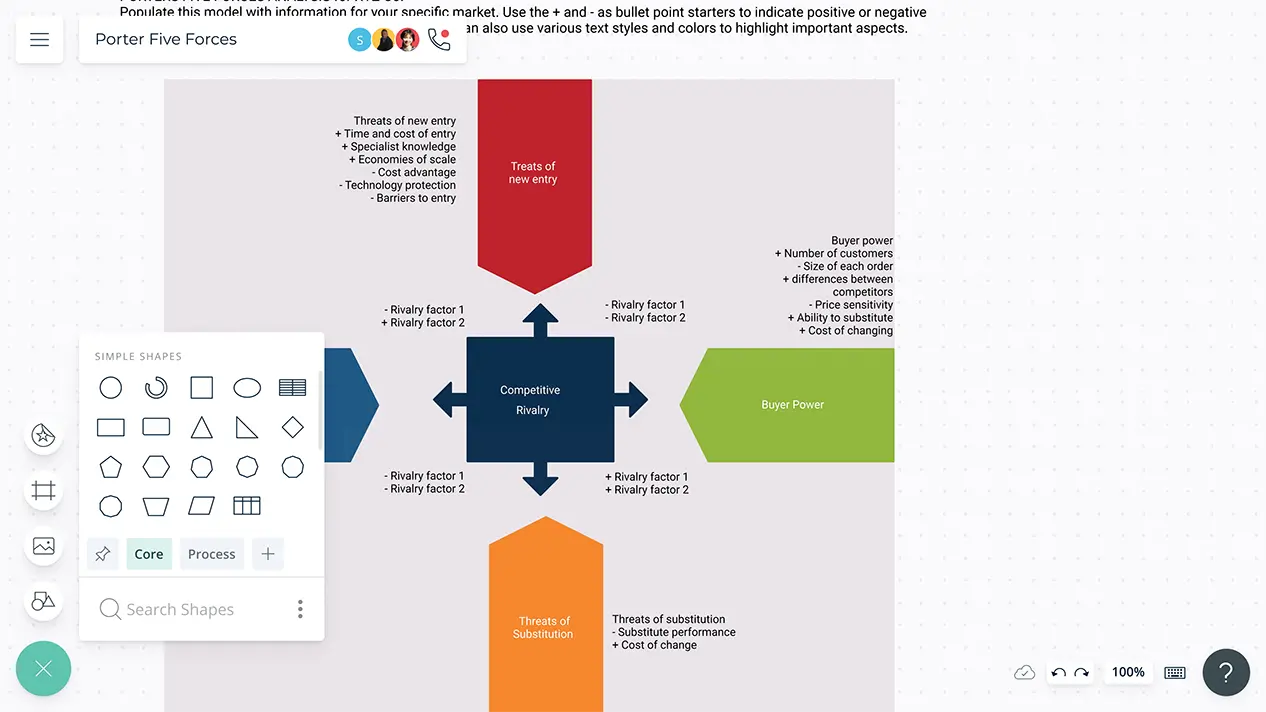
Visual Strategic Planning Tools Templates and Examples
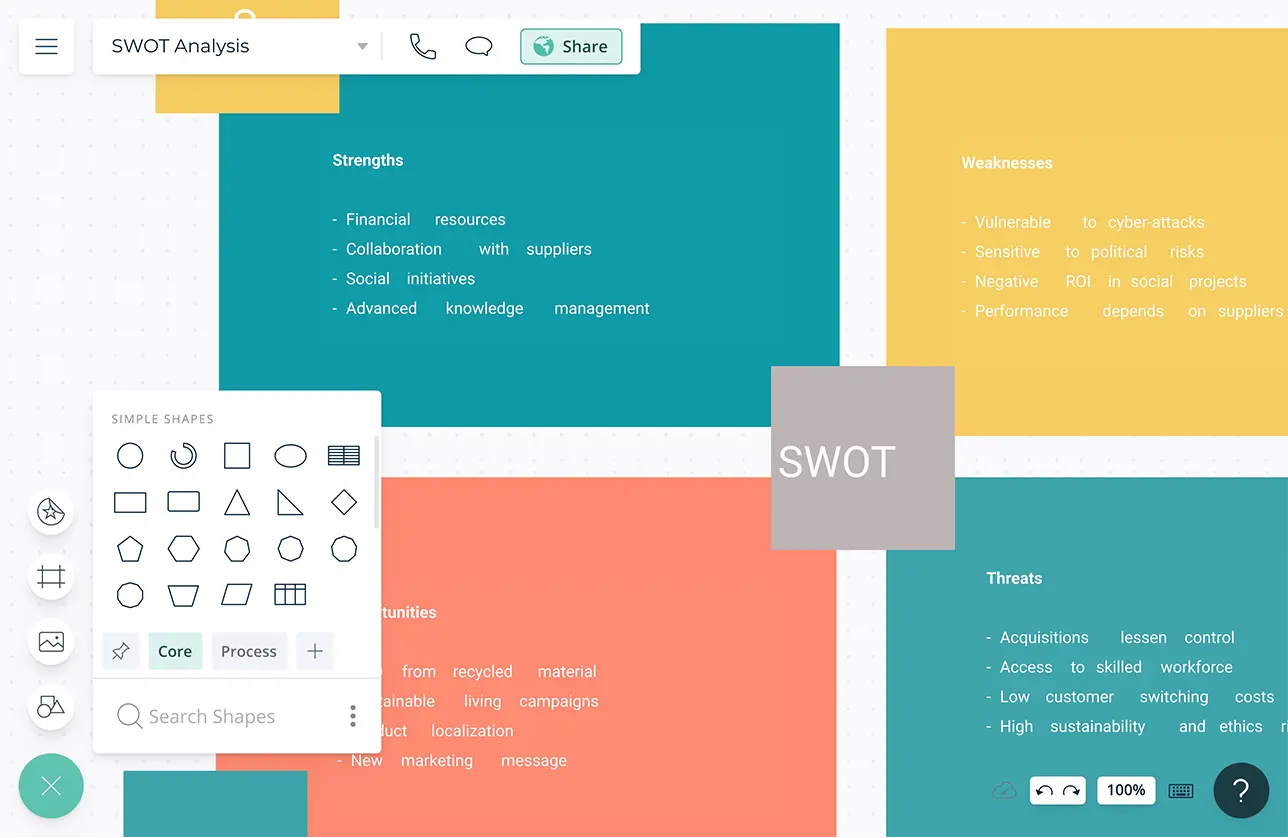
Define Clear Strategic Priorities
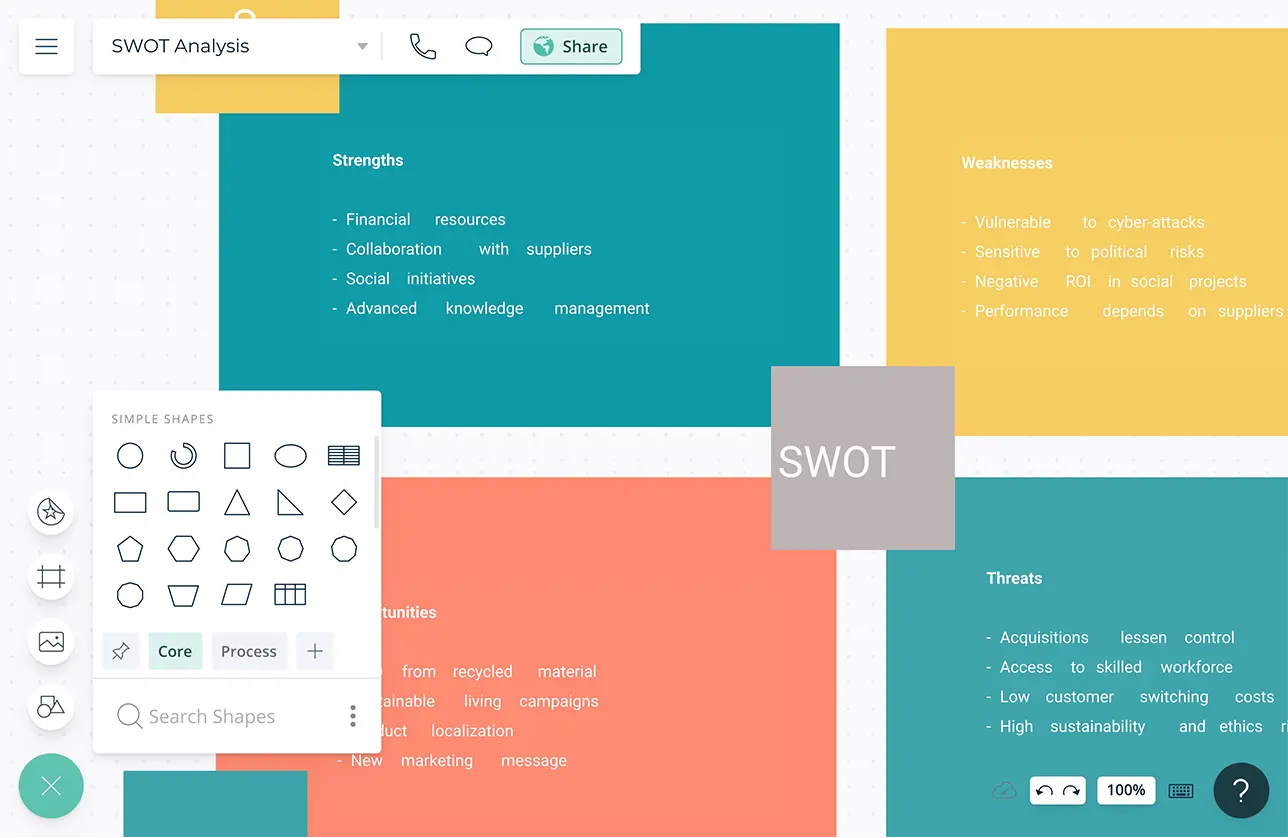
Brainstorming tools like mind maps or post-it note walls to ideate, analyze, and plan around strategic initiatives.
Multiple templates and frameworks for goal-setting, situation analysis, action planning, project planning, and more.
Data-enabled visuals to bring data from multiple sources into a single canvas to connect information together.
Notes to add detailed docs, attachments, links and more on each item to capture details and the big picture in a single space.
Simple drag and drop tools to easily customize your strategic plans, reports, and balance scorecards.
Discover Insights Faster
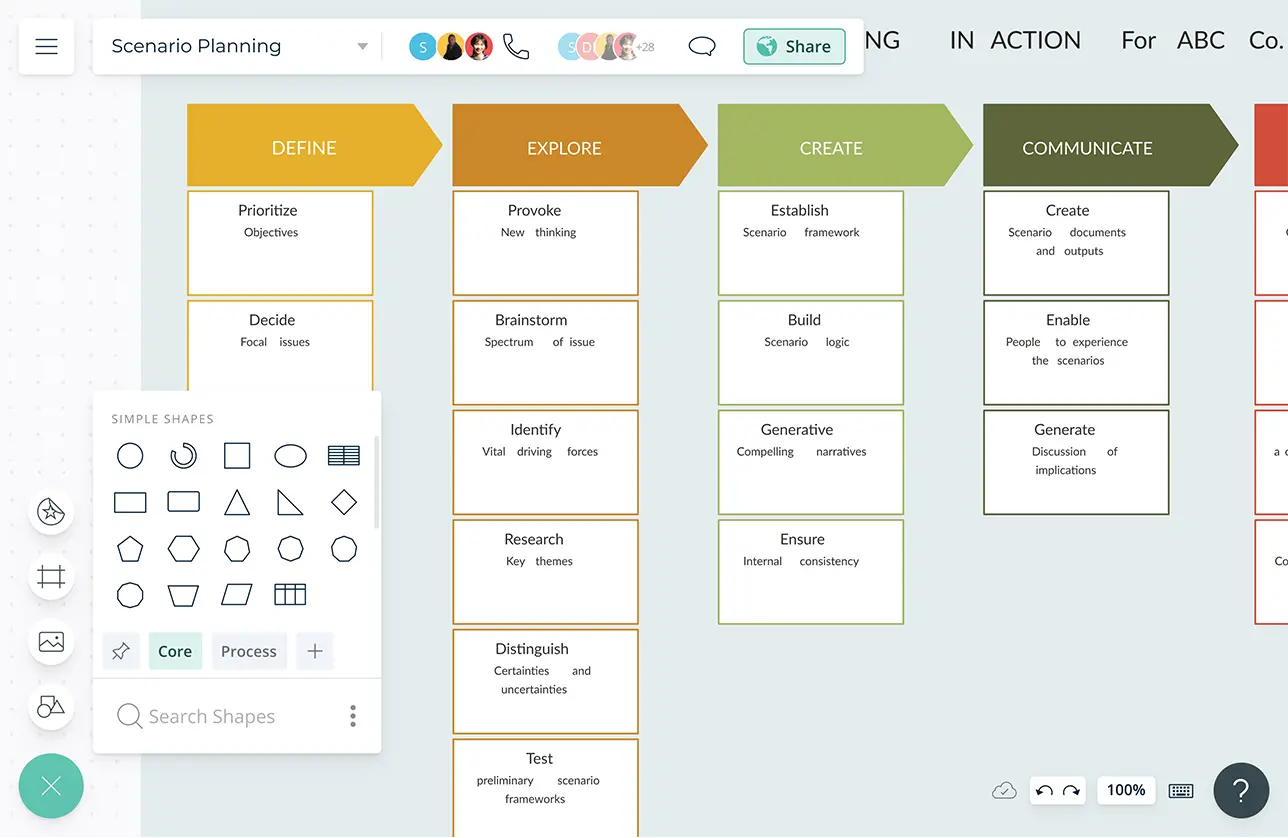
Infinite canvas to create one-page strategic plans centralizing all information and assets for easier decision-making.
Built-in tools to create dynamic and interactive presentations, reports, and dashboards for stakeholders.
Multiple app integrations to help you import and export data across teams on different platforms.
Import images and vectors to the canvas and embed documents with in-app previews to provide more context with relevant resources.
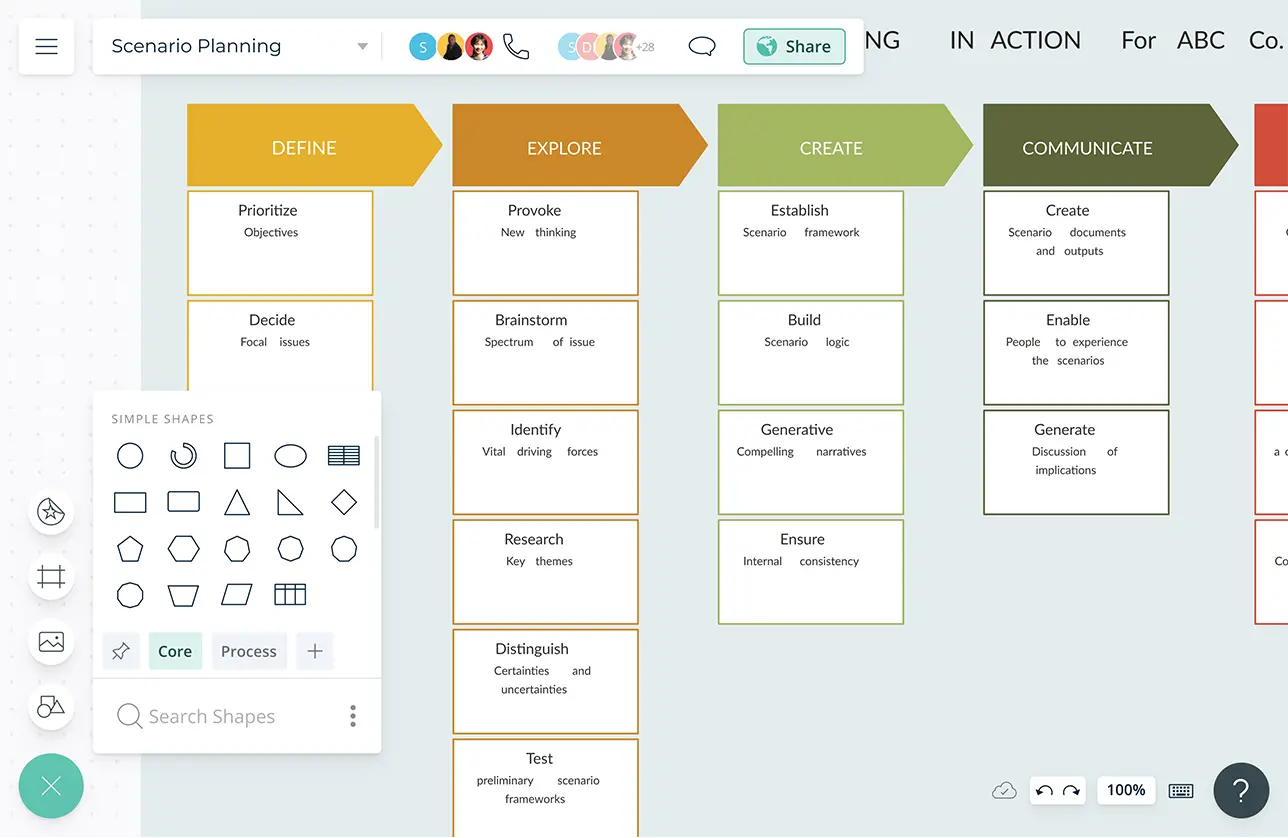
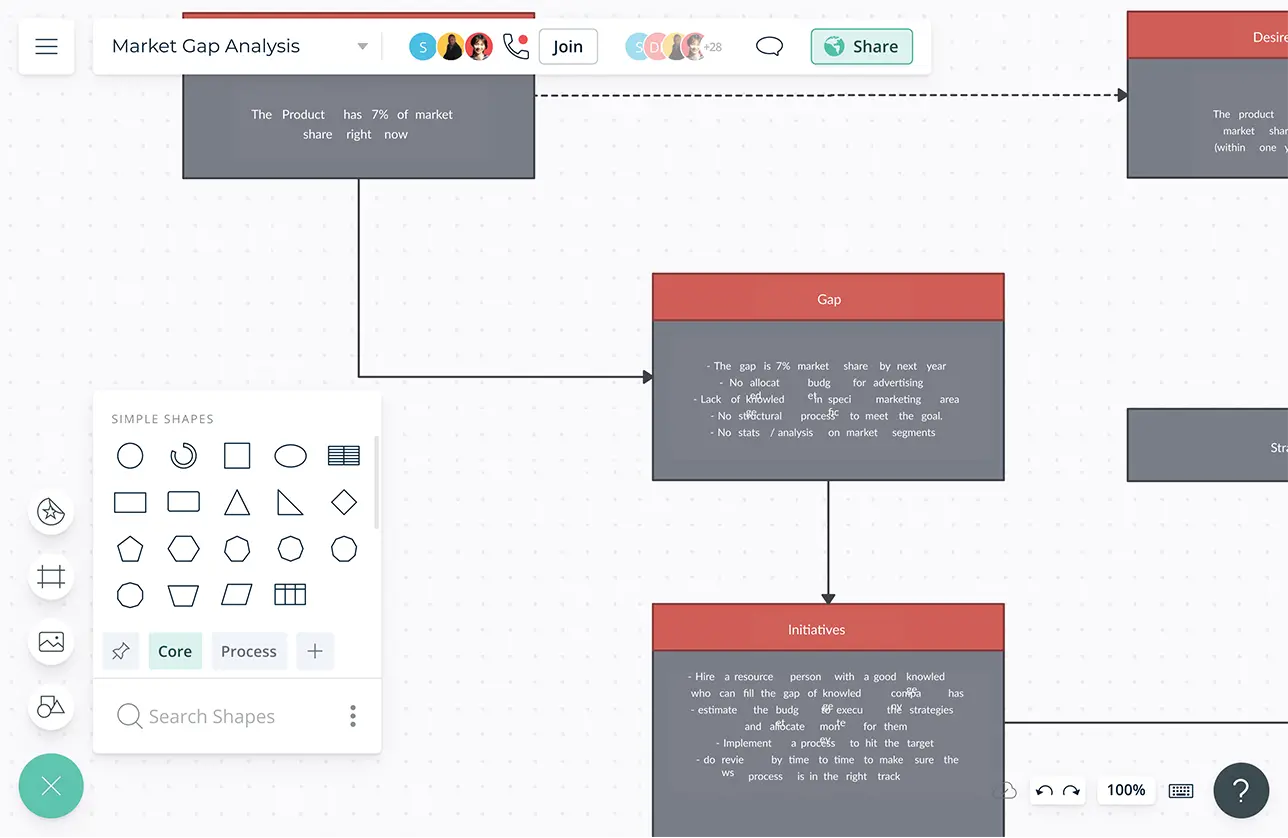
Connect All Teams Across the Board
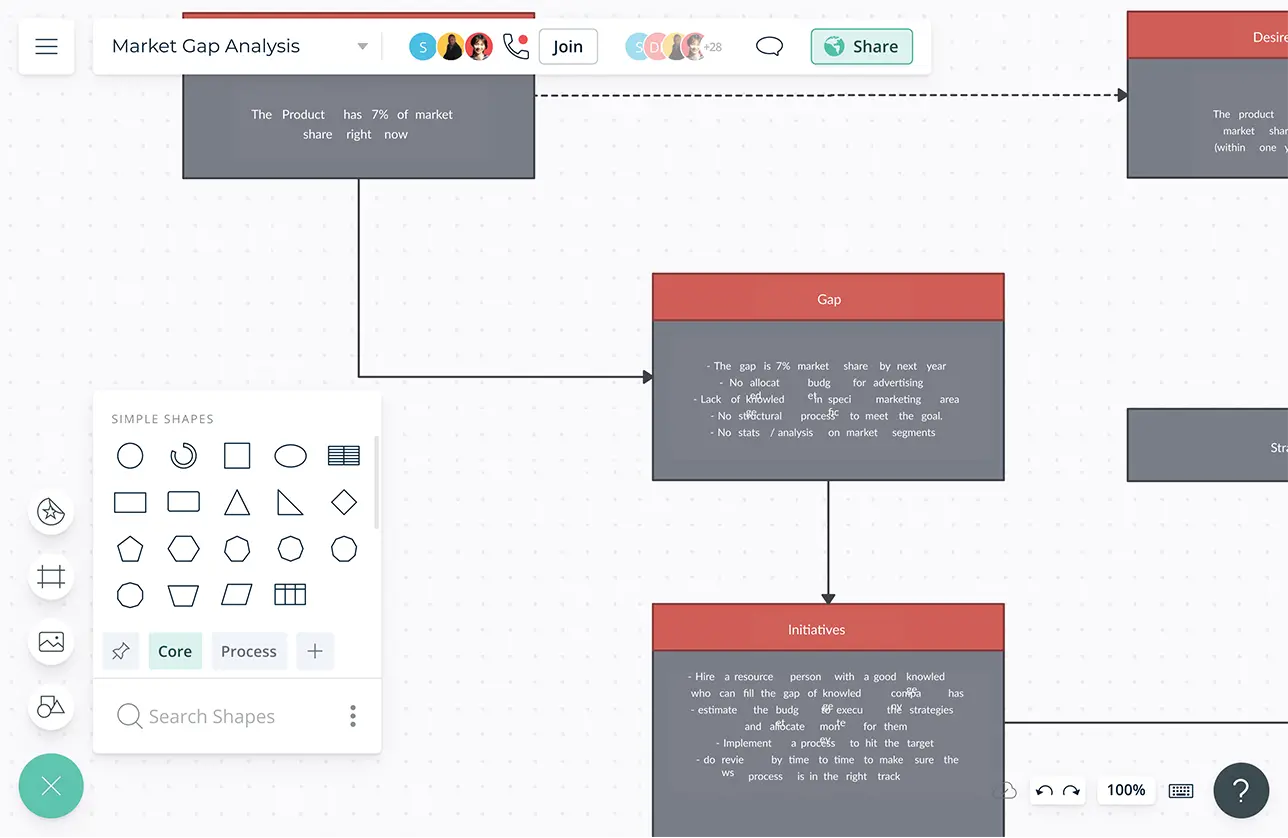
In-app video and audio calls to work with your remote teammates like you are in the same room.
Real-time cursors for any number of participants to collaborate with team members on a shared canvas.
@mention comments to direct people to get things done or clarify things and comment threads to have discussions and follow-ups on the same canvas.
Multiple access levels and roles to streamline managing, sharing, editing, and reviewing your ideas, plans, and strategies.
Action Your Strategic Vision
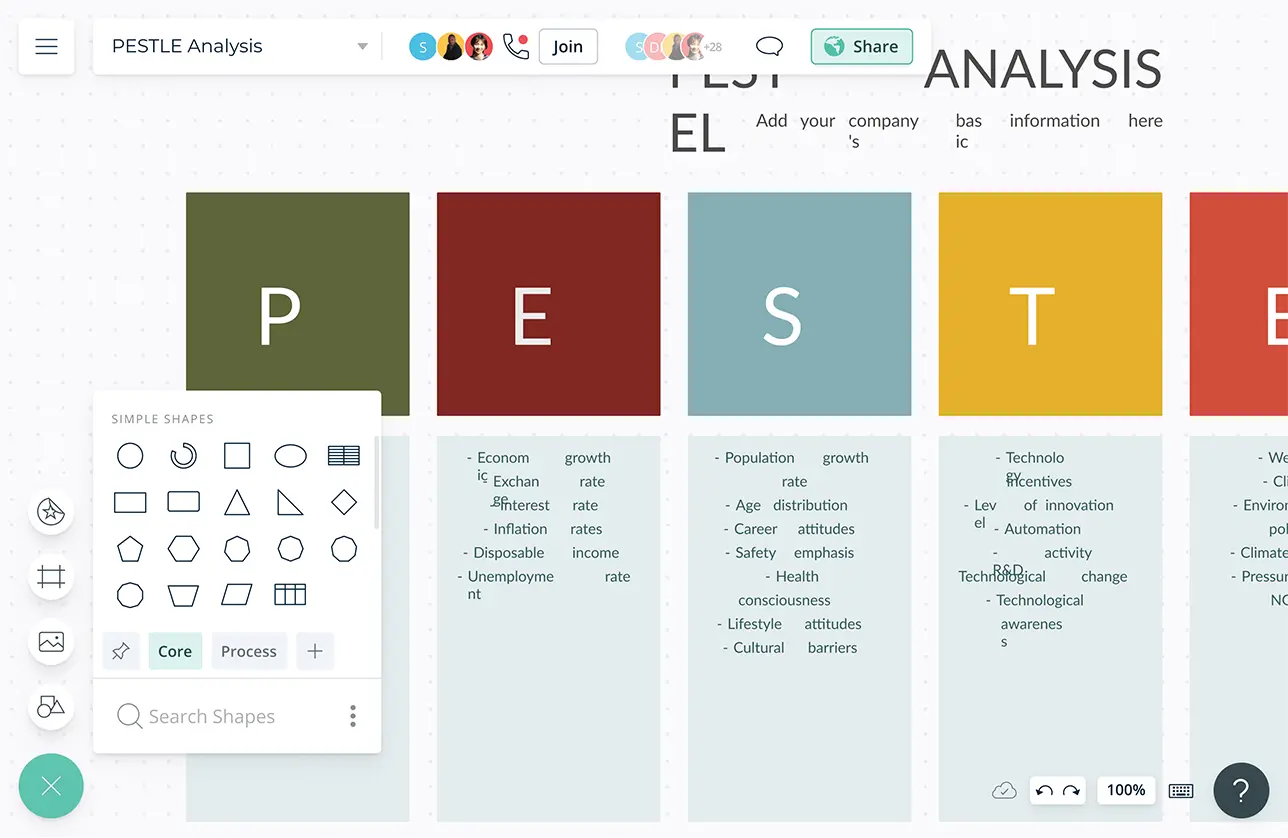
Prioritization grids to visually rank ideas for optimal effort and impact and Kanban boards to track work progress across teams.
Assign tasks to complete items in context. Link tasks to or from other project management tools seamlessly.
Set estimated times and due dates for tasks and allocate resources based on availability and skill sets.
Use multi-perspectives of the same data models to analyze different scenarios and arrive at quantifiable conclusions.
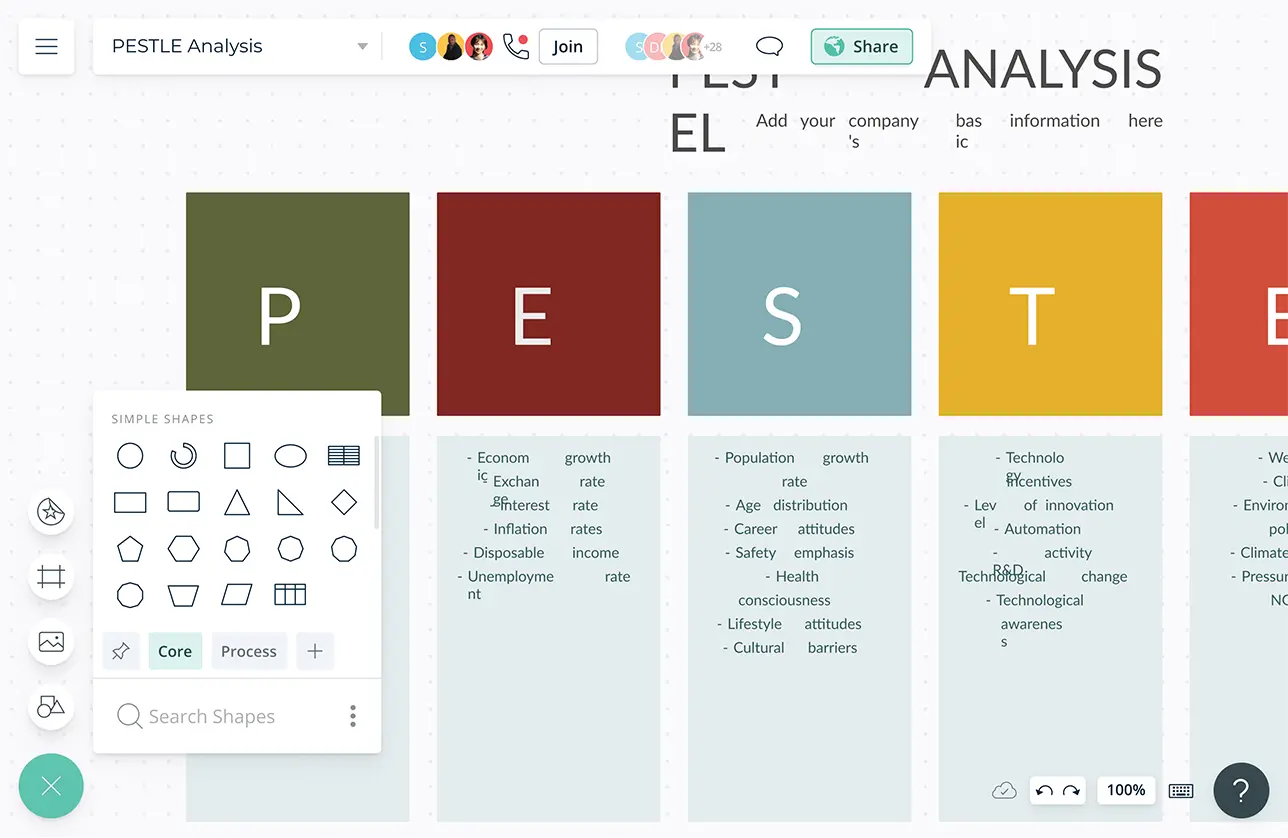
What Is a Visual Strategic Planning Tool?
Strategic planning is a review and planning process, which consists of developing strategies, implementing and evaluating them to achieve business goals and objectives of an organization.
How to Create Visual Strategic Planning Tools?
- Clarify the company’s mission statement which should include the purpose and the values of the company, and the company’s vision.
- Analyze the organization’s internal and external environment by conducting a SWOT analysis and Porter’s Five Forces analysis or a PESTLE analysis.
- Using a gap analysis, identify the gaps between the current state of your company and its vision.
- Define where your company should be in the future. Use scenario planning to get an idea of possible futures and decide how they will affect your strategic objectives.
- Pick the right strategic priorities or the areas that can make the most of your vision, and set goals.
- Using a flowchart, map out the individual steps you need to take to reach the goals you set.
- Share and communicate the strategic plan with your team to make sure that everyone is aligned. Assign each task to each individual or department.
- Embed the various diagrams created in your company intranet or other internal websites or share it with the team so they can easily access the necessary documents.