Market Research Techniques
Conduct Comprehensive Market Research
Use Creately to conduct market research on competitors, customers, and industry using customizable templates and an intuitive canvas.
- Real-time collaboration to connect with sales, marketing, and research teams
- Import data from documents and spreadsheets to identify market needs and opportunities
- Export in multiple formats, share with multiple access levels, and create presentations
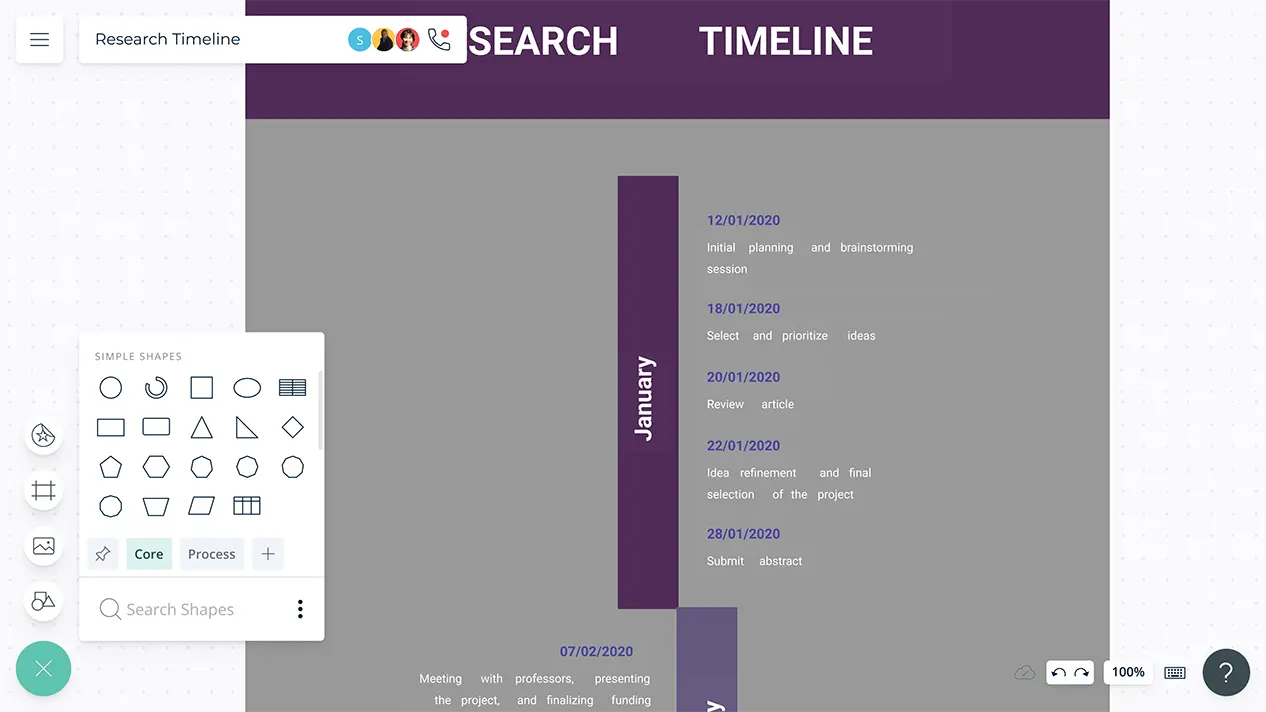
- Real-time collaboration to connect with sales, marketing, and research teams
- Import data from documents and spreadsheets to identify market needs and opportunities
- Export in multiple formats, share with multiple access levels, and create presentations
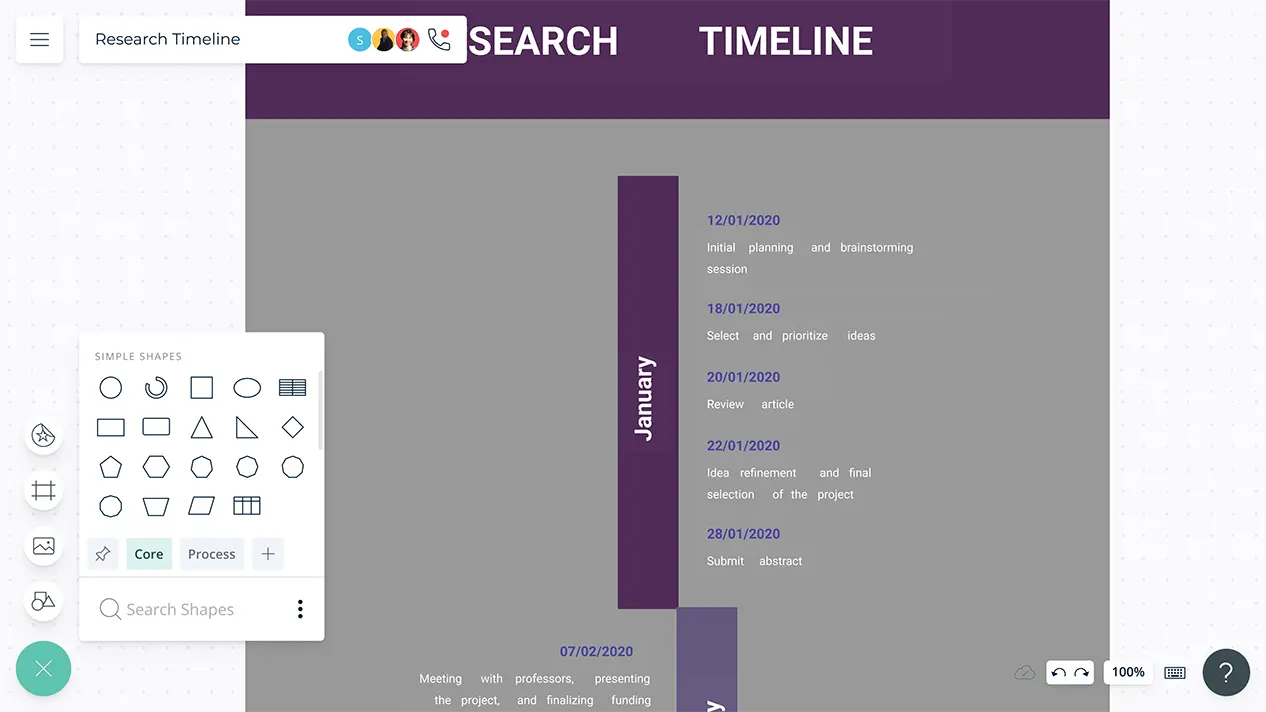
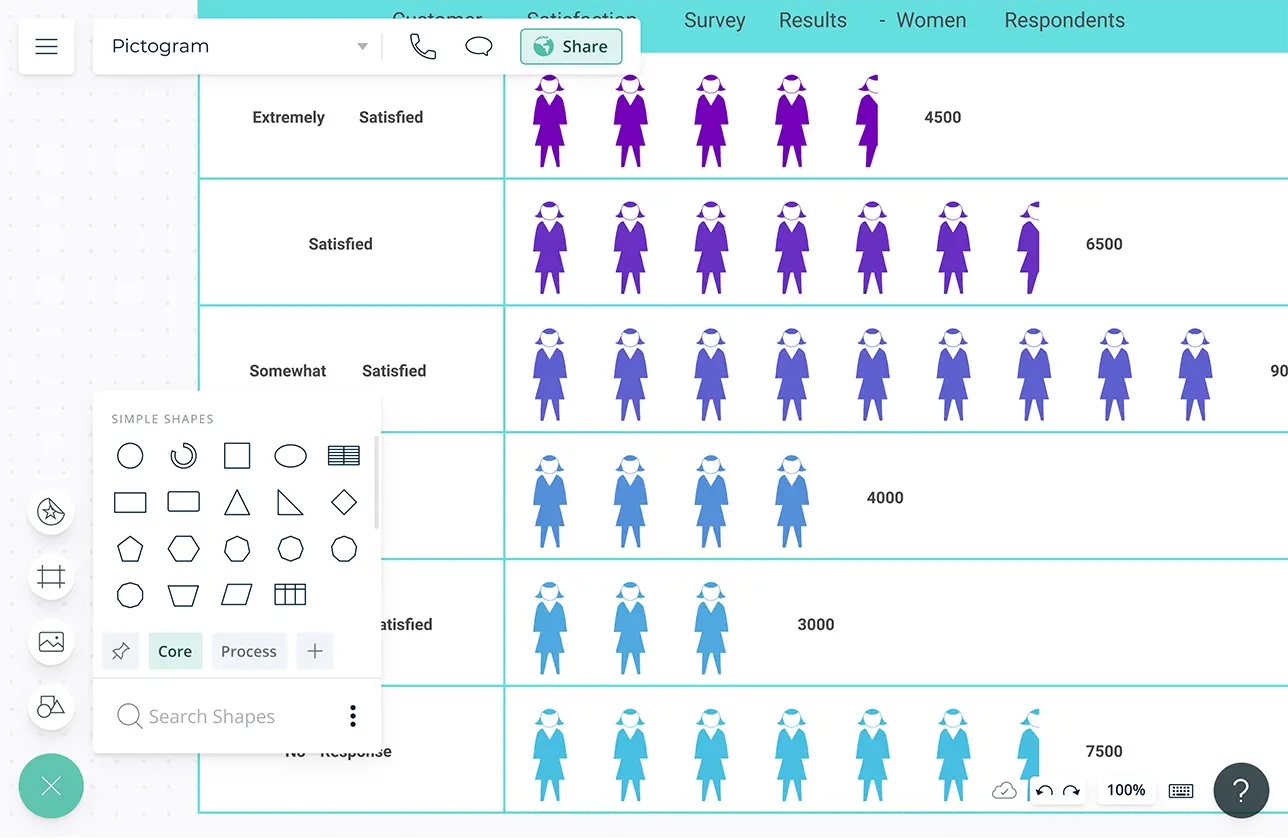
Visualize Market Research Data
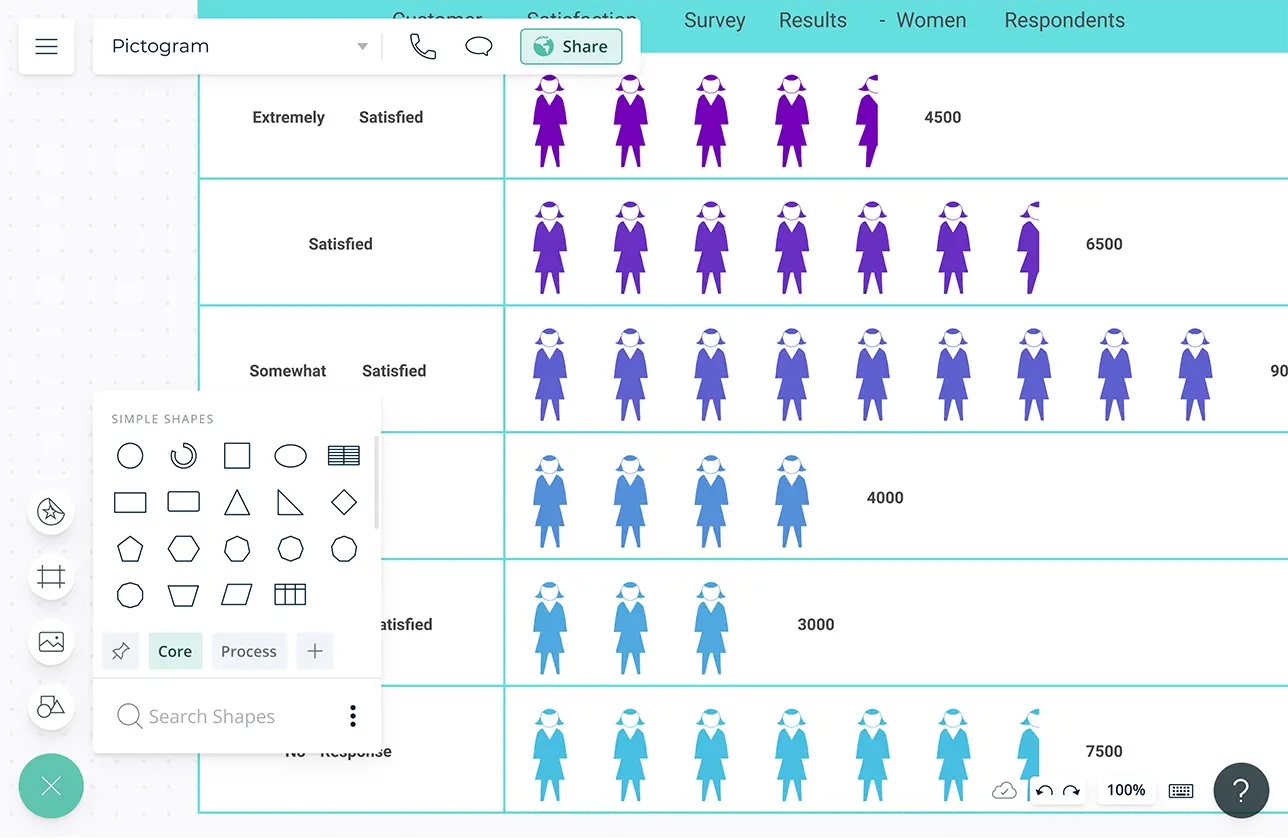
Multiple customizable templates to get a head start on identifying customer needs and market opportunities. Create customer personas, audience profiles and more.
Easy drawing and diagramming tools to identify market gaps and new business opportunities.
Infinite canvas to centralize and organize all information and strategies around your market research techniques.
Advanced styling and color options to represent different customers and competitors on the same canvas.
Gather Collaborative Market Research Data
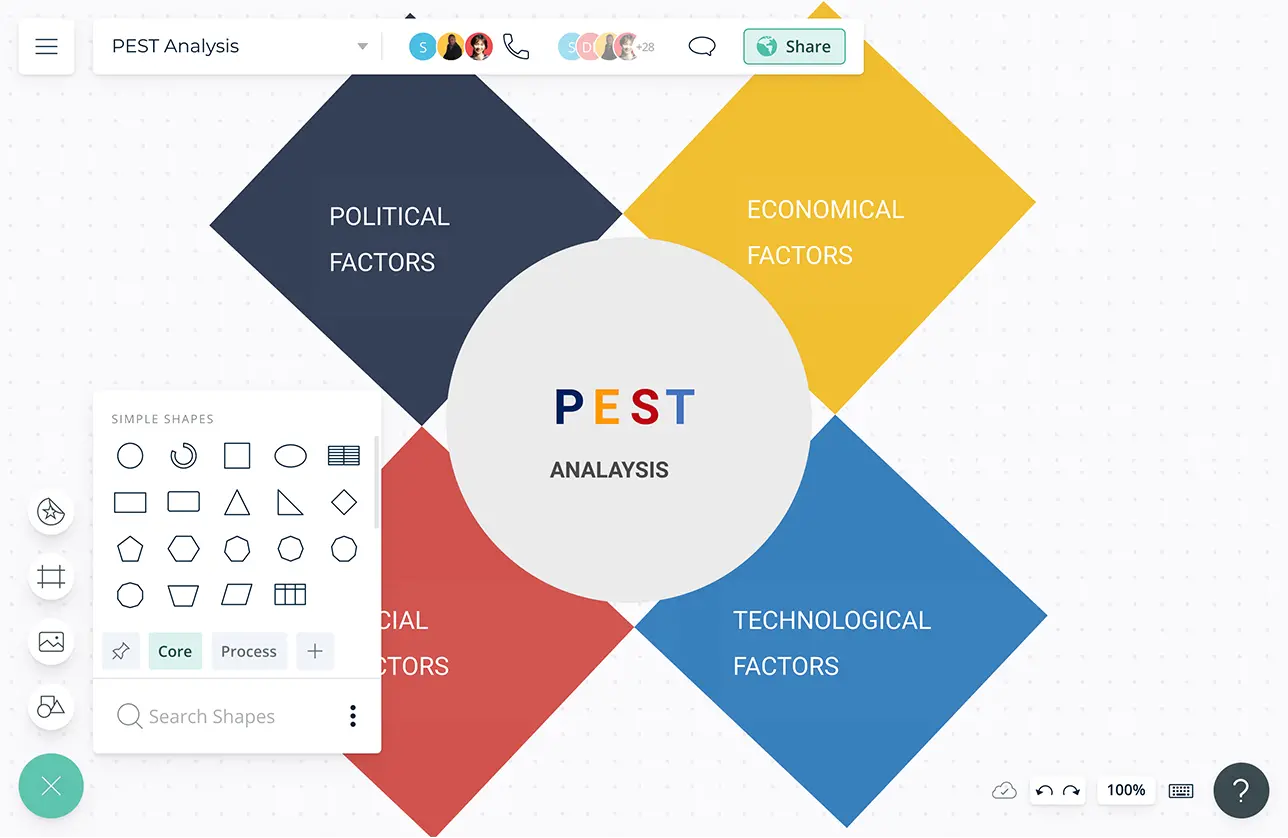
Real-time cursors with group editing. Work collaboratively with team members and stakeholders on a shared canvas which can be used by any number of participants.
Built-in video conferencing and whiteboarding tools to work collaboratively with the team in real-time.
Comment with context, have discussions and follow-ups on the same canvas. Async!
Multiple access levels and roles to share research data based on the level of authorization.
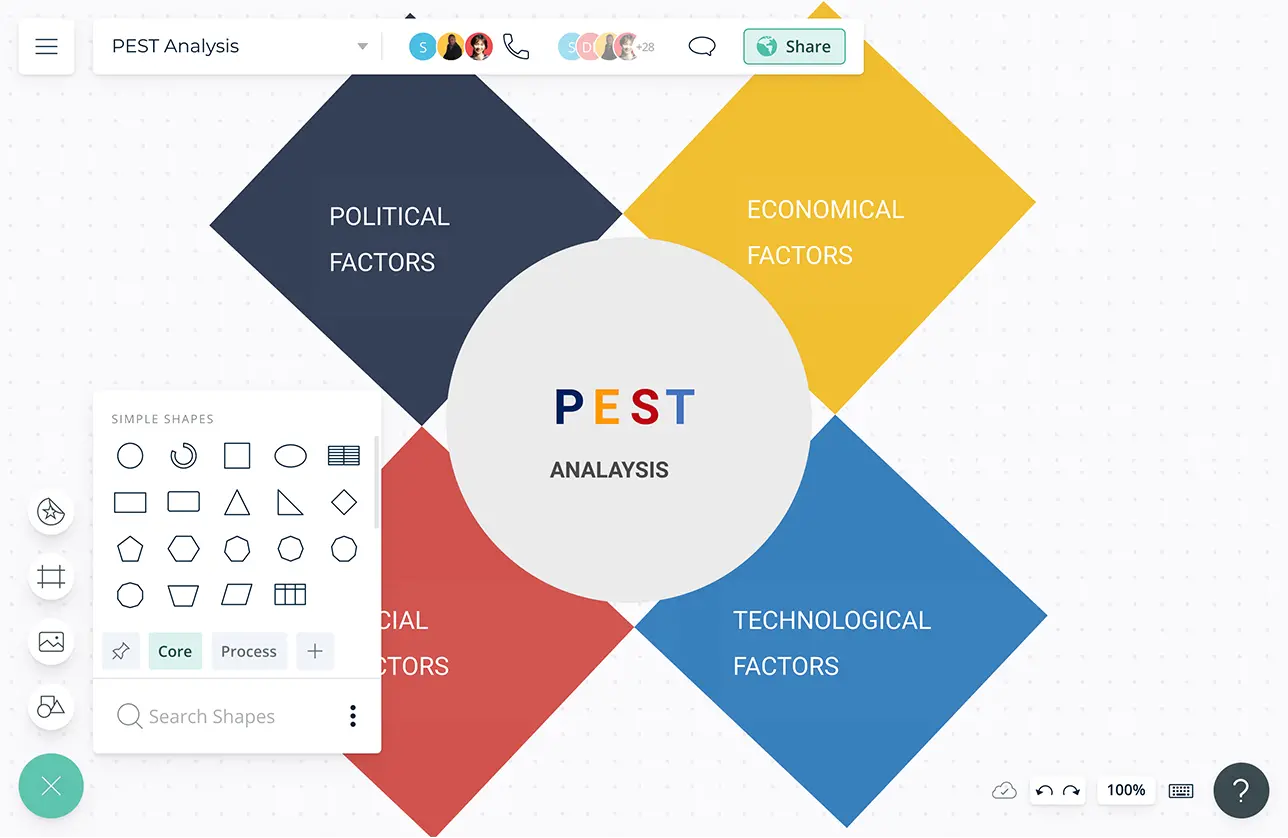
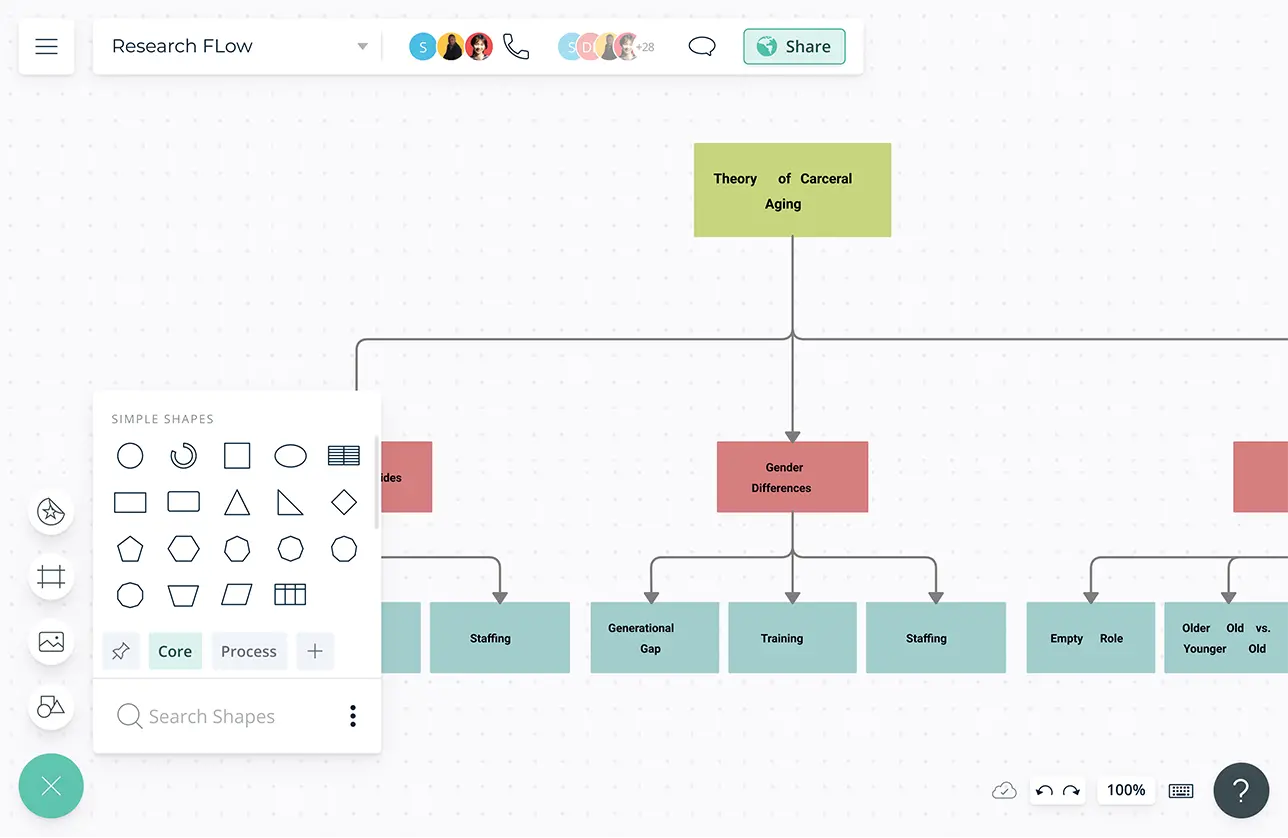
Share Your Market Research Data
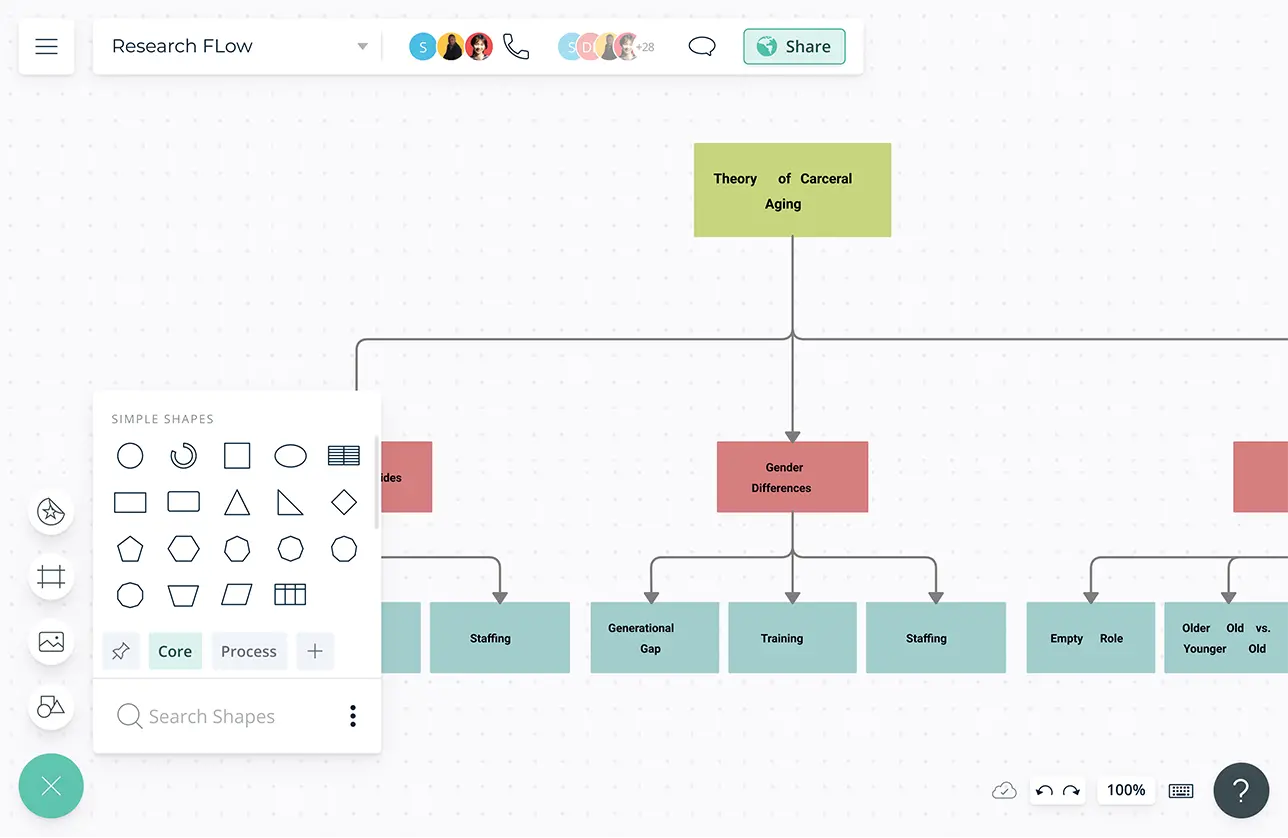
Connect to your favorite tools with Creately plugins for Github, Slack, Google Workspace, Confluence, and more to execute the experience.
Built-in presentation tools to quickly create and present all gathered information to multiple stakeholders.
Export in multiple formats to share with your team and stakeholders. Download as PDF, JPEG, PNG or SVG as needed.
Add-ons to easily integrate the research on to Google and Microsoft documents, presentations, and spreadsheets.
What Is Market Research?
Market research is the process where information on potential and current customers, competitors, and the industry is gathered and analyzed to understand the market and customer needs and develop effective marketing strategies. It helps to understand market size, competitive advantage, as well as market needs.
How to Conduct Market Research on Creately?
- Start by defining the goals of your marketing project. This will help you identify the questions which you will attempt to answer through research and keep you focused throughout the process.
- Identify the market research method you need to use to gather the relevant data. For example you could use surveys, interviews or focus groups.
- At the same time determine where and when you are going to do your research, who will participate, questions you will be asking and the data analysis methods you’ll be using etc.
- Prepare a research instrument necessary to carry out the research. In a survey, your research instrument would be a questionnaire.
- Collect data. You can neatly organize the data using mind maps, affinity diagrams, SWOT diagrams etc. These will help you identify themes or patterns in the information.
- Analyze the data you have gathered. Use Creately’s real-time collaboration features to get the input of your remote employees or stakeholders in reviewing the diagrams you have made.
- Once you have summarized the data using diagrams, present and share them with the relevant stakeholders.
- You can download the diagrams as SVG, PNG, JPEG, or PDF to add them to your presentations or documents or embed them in a website or blog using the Creately viewer.