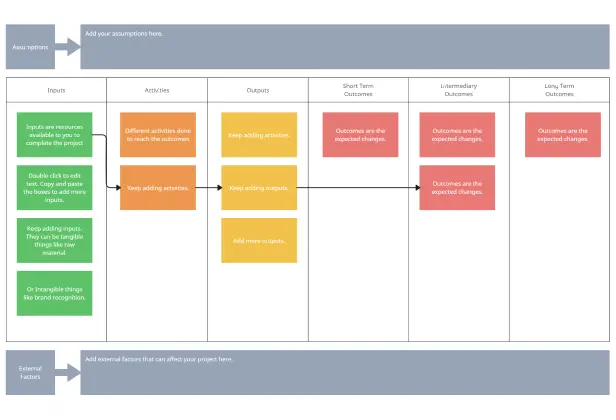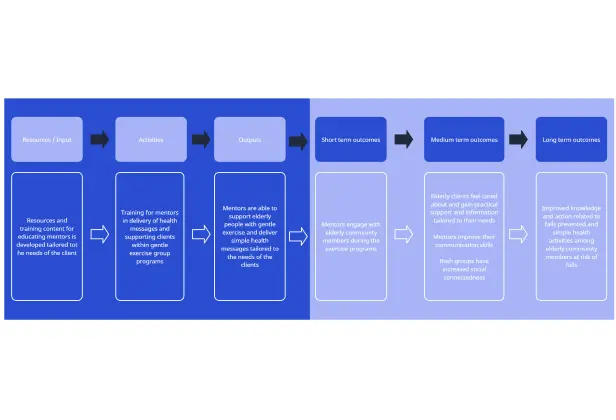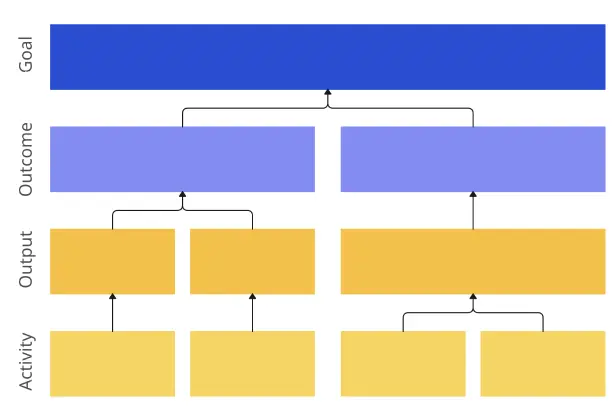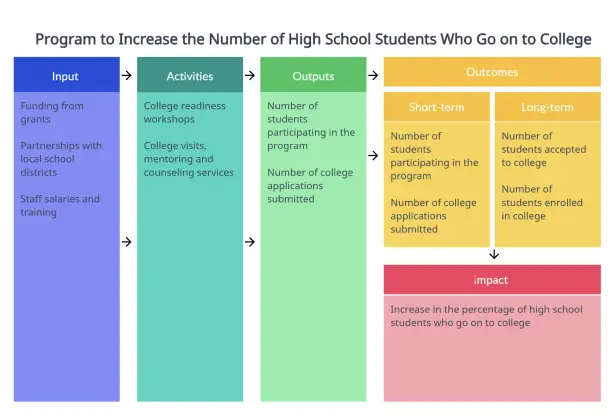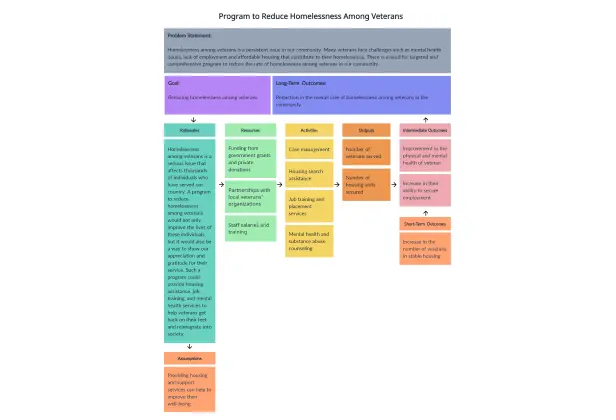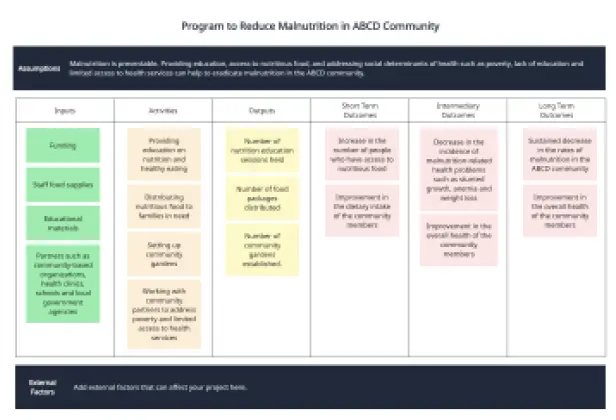Logic Model Template
Manage Large-Scale Projects Effectively
Facilitate effective program planning, implementation, and evaluation with your team on a single collaborative, visual platform.
- Built-in intuitive visual tools for planning and brainstorming
- Real-time collaboration to work with stakeholders anywhere
- Multiple pre-made templates for developing logic models
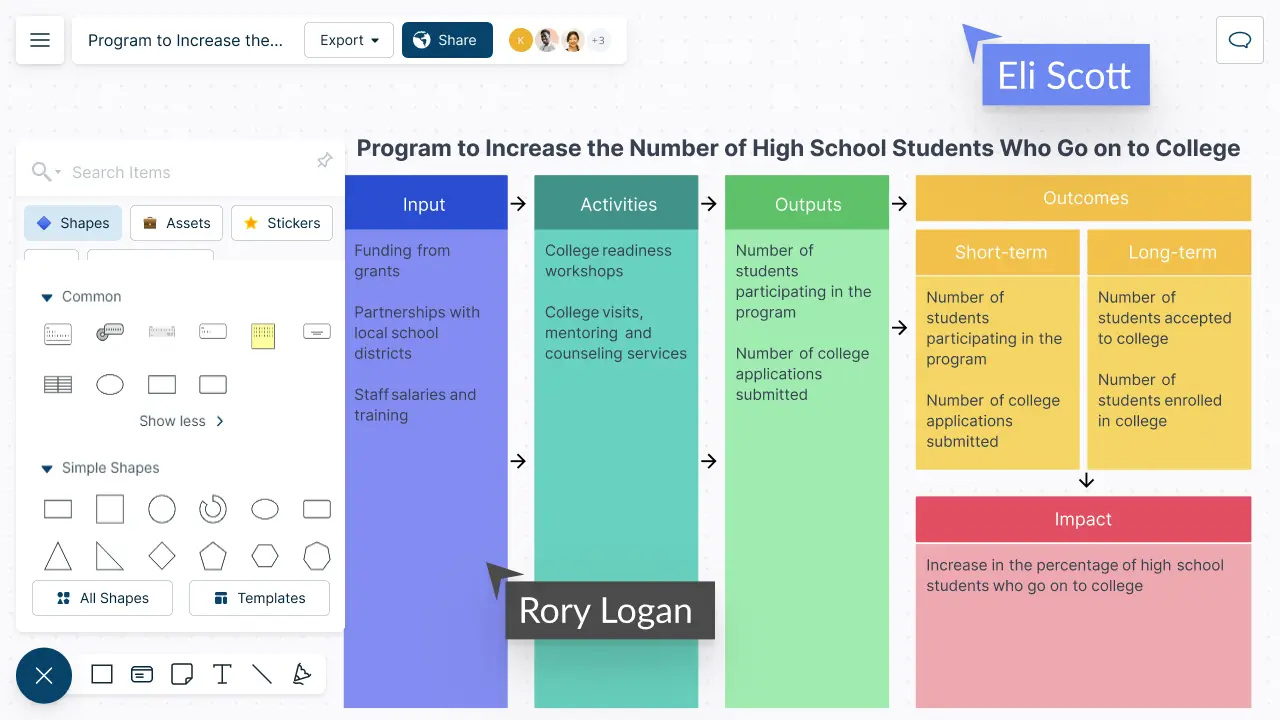
How to make a Logic Model?
Logic Model Templates to Better Position Programs For Success
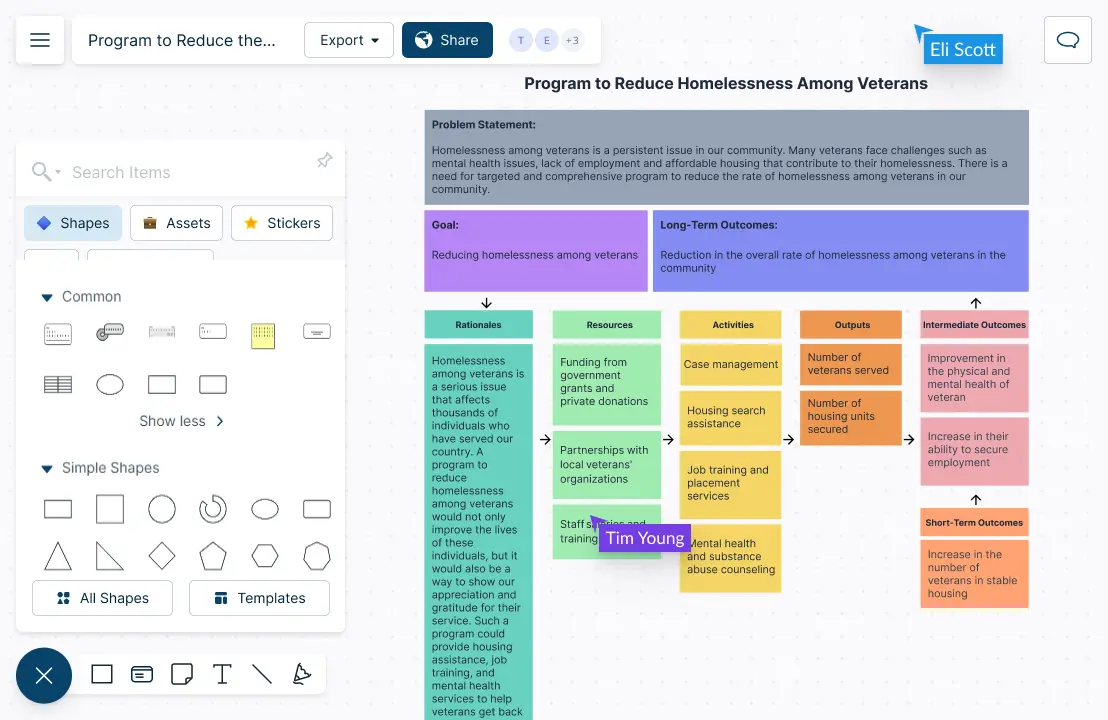
Easy-to-Use Visual Tools for Program Planning
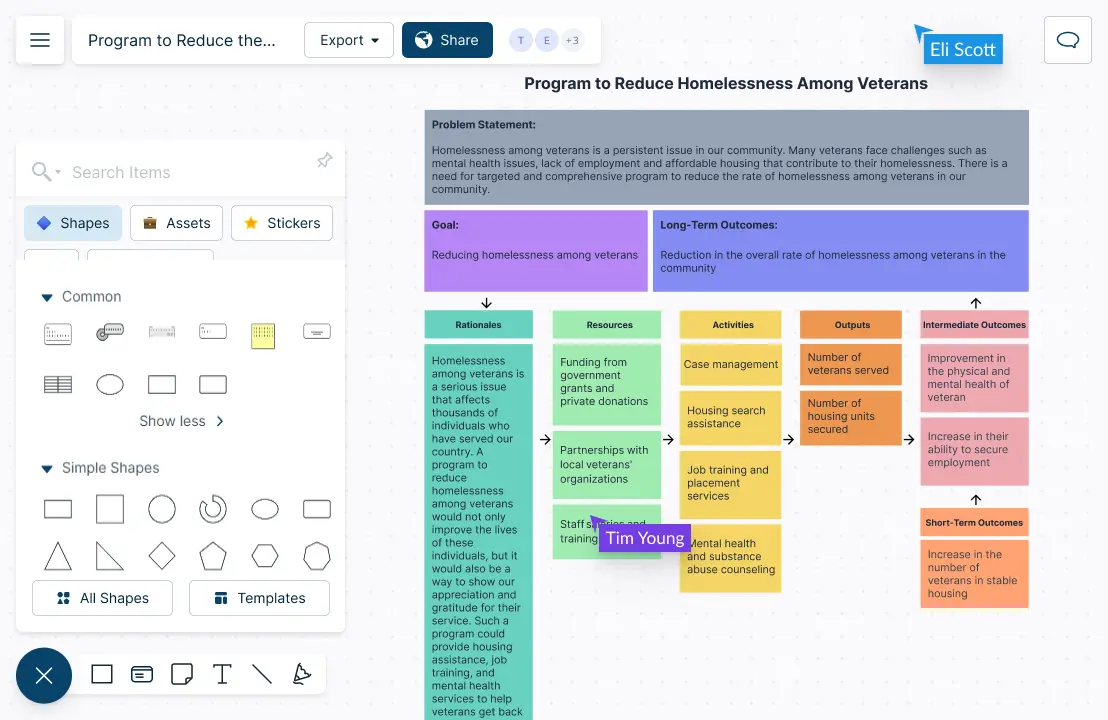
Intuitive visual and diagramming tools to map out basic program components and approach effectively. Get a head start on developing detailed management plans for your program with prebuilt logic model templates.
Co-Ordinate and Streamline Efforts
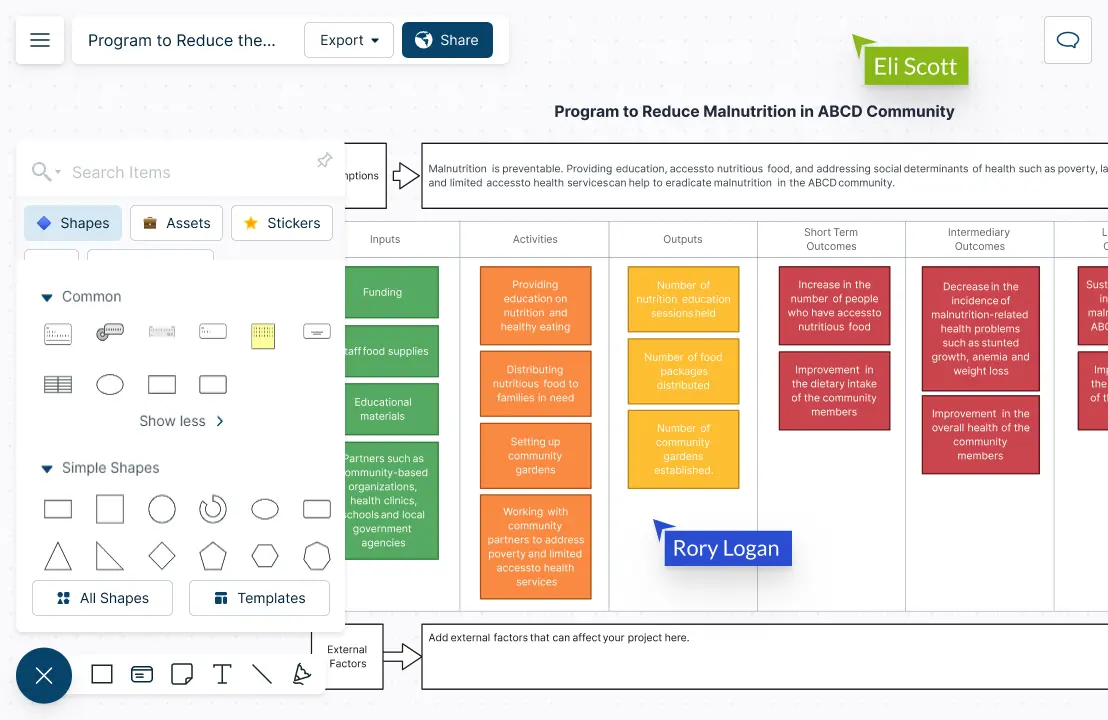
Streamline planning, design, implementation, analysis, and knowledge generation with your team on a single connected visual platform. Built-in brainstorming tools, in-line commenting, live moustracking and more for effective team collaboration.
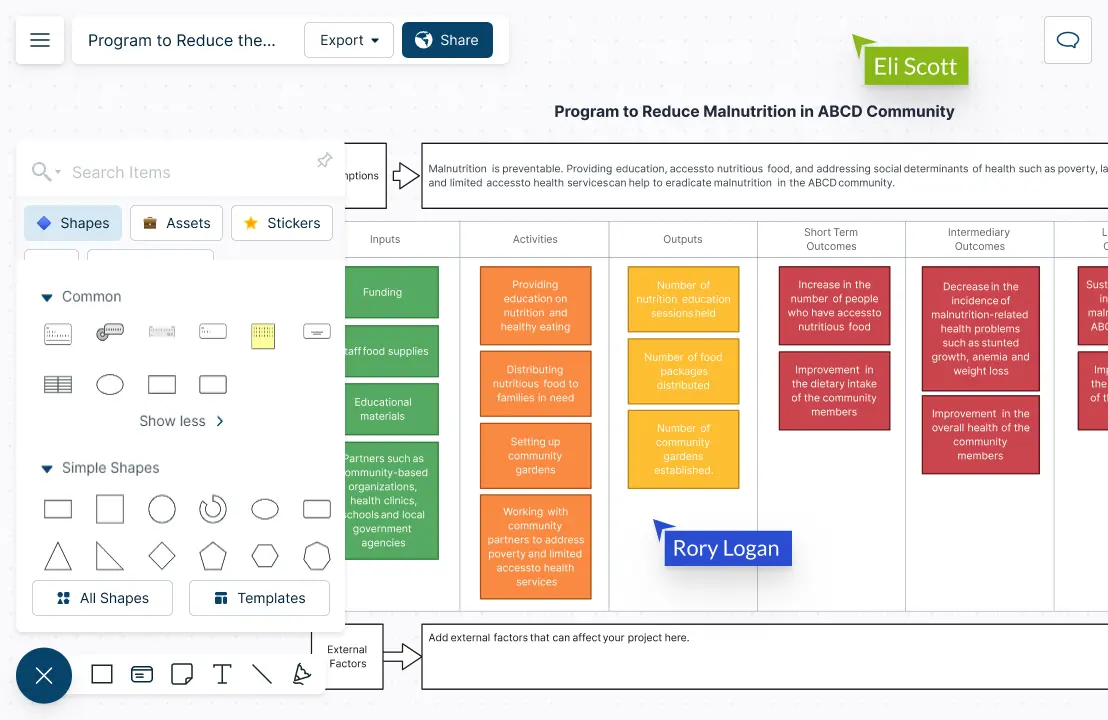
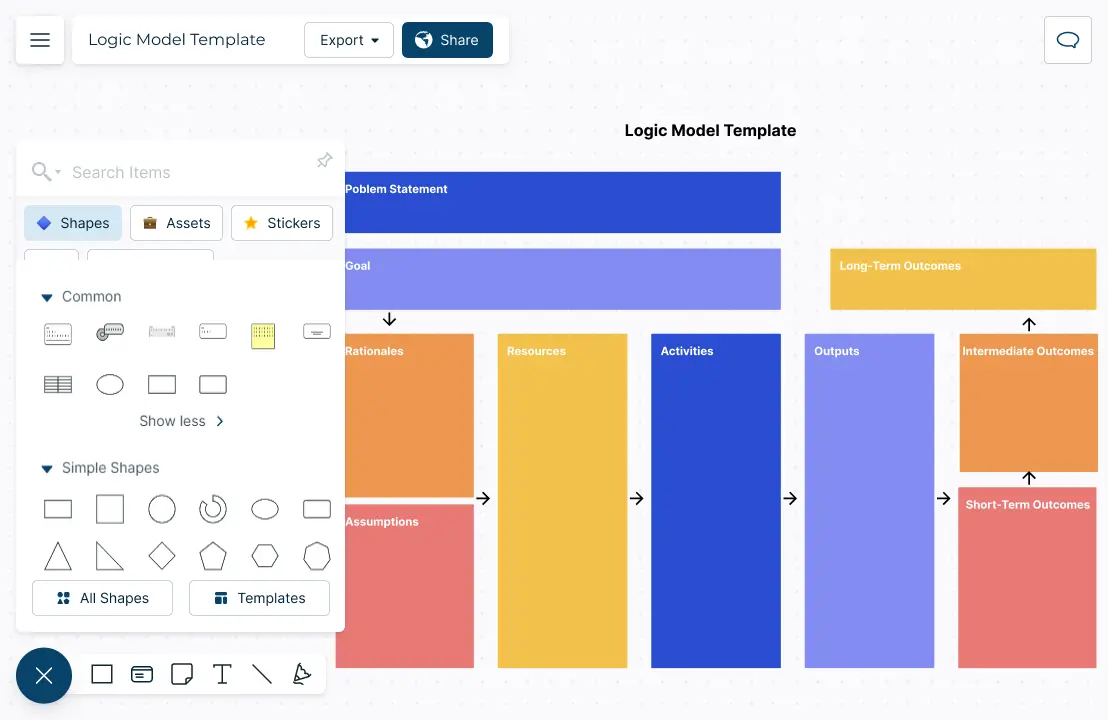
Monitor and Track Projects in a Single Place
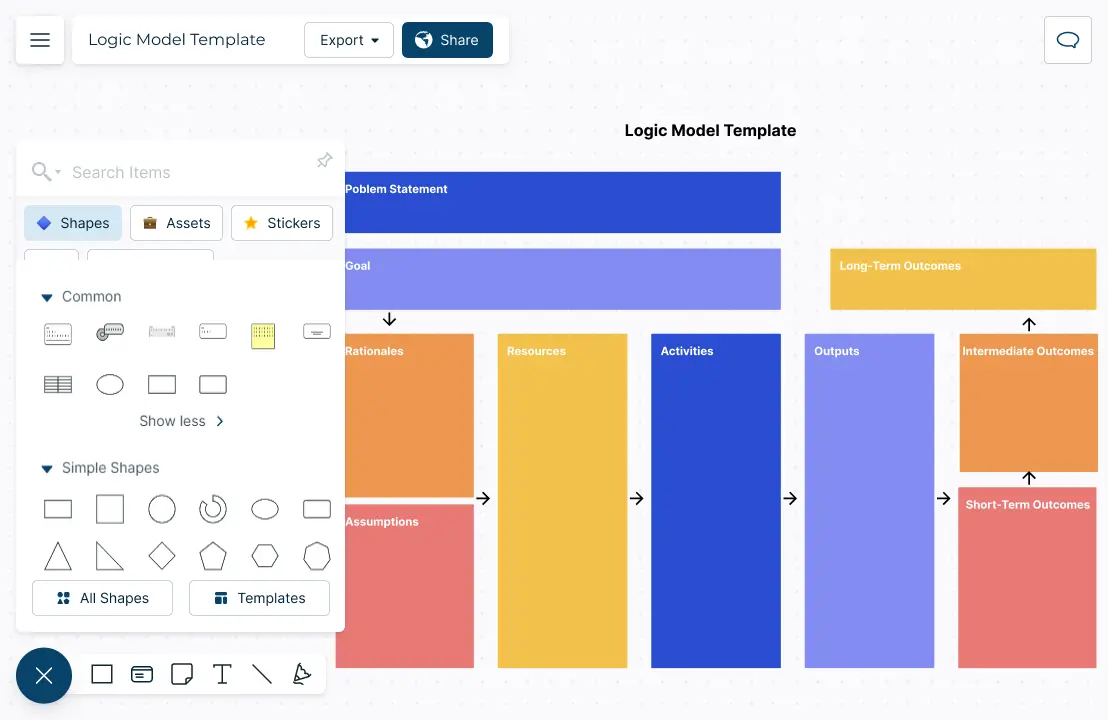
Monitor, manage, and track program outcomes effectively. Built-in visual project management tools to streamline team efforts throughout planning, development, and implementation.
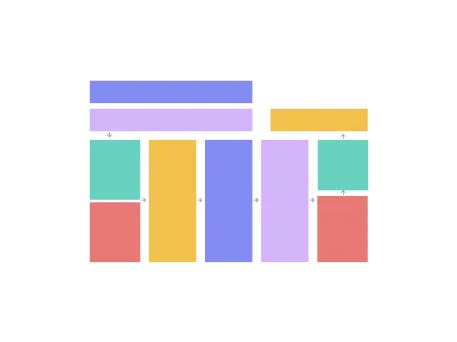
What is a Logic Model?
How to Create a Logic Model Collaboratively with Your Team?
Creating a logic model starts with assembling a dynamic group of members who have a clear understanding of the goals, assets, and commitments of the program.
Open a Creately workspace and share it with the team to brainstorm around the program requirements. You can use real-time mouse cursors and synced previews to easily track the changes other participants make in the workspace.
Identify and define the problem that is being addressed by the program. This helps everyone involved get on the same page.
Key resources or program inputs are determined next. These often include human resources, office supplies, field resources, investments, contributions, etc. You can list things that are required as well as resources that would be helpful but not critical to the success of the program. For clarity place them under two categories on the logic model template you create.
Identify the key outputs which may include the actions the team members will have to take, services or products created, etc. in order to achieve the program objectives.
Determine program outcomes or the desired goals that the program needs ultimately to achieve. You can categorize these outcomes as short-term, mid-term, or long-term in order to recognize progress over time.
Create a logic model outline focusing on the inputs, outputs, and outcomes you have identified. You can select a Creately logic model template that suits your needs and add everyone as collaborators with edit access. This enables everyone to access and collaborate on the canvas in real-time wherever they are.
Then proceed on to identifying the external factors that may hinder or reinforce the progress of your program. Such factors may include obstacles in the environment or the setting the program will take place in and other programs that you can collaborate with.
Identify program indicators that will help with reporting the program’s results. Set process indicators for each of the program’s items and outcome indicators for the goals set.
Test the model with a small group of stakeholders to gather feedback and make revisions. Use comments threads and @mention comments to discuss changes and tag team members to carry them forward.
Provide training for team members and other stakeholders on how to use and fill out the logic model template.
What are the Different Types of Logic Models?
- Theory of Change Logic Models
Focus on the underlying assumptions and beliefs that shape the design and plan for a program. These models offer a comprehensive explanation of the rationale behind the initiation of a particular program idea.
- Outcomes Logic Models
Concentrate on the initial stages of program planning and aim to link resources and activities to the intended outcomes of the program. These models often categorize outcomes and impact over time to describe short-term (1 to 3 years), long-term (4 to 6 years), and impact (7 to 10 years) that may result from a given set of activities.
- Process Logic Models
Focus heavily on the detailed steps of program implementation. They connect the various planned activities in a way that illustrates the progression of program execution. These models outline what a program intends to accomplish and are particularly useful for monitoring and managing the program.
FAQs about the Logic Model
- Clarify program goals and objectives
- Identify key program components
- Communicate program design to stakeholders
- Identify necessary resources
- Develop a plan for measuring program outcomes
- Evaluate the program’s effectiveness over time
More Templates and Frameworks to Improve Strategic Planning and Program Evaluation