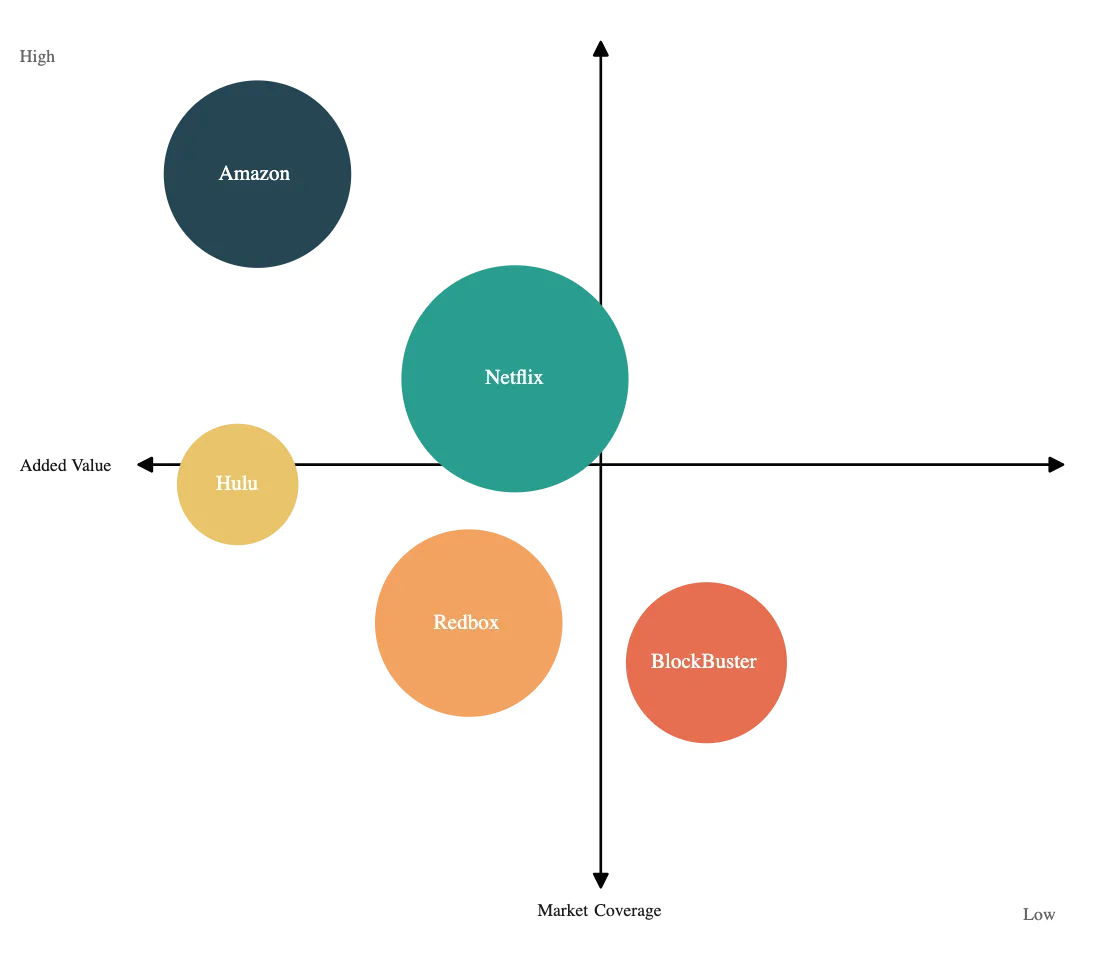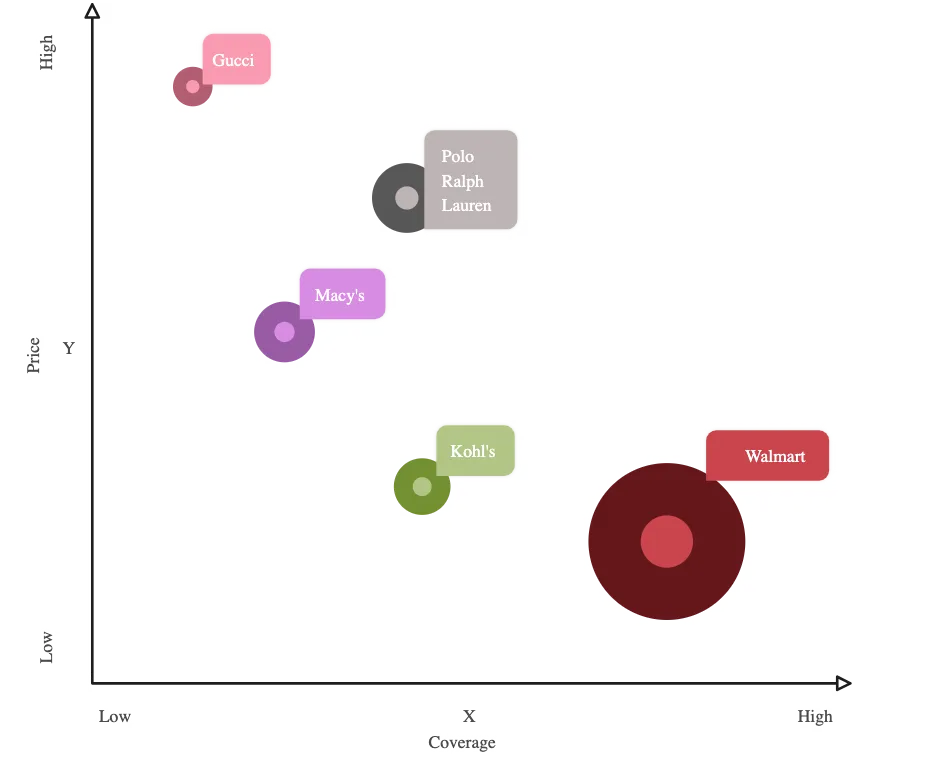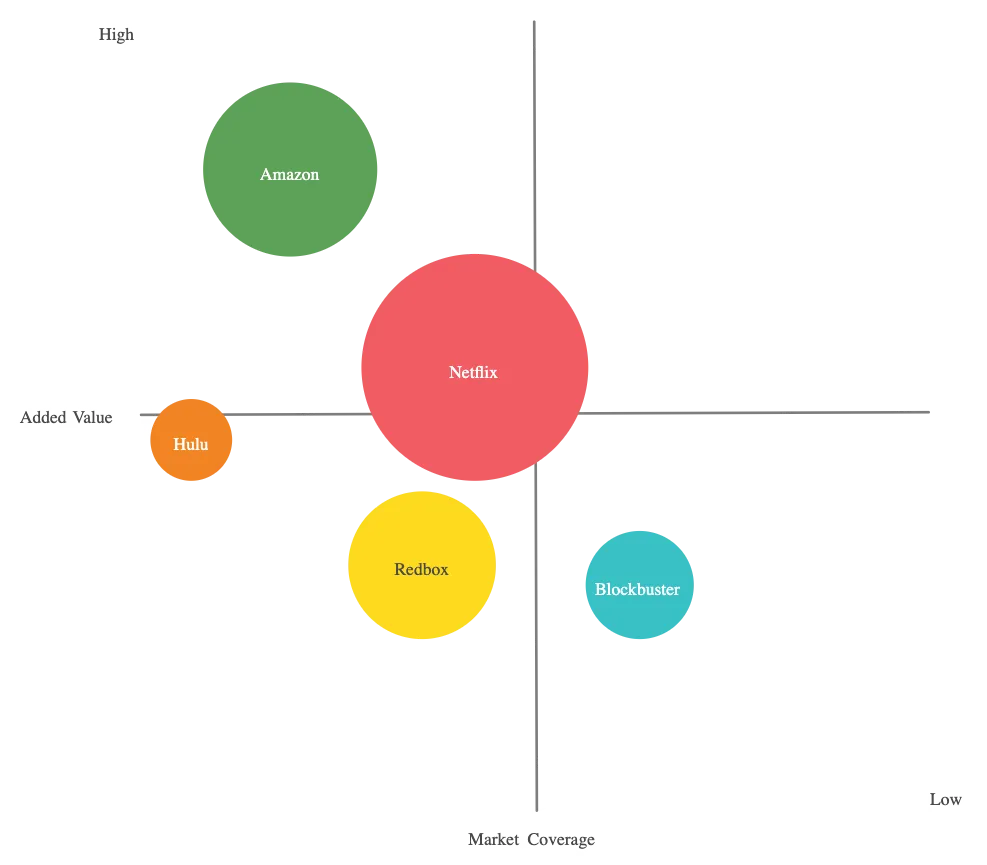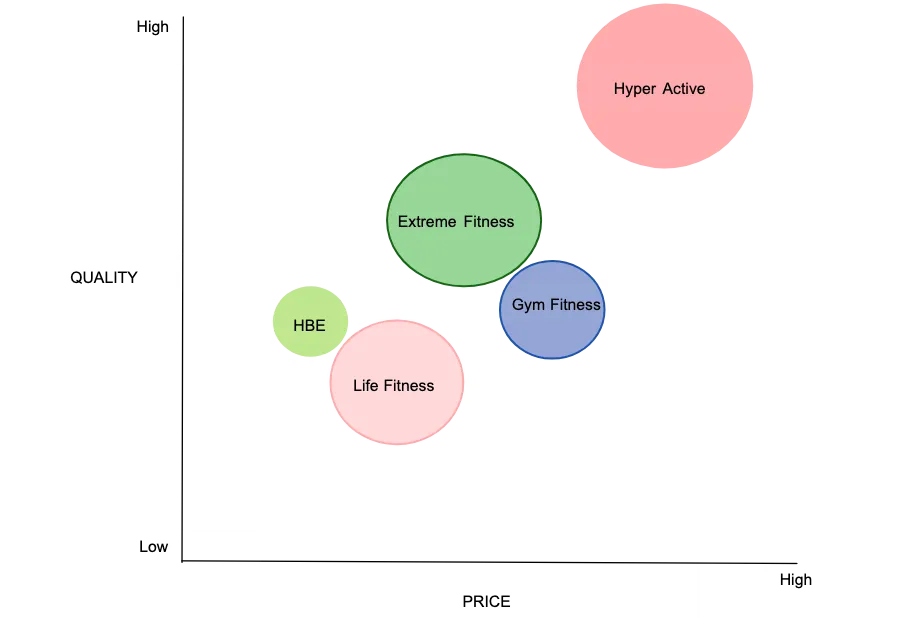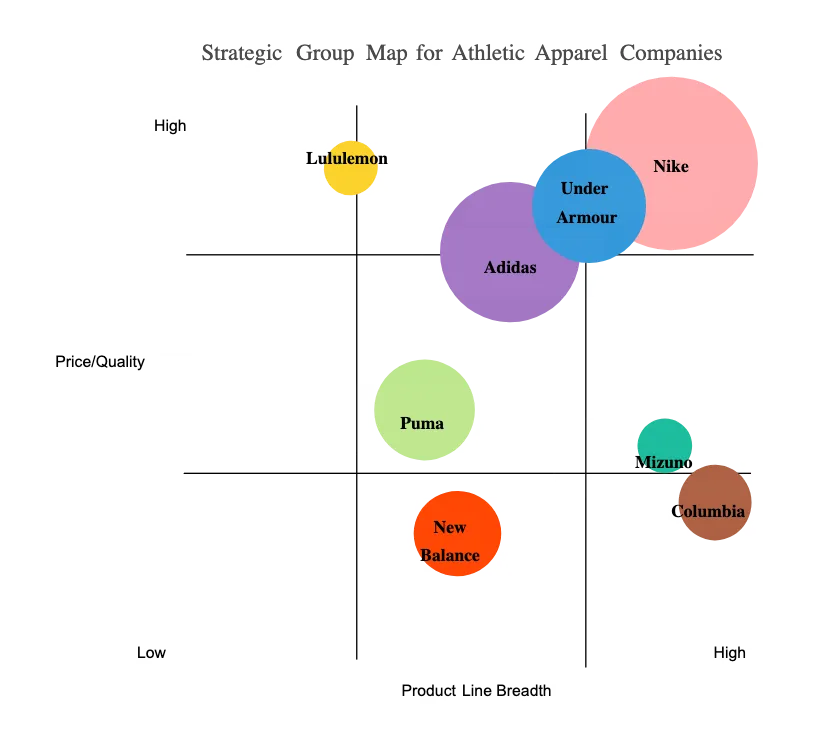Strategic Group Map Maker
Map Your Competitors. Master Your Strategy.
Unlock the power of visual strategic group mapping — see your industry from every angle, spot opportunities others miss, and align your team around action‑driving insights.
- Build and tweak strategic group maps instantly — no design skills needed
- Add notes, docs, and links so every map tells the full story
- Work live or async, chat on canvas, and align your team fast

Over 10 Million people and 1000s of teams already use Creately

Ready-to-Use Strategic Group Map Templates
Turn Your Strategy Ideas into a Clear Map
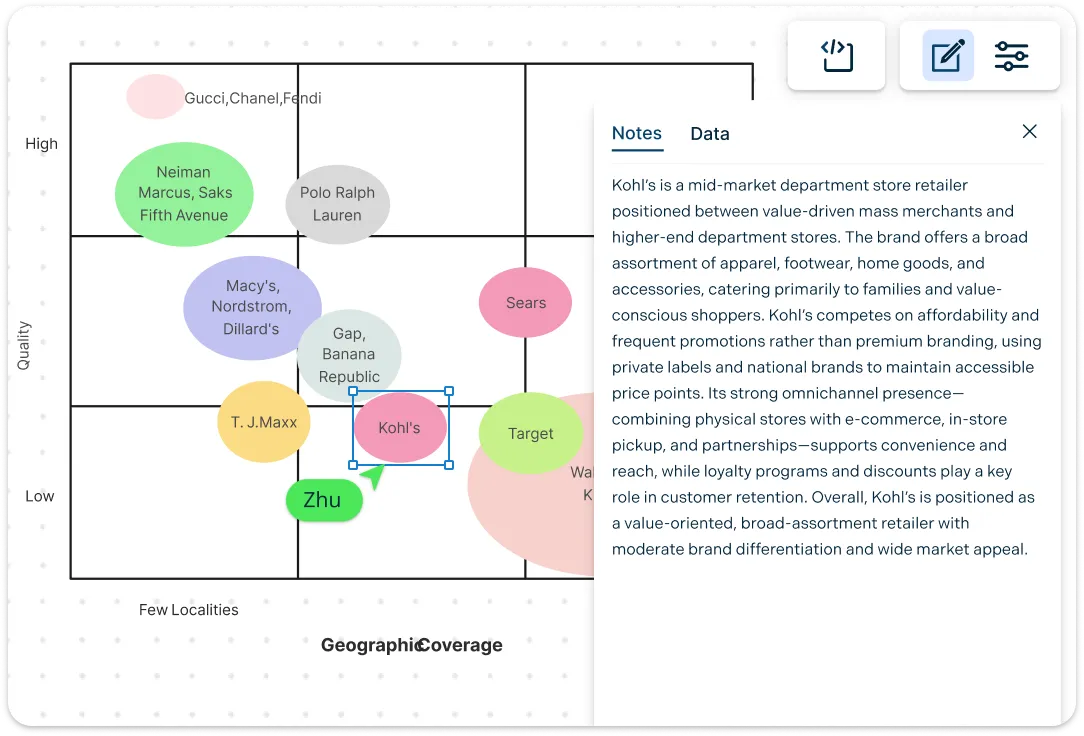
Start with unlimited ideation space — sketch axes, plot competitors, and experiment without limits. Creately strategic group map maker’s smart shapes and grid tools let you quickly turn research into a visual map that reveals clusters, gaps, and opportunities. Add notes, attachments, and links right where you need them to keep your thinking sharp and accessible. Perfect for market analysts, strategists, product leaders, and consultants who need to visualize complex competitive landscapes fast.
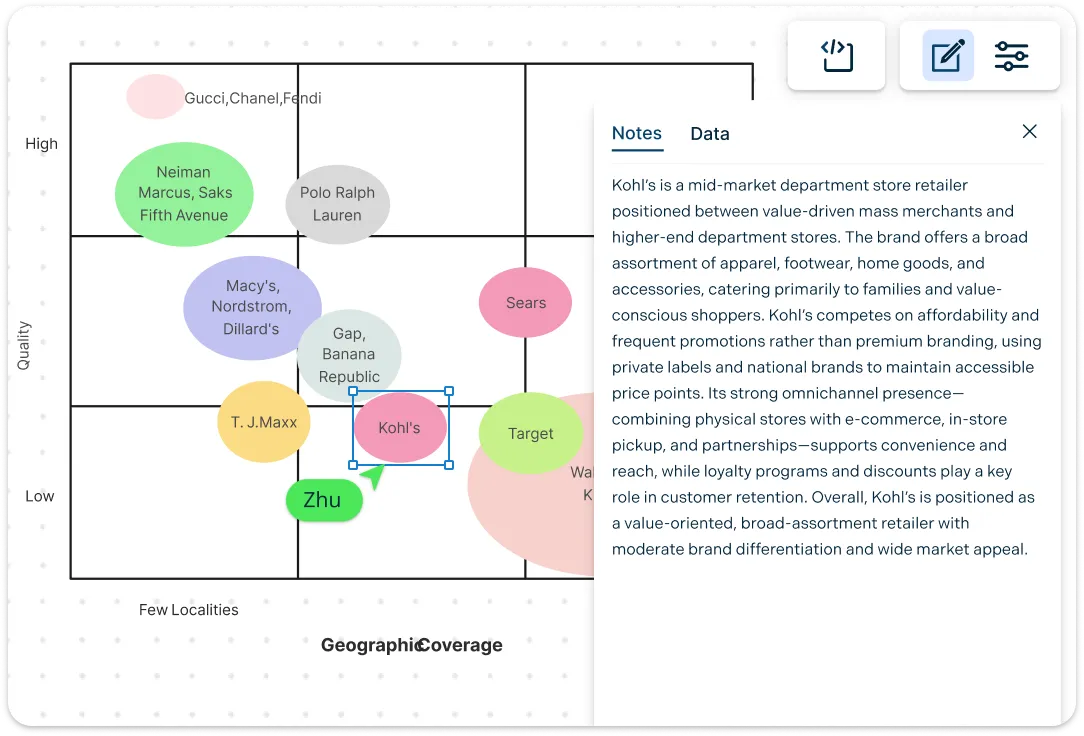
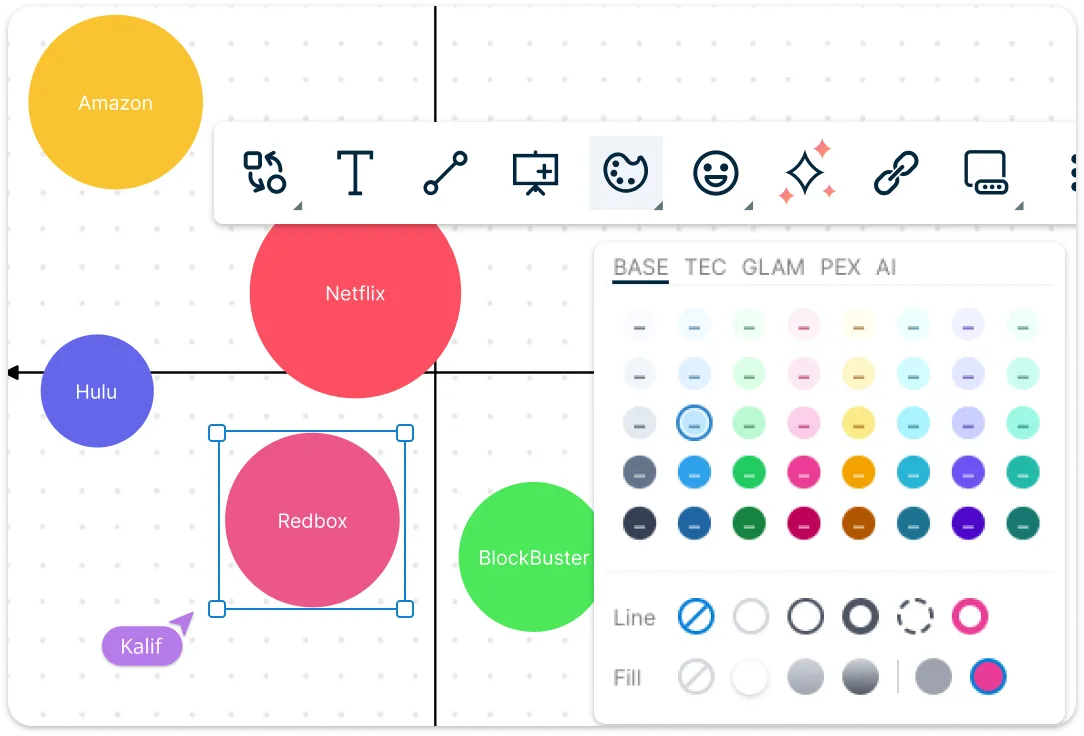
Bring Structure to Your Strategic Group Mapping
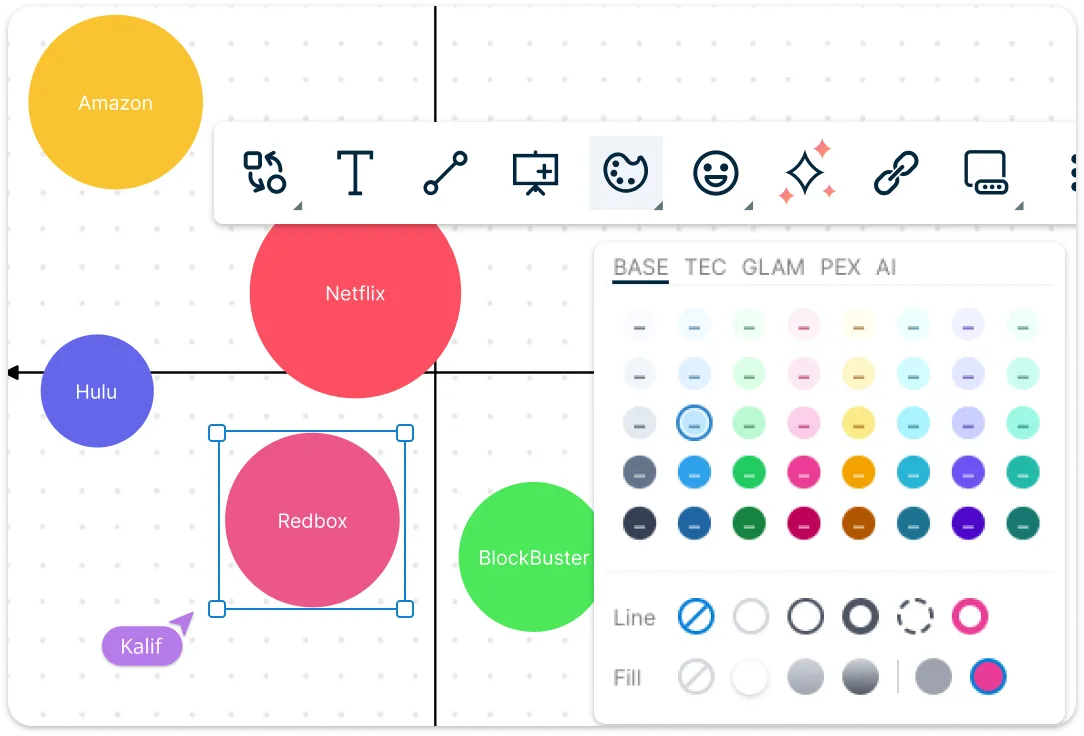
Organize your competitive data with drag-and-drop shapes, dynamic connectors, custom styles, and labels. Instantly compare rivals along your chosen variables — whether price vs quality, reach vs innovation, or other strategic dimensions — to see how firms cluster and compete. Your data stops being a spreadsheet — it becomes a strategic story everyone can understand at a glance.
Make Strategic Thinking a Shared Experience
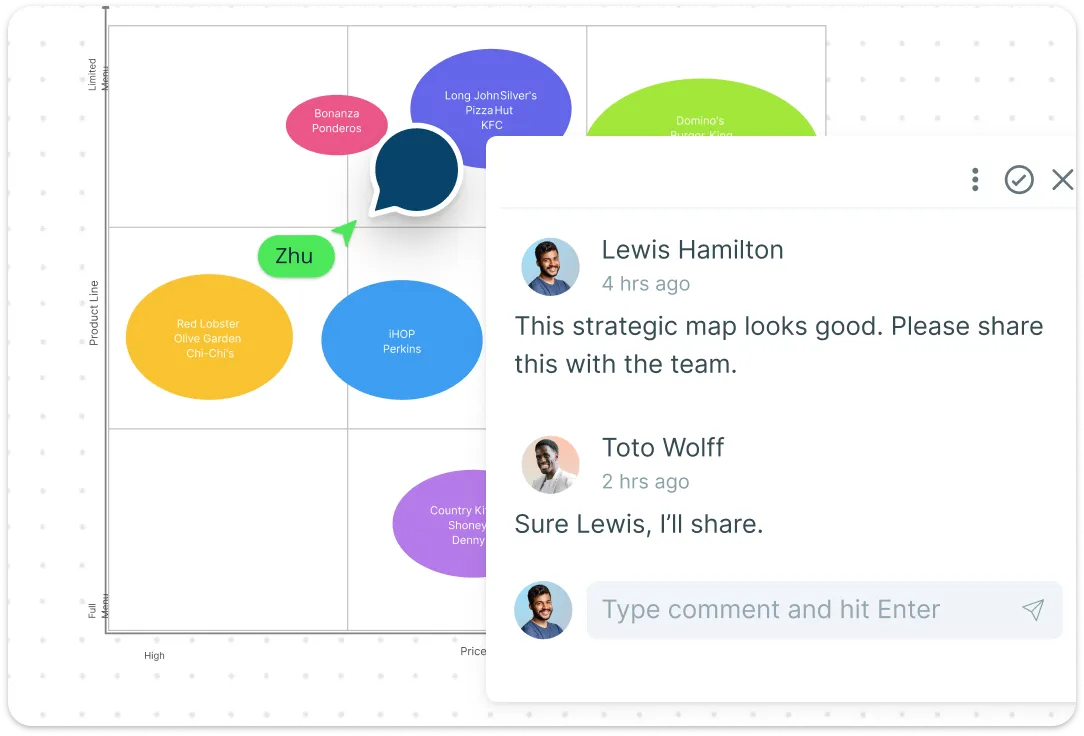
Strategy isn’t solo work — it’s a conversation. Collaborate live with multiple team members on the same canvas, see real-time cursors, leave comments, and have threaded discussions that keep context alive. Share your strategic group map online instantly with stakeholders or present it in presentation mode to walk through your findings clearly and confidently. Track updates and edits so analysts, strategists, and executives are always on the same page.
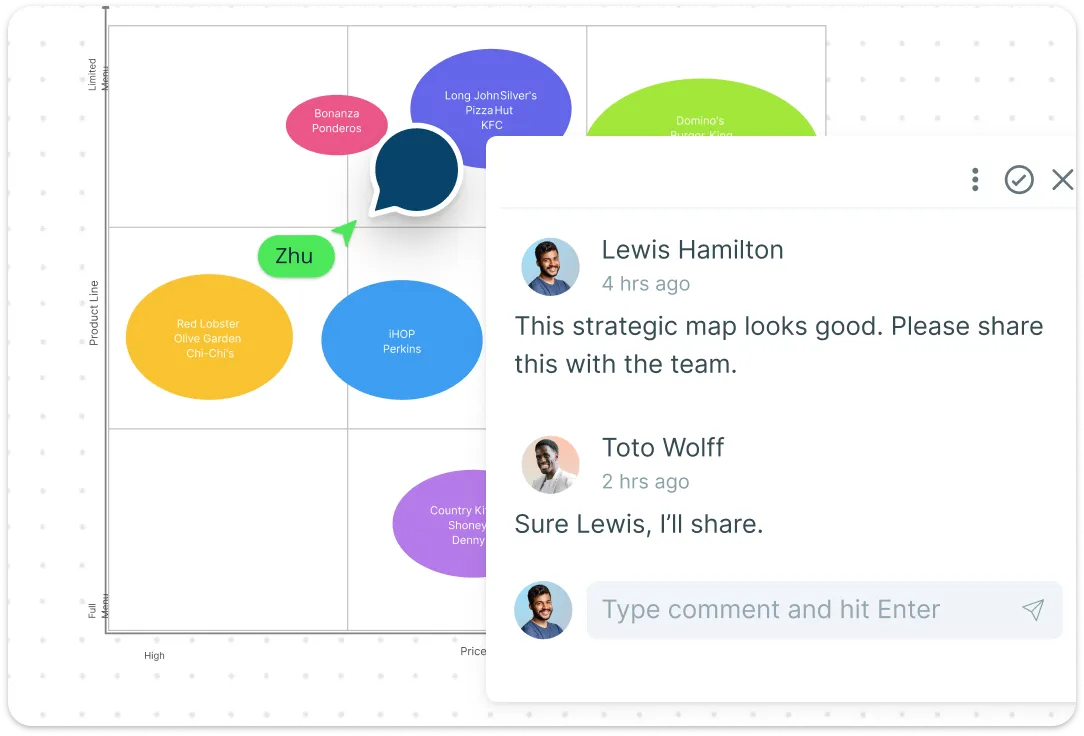
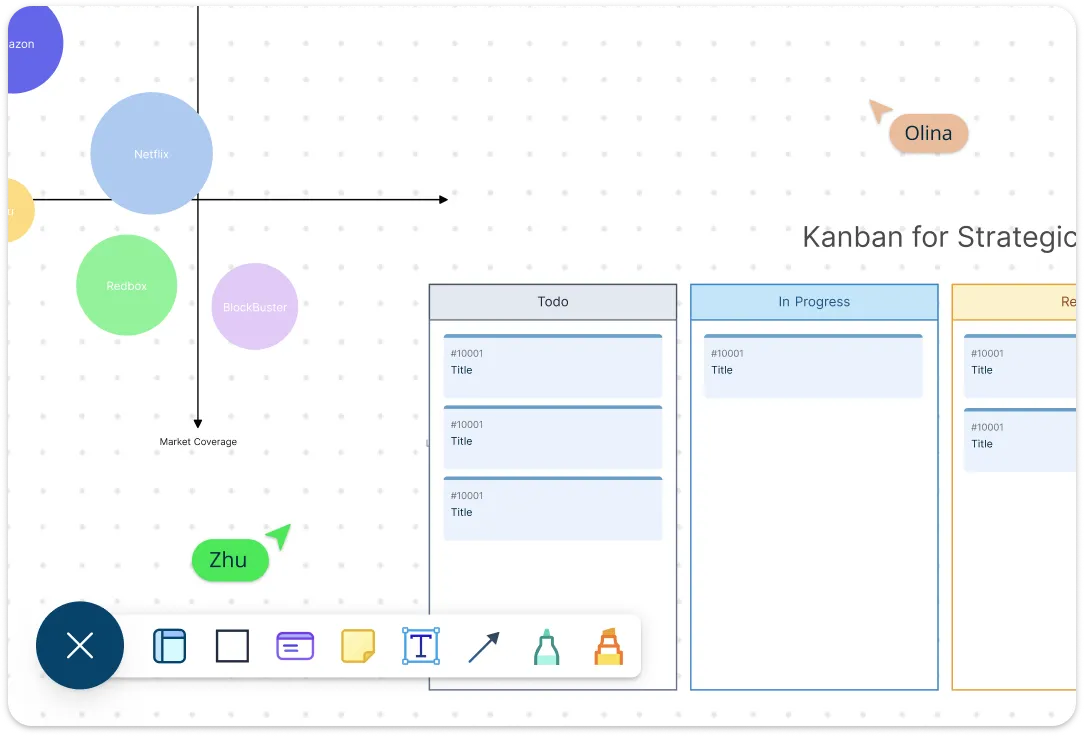
Turn Insights into Action
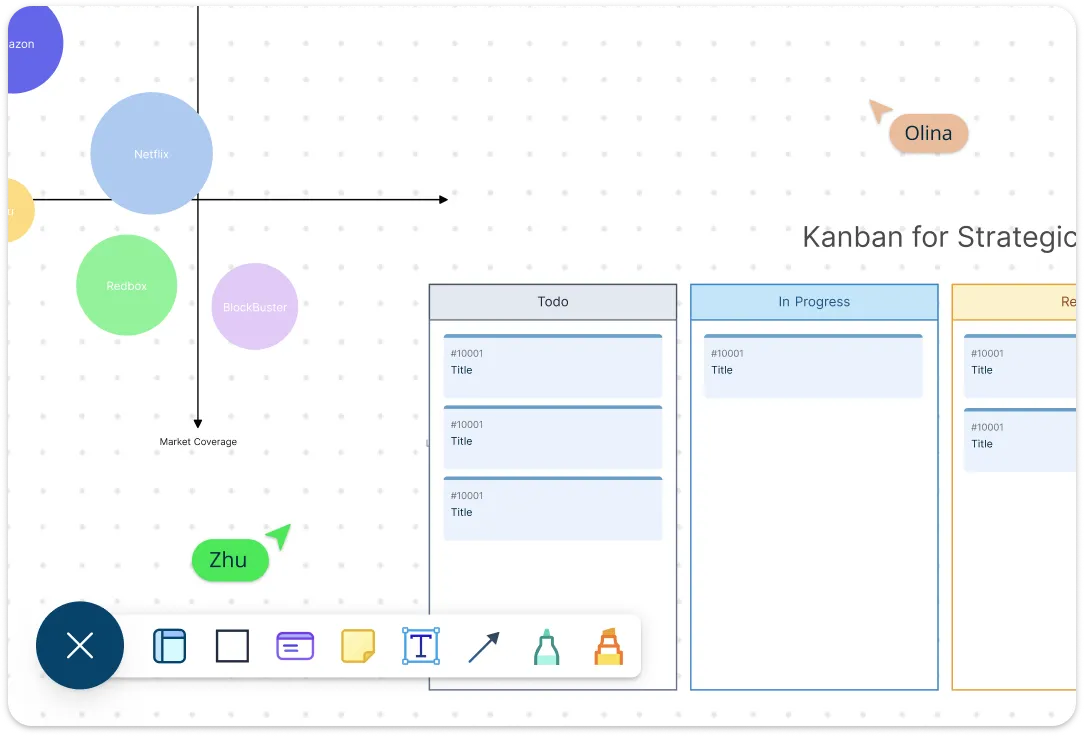
A strategic group map is only powerful when it drives results. With Creately’s strategic group map tool, you can convert your insights into a clear action plan and track tasks directly on the canvas. Assign responsibilities, set deadlines, and monitor progress using built-in Kanban boards, task lists, and workflow tools — keeping strategy aligned with execution. Keep everyone accountable and informed, update tasks in real time, and ensure no action item falls through the cracks.
What Is a Strategic Group Map?
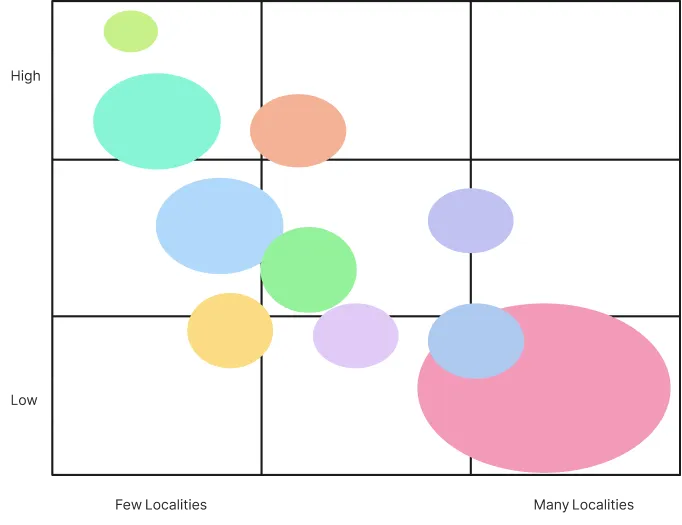
How to Create a Strategic Group Map?
Set up your canvas:
Start with a blank canvas in Creately and define the axes for your strategic group map. Choose the variables you want to compare — like price vs quality, market reach vs innovation, or other competitive dimensions.Plot your competitors:
Add shapes or icons for each competitor and place them on the canvas according to the chosen variables. Use drag-and-drop to adjust positions easily as your understanding evolves.Group similar competitors:
Identify clusters of companies that share similar strategies or business models. Creately lets you group these visually and label them for clarity, making patterns easy to spot.Add context and insights:
Enhance your map with notes, links, attachments, and color codes. Highlight opportunities, gaps, or alternative paths to success so your map communicates more than just positions.Collaborate, share, and track actions:
Invite your team to collaborate in real time or asynchronously on the strategic group map online. Use comments, task lists, or Kanban boards to convert insights into action plans. Share the final map or export it for reports, presentations, and decision-making.
Visualize Competitive Positioning with Strategic Group Maps
FAQs About the Strategic Group Map Creator
What Is the Best Strategic Group Map Generator?
How Does Creately Help Visualize Competitive Clusters?
Can I Customize the Axes and Variables in My Strategic Group Map?
Can I Reuse or Update Strategic Group Maps Over Time?
Is Creately Suitable for Workshops and Strategy Sessions?