Problem Solving Tools Templates
Solve Problems Effectively With Visual Thinking Tools
Visual problem solving templates to help analyze problems from different perspectives and find optimal solutions.
- Powerful visualization capabilities break complex challenges into simple components
- Collaborate with your team to analyze root causes and find solutions
- Evaluate alternative solutions and identify the optimal one to implement
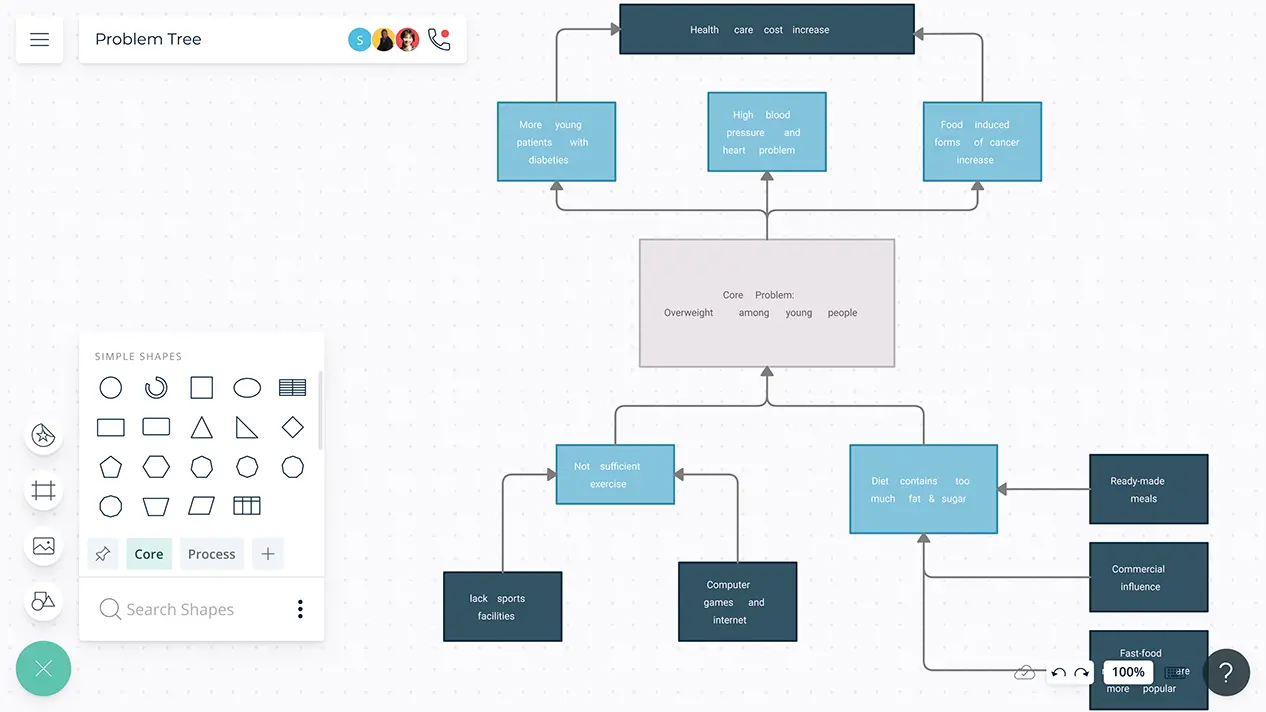
- Powerful visualization capabilities break complex challenges into simple components
- Collaborate with your team to analyze root causes and find solutions
- Evaluate alternative solutions and identify the optimal one to implement
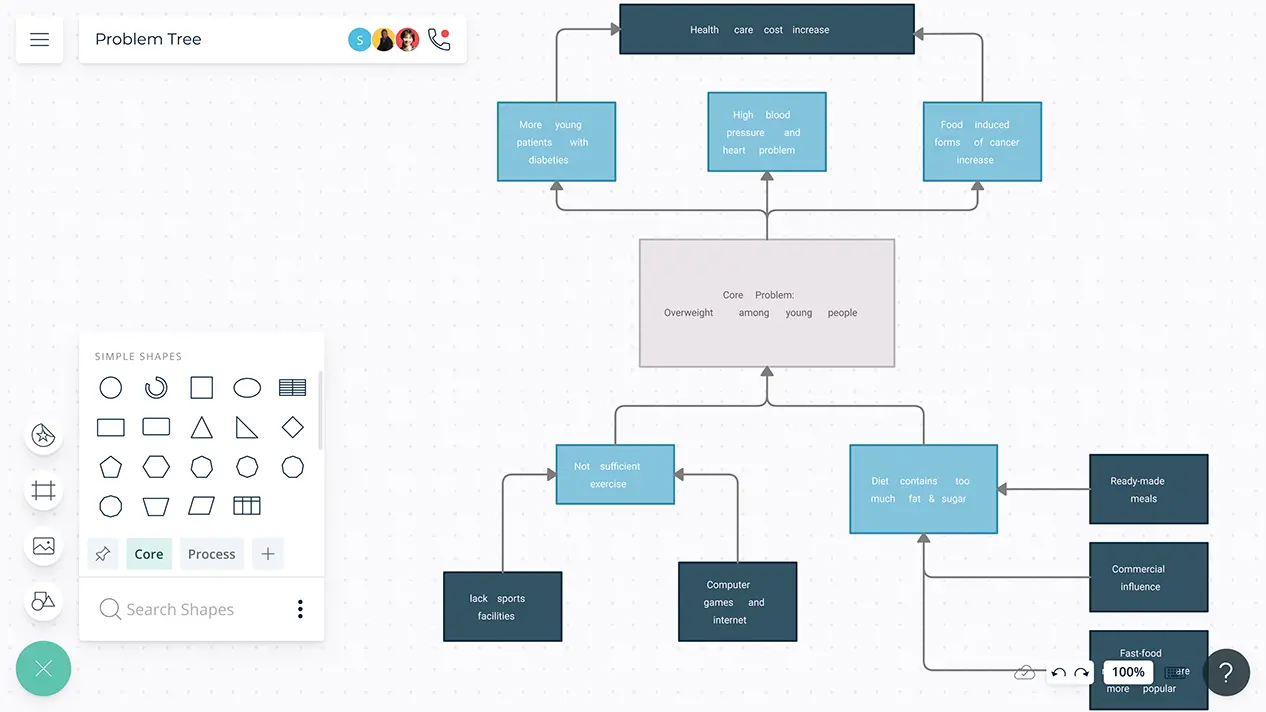
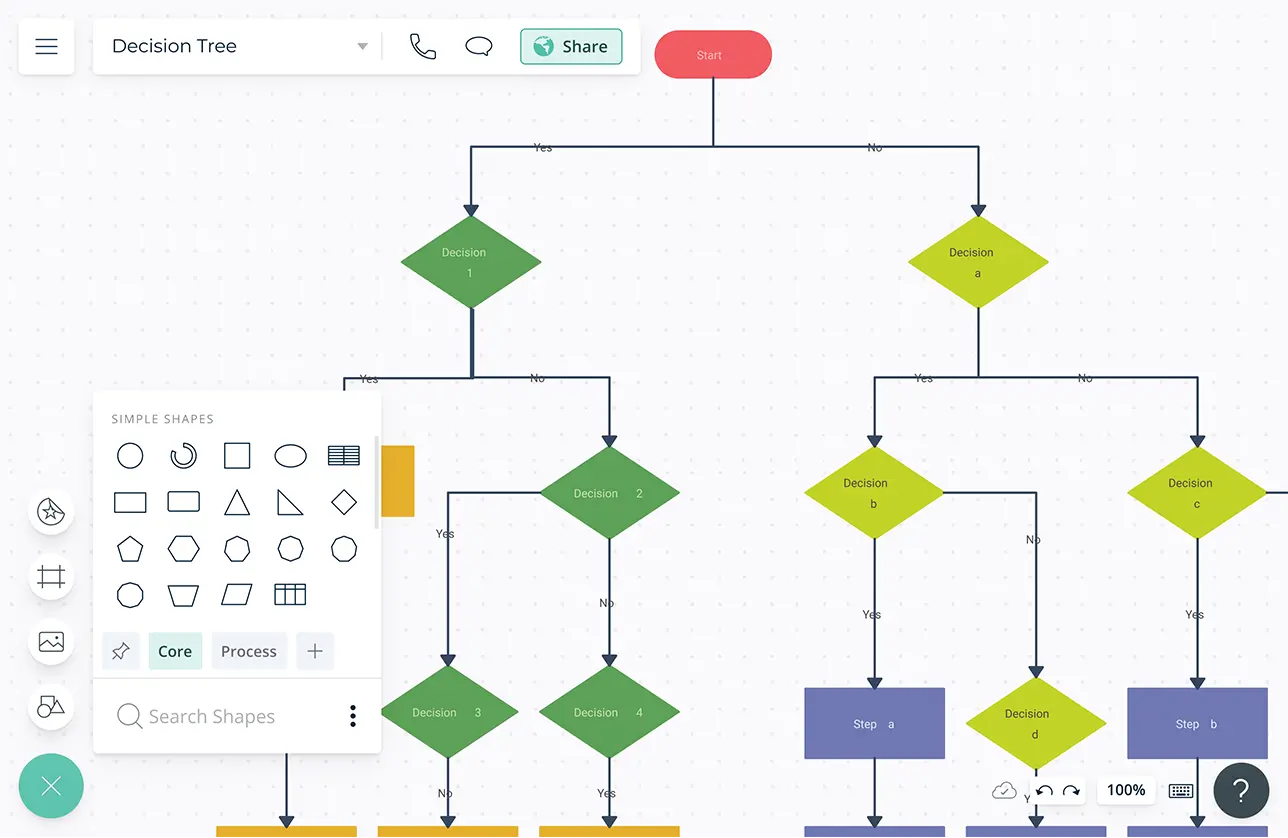
Unlock Creativity and Out of the Box Thinking
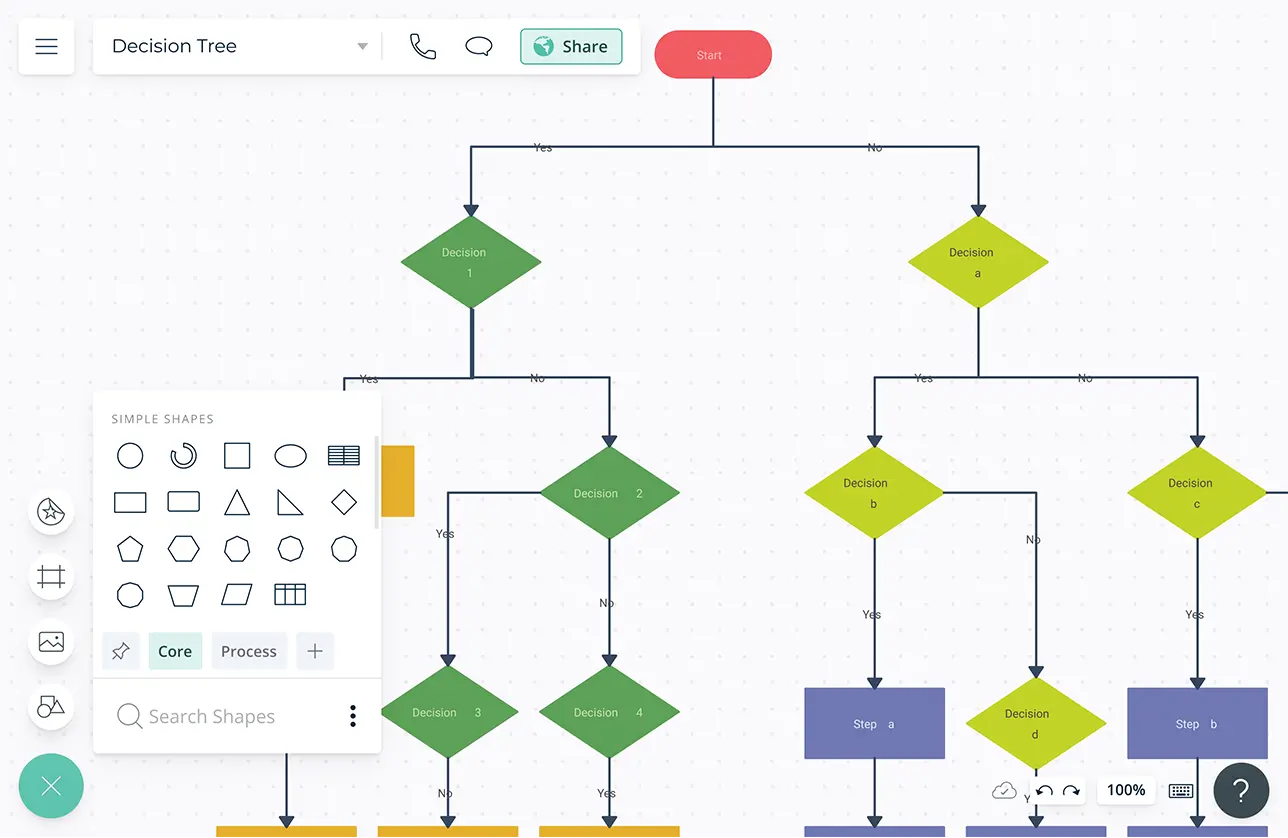
Infinite canvas that scales up to 1000s of items in a single view to enable visual problem-solving.
Multiple problem solving templates such as the 5 whys analysis, cause and effect diagram, mind maps and fishbone diagrams to conduct in-depth analysis of problems and determine effective solutions.
Powerful documentation capabilities to maintain comprehensive documentations of solutions.
Go From Idea to Execution
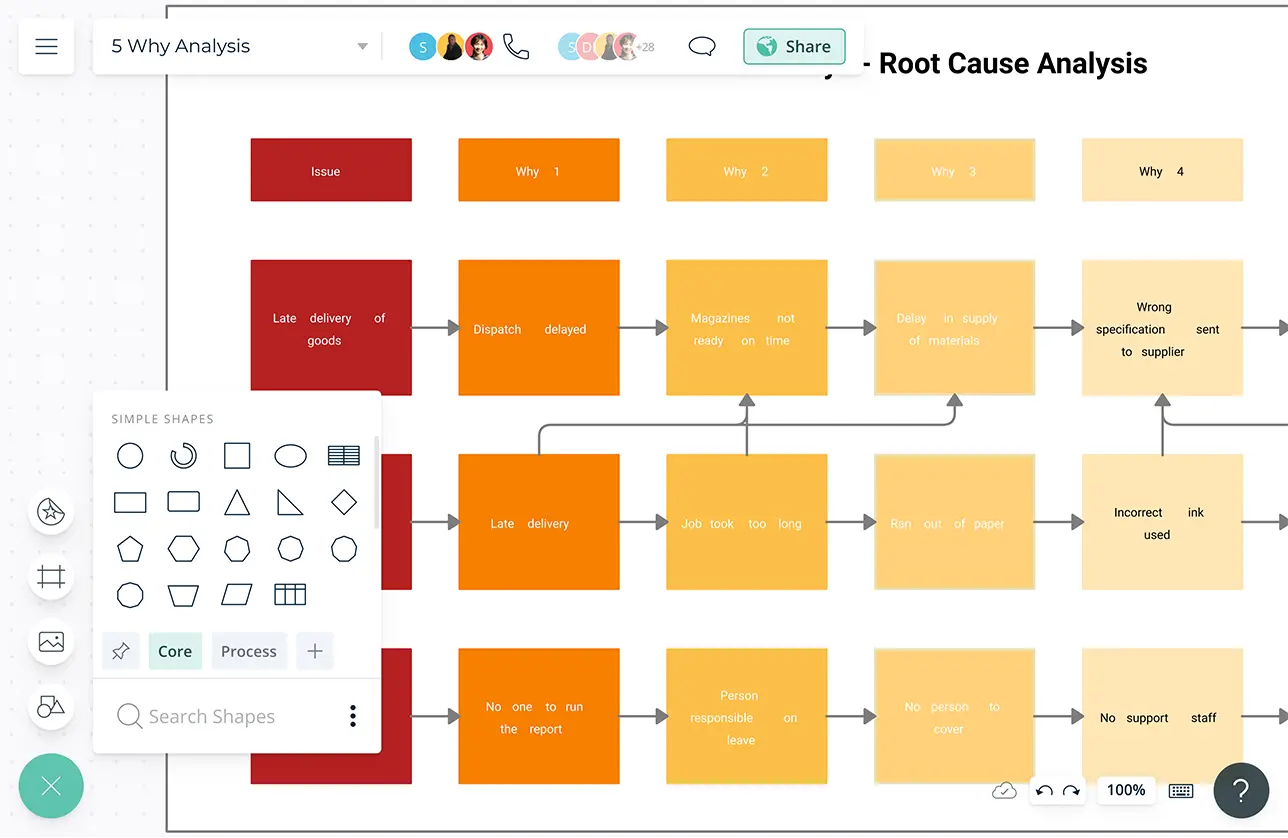
Collaborate with team members and other stakeholders by sharing workspaces with an email invite or a link to brainstorm ideas together.
Always in sync. Get updated about all changes made to a workspace even if you go offline.
10,000+ professional shape libraries can be used to identify the most effective template to identify the solution.
Visually arrange data shapes in grids, Kanban boards, timelines, action plans and more to manage workflows when implementing solutions.
Export as PDF, SVG and PNG, JPEG of the solutions you identified for the existing problem.
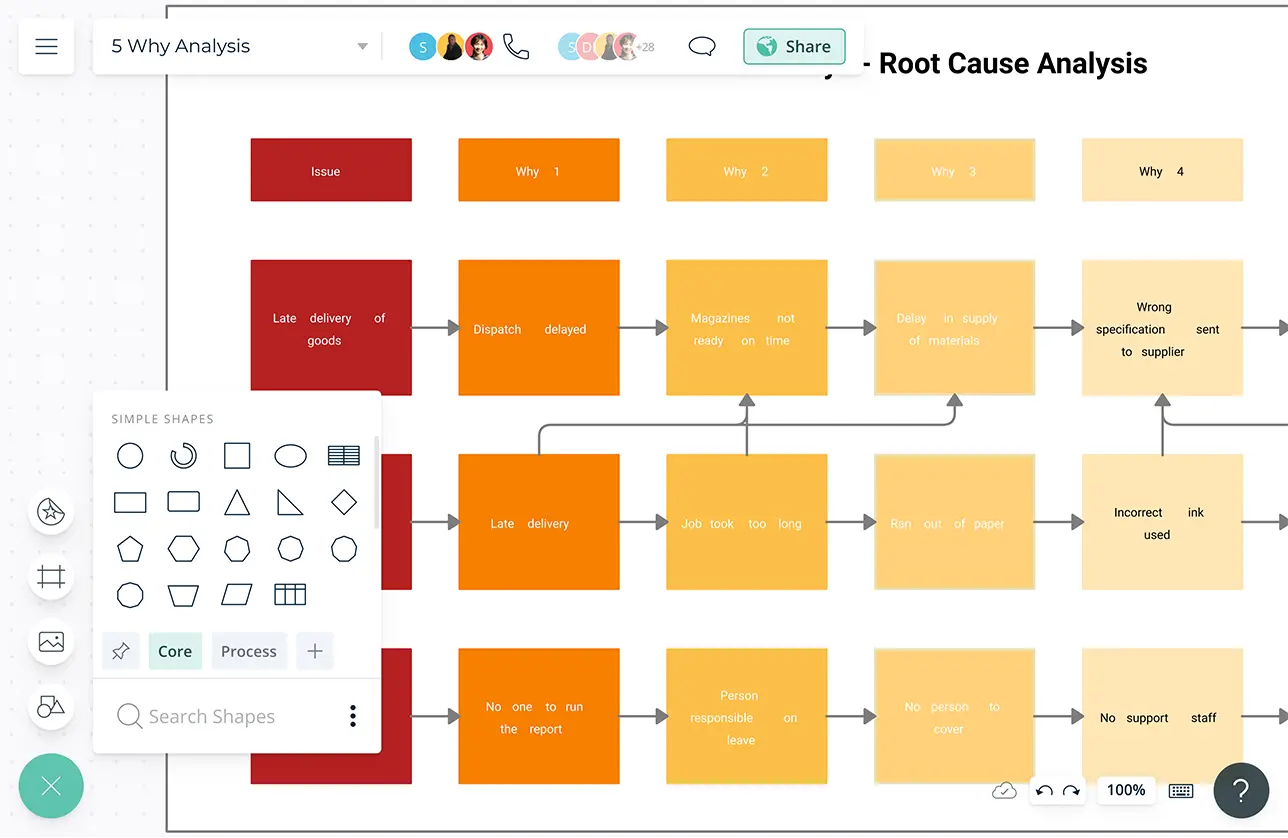
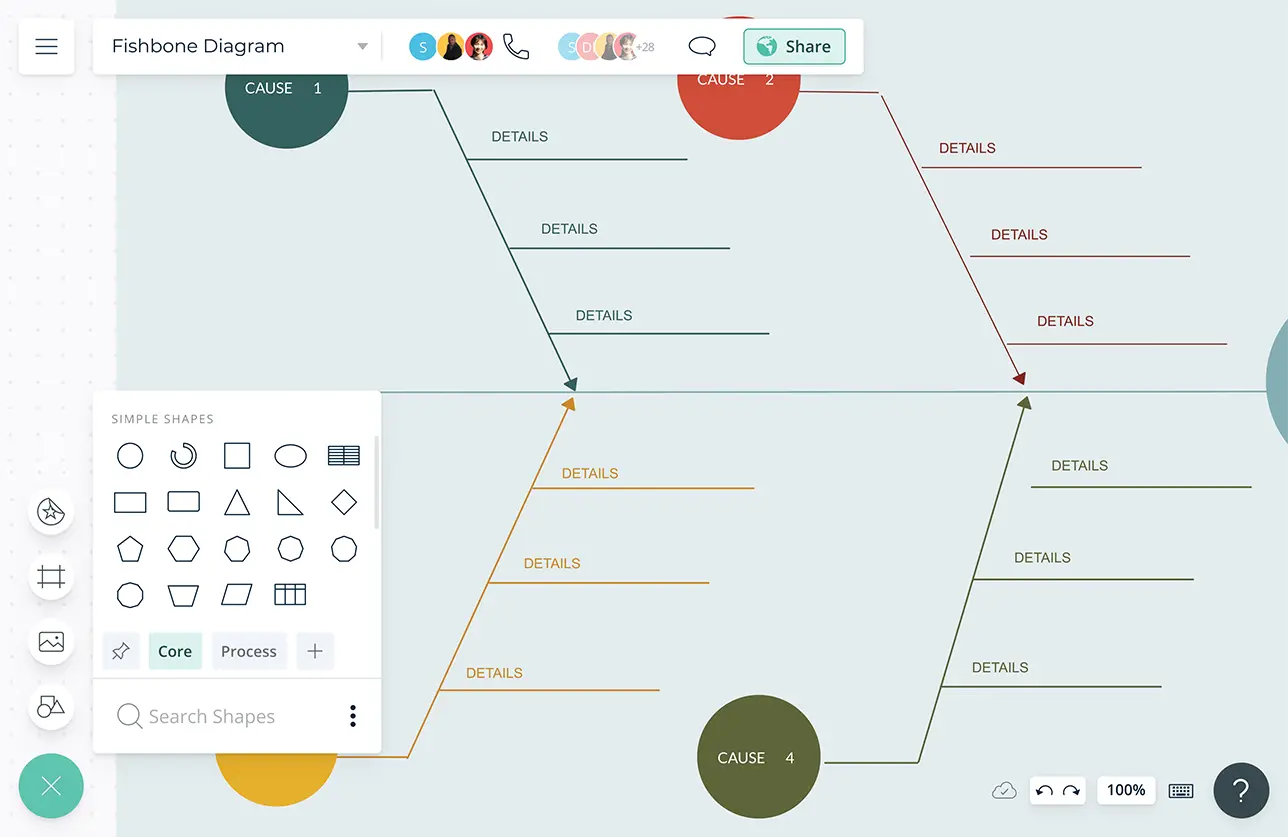
Connect Processes, Workflows and Teams
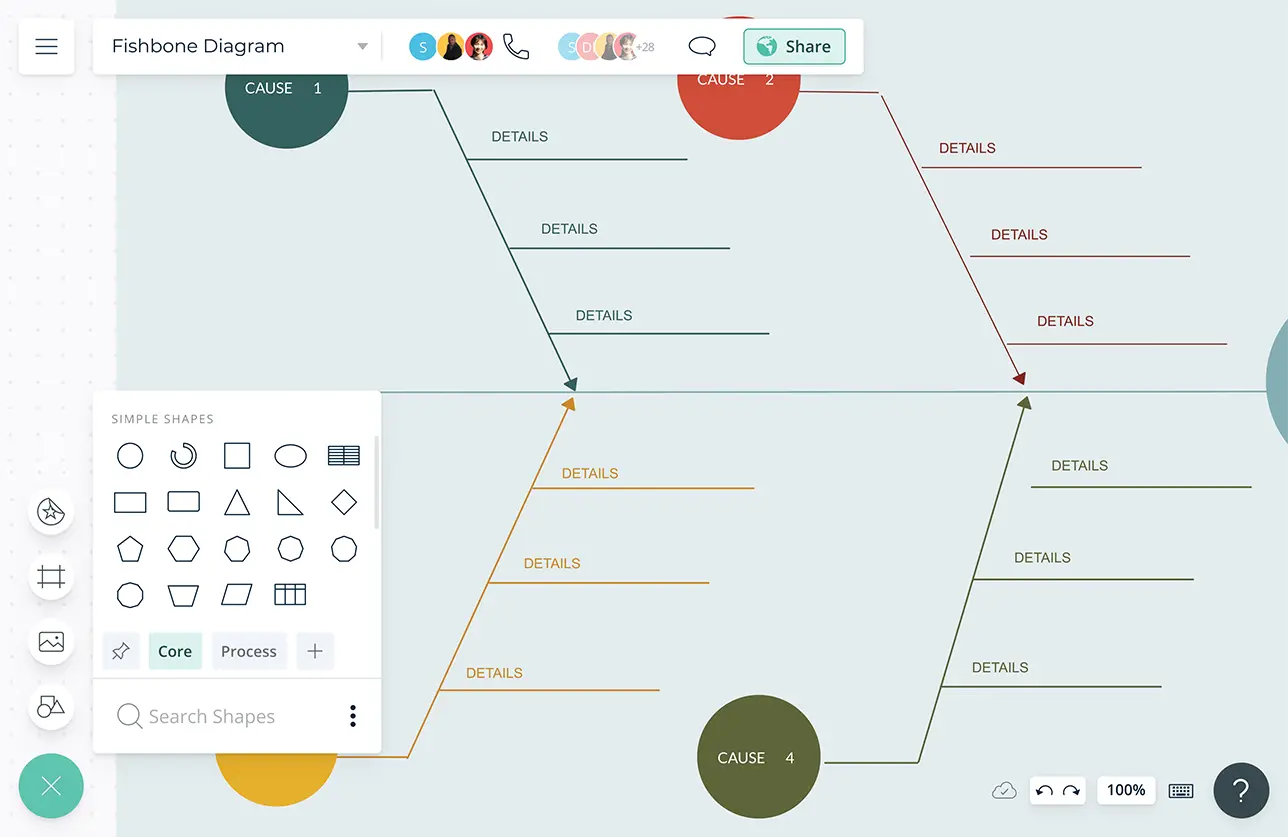
Transfer content ownership when offboarding users to refer and come up with suggestions where necessary, if solutions need to be changed.
Search for images from the web and easily add them to the canvas to create comprehensive visualizations and conduct detailed analyses.
Version history to keep track of all the changes made to a workspace and divert to an earlier version when necessary.
Use frames inside the infinite canvas to generate pages like layouts, group content or build a presentation flow based on your problem and solutions.
What Is Problem Solving?
Problem-solving is the process of defining a problem, identifying its root causes, finding an optimal solution and deciding the corrective actions that need to be taken.
How to Conduct Visual Problem Solving?
- Identify what the issue is and define it. Correctly defining the problem is necessary to come up with the right and relevant solutions.
- Understand and consider the interests of your stakeholders. Any solution you choose should satisfy the interests of all parties involved.
- Dig deeper and determine what is causing the defined problem. You can use the 5 whys analysis or the cause and effect analysis to identify the root causes.
- If your team involves remote employees, invite them to collaborate on your diagram and help find causes with a secure link to share your workspace.
- Brainstorm to find possible solutions. You can use a mind map for this exercise.
- Evaluate the solutions you ideated by considering the pros and cons. Accordingly, determine the best solutions.
- Once the solution is selected, create an action plan defining the actions steps you need to take and the timeline. After you deploy the action plan, monitor the results and do modifications.
- You can share the diagrams you have created in company wikis, websites or blogs using the Creately Viewer. You can also quickly download them as images, SVGs or PDFs for presentations and other documents.