Editorial Calendar Template
Streamline Content Creation
A single, connected workspace to streamline planning your editorial calendar from ideation to execution.
- Customizable editorial calendar templates to organize content ideas
- Real-time collaboration to seamlessly brainstorm ideas with your team
- Infinite canvas to centralize all your content assets in one place
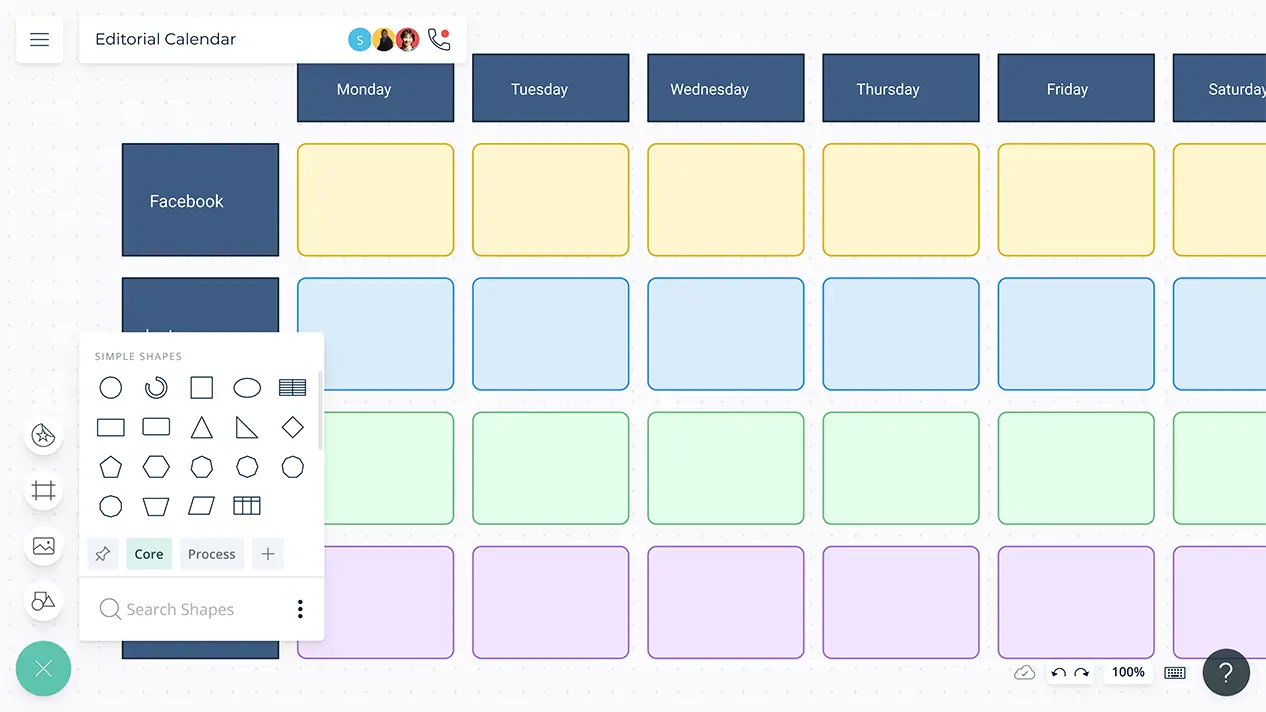
- Customizable editorial calendar templates to organize content ideas
- Real-time collaboration to seamlessly brainstorm ideas with your team
- Infinite canvas to centralize all your content assets in one place
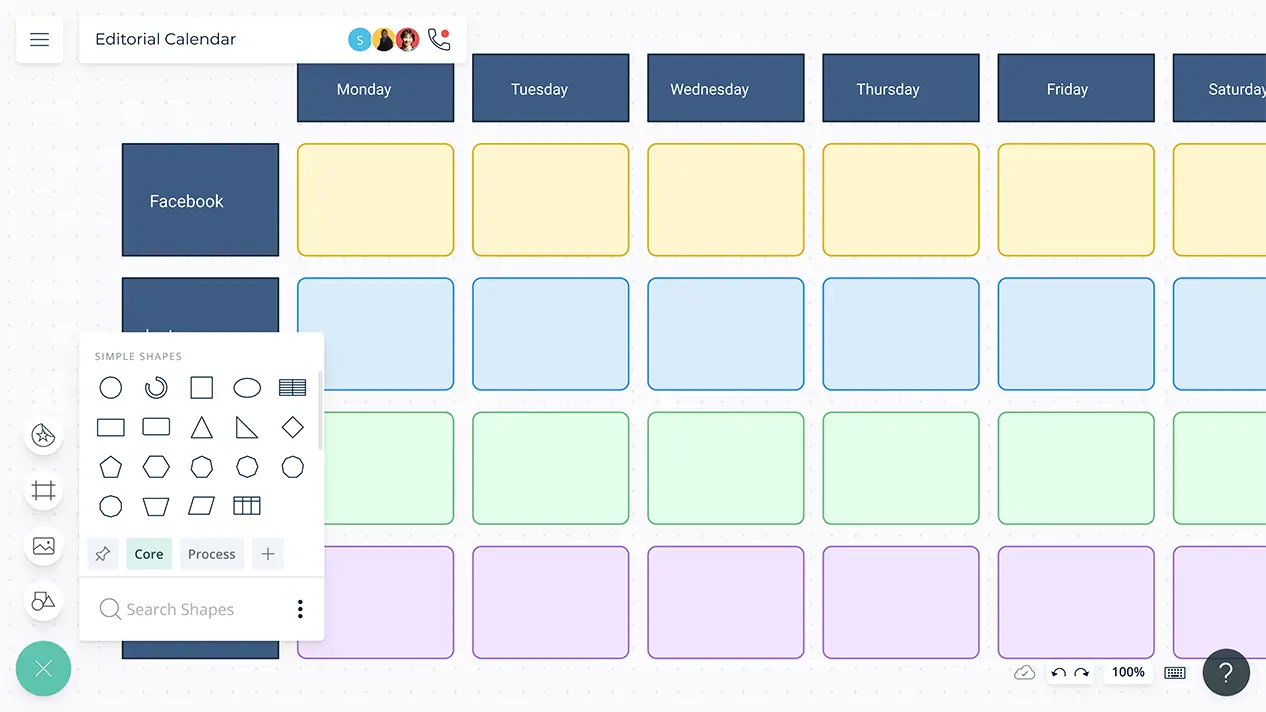
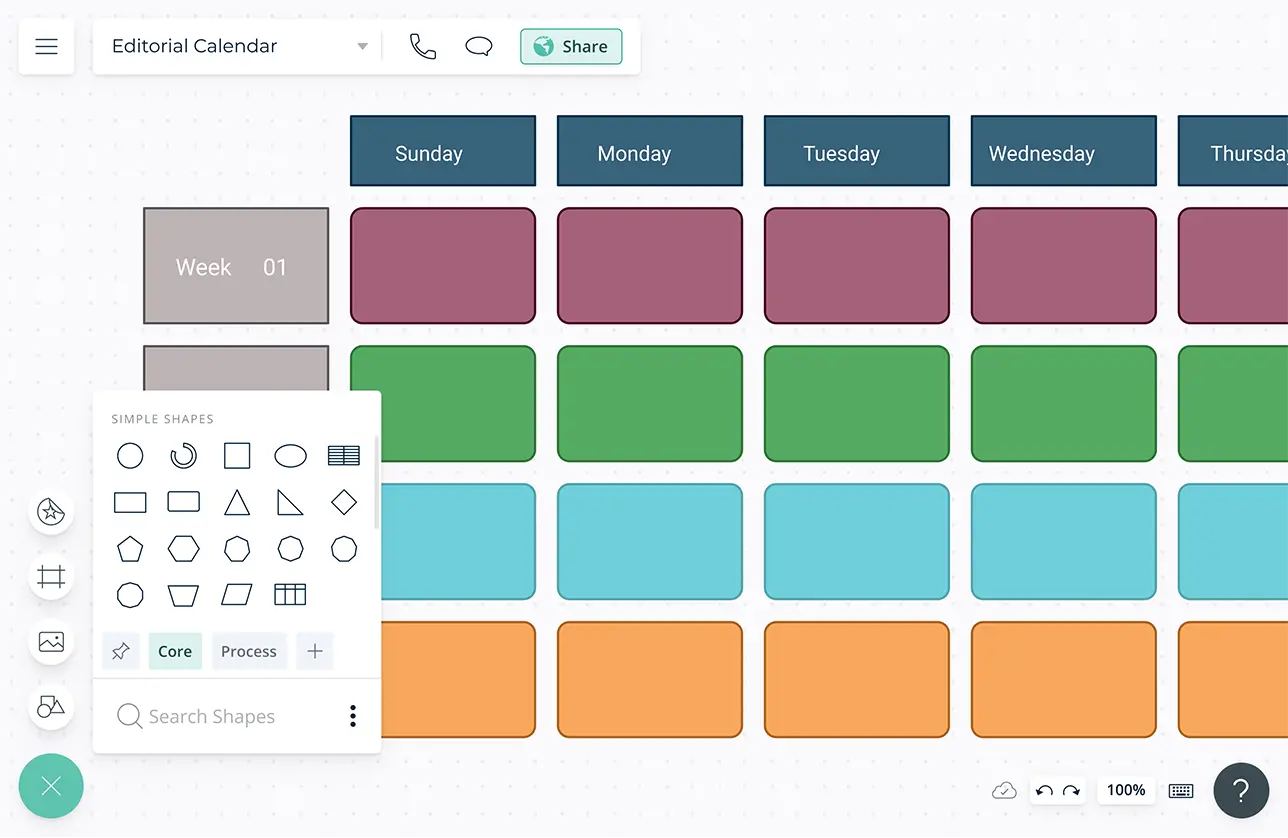
Easy Tools for Content Planning
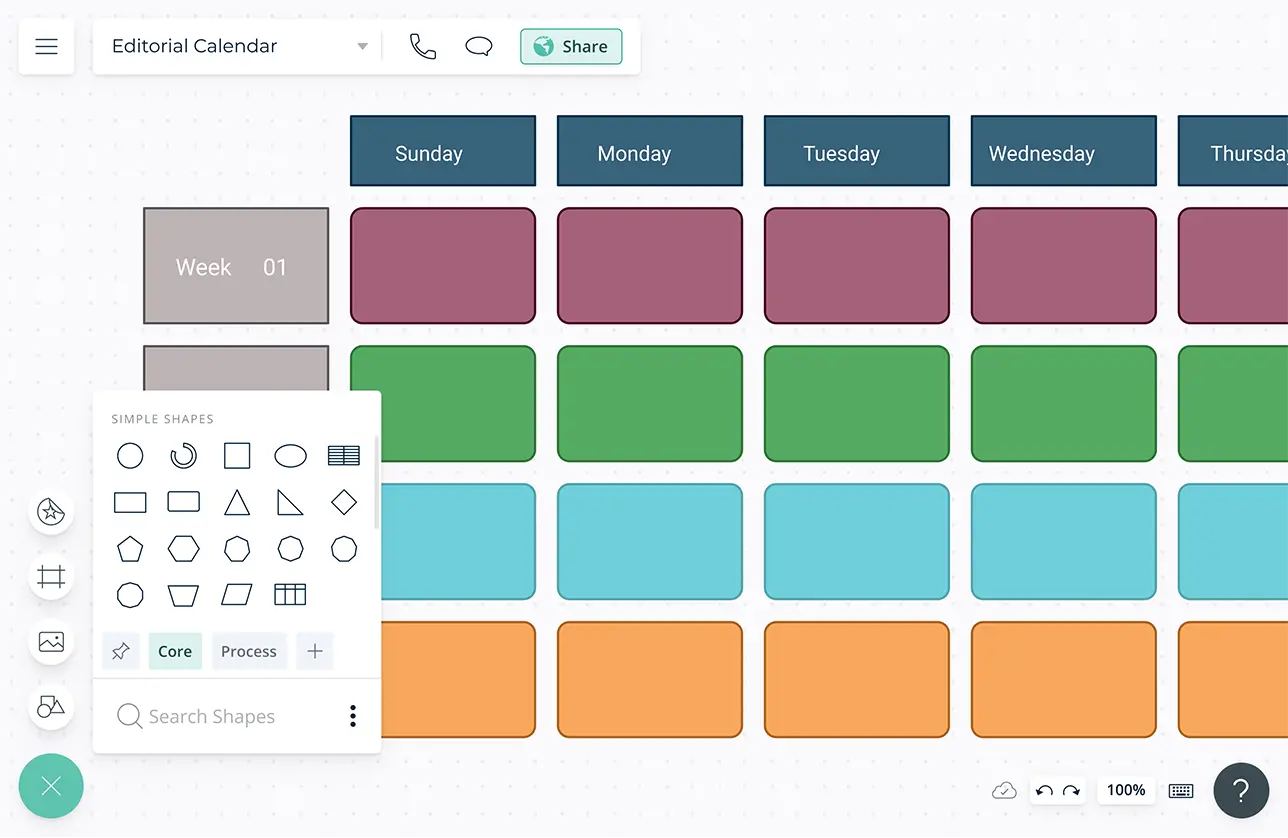
Powerful, intuitive table with advanced customizability to create, edit, or expand detailed schedules for your marketing content effortlessly.
Multiple editorial calendar templates to help you get a headstart on planning content publishing calendars.
Built-in brainstorming tools like mind maps and post-it note walls to quickly generate, organize, and prioritize content ideas with your team or clients.
Bring data from spreadsheets, emails, docs, project management tools and more into a single canvas to connect information together and manage content from one place.
Configurable color themes and advanced formatting capabilities to distinguish between different content types, publishing dates, and more.
Build a Central Repository for Content
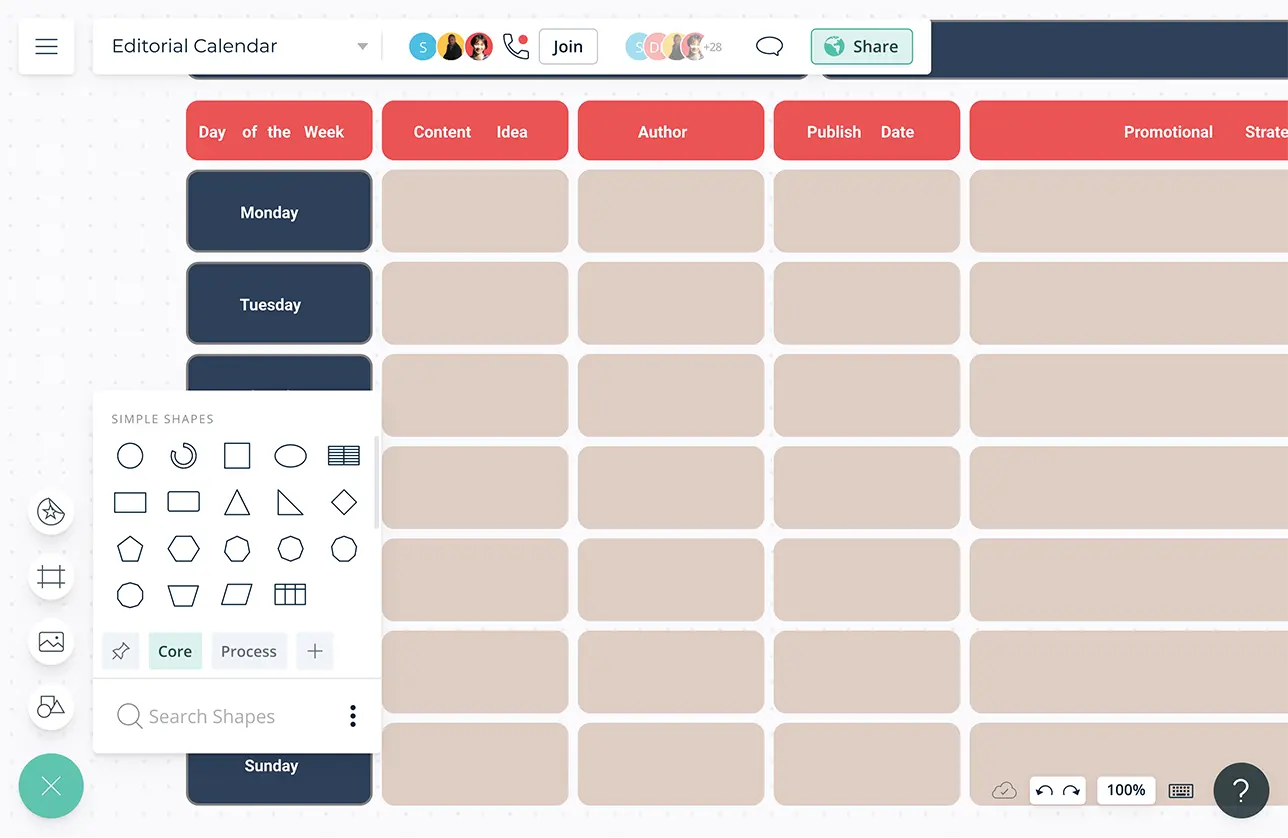
Infinite canvas for centralizing content ideas, visualizing your content calendar, and creating a workflow for the ones you approve.
Import images, vectors, screenshots, and into the canvas to add more context to your content ideas.
Embed documents and resources with in-app previews and centralize all content marketing assets in a single location for easier access.
Embed your editorial calendars securely in any site or intranet, or export them as SVGs, PNGs, JPEGs, or PDFs to share or publish them.
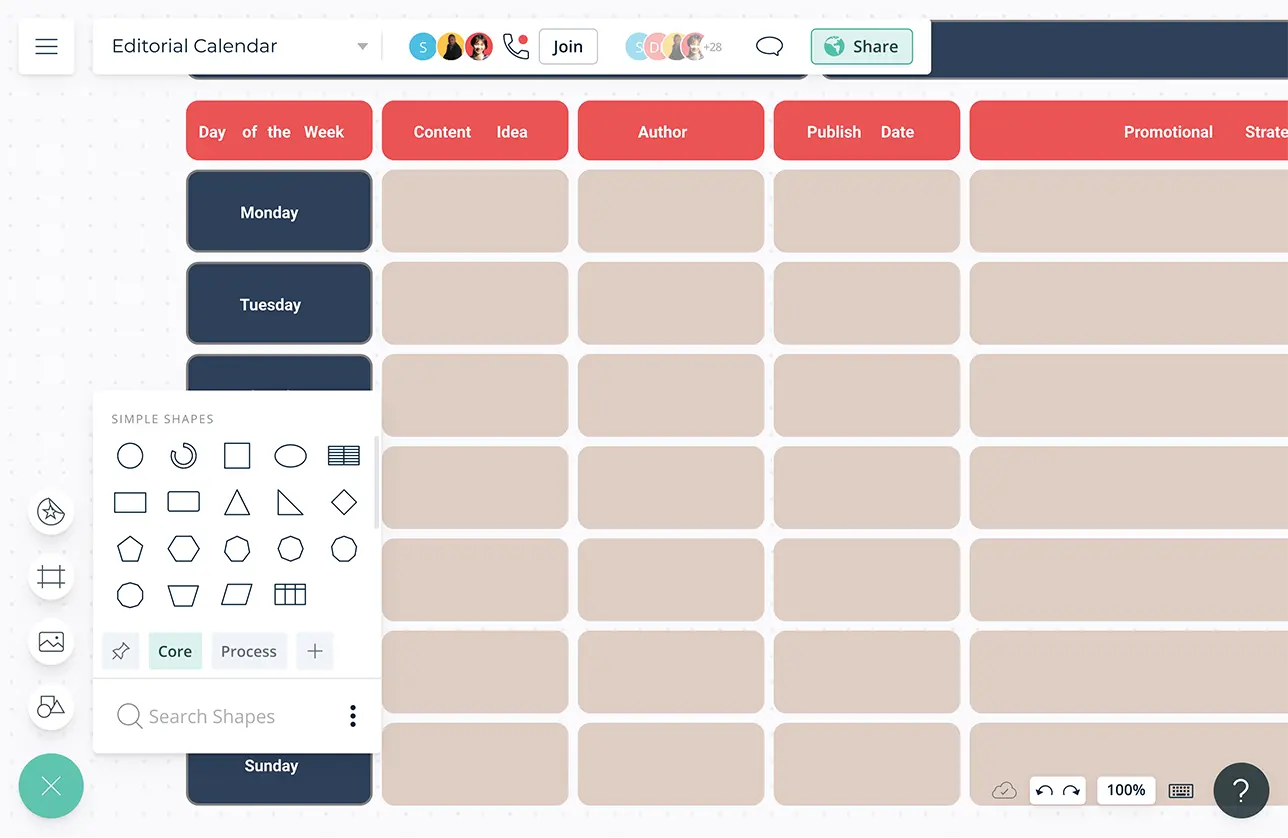
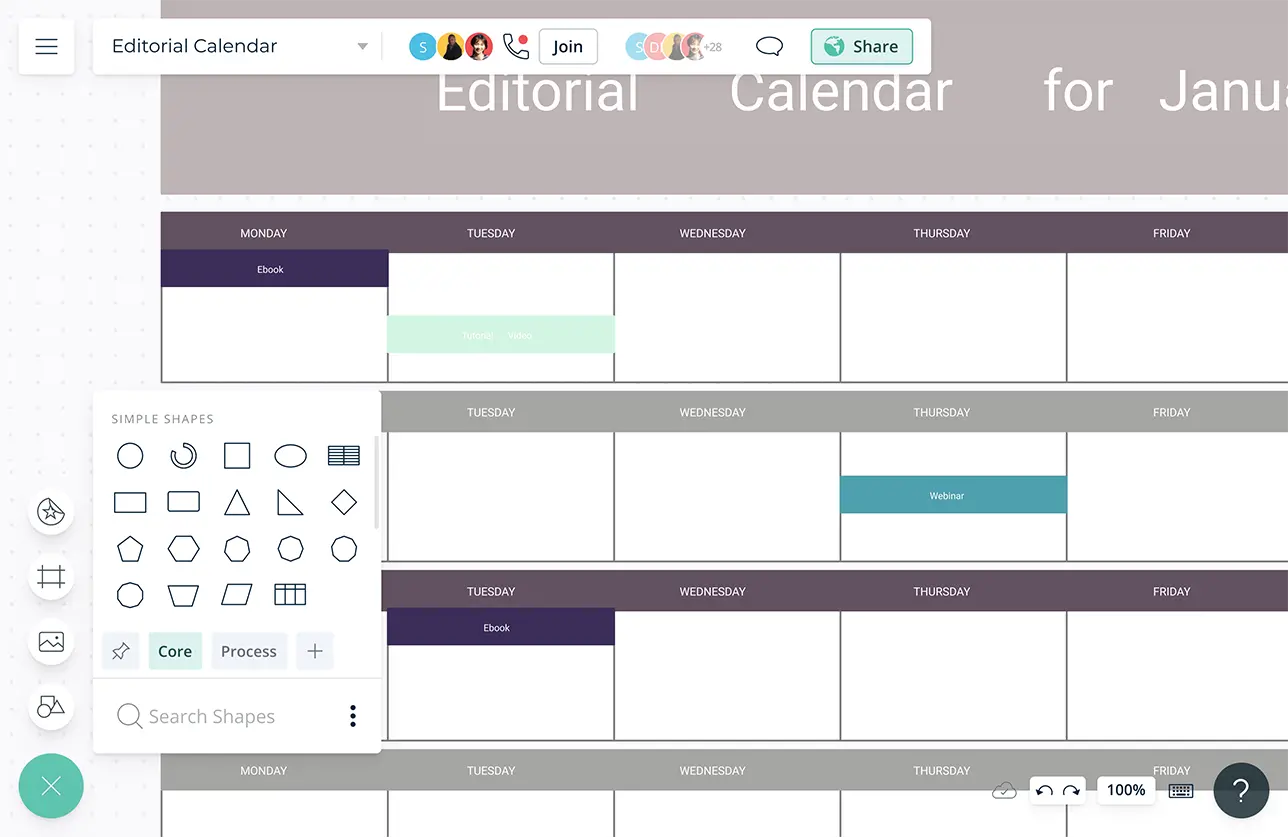
Get Everyone on the Same Page
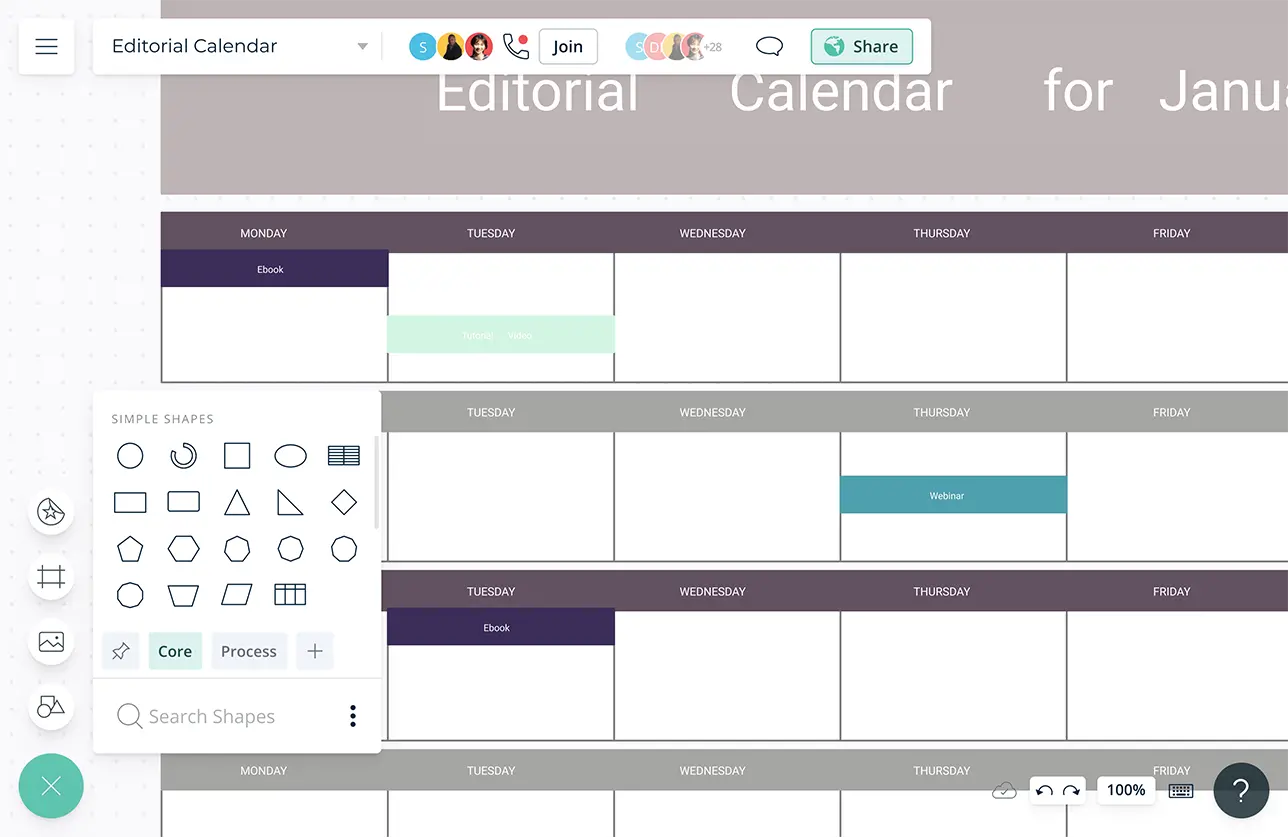
Built-in video conferencing to connect with your team and brainstorm together from anywhere.
Real-time cursors for any number of participants. Work with teams and clients on a shared canvas.
Use @mention comments to tag teammates to get things done or clarify things and comment threads to have discussions and follow-ups on the same canvas.
Multiple access and role levels to streamline the content creation process including ideation, review, & feedback.
Workspace level status tracking; mark workspaces as Draft, In Progress, Final, Archived, etc. to maintain workflows and to keep everyone in sync.
Smart notifications to stay updated on changes other stakeholders make to your editorial calendars.
Streamline Your Content Strategy
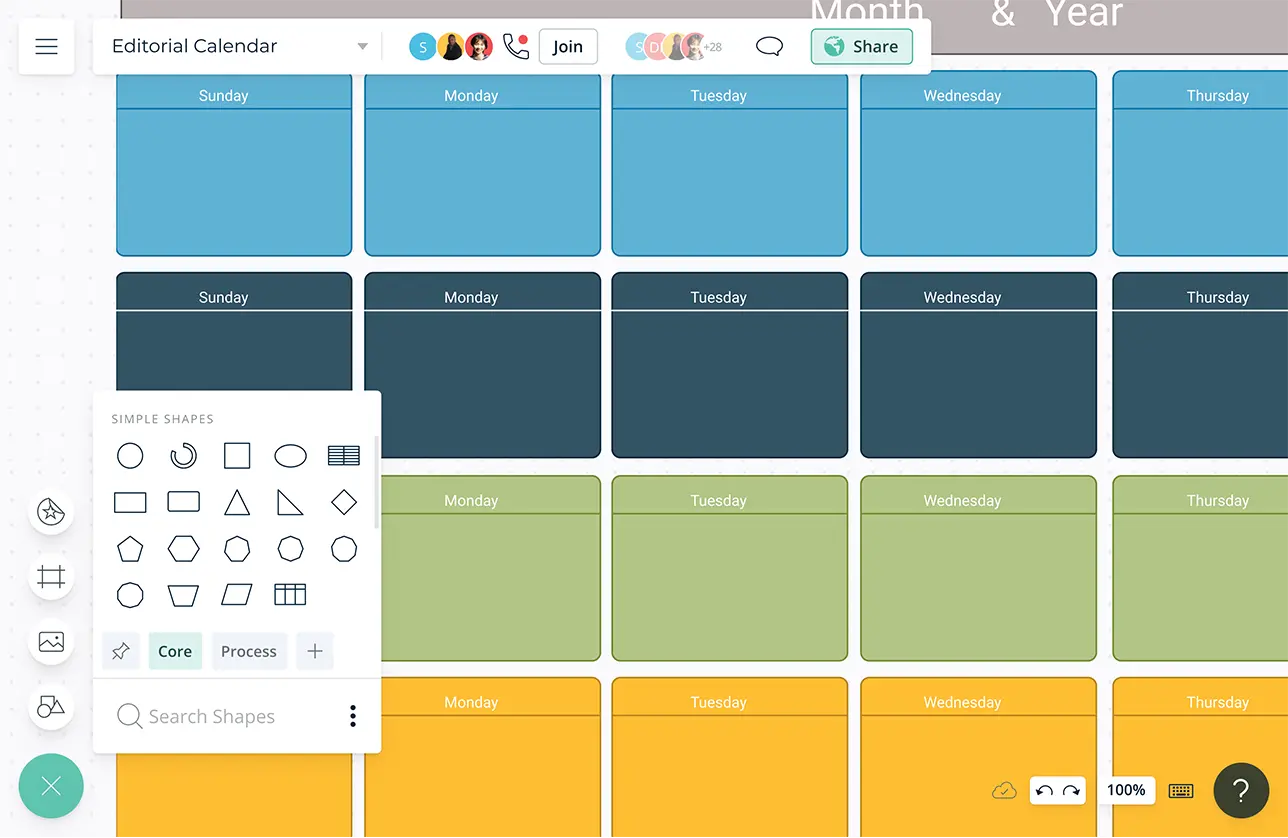
Build custom databases for any type of market data from consumer behavior data or market analysis to website traffic statistics.
Extend your editorial calendar by documenting key details on different elements with custom properties and additional data fields.
Built-in tools to create interactive and dynamic presentations, reports, and dashboards on content strategies and campaigns to onboard stakeholders.
Integrate with popular tools like Google Workspace, Confluence, Slack, and more to streamline sharing your editorial calendars and content strategies.
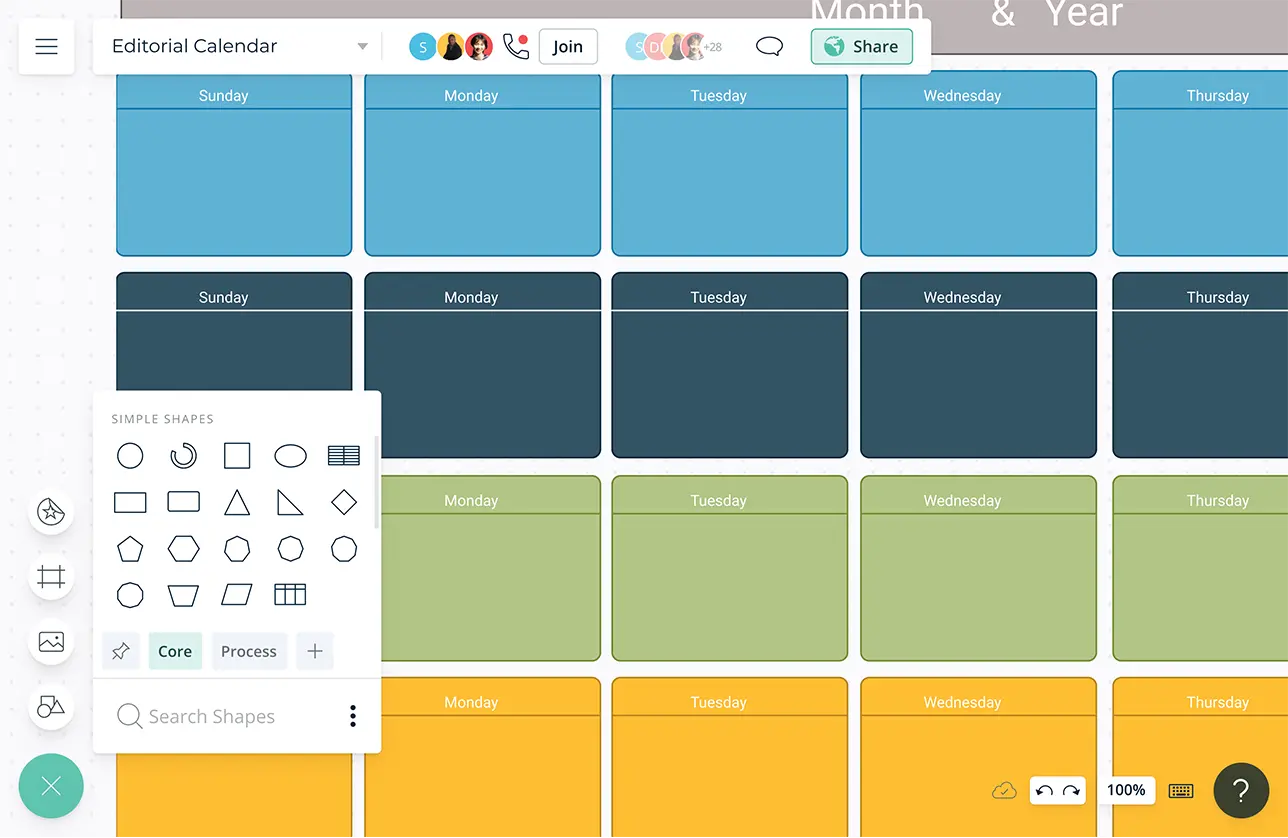
What Is an Editorial Calendar?
An editorial calendar is a tool that is used to plan and organize the creation, publication, and promotion of content across relevant channels such as social media, blogs, email, magazines, etc. It helps visualize the workflow of content creators and provides a bird’s eye view of their schedule. Editorial calendars vary by the needs of the team and organization. However common elements include authors, target audience, delivery channels, publish dates, and content types.
How to Create an Editorial Calendar?
- Start by determining your business and marketing goals. Identify your business goals first. Once you understand how your content marketing efforts can help achieve these goals, your content marketing objectives will be clear.
- Identify the types of content you should create in order to reach the marketing goals you have set.
- Conduct research on your target audience to understand the types of content they prefer or are popular among them. This will help you be more strategic with your content.
- With the information you have gathered on your target audience, and the marketing objective you have set, the next step is to come up with content ideas.
- Gather your team to brainstorm around topics and headlines for the editorial calendar. Generate and prioritize ideas before you add them to the editorial calendar. You can use a mind map here to expand on your ideas effectively.
- Select an editorial calendar template from Creately and start populating it with the generated content ideas.
- Monitor your content’s results and update and optimize your calendar accordingly.
- Share your editorial calendar with the other relevant stakeholders to gather their feedback with contextual comments on Creately.