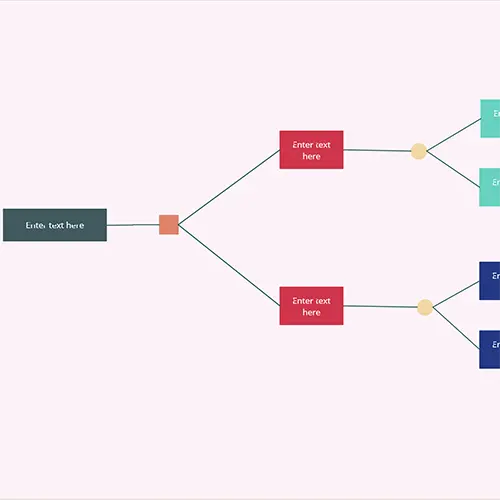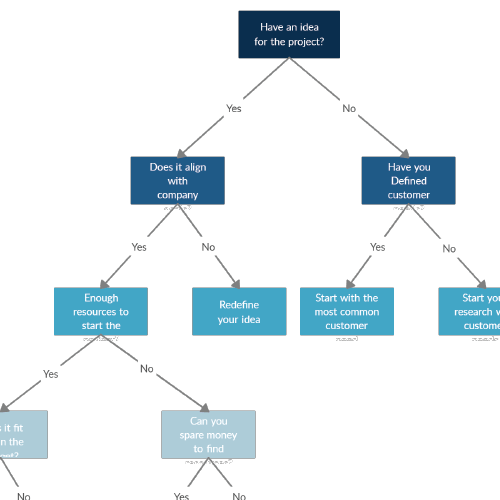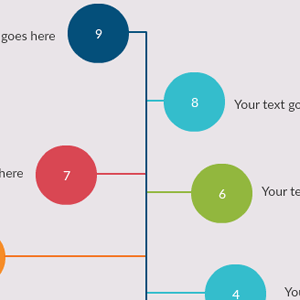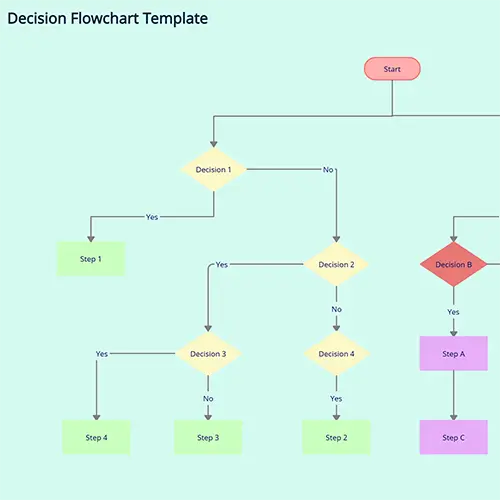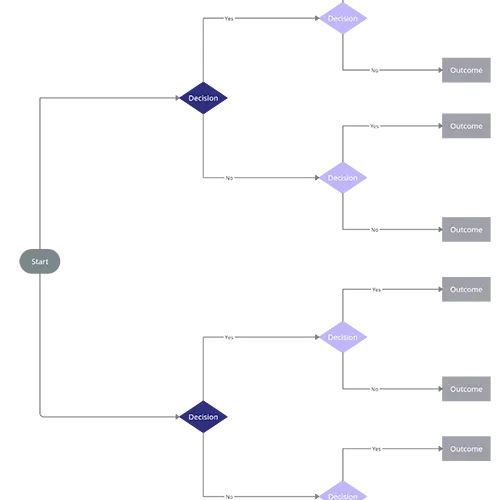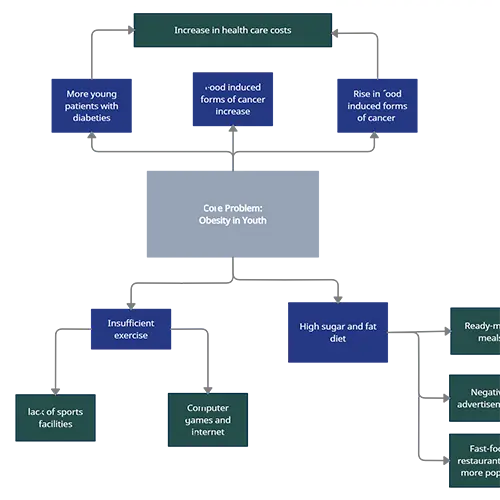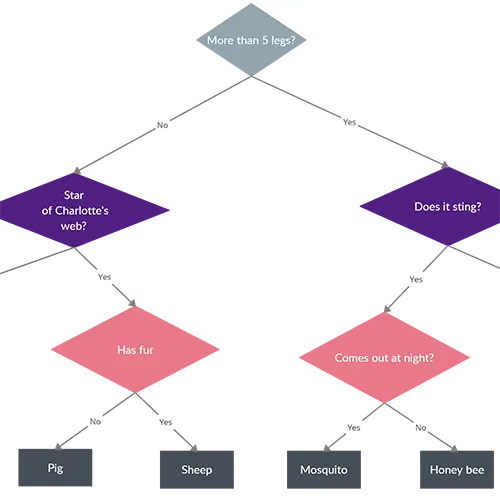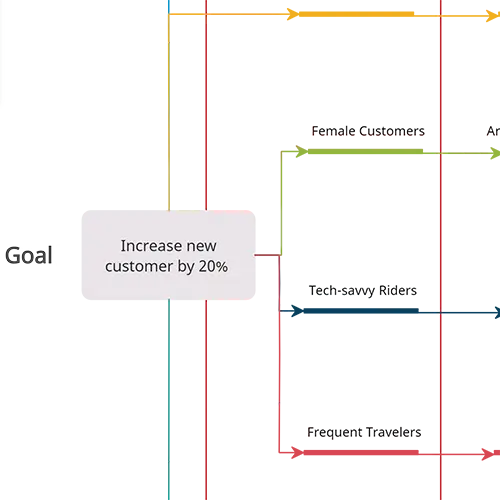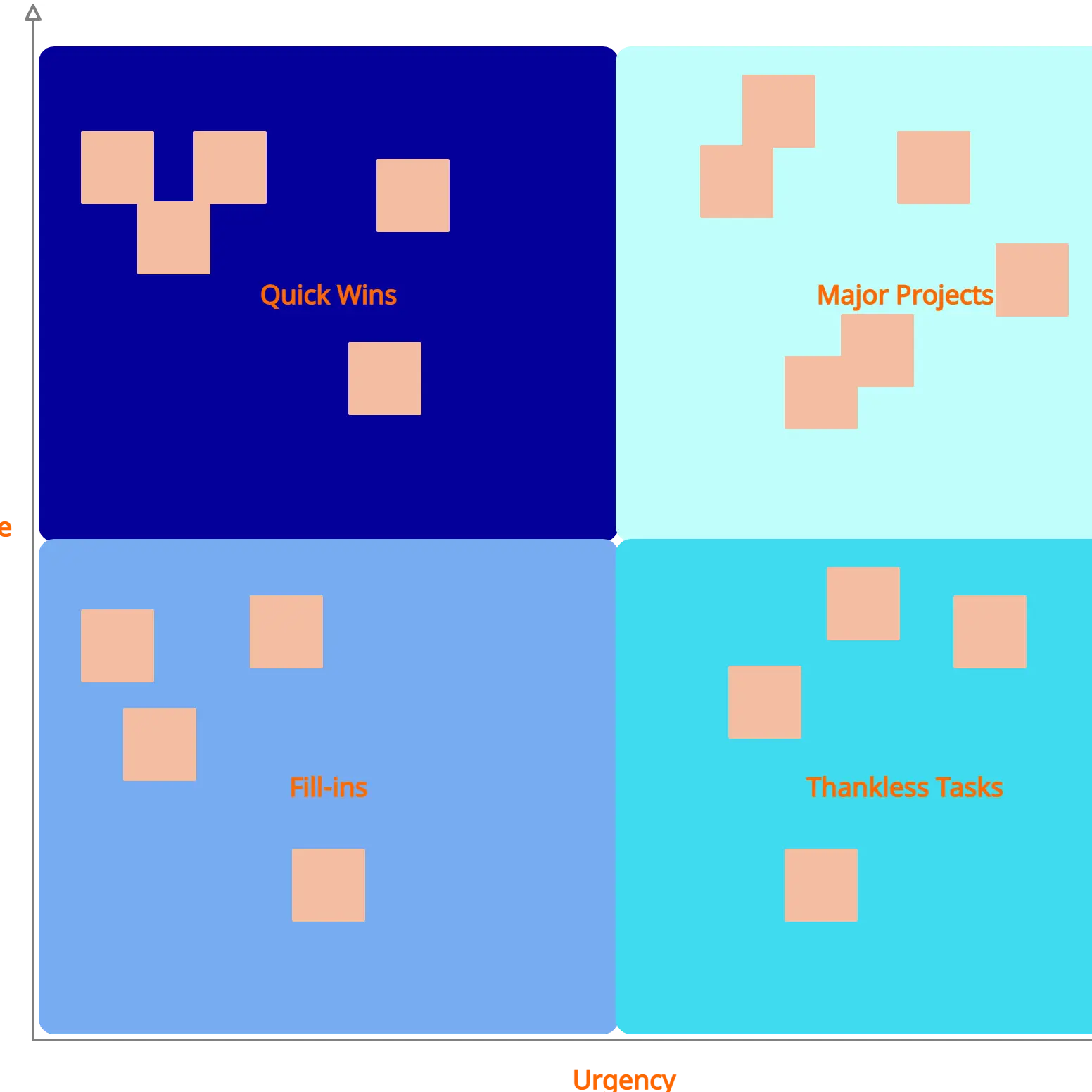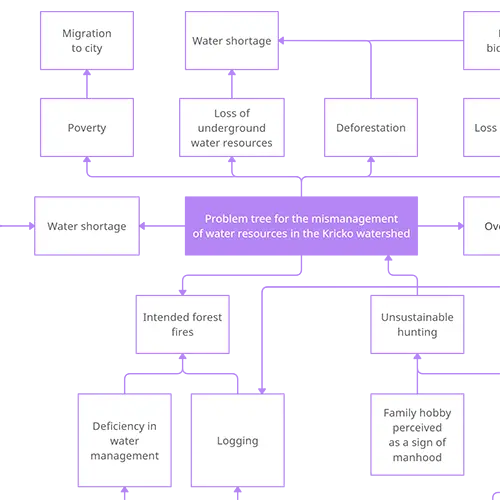Decision Tree Template
Make Informed and Efficient Decisions
Customizable decision tree templates to visualize outcomes at a glance and identify the best path forward.
- Single canvas to map detailed decision trees
- Brainstorm, give feedback and use as central reference
- Multiple templates and frameworks to support visual decision making
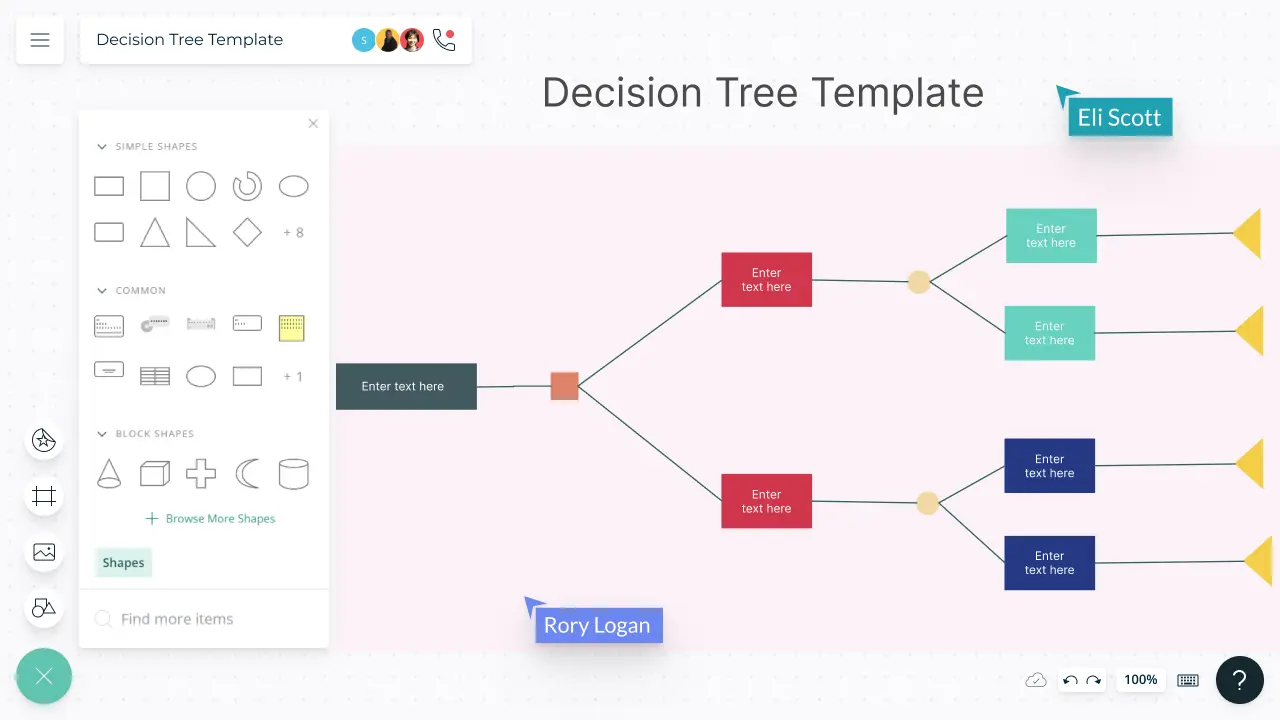
- Single canvas to map detailed decision trees
- Brainstorm, give feedback and use as central reference
- Multiple templates and frameworks to support visual decision making
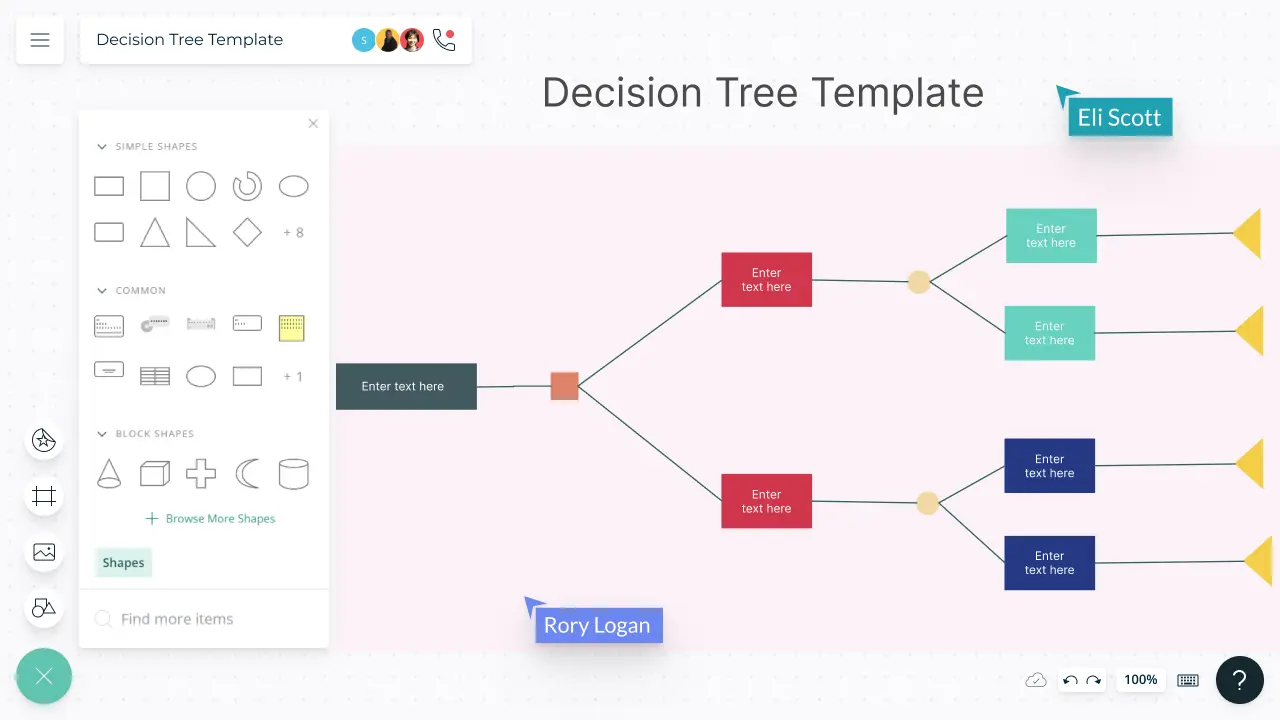
Decision Tree Templates to Optimize Your Decision Making
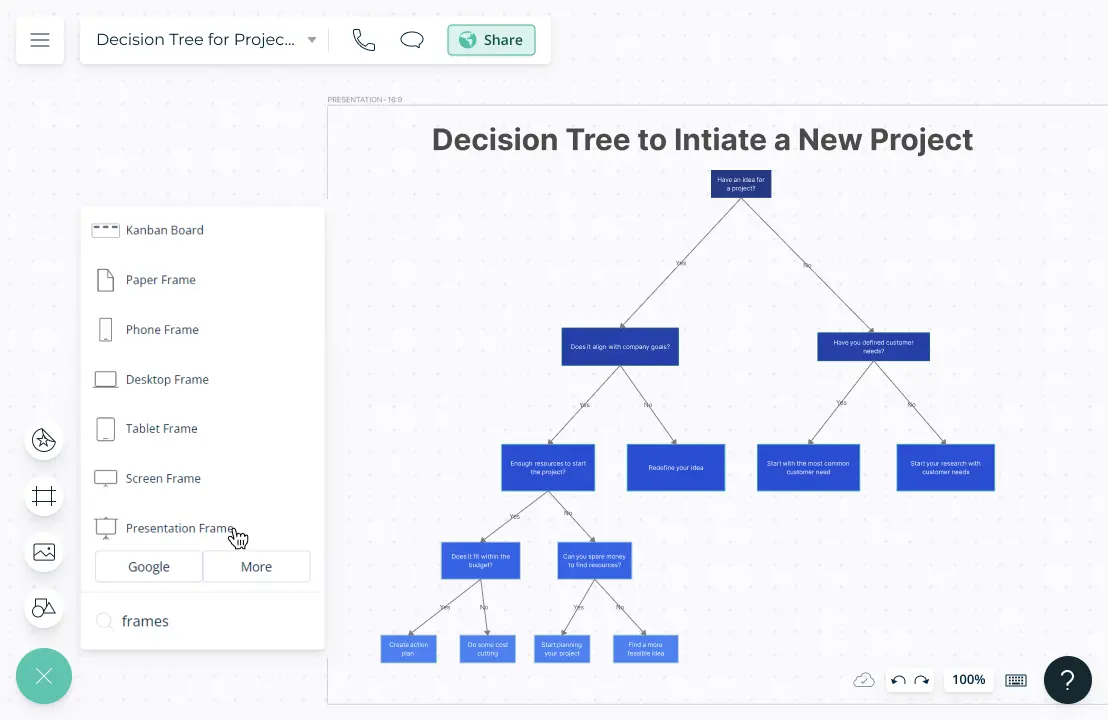
Create large decision trees with ease on an infinite canvas
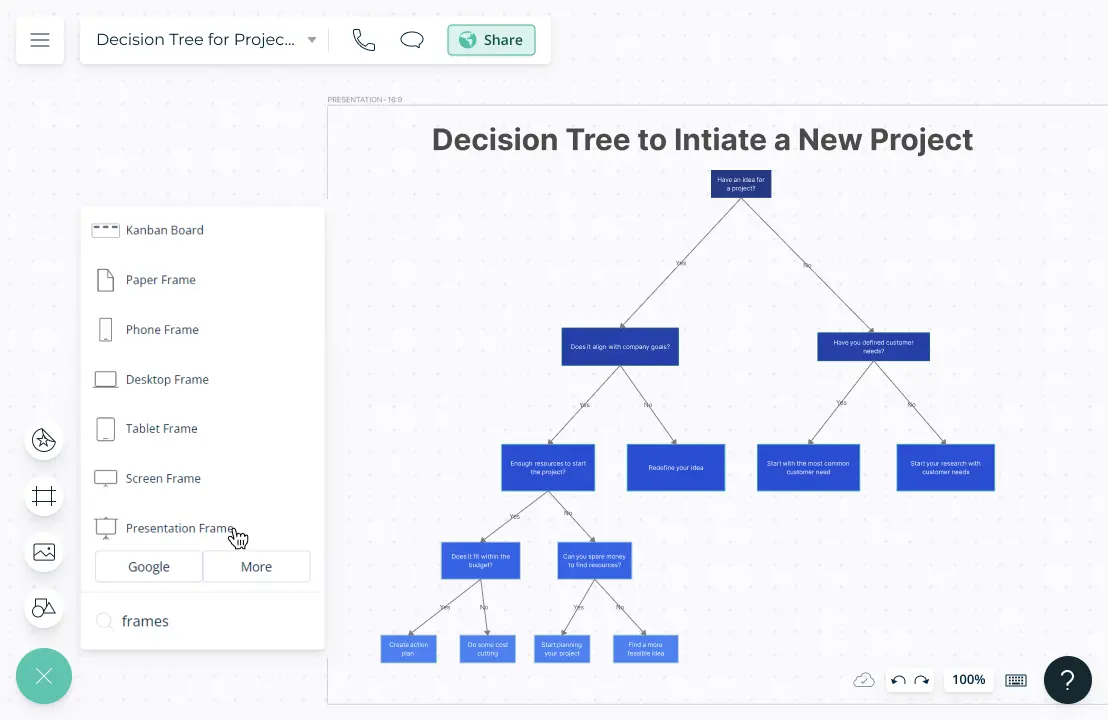
Map out alternatives and visualize possible outcomes. Add text and context and clarify ways of thinking all by simply dragging items onto the canvas.
Communicate decisions together with decision tree templates
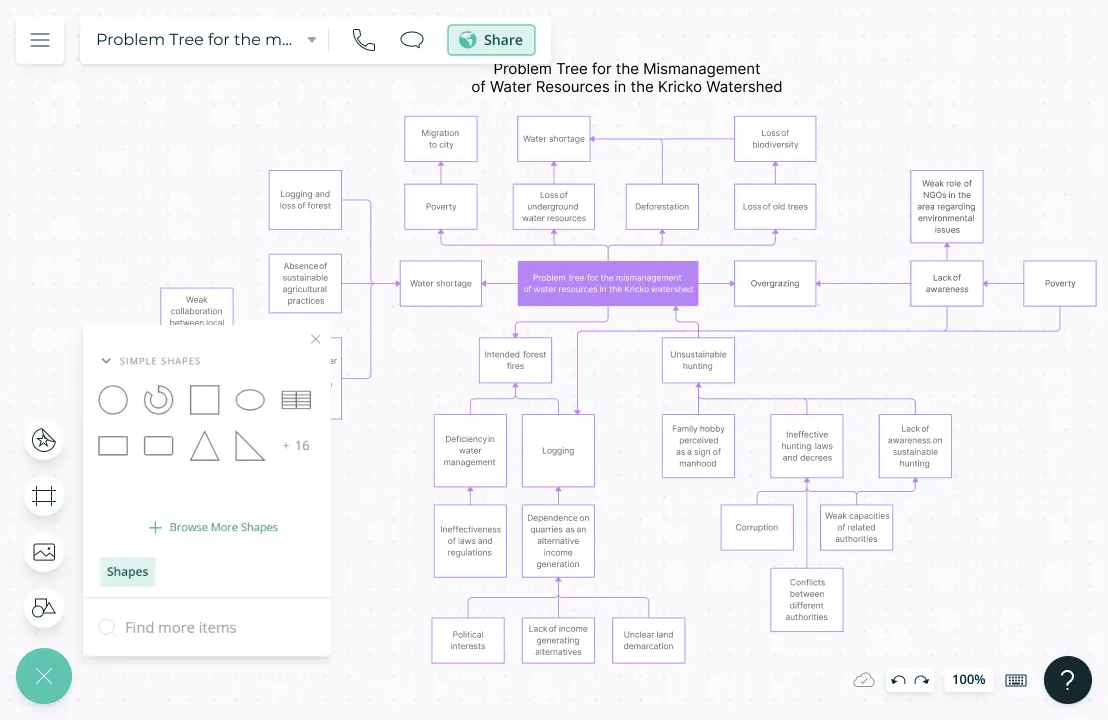
Use our decision tree templates to map your decision-making process. Get multiple stakeholders involved to share opinions, make choices together and clarify decisions.
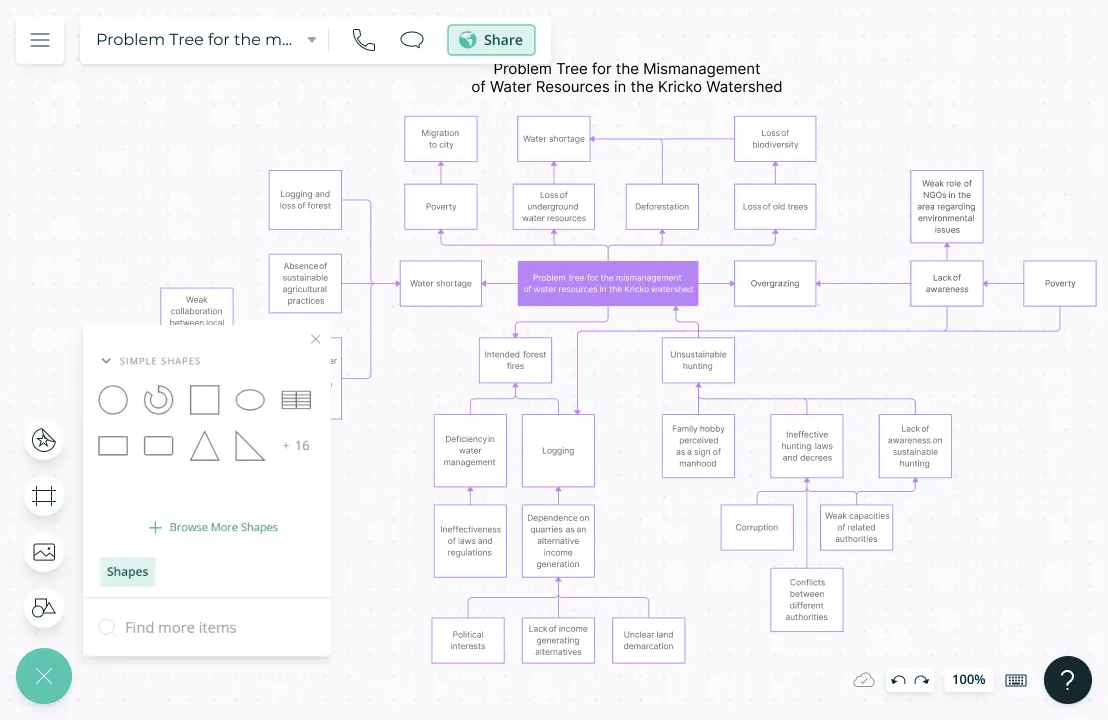
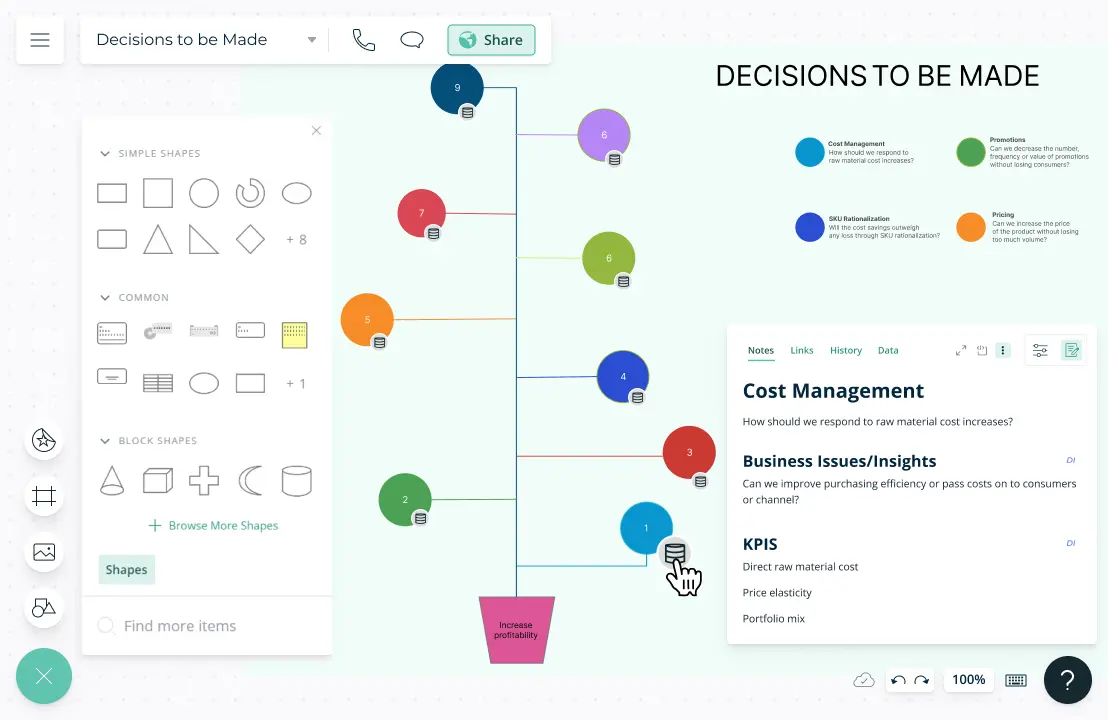
Predict outcomes better by adding notes and data to your decision tree
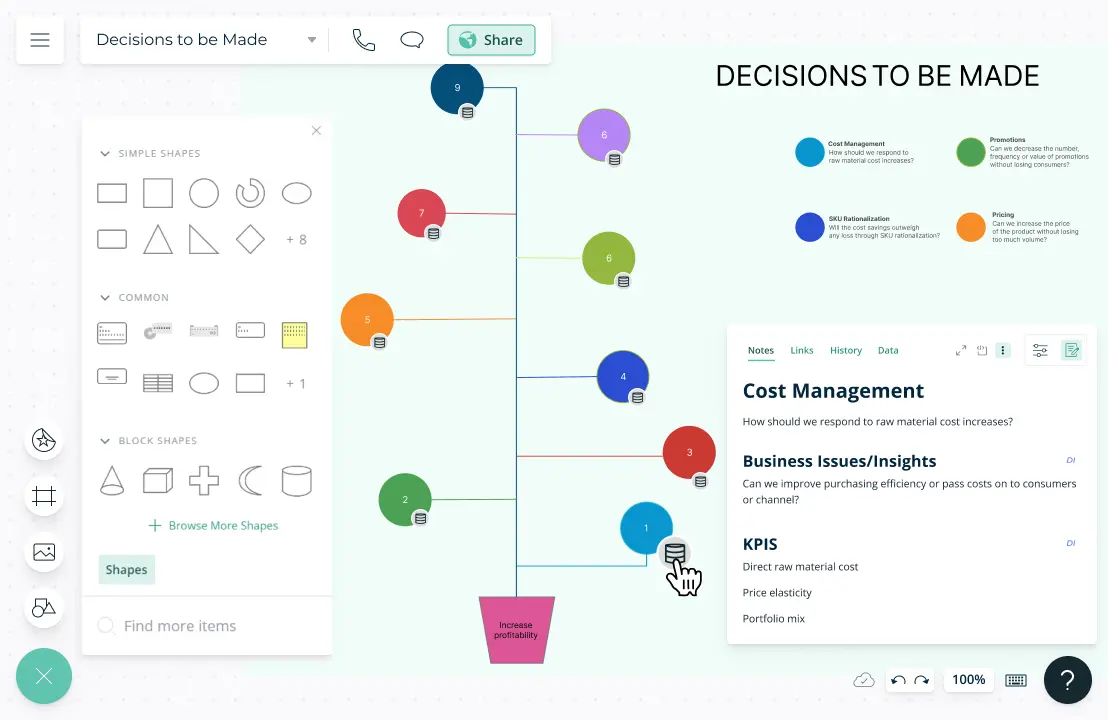
Keep everything you need to make informed decisions in one place. Analyze your options and leave fewer things to chance. Attach notes and external data to decision tree charts to arrive at better outcomes.
Output presentation-ready content to communicate decisions clearly.
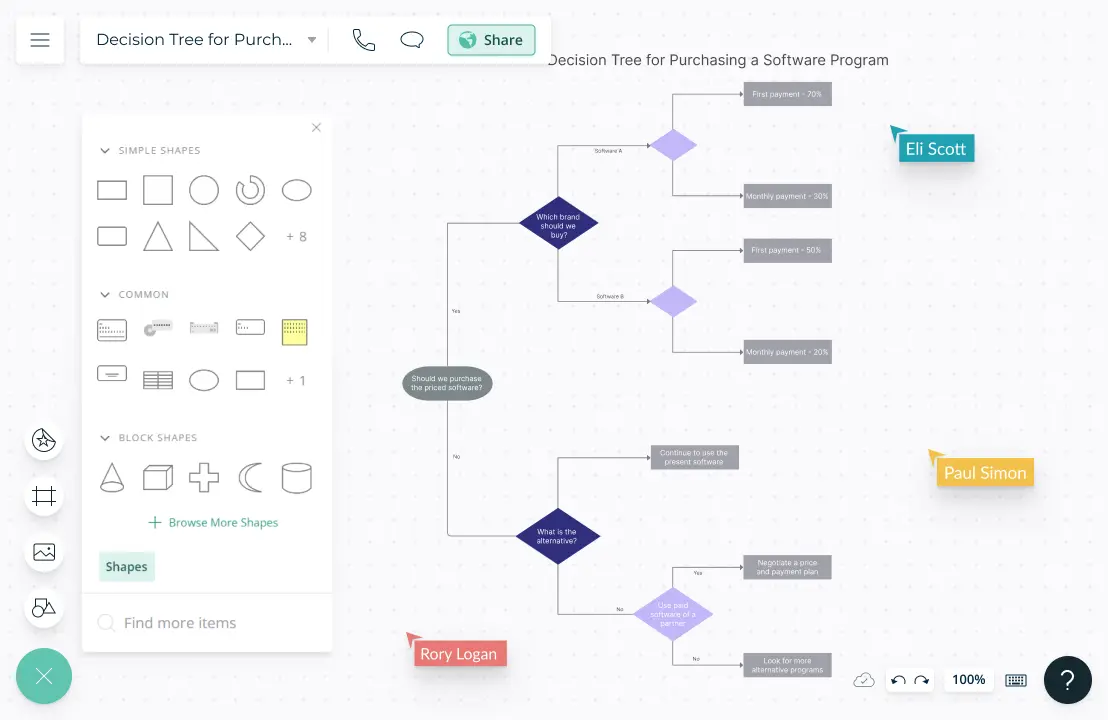
Create a central reference that explains the decision-making process to your organization. Export the decision tree diagram in multiple formats to embed in presentations and other documents.
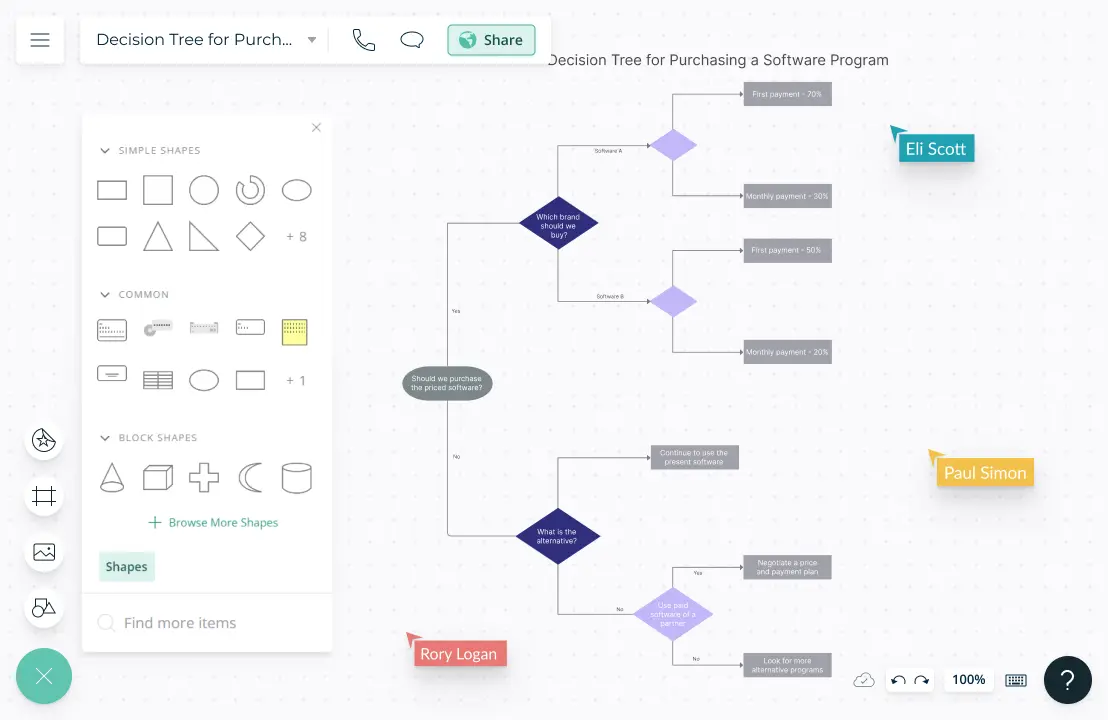
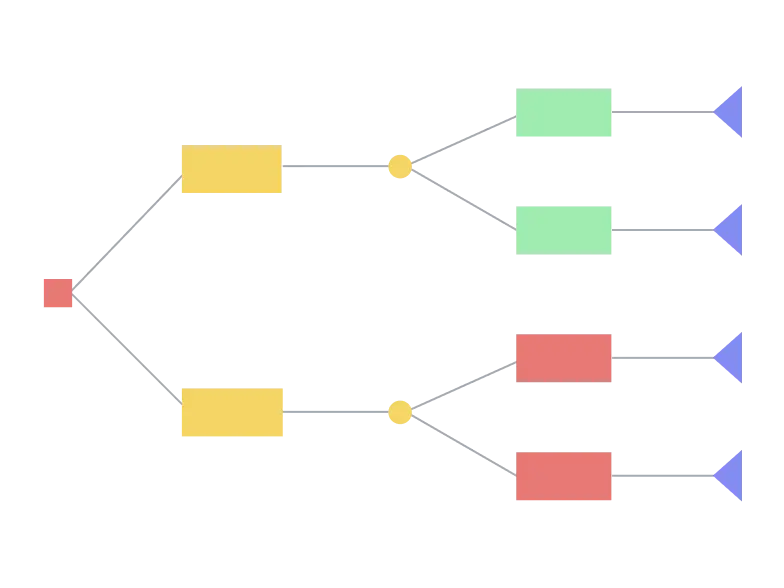
Why are Decision Trees Important?
How to Use a Decision Tree Template to Clarify Thinking?
How do you think about complex problems and put yourself in the best position to make efficient decisions? The decision tree template, also known as a decision diagram, is a great way to predict outcomes and create a structured framework to evaluate options and make informed decisions. It links causes and effects to show the options and outcomes of your decision-making process.
- Begin by defining your question or problem area
Use Creately decision tree templates to bring in multiple problem areas. You can list down various problem statements on sticky notes, group them and arrange them in meaningful ways. You can invite multiple stakeholders and vote on the most relevant decision that needs to be analyzed first.
- Start with a central node of your decision tree and create logic branches
List out the options for every available decision. You can do this by adding simple lines that branch out that represent the possible outcomes. Extending these outcomes results in a tree-like structure that helps you easily evaluate the outcomes of each decision and better weigh your options.
- Add context to every decision point on your decision tree
You can attach reference notes, external data, and much more to every node. This helps you make more accurate assumptions and create more predictable outcomes
- Bring in other decision-making frameworks
Extend the output of your decision tree to design a more complete course of action. Assess the impact of a decision using RICE frameworks, prioritize tasks using priority grids and create action plans all on the same canvas.
- Share with stakeholders for more feedback
Securely invite your management/clients/agency or consultants to give feedback for your decision. Detailed discussion threads keep the conversation going async to ensure you arrive at the best decision together.
- Publish and maintain the decision tree as a living reference
Use our advanced folder structure to create wiki and intranets. Make your decision tree easily accessible to the whole organization in order to clarify thinking and improve strategic thinking.
Why Use a Decision Tree Template?
- Simplifies complex decisions
Using a decision tree template makes decisions easier to understand and can help untangle complex problems and help other people understand how you came to a conclusion.
- Safely test theories
Decision trees allow you to visualize outcomes and play through scenarios without investing actual resources.
- Does not require data interpretation
Unlike other algorithms, decision trees take less time to model as they require less coding, analysis, or even dummy variables.
FAQ About Decision Tree Templates
Who should use decision trees?
How to use the Creately decision tree template?
Go beyond decision trees and improve strategic thinking with these visual frameworks.