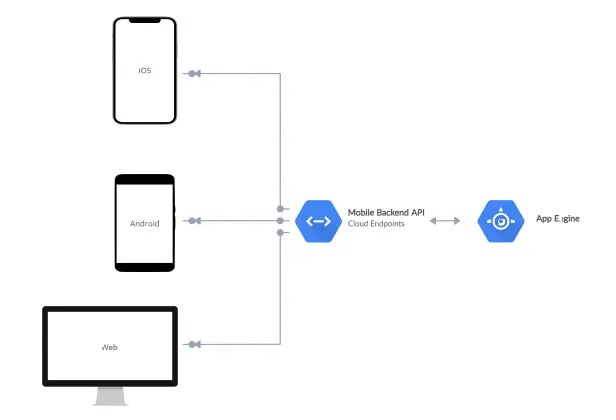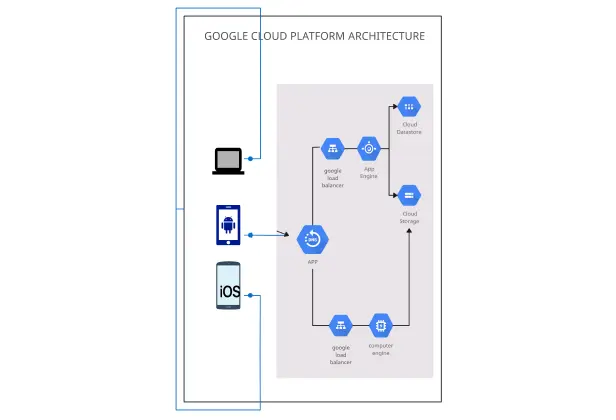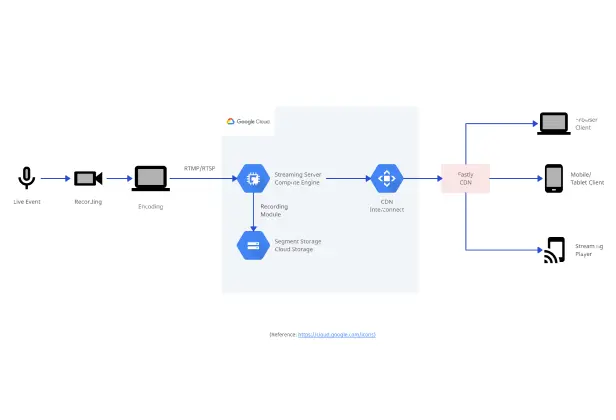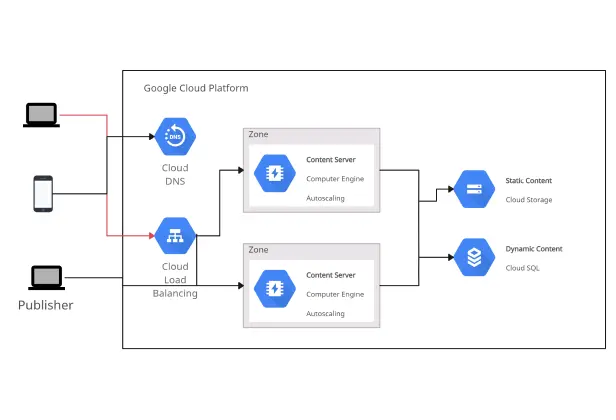GCP Architecture Diagram Tool
Quickly Create and Visualize Google Cloud Architecture Diagrams with Ease
Effectively collaborate on designing, planning, and communicating your GCP architecture diagram with Creately’s Google Cloud architecture diagram tool.
Collaborate in real-time with your team on GCP diagrams
Drag and drop from a full set of GCP shapes to build diagrams
Use an infinite canvas to map large and complex GCP cloud architectures
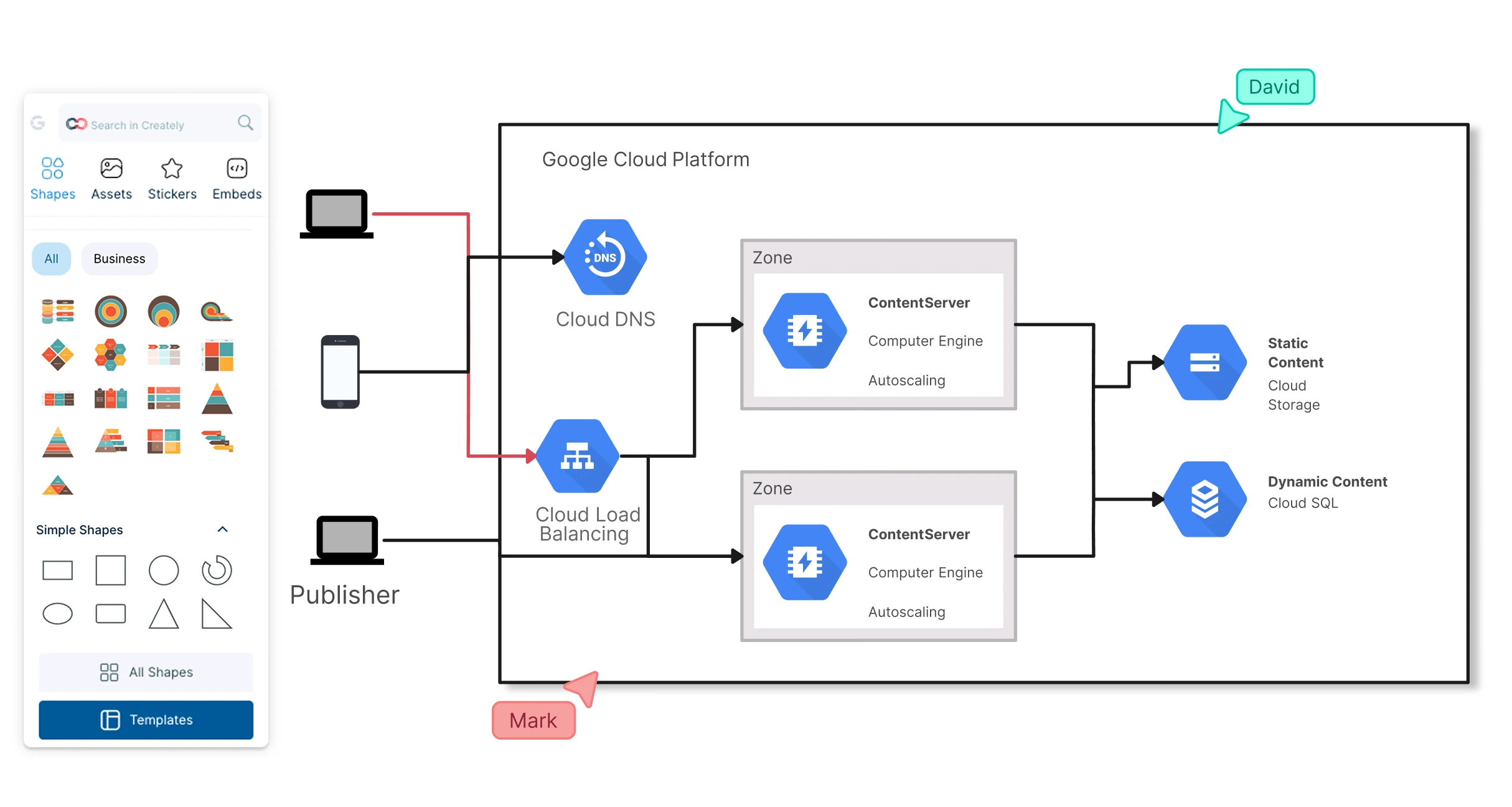
 Diagramming
Diagramming Visual Collaboration
Visual Collaboration Org Chart
Org Chart








How to Make a GCP Architecture Diagram?
Visualize Your GCP Architecture Diagrams with Ease
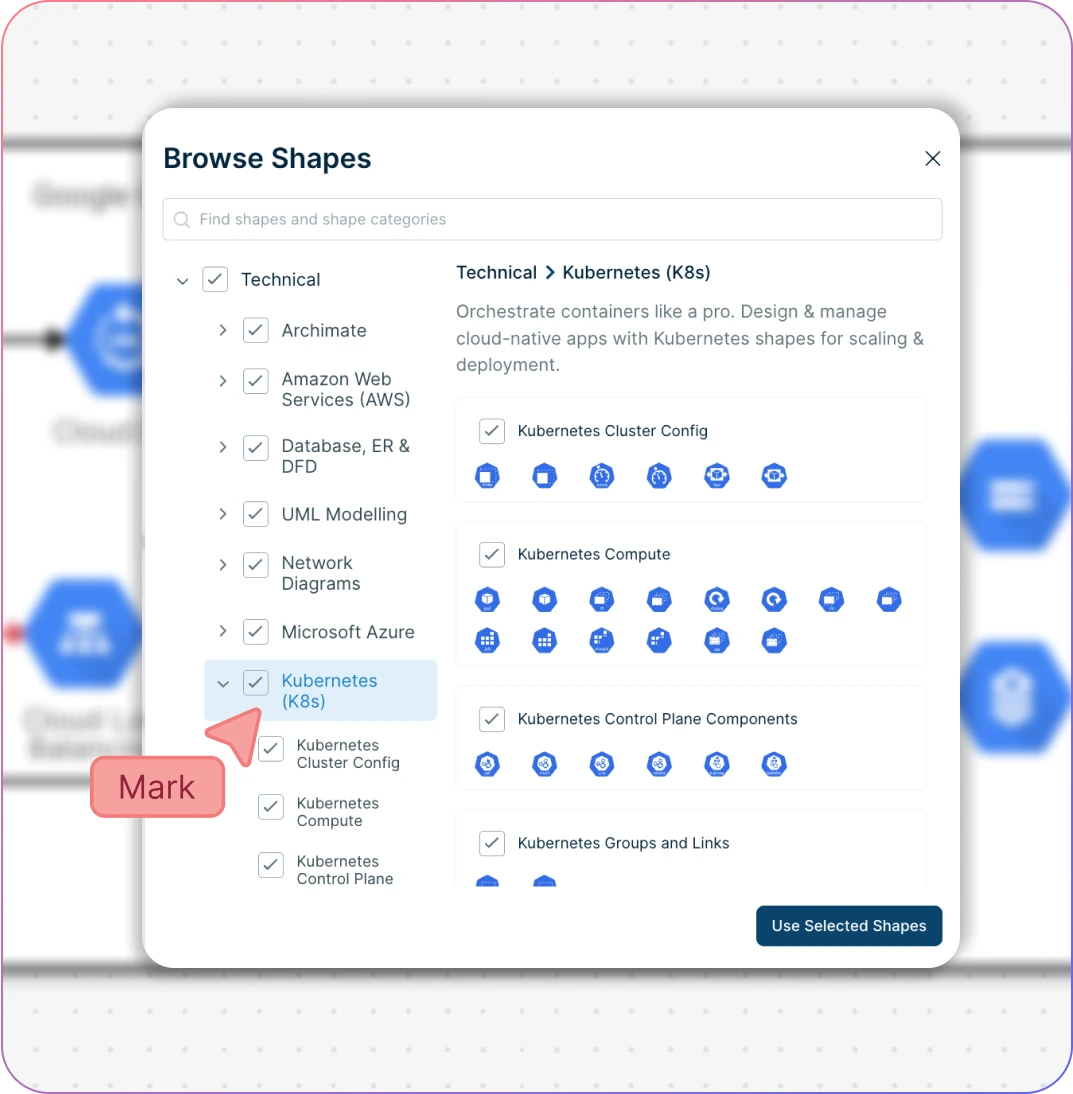
Drag-and-drop interface to quickly design GCP architecture diagrams.
Pre-built GCP reference architectures and templates for common cloud solutions.
Standards-compliant GCP components, logically grouped for faster diagramming.
Extensive shape libraries covering Kubernetes, Azure, AWS, Cisco, and more.
Infinite canvas to map complex Google Cloud architectures without limits.
Easily customize shapes, connections, and layouts to match your cloud setup.
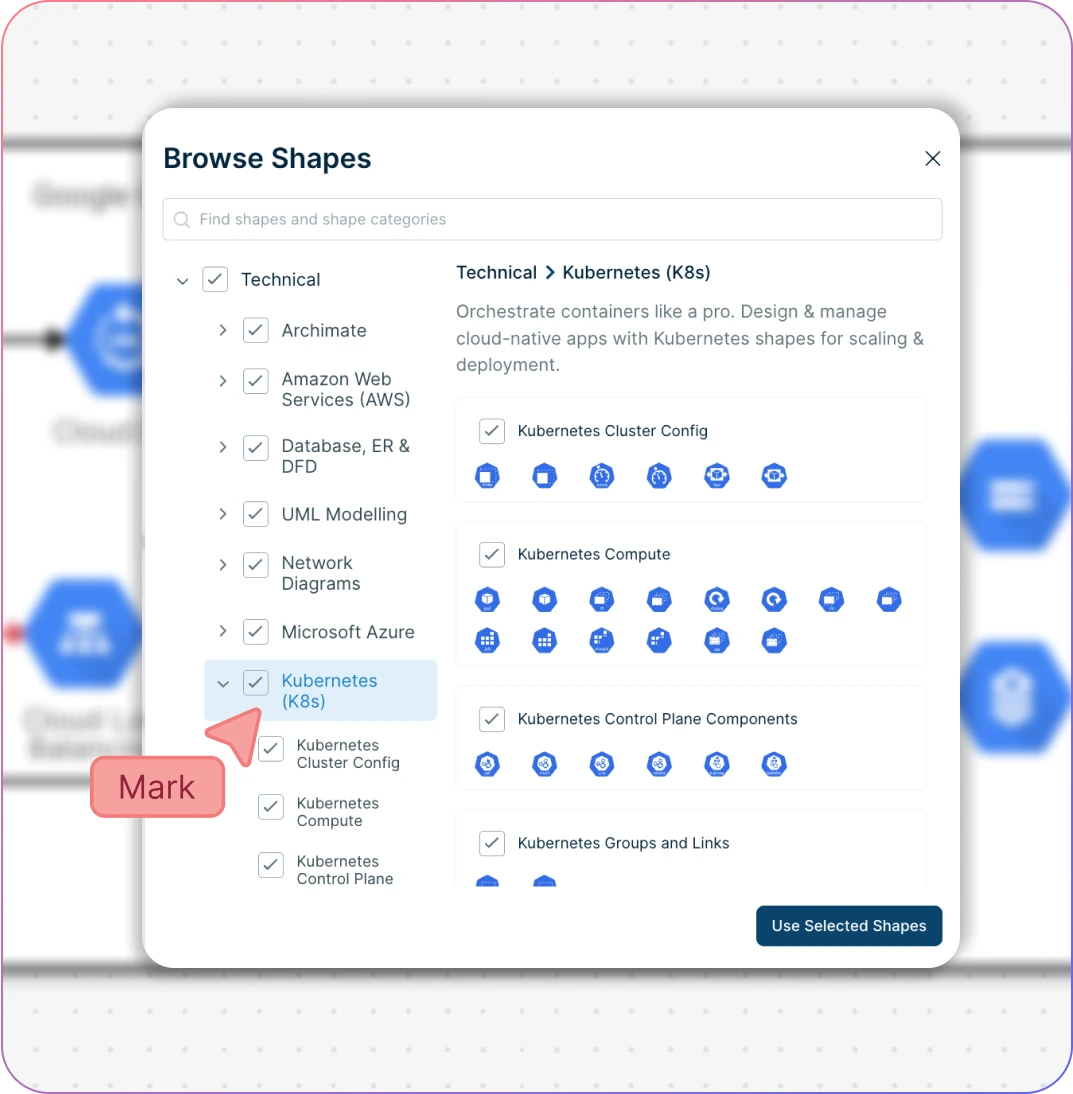
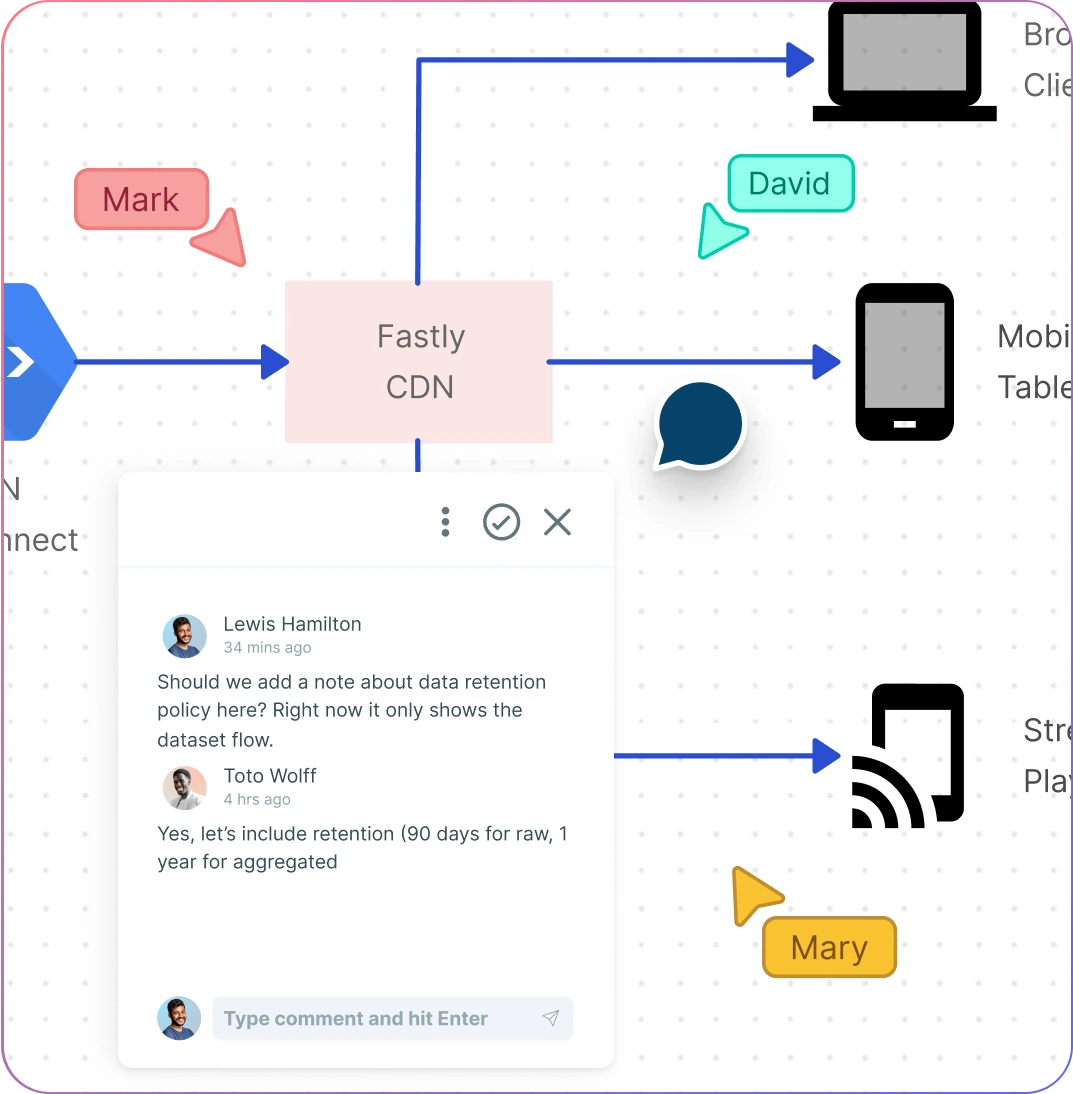
Seamless Collaboration for Cross-Functional Teams
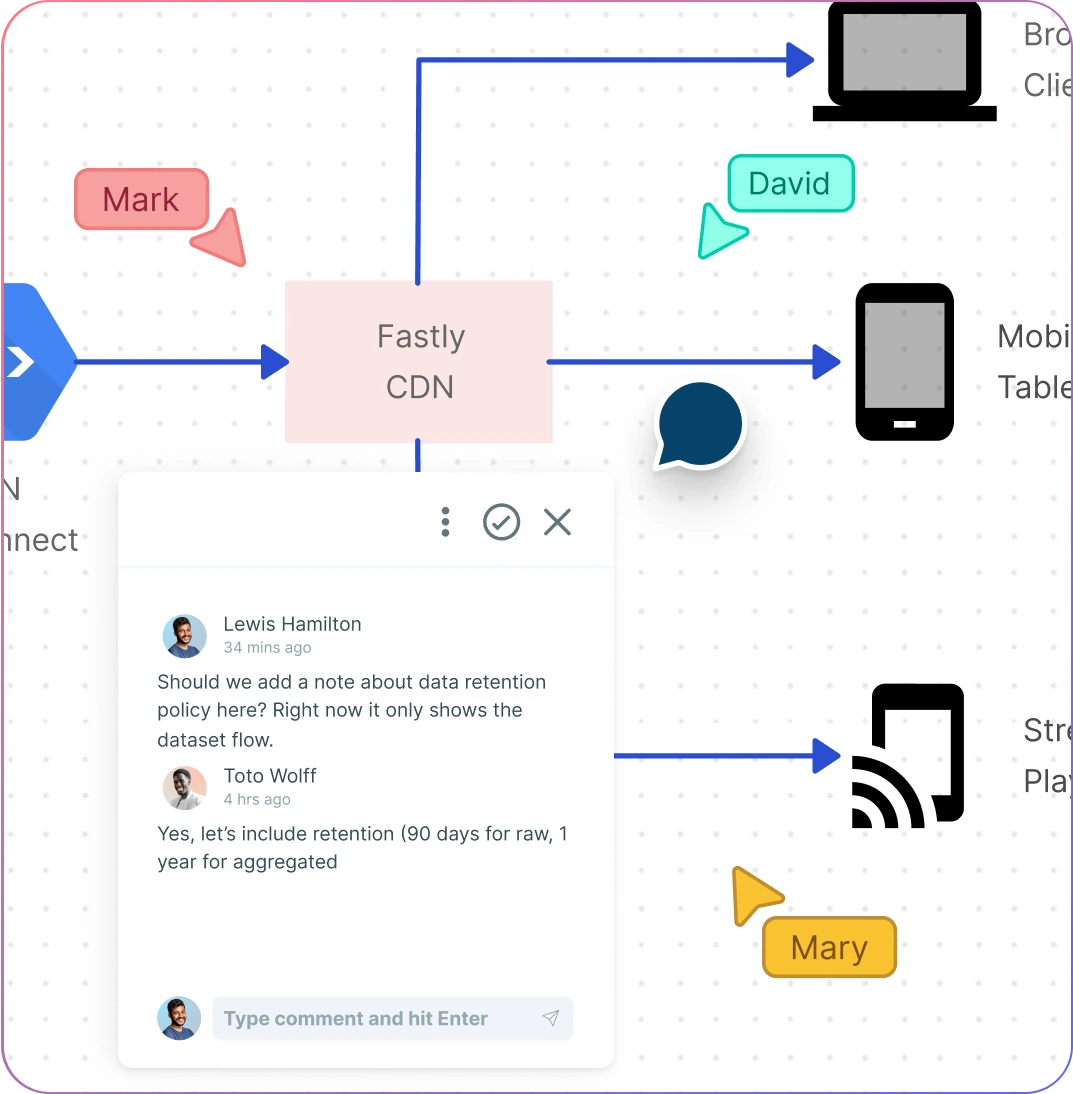
Live cursors and color-coded pointers for real-time teamwork.
@mentions and contextual commenting to streamline feedback.
Multiple role levels with secure sharing and access control (edit/view).
Full version history to track iterations and revisions effortlessly.
Collaborate asynchronously with comment threads and discussion boards.
Ensure your Google Cloud architecture diagrams stay accurate and up-to-date.
Streamline Your GCP Architecture Diagrams with Notes, Folders, and Integrations
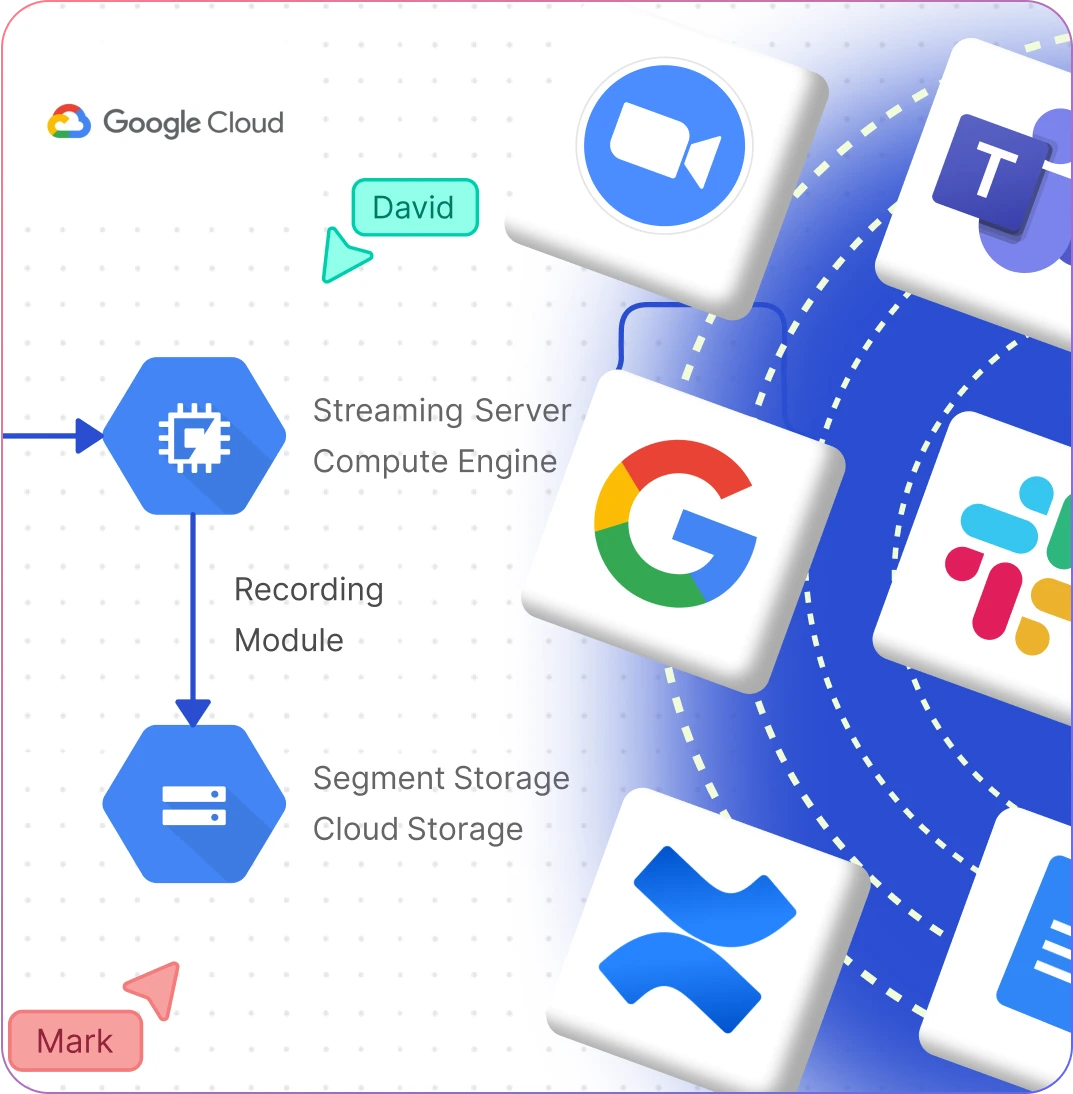
Reference your data in context with an intuitive notes panel.
Organize diagrams and workspaces efficiently using folders.
Embed your cloud architectures securely in any site or intranet.
Integrate seamlessly with tools like GitHub, Slack, and Confluence.
Maintain structured, connected cloud diagrams for better planning.
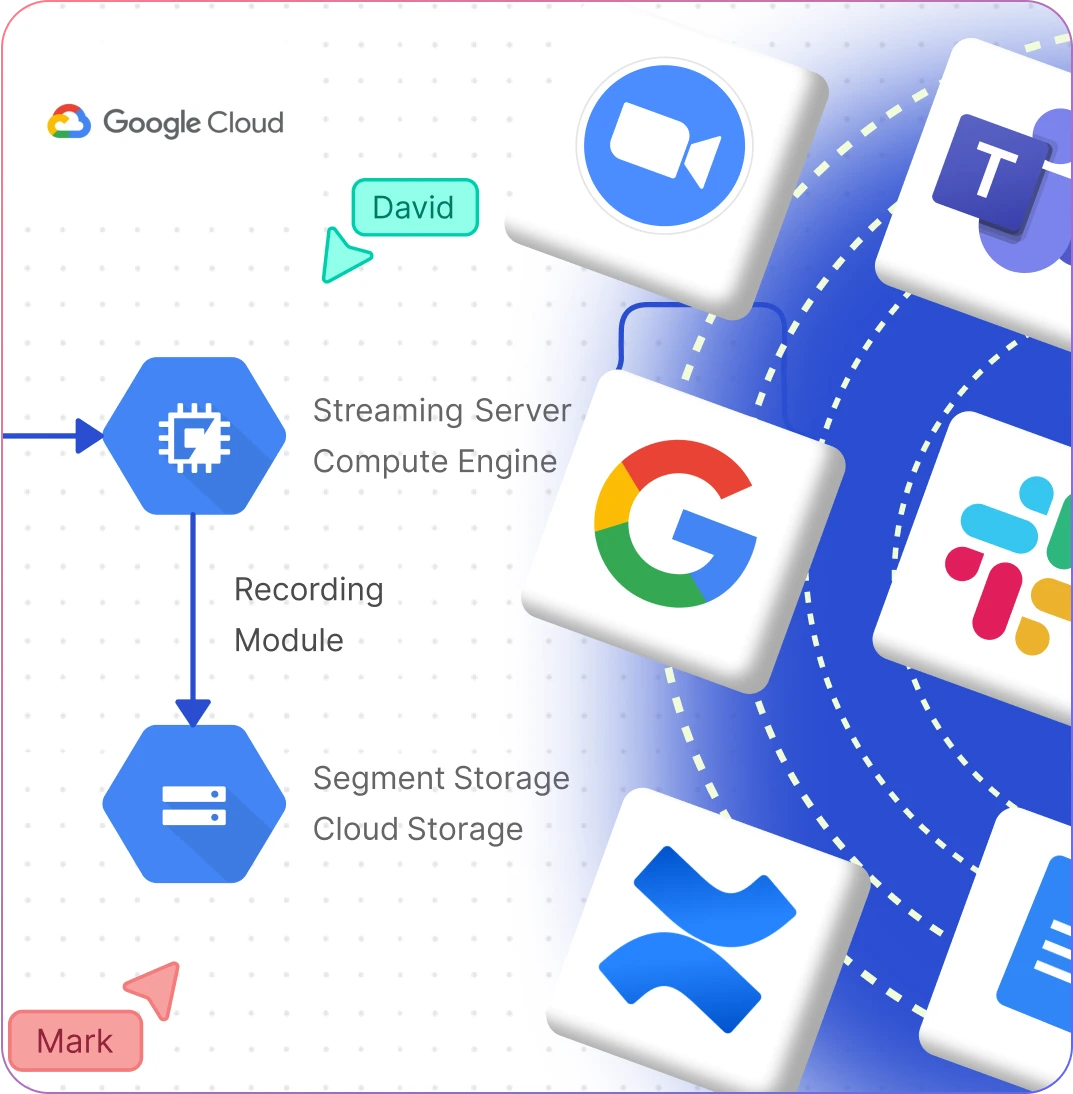
What Is a Google Cloud Architecture Diagram?
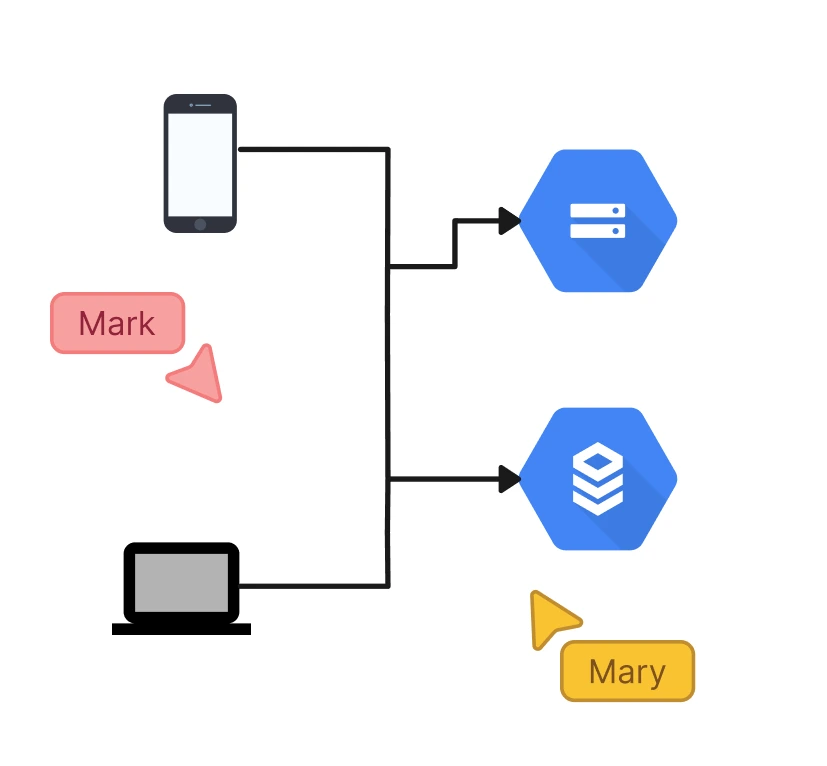
How to Create a GCP Architecture Diagram Using Creately
Launch Creately
Sign in to Creately and open a workspace. Add your team members as collaborators with edit or view access to work together in real-time.
Choose a Template or Start from Scratch
With the help of the stakeholders involved, gather requirements including the information on the scope and the budget for the cloud infrastructure.
Customize Your Diagram
Drag and drop components, connect resources, and use sticky notes or the notes panel to annotate important details. Customize layouts, colors, and labels to match your project requirements.
Collaborate and Gather Feedback
Use real-time collaboration features, contextual comments, and @mentions to gather input from stakeholders. Ensure everyone stays aligned as you refine the architecture.
Review, Update, and Share
Validate your diagram, make final adjustments, and track changes using version history. Share the finalized GCP architecture diagram securely with your team or embed it in documentation.
Create a GCP DiagramDesign Google Cloud Architecture Diagrams Faster with Premade Templates
FAQs About Creately’s GCP Architecture Diagram Tool
What is the Google Cloud Platform (GCP), and what is it used for?
Why do I need a Google Cloud architecture diagram?
What are the key benefits of using Creately as a GCP architecture diagram tool?
Creately offers a comprehensive platform to create, visualize, and manage GCP architecture diagrams:
- Infinite canvas for large, complex diagrams
- Template library for quick-start diagrams
- GCP shapes library with searchable icons
- Real-time collaboration with any number of participants
- Folders and workspaces to organize projects
- Version history to track changes
- Interlinked diagrams for multiple perspectives
- Advanced formatting with colors, lines, and text
Does Creately have GCP icons, and how can I access them?
How can I share my workspace with colleagues for feedback?
Is Creately’s GCP architecture diagram tool free to use?