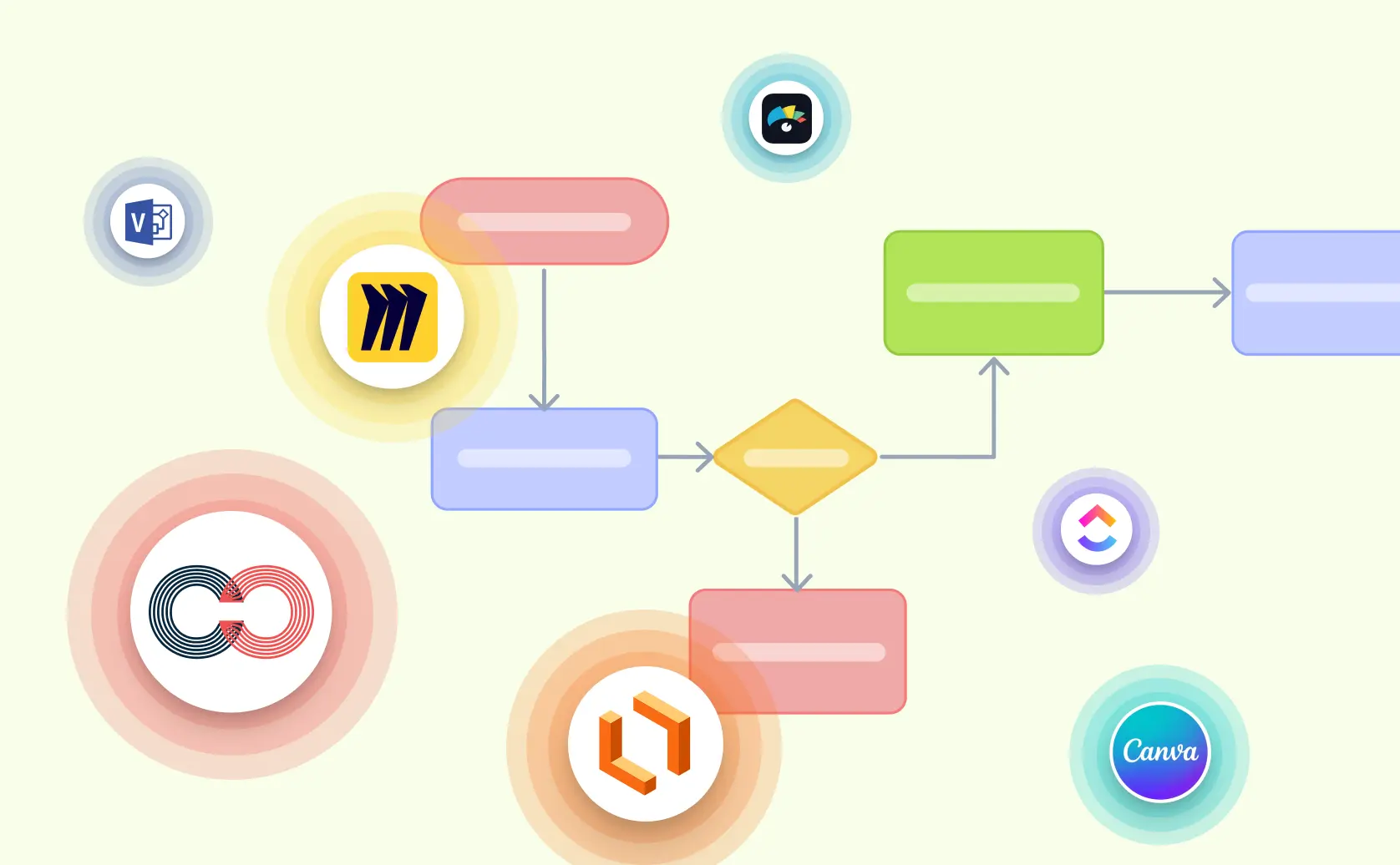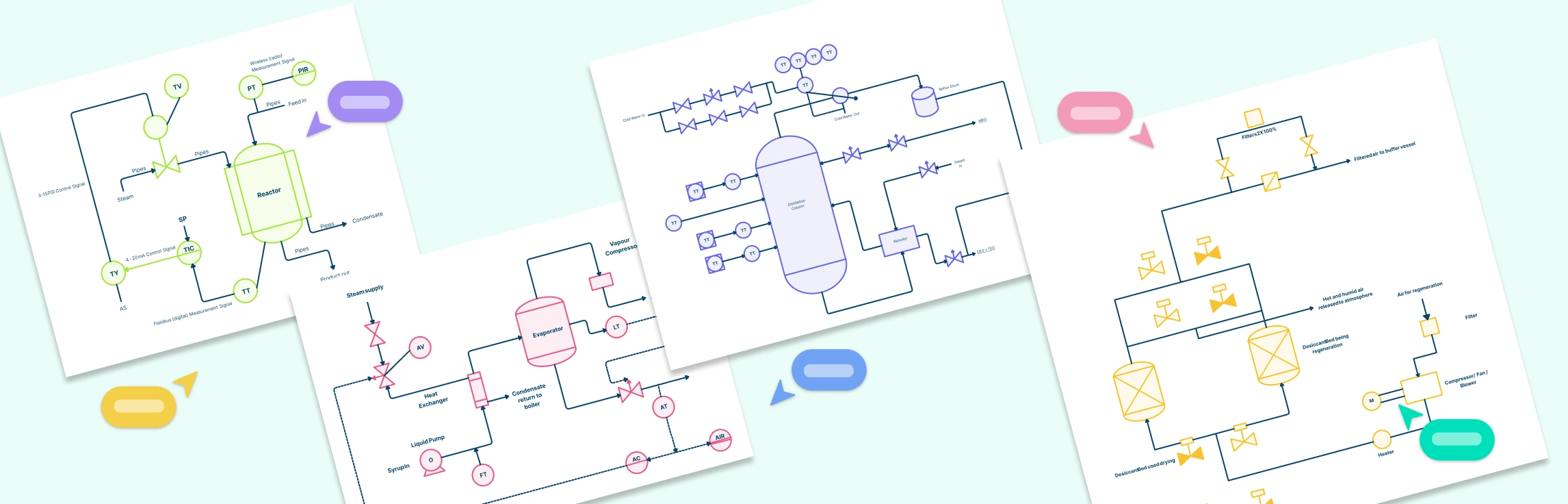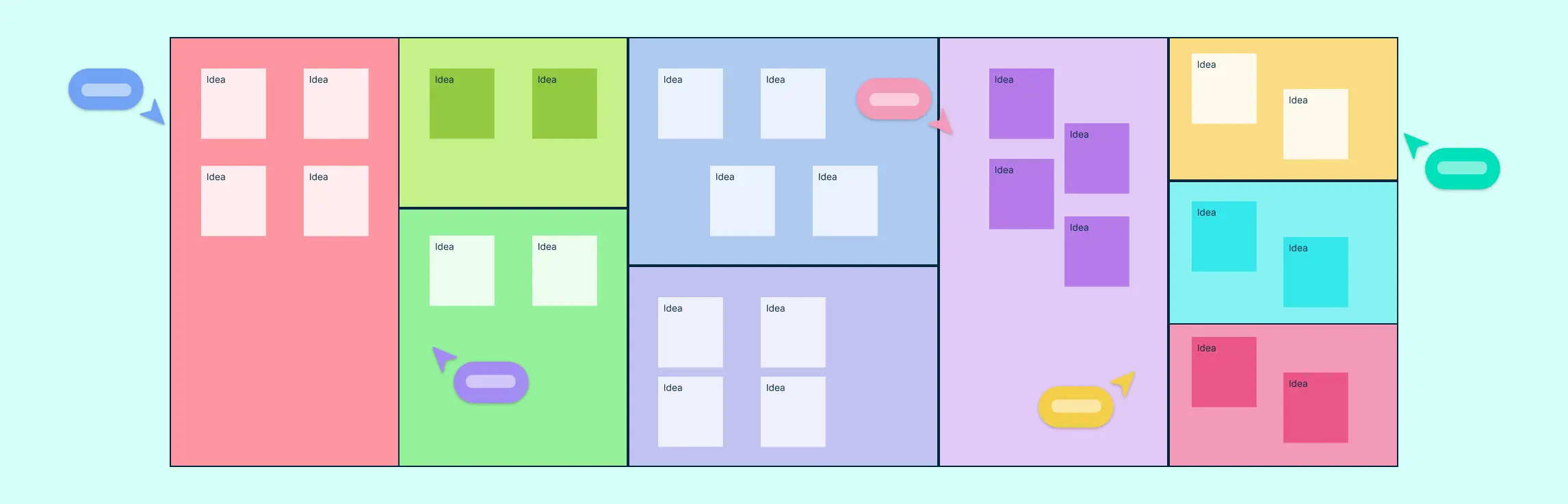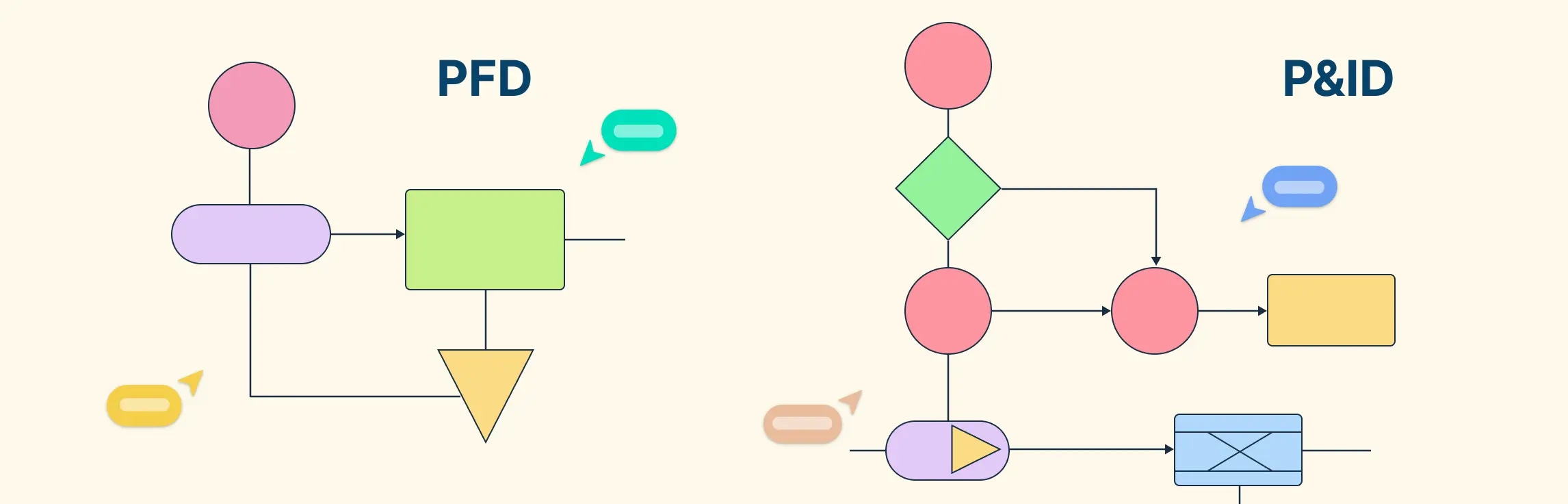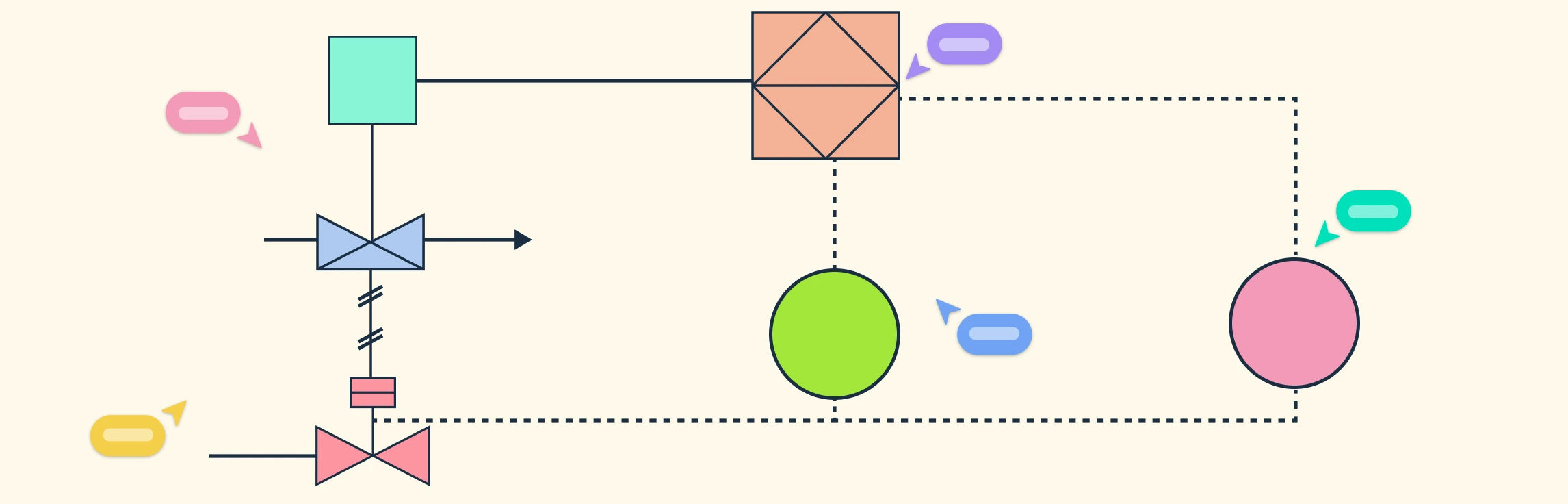Process mapping software has become essential for businesses of all sizes, helping teams organize workflows, keep processes updated, and collaborate effectively. Without the right tool, mapping complex tasks can be time-consuming, error-prone, and difficult to keep up-to-date. The best process mapping software tackle these pain points by visually breaking down each step, pinpointing bottlenecks, and ensuring consistent quality.
As technology keeps evolving, new process mapping tools come onto the market with innovative features for better collaboration, customization, and integration with other systems. In this guide, we’ll explore the best process mapping software available in 2026, focusing on tools that help teams work smarter and adapt to changing business needs. Whether you’re a small business or a large enterprise, there’s something for everyone in our list.
Best Process Mapping Software at a Glance
Here’s a comparison of the best process mapping software available in 2026, highlighting their key features and capabilities. This table provides a quick overview of how each tool stacks up in terms of user interface, real-time collaboration, pre-made templates, industry-standard shape libraries, integrations, customization options, ease of sharing, and pricing. It will help you determine which software is the best fit for your needs, whether you’re looking for a powerful all-in-one solution like Creately or an alternative with specific strengths.
| Tool | User-Friendly Interface | Real-Time Collaboration | Pre-Made Templates | Industry-Standard Shape Libraries | Integrations | Modeling support | Pricing/ Monthly |
| Creately | Yes | Yes | Yes | Yes | Yes | Yes | $ 5 |
| Miro | Yes | Yes | Yes | Limited | Yes | No | $ 8 |
| Lucidchart | Yes | Yes | Yes | Yes | Yes | No | $9 |
| ClickUp | Limited | Yes | Limited | No | Yes | No | $7 |
| Canva | Yes | Yes | Yes | Limited | Yes | No | $6.50 |
| Pipefy | Limited | Yes | Yes | No | Yes | No | Custom pricing |
| Microsoft Visio | Limited | Limited | Yes | Yes | Yes | No | $ 5 |
| EdrawMax | Yes | No | Yes | Yes | Yes | No | $55.2/ semi-annual |
| Cacoo | Yes | Yes | Yes | Limited | Yes | No | $6 |
| Visme | Yes | Yes | Yes | Limited | Yes | No | $12.25 |
| Smartsheet | Limited | Yes | Limited | No | Yes | No | $12 |
| Visual Paradigm | Limited | No | Yes | Yes | Yes | No | $6 |
| Gliffy | Yes | Yes | Yes | Limited | Limited | No | $8 |
| Draw.io | Yes | Yes | Yes | Yes | Limited | No | Free |
What Is a Process Mapping Software
Process mapping software is a tool that helps you visually organize and document the steps involved in a process. It creates flowcharts, diagrams, and other visuals that show each step, decision point, and connection, making complex processes clear and easy to follow. This helps teams identify where they can improve, spot any bottlenecks, and ensure everyone understands how tasks should flow.
For businesses, using the best process mapping software is like having a roadmap for workflows. It’s especially helpful for simplifying complicated tasks, helping people work together more efficiently, and making processes run more smoothly.
Process mapping software is valuable for a wide range of teams across industries. Business analysts use it to outline workflows, project managers rely on it to track progress, and HR teams use it to map out hiring and onboarding steps. Marketing teams find it useful for planning campaigns, while IT departments depend on it to organize technical processes. Whether you’re in a small business or a large organization, process mapping tools are designed to make workflows clear and collaborative, helping teams work more effectively and stay on track
Features of the Best Process Mapping Software: Criteria for Evaluation
When choosing the best process mapping software, it’s essential to look for features that make it easy to use, versatile, and helpful for your team’s needs. Here are some key criteria to consider:
- User-friendly interface: The best process mapping software should be intuitive and easy to navigate, even for beginners. A simple drag-and-drop interface can help users quickly create, edit, and organize process maps without a steep learning curve.
- Collaboration features: Teams often work together on processes, so the best process mapping software should make it easy for multiple people to edit, comment, and give feedback in real-time. This way, team members can stay on the same page, even if they’re working from different locations.
- Modeling capability: The ability to reuse a process that you define in multiple diagrams or views. Business Process Models keep all the information in a central database so that a single update is reflected across all of your process maps. Any serious process mapping exercise will need this to be viable in long term use.
- Integration with other tools: It’s helpful when process mapping software connects with other tools your team already uses, like project management apps or data analysis tools. Integration helps keep everything organized in one place and improves overall workflow.
- Customization options: Every business has unique processes, so look for software that allows customization. This includes adjusting shapes, colors, and labels to match your brand and specific workflows, helping you create maps that are both functional and visually engaging.
- Pricing and scalability: Choose software that fits your budget and can grow with your business. Some tools are designed for small teams, while others are built for larger organizations. It’s important to find software that aligns with both your current needs and future growth.
- Templates and pre-built libraries: The best process mapping software offer a range of pre-designed templates and shape libraries that can help you get started quickly. This saves time and ensures your process maps follow best practices for clarity and structure.
- Ease of sharing: Being able to easily share your process maps is important for collaboration and presentation. The best software allows you to export maps in various formats, like PDF, PNG, or even interactive links, so you can share them with stakeholders, clients, or team members.
- Security features: When dealing with sensitive business processes, security is a priority. Look for software that provides strong data encryption, user access controls, and permission settings to protect your process maps and company information.
14 Best Process Mapping Software
1. Creately
Creately is an all-in-one visual collaboration platform designed for teams to create, manage, and optimize process maps, workflows, and complex diagrams efficiently. Creately combines intuitive design with powerful data integration, making it ideal for businesses looking to streamline their process mapping and improve collaboration. Its user-friendly drag-and-drop interface, paired with extensive templates and shape libraries, allows users of all experience levels to map out processes in detail and clarity.
Creately not only simplifies the process of creating flowcharts, process diagrams, and business process models but also makes it easy to integrate these visuals into daily workflows. By supporting real-time collaboration and dynamic, data-driven diagrams, Creately fosters teamwork and ensures that process maps remain accurate and actionable. Whether you’re managing small team workflows or complex enterprise-level processes, Creately’s robust features and seamless integrations help you align teams, visualize ideas, and improve process efficiencies.
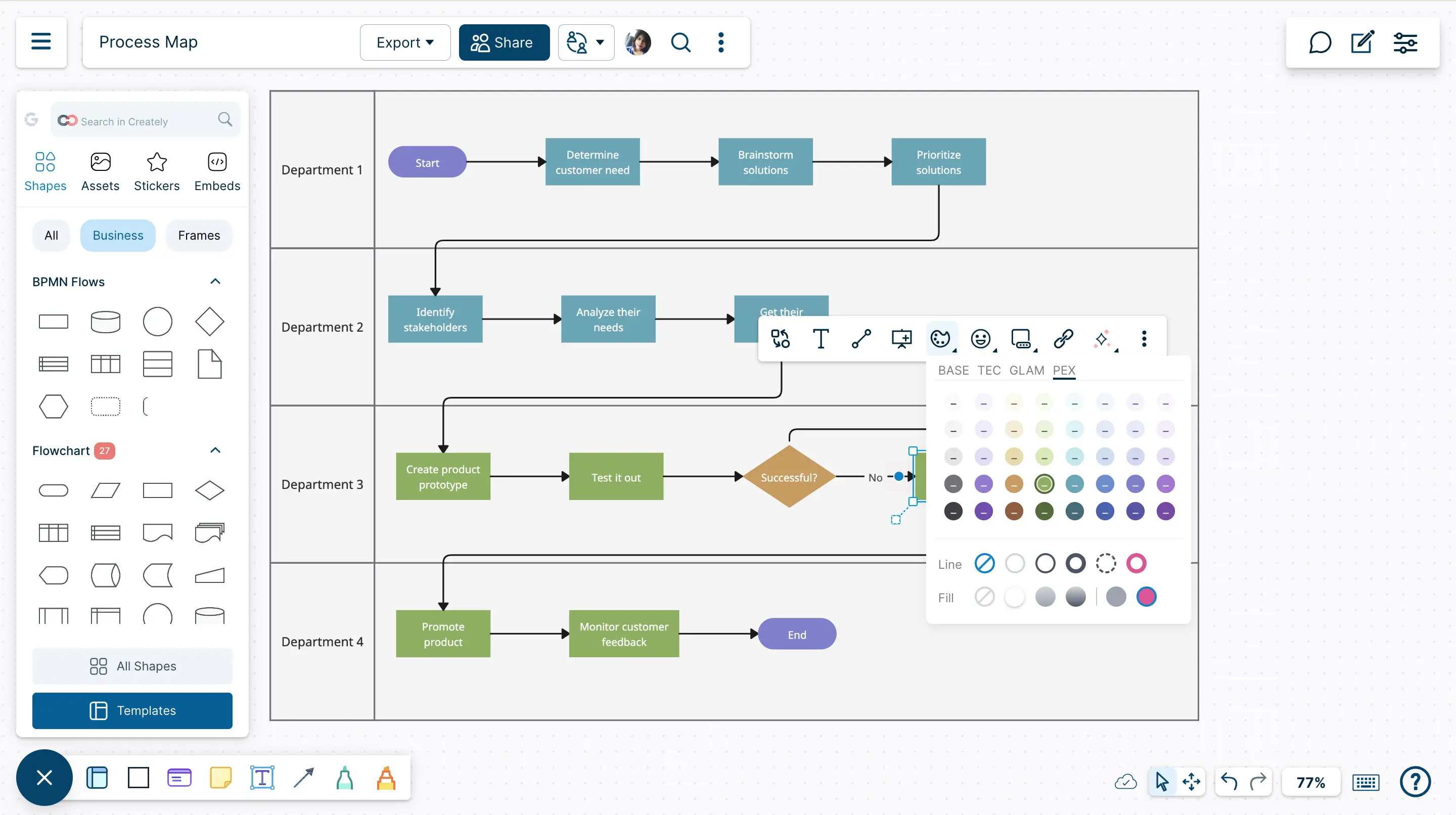
Key features
- Wide selection of pre-made process mapping templates, including flowcharts, BPMN diagrams, and value stream maps
- Real-time collaboration with shared editing, comments, and version tracking
- Data-rich workflows with notes, documents, and resources attached to shapes
- AI-powered Creately VIZ to automate tasks and generate steps quickly
- Advanced process modeling with BPMN support
- Seamless integrations with Google Drive, Slack, and Atlassian
- Extensive shape libraries, including BPMN, UML, and more
- Infinite canvas for large-scale process maps
- Allows data import and export in multiple formats, including PDF, PNG, and SVG.
- Enterprise-grade security compliant with ISO 27001 and SOC 2 Type 2 standards
Limitations
- Advanced data integrations: Although it supports data embedding within diagrams, Creately lacks more advanced database integrations that some users may need for robust process data analytics.
- Limited features in free plan: For more advanced process mapping tools and features, users may need to upgrade, as the free version has certain limitations.
Pricing
- Free Plan
- Personal: $ 5 /month
- Team: $ 5 /month per user
- Business: $ 89 /month
- Enterprise: Custom pricing
2. Miro
Miro is a versatile online collaborative platform designed to facilitate visual collaboration among teams. It offers an infinite canvas where users can create, share, and manage various visual elements, including process maps, flowcharts, and diagrams. Miro is widely adopted across industries such as technology, design, and education, serving as a central hub for brainstorming, planning, and project management.
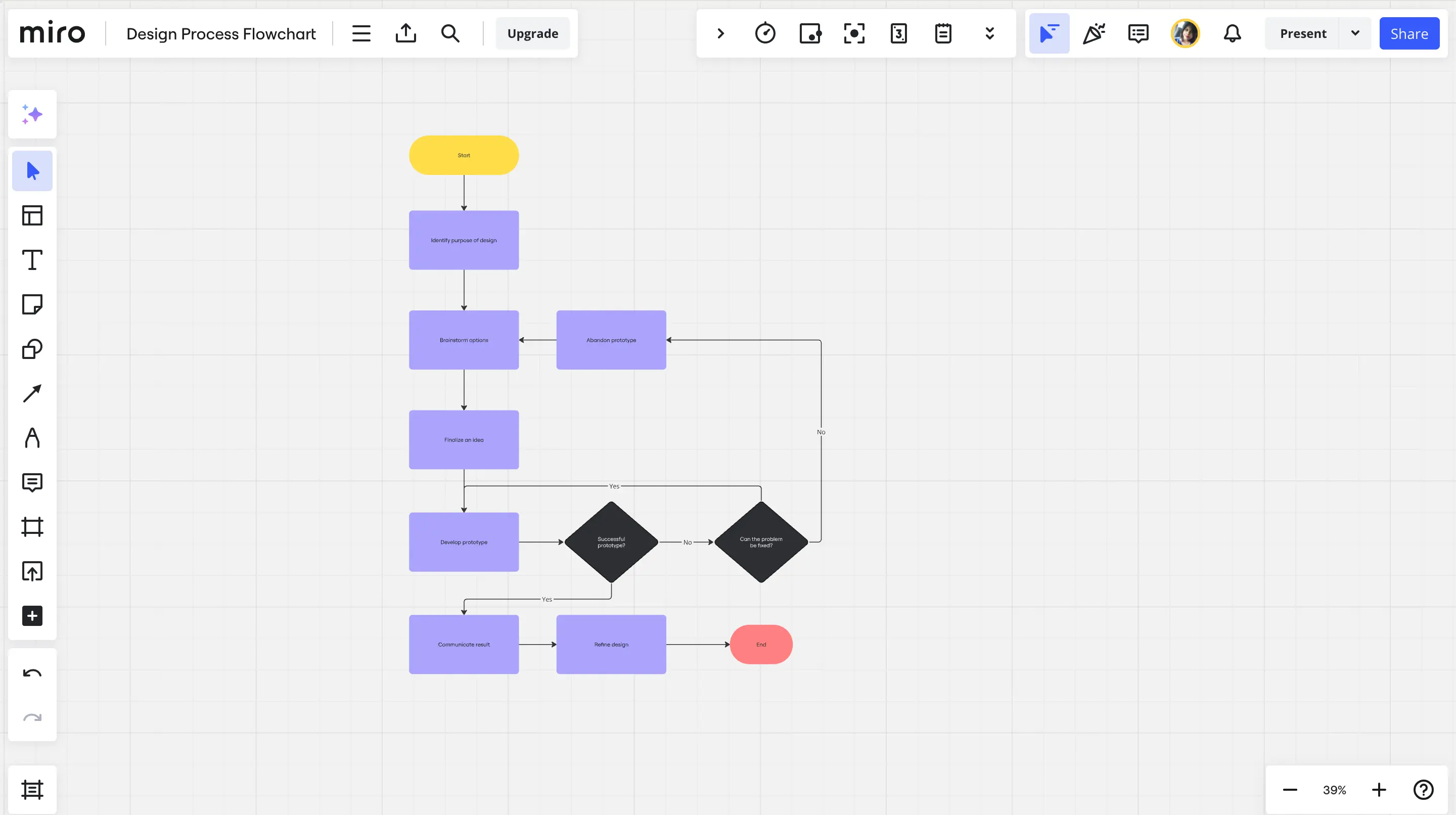
Key features
- Vast collection of templates for process mapping, including flowcharts, BPMN diagrams, and SIPOC maps
- Real-time collaboration with live cursor tracking, commenting, and integrated video conferencing
- Integrations with tools like Slack, Jira, and Google Workspace for seamless workflow incorporation
- Customizable shape libraries with a wide range of shapes and icons for process mapping
- Infinite canvas for large-scale, complex process maps without constraints
Limitations
- Learning curve: New users may find the extensive features overwhelming, requiring time to become proficient with the platform.
- Performance issues: Some users have reported performance lags when working on particularly large or complex boards.
- Pricing: While Miro offers a free tier, access to advanced features and larger team collaborations necessitates a subscription, which may be a consideration for budget-conscious users.
Pricing
- Free plan
- Starter - $8/mo per member
- Business - $16/mo per member
- Enterprise - Custom price — from 30 members
3. Lucidchart
Lucidchart is a web-based diagramming tool that enables users to create a wide array of visual representations, including process maps, flowcharts, and organizational charts. Renowned for its intuitive interface and robust feature set, Lucidchart facilitates effective communication and collaboration among teams, making it a preferred choice for professionals across various industries.
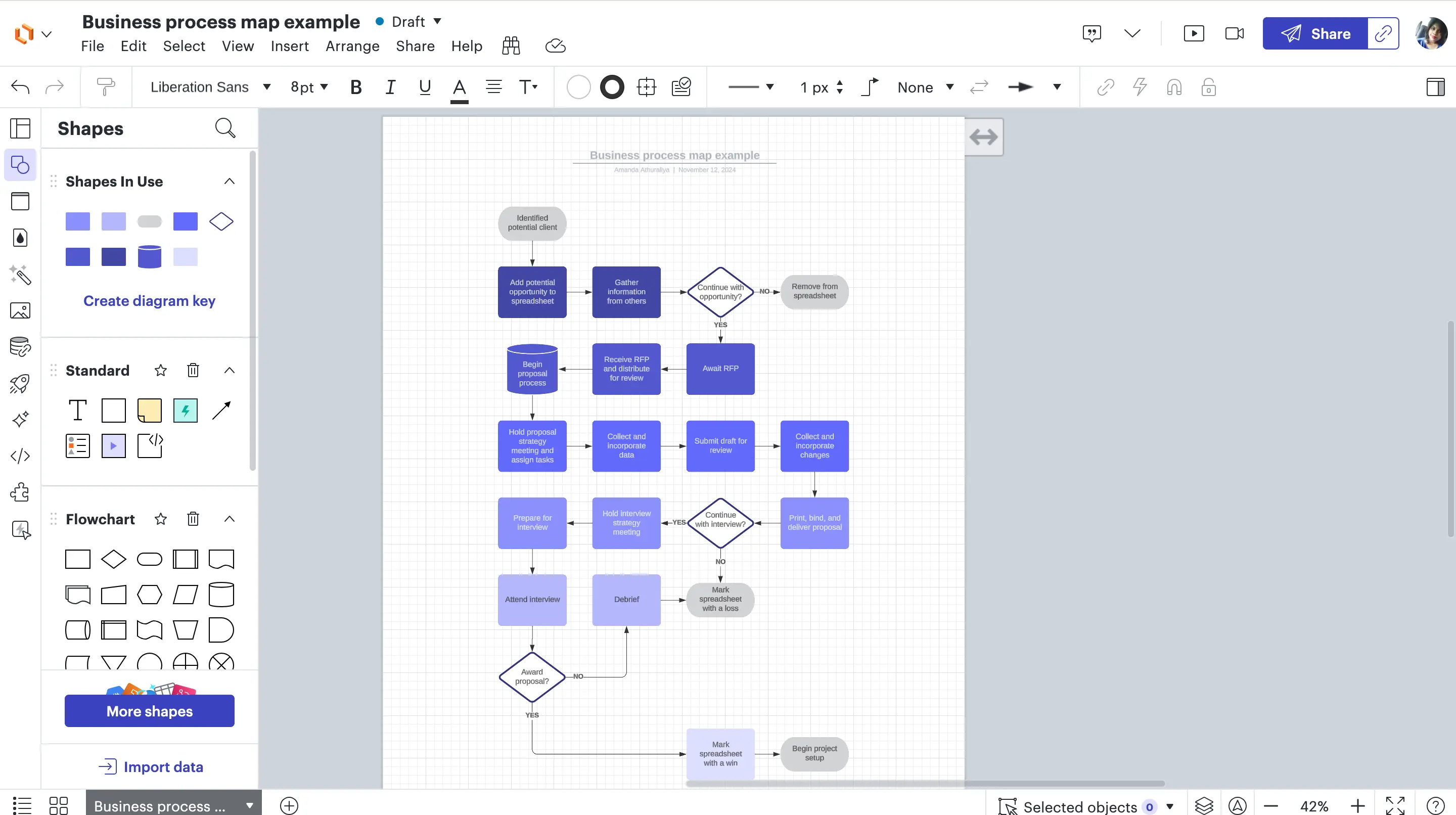
Key features
- Comprehensive collection of templates and shape libraries tailored for process mapping
- Real-time collaboration with simultaneous editing, commenting, and sharing
- Data linking and visualization for dynamic, data-driven process maps
- Integration with tools like Google Workspace, Microsoft Office, and Atlassian products
- Conditional formatting to apply rules-based formatting for identifying bottlenecks or inefficiencies
Limitations
- Performance with complex diagrams: Some users have reported that Lucidchart can experience performance issues when handling particularly large or complex diagrams.
- Advanced features in higher-tier plans: Access to certain advanced functionalities, such as data linking and premium templates, requires a subscription to higher-tier plans, which may not be cost-effective for all users.
Pricing
- Free plan
- Individual - $9.00
- Team - $10.00 / user
- Enterprise - Custom pricing
4. ClickUp
ClickUp is a comprehensive project management and productivity platform designed to centralize work processes and enhance team collaboration. It offers a wide array of features, including task management, document creation, goal tracking, and process mapping, making it a versatile tool for businesses of all sizes. ClickUp’s customizable interface and extensive integration capabilities allow teams to tailor the platform to their specific workflows, promoting efficiency and transparency across projects.
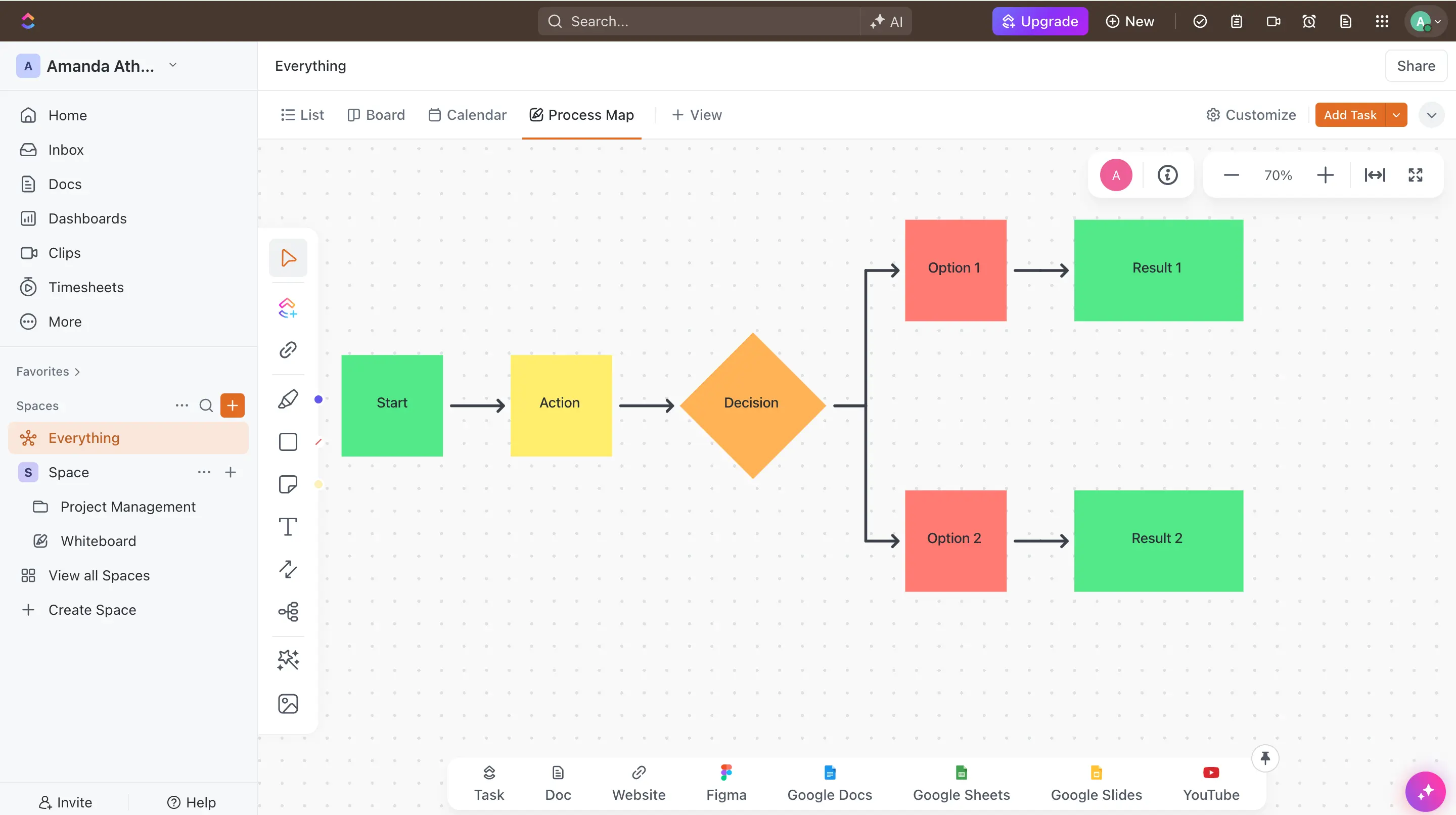
Key features
- Design, edit, and organize workflows, brainstorm ideas, and create detailed visual representations of processes
- Offers a variety of process map templates to facilitate quick and efficient workflow creation
- Customizable workflows with custom statuses, fields, and views for effective task and project management
- Real-time collaboration with editing, commenting, and collaboration features
- Integration with tools like Slack, Google Workspace, and Microsoft Teams for cohesive workflows
- Automation features to streamline repetitive tasks and enhance team efficiency
Limitations
- Learning curve: Due to its extensive feature set, new users may experience a learning curve when first adopting ClickUp. Time and training may be required to fully utilize all functionalities.
- Performance with complex projects: Some users have reported performance issues when managing particularly large or complex projects within ClickUp. This can affect the platform’s responsiveness and overall user experience.
- Pricing for advanced features: While ClickUp offers a free plan with a robust set of features, access to more advanced functionalities, such as increased automation limits and advanced integrations, requires subscription to higher-tier plans.
Pricing
- Free plan
- Unlimited - $7/ user
- Business - $12/ user
- Enterprise - Custom pricing
5. Canva
Canva is a user-friendly online design platform that enables users to create a wide range of visual content, including process maps and flowcharts. Its intuitive drag-and-drop interface, coupled with a vast library of templates and design elements, makes it accessible to individuals and teams without extensive design experience. Canva is widely used across various industries for tasks such as marketing materials, presentations, and process documentation.
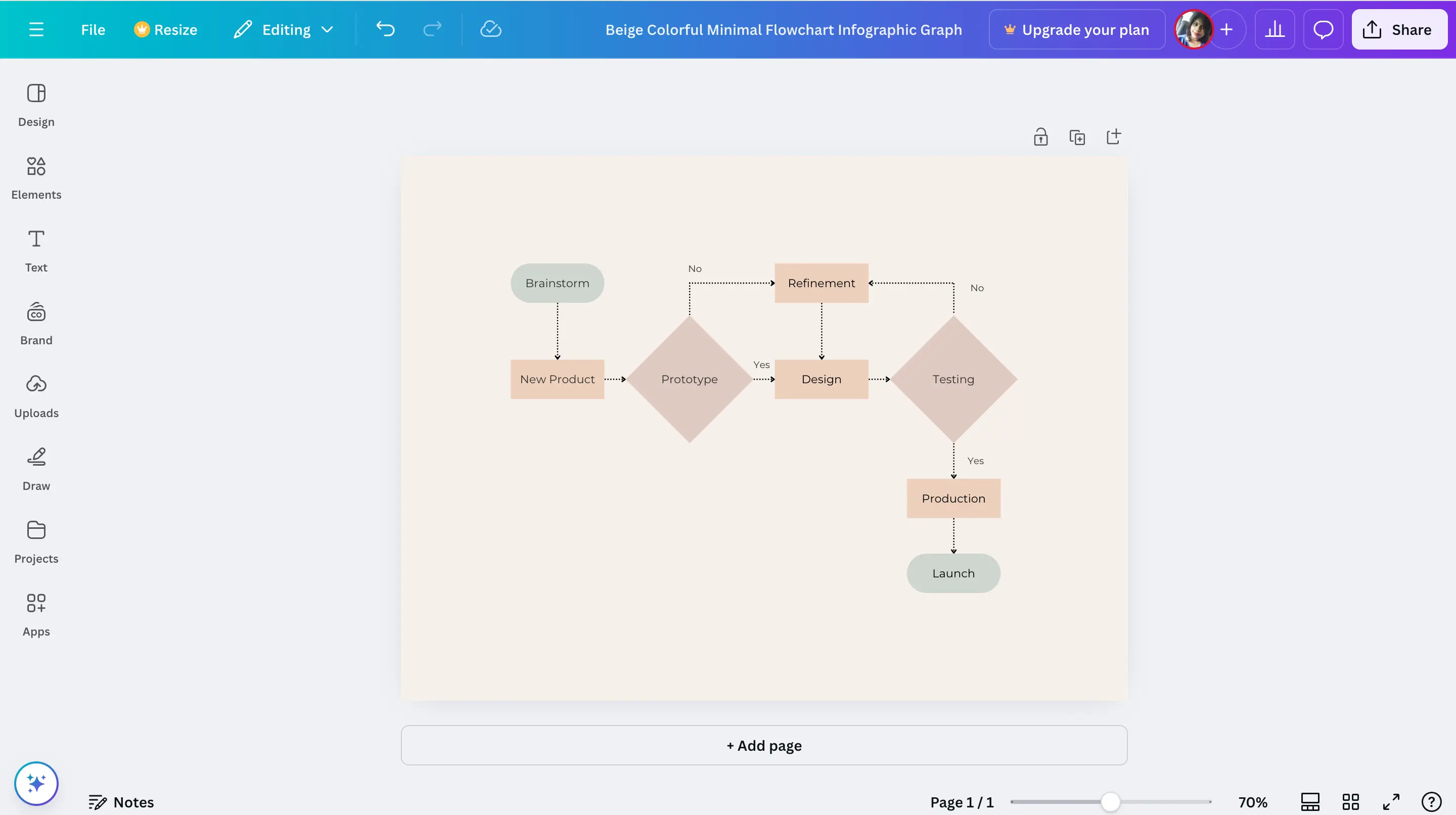
Key features
- Diverse collection of templates for process mapping and flowcharts
- Access to a wide array of customizable shapes, icons, and lines for detailed designs
- Real-time collaboration with commenting and sharing features
- AI-powered tools like Magic Design and Magic Write to streamline the design process
- Integrations with platforms such as Google Drive and Slack
Limitations
- Limited advanced process mapping features: While Canva is excellent for creating basic process maps, it lacks some advanced functionalities found in specialized process mapping tools, such as process simulation and complex data integration.
- Free plan restrictions: The free version of Canva offers limited access to certain features and design elements, which may necessitate upgrading to a paid plan for more comprehensive capabilities.
Pricing
- Free plan
- Pro plan - $6.50/ user
- Team plan - $5/ user
6. Pipefy
Pipefy is a no-code workflow management platform designed to help businesses automate and optimize their processes. It enables users to create, manage, and improve workflows without the need for extensive technical knowledge, making it accessible to teams across various industries. By centralizing process management, Pipefy aims to enhance efficiency, collaboration, and transparency within organizations.
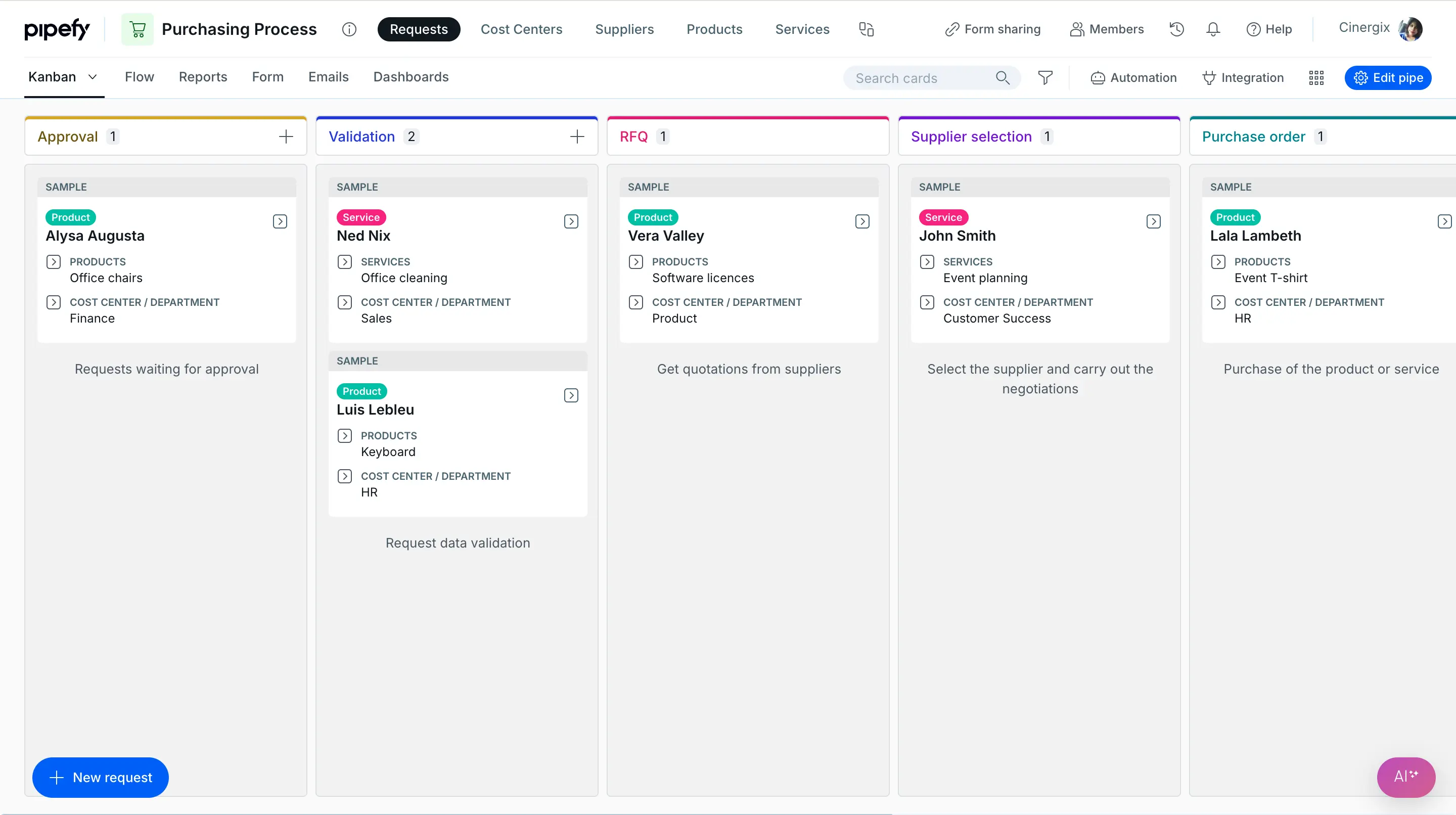
Key features
- A wide range of pre-built templates for quick setup and easy customization
- Automate repetitive tasks and set triggers to streamline processes
- Integrates with Slack, Google Workspace, Microsoft Teams, and more
- Supports real-time communication and collaboration among team members
- Provides insights into process performance, tracking key metrics for improvement
Limitations
- Learning curve: While Pipefy has an intuitive interface, new users might take time to fully understand and utilize all its features.
- Customization constraints: Some users have reported limitations in customizing certain aspects of the platform, which may affect its adaptability to unique business requirements.
- Integration limitations: The platform’s integration capabilities may not cover all tools used by a business, potentially necessitating manual data entry or additional solutions.
Pricing
- Starter - Free
- Business - Custom pricing
- Enterprise - Custom pricing
- Unlimited - Custom pricing
7. Microsoft Visio
Microsoft Visio is a powerful diagramming tool that enables users to create a wide range of visual representations, including process maps, flowcharts, organizational charts, and network diagrams. It is widely used across various industries to visualize complex information, streamline processes, and facilitate decision-making. Visio integrates seamlessly with other Microsoft 365 applications, enhancing its utility within existing workflows.
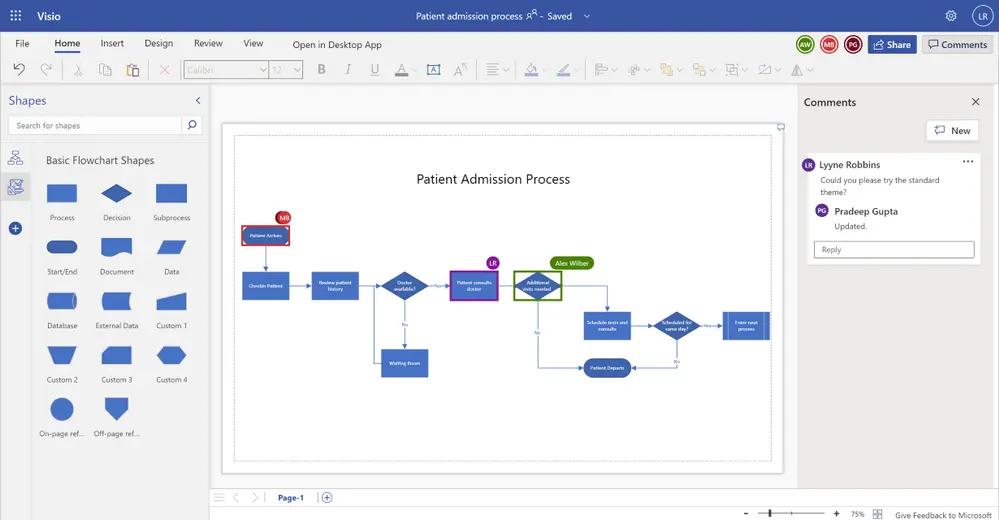
Key features
- Templates and shapes tailored for process mapping, enabling quick creation of detailed diagrams
- Ability to link diagrams to external data sources like Excel, Exchange, or SharePoint for dynamic data visualization
- Real-time collaboration features, including simultaneous editing, commenting, and sharing
- Integration with Microsoft 365 applications such as Teams and Power BI for enhanced functionality
- Advanced diagramming features like layers, containers, and data graphics for complex process maps
Limitations
- Cost: Access to the full range of Visio’s features requires a subscription to higher-tier plans, which may not be cost-effective for all users.
- Learning curve: Due to its extensive feature set, new users may experience a learning curve when first adopting Visio, necessitating time and training to fully utilize all functionalities.
- Web version limitations: The web-based version of Visio does not offer all the functionalities that the desktop app provides, which may limit its utility for users who require advanced features.
Pricing
- Plan 1 - $5.00 user/month
- Plan 2 - $15.00 user/month
8. EdrawMax
EdrawMax is a comprehensive diagramming tool designed to facilitate the creation of a wide array of visual representations, including process maps, flowcharts, organizational charts, and technical diagrams. Catering to both individual users and collaborative teams, EdrawMax offers an intuitive interface complemented by a vast library of templates and symbols, streamlining the diagramming process across various industries.
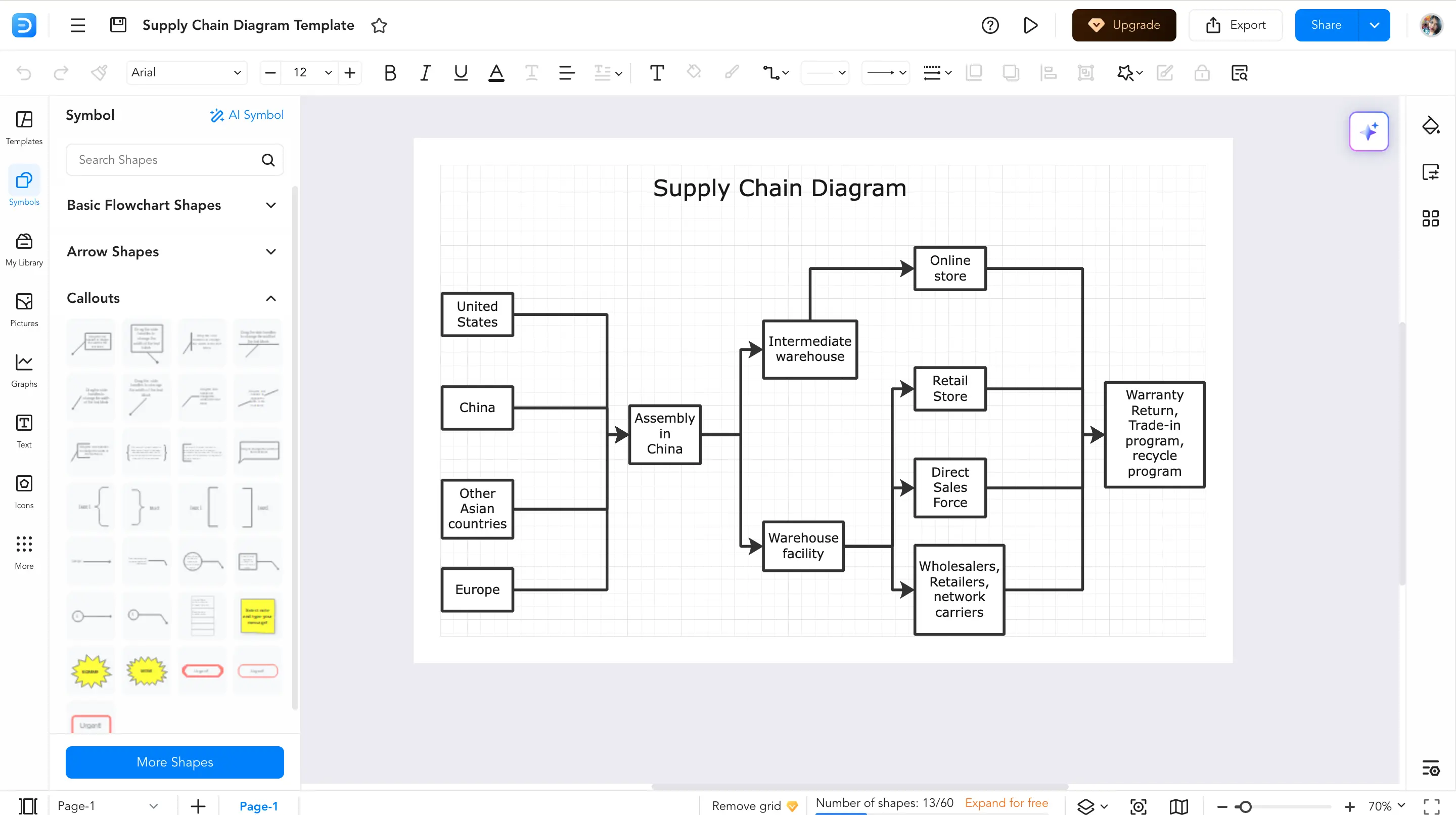
Key features
- Access to templates and symbols for efficient diagram creation
- Available on Windows, macOS, and Linux for consistent cross-platform use
- Supports real-time collaboration with simultaneous editing, commenting, and sharing
- Integrates with Microsoft Office, Google Workspace, and other applications for enhanced productivity
- Allows data import and export in multiple formats, including PDF, PNG, and SVG
Limitations
- Performance with complex diagrams: Some users have reported that EdrawMax can experience performance issues when handling particularly large or complex diagrams, potentially affecting efficiency.
- Learning curve for advanced features: While the basic functionalities are user-friendly, mastering EdrawMax’s advanced features may require additional time and training, which could be a consideration for new users.
- Free version limitations: The free version of EdrawMax offers limited access to certain features and templates, which may necessitate upgrading to a paid plan for more comprehensive capabilities.
Pricing
- Subscription plans - $55.2
- Lifetime plan - $138.6
- Lifetime bundle plan - $171.5
9. Cacoo
Cacoo is an online diagramming tool designed to facilitate collaborative creation of various visual content, including flowcharts, wireframes, mind maps, and network diagrams. Its user-friendly interface and real-time collaboration features make it suitable for teams aiming to visualize ideas and processes efficiently.
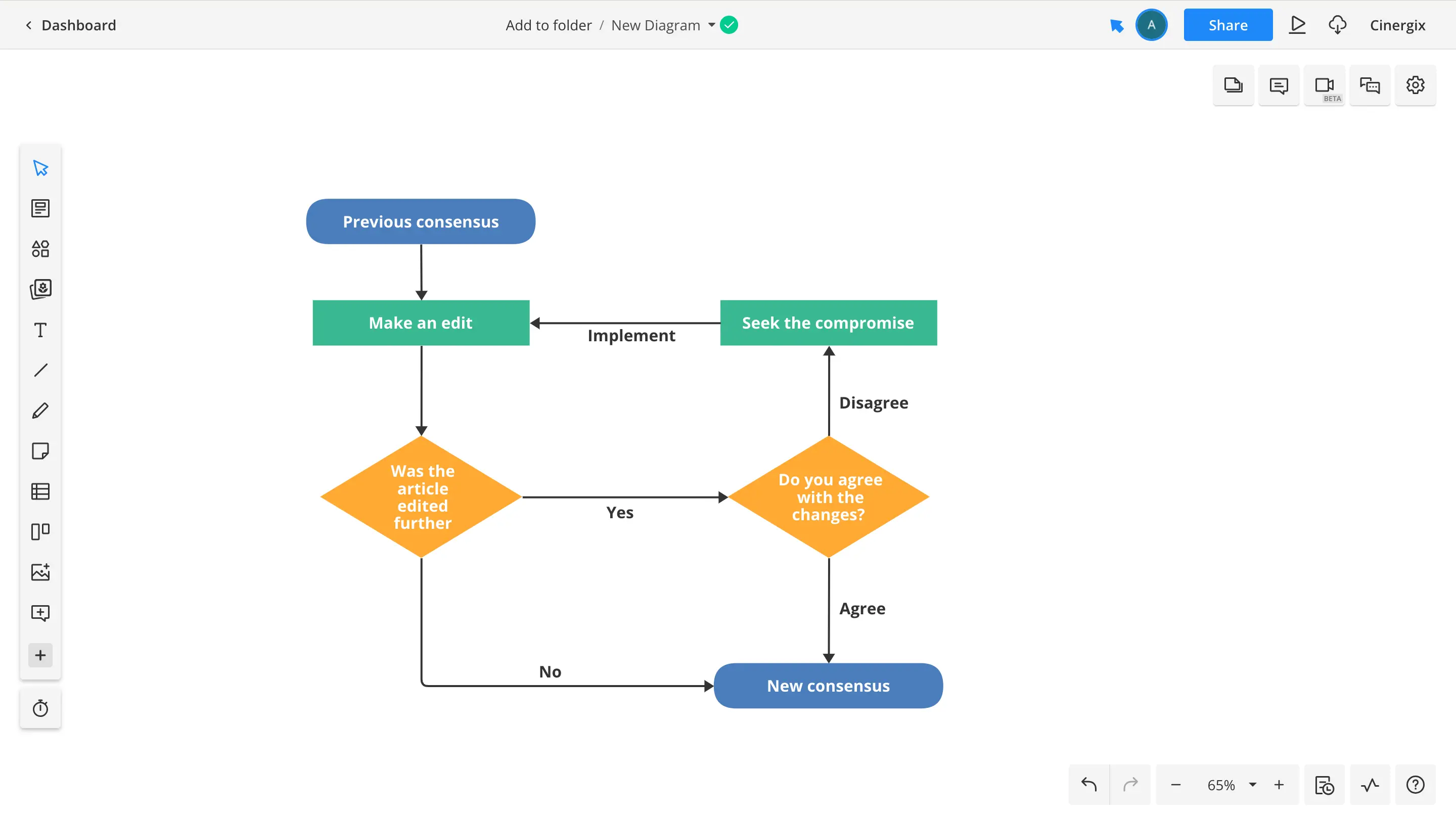
Key features
- Offers a variety of prebuilt templates to quickly start projects
- Intuitive drag-and-drop interface for easy diagram creation and element arrangement
- Supports real-time collaboration with in-app video chat, commenting, and messaging
- Provides tools for team management and permission control
- Integrates with Slack, Google Drive, Confluence, and other applications for seamless workflow integration
Limitations
- Free plan restrictions: The free version of Cacoo limits the number of sheets and access to certain features, which may necessitate upgrading to a paid plan for full functionality.
- Performance with complex diagrams: Some users have reported performance issues when handling particularly large or complex diagrams, potentially affecting efficiency.
- Learning curve for advanced features: While the basic functionalities are user-friendly, mastering Cacoo’s advanced features may require additional time and training.
Pricing
- Free plan
- Pro - $6/ user
- Team - $ 6/ user
10. Visme
Visme is an all-in-one visual content creation platform designed to empower users to produce engaging presentations, infographics, reports, and other visual materials. Its intuitive drag-and-drop interface, coupled with a vast library of templates and design assets, makes it accessible to individuals and teams across various industries. Visme is particularly beneficial for creating interactive and animated content, enhancing audience engagement and communication effectiveness.
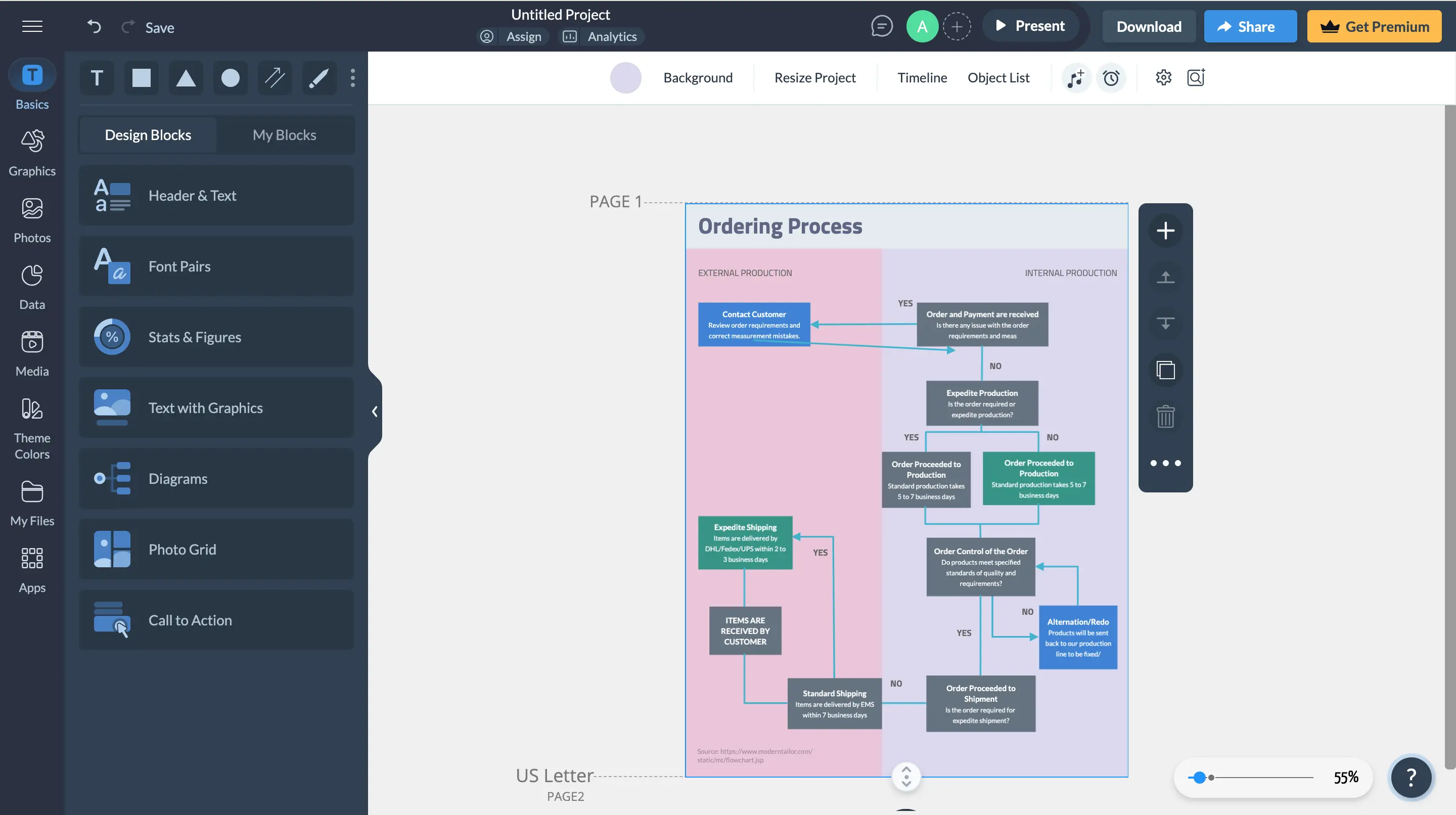
Key features
- Offers a wide array of customizable templates for presentations, infographics, social media graphics, and more
- Users can incorporate interactive elements like animations, clickable links, and embedded media into designs
- Provides tools for creating charts, graphs, and data widgets to present complex information clearly
- Supports real-time collaboration with commenting, team management, and permission controls
- Enables the creation of brand kits for consistent colors, fonts, and logos across visual materials
Limitations
- Free plan restrictions: The free version of Visme offers limited access to certain features, templates, and storage capacity, which may necessitate upgrading to a paid plan for more comprehensive capabilities.
- Learning curve for advanced features: While the basic functionalities are user-friendly, mastering Visme’s advanced features and interactive elements may require additional time and training.
- Performance with complex projects: Some users have reported performance issues when handling particularly large or complex projects, potentially affecting efficiency.
Pricing
- Basic - Free
- Starter - $12.25 / user
- Pro - $24.75/ user
- Enterprise - Custom pricing
11. Smartsheet
Smartsheet is a cloud-based platform designed to enhance work management and collaboration by combining the familiar interface of spreadsheets with robust project management capabilities. It enables teams to plan, capture, manage, automate, and report on work at scale, resulting in more efficient processes and better business outcomes.
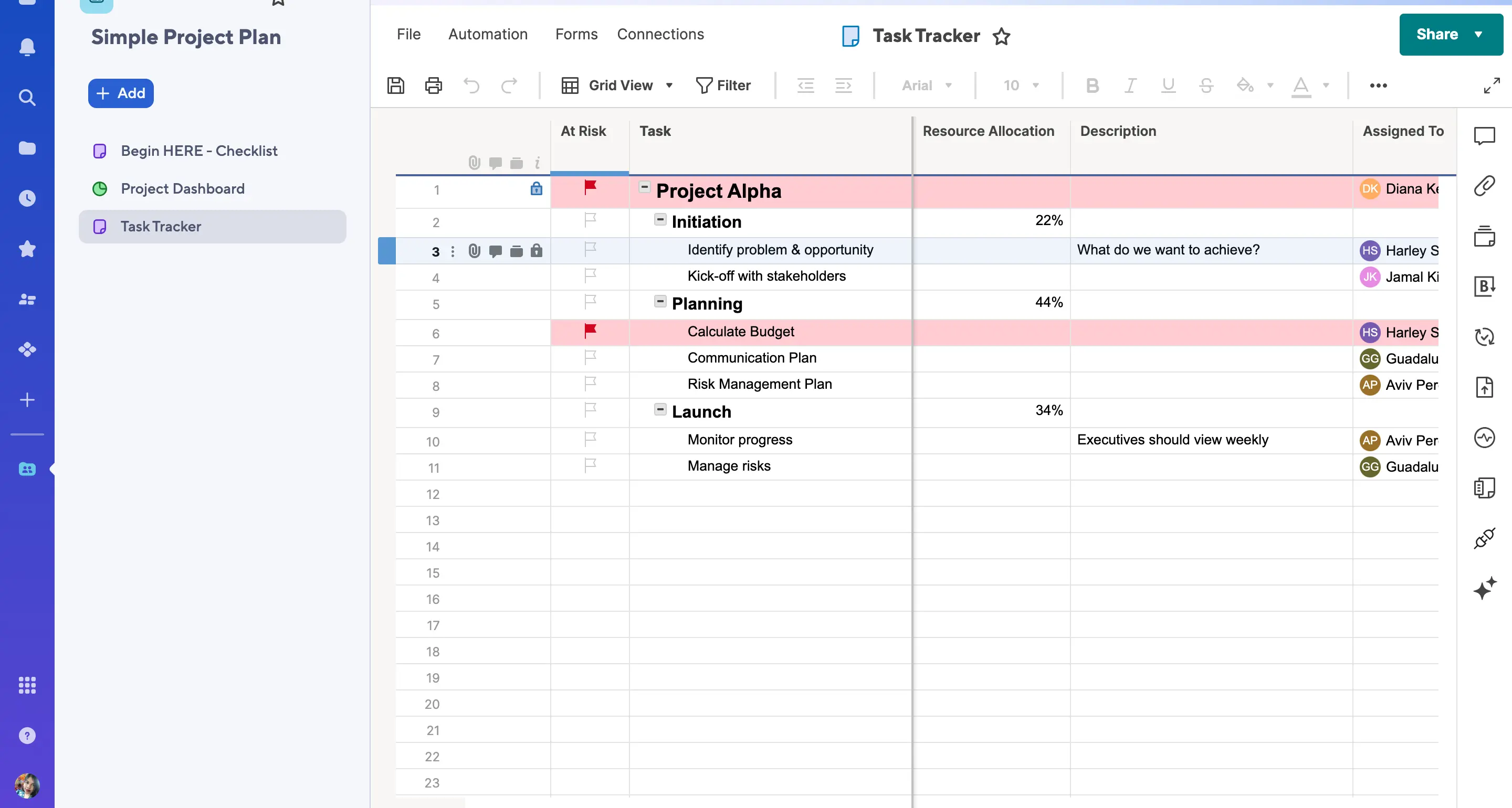
Key features
- Offers a spreadsheet-like interface for managing projects, tasks, and workflows
- Allows automation of repetitive tasks and setup of workflows to streamline processes
- Supports real-time collaboration with features for sharing information and team communication
- Provides robust reporting and analytics for tracking progress and gaining project insights
- Integrates with Microsoft Office, Google Workspace, Slack, and other applications for seamless data flow
Limitations
- Learning curve: New users may experience a learning curve when first adopting Smartsheet, necessitating time and training to fully utilize all functionalities.
- Cost: Access to the full range of Smartsheet’s features requires a subscription to higher-tier plans, which may not be cost-effective for all users.
- Performance with complex projects: Some users have reported performance issues when handling particularly large or complex projects, potentially affecting efficiency.
Pricing
- Pro - $12/ user
- Business - $24/ user
- Enterprise - Custom pricing
- Advanced Work Management - Custom pricing
12. Visual Paradigm
Visual Paradigm is a comprehensive modeling and diagramming tool designed to support software development and business process modeling. It offers a wide range of features, including UML modeling, BPMN diagrams, and database design, catering to both technical and non-technical users. The platform aims to streamline the design and documentation processes, enhancing collaboration and efficiency within development teams.
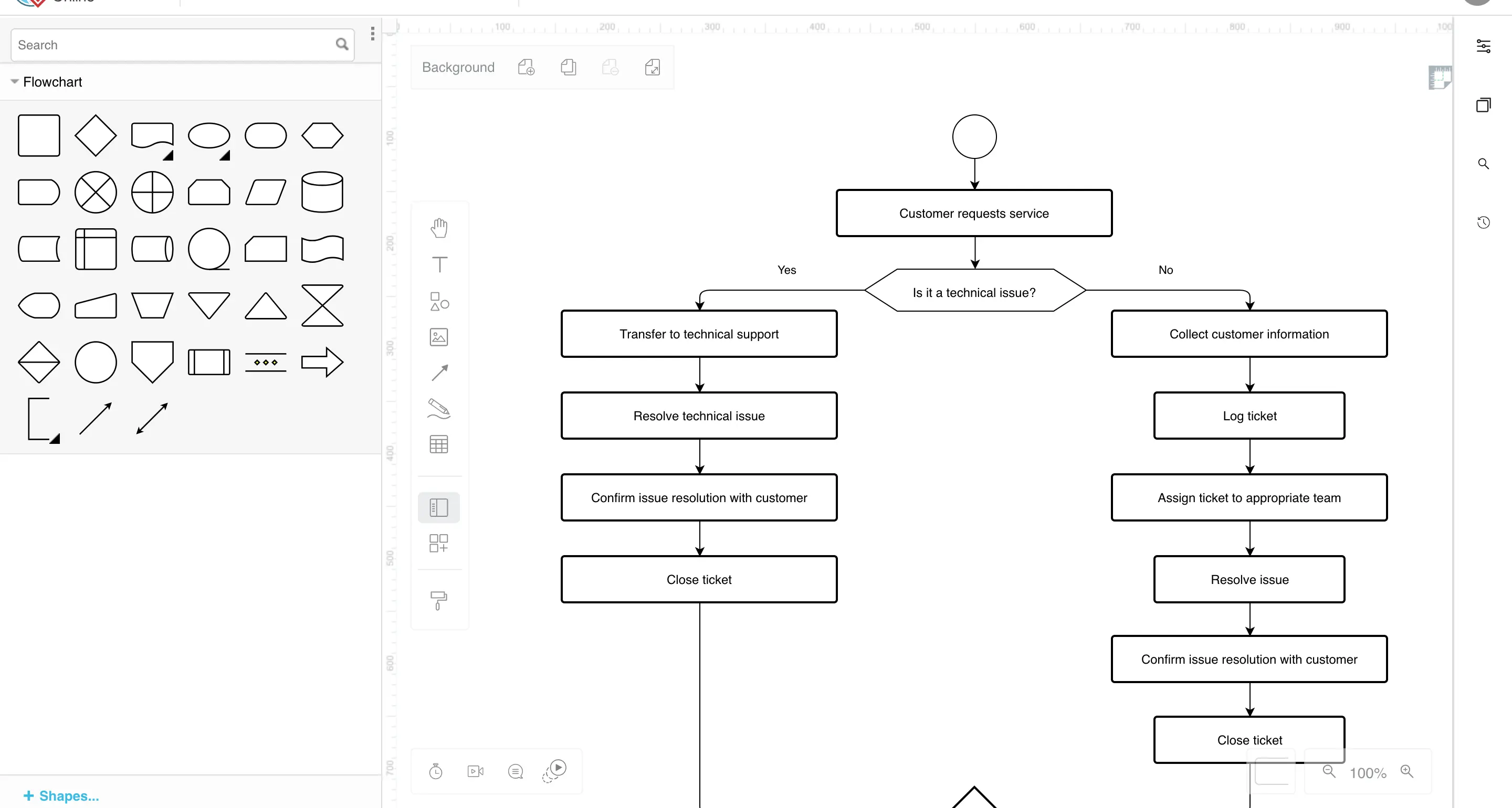
Key features
- Supports various diagram types, including UML, BPMN, ERD, and DFD, for diverse modeling needs
- Offers cloud-based repositories, project and member management, and real-time notifications for team collaboration
- Provides round-trip engineering for multiple programming languages, enabling seamless code generation and synchronization
- Integrates with popular IDEs like Eclipse, NetBeans, IntelliJ IDEA, and Visual Studio
- Includes tools for business process modeling, such as BPMN diagrams, data flow diagrams, and business model canvas
Limitations
- Learning curve: Due to its extensive feature set, new users may experience a learning curve when first adopting Visual Paradigm, necessitating time and training to fully utilize all functionalities.
- Cost: Access to the full range of Visual Paradigm’s features requires a subscription to higher-tier plans, which may not be cost-effective for all users.
- Performance with large projects: Some users have reported performance issues when handling particularly large or complex projects, potentially affecting efficiency.
Pricing
- Modeler - $6/ user
- Standard - $19/ user
- Professional - $35
- Enterprise - $89
13. Gliffy
Gliffy is an online diagramming tool that enables users to create a variety of visual representations, including flowcharts, UML diagrams, and network diagrams. Its intuitive drag-and-drop interface and extensive shape library make it accessible for both technical and non-technical users. Gliffy integrates seamlessly with platforms like Confluence and Jira, enhancing collaboration and documentation within teams.
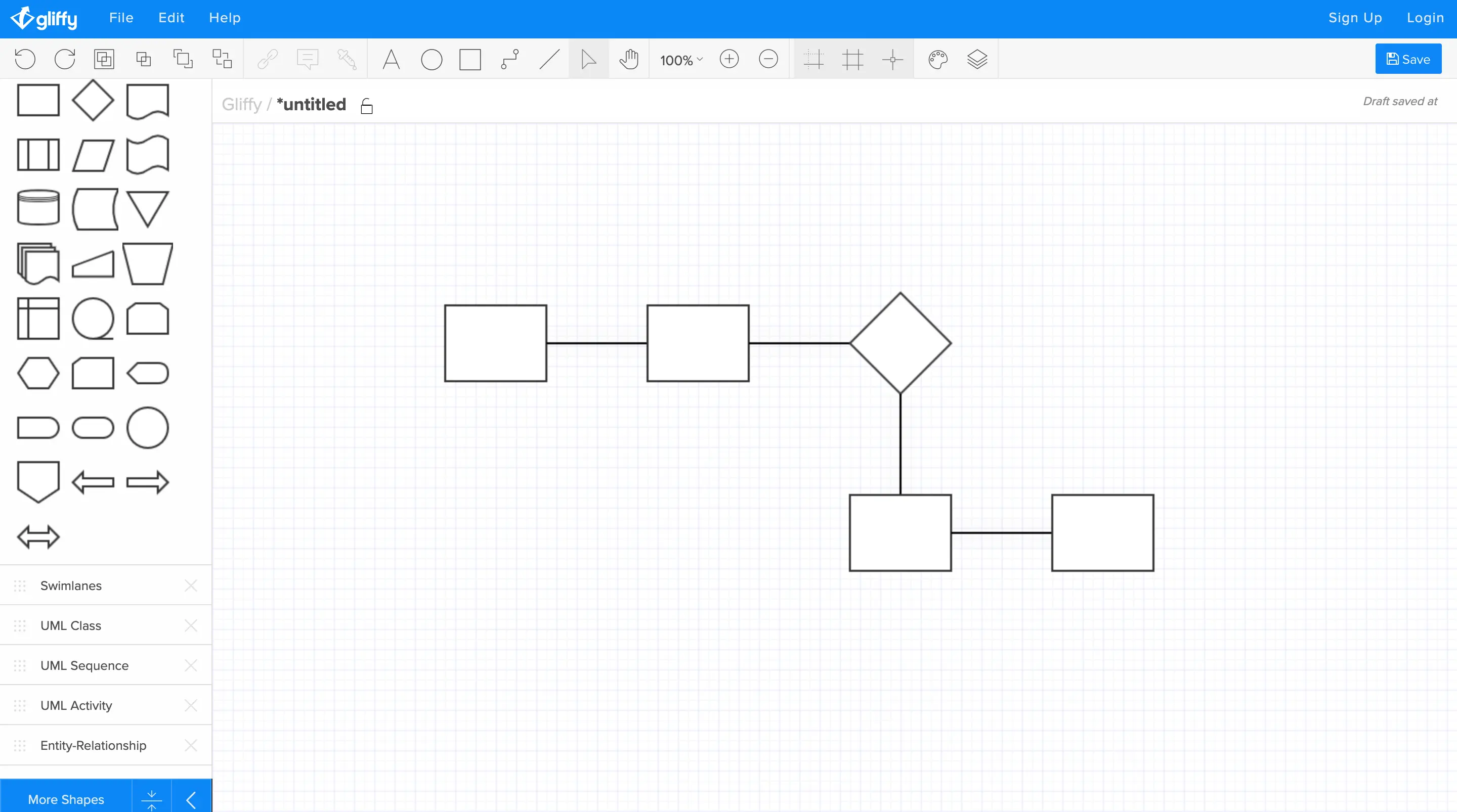
Key features
- Features a drag-and-drop interface for easy diagram creation
- Offers a variety of shapes and icons for different diagram types, including flowcharts, UML diagrams, and network diagrams
- Supports real-time collaboration, enabling simultaneous editing for enhanced teamwork
- Integrates with Confluence and Jira, allowing users to embed diagrams into documentation and project management workflows
- Is a web-based tool, accessible across various operating systems and devices for flexibility
Limitations
- Limited free version: The free version of Gliffy offers restricted access to advanced features and a relatively small library of shapes compared to other diagramming tools, which may limit its utility for complex projects.
- Performance issues: Some users have reported occasional performance issues, such as slow loading times or lag during editing, particularly when working with large or complex diagrams.
- Collaboration limitations: While Gliffy offers real-time collaboration, some users have experienced difficulties with its collaboration features, including synchronization issues and limited commenting capabilities.
Pricing
- Professional - $8/ per user
- Enterprise - Custom pricing
14. Draw.io
Draw.io, now known as diagrams.net, is a free, open-source diagramming tool that enables users to create a wide range of diagrams, including flowcharts, network diagrams, UML diagrams, and more. Its intuitive interface and extensive shape library make it accessible for both technical and non-technical users. As a web-based application, it offers flexibility and convenience, allowing users to create and edit diagrams directly in their browser without the need for installation.
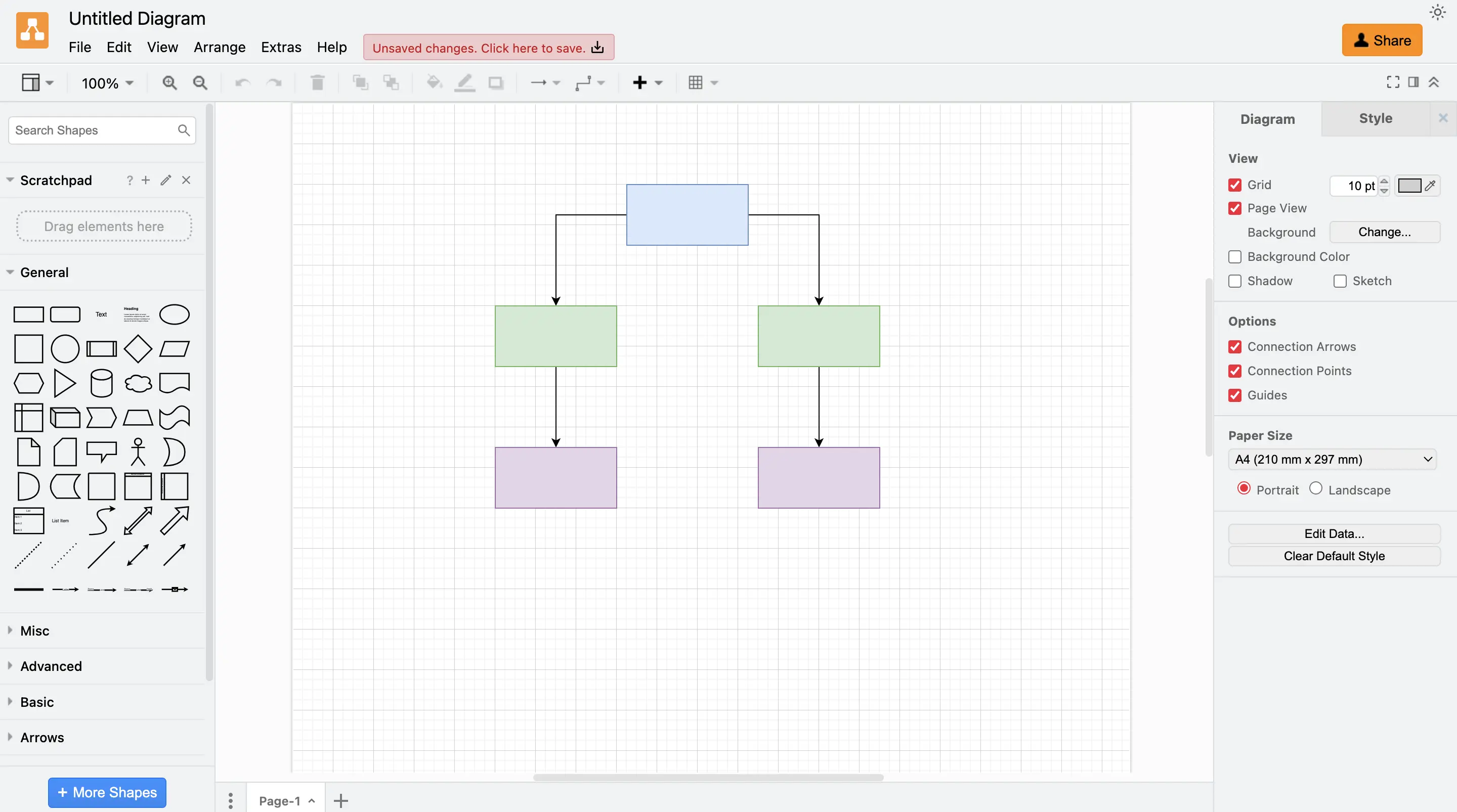
Key features
- Provides a collection of shapes and templates for quick and efficient diagram creation
- Integrates with cloud storage services such as Google Drive, OneDrive, and Dropbox for easy access to diagrams
- Supports real-time collaboration, allowing teams to work together and maintain consistency
- Offers offline functionality, enabling users to work without an internet connection
- Provides extensive customization options, allowing users to tailor diagrams with adjustable shapes, colors, and styles
Limitations
- Limited advanced features: While Draw.io covers basic diagramming needs effectively, it may lack some advanced features found in specialized diagramming tools, which could be a limitation for users requiring more complex functionalities.
- Performance with large diagrams: Some users have reported performance issues when handling particularly large or complex diagrams, potentially affecting efficiency and user experience.
- Learning curve for new users: Although the interface is user-friendly, new users may experience a learning curve when first adopting Draw.io, necessitating time and practice to fully utilize all functionalities.
Pricing
- Cloud pricing - Free (up to 10 users)
- Data center - $6,250 ( up to 500users)
Types of Best Process Mapping Software
There are different types of the best process mapping software, each catering to specific business needs and use cases. Here are some of the most common types:
Process documentation and mapping tools
These tools combine process mapping with detailed process documentation capabilities. They allow you to create visual maps (such as flowcharts, diagrams, and process models) while also enabling you to document the specifics of each process step, such as procedures, roles, and responsibilities. These tools are often used to not only map out processes but also provide comprehensive explanations, guidelines, and metrics for each step.
Diagramming and flowcharting tools
These tools are designed primarily for creating basic visual representations of processes, such as flowcharts, organizational charts, and diagrams. They offer an intuitive drag-and-drop interface to design processes, but they generally don’t have advanced features like automation or process optimization. These tools are often used for simpler or smaller-scale process mapping needs and are great for quick visualizations.
Business process management (BPM) tools
BPM software are more comprehensive and focus on managing the entire lifecycle of business processes. In addition to visual mapping, these tools offer functionalities for process analysis, optimization, automation, and performance tracking. BPM tools are typically used in larger organizations or by teams looking to streamline their workflows, improve efficiency, and ensure continuous process improvement.
Workflow automation tools
These tools are designed to automate tasks within a process, improving efficiency and consistency. They often integrate with other systems to trigger actions based on specific conditions, reducing manual intervention. Workflow automation tools usually come with visual process mapping features, but their primary strength lies in automating the workflow once it’s mapped out.
Benefits of Best Process Mapping Software
Using the best process mapping tools can bring a wide range of benefits to businesses and teams. Here’s how they can help:
- Improve clarity and understanding: The best process mapping software help visualize workflows, making complex processes easier to understand. When everyone can see the steps and connections, it reduces confusion and ensures that everyone is on the same page.
- Identify inefficiencies and bottlenecks: By laying out processes step by step, these tools make it easier to spot areas where things might slow down or get stuck. This helps teams address inefficiencies and optimize workflows for better performance.
- Enhance collaboration: Many of the best process mapping software allow multiple users to work on the same map at once, whether they’re in the same room or across the globe. This makes it easier for teams to collaborate, share ideas, and improve processes together.
- Improved accuracy and consistency: High-quality process mapping software reduces human error by providing standardized templates and automated tools. This ensures that processes are mapped out consistently, improving accuracy across the organization.
- Enhanced security: The best process mapping tools offer strong security features, including data encryption, role-based permissions, and access controls. This protects sensitive business information and ensures that only authorized users can make changes to process maps.
- Scalability: Top-tier process mapping software can scale with your business. Whether you’re a small team or a large organization, the software can grow with your needs, supporting more users, more complex processes, and higher levels of integration as required.
Conclusion: Choosing the Best Process Mapping Software
Choosing the best process mapping software can make a big difference in how your team works and improves its processes. The best process mapping tools help you create clear, accurate process maps that are easy to understand and share. They also offer features like real-time collaboration, customization options, and cloud-based access, which make working together easier and more efficient.
When it comes to the best process mapping software, Creately stands out for its user-friendly interface, pre-made templates, real-time collaboration, and robust industry-standard shape libraries (including BPMN, flowcharts, process maps, and UML diagrams). It’s one of the few tools that strike a perfect balance between usability and advanced features, with strong customization options and seamless integrations with popular tools like Google Workspace and Microsoft Teams. It’s ideal for teams who need to map, analyze, and optimize complex processes with minimal friction.
Miro is especially strong in real-time collaboration, making it great for brainstorming and creative sessions. On the other hand, Lucidchart provides a more structured approach, offering robust features tailored for professional process modeling. However, Creately still offers a superior balance of usability, collaboration, and advanced process mapping features, making it the top choice for teams needing an all-in-one solution.
For those who prefer more budget-friendly or free options, Draw.io and Canva offer great value, especially for simpler diagrams. However, they lack the full range of advanced features found in Creately.
In summary:
- Best for comprehensive process mapping: Creately
- Best for brainstorming and collaboration: Miro
- Best for enterprise-level process modeling: Creately
- Best budget option: Draw.io