August 11, 2023
Effortless Sticky Notes with Right Click to Pan
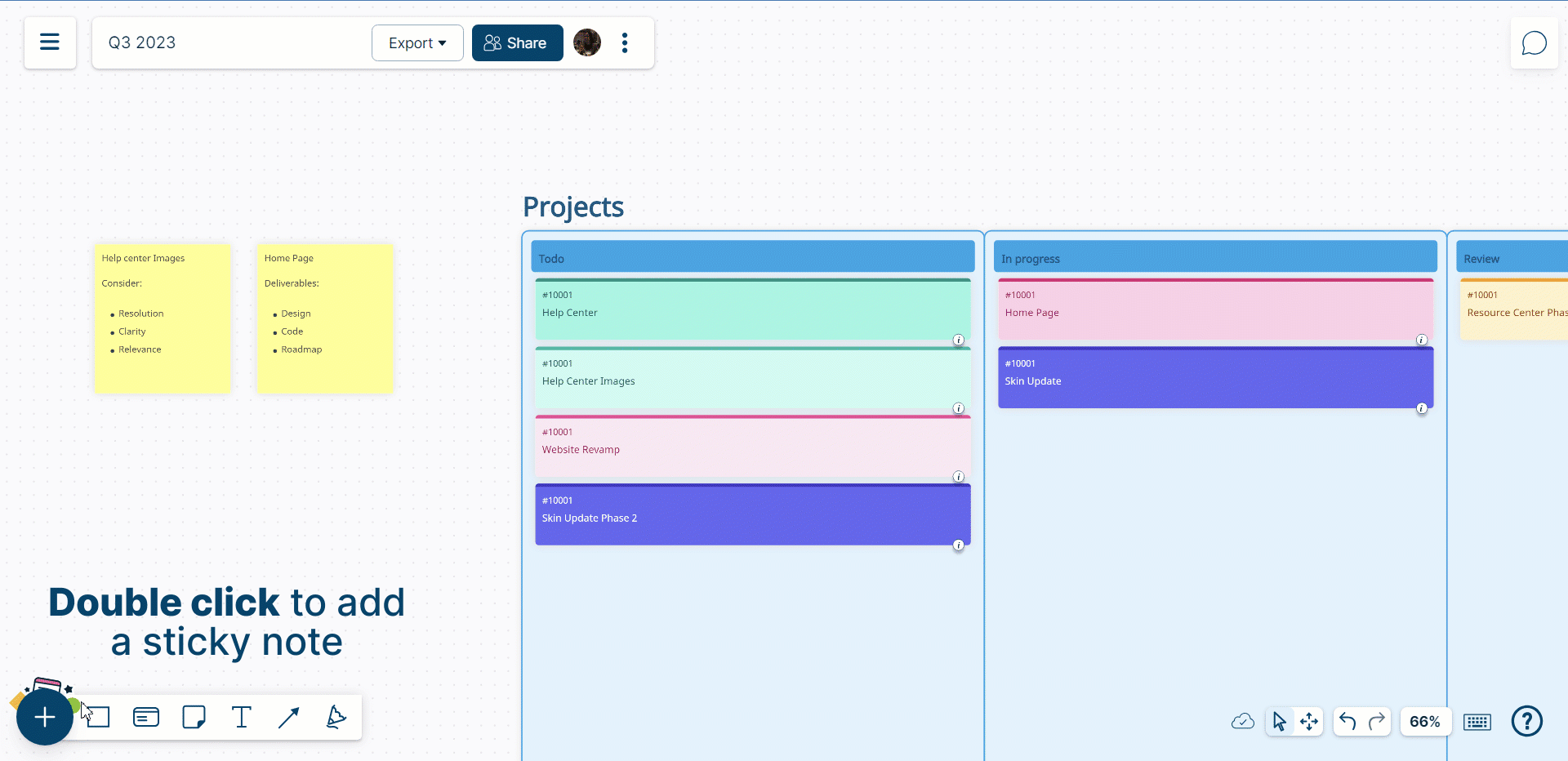
Sticky Notes Made Easy with Double Click
Now you can double-click on an empty space on the canvas to add a sticky note! Once your sticky note is added, you can type in your notes, ideas, reminders, etc. To move the sticky, just drag and drop it into a new frame or anywhere on the canvas. You can stylize or format, using the floating menu (appears on selection). If you need to delete it, simply press delete.
This fantastic feature will improve your experience with:
- Quick and Easy Add: Forget drag and drop, just-double click and you’re done!
- Convenience: Sticky notes are great for jotting down ideas or quick reminders.
For more information, see Using Shapes.
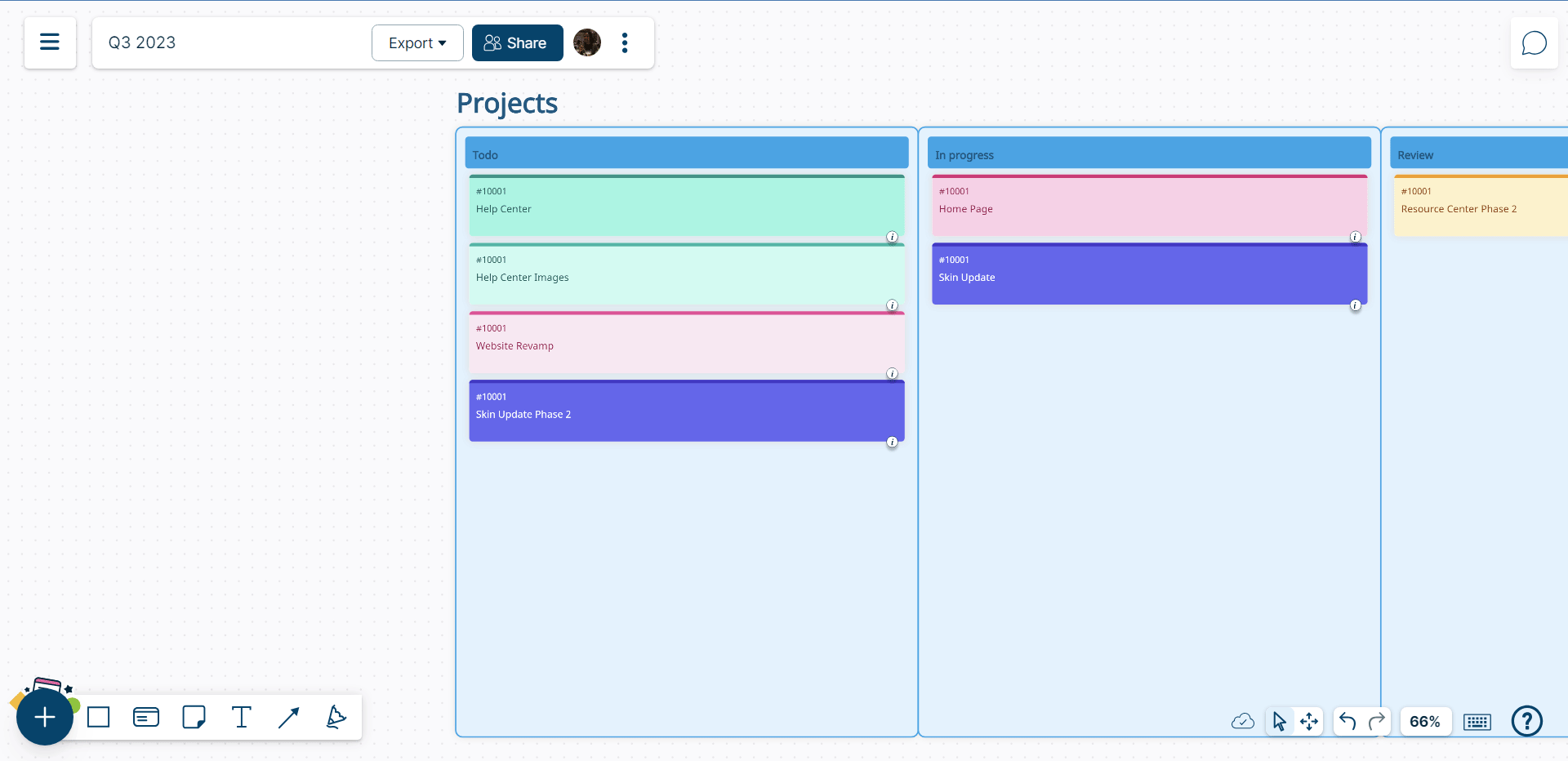
Right Click to Pan
With the right-click and drag-to-pan feature you can pan around the workspace very easily by right-clicking and dragging the mouse. This is a more intuitive and efficient way to pan than using the scroll bars (or having to use the toggle in the bottom right corner), especially when you are working on large or complex workspaces.
Tip:
During a collaboration session, you can tell the new invitees to double-click anywhere to add a sticky note to add ideas, and right-click and drag to pan to explore the workspace. This helps them get up to speed quickly and start contributing to the project.
Shape Library Optimized for Lower Resolution Screens
The shape library has been updated to accommodate a thinner menu on lower-resolution screens, allowing for more room on the workspace and its content. This useful enhancement makes your workspace more spacious and allows you a better view of whether you’re designing, collaborating, or presenting.
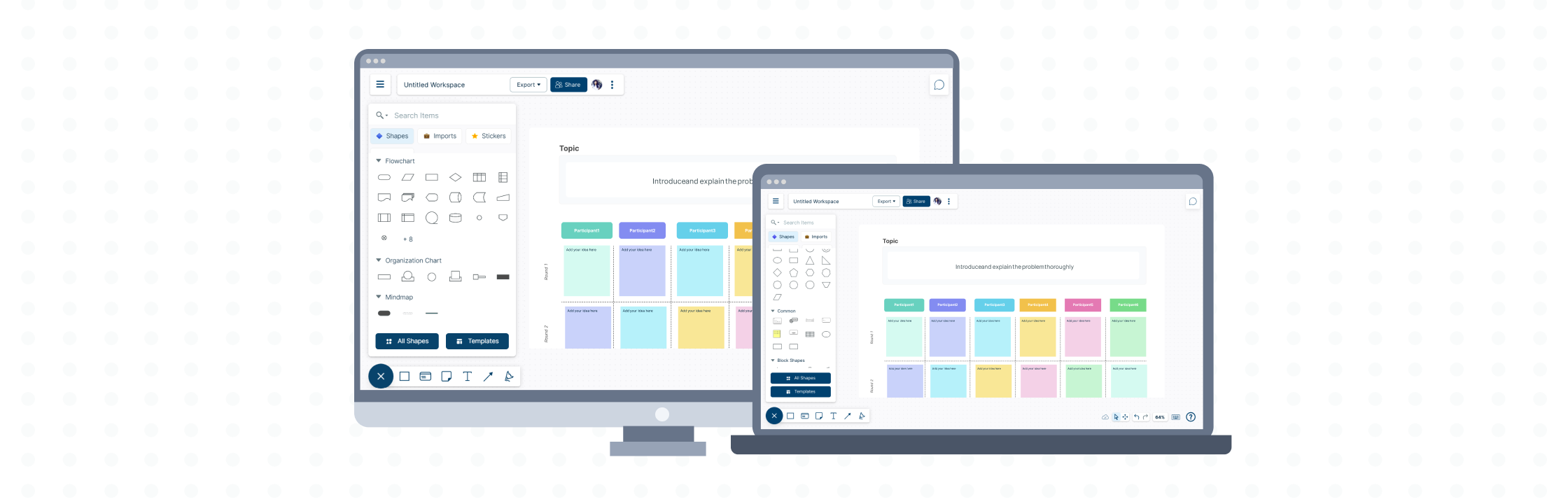
Shape Issue Fixes
We have shipped many improvements and worked on bug fixes around Shapes to deliver you a smoother and more convenient experience on Creately:
- Shape scaling used to be a hassle, but not anymore! Now, you can resize your shapes instantly and with pinpoint precision.
- Improved multiple shape selection for faster diagramming
- Improvements in duplication of diagrams with data so you can work faster
For more information, see Diagramming.