Science Fair Board Template
Design, Organize, and Present Your Science Projects with Ease
Bring your scientific investigations or engineering projects to life with our virtual science fair boards. Designed to help you plan the perfect science fair display and present your ideas with confidence.
- Start faster with ready-made science fair board templates
- Present ideas clearly using interactive digital science fair boards
- Collaborate in real time with students, teachers, or teammates
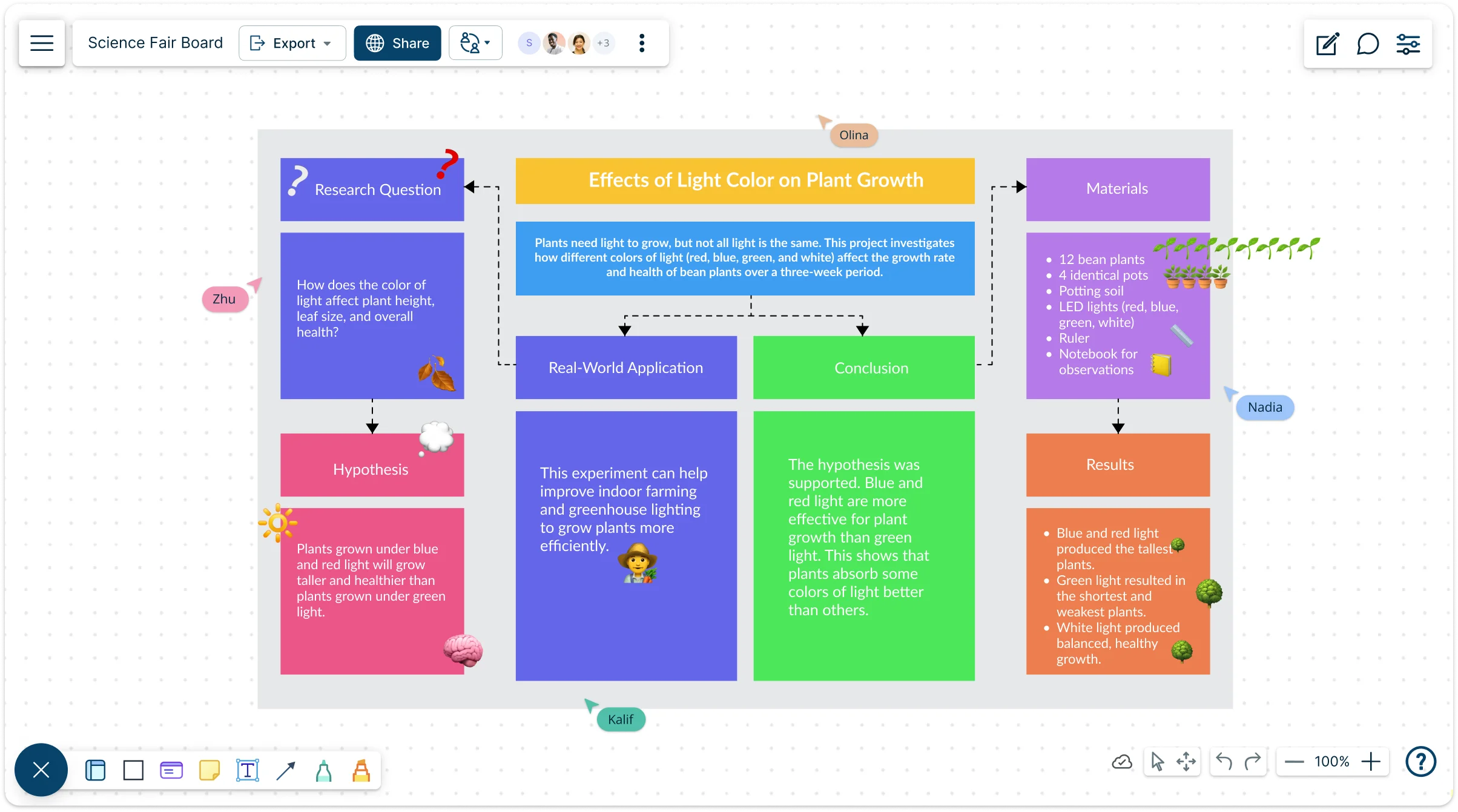
Explore Science Fair Board Examples to Jumpstart Your Project
Visualize Your Science Fair Board with Clarity and Impact
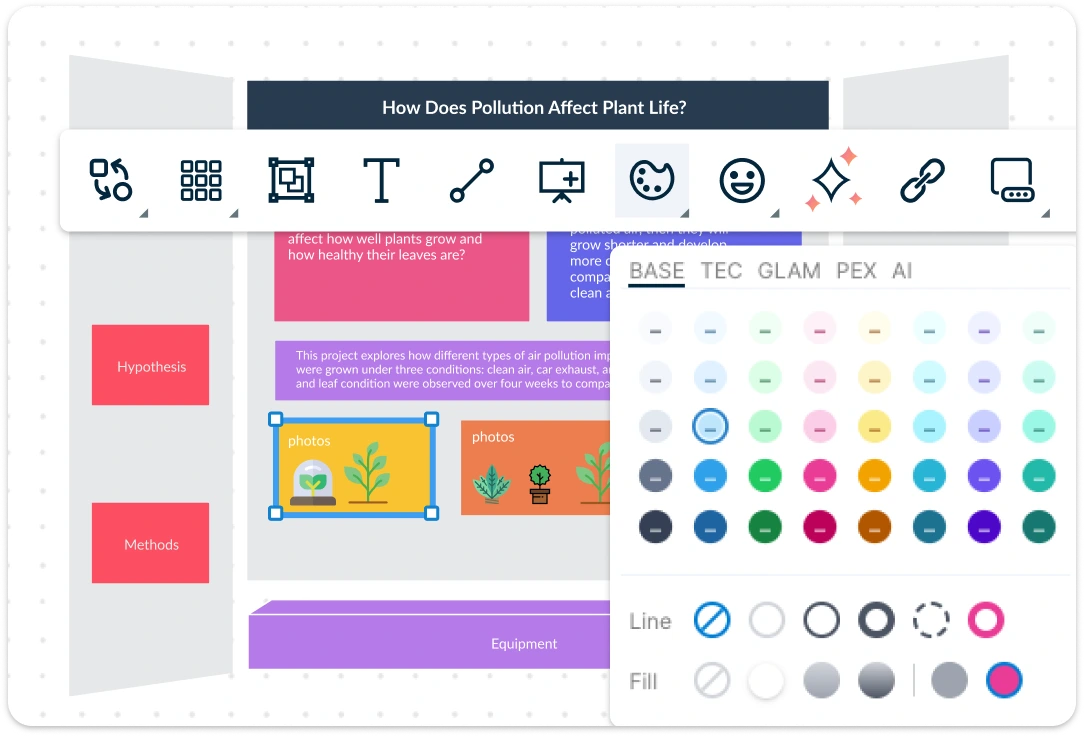
Create simple to complex science fair boards in minutes using intuitive drag-and-drop tools and an infinite canvas. Visualize your research with an extensive shape library featuring 50+ diagrams and charts for both numerical and non-numerical data. Customize your science fair board layout with color palettes, advanced text formatting, and themed styling. Easily add images and icons, or search the web directly, to build engaging digital science fair boards. Get started faster with expertly designed science fair display board templates and layouts.
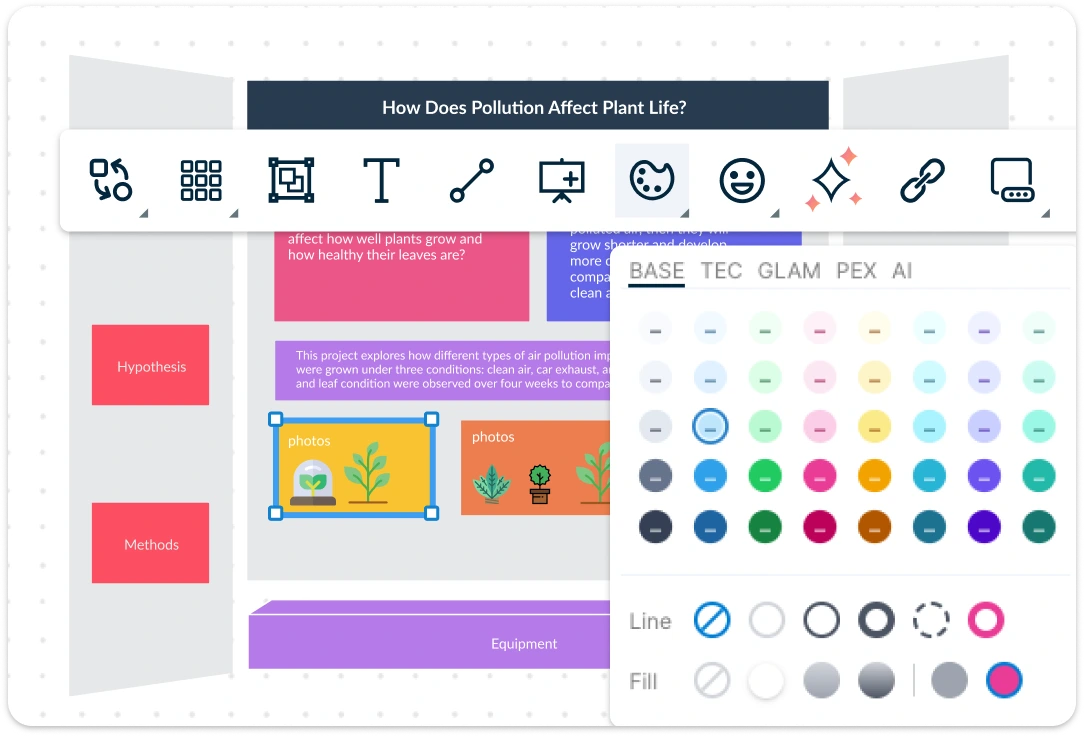
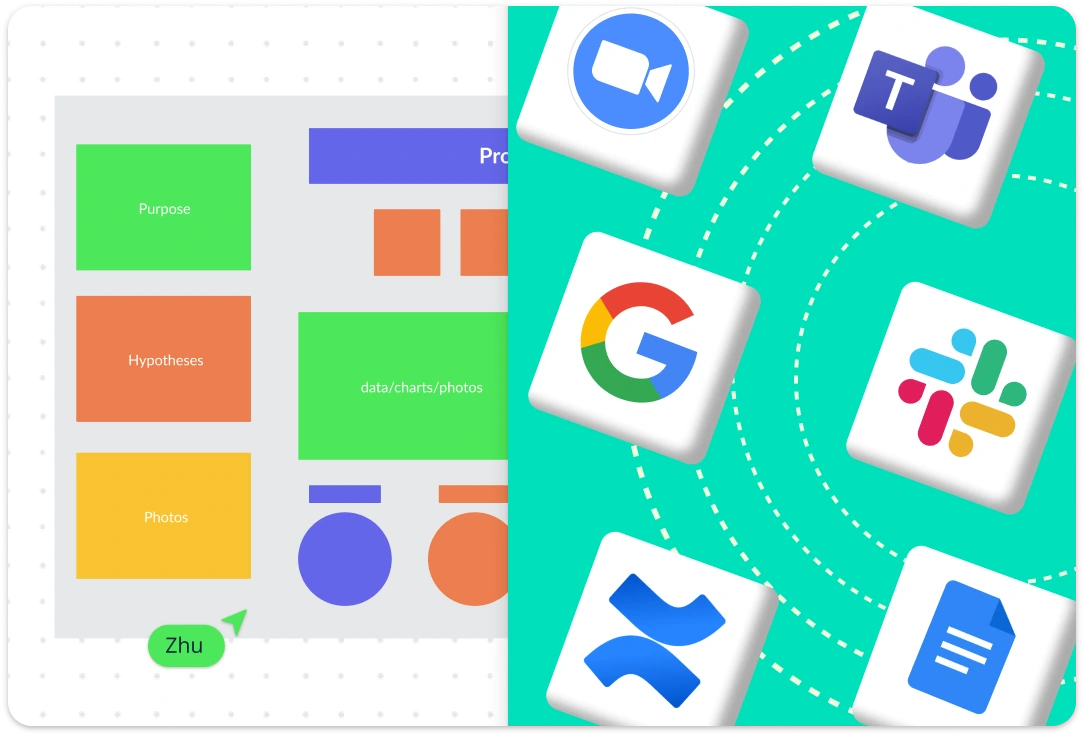
Create More Dynamic and Connected Science Fair Boards
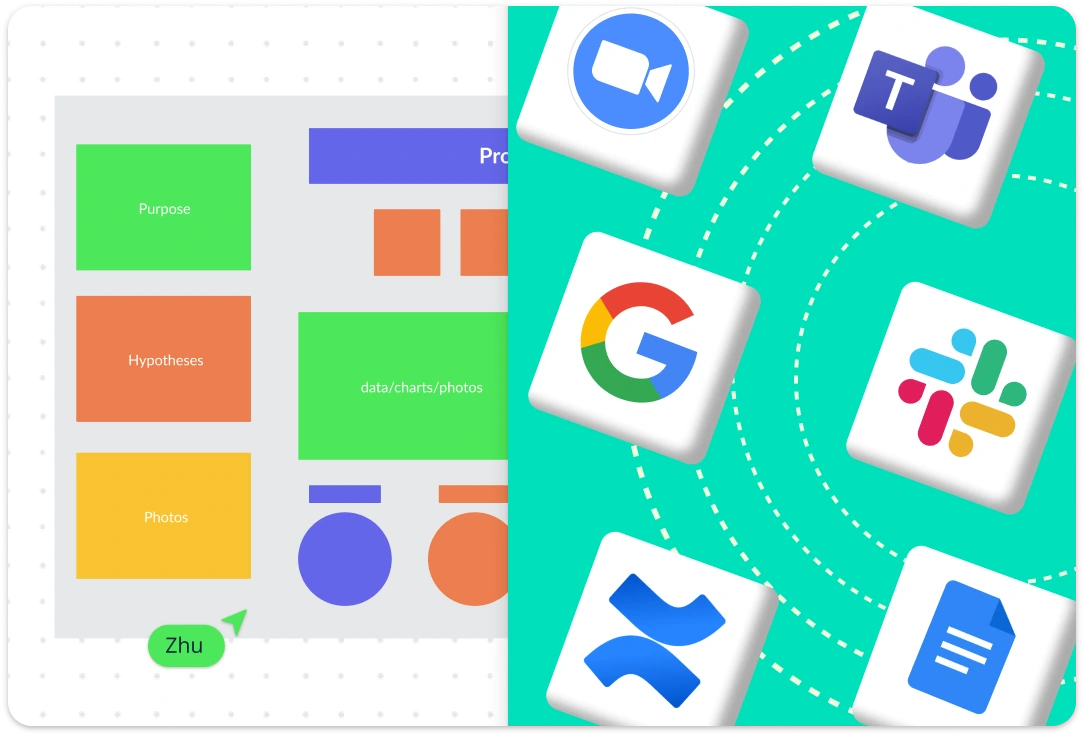
Arrange your science fair project instantly using built-in presentation tools and frames, and turn your board into an interactive experience. Add documents, links, and multimedia with in-app previews to give context to your data. Embed your science fair board in websites, Google Docs, Sheets, Slides, or PowerPoint presentations for seamless sharing. Use the infinite canvas to gather all student boards in one place, creating a digital gallery for your virtual science fair. Export your science fair board layouts as PDFs, PNGs, or SVGs to present, print, and share with ease.
Collaborate in Real Time on Your Science Fair Projects
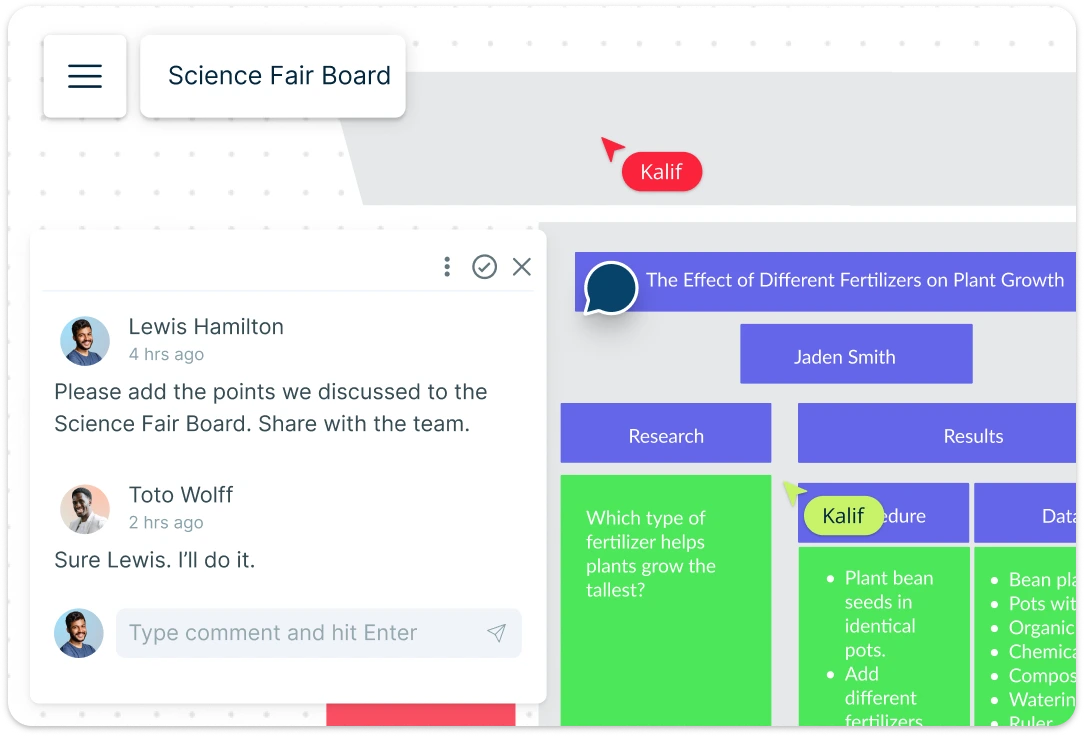
Work together on a digital science fair board in real time using @mentions, multiple cursors, and contextual comments to share feedback and questions instantly. Keep your projects secure and organized with access control and role-based sharing, so students and teachers can collaborate safely. From brainstorming to final presentations, your team can plan, edit, and review science fair projects seamlessly—anytime, anywhere.
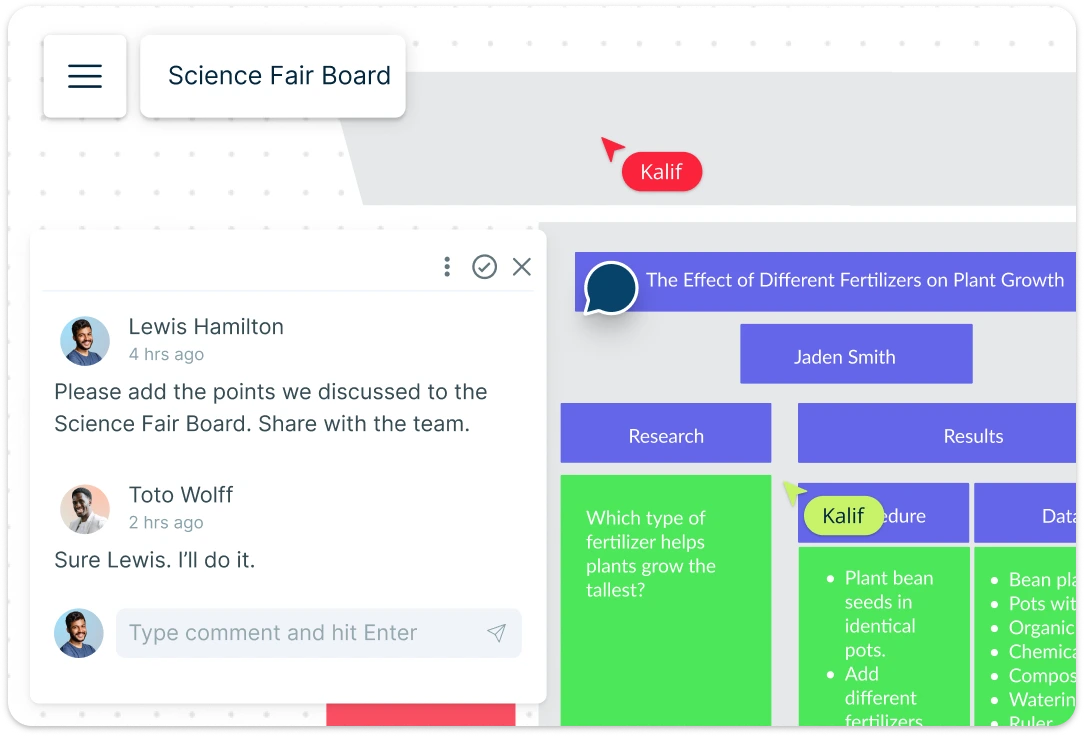
What Is a Science Fair Board?
A science fair board is a display board used to organize, present, and communicate your science or engineering project effectively. It helps students showcase their research, experiments, and findings in a clear and visually engaging way. A well-structured science fair board layout includes sections for hypothesis, materials, methods, results, and conclusions, making it easier for judges, teachers, and peers to understand your project at a glance.
A digital science fair board allows students to create interactive and shareable science fair display boards online. It helps convey complex ideas visually, highlighting key insights, and makes your project stand out.
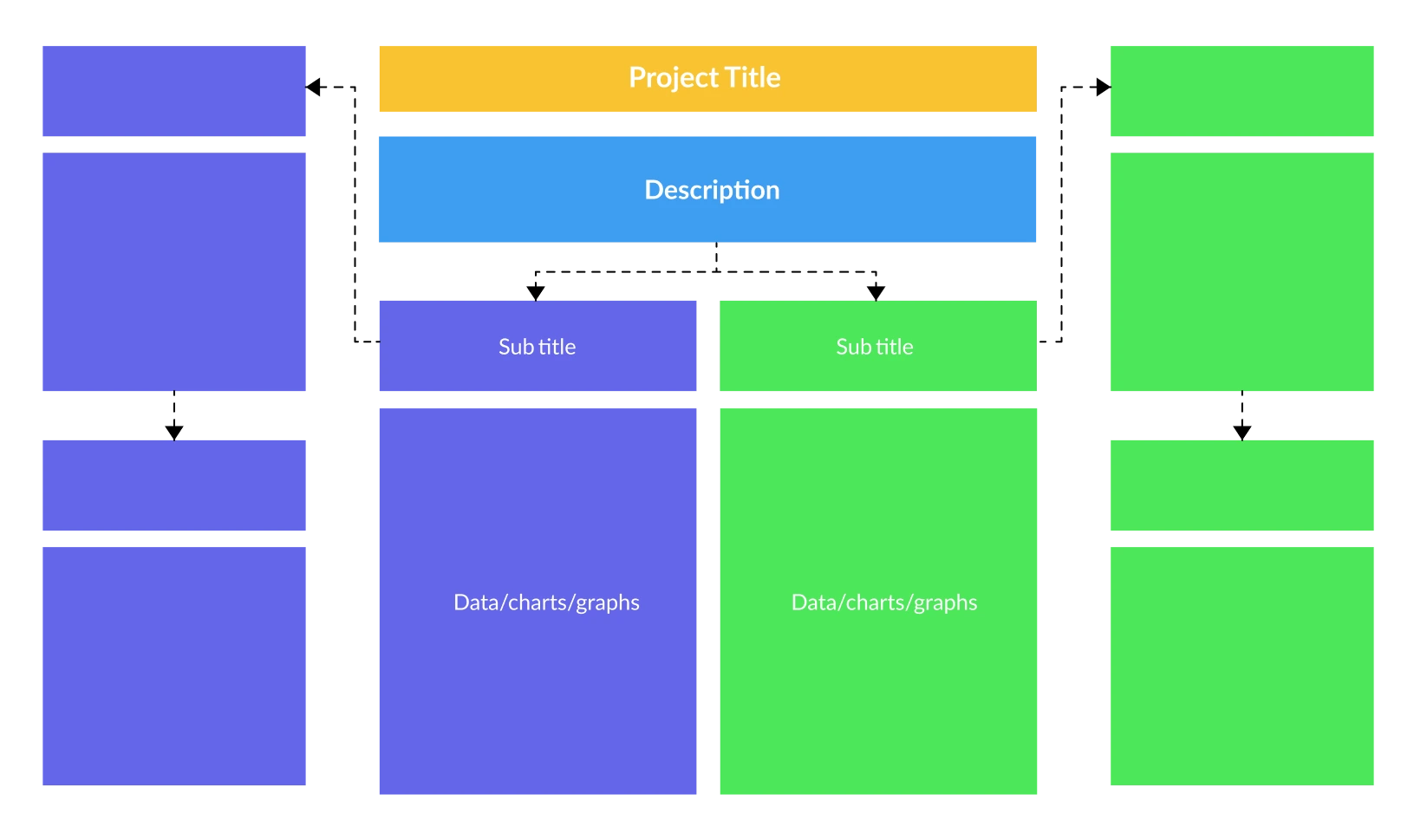
How to Make a Science Fair Board in Creately
Launch Creately and Choose a Template:
Sign in and open your workspace. Pick a science fair board template or start with a blank canvas. Center your project title prominently and plan your sections: abstract or hypothesis, procedure, materials, results, and conclusions.
Gather and Add Content:
Collect your research, experiment data, and references. Add them to the appropriate sections using text boxes, charts, or graphs. Include visuals to make your results clear and compelling.
Organize and Customize Your Board:
Use drag-and-drop shapes, configurable color palettes, and advanced text formatting to create a clear science fair board layout. Arrange sections from top to bottom or left to right, and test color and font combinations for maximum readability.
Brainstorm and Collaborate:
Use sticky notes, mindmaps, and the notes panel to brainstorm ideas. Invite classmates or teachers to collaborate in real time with @mentions, multiple cursors, and contextual comments, ensuring feedback is captured and applied instantly.
Review, Update, and Share:
Check for clarity and consistency. Make final adjustments to your board layout, then export your work as PDF, PNG, or SVG, or share your digital science fair board directly online or in presentations.
FAQs About Digital Science Fair Board
What sections should a science fair board include?
Can I use Creately to make a digital science fair board?
Are there ready-made science fair board templates I can use?
How can I make my science fair board visually appealing?
Can multiple students collaborate on the same science fair board?
Is there a way to track changes and updates on my science fair board?






















