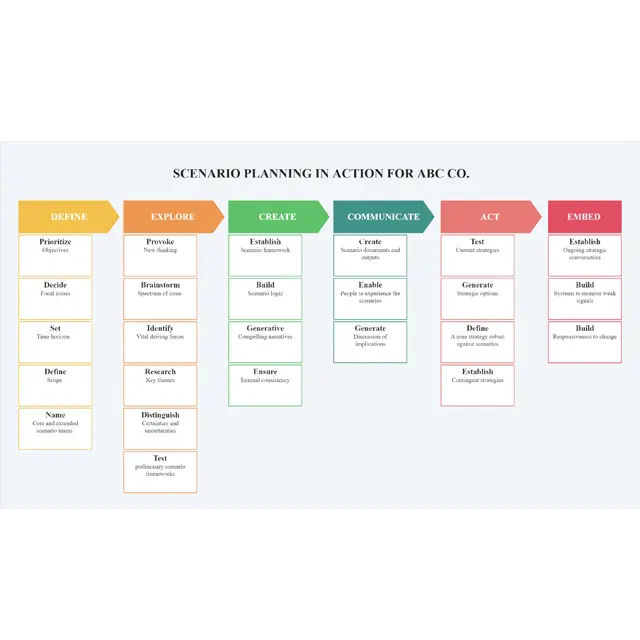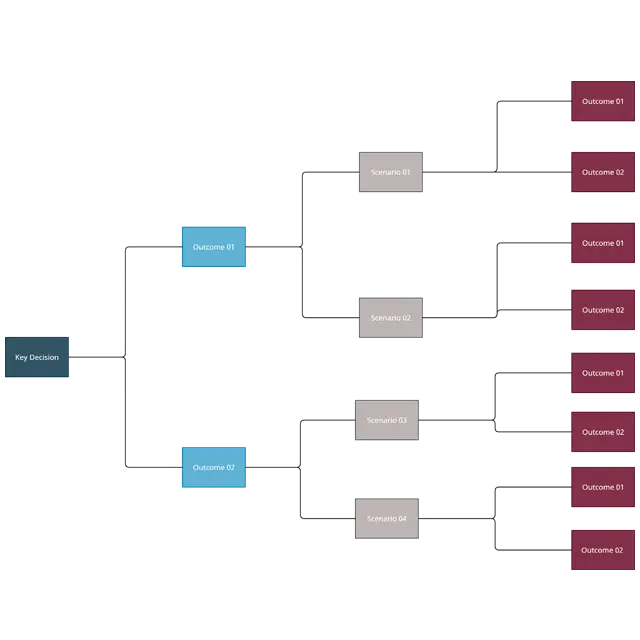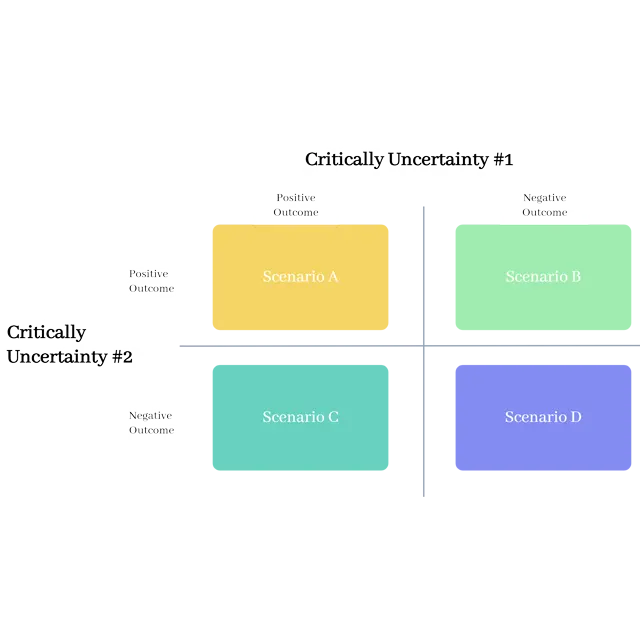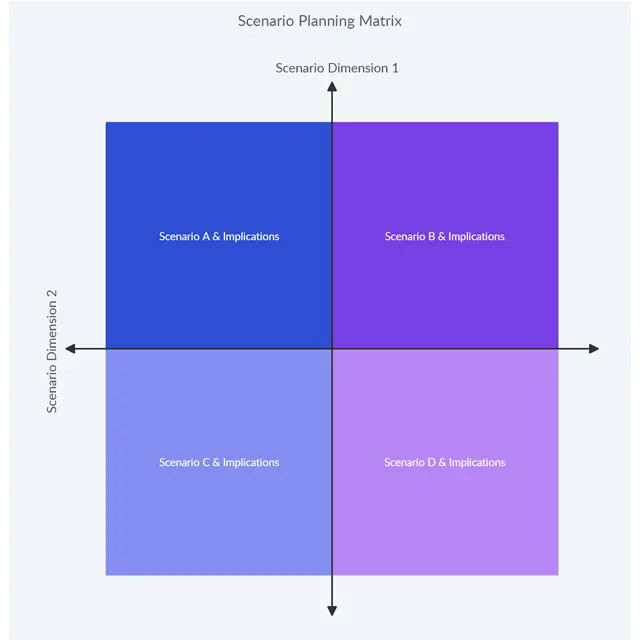Scenario Planning Template
Plan for Future Uncertainty
Identify potential outcomes and impacts, evaluate responses and create plans for both positive and negative possibilities.
- Conduct in-depth scenario planning analysis on a single, infinite canvas
- Customizable scenario planning templates to quickly assess your environment
- Advanced presentation capabilities to present your findings to key stakeholders
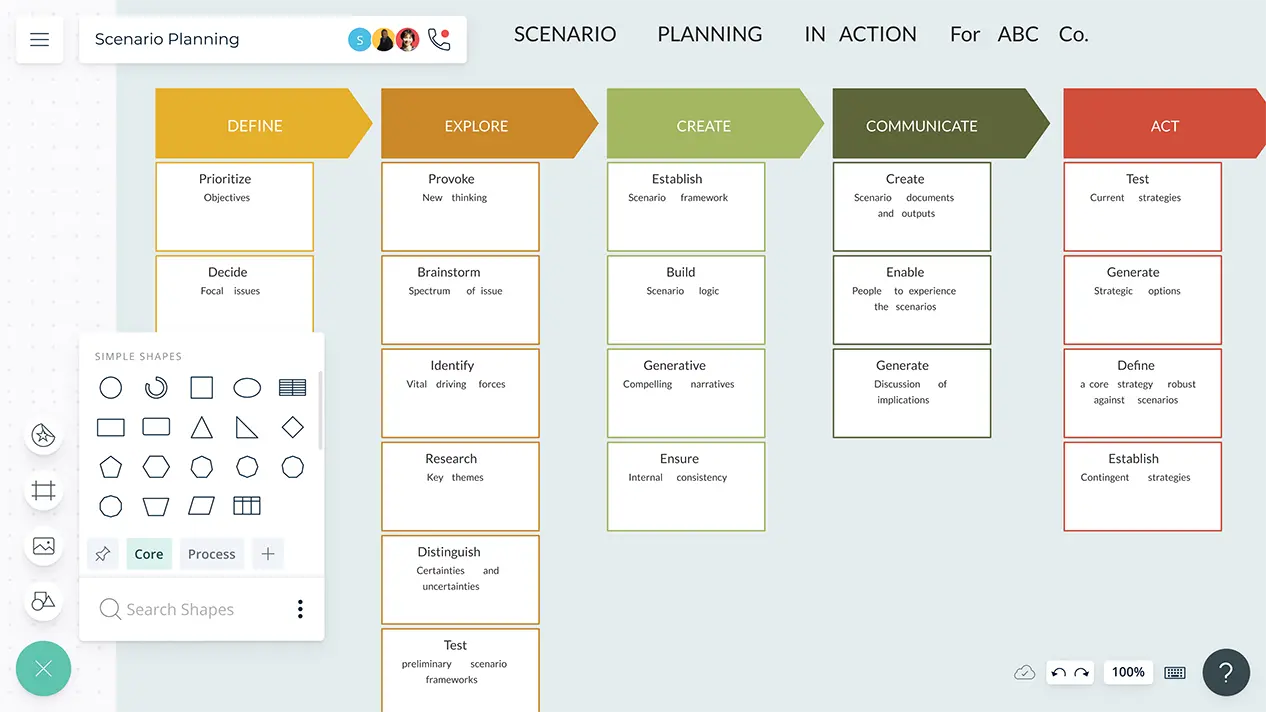
- Conduct in-depth scenario planning analysis on a single, infinite canvas
- Customizable scenario planning templates to quickly assess your environment
- Advanced presentation capabilities to present your findings to key stakeholders
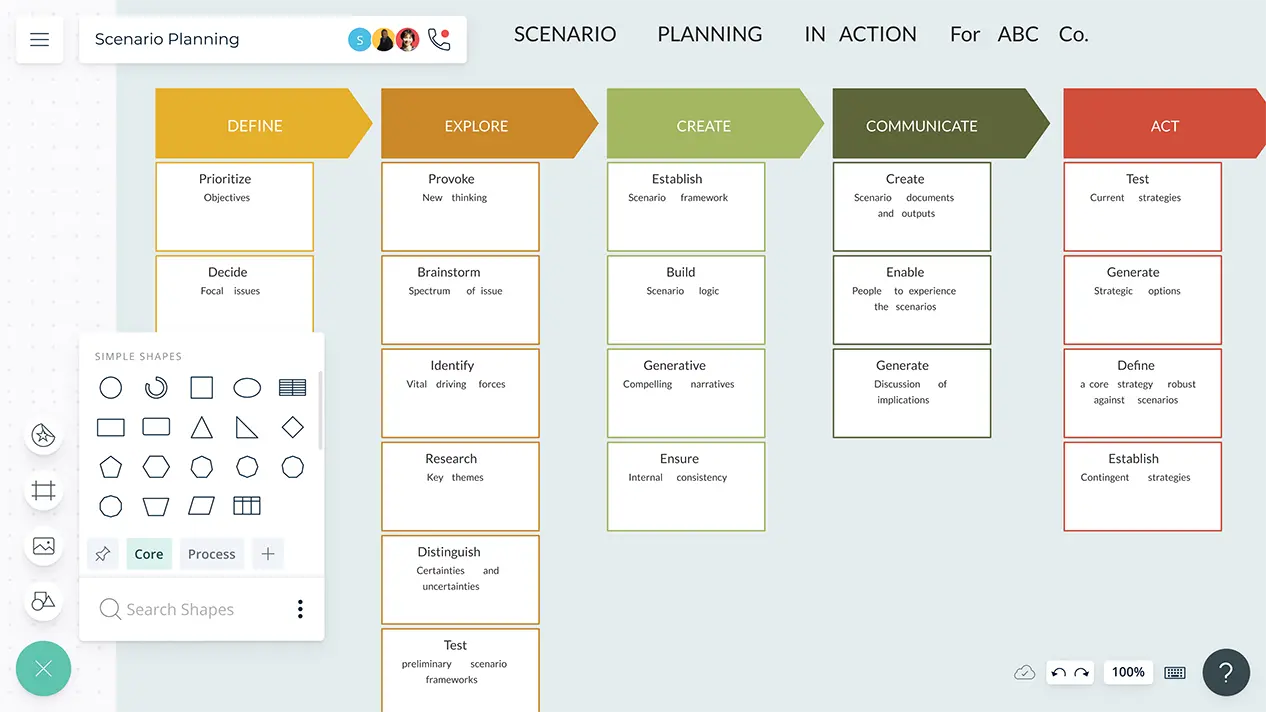
Scenario Planning Templates and Examples
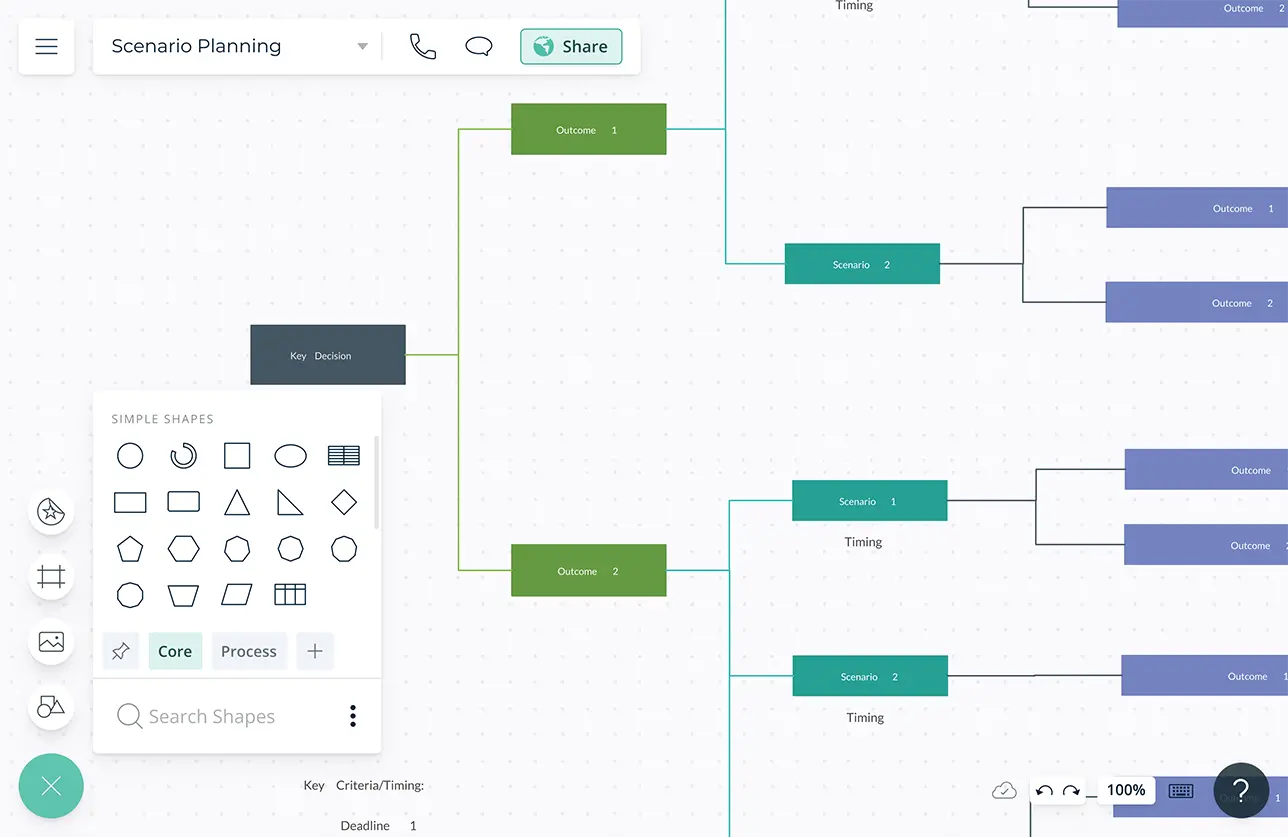
Analyze Your Current Position
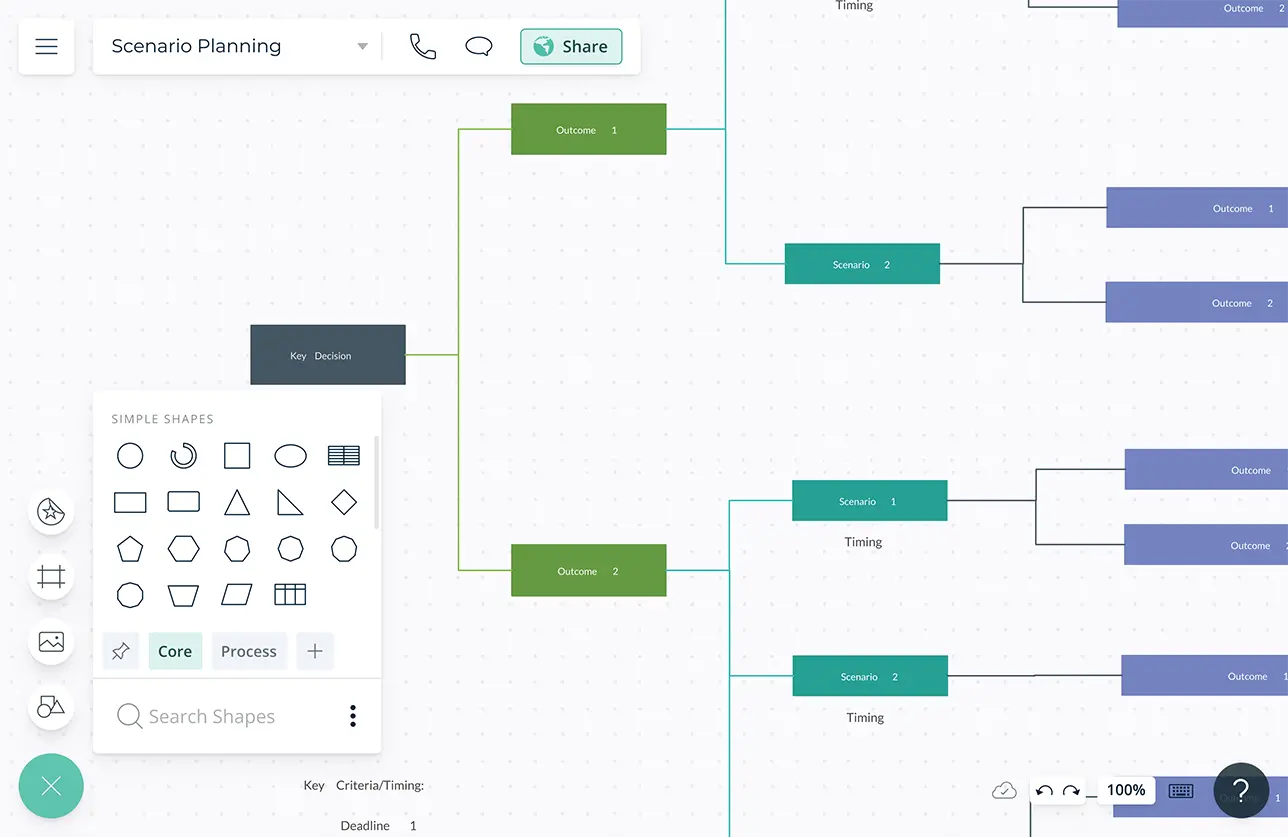
Multiple app integrations with two-way sync to help you import and export data from different platforms, add relevant data and make informed decisions.
Infinite canvas to link to multiple strategic thinking frameworks to accurately assess the best course of action.
Full version history to visualize multiple outcomes and possibilities, roll back changes when required and plan for multiple scenarios.
Add detailed docs, attachments, links and more to develop a better estimation of possible outcomes and the impact they will have.
Stay Future Ready
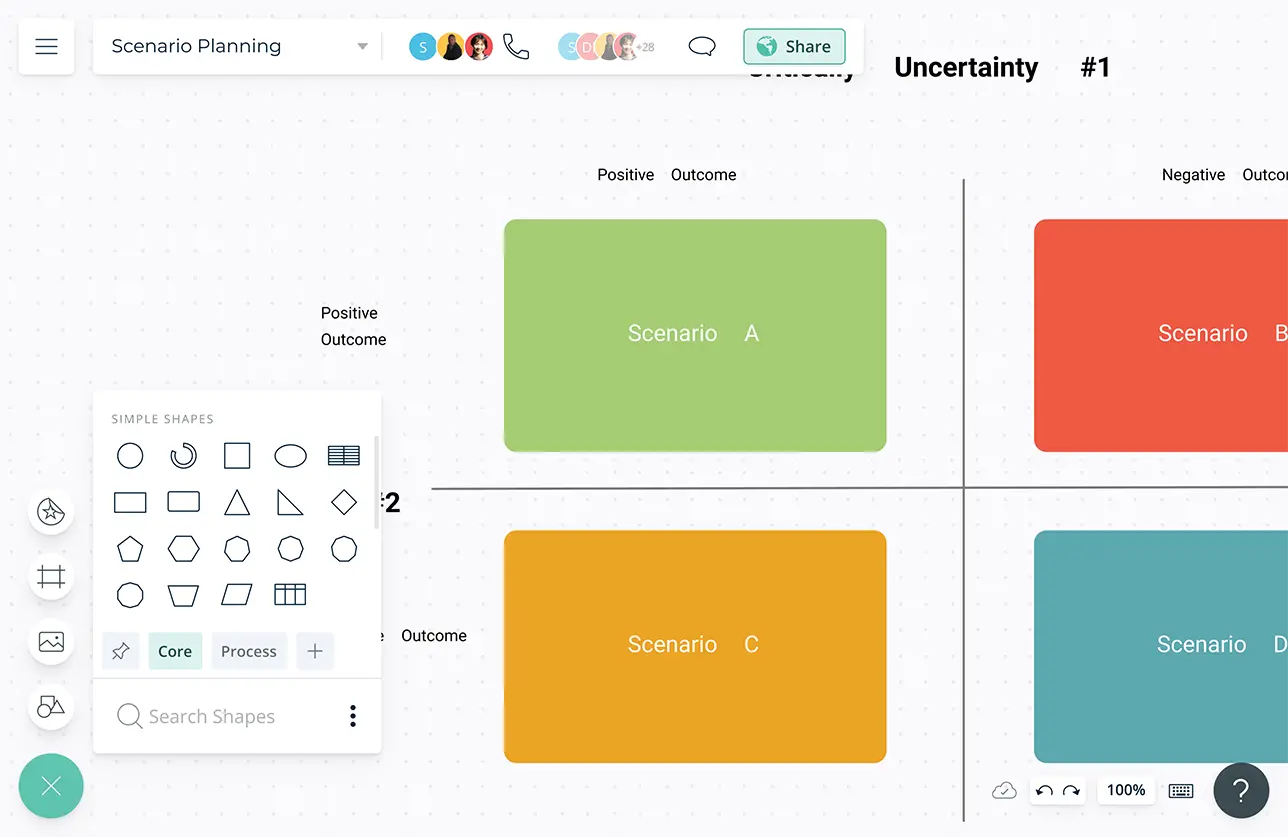
Simple to use drag and drop tools to get a headstart and draw complex scenario planning diagrams fast and easily.
Import images, vectors, and more on to the canvas to create more informative and visually attractive scenario planning diagrams.
Shape links to easily navigate through scenarios to better understand how decisions should be made.
Multiple framework templates, connect to action plans, mind maps workflows, contingency plans and more to have a more comprehension scenario plan.
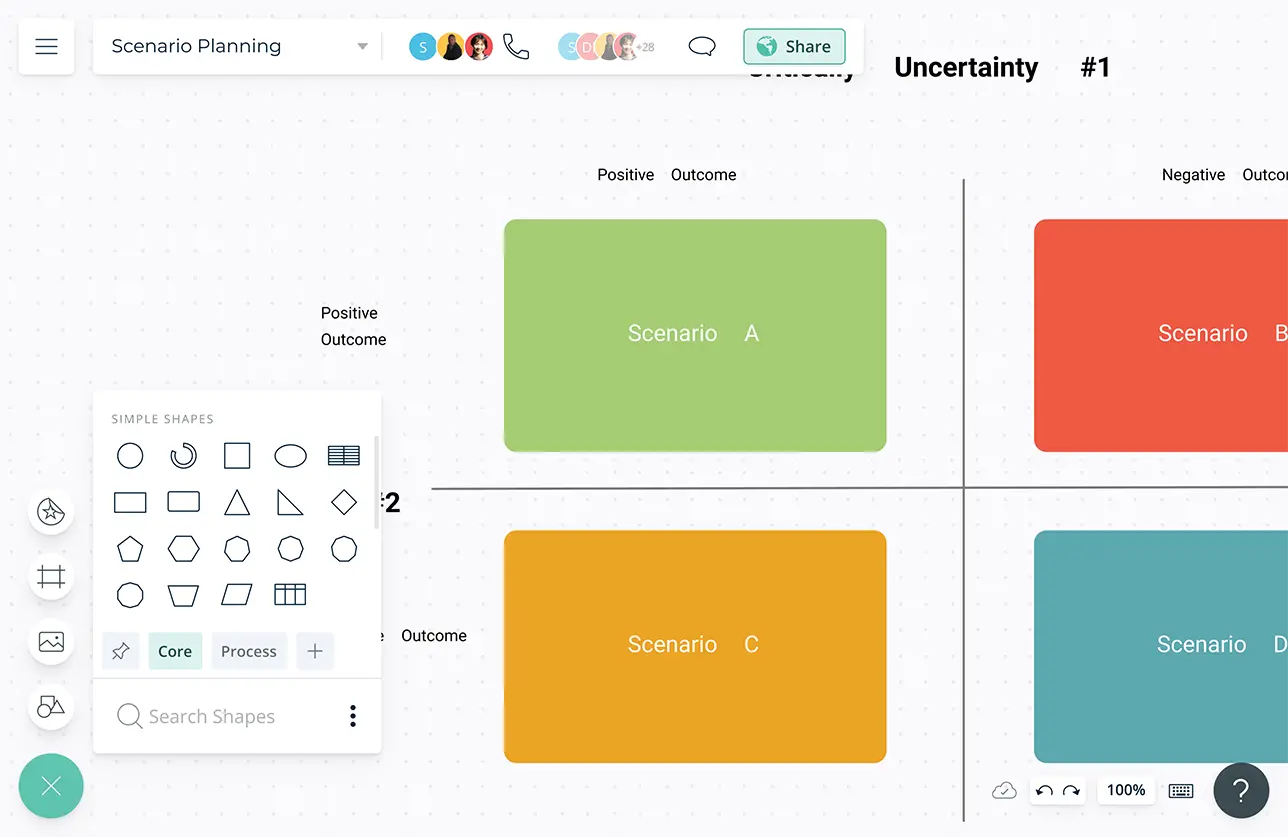
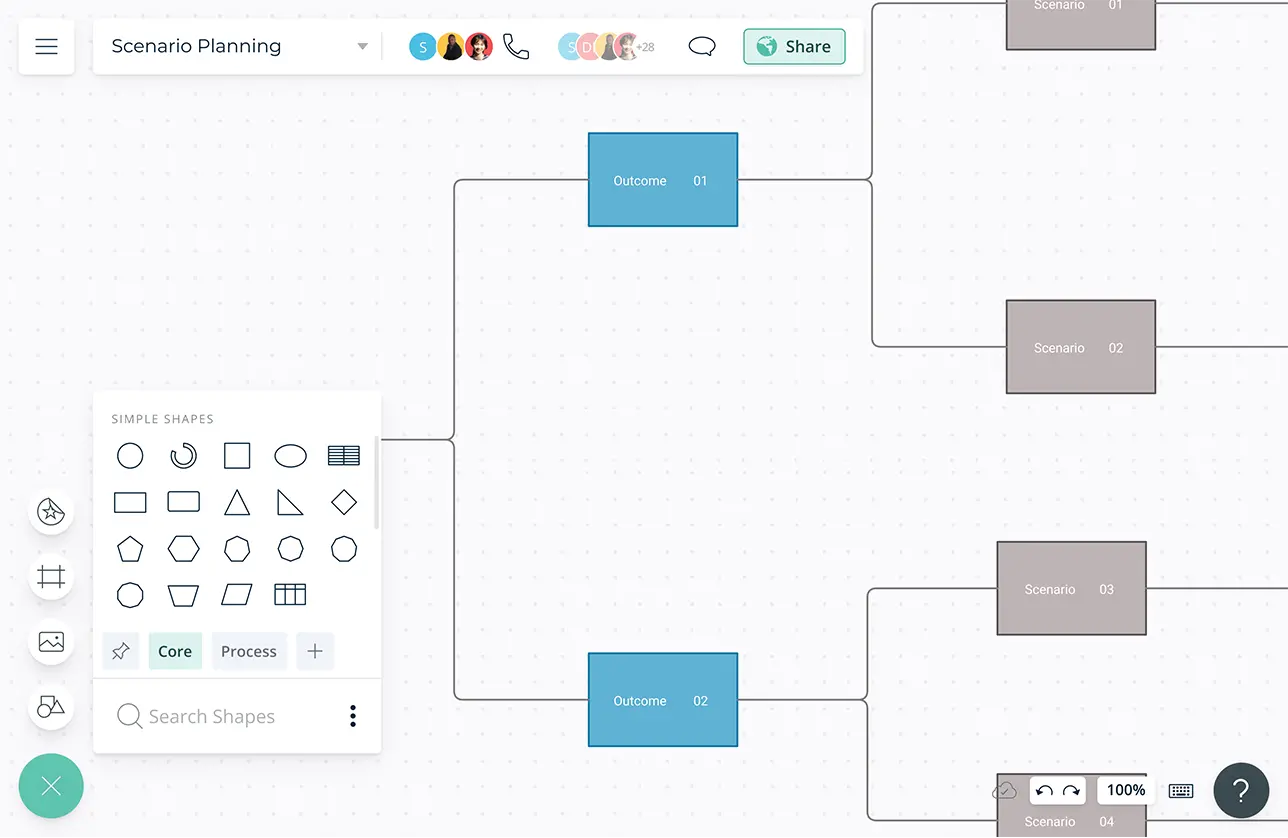
Collaborate in Real-Time, Anytime, Anywhere
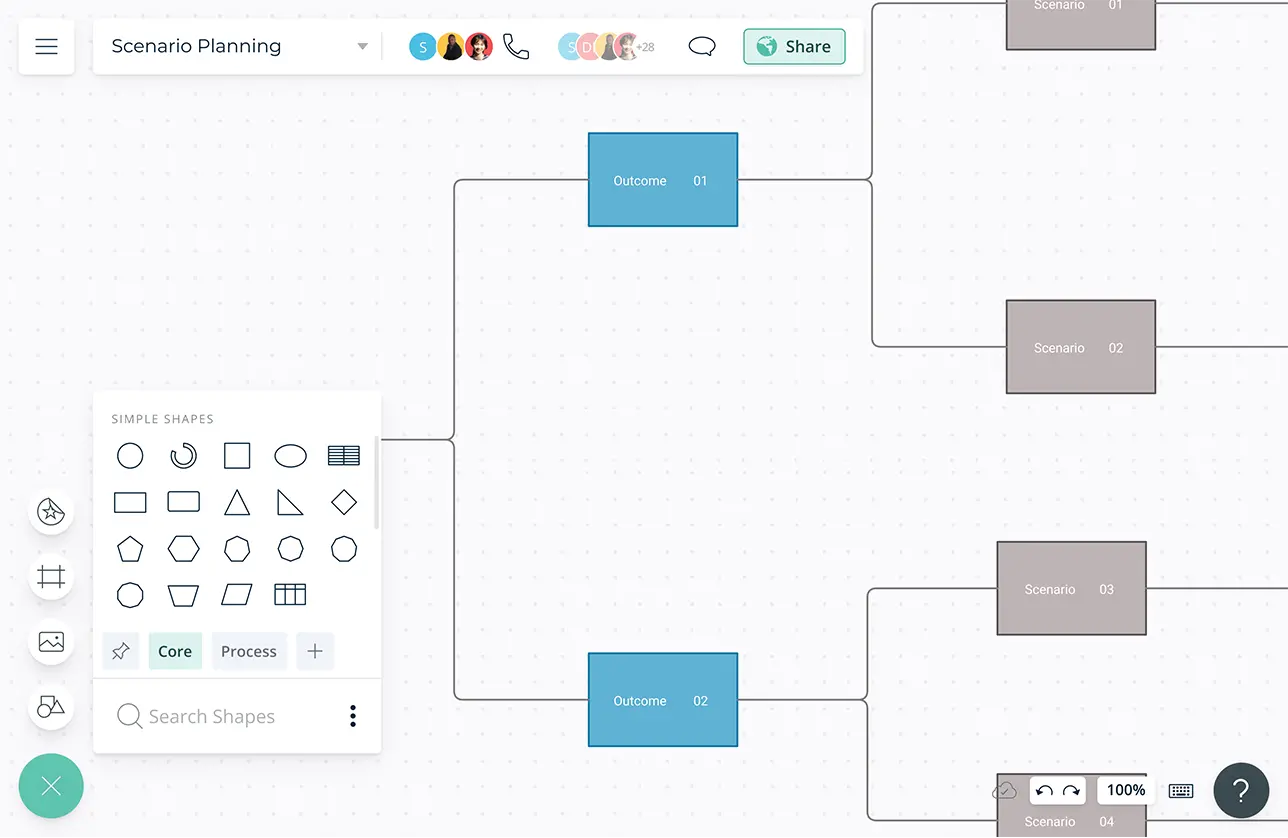
Real-time cursors for any number of participants baked into the platform to conduct scenario planning sessions together.
Comment with context, have discussions and follow ups on the same canvas. Async!
Multiple access levels and roles to streamline managing, sharing, editing, and reviewing your analysis.
Built-in video conferencing to get instant feedback virtually from anywhere.
Create Clarity Within Your Organization
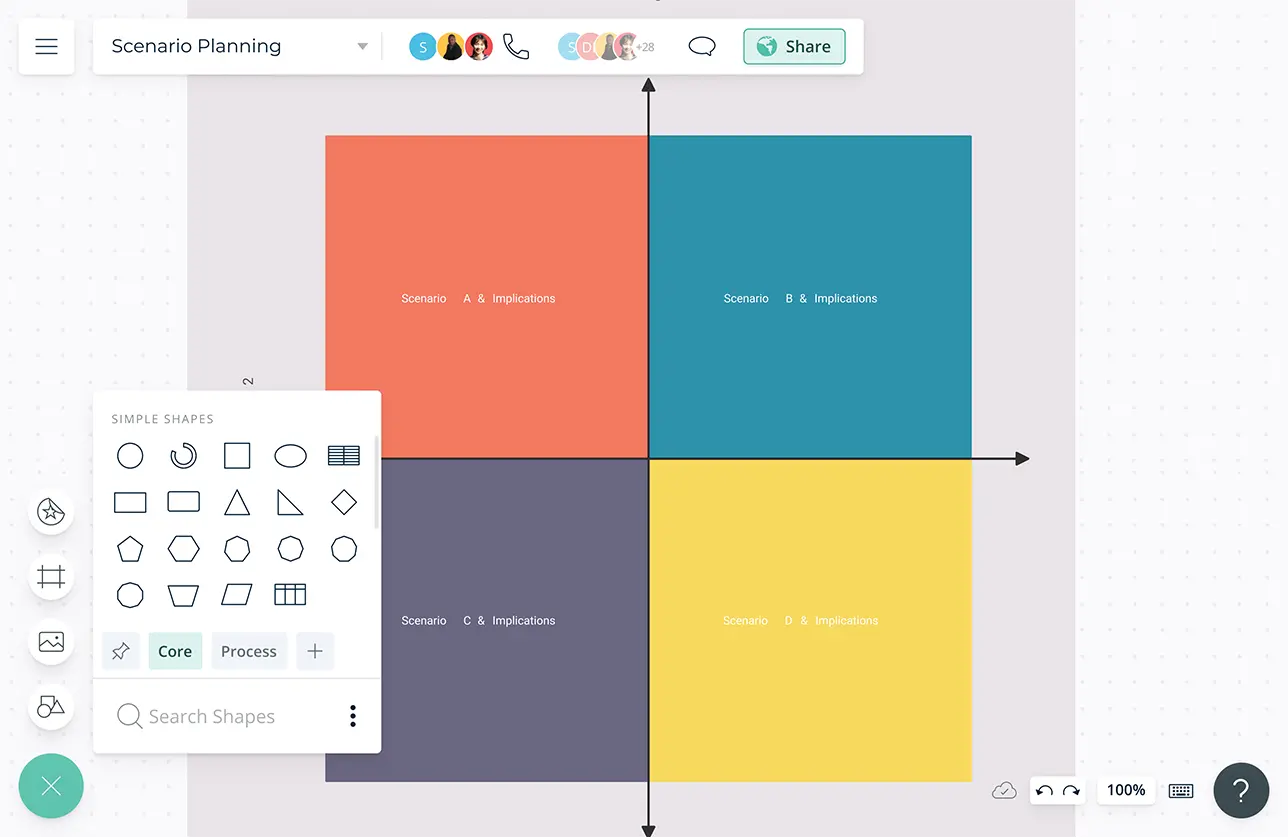
10,000+ professional shape library and customizable color palettes to organize data for better comprehension.
Built-in presentation tools to organize your information and share and present them instantly to others.
Frames and grids to highlight individual scenarios and export them to relevant departments.
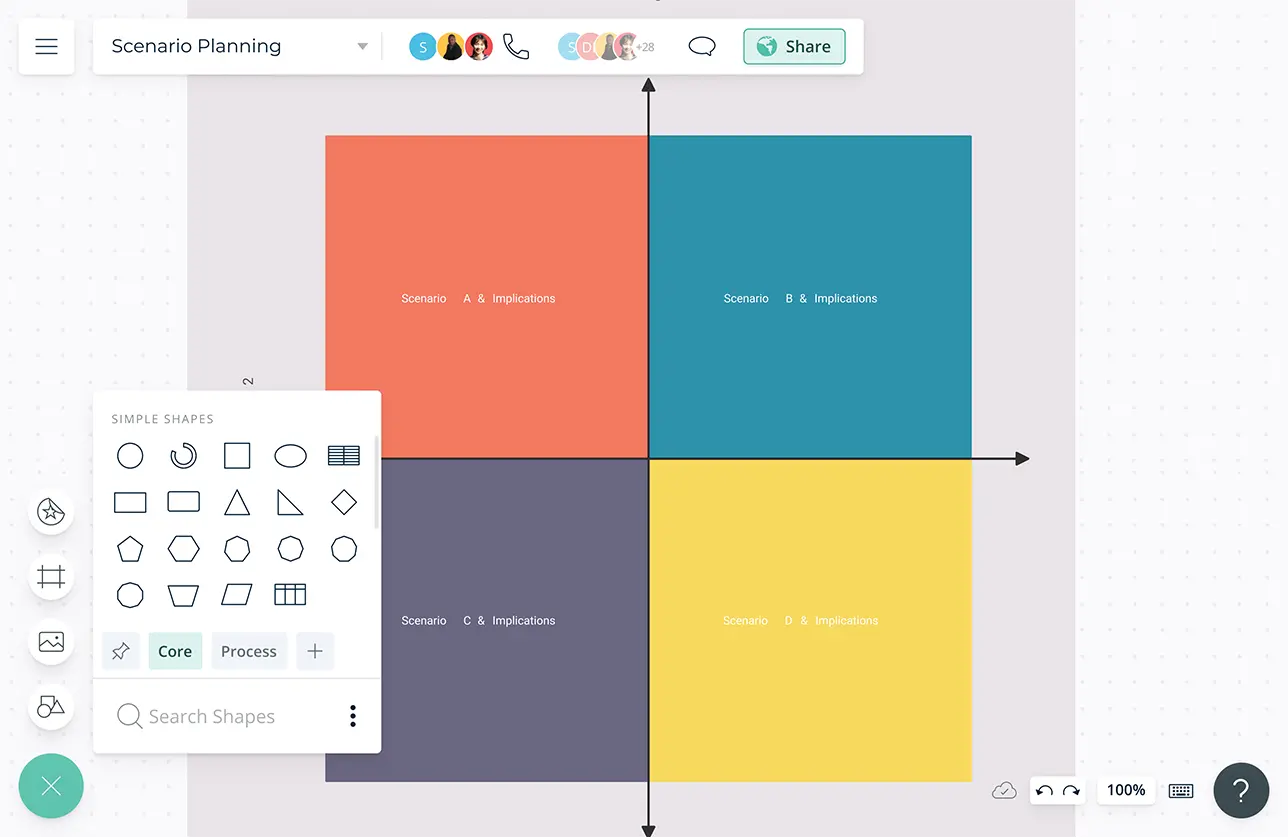
What Is a Scenario Plan?
A scenario plan is a strategic planning tool used by organizations to visualize possible future events and conditions that could affect them, and to take precautionary measures to mitigate these risks.
How to Conduct Scenario Planning?
- Collaborate with the team and brainstorm. Clarify the purpose of the session and define the focal issue. Use Creately’s brainstorming templates to capture the ideas and visualize easily.
- Identify obvious factors like resources and customer demand and less obvious factors such as competitors and products.
- Analyze external issues that may affect the business decision you want to make. These may include political, economical, social and technological factors. Our PEST analysis templates are an ideal tool for this step.
- Based on their importance and uncertainty, rank the key factors and external forces that may affect the decision. Creately’s Scenario Matrix templates can be used to identify the factor/s that is most important to the focal issue.
- Analyze each scenario and determine its impact. Based on the scenarios you have identified, reconsider your strategy and set goals and clarify your mission.
- If needed, invite your colleagues to the same workspace and work in real-time - as if you’re working from the same room. Use Creately’s inbuilt video conferencing to speak to your colleagues while working on the analysis.
- Export your diagram in JPEG, SVG, PNG or PDF formats or share with colleagues for real-time feedback collection.
- Present your analysis to key stakeholders with Creately’s advanced presentation capabilities. Share an edit/review diagram link with others so anyone can easily access it to monitor the progress.