Employee Journey Map Template
Analyze, Improve, and Capture an Employee Journey
Study and observe the employee experience at different phases of the employee journey with employee journey map template.
- Professional templates to visualize employee interaction and engagement
- Wide range of shapes and shape settings to easily create and segment employee personas
- Video-conferencing to connect with teams and peers in real-time
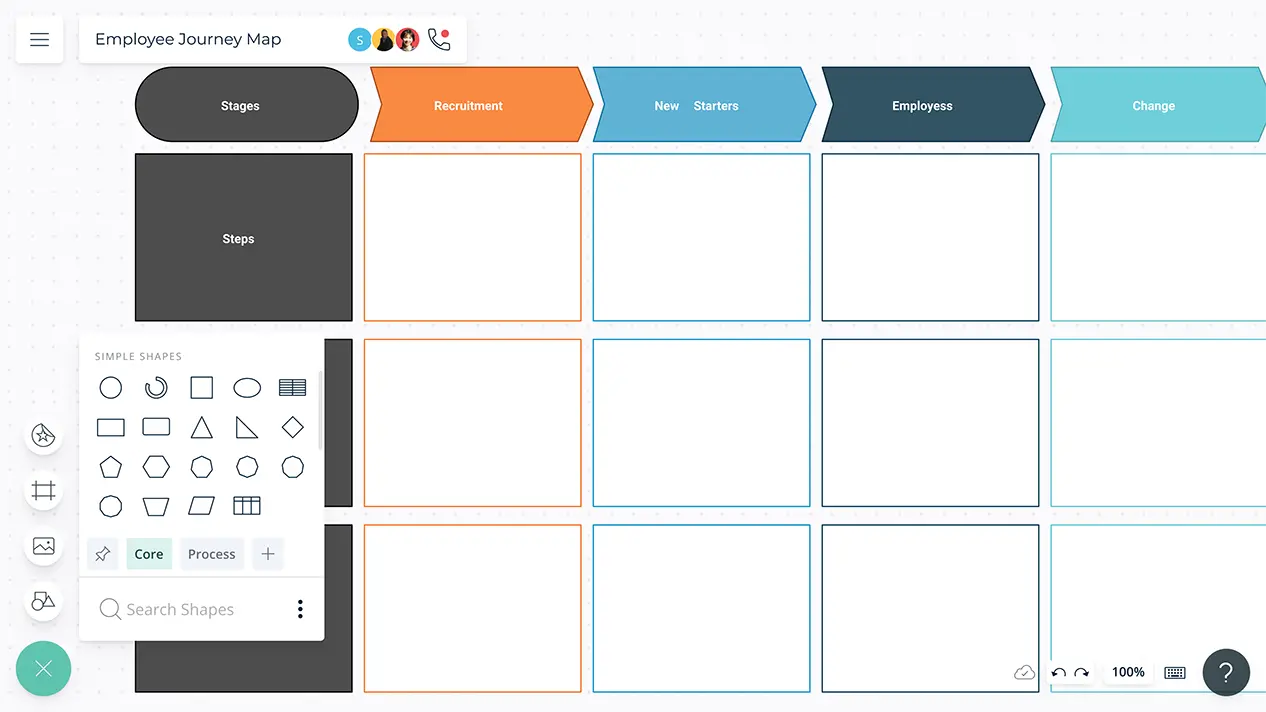
- Professional templates to visualize employee interaction and engagement
- Wide range of shapes and shape settings to easily create and segment employee personas
- Video-conferencing to connect with teams and peers in real-time
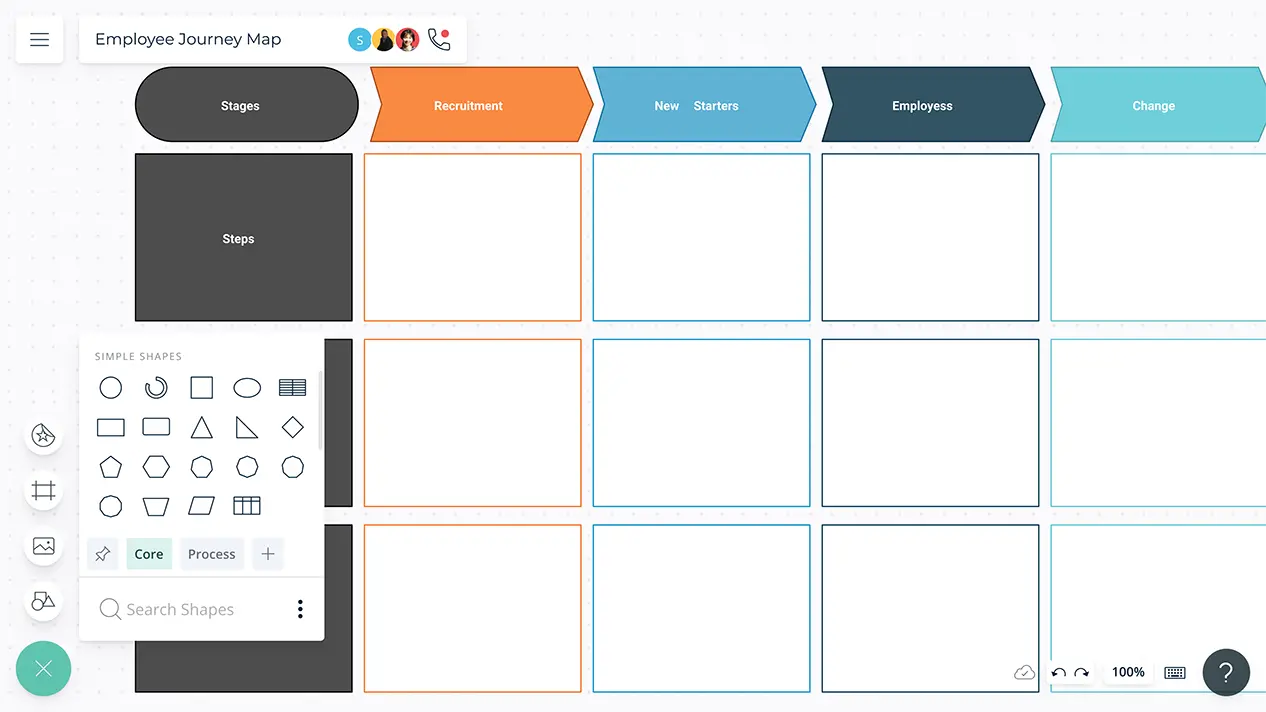

Visualize an Employee’s Journey in Minutes

Templates library to plan data-driven employee journeys in the organization. Edit, customize, or extend the template intuitively.
Drag-drop and Plus create to map the starting point, career progression, and the employee’s journey until the resignation.
Color palettes, shapes, and imported images to create unique employee personas. Map out and color code employee journeys for personas in different departments.
Infinite canvas to map out the employee journey using shapes, tables and connectors. Create an employee journey map to understand the process and identify key areas or issues.
Connect with Peers in a Single Platform
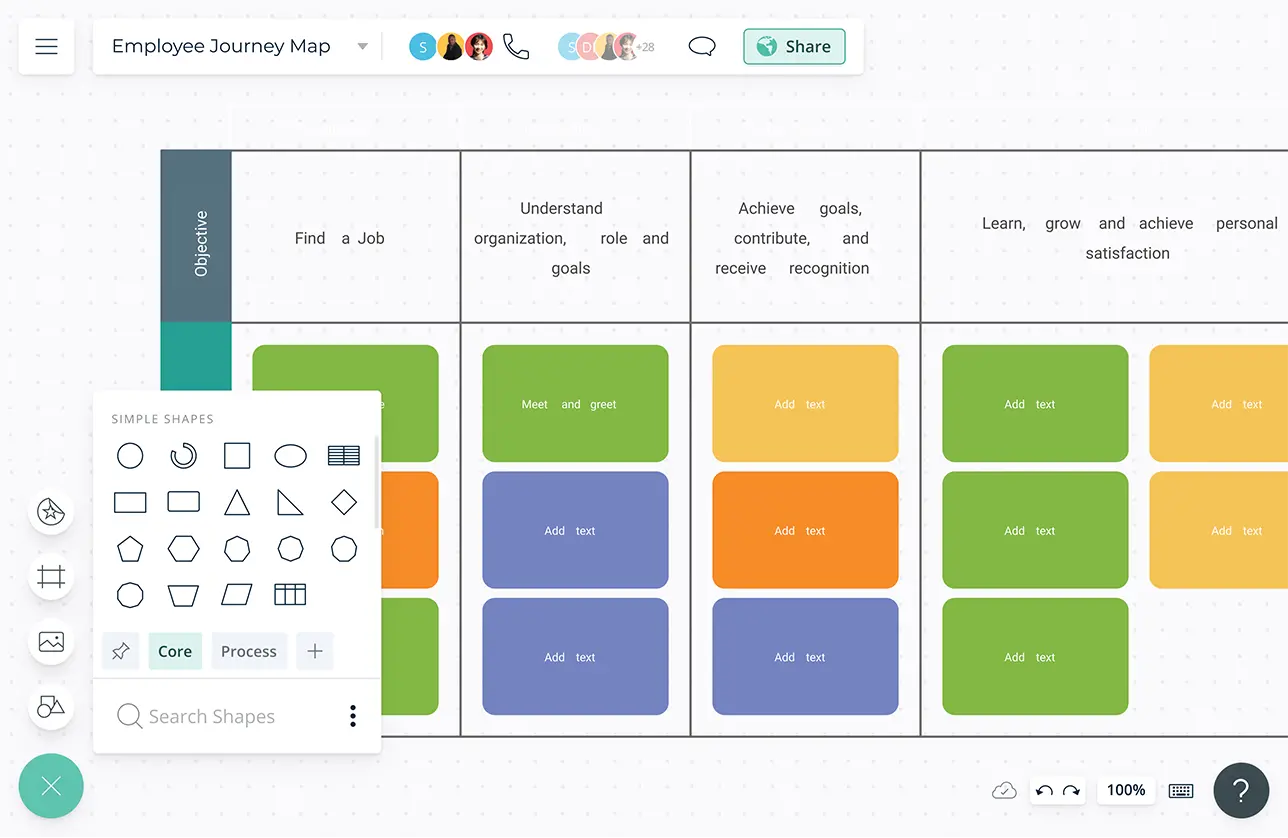
In-app video conferencing and whiteboarding to collaborate with any number of participants. Get feedback from the team and interact with ease while working on Creately’s visual platform.
Real-time commenting to share feedback on the different employee journeys, personal experience and start discussions via comment threads. Async!
Multi-cursors to find the participants on the canvas editing and viewing; practice seamless team collaboration on a shared visual workspace.
Workspace statuses Draft, In Progress, In Review, Approved, or Final to mark the different team’s work on the employee journey and let the project managers track and determine the deadline for smooth deliveries.
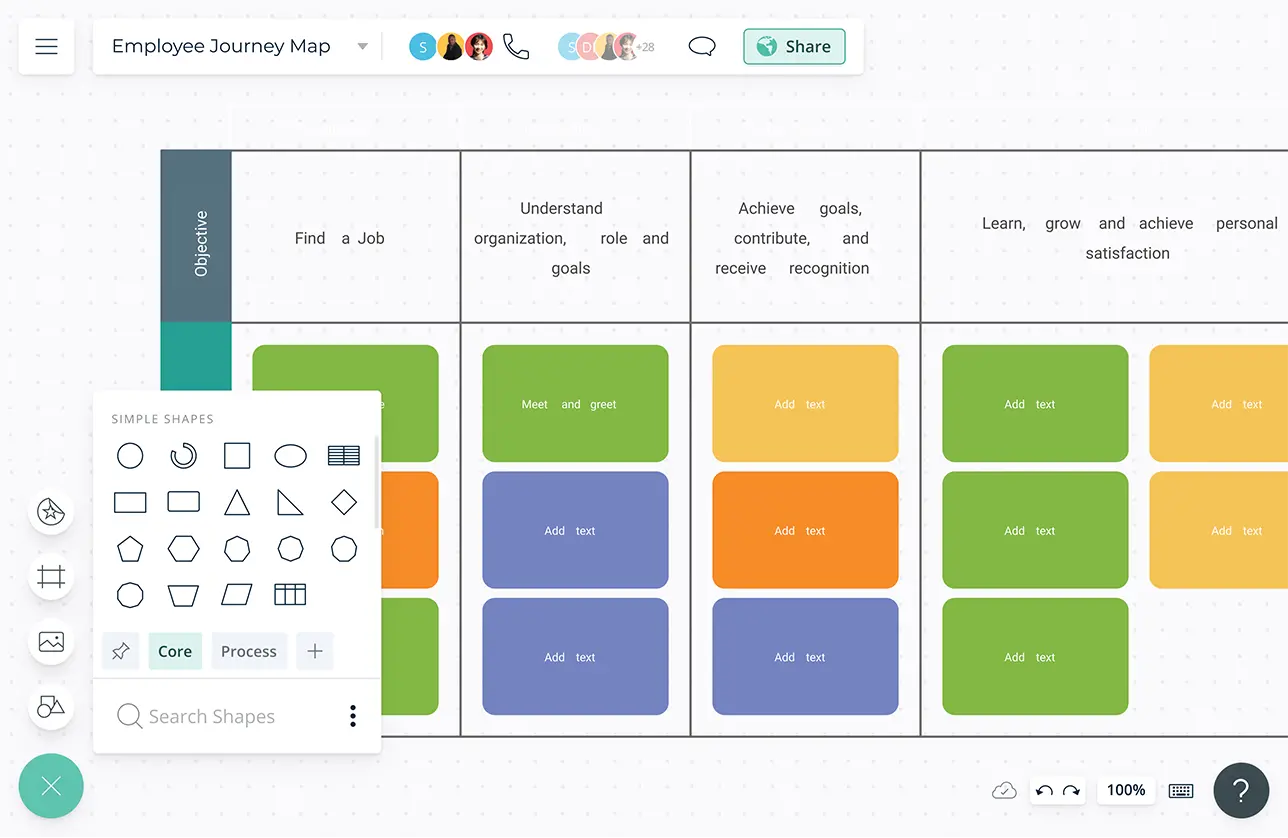
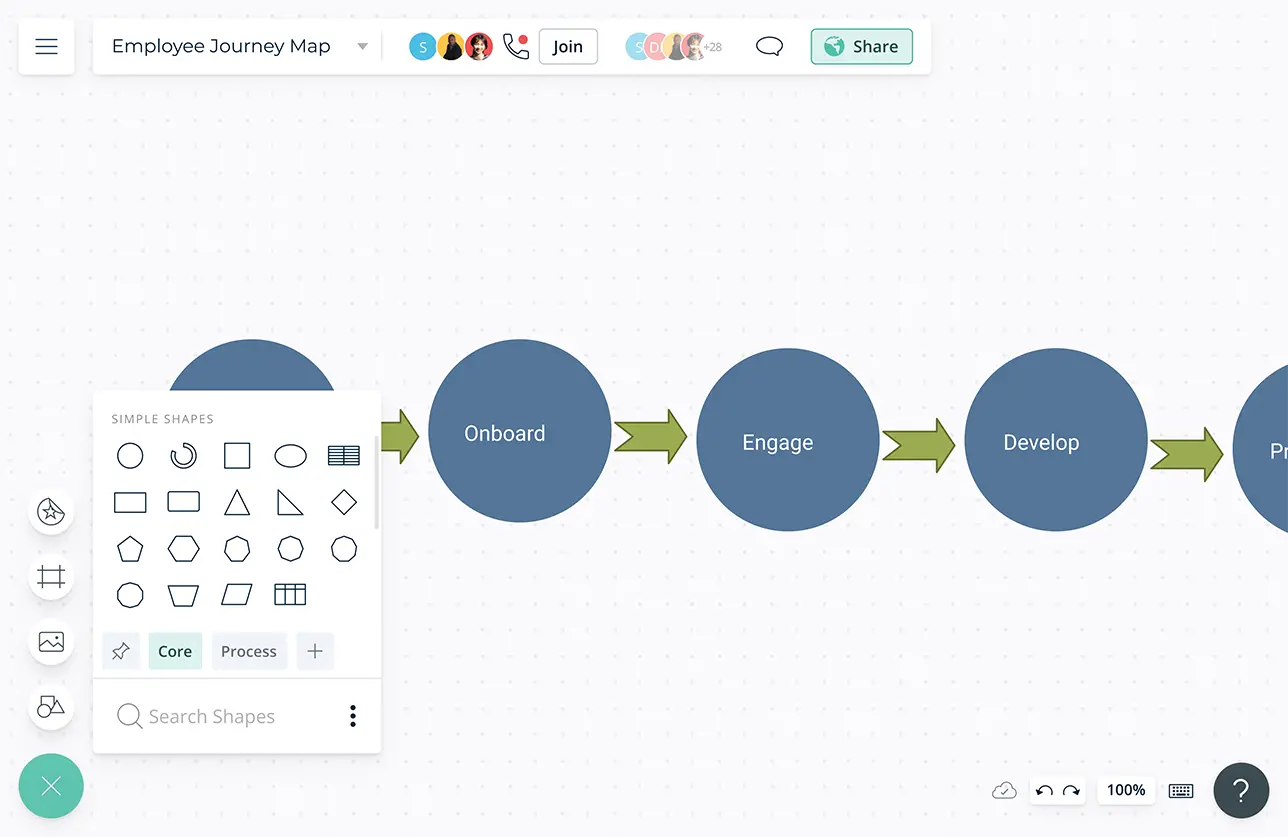
Discover Opportunities and Insights
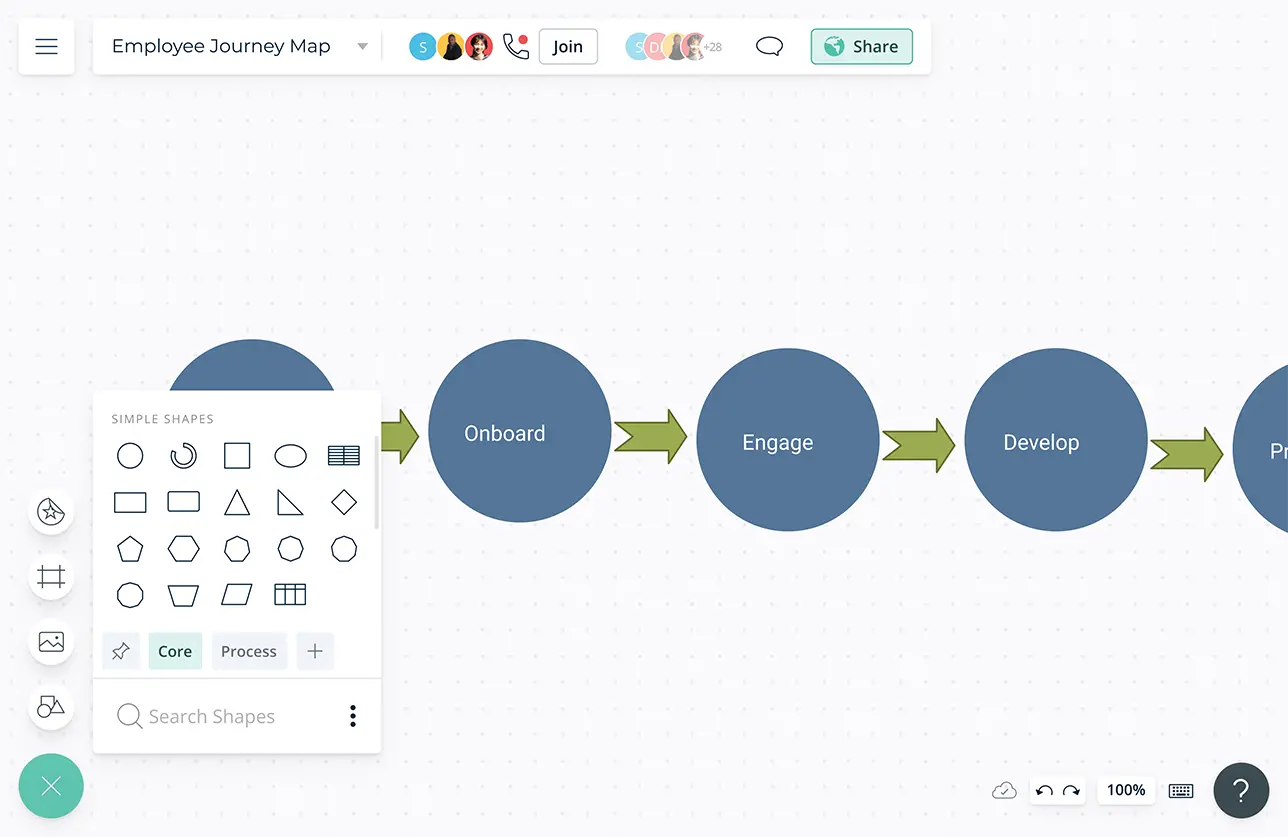
Tables and charts to arrange data. Segment your employee journey maps according to the departments, designations, and timelines to analyze relevant datasets easily.
Global search aggregate information on a complex employee journey map via search queries.
Full-version history to find the changes done by other collaborators. Name the versions according to the date, iteration, or by the name of the collaborator. Revert to an iteration as required.
Help Enhance The Employee Journey
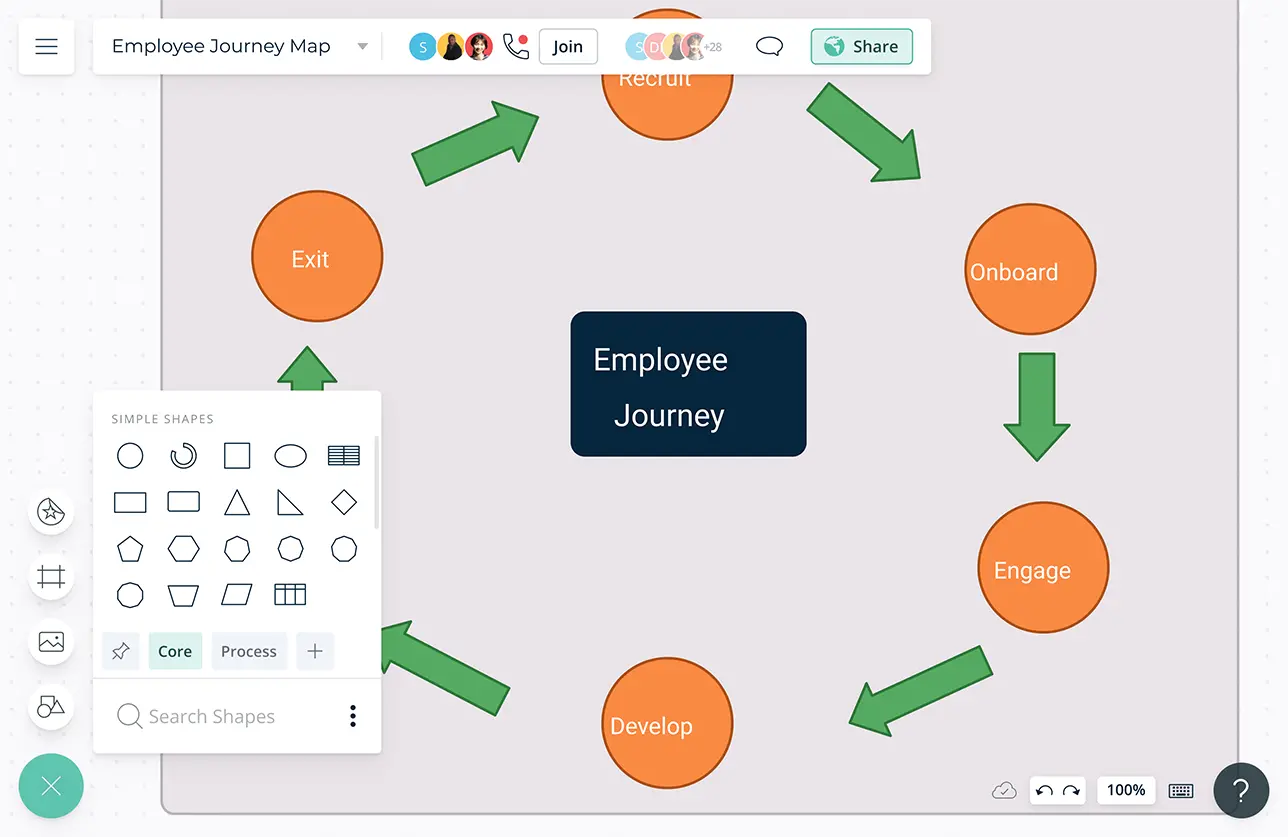
Use multiple perspectives with organizational charts and data models to design plans and strategies. Find effective ways to improve organizational performance by taking employee interaction into consideration.
Context-aware shapes that store the relevant information and switch according to frames; timelines, organization charts, and many more.
Multiple access and role levels to streamline sharing, reviewing, and editing employee journey maps with clients and external stakeholders.
Embed on any site, share with anyone via email, or send an invitation to collaborate.
Add-ons to easily embed in Google/Microsoft documents, slides, and sheets.
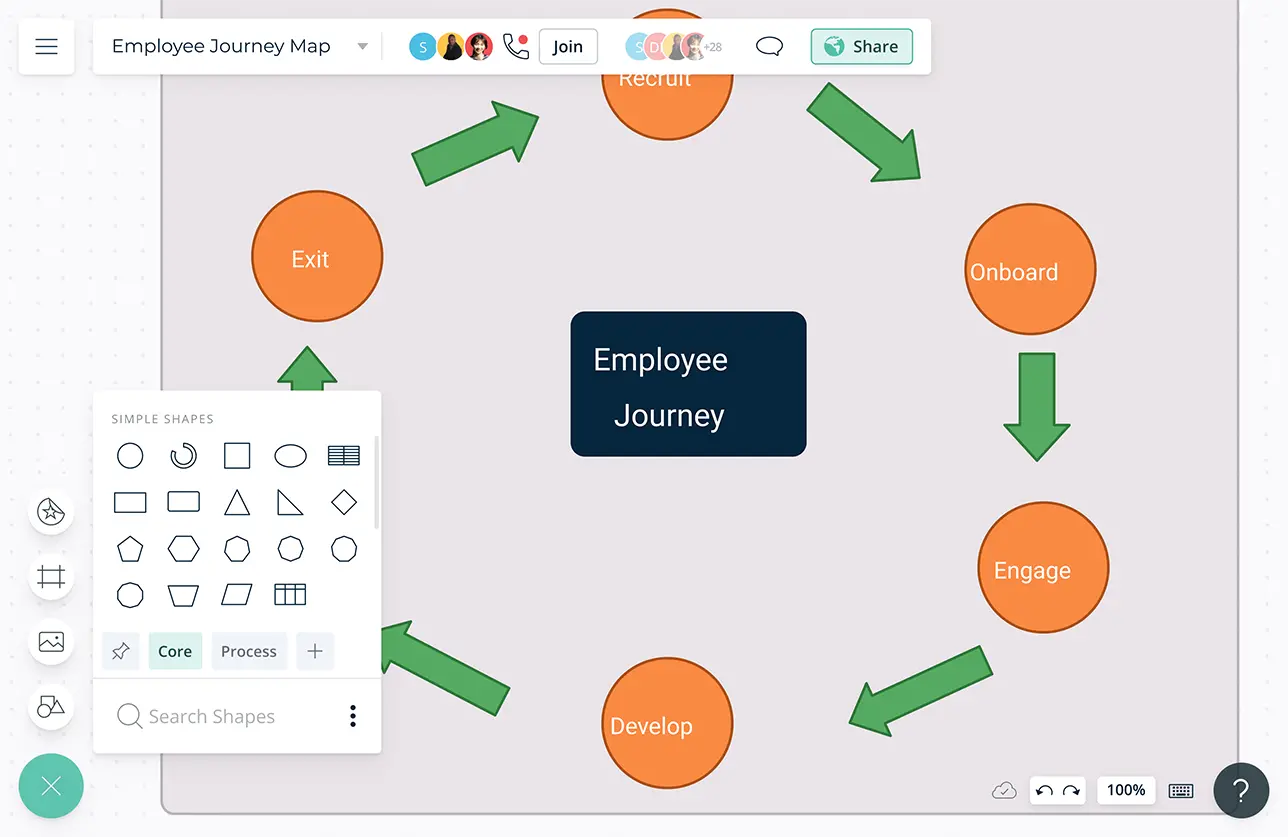
What Is An Employee Journey Map?
An employee journey map is a graphical representation of the key stages of the employee experience that helps the HR and the senior management to analyze and understand the overall satisfaction and issues that help implement improvements and growth opportunities for the careers. It can also be used to depict the employee journey from the onboarding and hiring process, right up to the resignation of an employee.
How To Create An Employee Journey Map?
- First define the reasoning and goals of your employee journey map with a cross-functional team. Gather any relevant data, statistics, feedback, or research. Start drafting your plan on Creatley’s visual platform with your team in real-time. This approach will help understand your employees and their experience, and figure out the goal of the employee journey map. You can also interview specific employees from different departments to understand employee experience.
- The next step involves segmenting your employees according to their department, team, etc. Create employee personas to help gain more insight, by using shapes and specific colour palettes for each department or formats based on your requirements. You can also easily edit employer persona templates from Creately’s templates library.
- Once you have narrowed down your employee personas, you can start tracing the employee journey for each of them right from the first contact to the final offboarding process. Consider employee interactions that have occurred, such as those who have rejoined or retired from the organization.
- Start mapping out the employee journey, taking into consideration the data you collected. Identify the effects of touch points such as performance reviews, first interviews, promotions, training etc.
- Get feedback from your employees.
- Combine your employee journey with your feedback. Look at where the organization can make improvements to improve the employee experience. Export your PNG, SVG, JPEG, and PDF for sharing with different departments of your organization, or invite them to work on shared workspace via an email or invite link.