A good concept map software can unlock innovation, organize thoughts and give you structure as your ideas evolve and projects transform. In this compilation, we’ll explore some of the premier tools for crafting concept maps online. We’ll delve into their features, pricing structures, and practical applications to guide you in selecting the ideal solution for your conceptual mapping requirements
The Best Concept Map Software
Here’s a quick overview of the 9 best concept mapping software for 2026.
| Concept Map Shape Library | Easy Customization | Real-time Collaboration | Free Concept Map Templates | Support for Other Diagrams | PNG, SVG, & PDF Export | Pricing Monthly/ User | |
|---|---|---|---|---|---|---|---|
| Creately | ✔️ | ✔️ | ✔️ | ✔️ | ✔️ | ✔️ | $ 8 |
| Vennage | ❌ | ✔️ | ✔️ | Limited | ❌ | No SVG | $ 10 |
| Gitmind | ❌ | ❌ | ✔️ | ✔️ | ❌ | No SVG | $ 10.25 |
| Mind manager | ✔️ | ✔️ | ❌ | Limited | ✔️ | No SVG | $ 15 |
| E Draw | Limited | ✔️ | ✔️ | Limited | ✔️ | ✔️ | $ 15.9 |
| Click up | ❌ | ✔️ | ✔️ | Limited | ✔️ | ✔️ | $ 19 |
| Lucidchart | ✔️ | ✔️ | ✔️ | ✔️ | ✔️ | ✔️ | $ 9.95 |
| Smart Draw | ❌ | ✔️ | ✔️ | Limited | ✔️ | ✔️ | $ 9.95 |
| Canva | ❌ | ✔️ | ✔️ | Limited | ✔️ | ✔️ | $ 6.49 |
What Should You Look For in a Concept Mapping Software?
A good concept mapping software should possess several key features and qualities to effectively support users in creating, organizing, and visualizing their ideas. Here are some characteristics that contribute to making a concept mapping software effective:
Ease of Use: The software should have an intuitive interface that allows users to quickly grasp how to create and manipulate concepts and relationships.
Flexibility: Users should be able to create concept maps that suit their specific needs and preferences, including the ability to customize the appearance of nodes and connections.
Collaboration: Collaboration features enable multiple users to work on the same concept map simultaneously, facilitating teamwork and brainstorming sessions.
Export and Sharing Options: The ability to export concept maps in various formats (e.g., image files, PDF, or interactive formats) and share them easily with others enhances the software’s utility.
Integration: Integration with other software and platforms, such as productivity tools and learning management systems, can streamline workflows and enhance productivity.
Cross-Platform Compatibility: Support for multiple operating systems and devices ensures that users can access and work on their concept maps from different devices seamlessly.
Rich Media Support: The software should allow users to incorporate various types of media, such as images, videos, and hyperlinks, into their concept maps to enrich content and improve understanding.
Interactivity: Interactive features, such as the ability to add notes, comments, and hyperlinks to individual nodes, enhance the depth and interactivity of concept maps.
Search and Navigation: Robust search and navigation tools help users quickly locate specific concepts or relationships within large concept maps, improving usability and efficiency.
Performance and Stability: The software should be stable and responsive, even when working with large or complex concept maps, to ensure a smooth user experience.
Creately
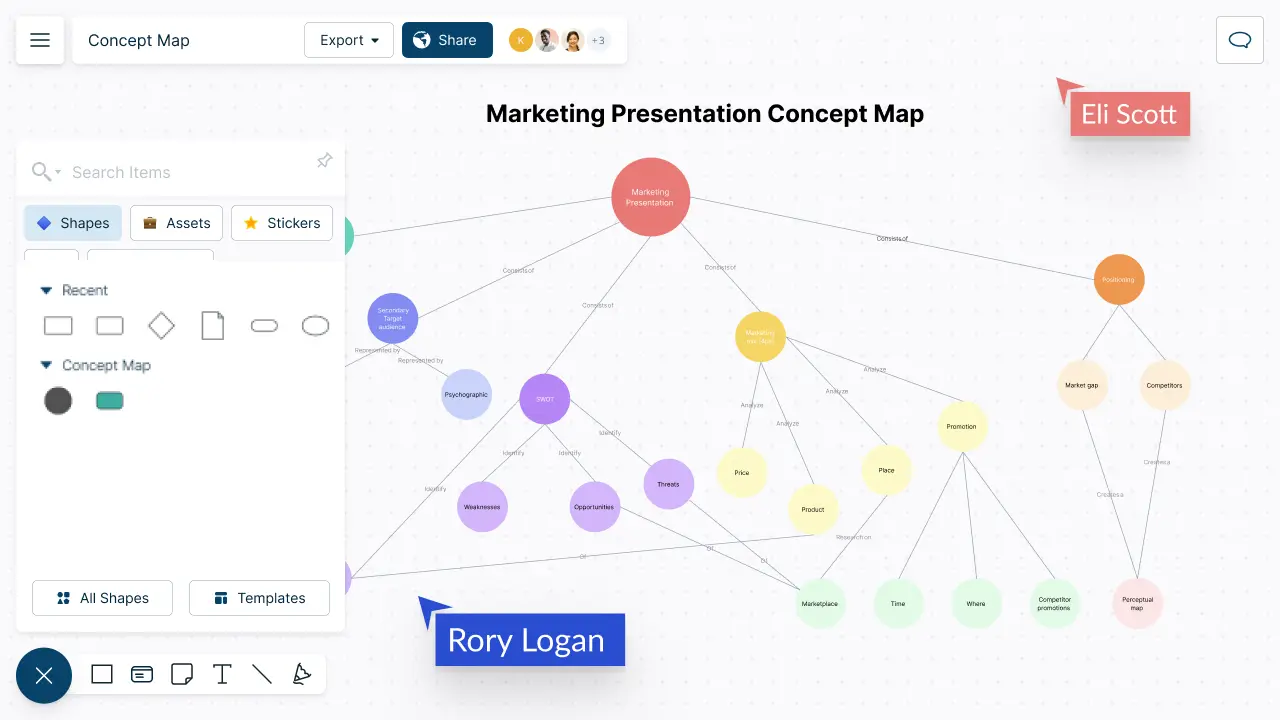
Creately’s Concept Map Maker is a robust drag-and-drop interface that allows you to easily organize information and create detailed concept maps. It comes with specially designed concept map shapes and templates so you can create multiple branches/sub-branches and create connections within them. You can adjust color, size and styles to group information more effectively and create concept maps that are easy to understand. Creately’s contextual toolbar allows you to add a shape to the canvas in an instant- allowing you to rapidly generate ideas and develop your ideas as you go.
Creately is best for teams that want a simple, easy-to-use concept map creator.
Features
- Simple drag-and-drop interface with quick formatting options
- Real-time collaboration to work with teammates
- Per item notes and data fields to add more context to concept maps
- Online sharing and embedding options
- Ability to add photos, links, and other rich media options.
- Diagram export options for multiple formats including PDF, JPEG, and PNG
- Role-based security and permissions
- Import images, files, CSV and more
Pros
- Easy to use. Little to no learning curve to get started creating concept maps
- Flexible and scalable. Can create large concept maps with unlimited users
- Easy customization options for styling concept maps
- Real-time collaboration so to have brainstorming and idea generation sessions together
- Keyboard shortcuts and Plus Create to rapidly develop concept maps
- Integrates with other tools like G Suite and Slack
Cons
- Online tool, so requires Internet connection
- Some advanced features only available with paid plans
- No mobile app version currently available
Pricing
- Free - $ 0
- Personal - $ 8 /month per user
- Business - $ 89 / month paid annually for unlimited users
- Enterprise - Custom pricing
Vennage
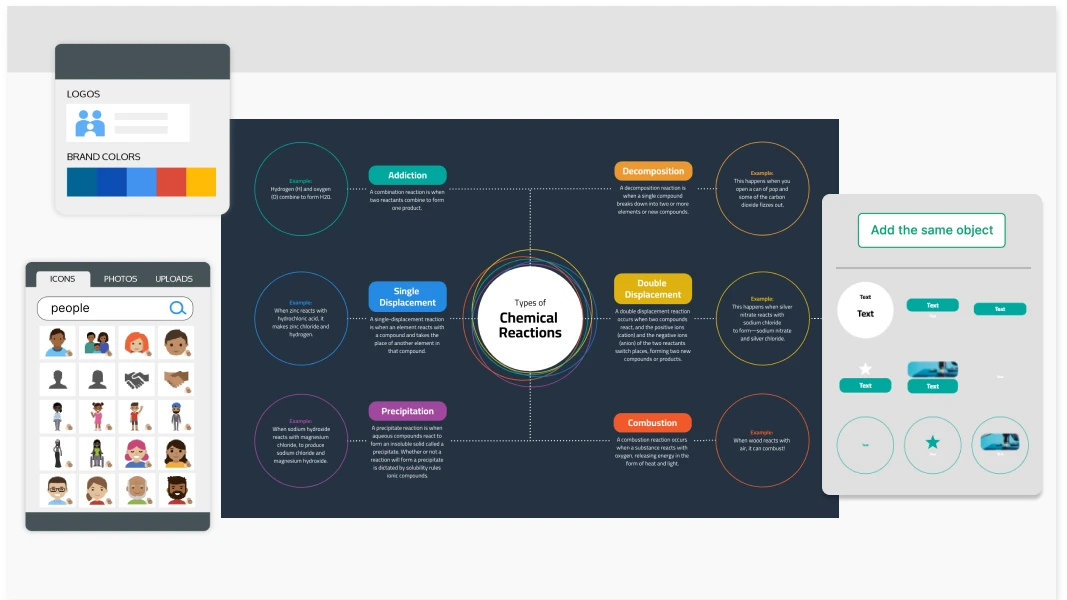
Venngage is a versatile online platform designed for creating visually appealing infographics and reports. It offers a wide range of customizable templates and tools to help users convey complex information effectively. It has a more specific focus on business diagrams and presentations
Features
- Multiple styling and customization options
- Users can effortlessly create concept maps using Venngage’s user-friendly interface.
- Over 40,000 icons available
- Extensive list of business diagrams
- Custom brand kits with logos, colors and fonts easily available
Pros
- Simple and easy-to-understand interface
- Ability to upload images onto the canvas
- Robust diagramming tool to create professional-looking visuals
Cons
- No concept map-specific shapes
- More suited for creating presentations- doesn’t do so well in collaborative, interactive sessions
Pricing
- Basic - $ 10 / month
- Business - $ 24 / month
- Enterprise - Starts at $499/ 10 months
GitMind
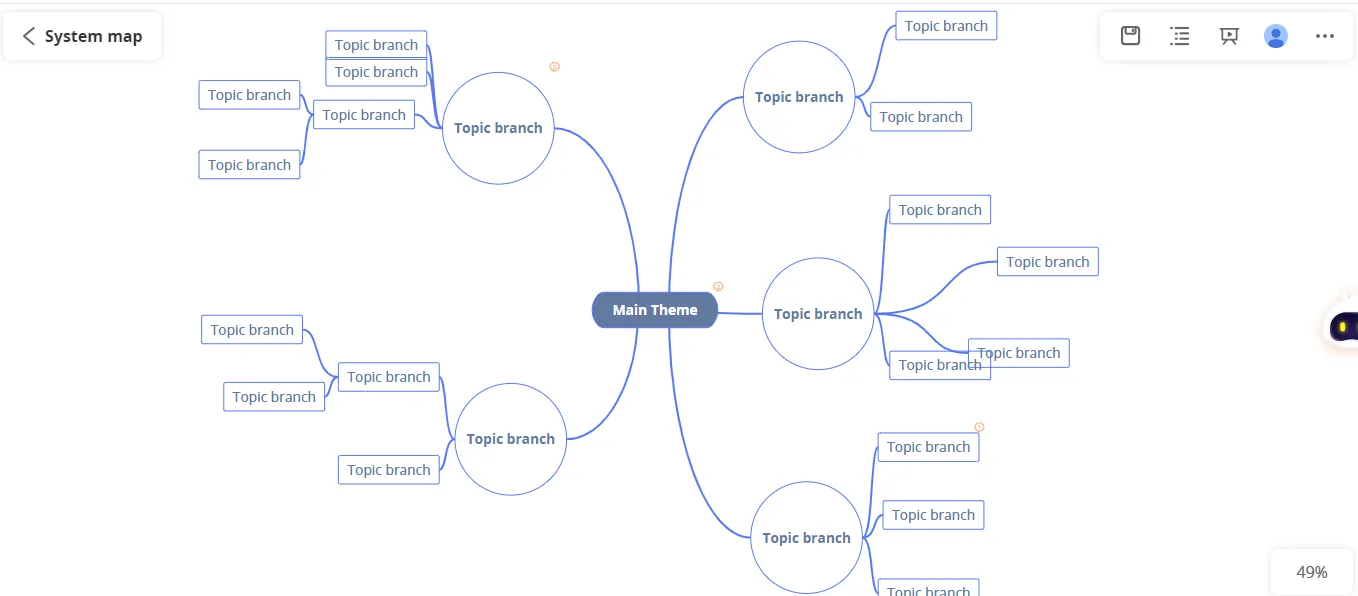
GitMind stands out as an intuitive tool for crafting insightful concept maps effortlessly. Utilizing its intuitive drag-and-drop interface, users can swiftly incorporate boxes, arrows, images, and text into Concept Maps. This software boasts advanced functionalities such as outlining, shape customization, shared editing, commenting, and exporting.
Features
- Format painter to standardize your concept maps
- Global search to find anything across concept maps
- The ability to showcase relationship lines between main branches and sub-branches
- AI functionality to create a concept map from prompts
- Template gallery to jumpstart new ideas
Pros
- Simple, canvas-based interface to create expansive concept maps
- Multiple customization options to add themes, icons, and images to concept maps
- Integrate with Slack and Google Drive and other tools
Cons
- Limited scalability for larger teams
- No project management tools
- Is an extension of its mind mapping software, hence doesn’t have shapes/functionalities specific to concept maps
- Limited templates
Pricing
- Basic - Free
- Annual - $ 5.75
- Monthly Plan - $ 19
Mind Manager

Mind Manager is a tool specifically created to help teams generate and organize ideas. It has a special focus on collaboration and is meant to take the friction out of interactive sessions. The tools allow teams to create mind maps together and lets them create detailed concept maps with many levels of branches and subbranches.
Features
- User-friendly interface that is intuitive and easy to learn
- Large image library—over 700 topic images to use within your concept maps
- Convenient and simple file management
- Topic styles and filters to aid in data categorization and sorting
- Powerful integrations with file storage apps like DropBox and OneDrive
- Google Docs integration via Zapier
- Built-in templates for different concept map styles and various use cases
Pros
- Intuitive and user-friendly
- Can create multi-level concept maps
- Real-time collaboration allows multiple users to work on the same concept maps
Cons
- Limited customization options compared to other concept map software
- No project management features
Pricing
- Essentials- $99 / year
- Professional- $ 179/ year
Edraw Mind
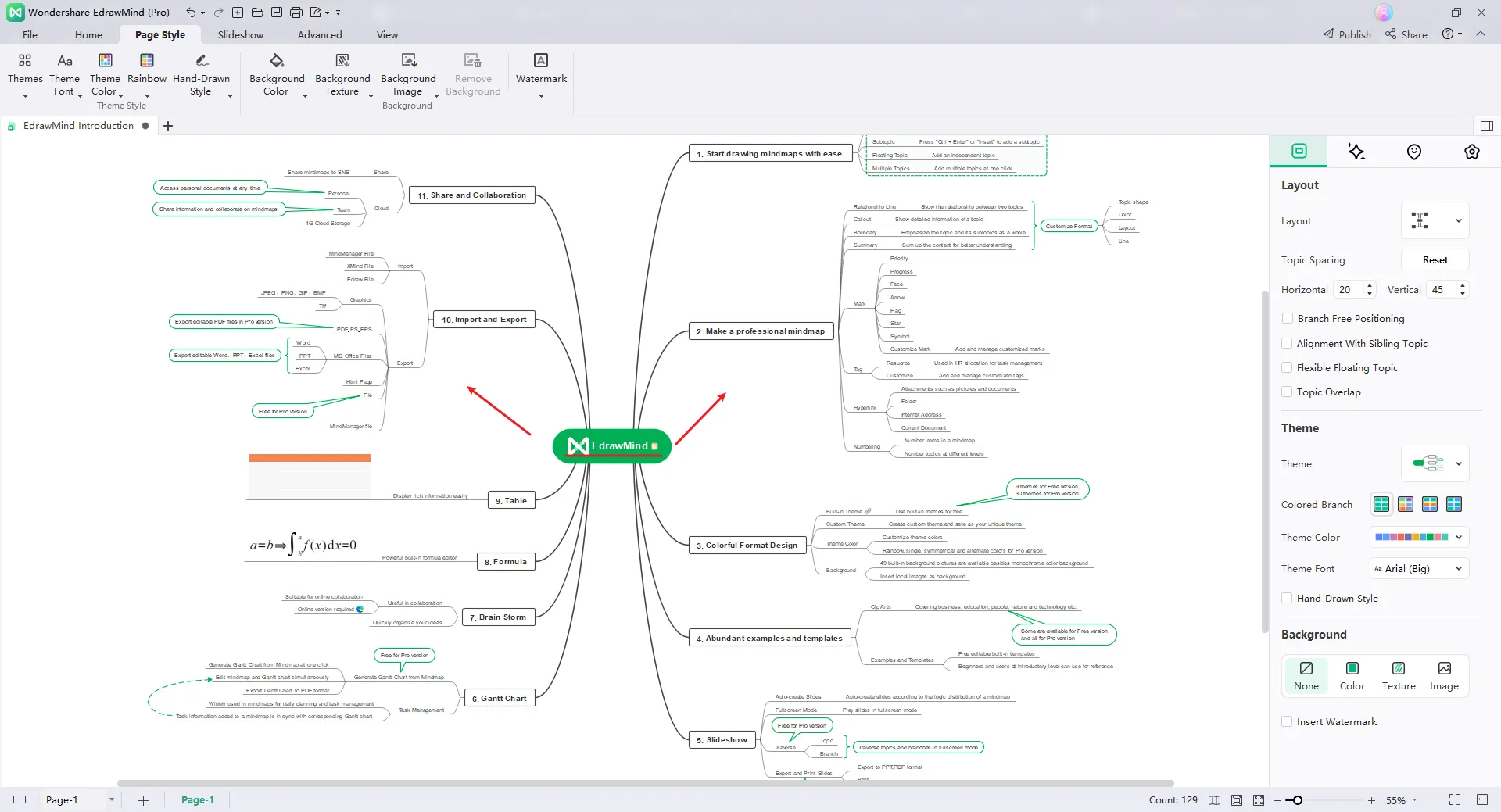
EdrawMind is a concept map maker that offers a user-friendly and customizable interface, making it easy to create professional-looking concept maps. With a vast collection of concept map templates and clip art, users can quickly start their projects, whether they need a mind map, flowchart, or timeline. EdrawMind also offers a built-in presentation mode that allows users to present their concept maps directly within the software
Features
- User-friendly Interface: Edraw Mind offers an intuitive and easy-to-use interface for creating, editing, and navigating through mind maps efficiently.
- Real-time collaboration features enable multiple users to work on the same mind map simultaneously, fostering teamwork and communication.
- Edraw Mind supports importing and exporting mind maps in various formats, enhancing compatibility with other software and facilitating seamless sharing.
- Customizable templates to quickly start concept mapping and maintain consistency in visual presentation.
- Attach files, hyperlinks, notes, and images to branches, providing additional context and supporting multimedia integration for a richer concept mapping experience
Pros
- The interface is clean and simple to navigate, even for non-technical users.
- Has multiple business diagrams on the platform
- Automated data sync
Cons
- Primarily a presentation tool- doesn’t support team collaboration very well
- Limited customization options
Pricing
- Team and Business - $ 335 / year (5 users)
- Education - $ 49/ year
- Individual- $ 59/ month
ClickUp
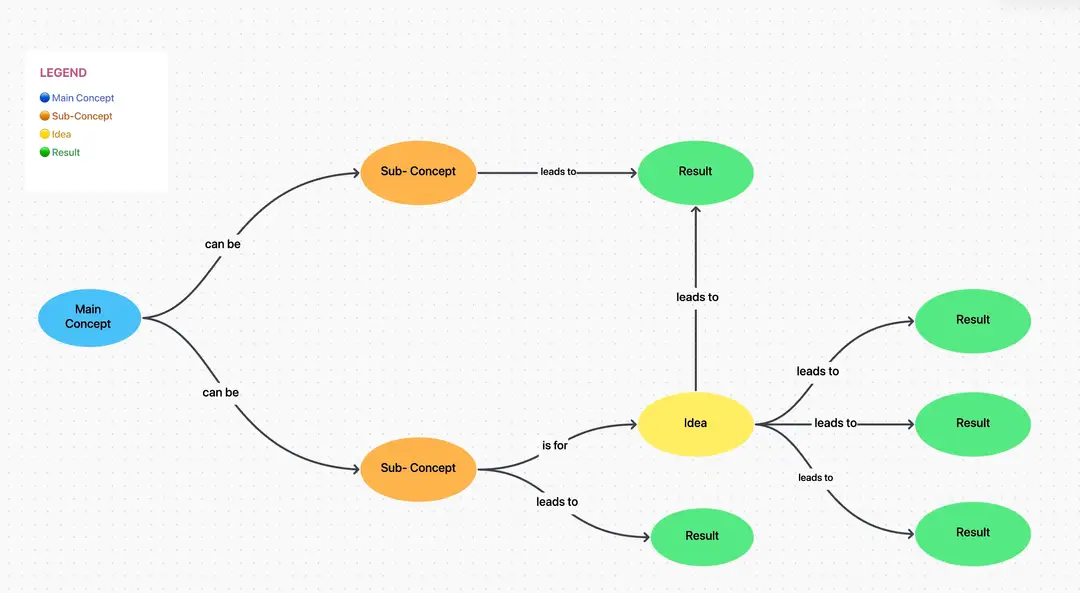
ClickUp is a project management tool that also provides a whiteboard for teams to think and brainstorm. Its concept mapping software is simple and easy to use. It allows teams to gather around a virtual whiteboard- come up with ideas, group, and sensibly organize them.
Features
- Robust tool for project management
- Wide range of templates and styles to choose from
- Intuitive real-time collaboration features
- 50+ task automations to streamline any project workflow
Pros
- Accessible across web, desktop, and mobile devices, enabling users to manage tasks and projects from anywhere.
- Intuitive interface accommodates users of all technical levels, ensuring ease of navigation and accessibility.
- With project management capabilities there is no need to switch between multiple tools
Cons
- Comparatively more expensive when compared to other concept mapping software
- Not suited for creating multi-level concept maps
Pricing
- Unlimited- $ 10
- Business - $ 19
Lucidchart
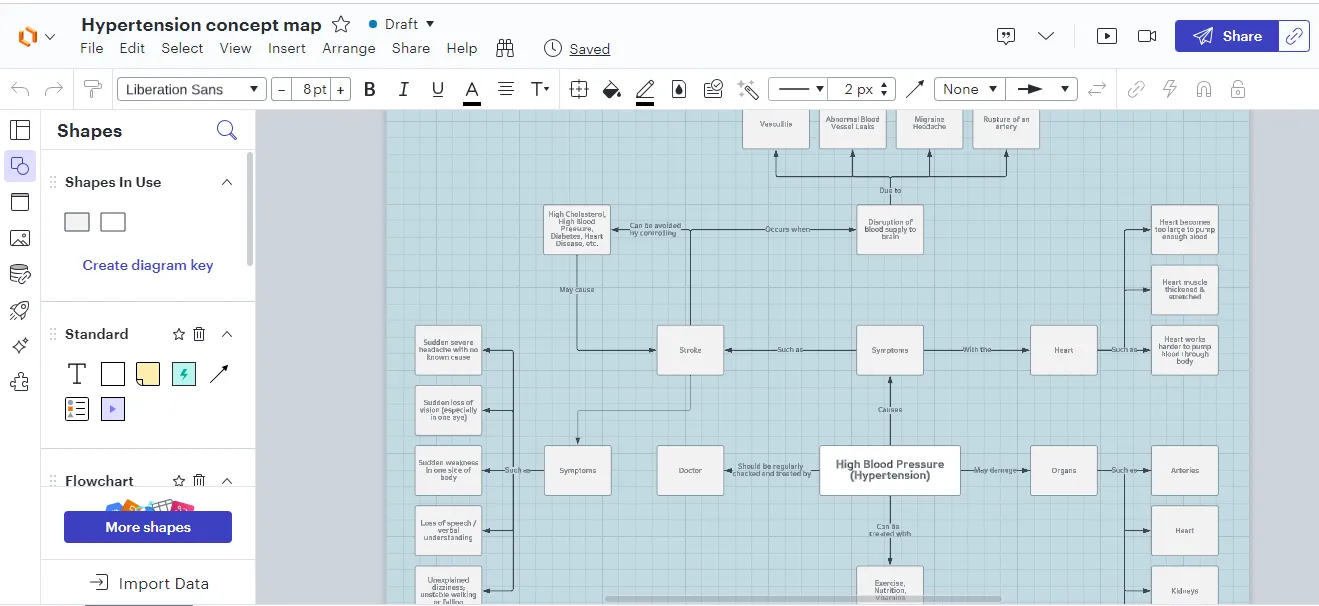
Lucidchart is a powerful visual workspace that lets you create large concept maps easily. You can customize shapes, add images, and adjust layouts. Lucidchart offers integrations with Google Workspace and Microsoft Office, making it useful for large organizations.
Features
- Drag and drop shapes, add sub-branches, and create faster concept maps
- Real-time collaboration to work with teammates and explore ideas together
- Export concept maps, image files, or PowerPoint for sharing.
- Add rich media like links, docs, videos and more
Pros
- Easy-to-use visual interface makes creating a concept map easy and intuitive
- Extensive list of templates to get started quickly
- Multiple customization options
- Cloud-based so you can access from any device
Cons
- Uses basic shapes and doesn’t have concept map specific shapes that automatically create branches and sub-branches.
- More suited for technical diagrams- hence has a steep learning curve for more casual users
- Limited collaboration features- not ideal for rapid idea-generation settings.
Pricing
- Free - $ 0
- Individual - $9.95
- Team - $ $33.00 / user
- Enterprise - $ 43.98
Smart Draw
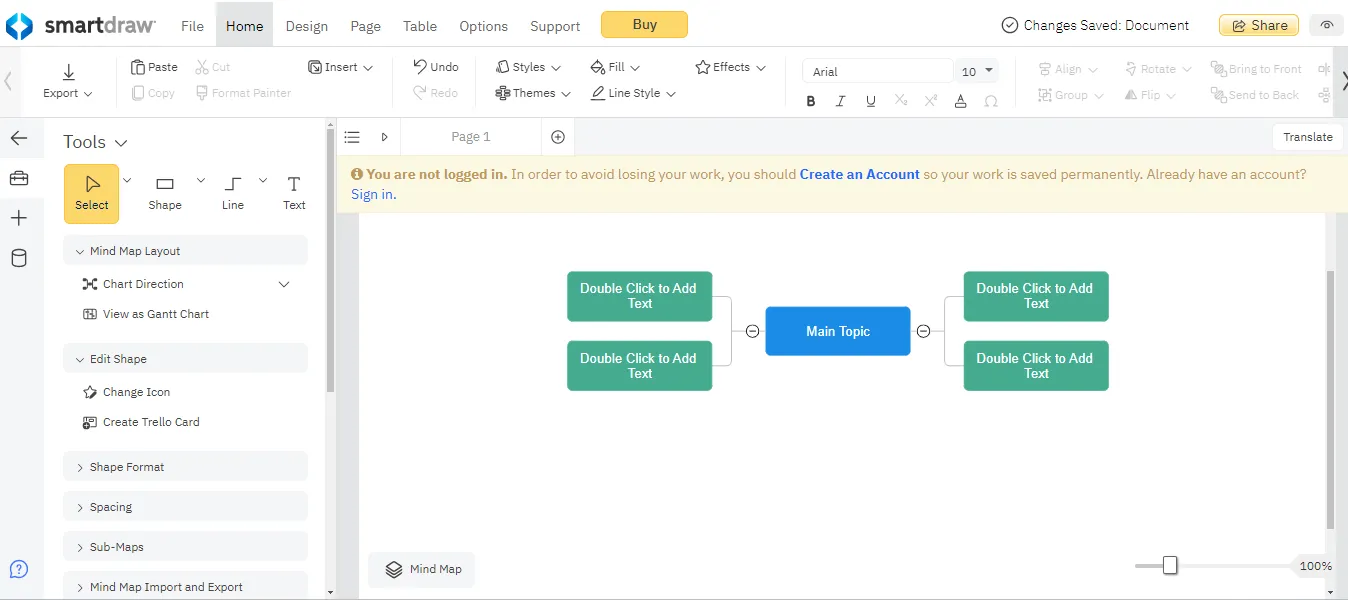
SmartDraw offers features to create professional-looking concept maps. It has options for customizing the layout, styles, colors and more. SmartDraw is best for teams that require minimal real-time collaboration and is a tool used to create presentation visuals.
Features
- Easy-to-use drag and drop interface
- Large library of templates and shapes
- Ability to create custom shapes
- Integration with Microsoft Office
- Compatibility with multiple file formats including PDF and image exports
Pros
- Intuitive and user-friendly
- Real-time collaboration allows multiple users to work on the same concept map
- Affordable pricing plans for individuals and businesses
Cons
- Not built to be a brainstorming platform
- Lacks advanced features
- Some advanced features require an upgrade to a premium plan
Pricing
- Single User - $ 9.95 / month
- Multiple Users- $ 8.25 / month (3 users)
Canva
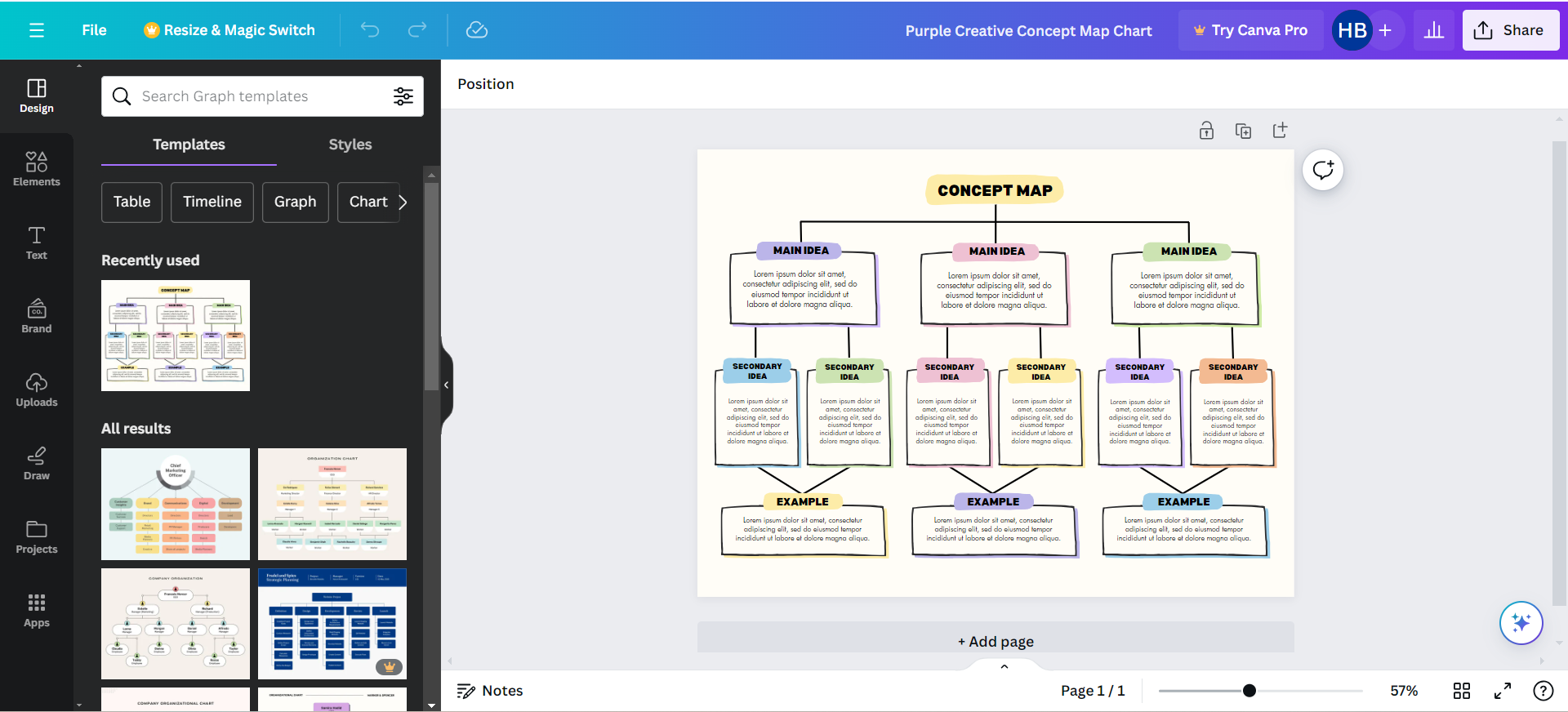
Canva is a popular online graphic design platform that enables users to create a wide range of visual content such as presentations, posters, social media graphics, infographics, flyers, and more. It offers a user-friendly interface with drag-and-drop functionality and a vast library of customizable templates, images, icons, and fonts that users can use to create concept maps.
Features
- Access to a variety of customizable templates tailored for concept mapping.
- A library of shapes and lines for representing concepts, ideas, and connections.
- Ability to add text boxes and labels for providing additional context.
- An extensive library of icons, illustrations, and graphics for visual enhancement.
- Tools for creating connectors and arrows to illustrate relationships.
- An intuitive interface allows easy rearrangement of elements.
- Real-time collaboration features for simultaneous work and feedback sharing.
- Ability to export concept maps in various formats for sharing and integration.
Pros
- Simple drag-and-drop interface that is intuitive
- Easy to use visual interface
- Specific focus on graphic design
- Easy collaboration
Cons
- Limited concept map templates
- Difficult to establish relationships and create sub-branches
- Not a concept map-specific tool
Pricing
- Canva Free- $0
- Canva Pro- $119.99/year
- Canva for Teams- $149.90/year ( 5 users)
Conclusion:
As you can see, there are plenty of concept mapping software options. Choosing the best one depends largely on your needs. Solutions like Vennage, E-draw, Smart Draw and Canva take a ‘diagraming-first’ approach to concept mapping, allowing you multiple customization options and the ability to stylize your concept map in great detail. What they lack however is the ability to use the platform as a collaborative idea-generation tool where multiple users can bounce ideas off each other with ease and jointly create concept maps together.
Tools like GitMind and Mind Manager focus more on brainstorming using mind maps as a base and while they are useful to rapidly generate ideas- they do not have project management tools built into them- which means you still need to move your ideas into another platform to organize your work and co-ordinate with teammates.
Tools like Lucidchart and Clickup try to bridge the gap by having more extensive project and team management features but they are rigid and require getting past a steep learning curve.
Creately stands apart from the rest when it comes to concept mapping. Its ‘canvas-first’ approach gives you the freedom and flexibility to interact with your team in the most friction-free way. It lets you focus on the big picture and the details- by allowing you to freely collaborate on concept maps, and style them exactly how you want to, you can then move on to assigning tasks, tracking milestones and executing projects -all on the same canvas.
It’s great for keeping everything together and is built for the complete cycle of work.
