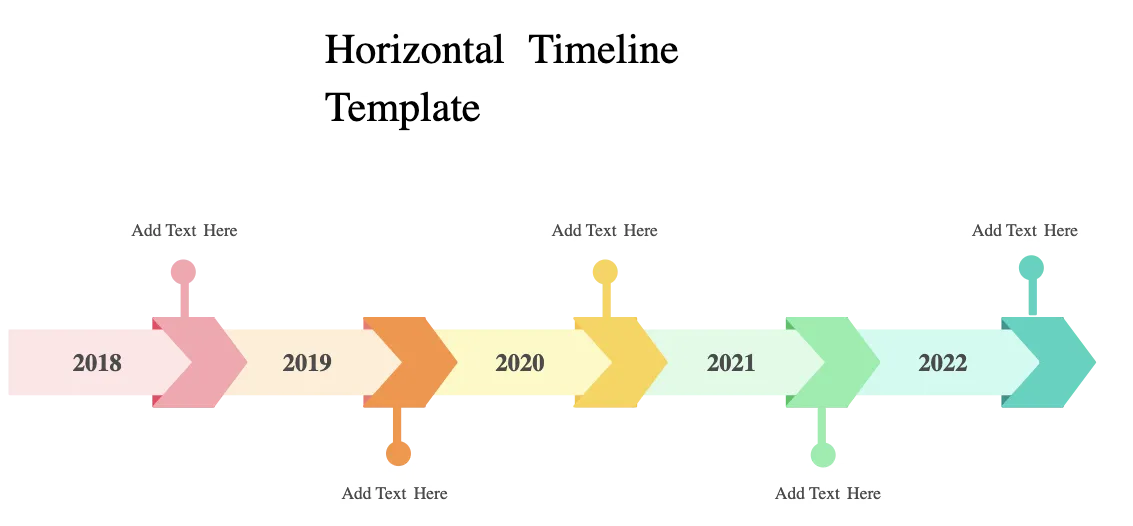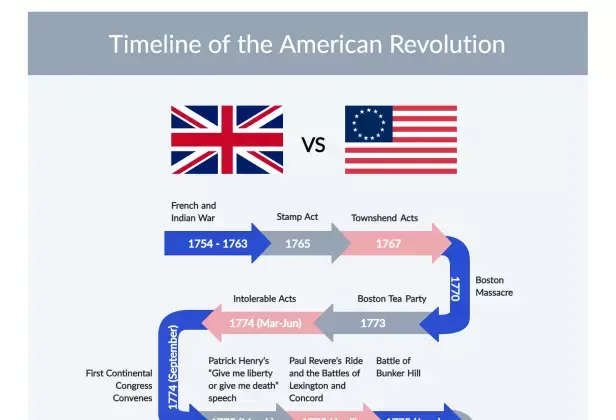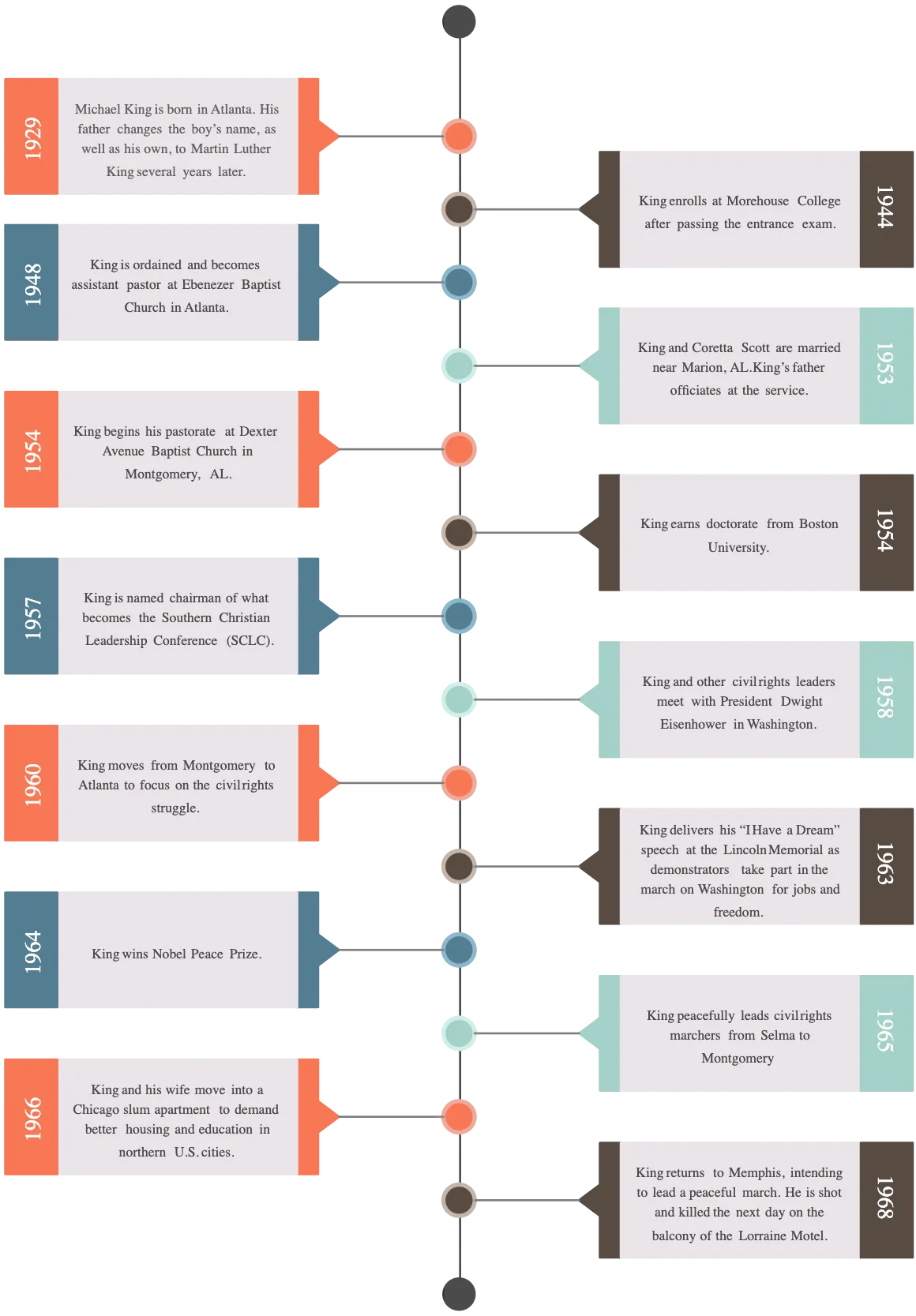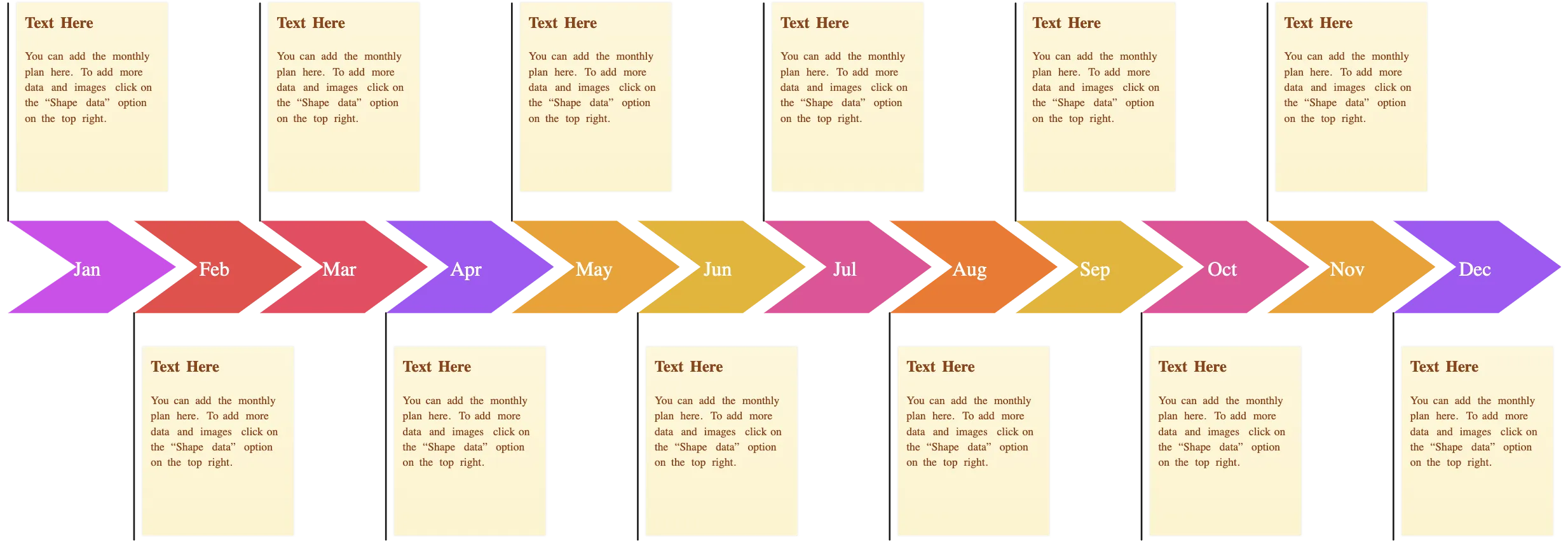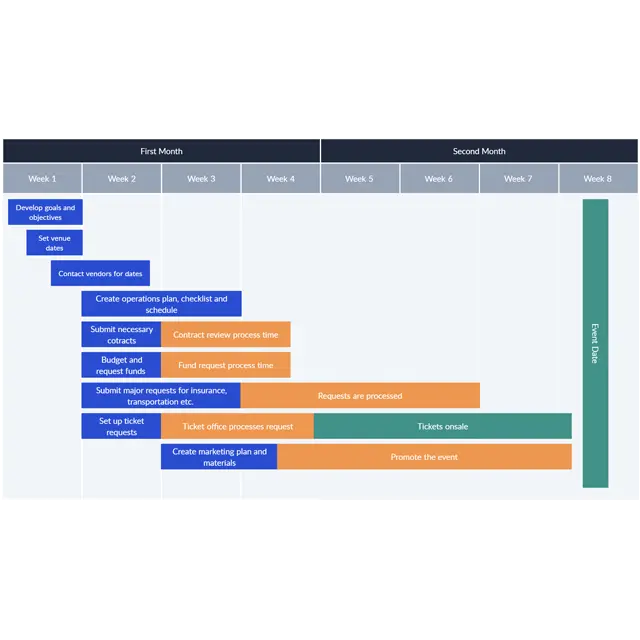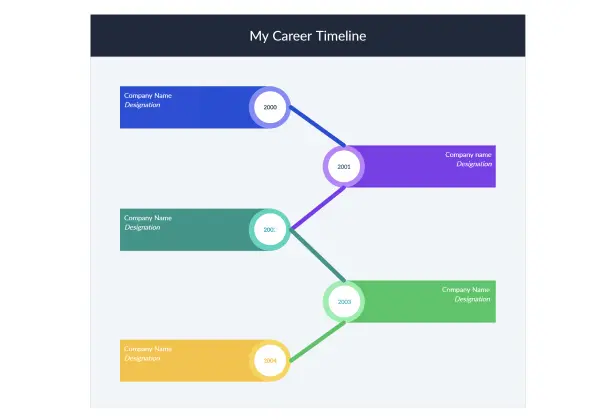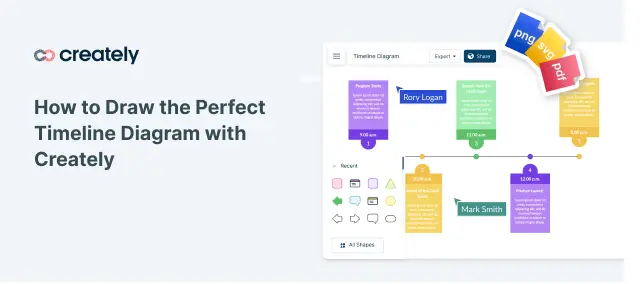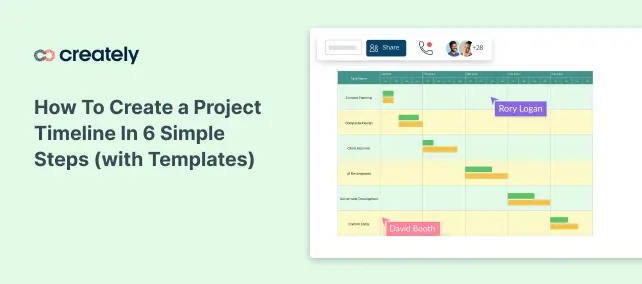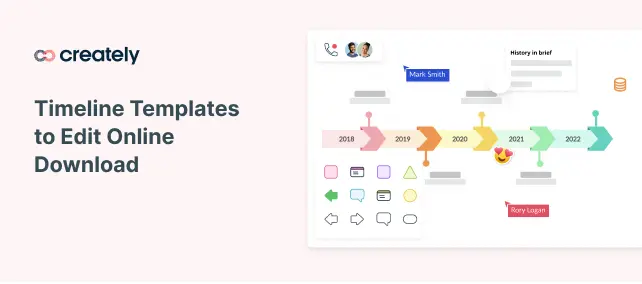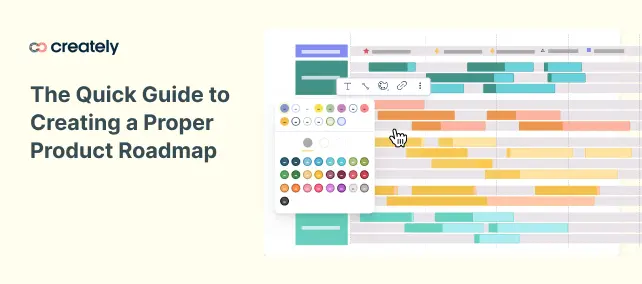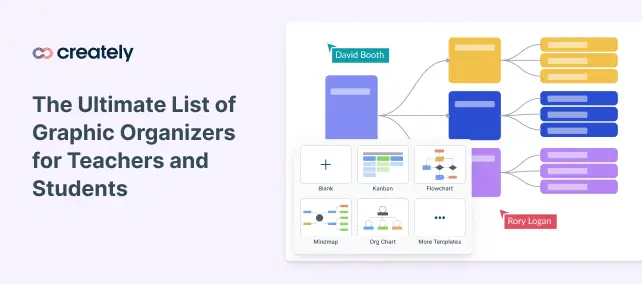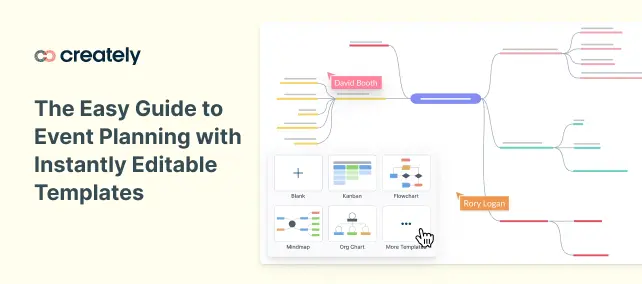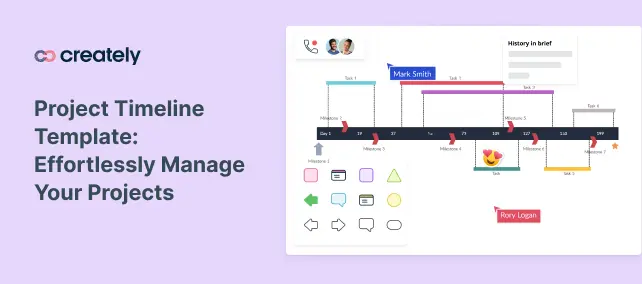Free Timeline Maker
Create Interactive, Visual Timelines Online
Create powerful timeline infographics with Creately’s intuitive drag-and-drop timeline maker. Easily design simple, engaging visuals for projects, presentations, and education.
Create visually stunning timelines - No design experience needed
Multiple professional timeline templates for every occasion.
Extensive timeline shapes and infographic libraries
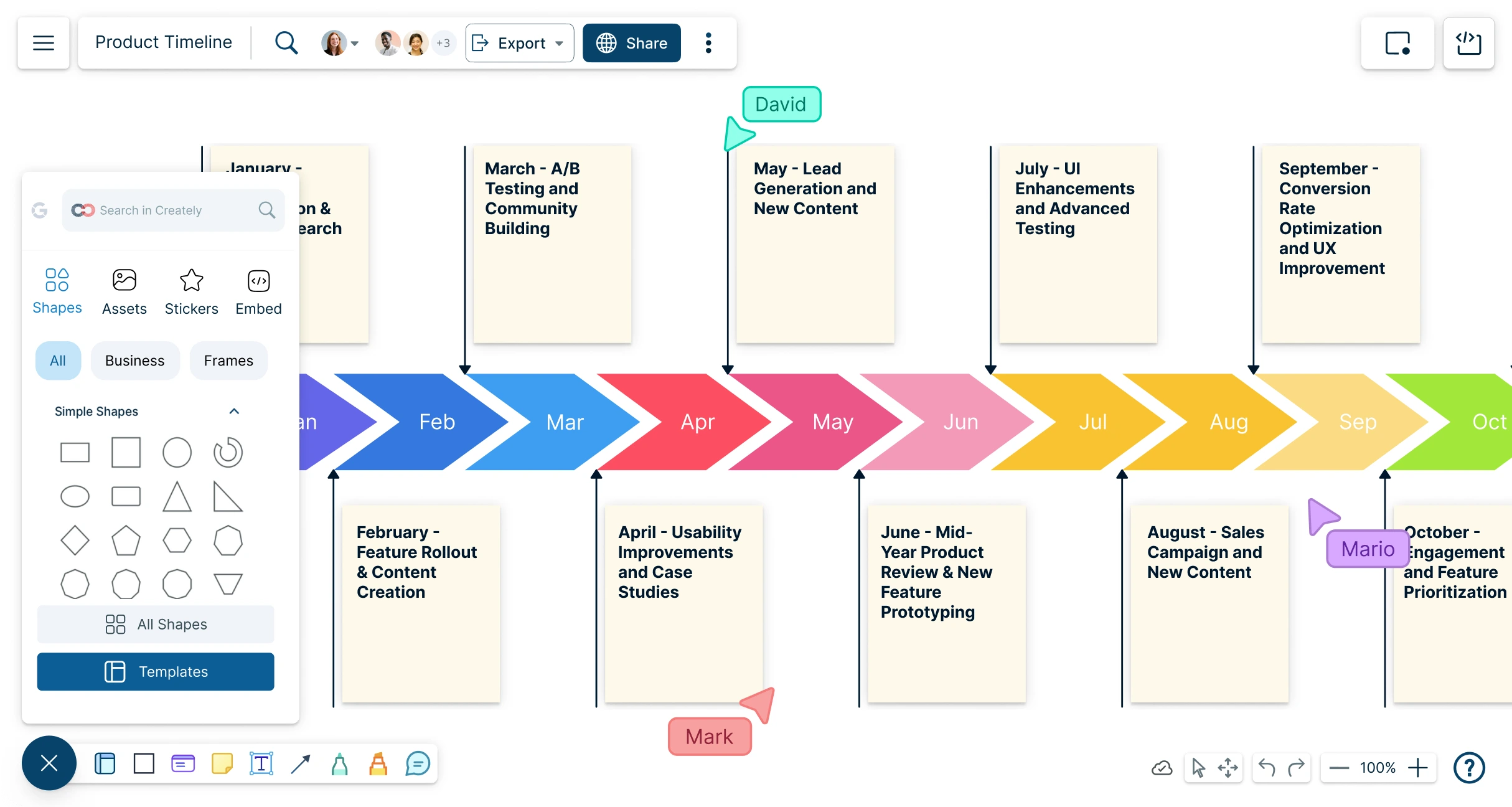
 Diagramming
Diagramming Visual Collaboration
Visual Collaboration Org Chart
Org Chart


How to Create a Timeline Online?
Create Your Timeline Easily with These Free Editable Templates
Create a Timeline in No Time
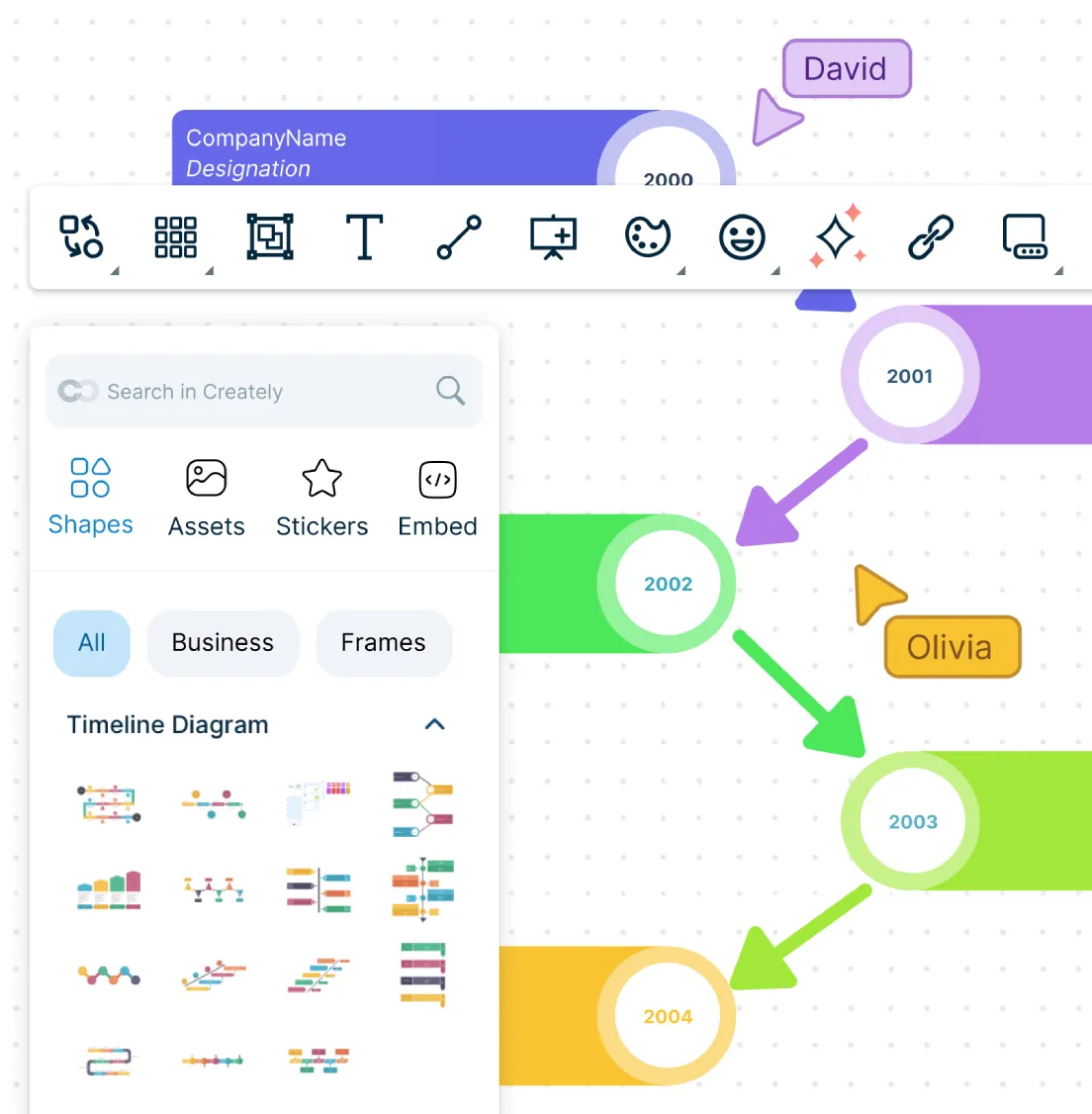
Drag-and-drop functionality in our online timeline tool allows you to quickly and visually chronicle events.
Choose from various timeline templates, including horizontal, vertical, and snaking options, to make a timeline online that suits you.
Professional timeline diagramming tools for project timelines and educational purposes with extensive timeline shapes library to create a visual timeline.
Fully modify your custom timeline by adjusting icons, backgrounds, fonts, and colors with just a few clicks.
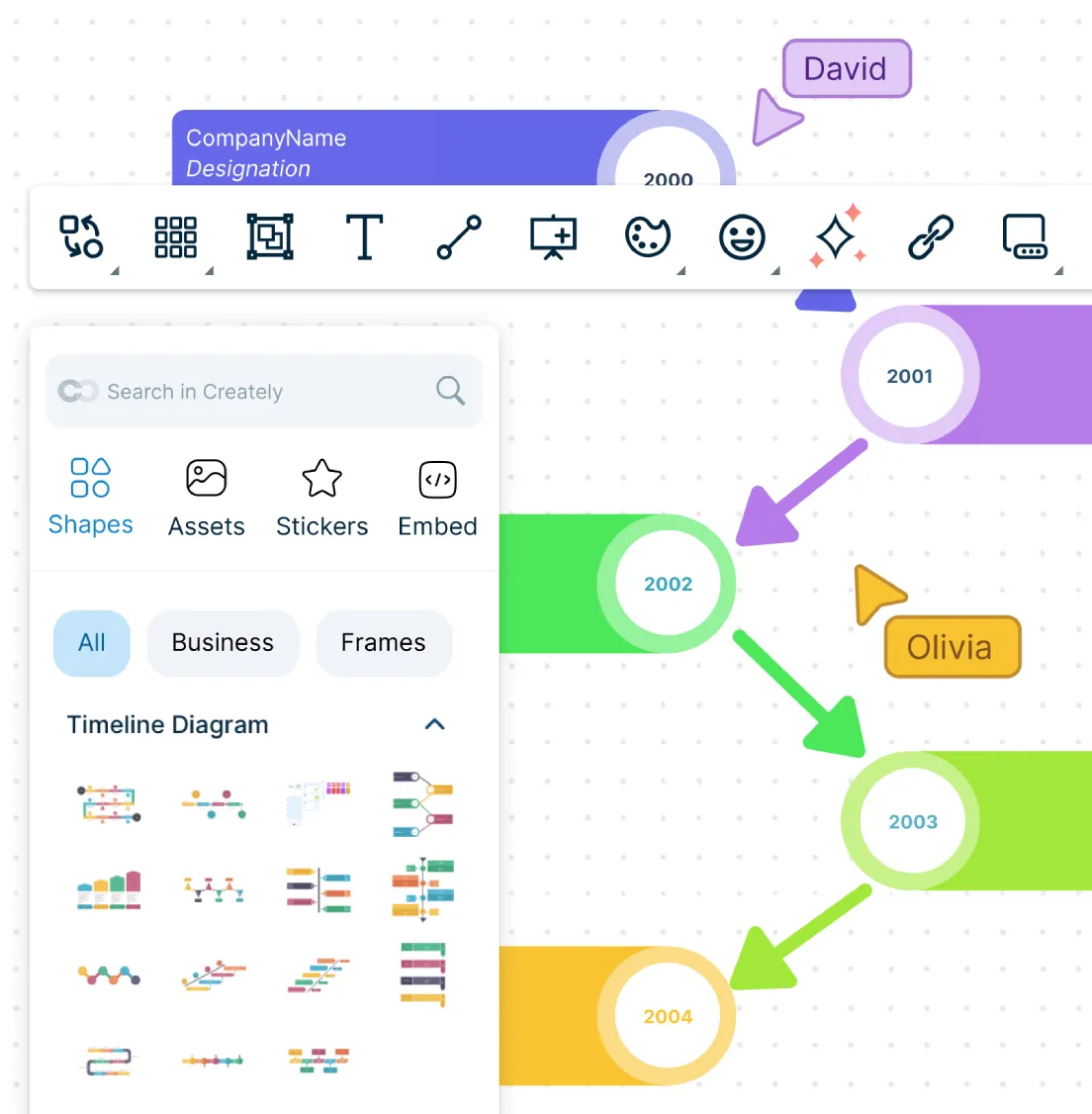
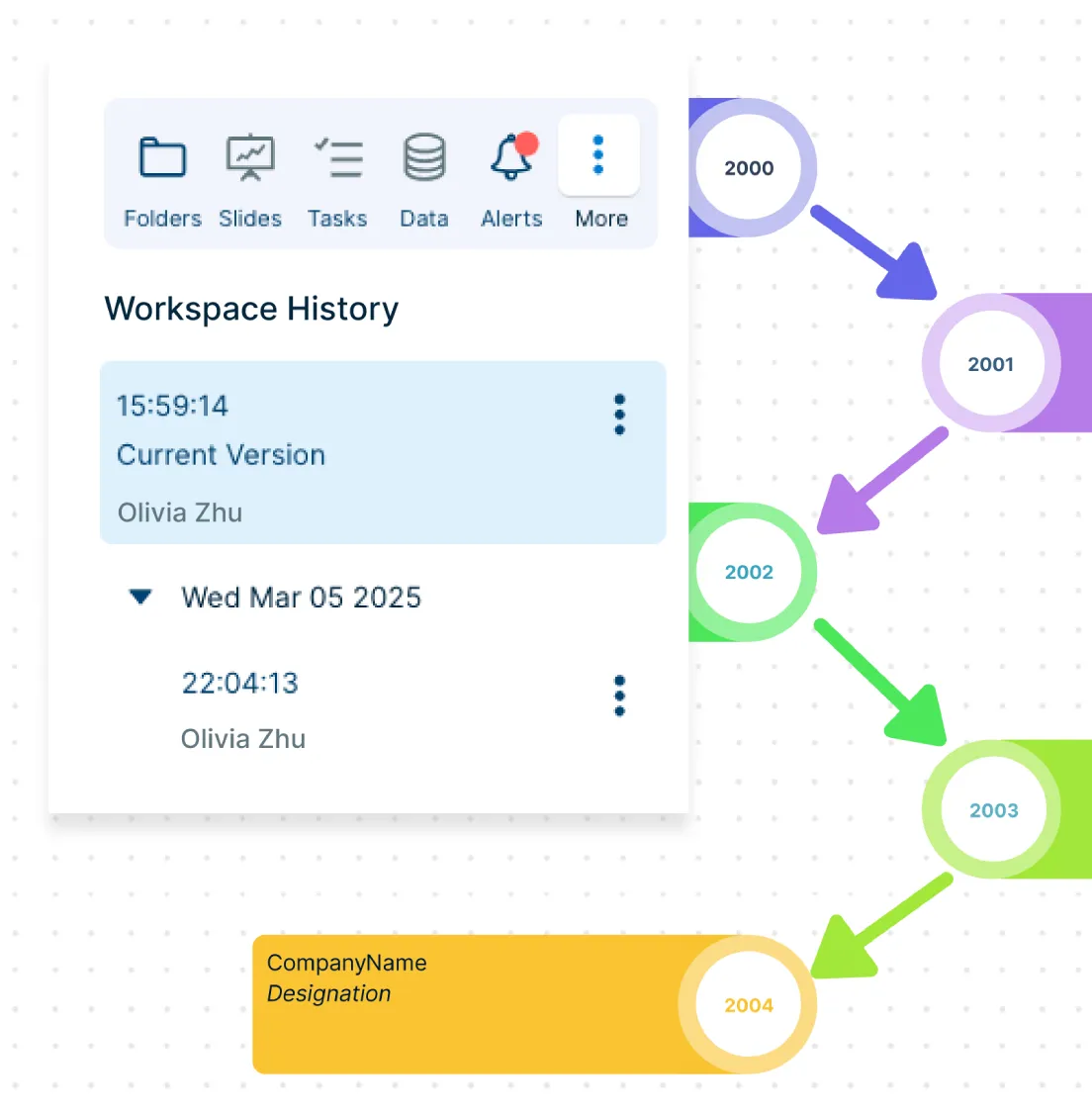
Look Back at Time, Look Ahead at Time with History
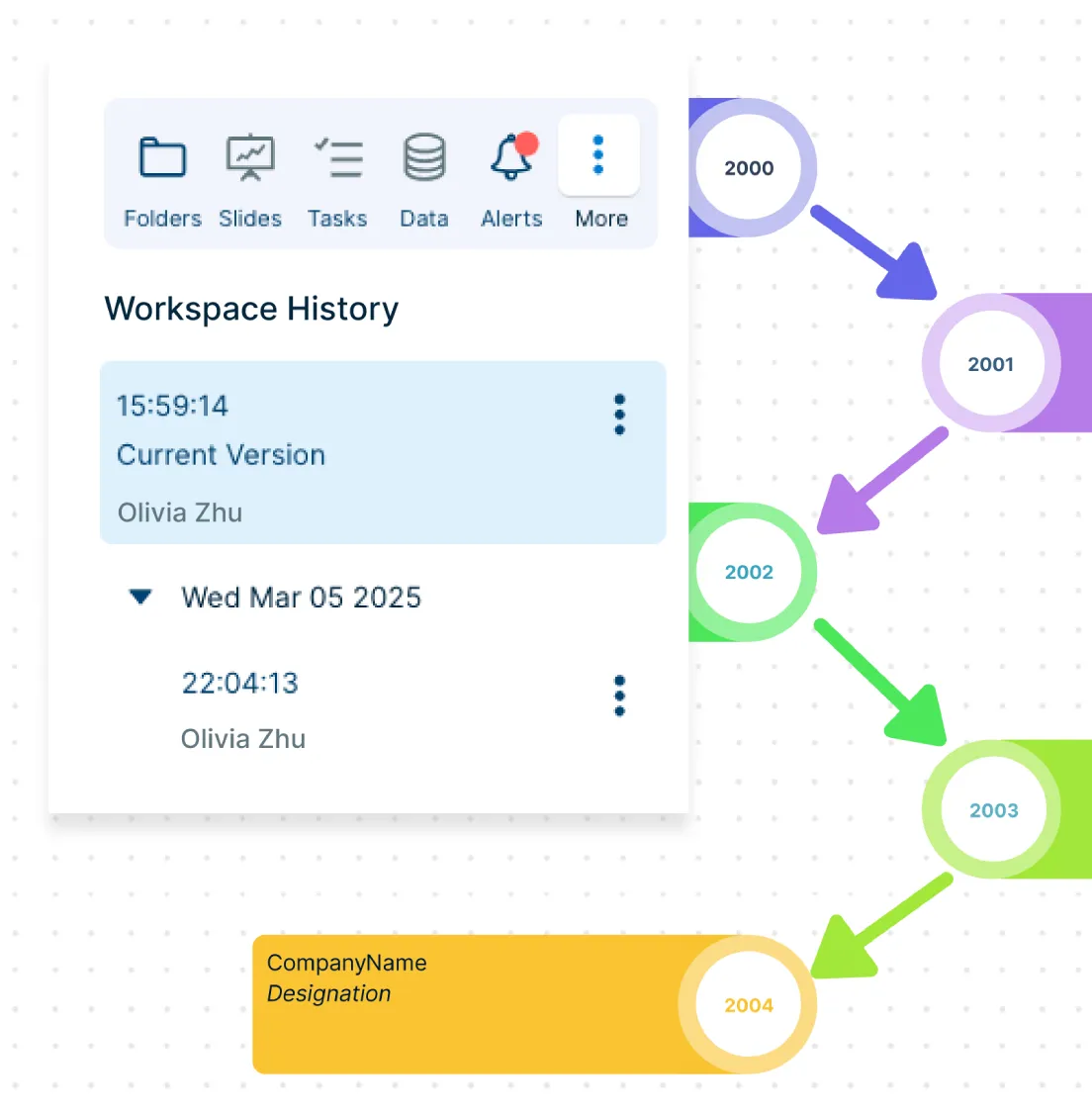
Use our free online timeline creator to visualize milestones, procedures, or future plans.
Import images, vectors, and other assets to create data-rich timeline infographics for presentations and reports.
Create a timeline online and link it to other relevant timelines for more context and comprehensive visualization.
Embed documents, videos, and other media into your custom timeline with in-app previews for interactive storytelling.
Our horizontal timeline maker for students makes it easy to create a timeline, visualize projects, and present research effectively.
Create, Edit, Share, and Download Timelines Together
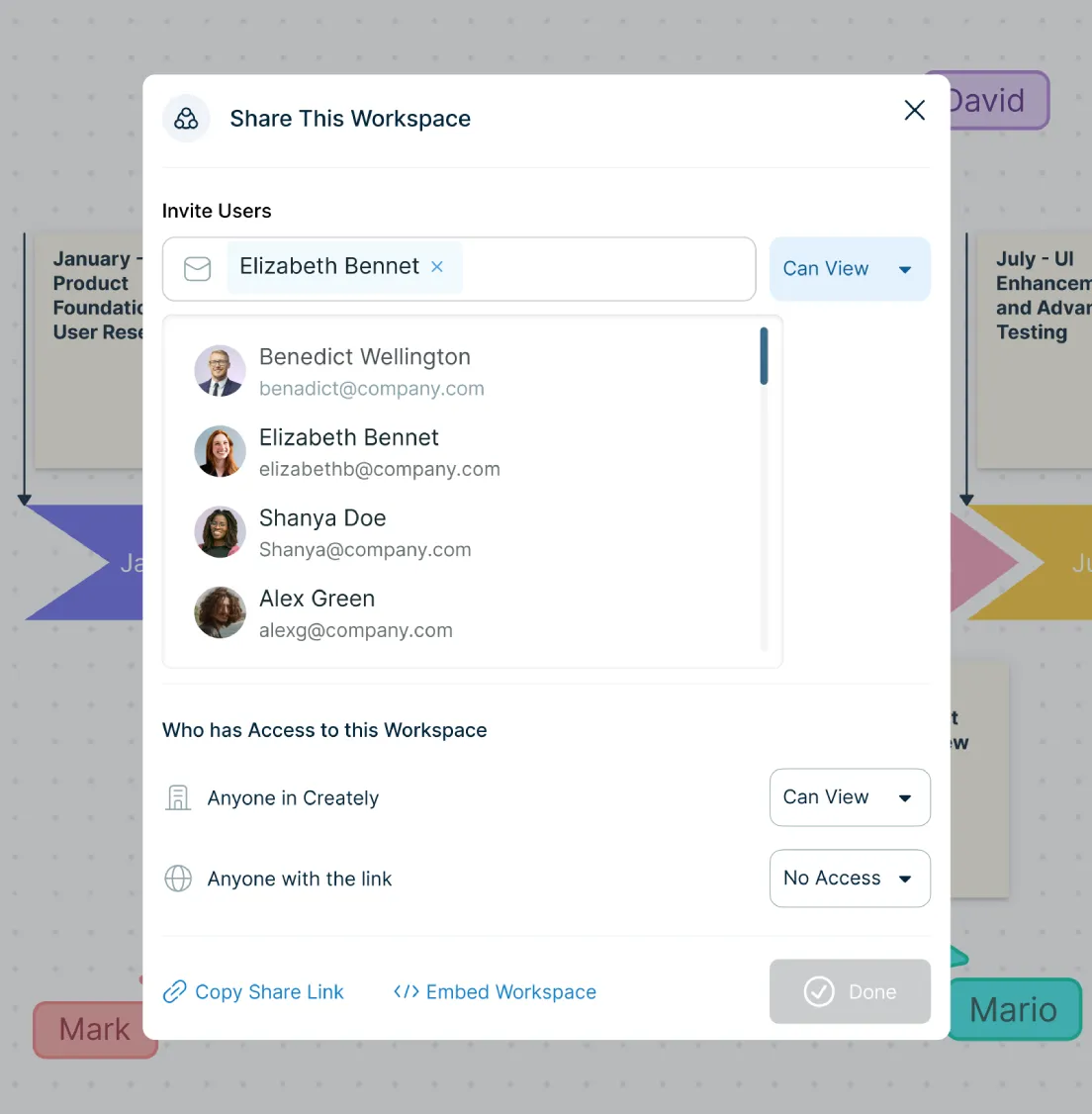
Download your timeline in multiple formats such as PDF, SVG, JPEG, PNG and share it across platforms with embed links.
Advanced view and edit permissions to control who can access and change timeline infographics.
Collaborate in real-time using Creately’s online timeline creator, where multiple team members can work together on the same timeline infographics.
Pinpoint comments, ask questions, and leave feedback directly on the timeline.
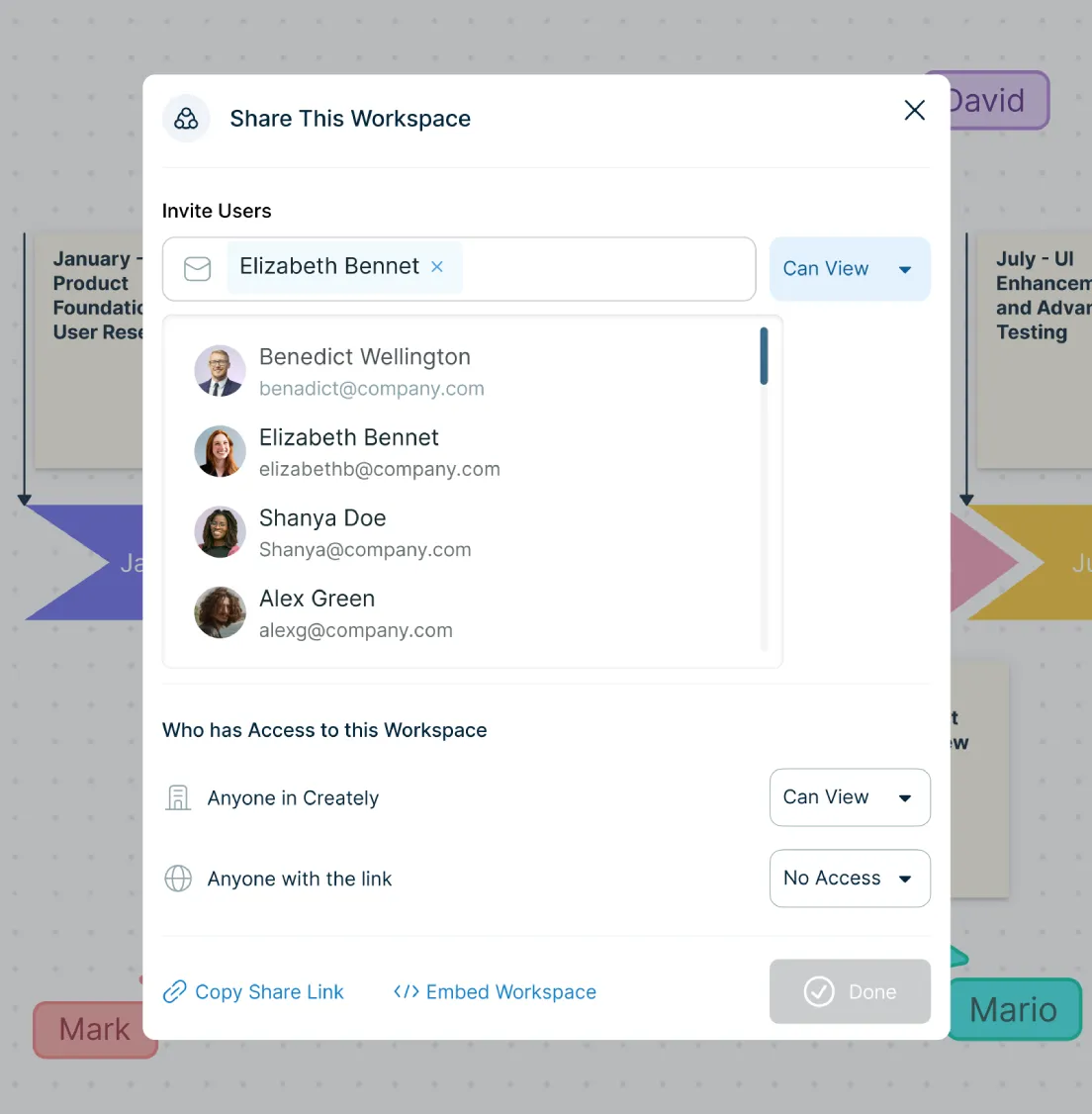
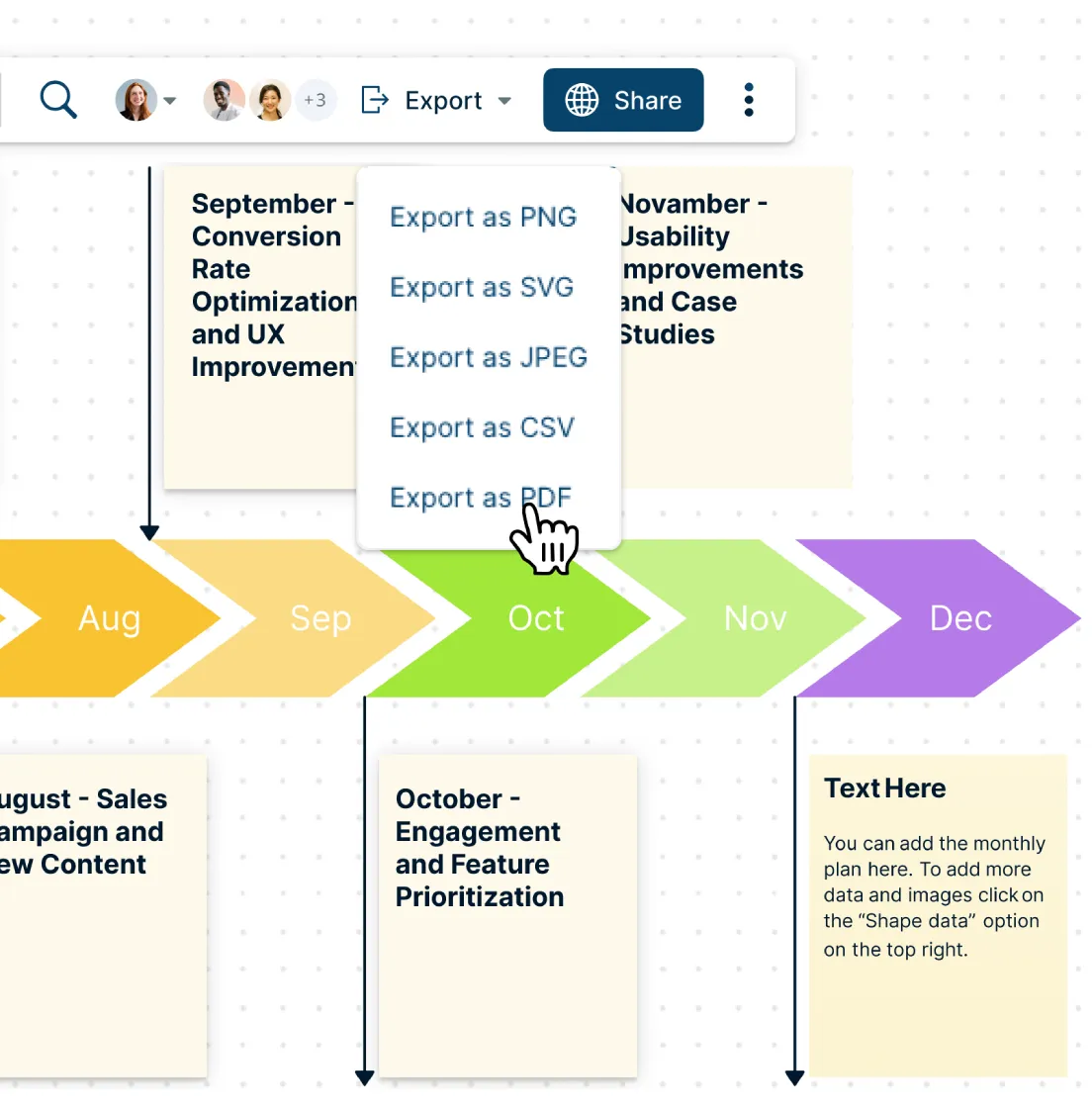
From Timelines to Action Plans
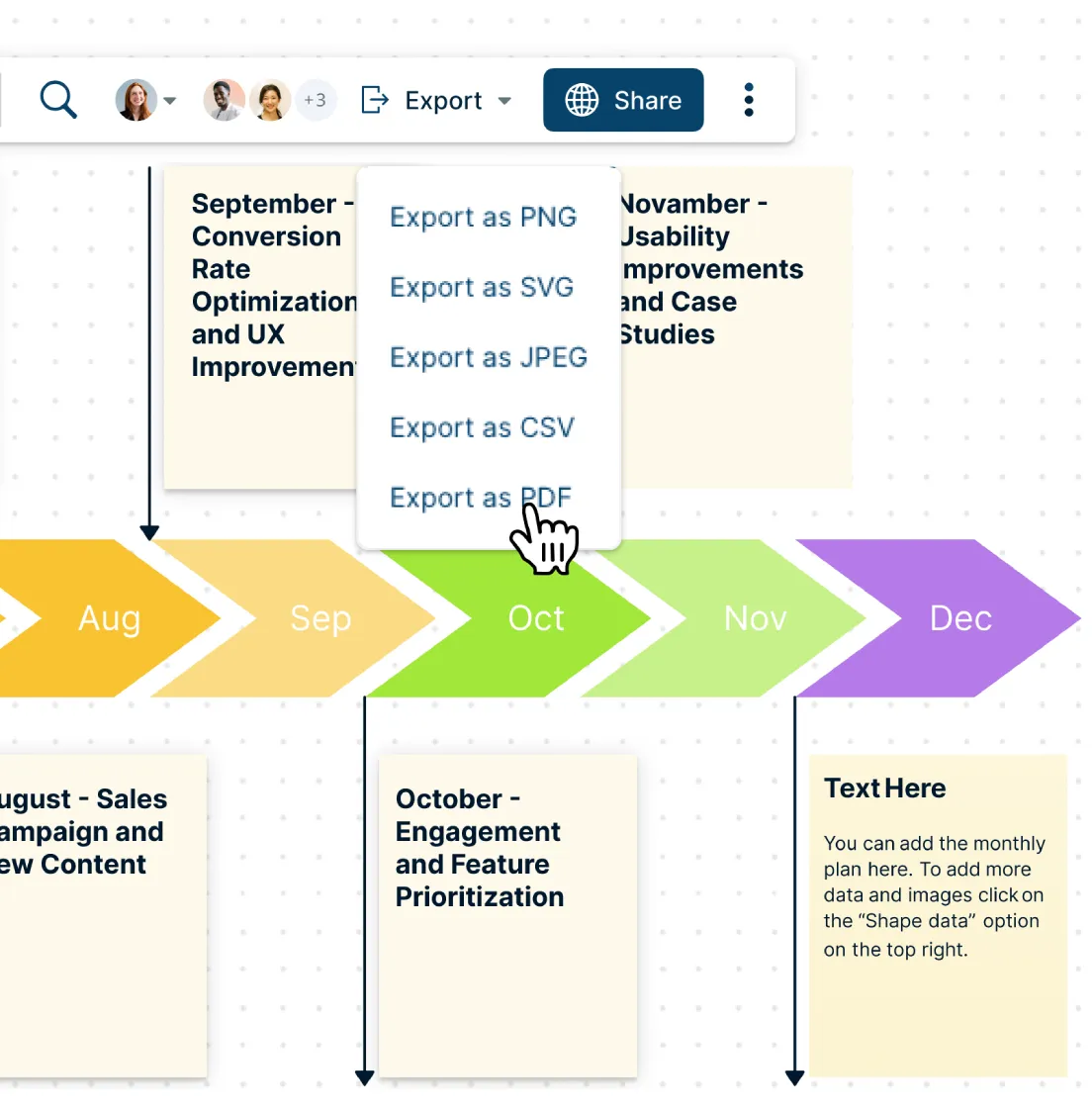
Organize timeline infographics into presentations or proposals using the frame feature.
Convert timelines into interactive presentations with our Presentation Mode using an intuitive, drag-and-drop timeline creator.
Export your online timeline as SVGs, PDFs, or PNGs to share, present, or publish your projects in any format you need using free online timeline maker.
What Is a Timeline Maker?
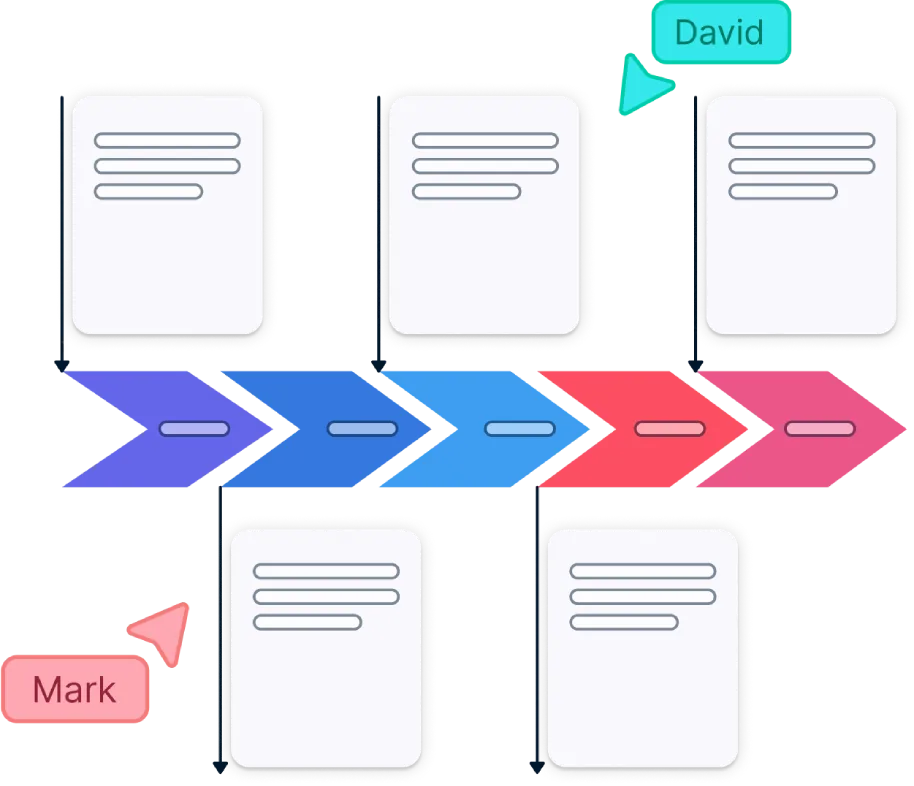
How to Make a Timeline Using Creately's Timeline Creator
Set up your workspace and pick a template
Open Creately’s timeline maker and start a new workspace. Choose from ready-made project timelines, company timelines, history timelines, horizontal timelines or customize a blank template to match your goals.
Break down tasks and milestones
Use sticky notes, tables, or a Kanban board in Creately to list tasks, estimate durations, and map them in sequence. Assign responsibilities directly in the workspace to keep everyone aligned.
Draft your timeline infographic
Drag and drop elements from the timeline shapes library to map key milestones and deadlines. Whether you need a history timeline, horizontal timeline, or fantasy timeline, Creately templates make it easy to start quickly.
Customize and style the timeline
Apply preset color themes or create custom branding. Add images, icons, or logos by importing them or using the built-in Google image search to make your timeline infographic visually engaging.
Collaborate, share, and export
Invite team members to comment and edit in real time. Present the timeline directly in Creately’s timeline chart maker or export it as PNG, SVG, PDF, or JPEG for reports, presentations, or websites. Share via email or link for smooth collaboration across teams or classrooms.
Create a TimelineFAQs About Creately’s Timeline Creator
Can I make different types of timelines in Creately?
Yes. You can build horizontal timelines, project timelines, historical timelines, business roadmaps, or even personal goal timelines. Creately is flexible and fully customizable to match your needs.
Timelines are also important when illustrating the history of a particular subject or theory, as it enables you to present an overview of what you want to convey to your audience.
What is the best free timeline maker?
Is collaboration possible on a timeline?
Can I add notes, files, or links to events on my timeline?
Can I export or print my timeline?
Why should I use Creately instead of making a timeline in PowerPoint or Excel?