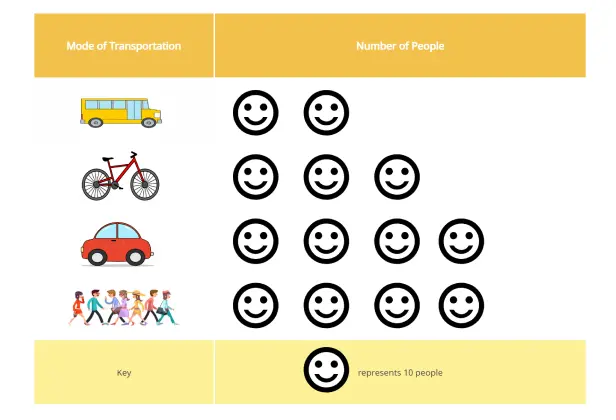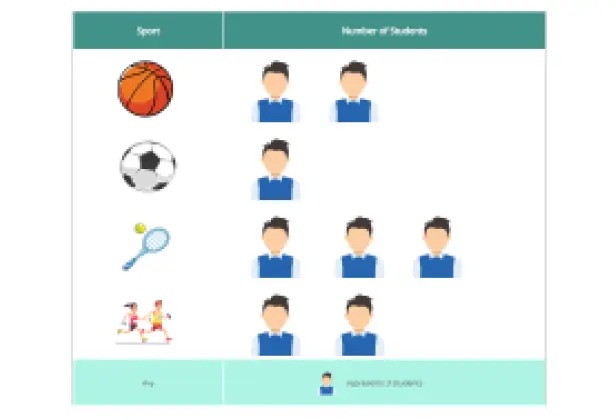Pictograph Maker
Convert Data into Stunning Visuals
Effectively visualize and represent any type of data. Discover useful insights for better decision making.
- Extensive shape and icon library to create pictographs
- Ready-made templates for pictographs
- Export pictograms in SVG, PNG, JPEG to share or publish
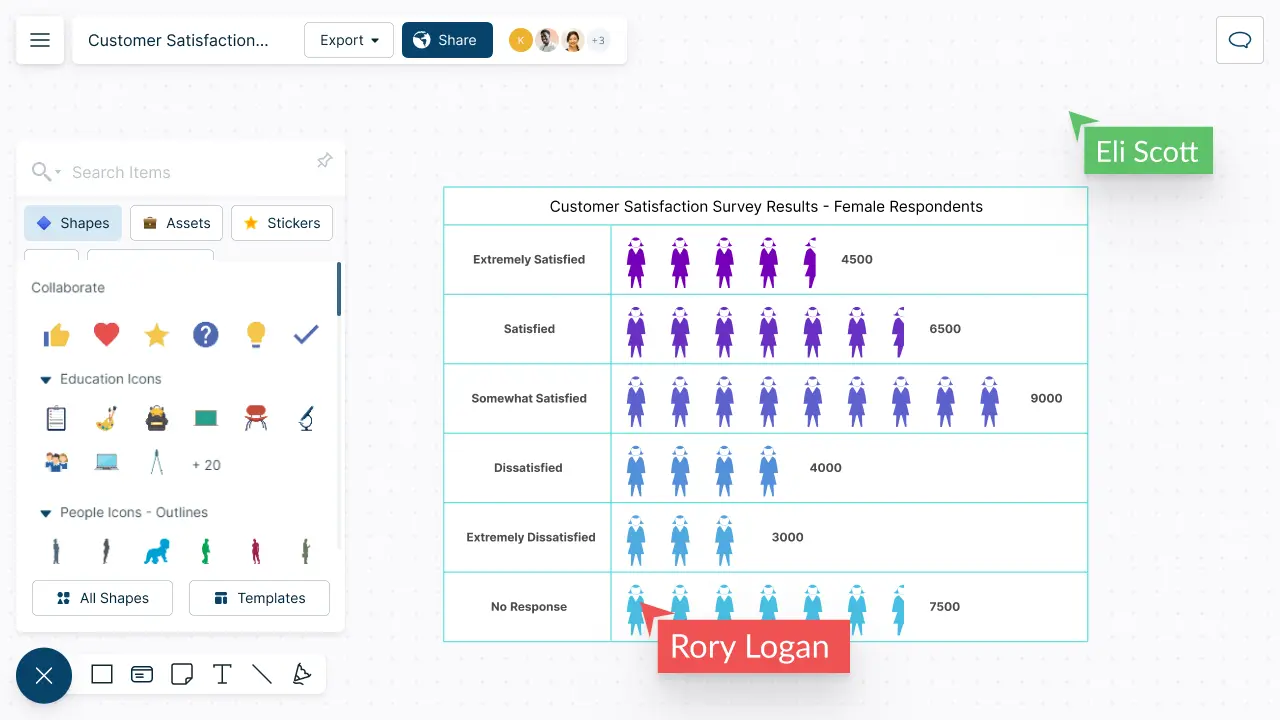
- Extensive shape and icon library to create pictographs
- Ready-made templates for pictographs
- Export pictograms in SVG, PNG, JPEG to share or publish
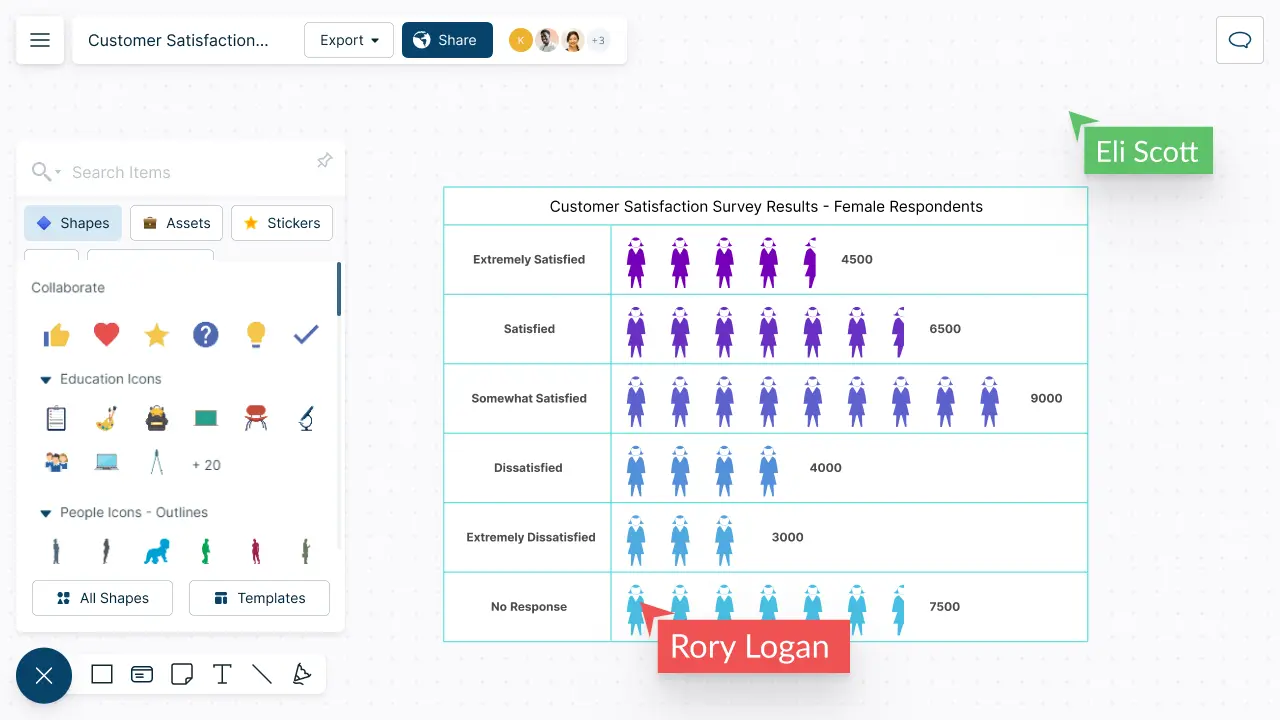
Highlight Data Patterns and Trends
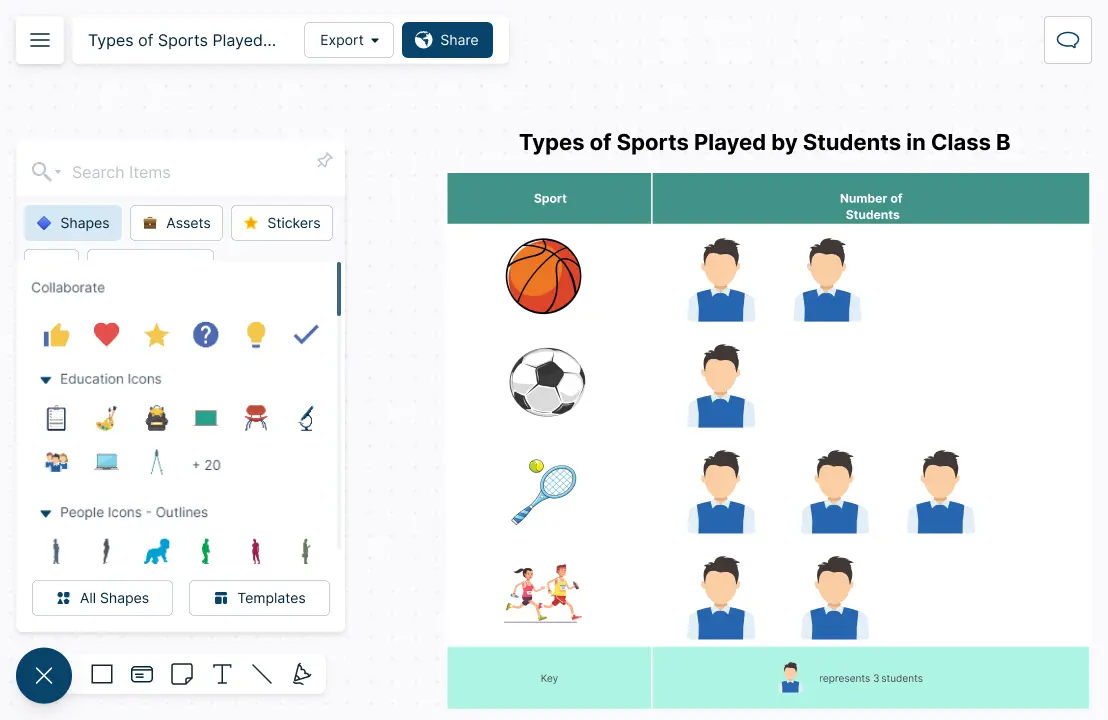
Quickly visualize and represent complex data with simple-to-use drag-and-drop tools.
Extensive shape library for over 50 types of charts and diagrams.
Customize pictographs using configurable color themes and advanced text formatting.
Import images and icons or use the built-in Google-image search to browse for graphics.
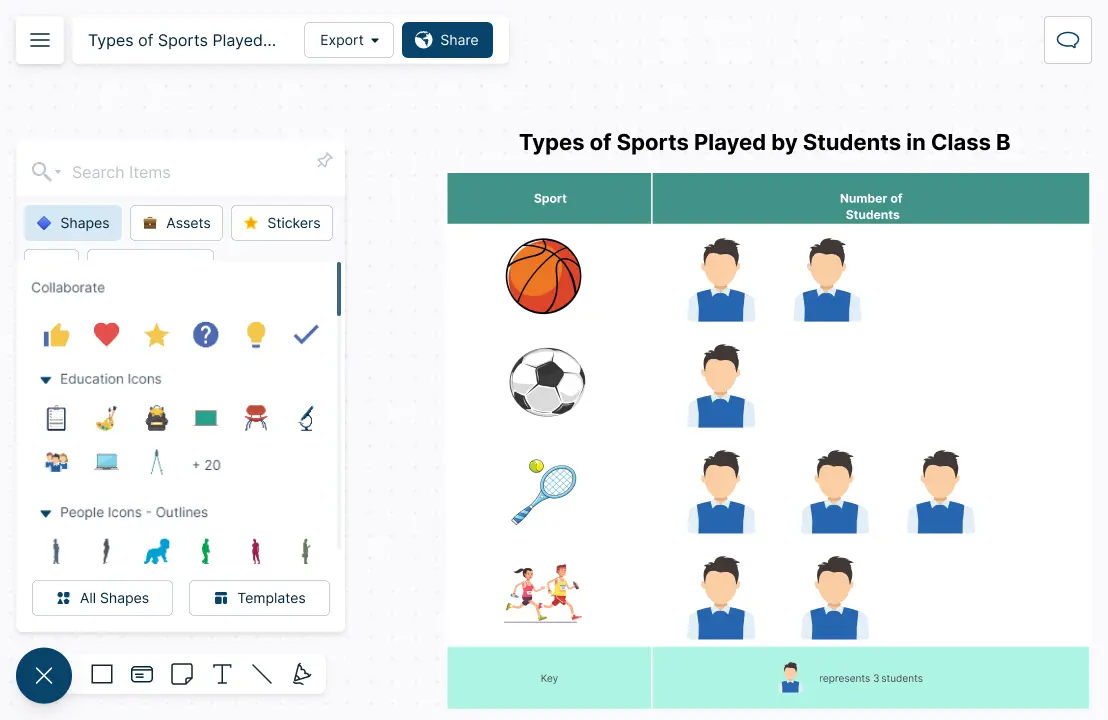
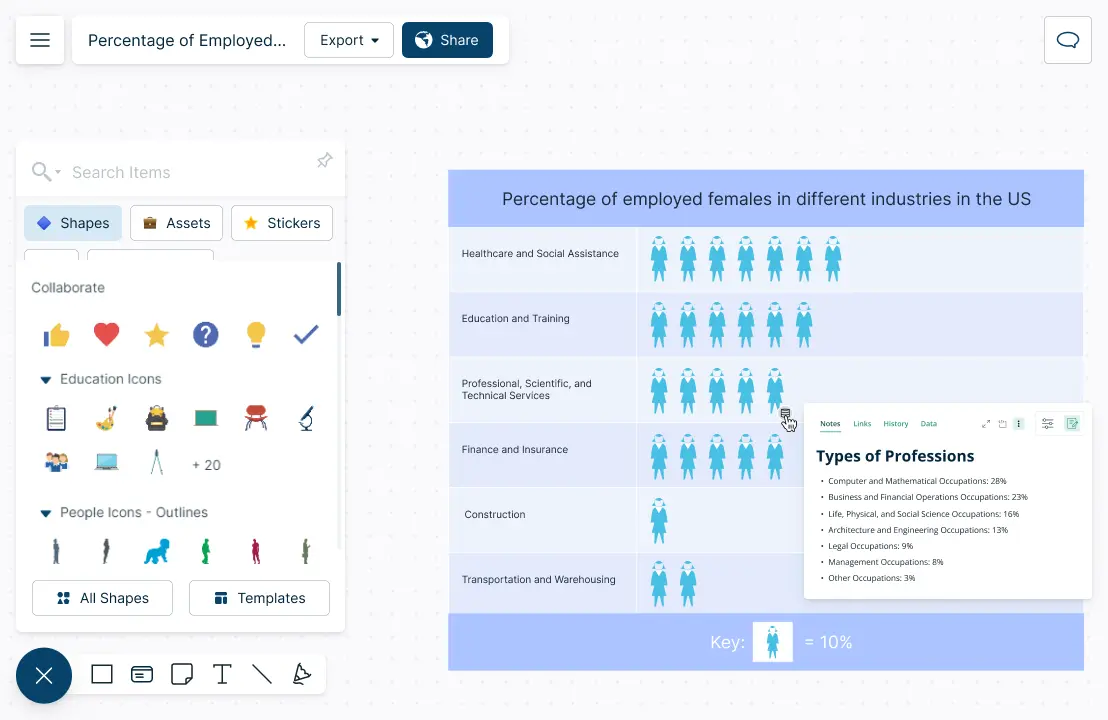
Arrange Data to Visually Analyze
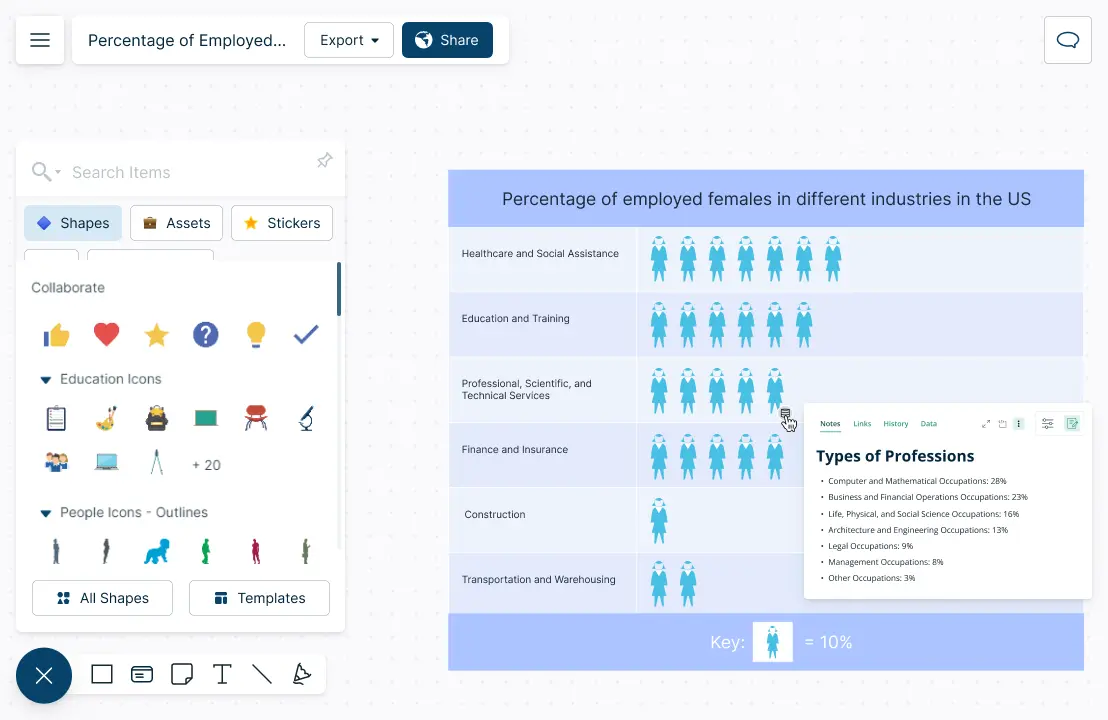
Create workspaces to arrange data and visualize data in tables, grids, timelines, tree charts, and more.
Export additional data from CSVs, Excel files or Spreadsheets to keep all data in a single location.
Organize and create presentations, dashboards, and reports using built-in tools.
Add docs, attachments, links, and more through the notes panel to capture details.
Collaborate Seamlessly with Peers
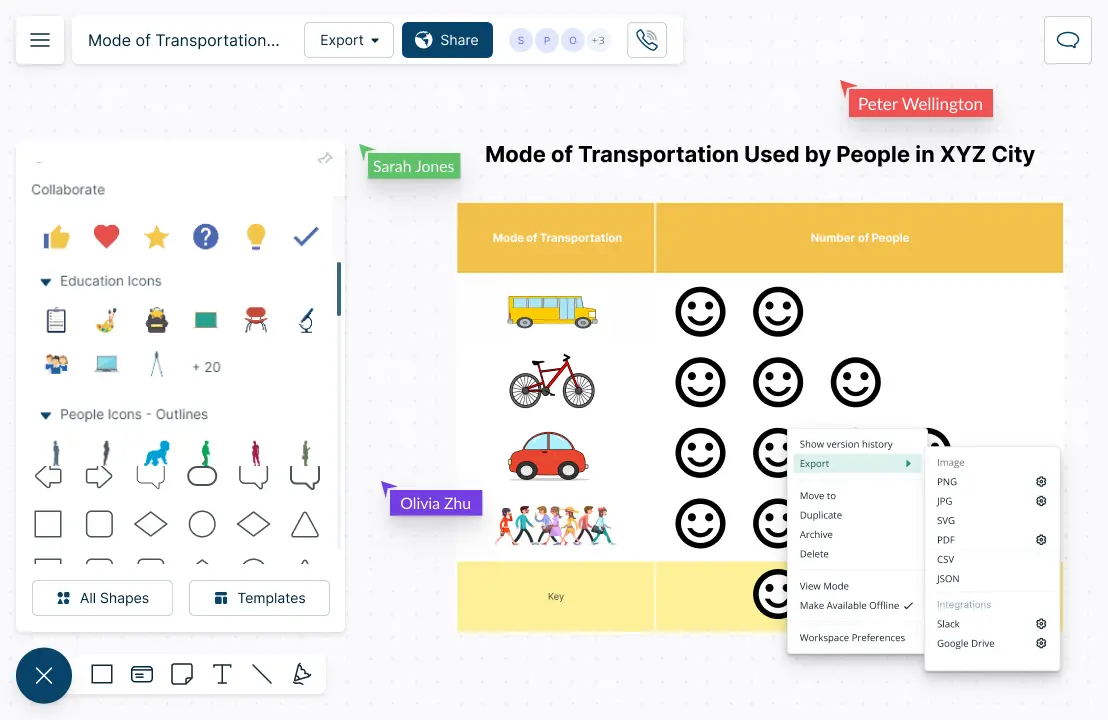
Collaborate on a shared canvas; real-time cursors for any number of participants.
Comment with context and have discussions and follow-ups on the same canvas.
Keep track of changes with full version history.
Export and share your pictographs as PNGs, JPEGs, SVGs, or PDFs for printing and publishing or embed them in any site or intranet with a secure link.
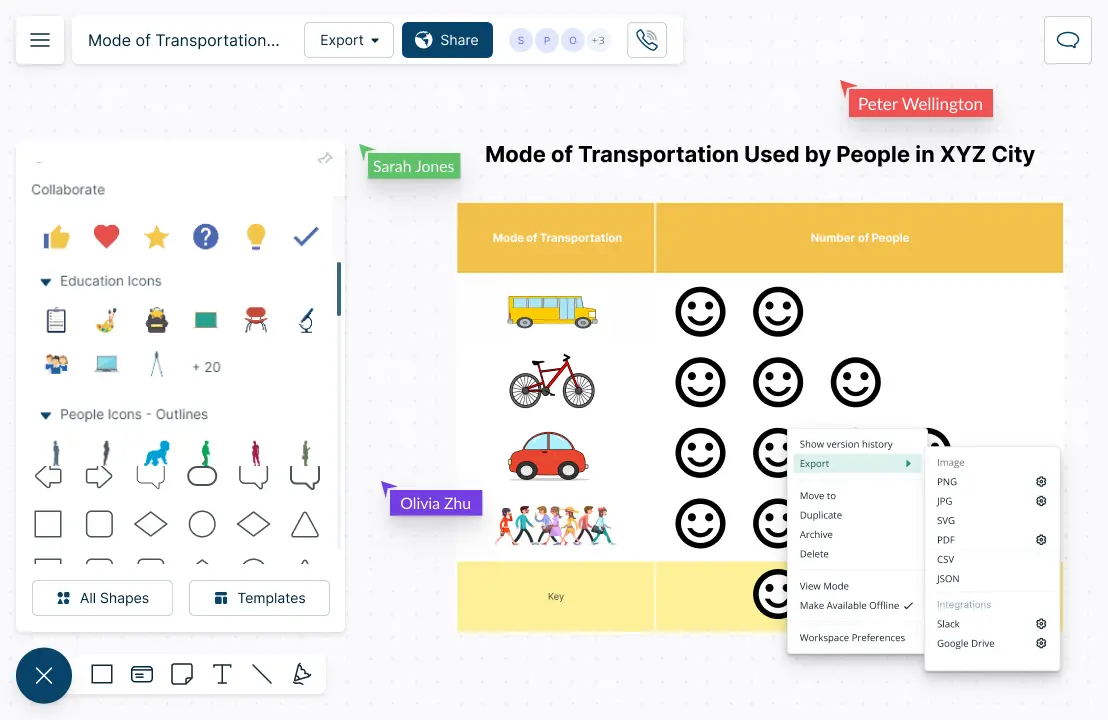

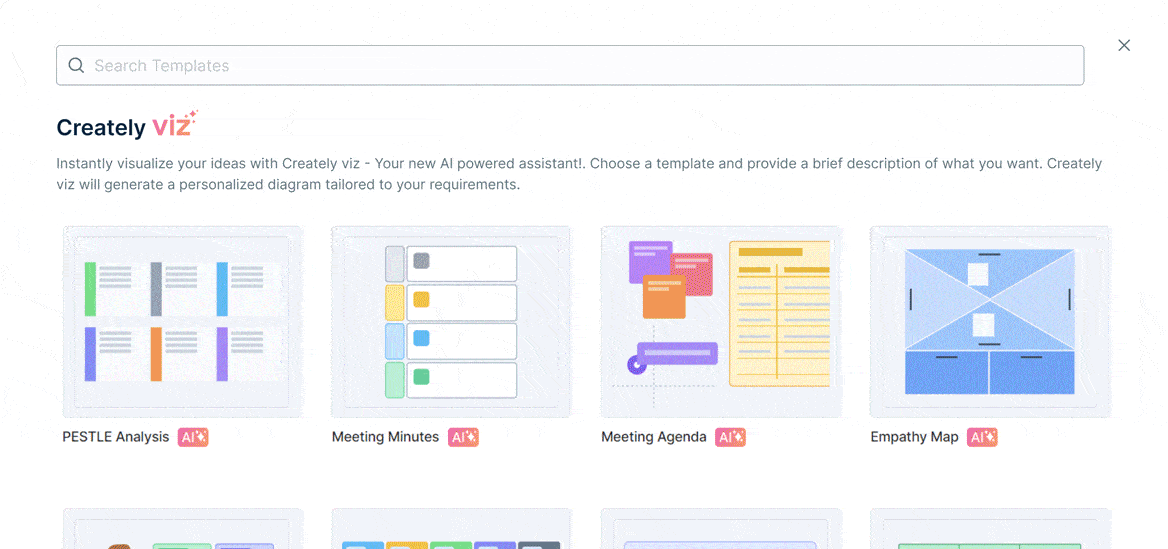
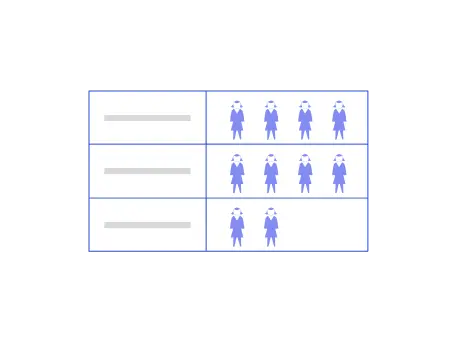
What is a Pictograph?
Pictographs, also known as pictograms, are pictorial representations of data using images, icons, or symbols. A pictograph can represent the frequency of data using symbols or images that are relevant to the data. It is one of the simplest ways to represent data.
Though pictographs can be used to visualize various data types, they are mostly used to represent qualitative or categorical data. It is also used to show the frequency of different events in terms of the distribution of different objects in a set. As pictographs use pictures or symbols to represent the various categories or values, it is much easier to understand while being visually appealing.
How Can Teams Collaborate Using Pictographs?
Represent team goals: Use pictographs to represent your team goals such as the number of sales you need to achieve or milestones completed in a project.
Present team data: Use pictographs to present data such as survey results, customer feedback and number of sales, in a way that is easy to visualize and understand.
Collaborate to design: Collaborate on the creation and design of pictographs using the Creately canvas. Get everyone in the same workspace to brainstorm and discuss. Work together to select the best design, images or symbols to come up with an easy to understand and visually appealing pictograph.
Use in presentations: Teams can use pictographs in presentations to illustrate information for better understanding and visual appeal.
How to Make a Pictograph with Your Students or Team?
- Define the purpose and audience
Together with your team or students, figure out the purpose, topic and the target audience of the pictograph. Bring everyone to the Creately platform and use the App’s powerful collaborative features and integration with Microsoft Teams to discuss in detail.
- Collect data
Once you have the topic in hand, the team should start gathering the required data. Collect the data of the different categories you want to represent with the pictograph. Then form a table to list them in, using Creately’s intuitive table function.
- Brainstorm and sketch ideas
When you have all the data in one workspace, together with the team or students brainstorm and sketch different ideas for how the data can be visually represented. Select a symbol or picture that accurately represents your data. A key or numerical value must accompany the pictograph. Therefore, assign a key or legend. Based on the frequency of the data that is collected, decide the frequency for one symbol. Set a numerical value that one symbol will represent.
Use the whiteboard, freehand drawing tool and sticky notes to sketch out ideas. Keep track of all ideas and additions by the team via real-time cursors for any number of participants.
- Create a draft
Create the pictograph by forming two columns, using Creately’s table feature, that represents the category and the data. Then, use the symbols representing the frequencies. These symbols can be drawn as fractions as well, if the frequency is not a whole number or based on the key.
- Review, finalize and share
Review the draft with the team and make any necessary revisions. Once finalized, share the pictograph with other classes, teams, clients or stakeholders.
Share the workspace via an link invite or email to gather feedback. Team members or fellow students can provide their comments through in-line commenting and sticky notes. Once finalized, download the pictograph as a PNG, JPEG, SVG, or PDF to share with the wider audience.
Create Pictographs Online with Editable Templates
FAQs About the Pictograph Maker in Creately
Your pictograph should include the following:
A key or legend
A graph title
Two columns and titles for each column
Images and icons to represent the subject of the data set