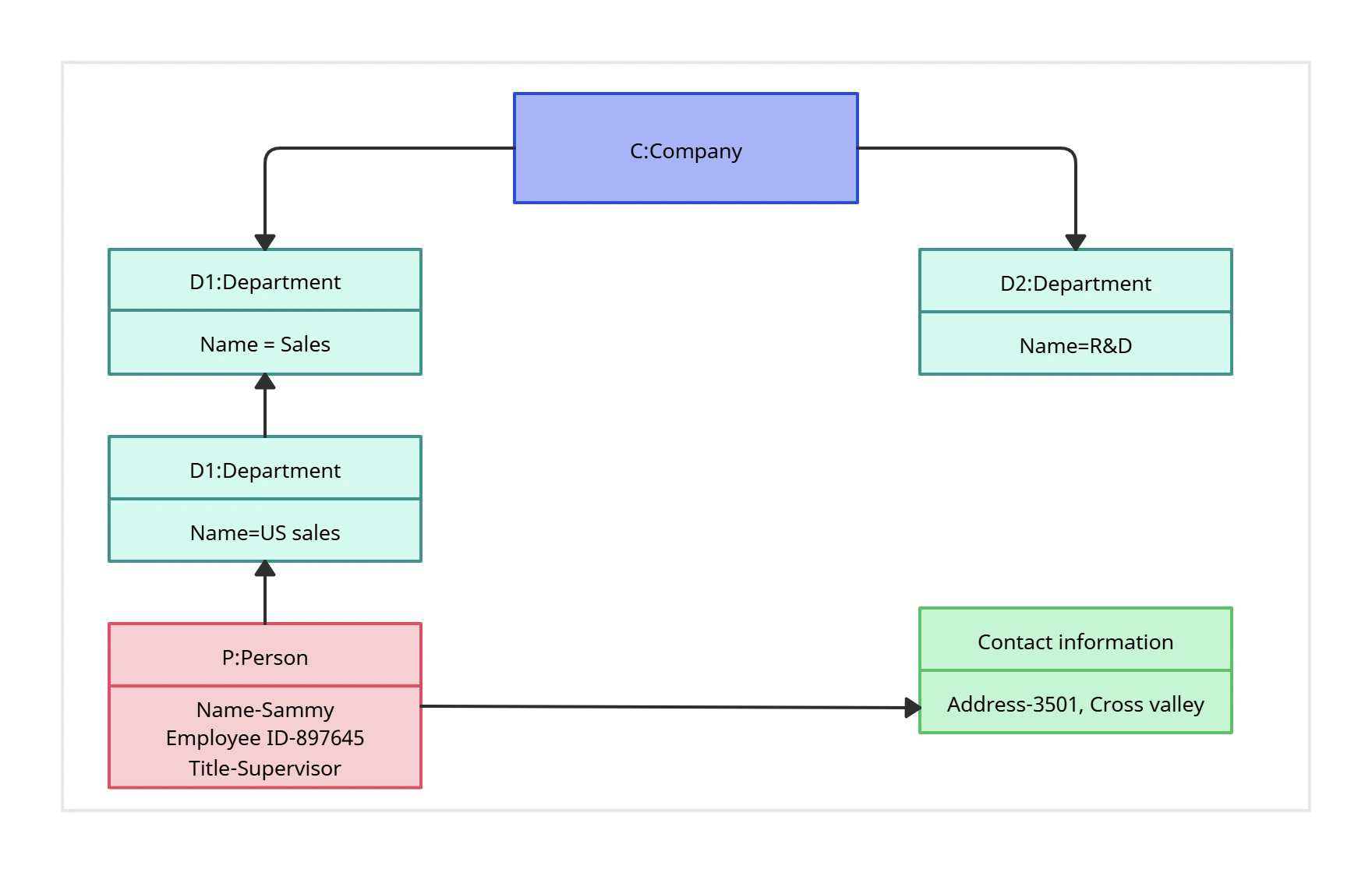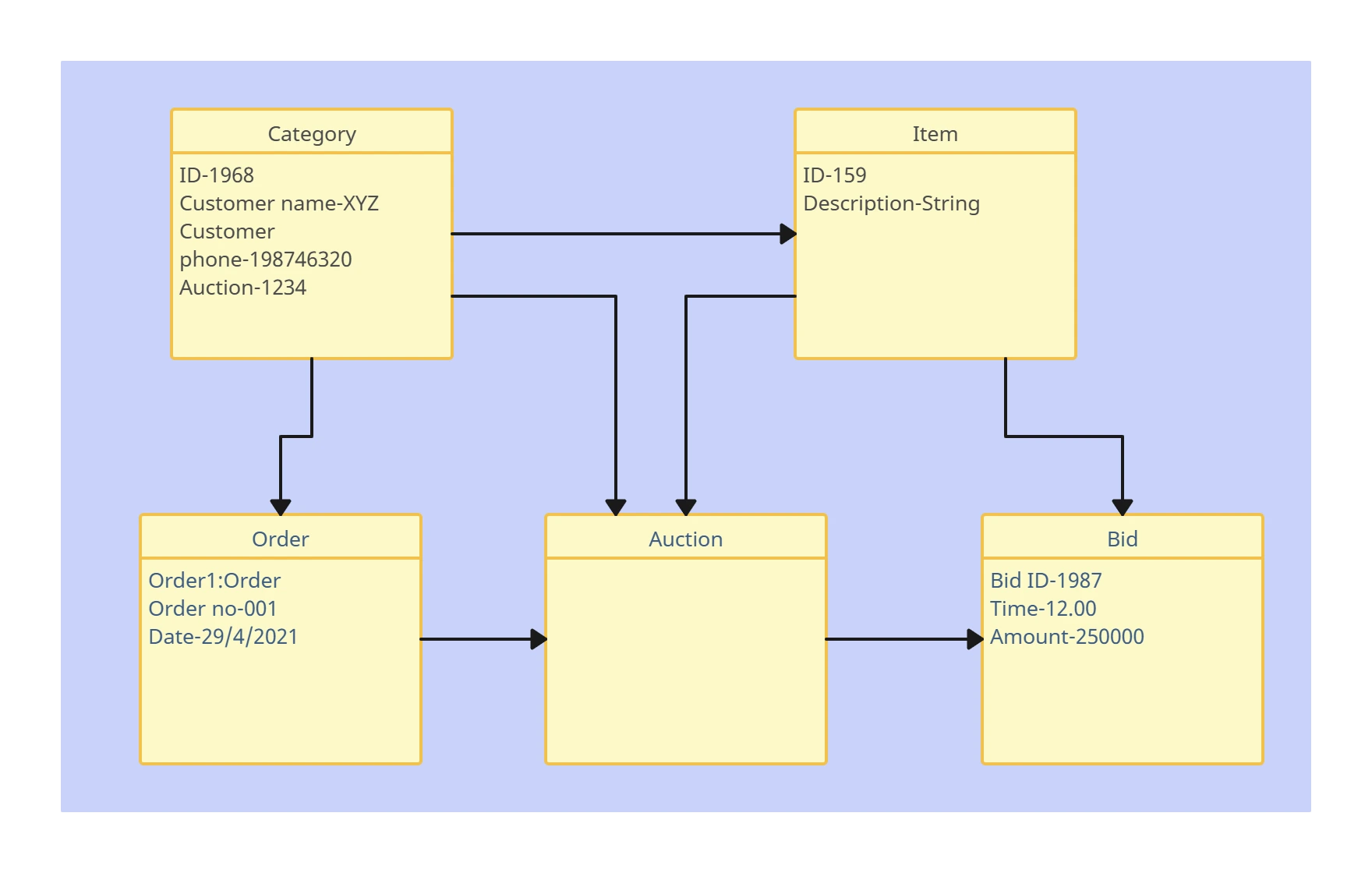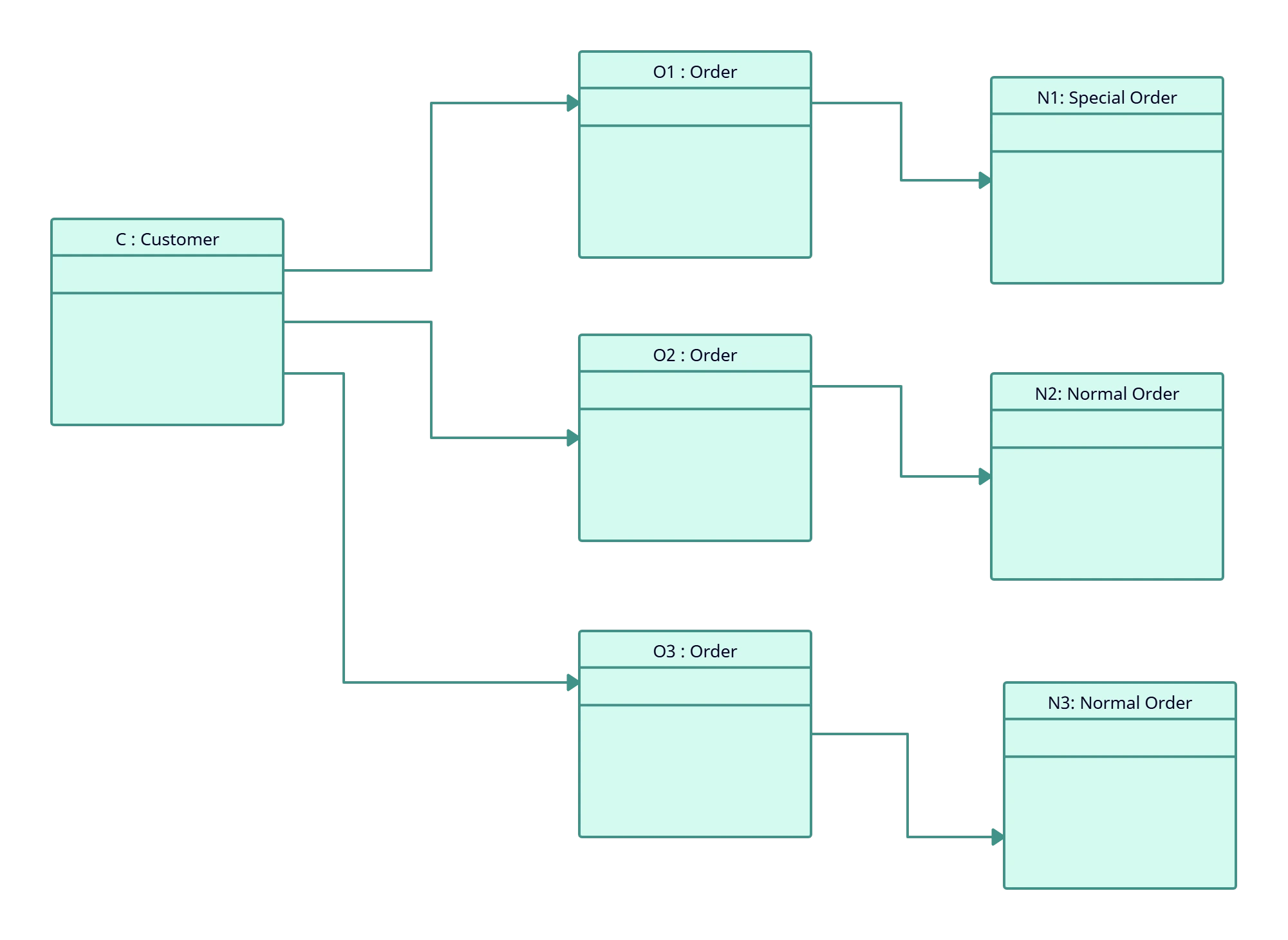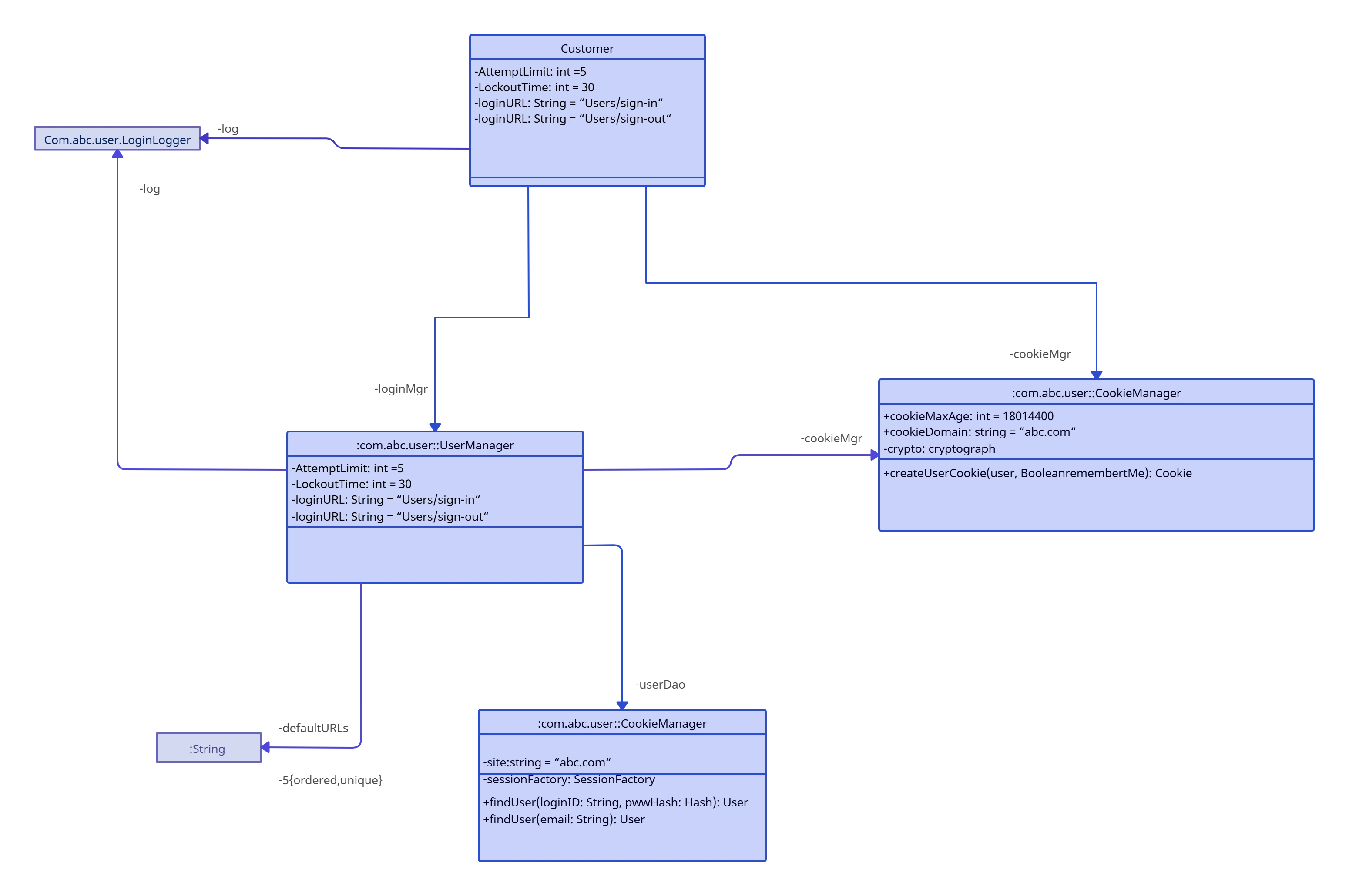Object Diagram Tool
Instantly Visualize UML Object Diagrams
Easily draw your system with Creately’s Object Diagram Tool. Create UML object diagrams in minutes by mapping object instances and relationships with intuitive drag-and-drop symbols and customizable connectors.
Extensive shape library supporting all 13 UML diagram types
Real-time visual collaboration for teams to work on system design together
Link object, class, and other model perspectives together
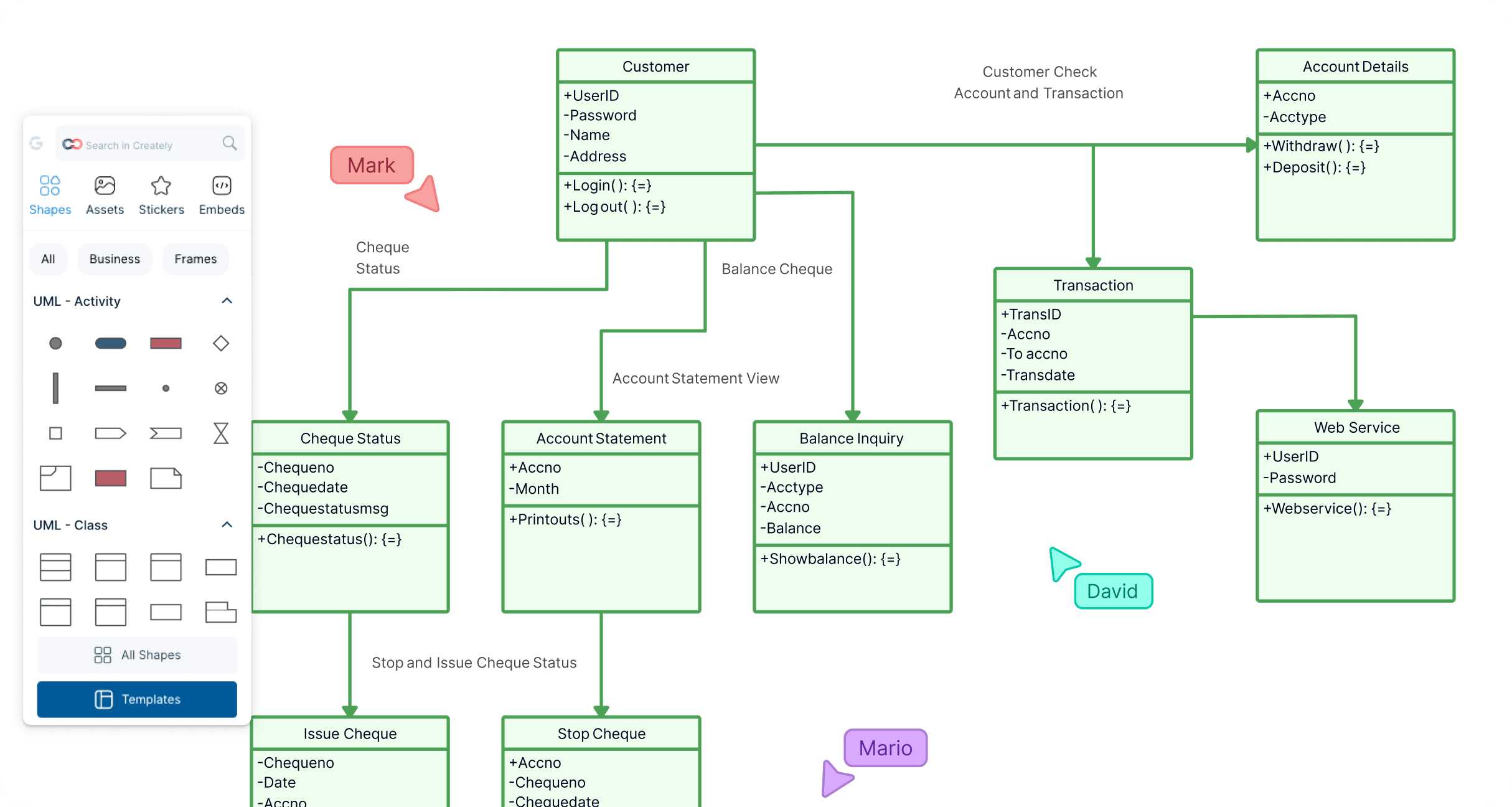
 Diagramming
Diagramming Visual Collaboration
Visual Collaboration Org Chart
Org Chart








Easy Tools for Faster System Design
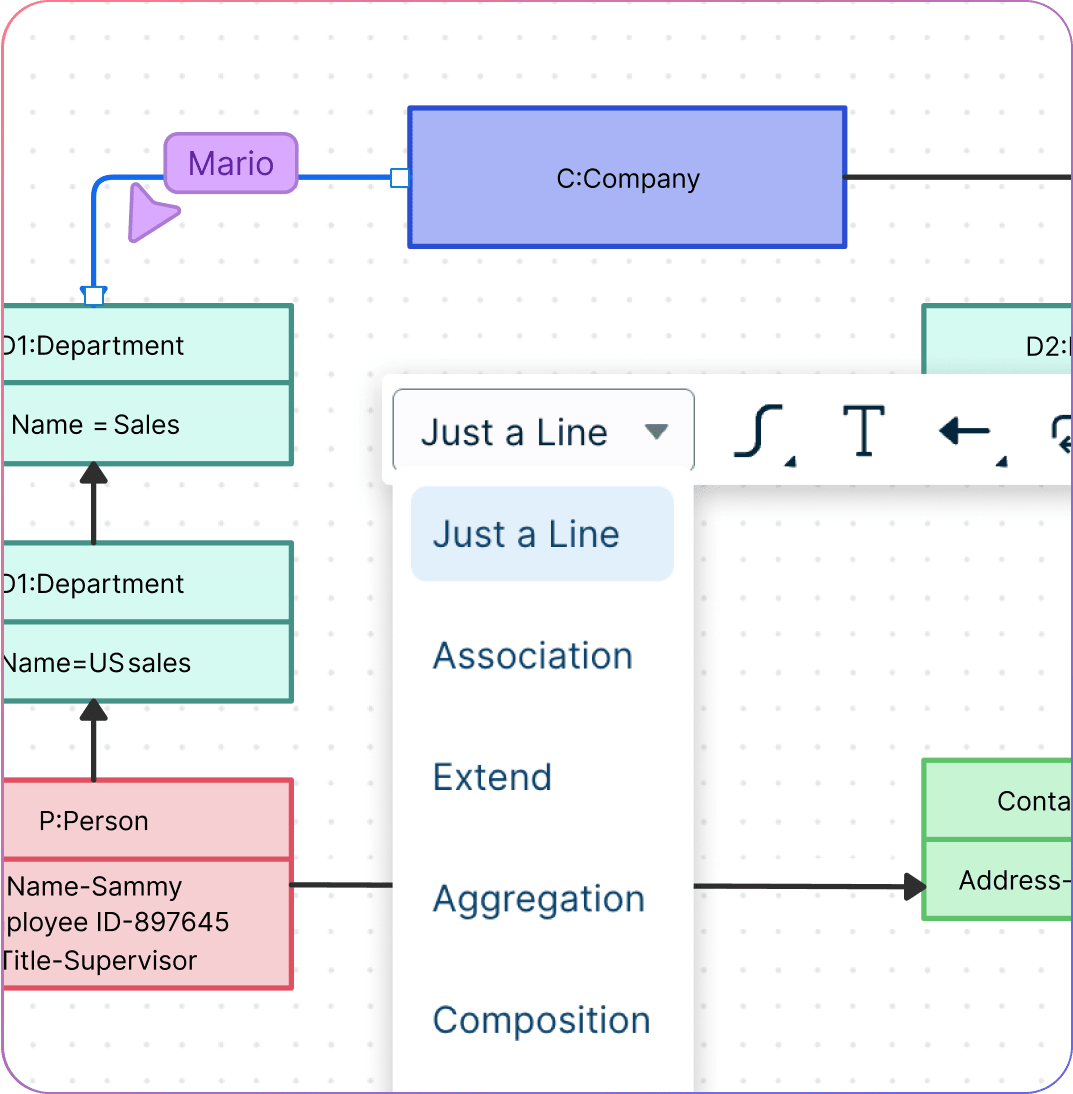
Multiple scenario-based object diagram templates to get a headstart.
Simple to use drag and drop tools to easily visualize the object behavior and their relationships.
Comprehensive industry-standard shape libraries for all UML diagram types.
Dynamic connectors that arrange themselves automatically to rotate, expand, or resize your object diagrams.
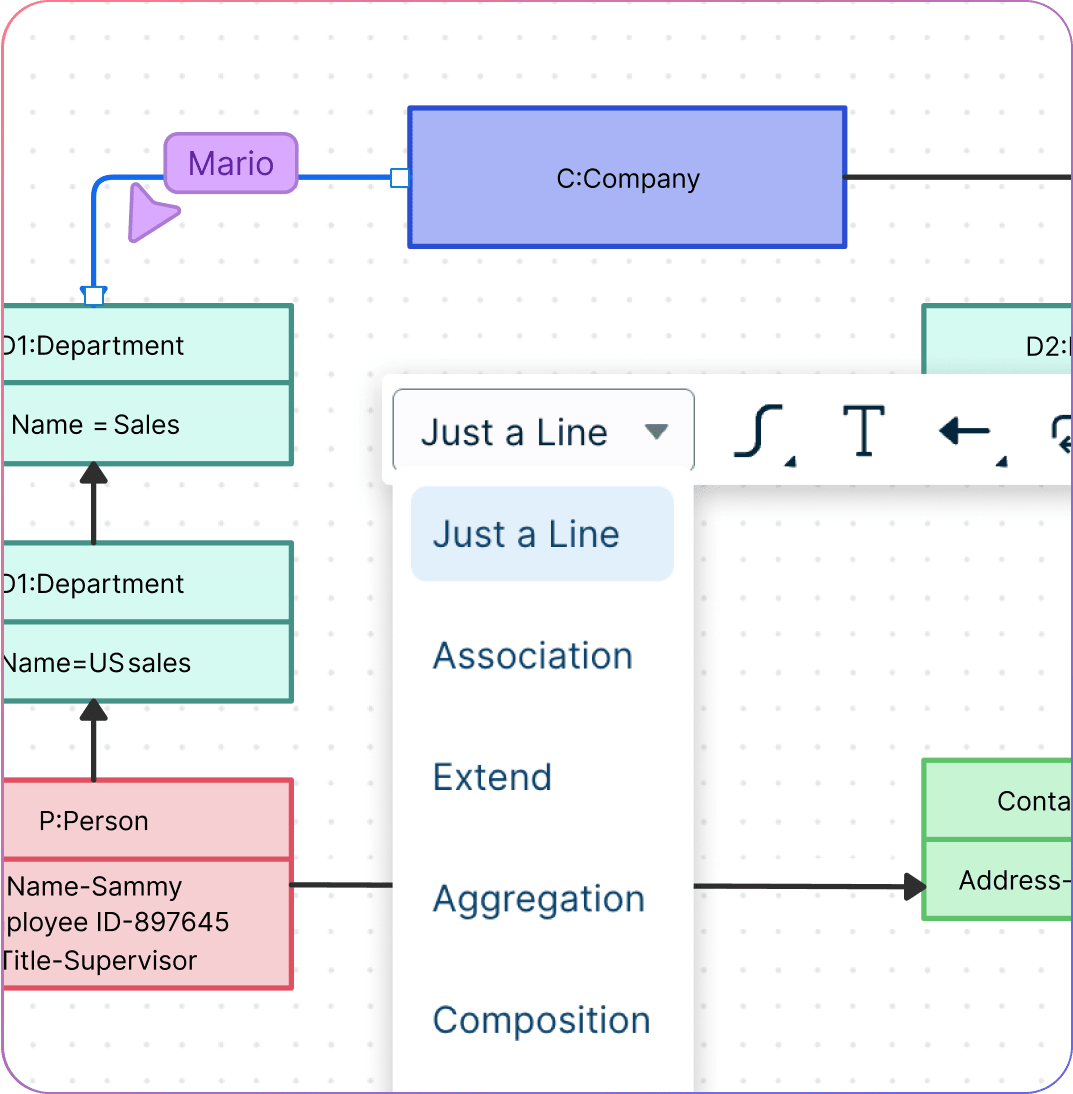
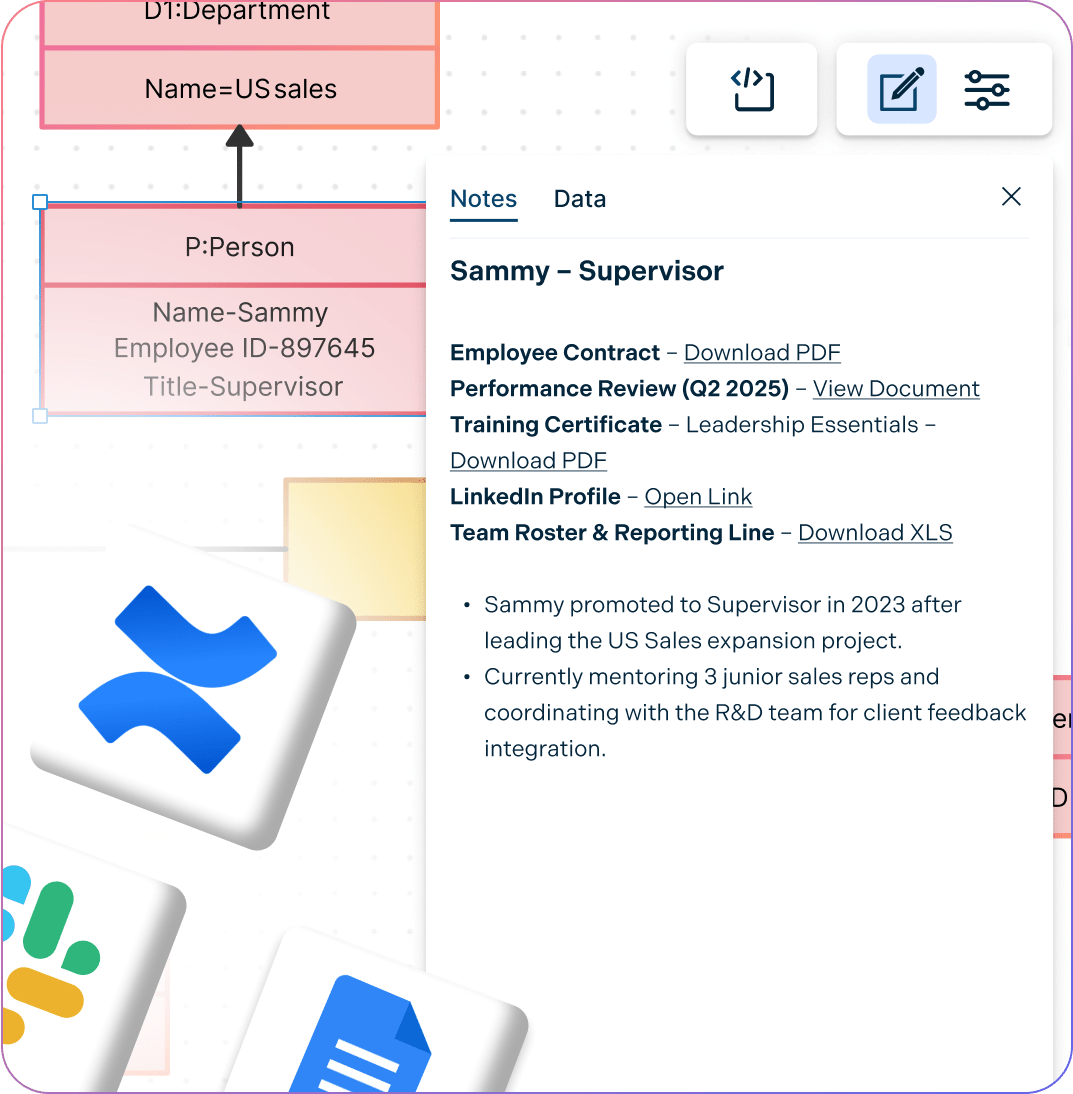
Understand System Functionality Better
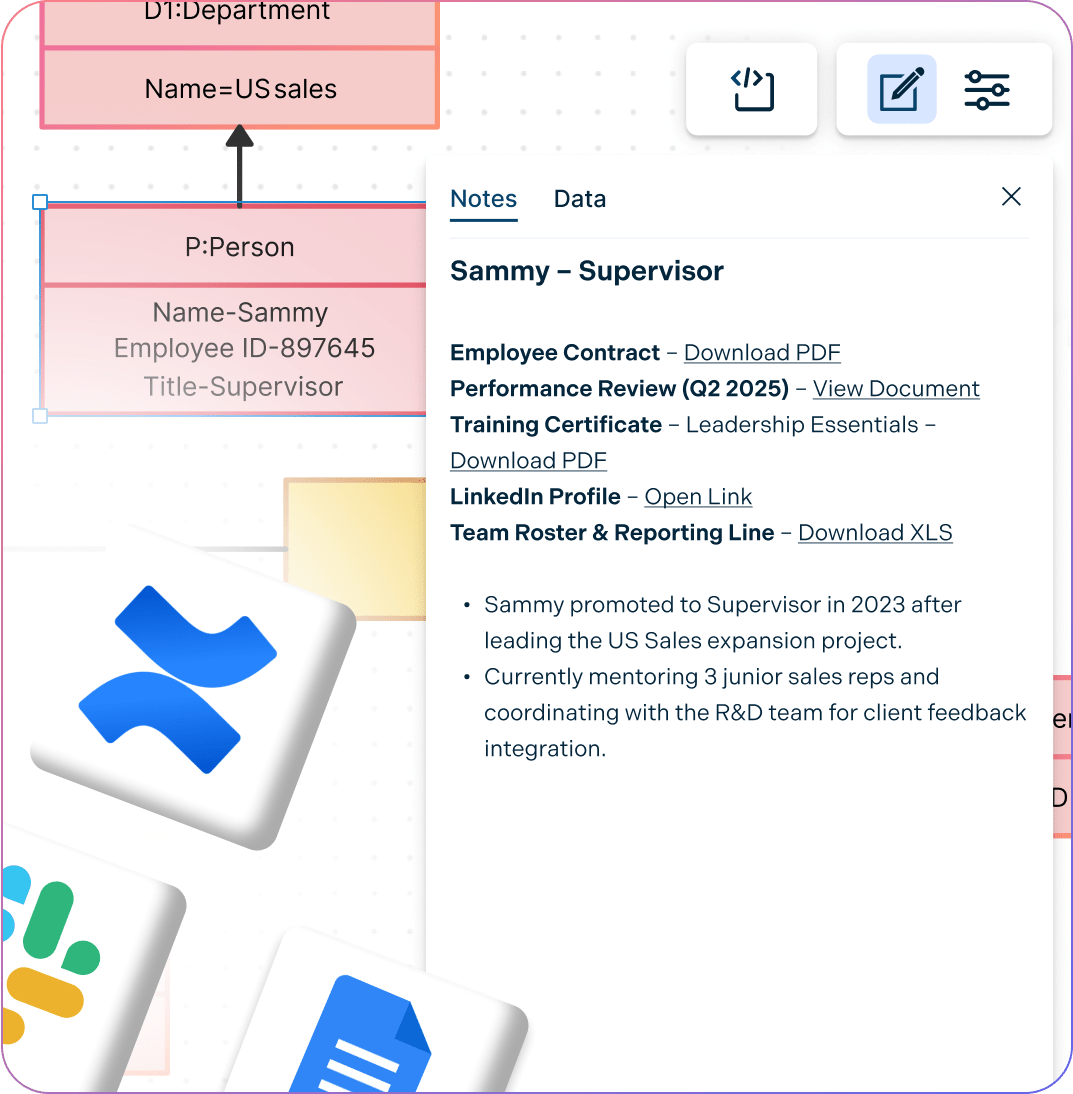
Add detailed docs, attachments, links and more via the notes feature on each object for further reference during system design.
Multi-perspectives diagramming to generate multiple views of the same object diagram.
Powerful documentation capabilities to go deeper from the high-level visual view of your system.
Embed object diagrams on any site or use plugins for Confluence, Slack, Google Workspace, and more.
Work with Your Team, Anytime, Anywhere
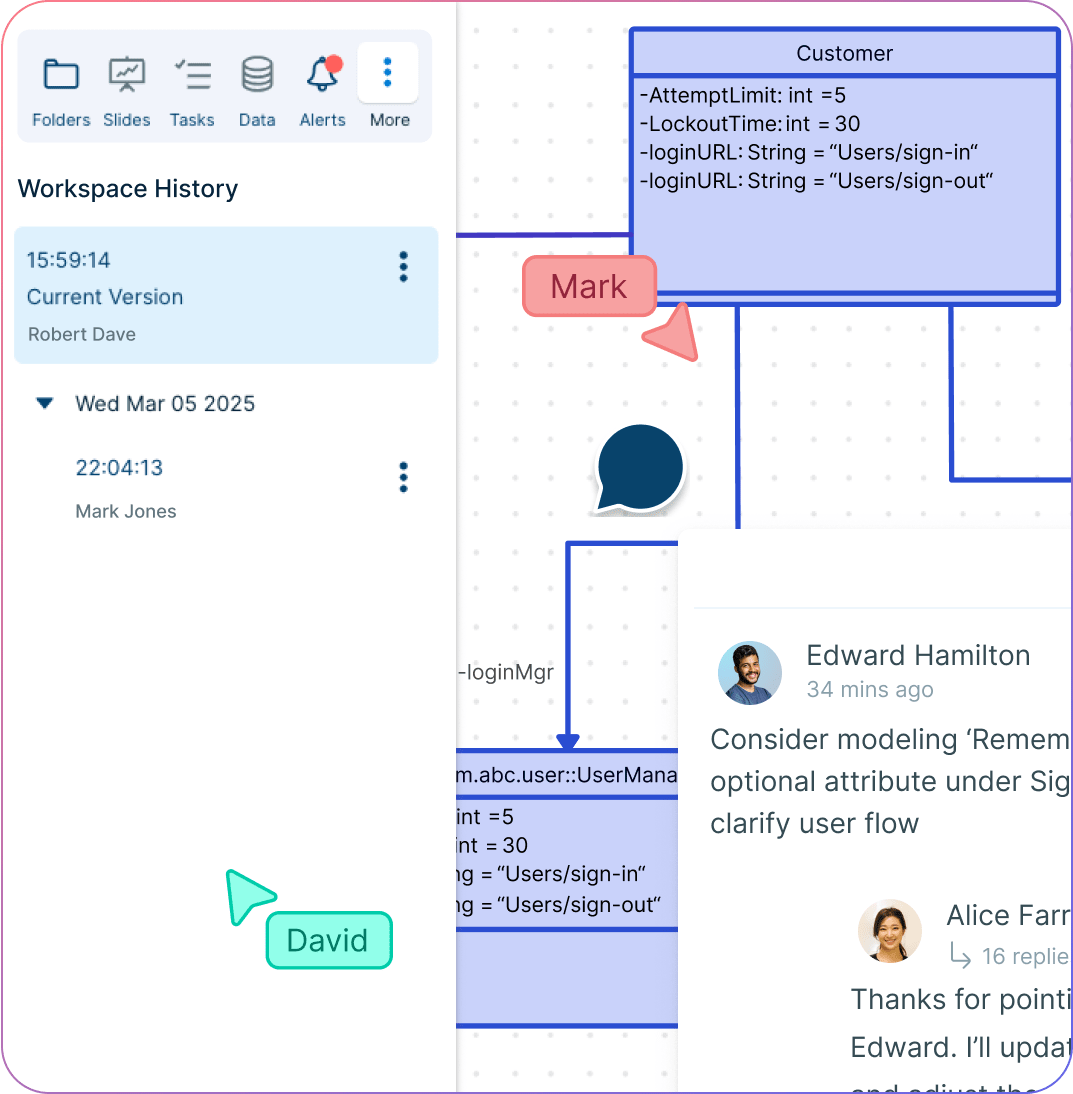
Online whiteboard with built-in brainstorming tools to facilitate system design and planning meetings.
Multi user collaboration with concurrent editing to work in real-time with other system developers.
Use @mention comments to assign tasks, clarify things, and discuss on the same canvas.
Version history to save and revert back to streamline the reviewing and revising process.
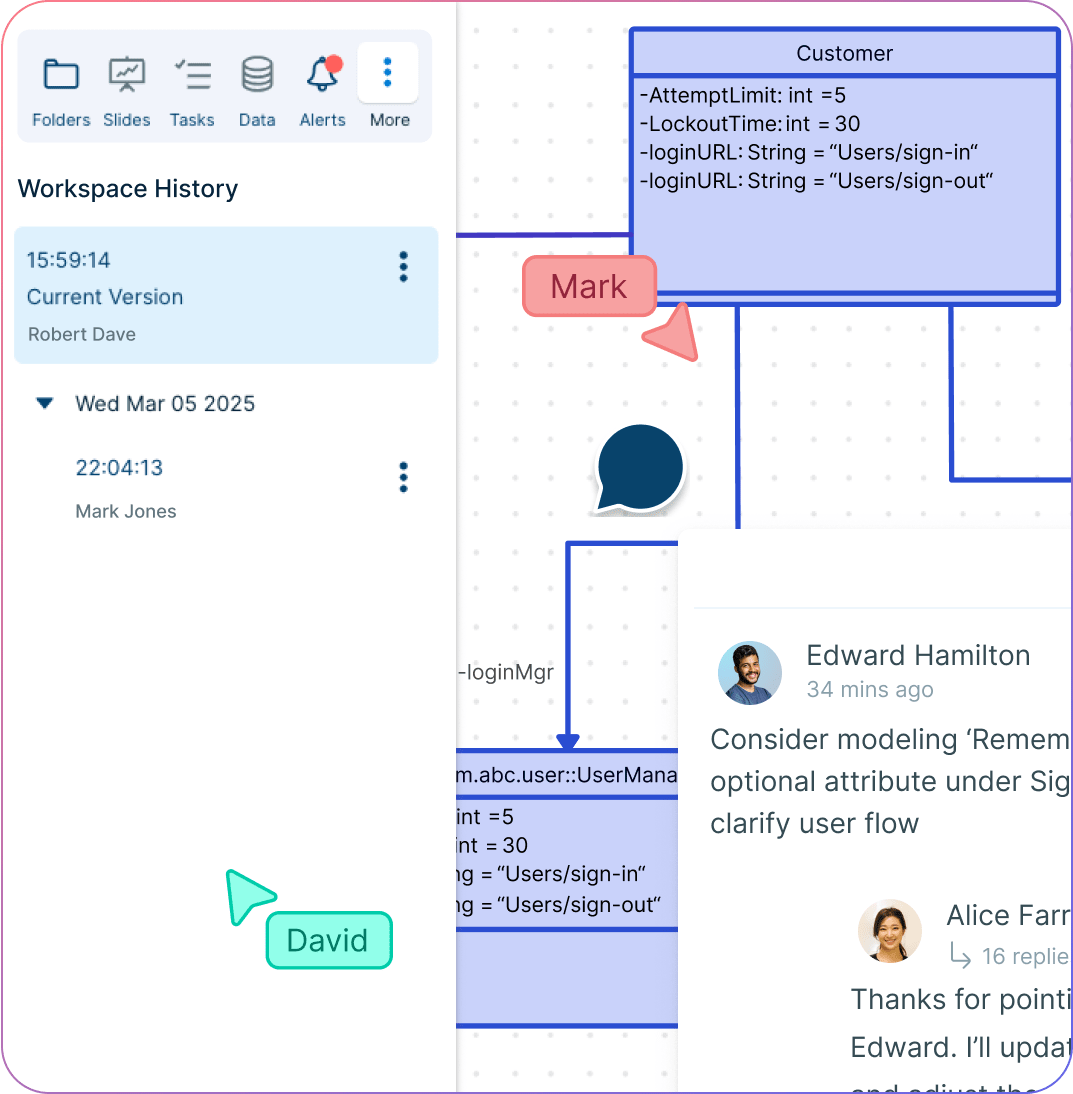
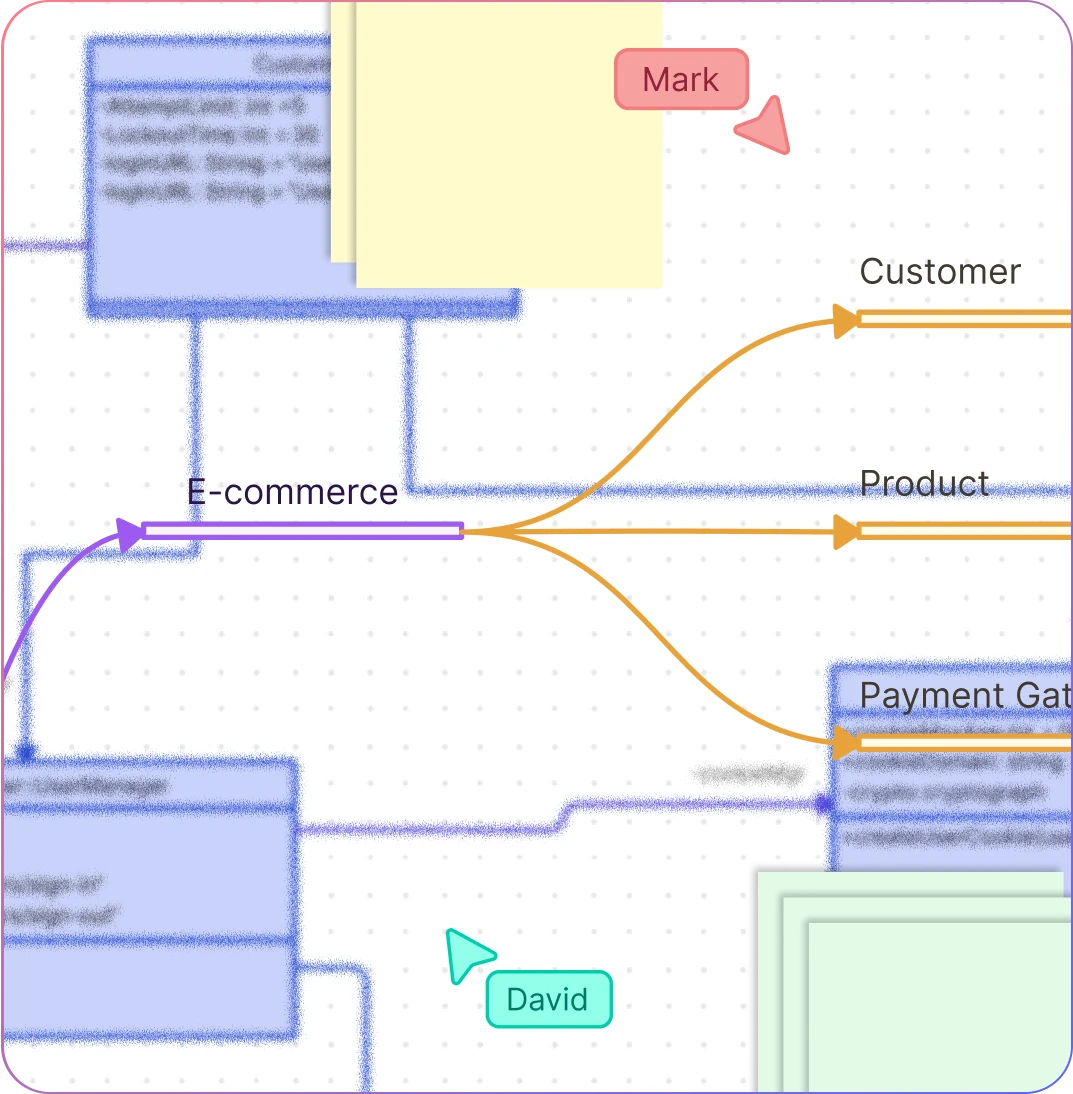
A Better Way to Run Your Software Projects
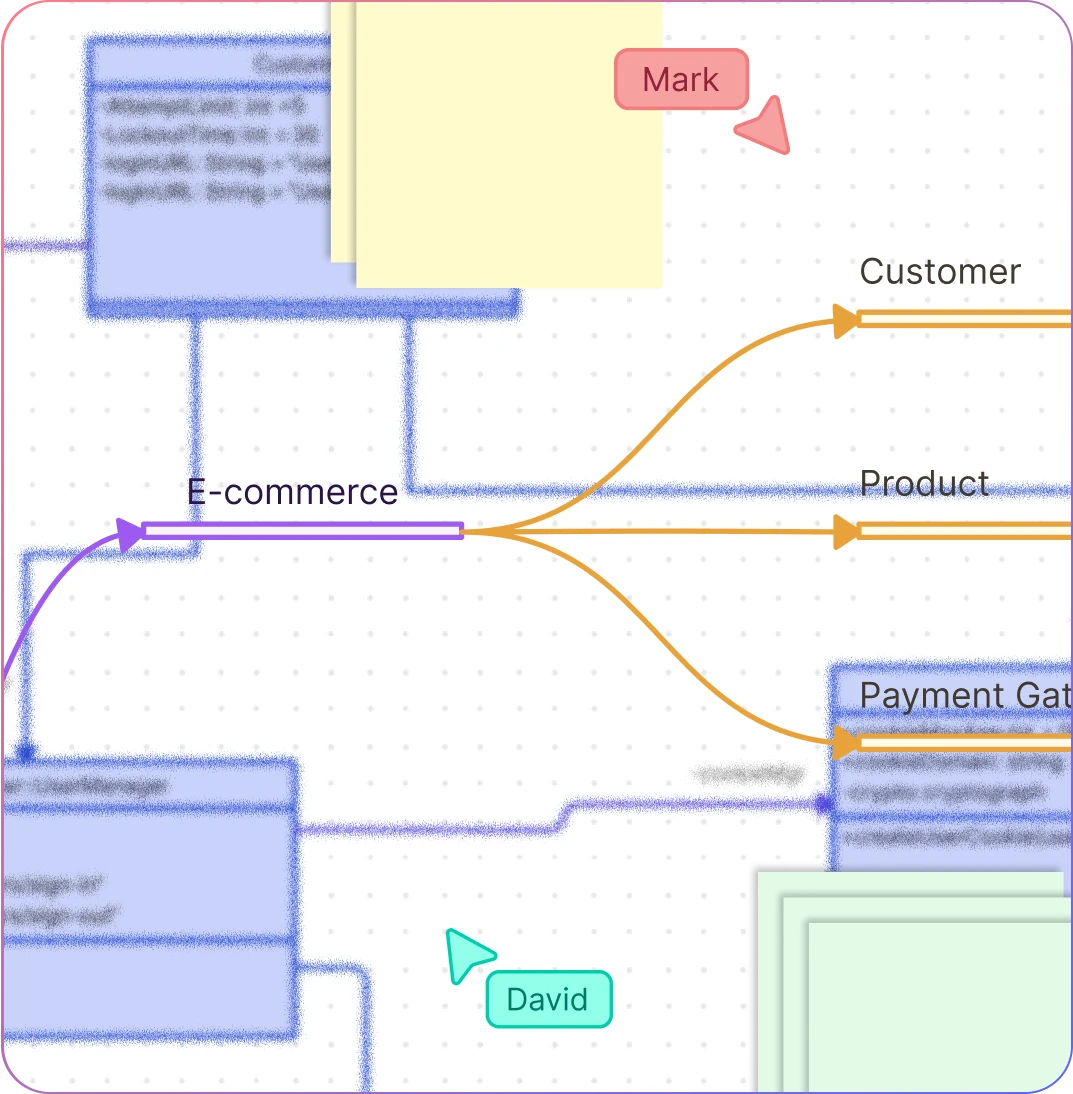
Brainstorming tools like mind maps or post-it notes to get the best ideas out.
Prioritization grids to visually rank ideas for effort and impact, and plan and assign tasks.
Model-based platform to design what-ifs and alternate viewpoints while keeping everything in sync.
Status flags on workspaces to identify versioned documents or reference points.
Enable role-based access to security-critical information.
What is an Object Diagram?
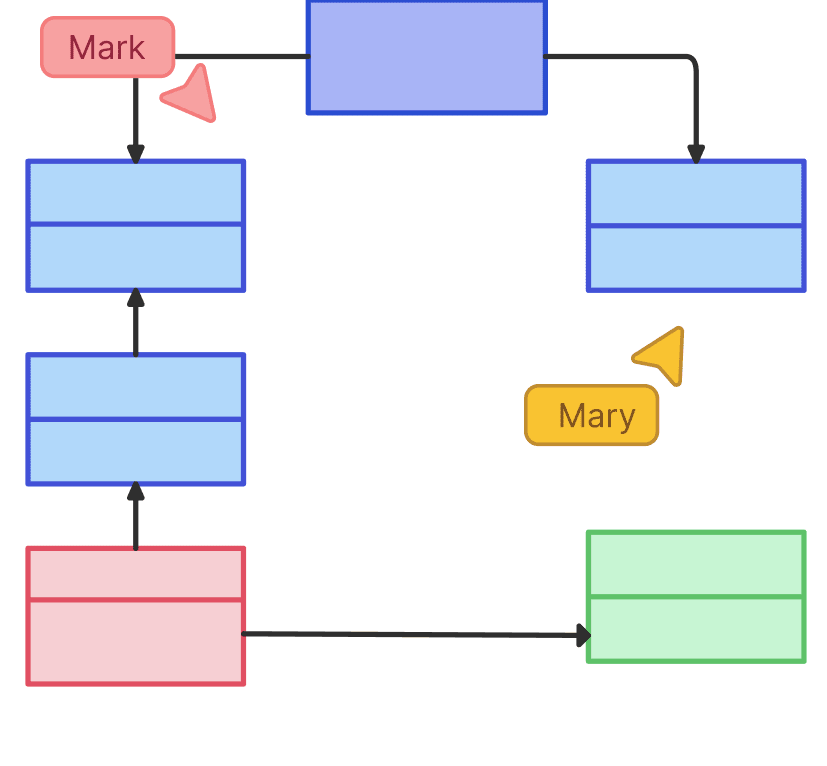
How to Create an UML Object Diagram with Your Team?
Open an Object Diagram Template
Start by launching Creately, and opening an object diagram template from the library, or launch a blank workspace to build from scratch. Use the Notes Panel or sticky notes to capture the scope and purpose of the object diagram so the team stays aligned.
Add Objects and Attributes
Customize the template to model your system objects. Drag and drop additional objects from the shapes library onto the canvas and define their attribute values (names, types, or states). Use sticky notes for extra details that provide more context.
Connect Relationships
Link objects with relationships such as associations, aggregations, or compositions. Use clear labels to define the type of relationship and show how instances interact at a specific point in time.
Customize for Clarity
Use the shape library, color themes, and icons to organize the layout. Apply formatting to highlight key objects and use @mentions or comments to clarify questions during collaboration with your team.
Review, Update & Share
Invite other stakeholders from QA, development, and security teams via email or link for real-time editing. Gather feedback with inline comments, refine the diagram, and share securely or export as PDF, PNG, SVG, or JPEG.
FAQs about Creately's Object Diagram Tool
What is the difference between an object diagram and a class diagram?
Can I link my object diagram to other UML diagrams in Creately?
Is Creately’s Object Diagram Tool cloud-based?
How easy is it to create object diagrams using Creately’s Object Diagram Tool?
When should I use an object diagram in software design?
Can I export or share my object diagram online?