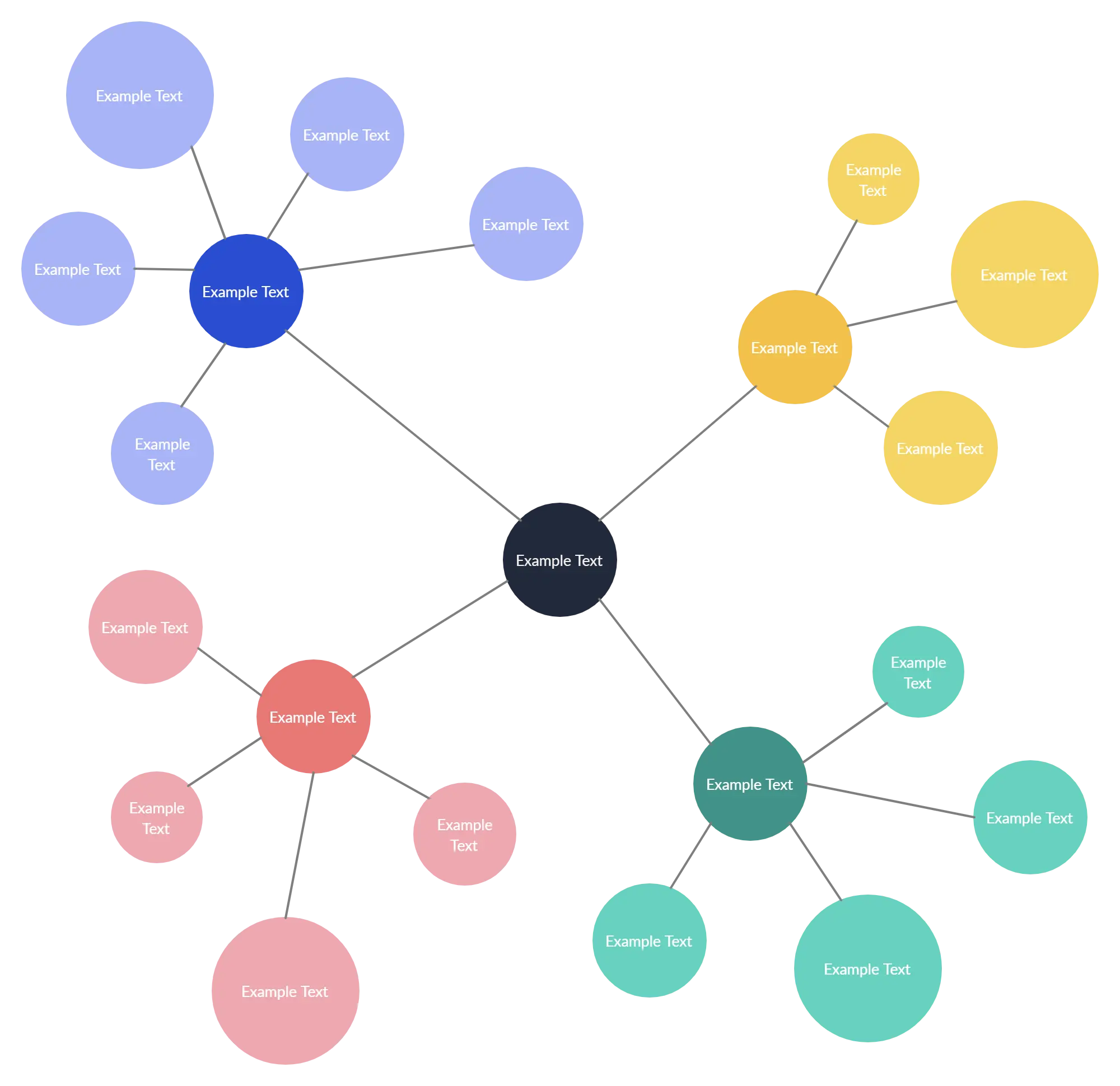Bubble Map Maker
Map Out Your Bubble Map Ideas with Ease
Visualize ideas, organize information, and boost creativity with Creately’s online bubble map maker. Create functional and creative bubble map that turn your thoughts into clear, actionable plans.
- Intuitive visual canvas to quickly visualize information
- Multiple ready-to-use bubble map templates to get a headstart
- SVG, PNG, JPEG, & PDF export to publish your bubble maps
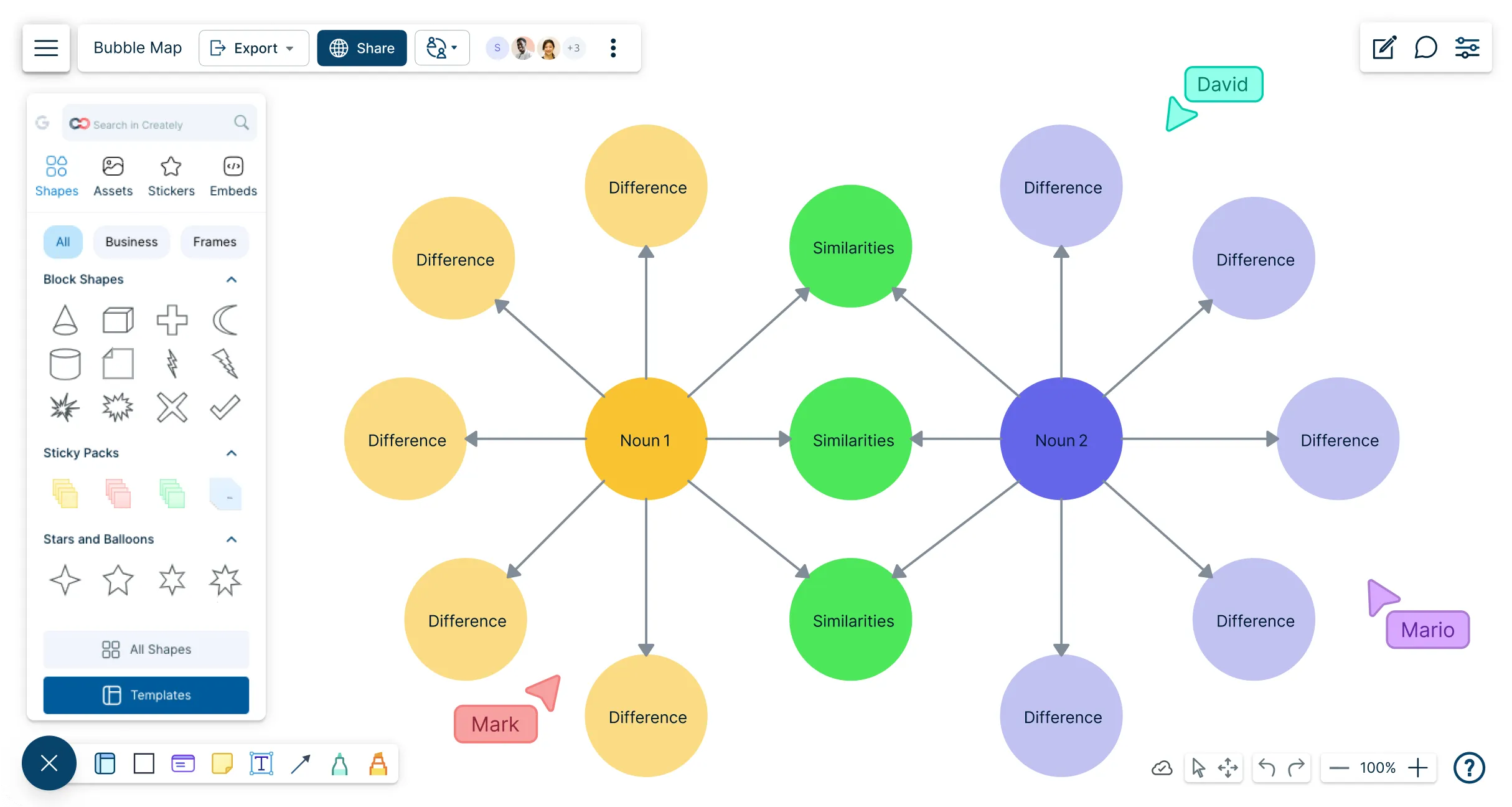
 Diagramming
Diagramming Visual Collaboration
Visual Collaboration Org Chart
Org Chart


Easy Tools for Visualization
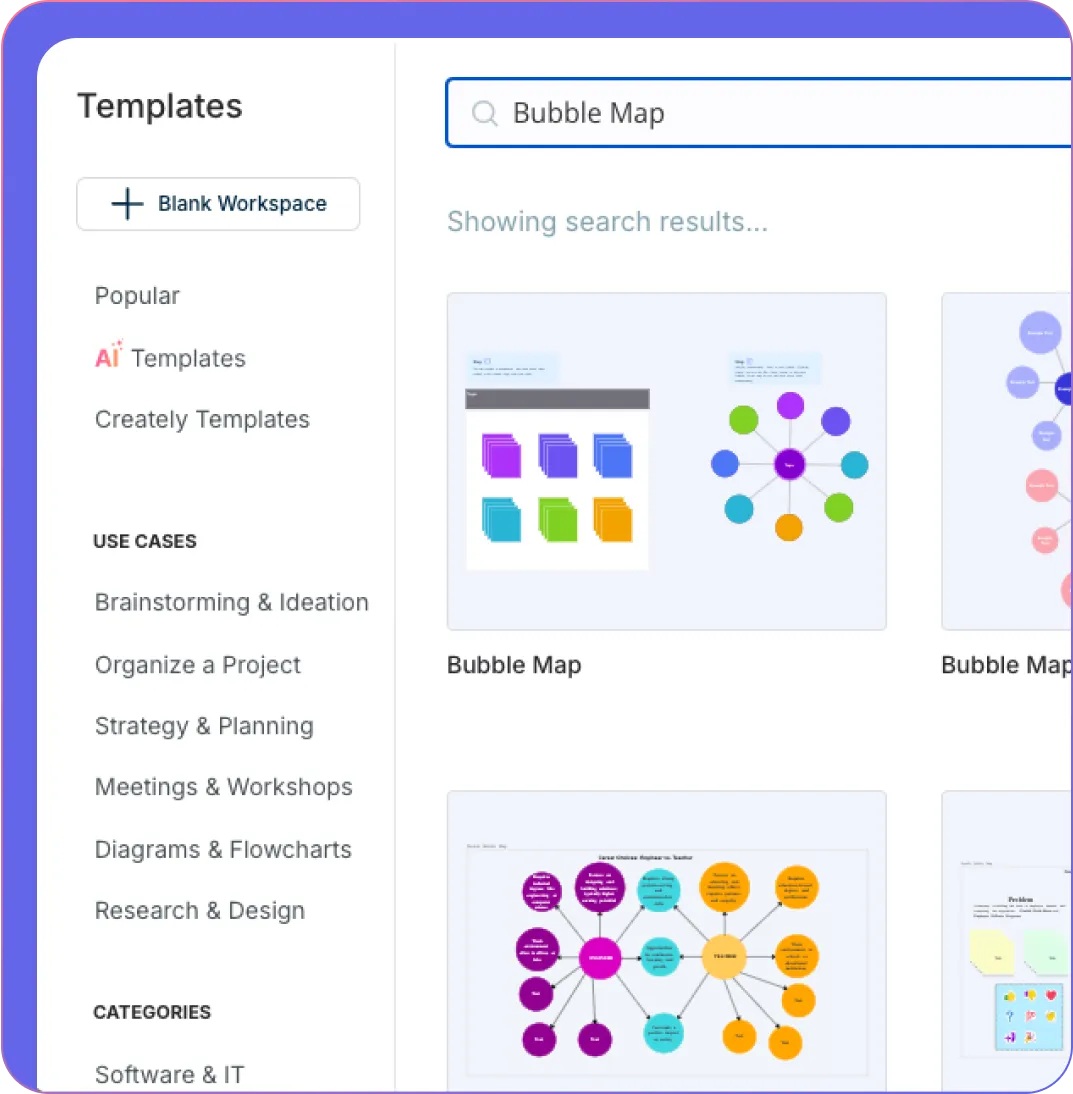
Simple drag-and-drop functionality to create and edit your bubble map design with ease.
Templates for pre-writing, word analysis, brainstorming, research analysis, & more.
Personalize bubble maps with different colors, fonts, and styles to make your ideas stand out.
Extensive shape libraries for over 50 types of diagrams to visualize any type of data.
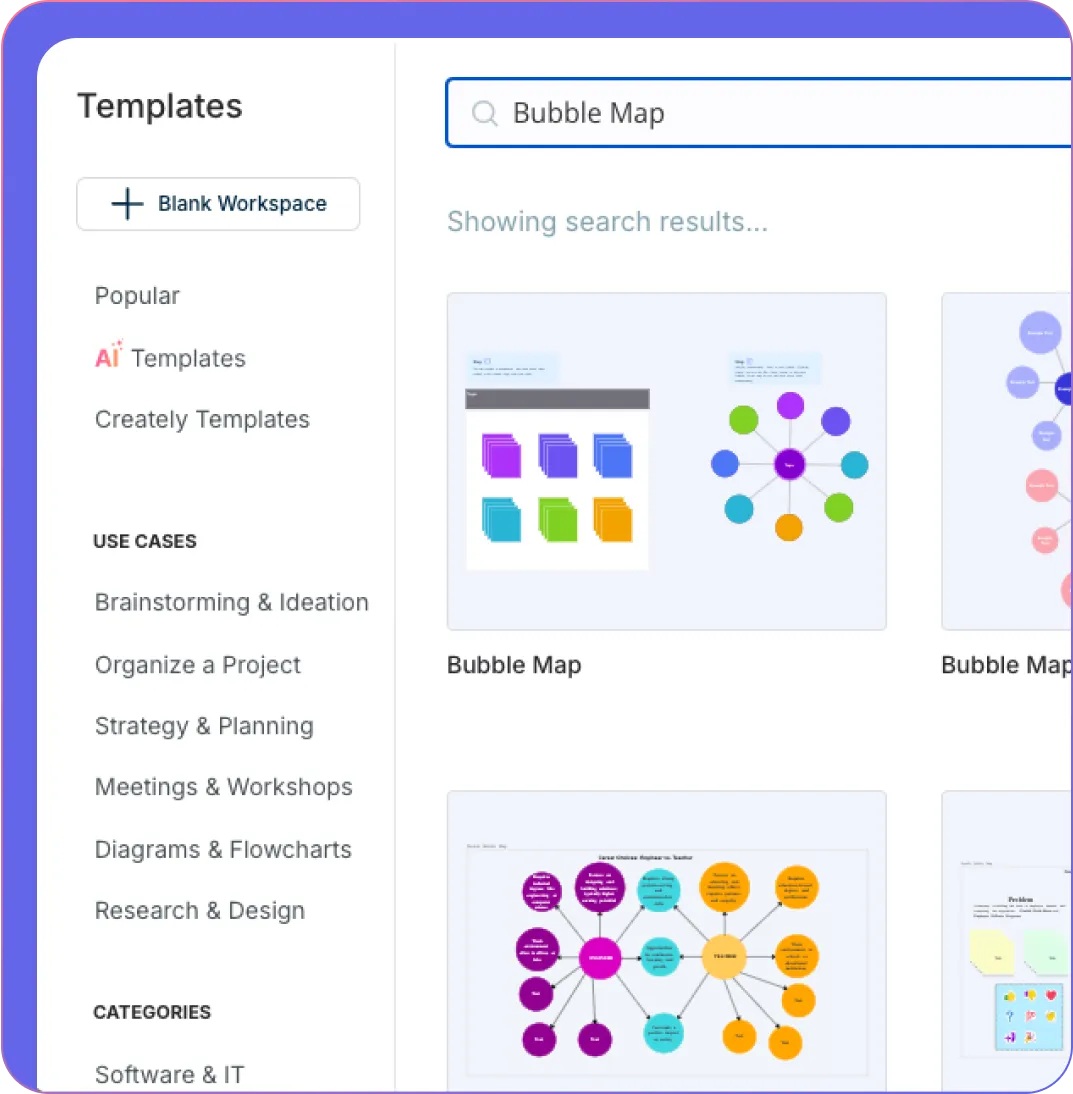
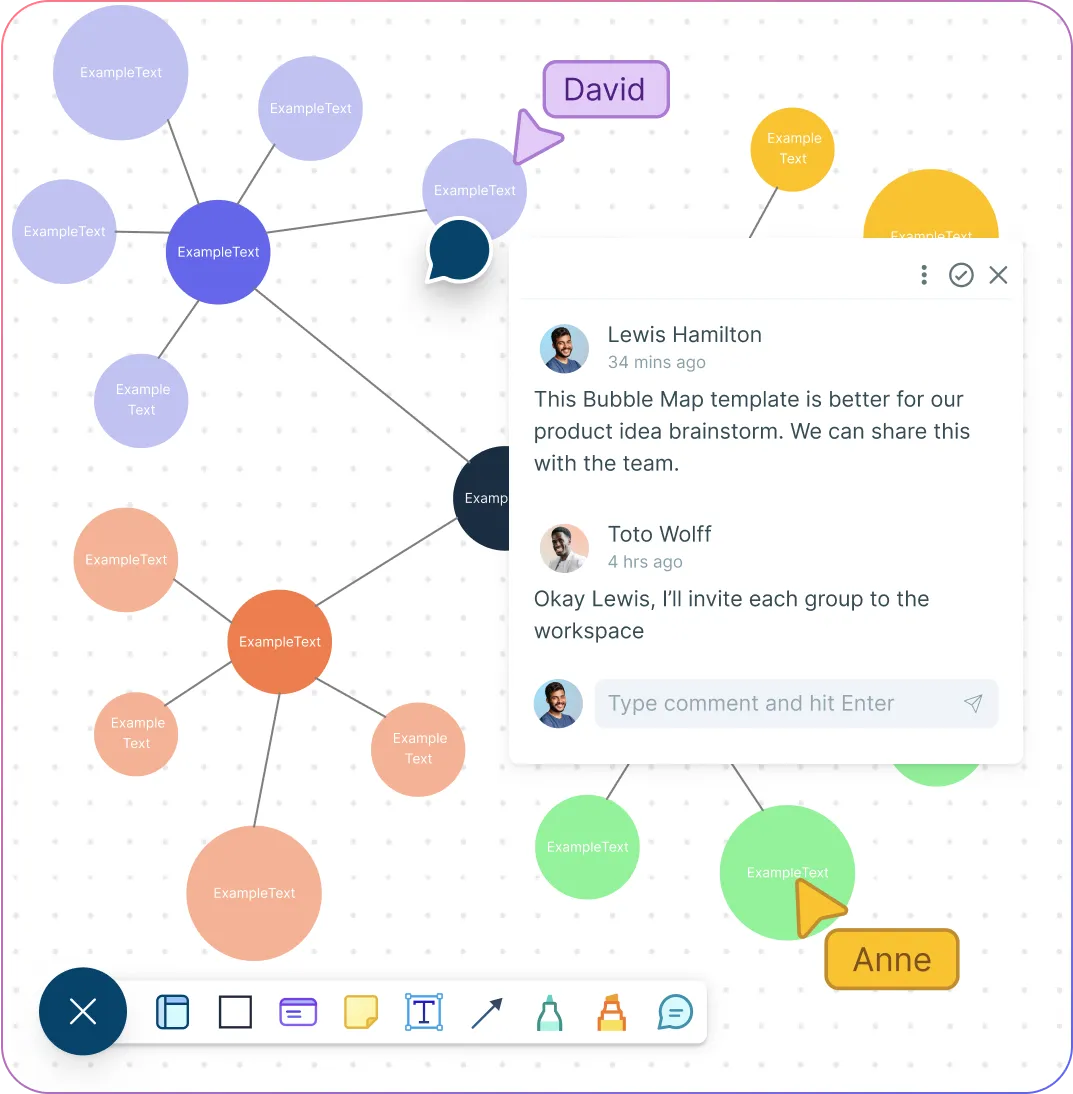
Streamline Your Brainstorming Sessions
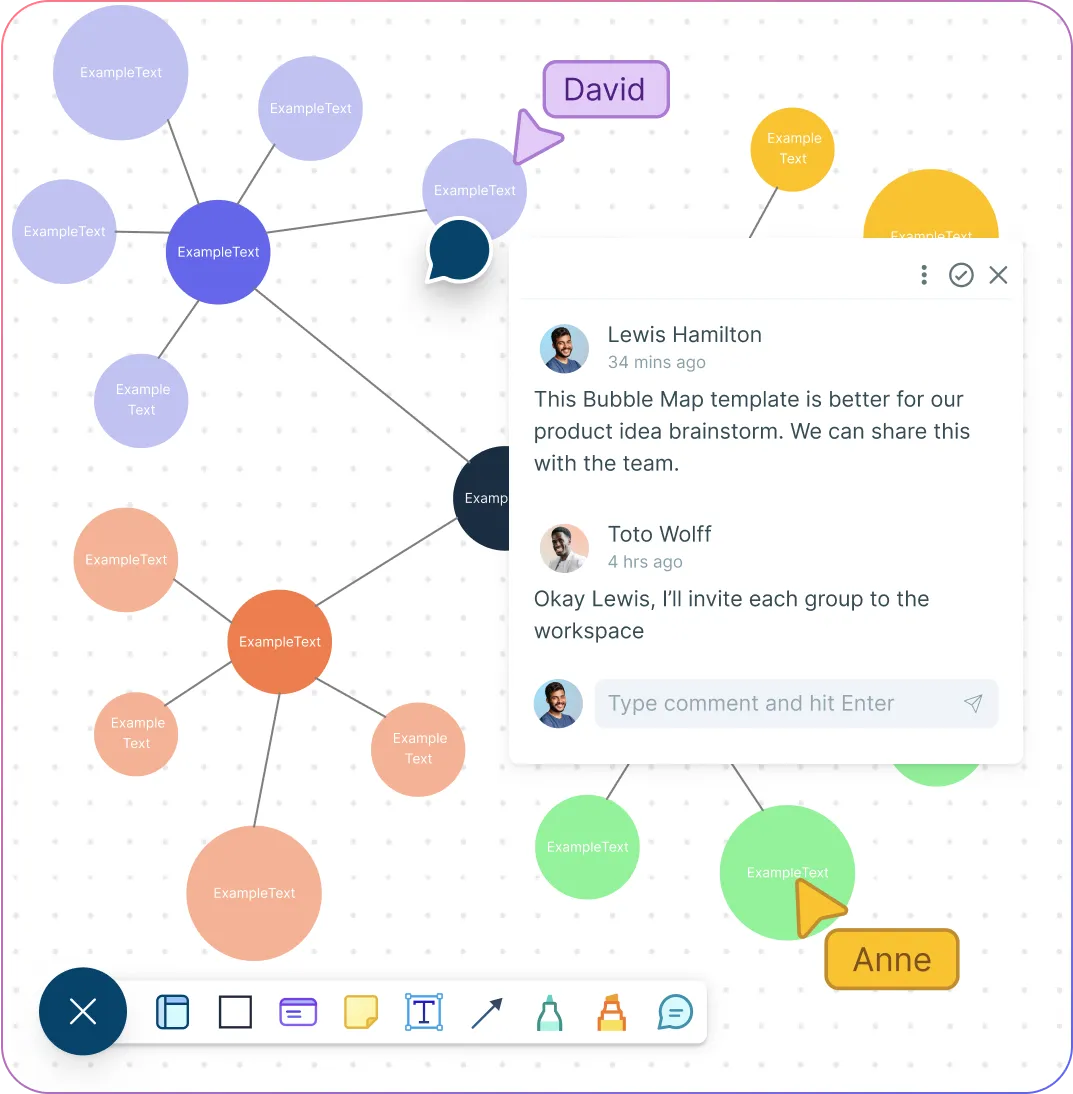
Interactive online whiteboard with freehand drawing for collaborative brainstorming.
Built-in tools such as bubble diagrams, mind maps, & post-it note walls to capture ideas.
Real-time cursors for any number of participants to collaborate on the same canvas.
Advanced commenting to give students feedback or obtain feedback from them.
Organize Thoughts, Ideas, & Information

Embed your bubble maps in any site, app, or intranet with a secure embed link.
Export your bubble map as SVGs, PDFs, or PNGs to publish, present, print, & share.
Built-in presentation tools to create interactive & dynamic presentations instantly.
Add labels, descriptions, images, & links on each bubble with integrated notes.

What Is a Bubble Map Maker?
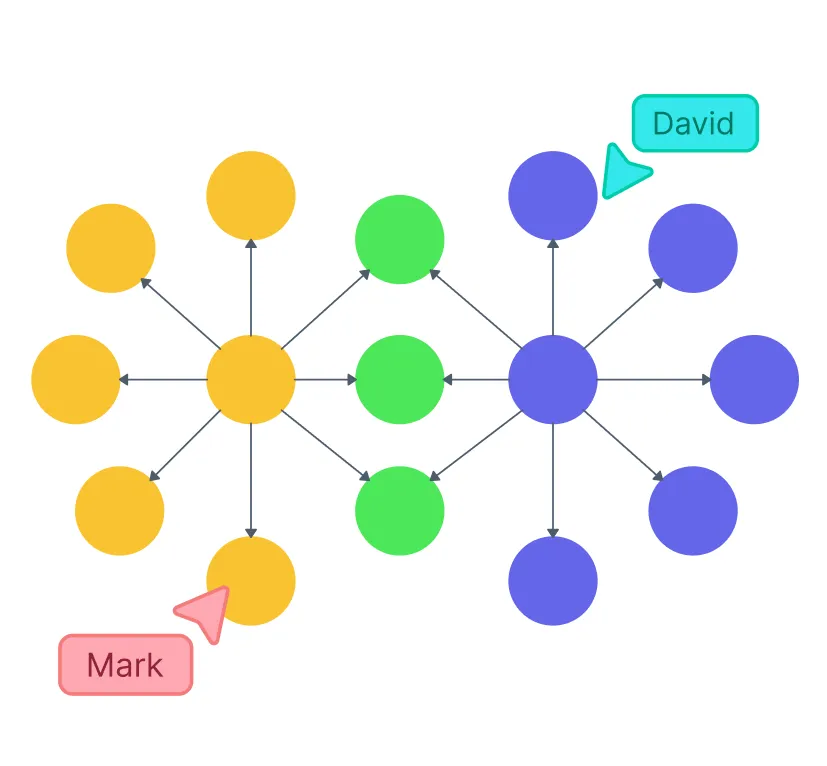
How to Make a Bubble Map with Creately?
Launch Creately and set up your workspace
Open Creately’s bubble map template, create a workspace, and invite your team to collaborate in real time. Everyone can edit together with synced previews and live cursors.
Define your central idea
Identify the main topic or problem you want to explore. Place it in a large central bubble on the canvas, or start quickly with one of Creately’s ready-to-use bubble map templates.
Brainstorm and add ideas
Add related ideas as smaller bubbles connected to the central idea. Encourage free thinking and avoid judging ideas at this stage—quantity matters for creativity.
Organize and refine
Group similar ideas, label categories, and use color coding to make relationships clear. Refine the map by combining, rearranging, or removing ideas as needed.
Style, enhance, and share
Use Creately’s preset color themes, icons, and notes to make the map visually engaging and informative. Export it, present directly in Creately, or keep collaborating online.
Create a Bubble MapBubble Map Templates for Productive Brainstorming Ideas
FAQs About the Bubble Map Maker
How can I share my bubble map online?
How to download my bubble map in Creately?
How to customize my bubble map in Creately?
Can I collaborate with my team on a bubble map?
Is Creately’s Bubble Map Maker suitable for educational purposes?
What is a bubble map used for?