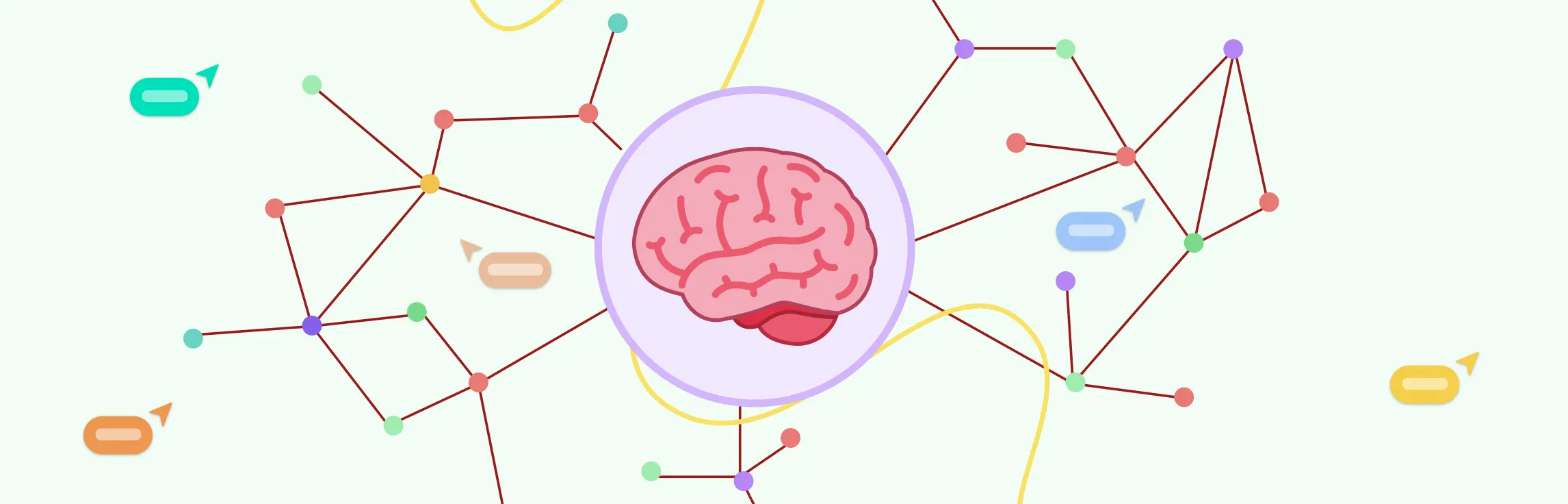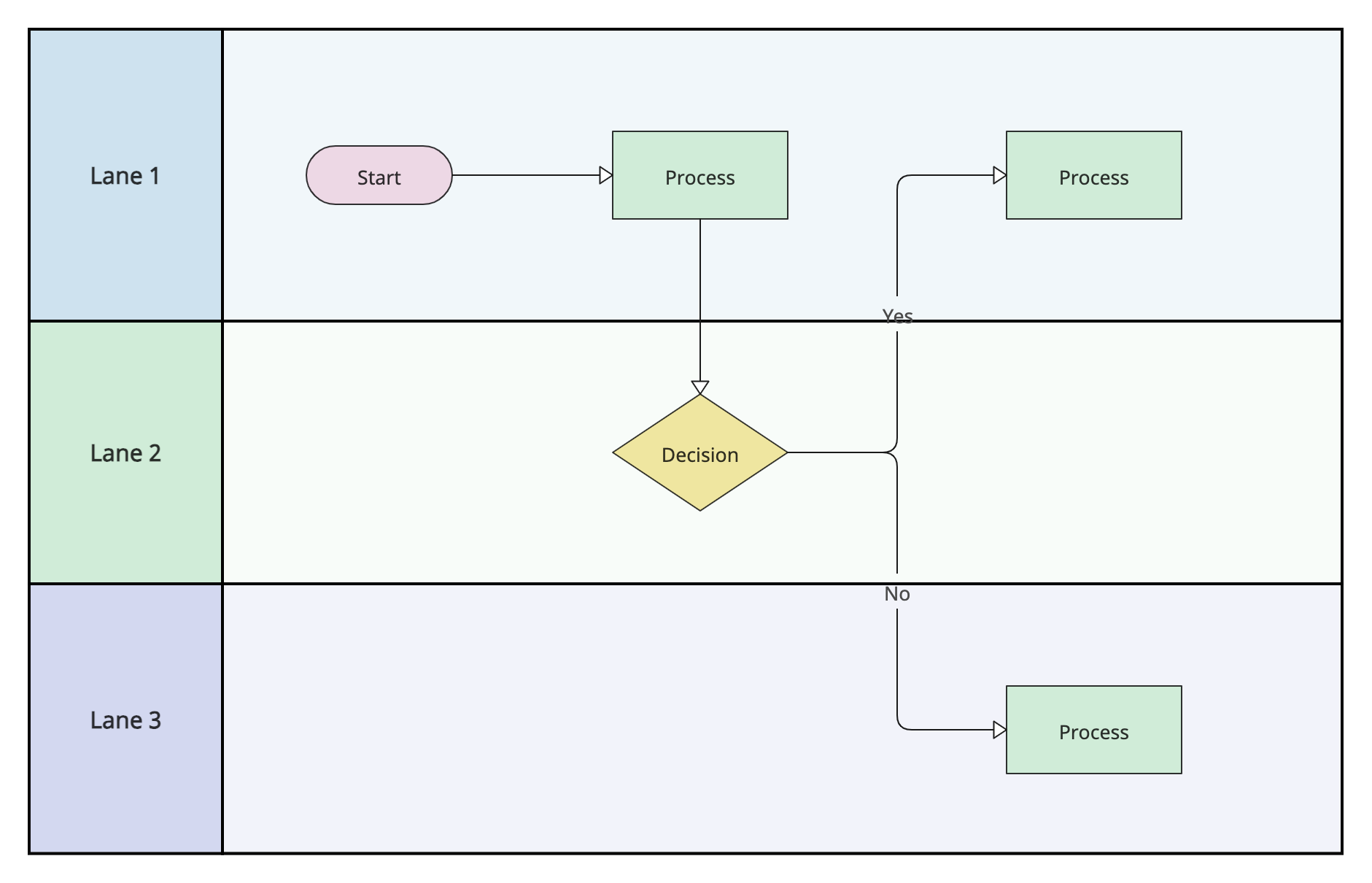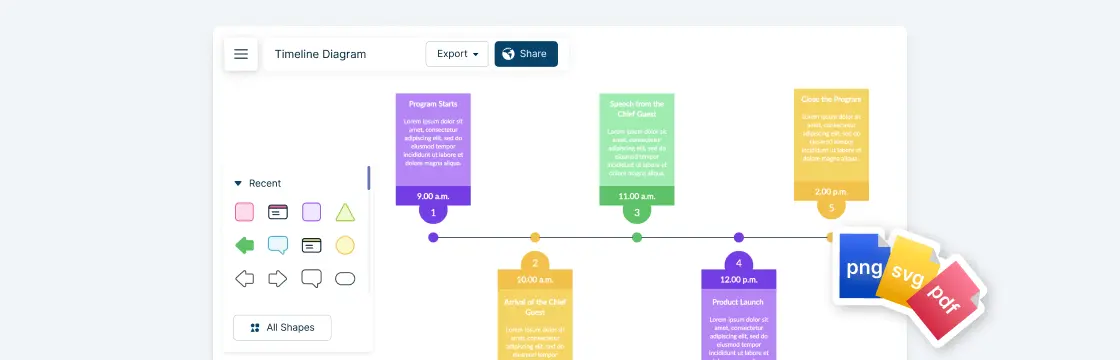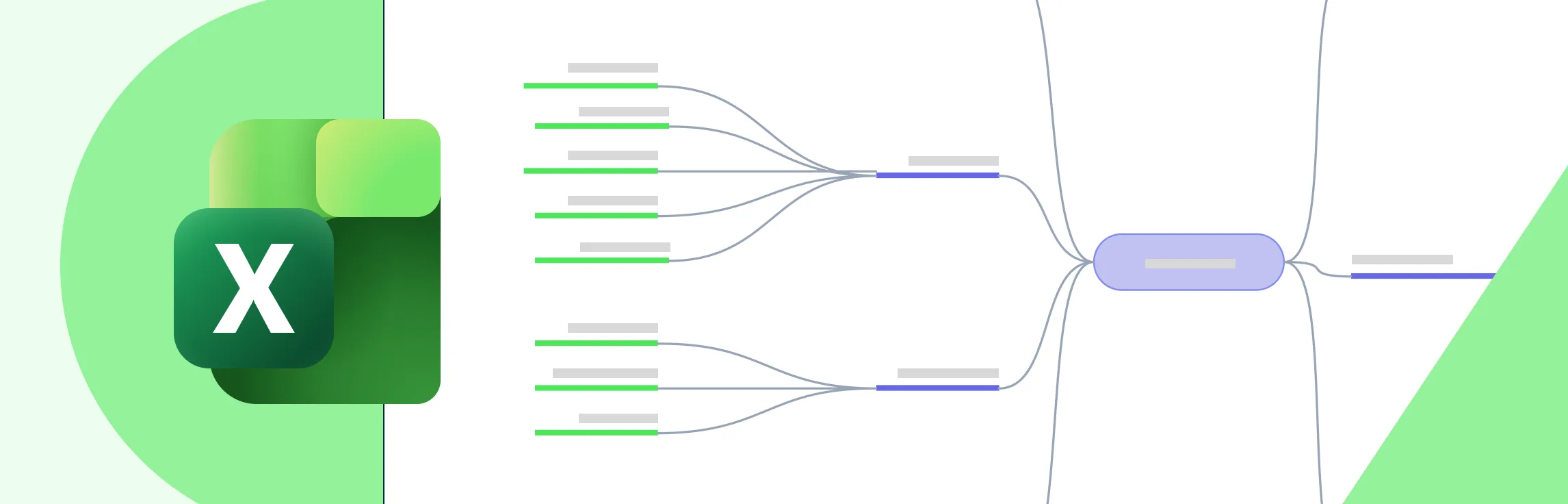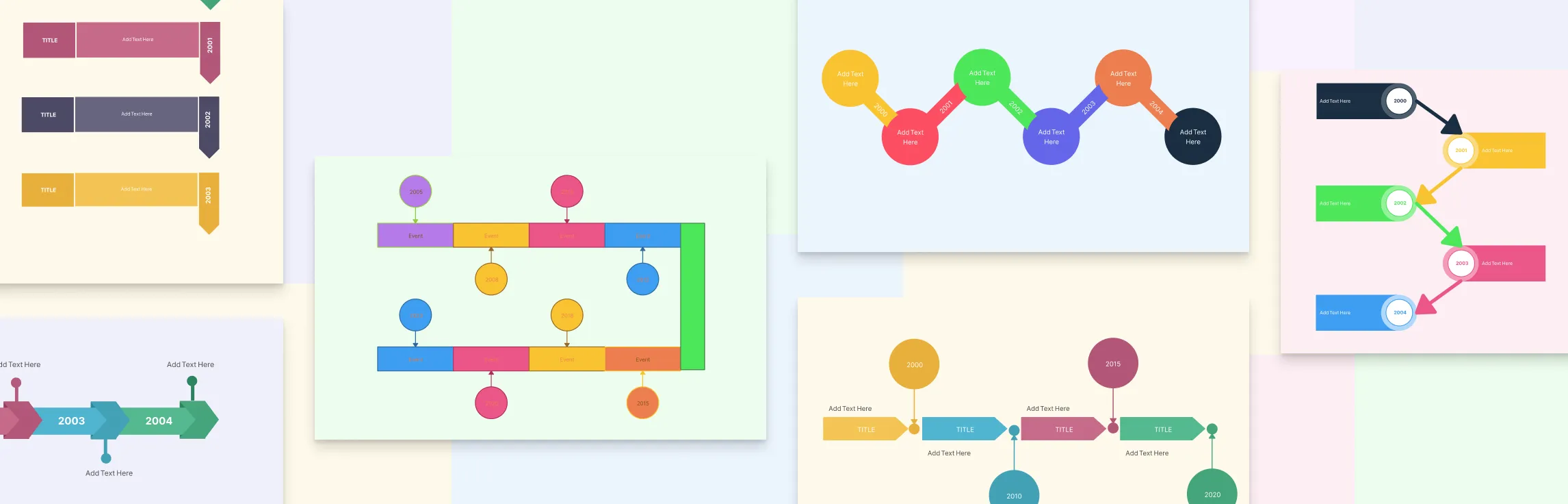Have you ever felt overwhelmed by information? Or struggled to connect the dots between what you know and what you need to do? That’s where knowledge mapping comes in. Think of it as a way to visually organize your ideas, information, and insights into one easy-to-follow map.
Knowledge mapping helps you see the bigger picture—whether you’re solving a complex problem, brainstorming for a project, or simply trying to organize your thoughts. It’s like creating a roadmap for your mind, showing how pieces of information connect and work together.
In this guide, we’ll break down what knowledge mapping is, why it’s such a powerful tool, and how you can create your own effective knowledge maps step by step. Whether you’re a professional, a student, or just someone looking to organize your ideas, this guide will show you how to simplify complexity and turn scattered knowledge into clear insights.
What Is a Knowledge Map
A knowledge map is a visual tool that organizes and connects information to make it easier to understand and use. It’s a diagram that shows pieces of knowledge—like ideas, facts, or processes—and the relationships between them. Think of it as a structured map for navigating complex information.
For example, a knowledge map might outline all the roles within a team, the skills required for each role, and how those roles work together. By laying out this information visually, it becomes clearer and easier to analyze.
Whether you’re solving a problem, planning a project, or documenting expertise, knowledge mapping helps you simplify complexity. They don’t just store information—they reveal how it all fits together, making it more accessible and actionable.
What is Knowledge Mapping?
Knowledge mapping is the process of creating a visual representation of information to organize and connect ideas, facts, or processes. It goes beyond storing knowledge by showing how different pieces of information relate to each other, making it easier to understand, analyze, and use effectively.
For example, knowledge mapping might involve creating a diagram that outlines a company’s workflow, highlights areas for improvement, and identifies key knowledge holders. It helps uncover hidden connections and patterns that aren’t immediately obvious, allowing for more informed decision-making and efficient problem-solving.
By turning complex information into clear, visual maps, knowledge mapping supports better collaboration, communication, and knowledge sharing across teams and organizations.
Knowledge Map Templates
Templates are a great starting point for creating knowledge maps quickly and efficiently. In this section, we’ll explore the various pre-designed templates available to help you get started with different types of knowledge mapping. These templates are customizable, user-friendly, and designed to save you time while ensuring your maps are well-organized and effective.
Knowledge Map for New Employees
Knowledge Map for Audit Company
Education Concept Map for Knowledge Mapping
Knowledge Management Process Map
Literature Mind Map for Knowledge Mapping
How to Create a Knowledge Map
Creating a knowledge map might sound like a big task, but with the right steps, it becomes simple and effective. Here’s how to get started:
1. Define your purpose
Before you begin, be clear about why you’re creating the map. Are you solving a problem, organizing information, or identifying knowledge gaps? Knowing your goal will shape the structure and content of your map.
- Example: If your goal is to map out a project’s tasks, your map will focus on timelines, resources, and responsibilities.
2. Identify key information
List the main pieces of information you need to include. These could be concepts, tasks, processes, or resources. Focus on what’s most relevant to your purpose.
- Tip: Start with broad categories, then break them into smaller parts as needed. For example, if you’re mapping team skills, start with departments and drill down to individual roles.
3. Determine relationships
Think about how the pieces of information connect. Do they depend on each other? Are they part of a sequence? Understanding these relationships is key to building a meaningful map.
- Example: When mapping a workflow, show how one task leads to the next.
4. Choose your structure
Decide on the layout that best fits your information. Common formats include:
- Hierarchical maps: For showing levels, like team structures.
- Radial maps: For brainstorming or central ideas.
- Flowcharts: For step-by-step processes.
Pick a structure that makes your map easy to read and follow.
5. Start mapping
Use a knowledge mapping tool like Creately or even pen and paper to begin laying out your map.
- Start with the main idea or category in the center or top.
- Add nodes (bubbles, boxes, or shapes) for each piece of information.
- Use lines or arrows to connect the nodes and show relationships.
Tip: Keep your map clear by grouping related information and avoiding clutter.
6. Add labels and details
Make your map more useful by adding labels to explain nodes and connections. If necessary, include extra details like notes or links to documents. This makes the map a helpful reference for others.
- Example: Label connections with words like “leads to,” “depends on,” or “owned by” to clarify relationships.
7. Use visual elements
Incorporate colors, icons, and shapes to make your map more engaging and easier to understand.
- Example: Use different colors for categories or icons to highlight key tasks or resources.
8. Review and refine
Once your map is complete, take a step back and review it. Ask yourself:
- Does it achieve its purpose?
- Are the connections clear?
- Is anything missing or unnecessary?
Refine your map to ensure it’s both accurate and easy to use.
9. Share and update
Share your knowledge map with your team or audience. Use it as a living document, updating it as information changes or new insights are discovered.
- Tip: A digital knowledge mapping tool like Creately makes it easy to collaborate and keep your map current.
Key Elements of Knowledge Mapping
To create an effective knowledge map, it’s important to understand its key elements. These are the building blocks that bring clarity and structure to your information:
- Nodes (concepts or ideas) - Nodes represent the key pieces of information in your knowledge map. These could be topics, ideas, tasks, or anything you want to organize. Think of them as the main points or “bubbles” that make up your map.
- Links (connections or relationships) - Links show how the nodes are related. They might indicate cause and effect, hierarchy, or shared characteristics. For example, a link might show how one idea depends on another or how two tasks are connected in a process.
- Labels and descriptions - Adding labels to nodes and links gives your map meaning. A label might be a short word or phrase that explains the information, while descriptions can provide extra details to make things clearer.
- Structure (layout and organization) - The way you arrange your nodes and links is crucial for clarity. A good knowledge map groups related information together and avoids clutter. Whether you use a tree structure, a radial design, or a flowchart, the layout should make it easy to follow.
- Visual elements (colors, icons, and shapes) - Visual elements help make your knowledge map more engaging and easier to understand. For example, you might use different colors to represent categories, icons to highlight key points, or shapes to indicate different types of information.
Types of Knowledge Maps
Knowledge maps come in different forms, each designed to help you organize and understand specific types of information. Here’s a closer look at the most common knowledge mapping techniques:
1. Concept maps
A concept map is a tool for exploring relationships between ideas. It focuses on connecting concepts using lines or arrows, often with labels that explain the relationship.
When to use: When you want to understand how different ideas fit together, like exploring the causes of an issue or mapping out a theory.
2. Mind maps
A mind map is ideal for brainstorming and organizing thoughts. It starts with a main idea in the center, and related ideas branch out from it, creating a web-like structure.
When to use: When you need to brainstorm, plan, or break down a large topic into smaller parts.
3. Process maps
Process maps focus on steps in a process or workflow. They’re like flowcharts that guide you through a sequence of actions or decisions.
When to use: When you need to understand or improve how something gets done.
4. Strategy maps
Strategy maps are high-level tools that show how goals, strategies, and actions connect. They’re great for aligning team efforts with organizational objectives.
When to use: When you’re planning big-picture strategies and need to communicate them clearly.
5. Decision tree
A decision tree visualizes possible choices and their outcomes. It’s like a decision tree, showing each option and the potential results.
When to use: When you’re making complex decisions and want to weigh your options.
6. Competency maps
A competency matrix shows the skills and expertise within a team or organization. It highlights who knows what and identifies any gaps.
When to use: When you’re assessing skills or planning training programs.
7. Knowledge asset maps
These maps help track where critical knowledge, resources, or expertise is stored. It could include documents, databases, or people with specialized know-how.
When to use: When you want to ensure knowledge is easy to access and share.
The Role of Knowledge Mapping in Knowledge Management
Knowledge mapping plays a key role in knowledge management by turning scattered information into a clear and organized visual structure. In any organization or team, there’s often a wealth of knowledge—about processes, expertise, and goals—that can feel overwhelming or disconnected. A knowledge map helps bring all that information together in one place, making it easier to understand and use.
By visually connecting ideas, knowledge mapping helps identify gaps, overlaps, and opportunities within your knowledge base. For example, it can show which team members have specific skills, where processes can be improved, or how different departments contribute to a shared goal.
In short, knowledge mapping transforms raw information into meaningful insights. It helps teams collaborate better, make informed decisions, and avoid losing valuable knowledge over time. It’s not just about organizing what you know—it’s about unlocking its full potential.
When to Use a Knowledge Map
A knowledge map can be your go-to tool whenever you need to make sense of complex information or organize ideas visually. Here are some situations where knowledge mapping is especially useful:
- When solving a problem: If you’re facing a tricky challenge, a knowledge map can help break it down. By mapping out the problem, possible causes, and potential solutions, you can get a clearer view and make better decisions.
- When planning a project: A knowledge map is great for outlining tasks, goals, and resources. It helps you see the big picture while keeping track of all the details, making project management smoother.
- When identifying gaps or overlaps: If you’re trying to understand where your team or organization might be falling short, knowledge mapping can highlight missing information, skills, or resources.
- When organizing information: Whether it’s for a presentation, a report, or a team discussion, a knowledge map helps organize scattered information into a structure that’s easy to follow.
- When improving processes: If you’re working on a workflow or process, a map can visualize each step and show areas where things could be faster, simpler, or more effective.
- When sharing knowledge: Knowledge maps are a great way to share what you know with others. They make complex information easier to explain and understand, whether you’re teaching a concept or onboarding a new team member.
- When making decisions: Big decisions often involve weighing different options and outcomes. A knowledge map can lay everything out clearly, so you can choose the best path forward.
Benefits of Knowledge Mapping
Knowledge mapping offers a variety of benefits that can enhance how information is organized, shared, and utilized. It simplifies complex data, making it easier to access, understand, and act upon.
Improves information organization
Knowledge mapping helps break down complex information into manageable parts, making it easier to understand and navigate. When information is mapped out, it creates a clear structure, allowing users to see how various pieces of information relate to one another. This organization reduces confusion and helps people find what they need faster.
Enhances decision-making
Visualizing relationships between concepts or data points allows decision-makers to gain valuable insights that might not be immediately obvious from raw data. Knowledge maps make it easier to identify patterns, trends, or critical connections, leading to more informed and effective decisions.
Boosts knowledge sharing
Knowledge maps act as a bridge between different people or departments by presenting information in a clear, visual format. This makes it much easier to share knowledge across teams, ensuring everyone is on the same page and has access to the same insights. It encourages collaboration and reduces the risk of knowledge silos within organizations.
Identifies knowledge gaps
A key benefit of knowledge mapping is its ability to reveal gaps in knowledge or areas where information is missing. By visualizing the entire knowledge landscape, it becomes easy to spot incomplete sections or areas that need more detail. This allows organizations to address gaps more effectively and fill in missing pieces.
Facilitates problem-solving
Knowledge maps help to uncover bottlenecks, inefficiencies, or obstacles in workflows or processes. By breaking down a problem into smaller, interconnected components, teams can see where things are going wrong and pinpoint the exact cause. This clarity aids in finding targeted solutions more quickly.
Encourages collaboration
When creating a knowledge map, it’s important to involve multiple stakeholders and viewpoints. This collaborative process not only helps ensure the map is comprehensive but also fosters a sense of ownership and teamwork. Bringing people together to discuss, share, and refine knowledge can lead to better insights and ideas.
Supports learning and training
Knowledge maps serve as excellent tools for onboarding new team members or educating others about complex topics. They provide a visual way to break down complicated information into digestible chunks. This can significantly improve retention and comprehension, making training sessions more effective.
Enhances creativity
The process of creating a knowledge map encourages creative thinking by showing how different concepts or ideas are connected. It allows individuals to visualize new possibilities and explore different ways of approaching a problem. Knowledge mapping promotes innovation by inspiring new perspectives and solutions.
Knowledge Mapping Best Practices
To create a highly effective knowledge map that truly helps in organizing and sharing information, follow these best practices.
- Start with a clear goal: Define the purpose of your knowledge map before you begin. A clear goal ensures the map remains focused and relevant.
- Keep it simple and clear: Avoid overloading the map with too much information. Stick to the essentials and keep it easy to follow.
- Use consistent terminology: Ensure the language used in your map is uniform throughout. This helps prevent confusion and ensures everyone understands the map the same way.
- Choose the right visuals: Use colors, shapes, and icons purposefully to highlight key concepts, but don’t overdo it. Visuals should enhance clarity, not distract.
- Clearly label relationships: Use words or short phrases to explain how elements are connected. This makes it easier for users to understand the map’s structure.
- Be flexible and adaptable: Knowledge maps should evolve as information changes. Regularly update the map to keep it relevant and useful.
- Ensure it’s easy to navigate: Organize the map logically and avoid clutter. Make it simple for users to follow and find information quickly.
- Involve stakeholders early: Collaborate with team members or key stakeholders when creating the map. Their input ensures that important information is included and correctly represented.
- Test and iterate: After creating the map, get feedback from users to identify areas for improvement. Continuously refine the map to make it more effective.
- Make it accessible: Share the map in a format that’s easy to distribute and update. Ensure others can access and use it as needed.
Common Mistakes to Avoid in Knowledge Mapping
Let’s explore some common mistakes to avoid when knowledge mapping. By understanding these pitfalls, you can ensure your maps are clear, effective, and truly helpful for organizing and sharing information.
- Overcomplicating the map: Including too much information or making it too detailed can overwhelm users. Keep the map focused on the essentials.
- Lack of clear objectives: Without a clear goal, your knowledge map might not be helpful. Always define the purpose before you start creating it.
- Inconsistent terminology: Using different terms for the same concepts can confuse users. Stick to consistent language throughout the map.
- Cluttered design: A messy map with too many lines, shapes, or colors can make it hard to read. Keep the design clean and simple for better clarity.
- Ignoring relationships: Failing to clearly label how concepts are connected makes the map less useful. Always define the relationships between elements.
- Not updating the map: Knowledge maps need to evolve as new information comes in. Failing to update the map regularly can make it outdated and less effective.
- Making it hard to navigate: If the map is disorganized or difficult to follow, users may struggle to find the information they need. Make sure the map is easy to navigate.
- Excluding key stakeholders: Not involving team members or key stakeholders can lead to missing crucial information. Get input from others to ensure the map is comprehensive.
- Not testing the map: A map that hasn’t been tested by users might not serve its intended purpose. Get feedback from others and refine the map accordingly.
- Limiting accessibility: If the map is hard to share or access, it won’t be useful to others. Ensure it’s easy for everyone to access and update the map when needed.
How to Streamline Knowledge Mapping with Creately
With Creately, you can create clear, organized, and easily accessible knowledge maps that support better decision-making, collaboration, and knowledge sharing. Whether you’re working individually or as part of a team, Creately simplifies the knowledge mapping process and enhances productivity.
1. Easy-to-use knowledge map templates
Creately provides a wide variety of pre-designed knowledge map templates. Whether you’re mapping processes, systems, or organizational knowledge, you can start with a template that best fits your needs. This saves time and ensures you have a solid foundation to build on.
2. Real-time collaboration
Creately allows multiple users to work on the same knowledge map simultaneously. With real-time collaboration, teams can contribute, make edits, and provide feedback instantly, ensuring that everyone is on the same page and improving the quality of the map.
3. Customizable shapes and icons
With Creately, you have access to a wide range of customizable shapes and icons, helping you represent knowledge in a way that’s clear and tailored to your needs. Whether you need specific industry-standard icons or simple shapes, Creately allows you to personalize your maps.
4. Integration with other tools
Creately integrates seamlessly with other platforms like Google Drive, Slack, and Confluence, allowing you to easily import and export knowledge or share maps with others without leaving your workflow.
5. Advanced formatting and styling
You can apply advanced styling to your knowledge maps to ensure they are not only functional but also visually engaging. With features like color coding, fonts, and shapes, Creately allows you to create maps that are easy to read and visually compelling.
6. Powerful data linking
You can link related information directly in your knowledge map. This feature allows you to connect various resources, documents, and external files to your map, making it a central hub for all relevant knowledge.
7. AI-powered features
With Creately’s AI-powered tools, you can automatically generate knowledge maps based on your input. This speeds up the mapping process and helps you focus on refining the details rather than building the entire structure from scratch.
Conclusion: Knowledge Mapping for Better Decision Making
In conclusion, knowledge mapping is more than just a visual tool – it’s a powerful strategy that helps you organize, share, and apply information more efficiently. Whether you’re looking to streamline complex processes, make better decisions, or encourage collaboration across teams, a clear and well-structured knowledge map can be a game changer. By visually laying out connections, ideas, and knowledge gaps, you can gain deeper insights, improve the flow of information, and ensure everyone is aligned with a shared understanding.
When done right, knowledge mapping can empower teams to make quicker, smarter decisions, identify areas for improvement, and find solutions to problems faster. It allows you to see the big picture while also diving into the smaller details. By following best practices, keeping your maps simple and clear, and avoiding common mistakes, you can create maps that are not only informative but truly impactful. These maps will not only help you make informed decisions but also ensure that your knowledge is organized and accessible for future use, ultimately supporting your goals and driving success.
References
Wexler, M.N. (2001). The who, what and why of knowledge mapping. Journal of Knowledge Management, 5(3), pp.249–264. doi:https://doi.org/10.1108/eum0000000005868.
Hale, R. (2014). Knowledge Mapping. [online] (Sept 2014), pp.15–17. Available at: https://www.researchgate.net/publication/341271256_Knowledge_Mapping.
FAQs About Knowledge Mapping
Who can use knowledge mapping?
What are some common uses of knowledge mapping?
What tools are best for knowledge mapping?
How do I get started with knowledge mapping?
Can knowledge mapping improve team collaboration?
How often should I update a knowledge map?
Is knowledge mapping only for large organizations?