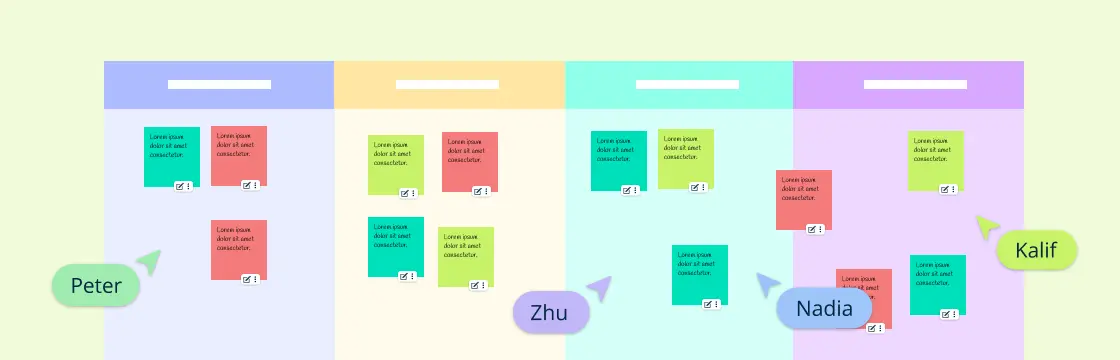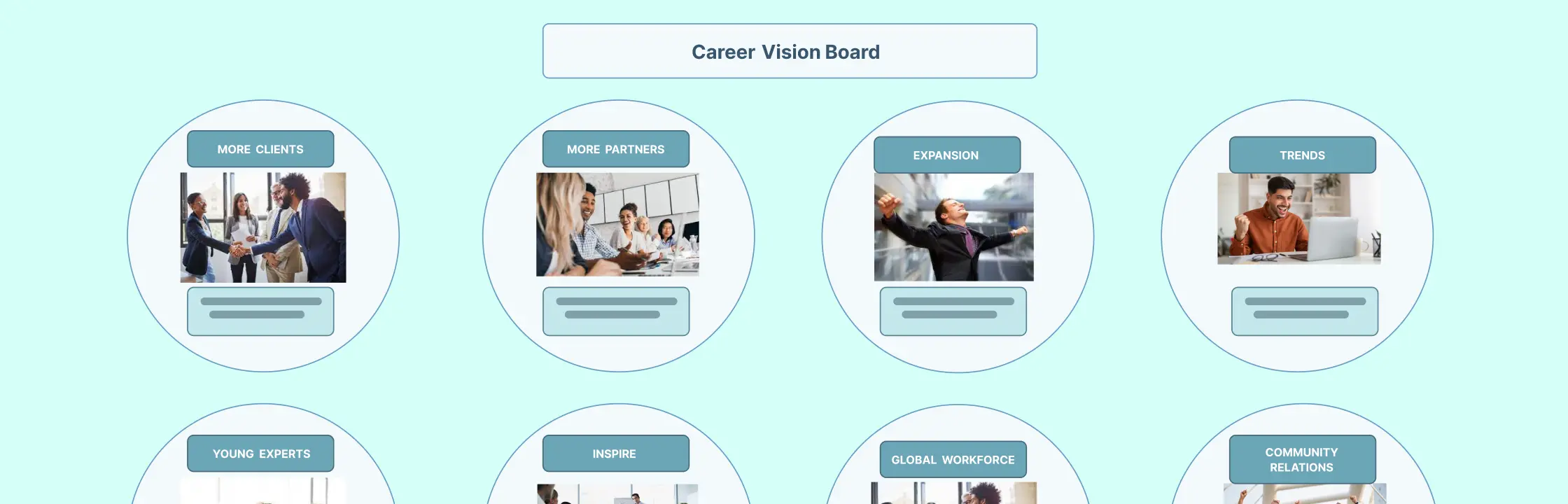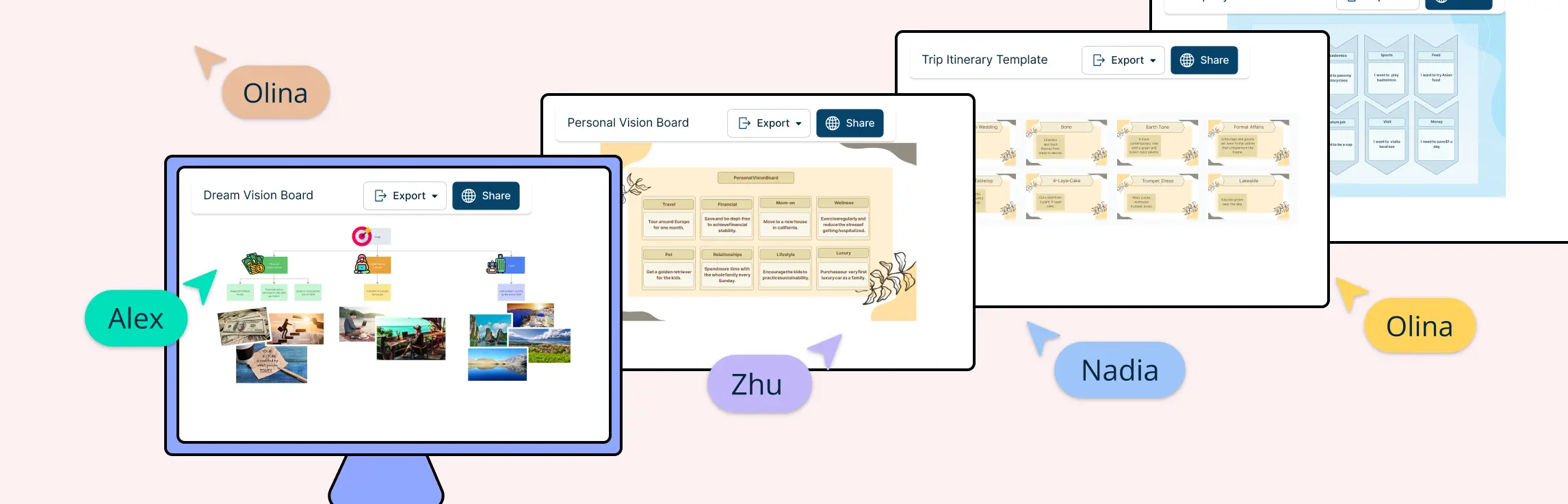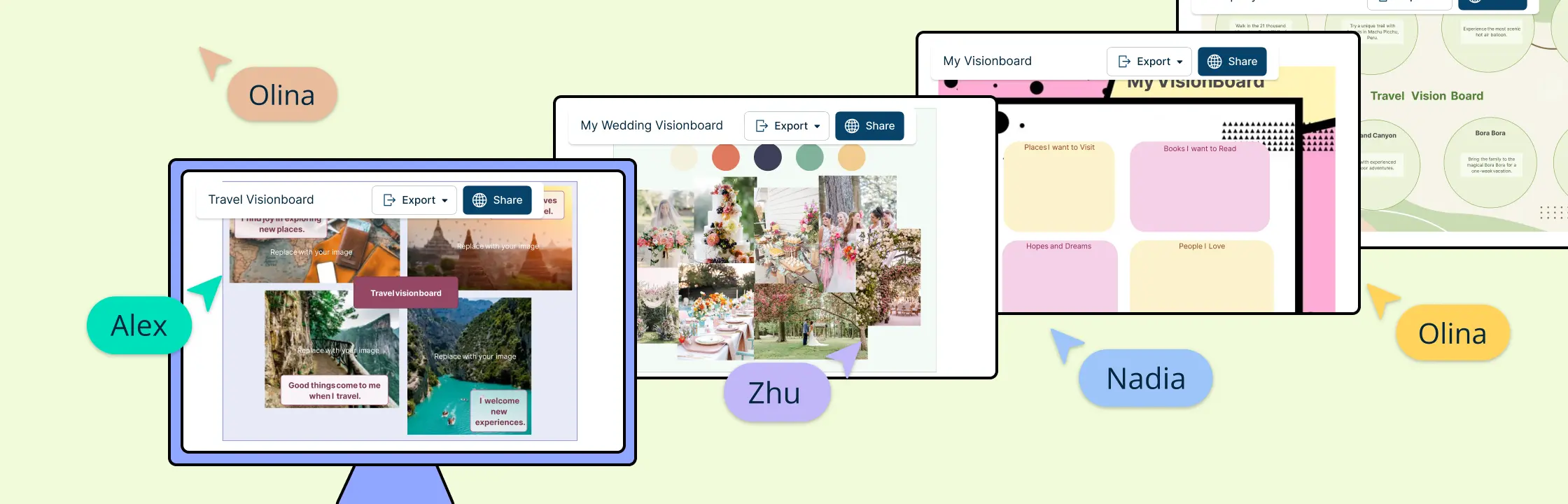What is a Vision Board Party?
A vision board party is an engaging and creative event where team members come together to visualize their goals and aspirations. This collaborative activity not only serves as a powerful tool for personal growth but also enhances team dynamics by aligning everyone toward common objectives. In the corporate world, these parties are increasingly popular as they foster a sense of unity and direction among colleagues.
Traditional vs. Digital Vision Boards
Traditionally, vision boards have been physical displays made using items like magazine cutouts, photographs, and inspirational quotes. However, the digital age has ushered in a new era of digital vision boards. Platforms like Creately transform this experience with digital tools that allow teams to create and share their vision boards seamlessly online. This digital approach not only simplifies the logistical challenges of gathering materials but also enables real-time collaboration across different locations.
Digital tools like Creately significantly enhance the vision board experience. With features such as collaborative real-time editing and an extensive library of templates and icons, Creately makes it easy to visualize goals collectively. Teams can use these digital resources to create a dynamic and interactive vision board party that keeps everyone engaged and focused on their shared goals.
Benefits of Hosting a Vision Board Party for Teams
Hosting a vision board party is more than just a fun activity; it’s a strategic tool that can significantly enhance team dynamics and productivity. Here’s how organizing a vision board party on Creately can transform your team’s collaboration and goal-setting processes.
Aligning Team Goals
A vision board party encourages team members to share their personal and professional aspirations, aligning them towards common objectives. This alignment is crucial for fostering a sense of unity and purpose within the team. Creately’s proven strategies to build trust can further enhance this alignment by building deeper trust and understanding among team members.
Boosting Creativity and Engagement
The interactive nature of a vision board party stimulates creativity, keeping team members engaged and invested in the outcomes. Creately’s unlimited visual collaboration tools allow team members to express their ideas freely and creatively, making the session not only productive but also enjoyable.
Visual Tracking of Goals
With Creately’s advanced diagramming and whiteboarding features, teams can visually track their progress towards the goals set during the vision board party. This visual representation helps maintain momentum and keeps everyone accountable.
Enhancing Communication
During a vision board party, team members discuss and share their visions, which enhances open communication. Leveraging tools like Creately can help document these discussions effectively, ensuring that no idea is lost and every voice is heard.
Fun and Interactive
Lastly, the fun and interactive setup of a vision board party makes it a perfect team-building activity. It’s an opportunity to break away from routine, foster camaraderie, and generate positive energy among team members.
Creative Ideas for a Successful Vision Board Party
Hosting a vision board party is not just about setting goals; it’s about creating a vibrant, inspiring environment that encourages team interaction and creativity. Here are some creative ideas to ensure your vision board party on Creately is both successful and memorable.
Thematic Vision Boards
Begin by selecting themes that resonate with your team’s goals and values. This could range from ‘Innovation in Technology’ to ‘Sustainability Goals’, or ‘Customer Satisfaction’. Utilizing SMART Goals Template can help in defining clear, actionable, and measurable goals that align with these themes.
For product teams, a theme like ‘From Idea to Launch’ can be visualized using Creately’s project management tools, illustrating the journey from conception to market.
Marketing teams might choose a ‘Marketing Command Center’ theme, using Creately to map out campaign strategies and timelines.
Motivational Elements in Vision Boards
Incorporate motivational quotes and powerful imagery that inspire your team. These elements should act as a catalyst for creativity and drive. You can use Creately’s extensive library of icons and images to find visuals that best convey the motivational messages relevant to your team’s aspirations.
Consider adding success stories or quotes from industry leaders that align with your team’s objectives.
Use visual brainstorming techniques to encourage team members to think outside the box and contribute unique ideas.
Ice Breakers
Starting your vision board party with ice breakers can help set the tone for a relaxed and collaborative environment. Here are a few icebreaker ideas to get everyone engaged:
Two Truths and a Lie: Each participant shares two true facts and one false fact about themselves. The group guesses which is the lie. This activity helps team members get to know each other better and sparks conversation.
Rapid Fire Questions: Pose quick, fun questions to the group such as “What’s your favorite book?” or “If you could have dinner with anyone, who would it be?” This helps in breaking the ice and warming up for the vision board activities.
Visionary Pictionary: Use Creately’s real-time collaboration features to play a quick game of Pictionary with vision-related words. This encourages team interaction and gets everyone in a creative mindset.
Interactive Elements
Engage your team with interactive elements such as mind-mapping exercises or breakout sessions for personalized board creation. Creately’s Mind Mapping Software can facilitate these activities, making them both fun and productive.
Start with an icebreaker activity using Creately’s real-time collaboration features to get everyone relaxed and in a creative mindset.
Organize breakout sessions where team members can work on individual sections of the vision board, then come together to present their ideas.
Showcase and Celebrate
Once the vision boards are complete, have a showcase where each team member presents their board. This not only fosters a sense of accomplishment but also promotes open communication and sharing of personal and professional aspirations.
Use Creately’s presentation features to allow team members to present their vision boards in a visually engaging way.
Conclude the session with a virtual or in-person social event to celebrate the hard work and creativity displayed. This could be a simple coffee meet-up or a more formal team dinner.
By integrating these creative ideas with the powerful features offered by Creately, your vision board party will not only be a source of inspiration but also a pivotal moment in enhancing team
How to Organize a Collaborative Vision Board Party with Creately
Organizing a vision board party with Creately not only simplifies the process but also enhances the collaborative experience. Here’s a step-by-step guide to setting up a successful digital vision board party using Creately’s powerful features.
Setting Up Your Digital Workspace
Begin by creating a new project in Creately and select a template from the extensive library that best suits your team’s goals. Creately’s Guide to Setting Professional Goals can provide additional insights and inspiration. Customize the workspace by adding or modifying elements to reflect the specific objectives of your vision board party.
Invite team members via email or direct link, ensuring everyone has access to the board.
Set up sections on the board for different themes or goals, using Creately’s flexible sharing and access control to manage permissions.
Utilize Creately’s real-time collaboration feature, allowing team members to contribute simultaneously from any location.
Facilitating Online Collaboration
Effective collaboration is key to a successful vision board party. Creately supports this with features that allow seamless interaction and idea sharing among team members.
Use the chat and comment features to discuss ideas and provide feedback in real-time.
Encourage team members to use the drag-and-drop interface to add images, texts, and icons directly to the vision board.
Conduct live sessions using Creately’s video conferencing integration, making it easy to guide the vision board creation process and keep everyone engaged.
Templates and Icons for Enhanced Creativity
Extensive Template Library: Creately offers over 8000 professional templates, which can be a fantastic starting point for your vision boards. These templates are designed to spark creativity and can be easily customized to fit your team’s specific goals.
Diverse Icon Sets: Enhance your vision boards with Creately’s vast array of icons. Whether you’re looking to add simple visual cues or detailed illustrations, these icons can help convey your ideas more effectively.
By integrating these features into your vision board party, you not only streamline the creation process but also enhance the overall engagement and productivity of your team. Embrace the power of visual collaboration with Creately and transform how your team visualizes its future.