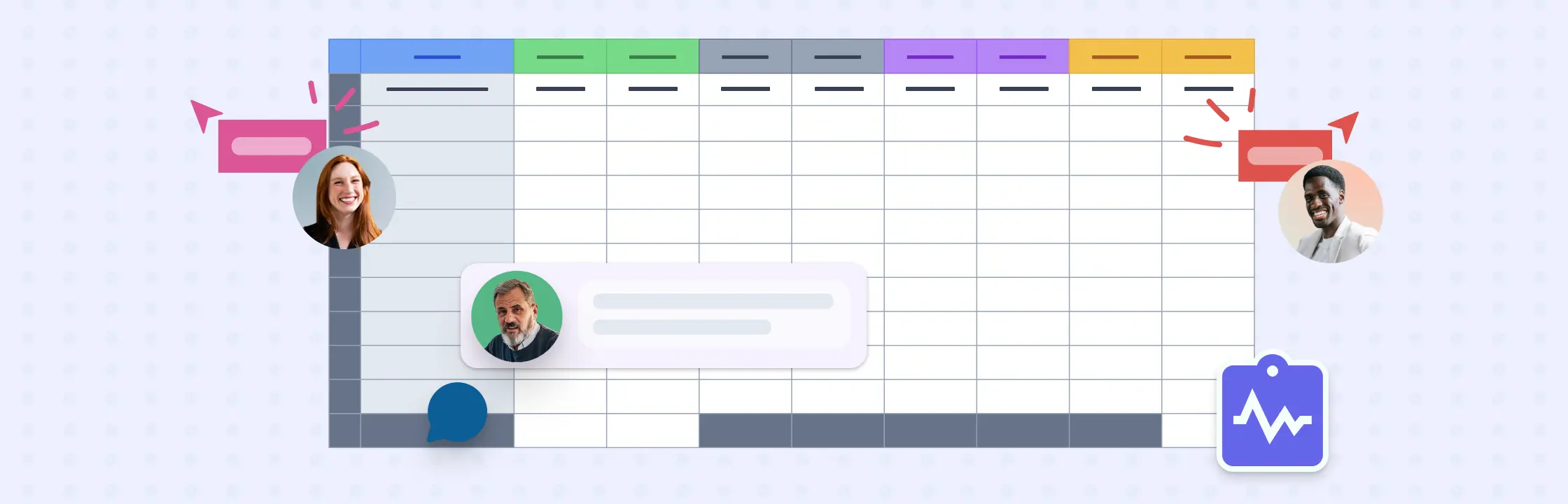Risk management plays a crucial role in software engineering (SE) by identifying, assessing, and mitigating potential risks throughout the software development lifecycle. Effective risk management in SE helps organizations proactively address uncertainties and minimize negative impacts on project timelines, budgets, and overall quality. This article provides an overview of risk management in SE, explores different types of risks, discusses the risk management process, introduces relevant tools, and presents case studies showcasing its benefits.
Impact of Risk Management on Software Engineering
Implementing risk management practices in SE has a significant impact on project success. By identifying and addressing risks early on organizations can,
- Improve decision-making
- Allocate resources effectively
- Ensure project objectives are met in a timely manner
- Reduce potential financial losses
- Prevent operational disruptions
- Ensure compliance with regulations
- Enhance overall software quality
Risk Management Templates for Software Engineering (SE)
Risk Register Template for Software Engineering
A risk register template helps in documenting identified risks, their severity, and planned mitigation actions.

Risk Assessment Matrix Template for Software Engineering
This template allows for a visual representation of risks based on their likelihood and impact, aiding in prioritization.

Failure Modes and Effects Analysis Template for Software Engineering
FMEA template helps in identifying and evaluating potential failure modes and their potential consequences.
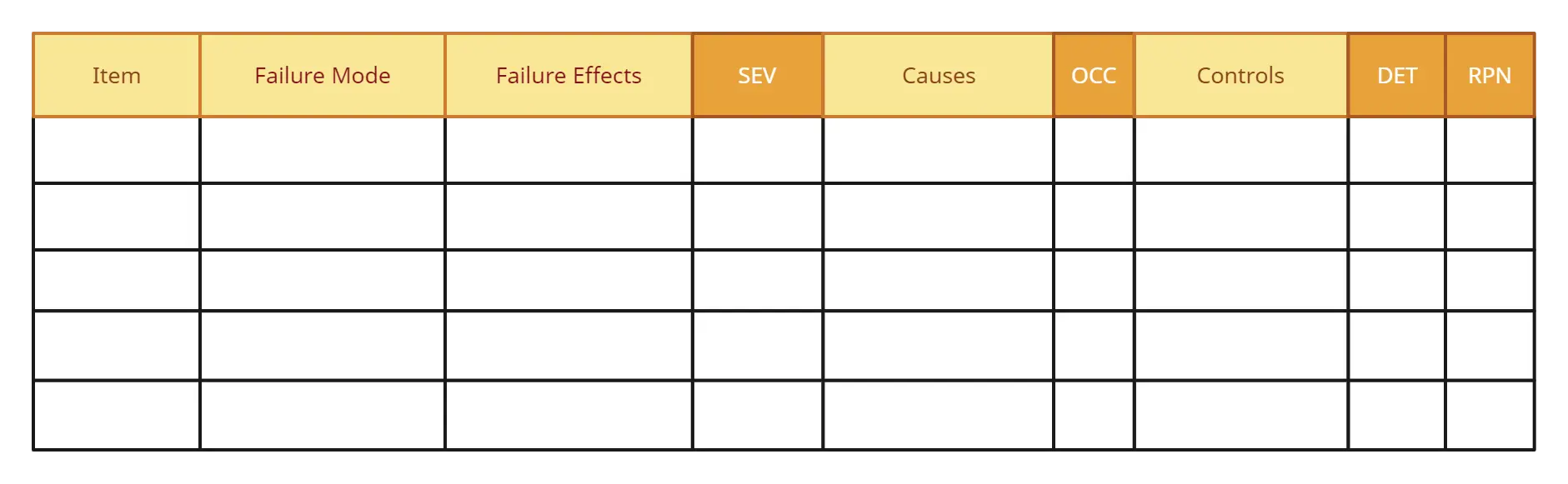
Risk Assessment Questionnaires Template for Software Engineering
Questionnaires assist in gathering information from stakeholders to assess risks and their potential impact.
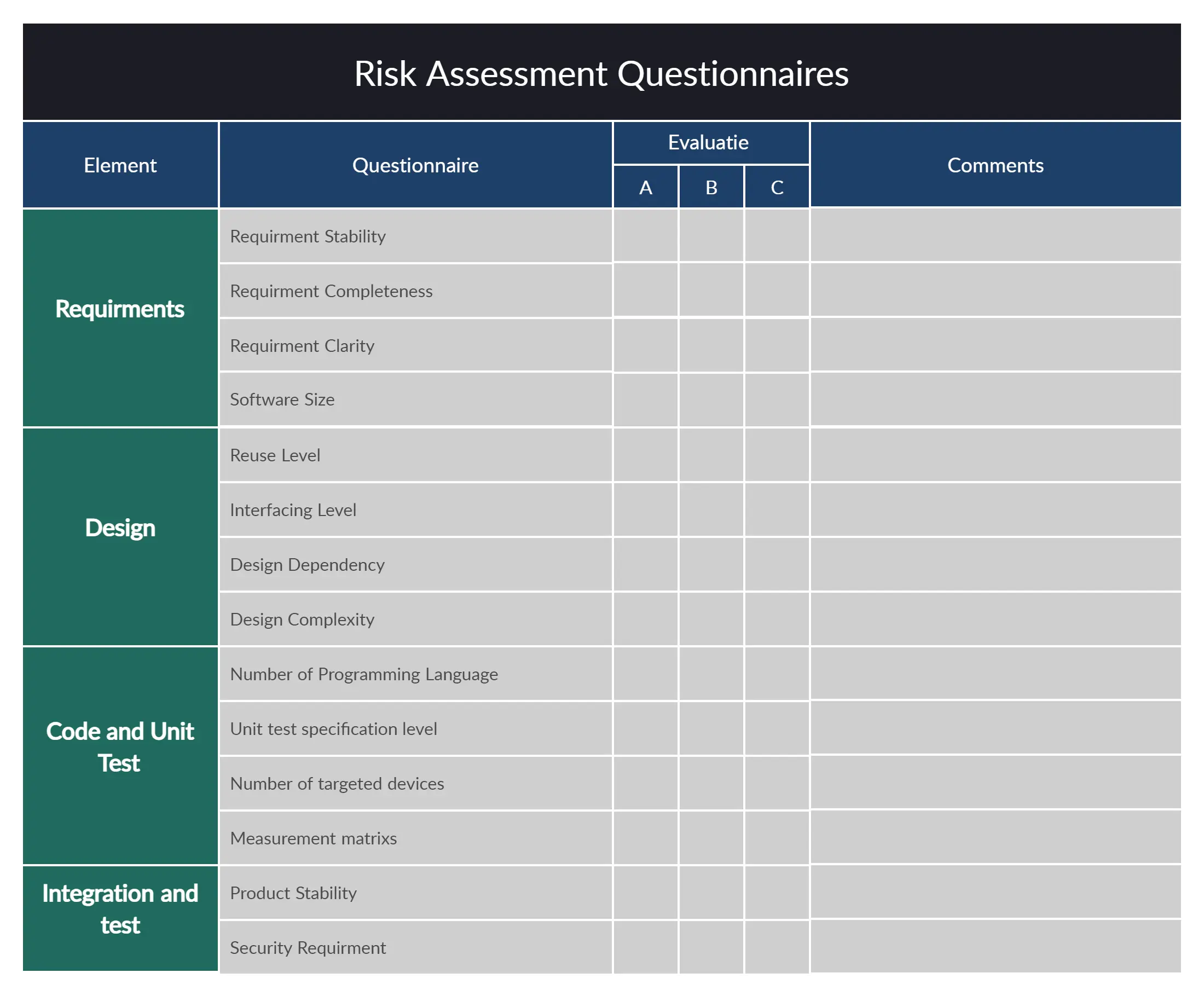
Risk Heatmaps Template for Software Engineering
Risk Heatmaps provide a visual representation of risks, highlighting their severity and enabling easy identification of high-risk areas.
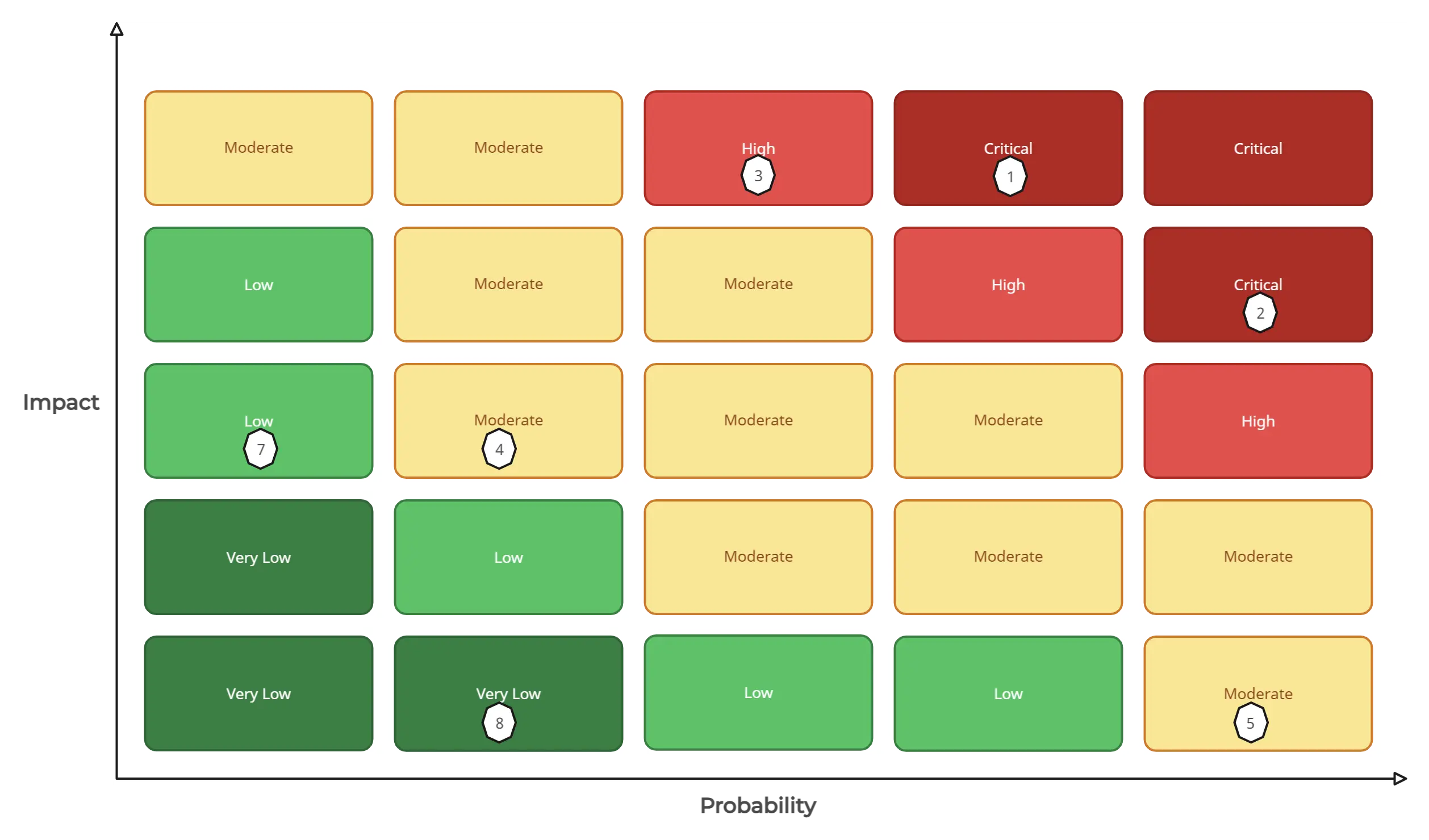
SWOT Analysis Template for Software Engineering
SWOT analysis template helps in identifying strengths, weaknesses, opportunities, and threats, allowing organizations to align risk management strategies with their overall objectives.
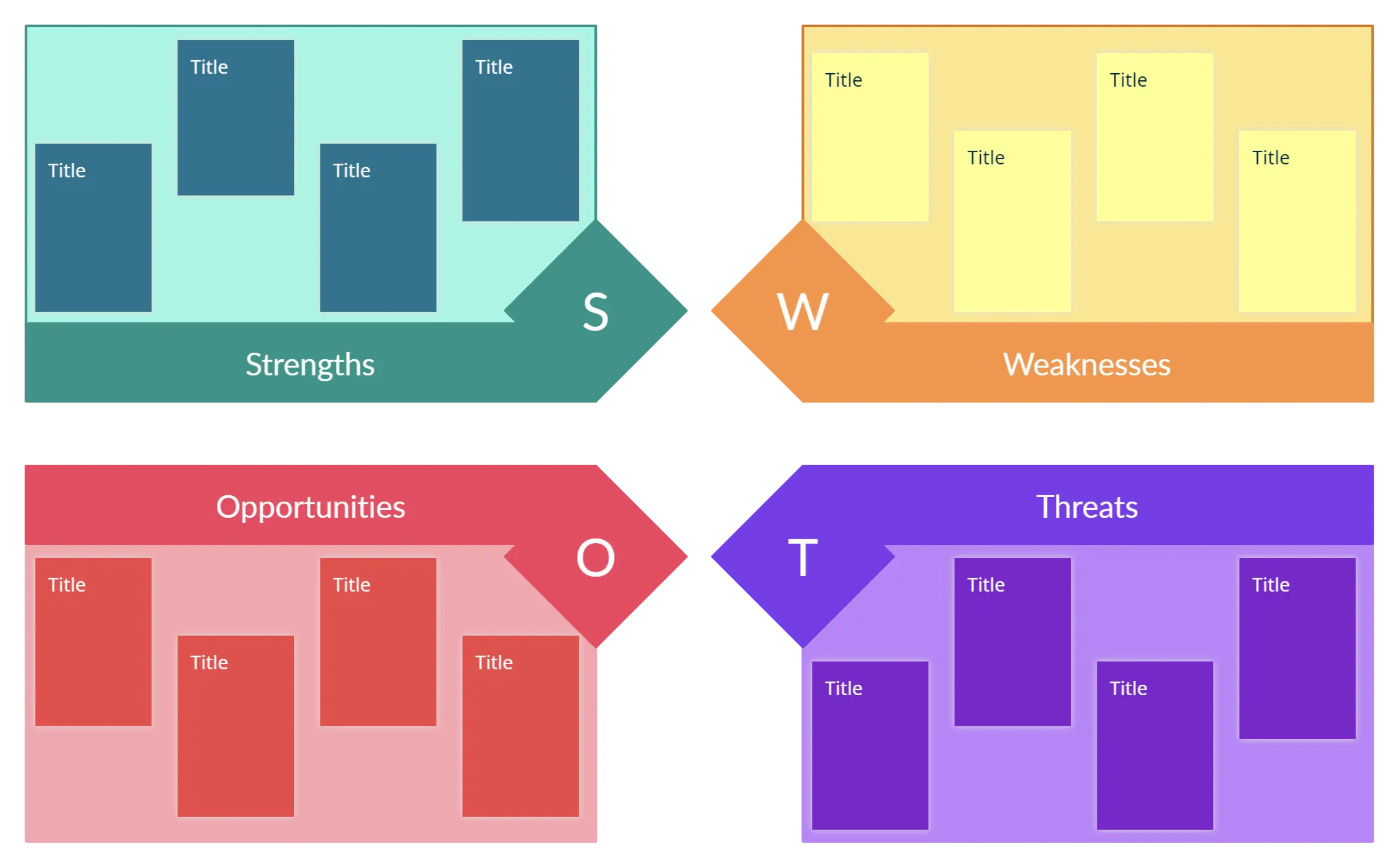
Scenario Planning Template for Software Engineering
Scenario planning involves creating hypothetical scenarios to assess potential risks and plan appropriate responses.
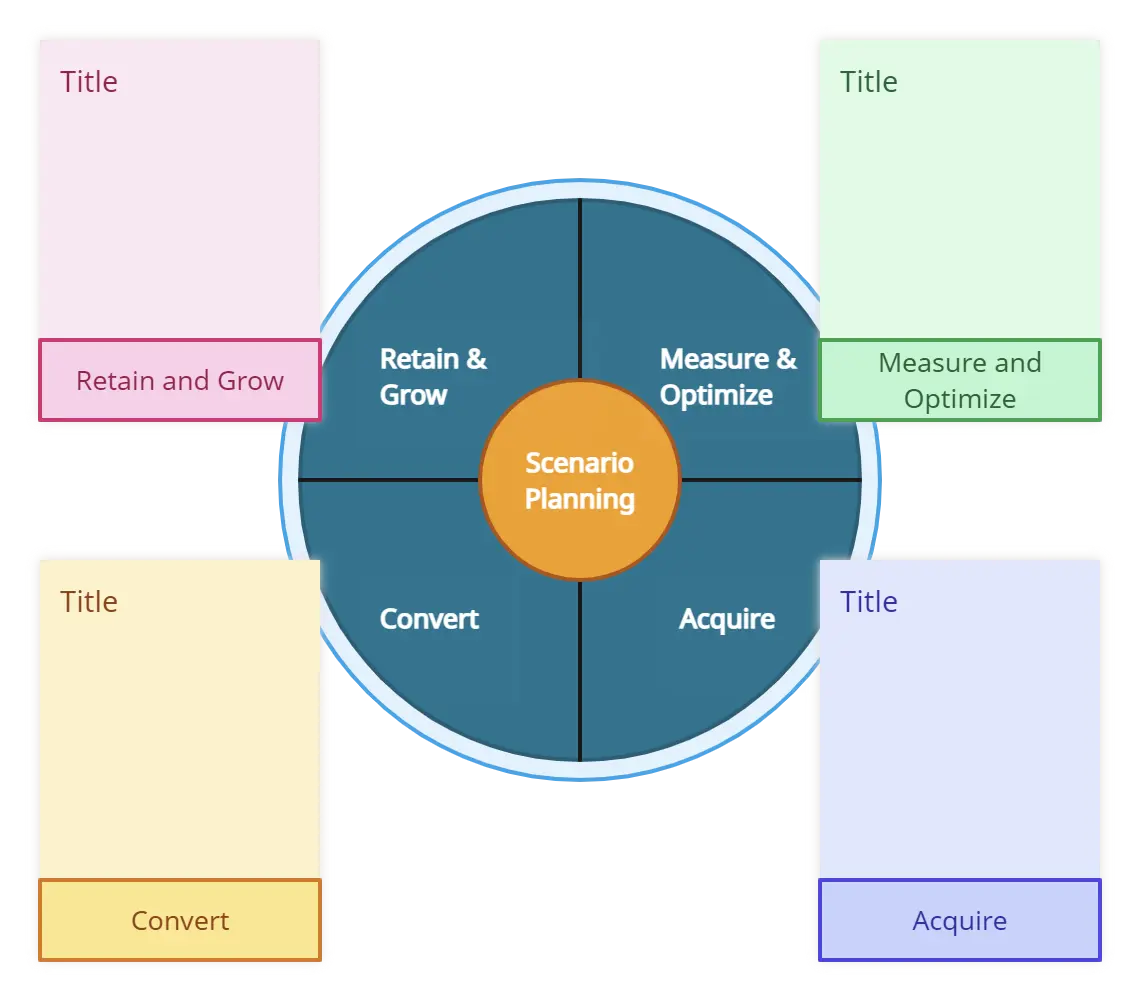
Wireframe Template for Software Engineering
Utilizing wireframes allows for visualizing and identifying potential risks in the user interface and user experience.
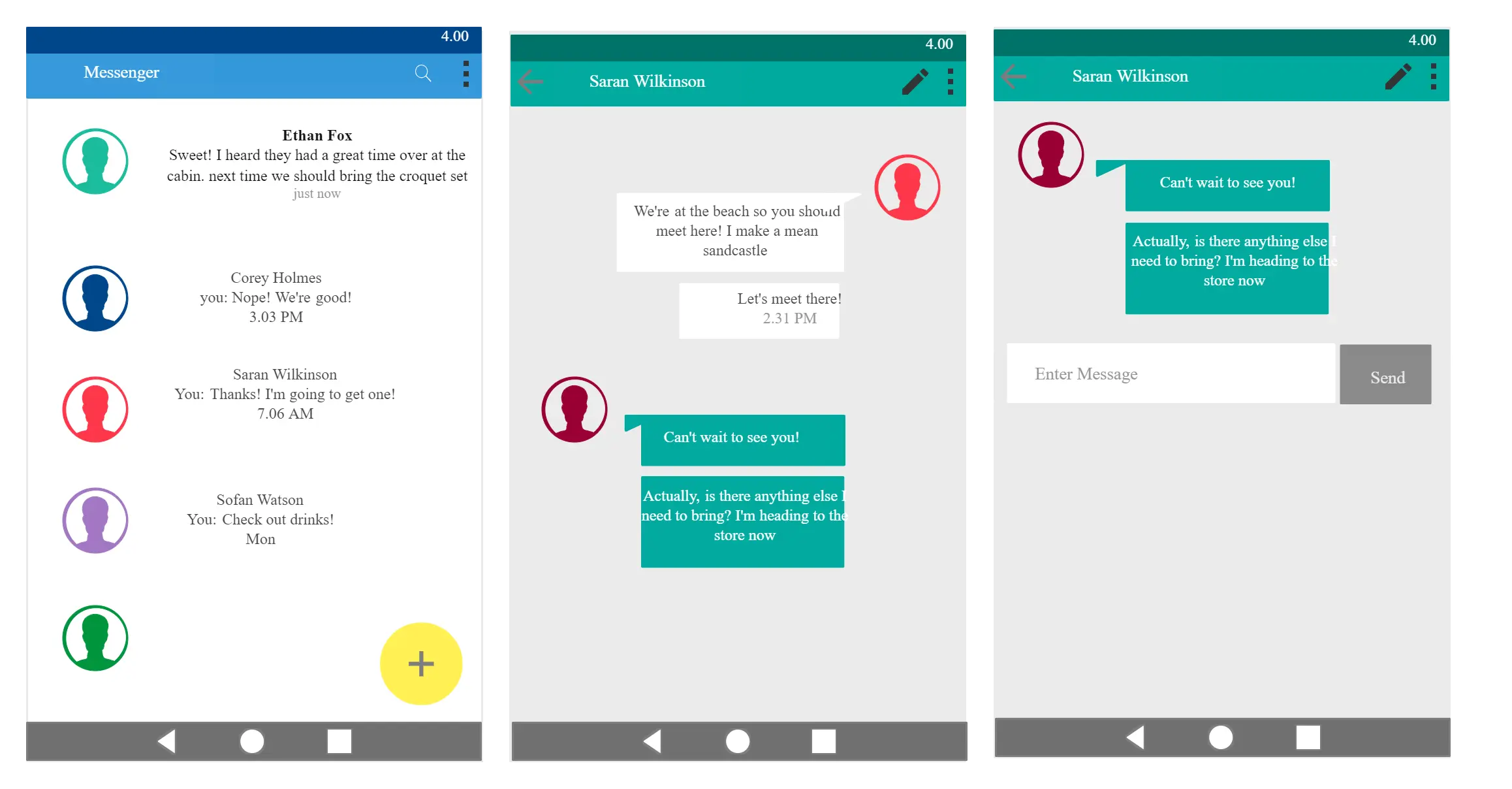
Risk Response Plan Template for Software Engineering
This template helps in outlining response strategies for identified risks, including mitigation, acceptance, transfer, or avoidance.
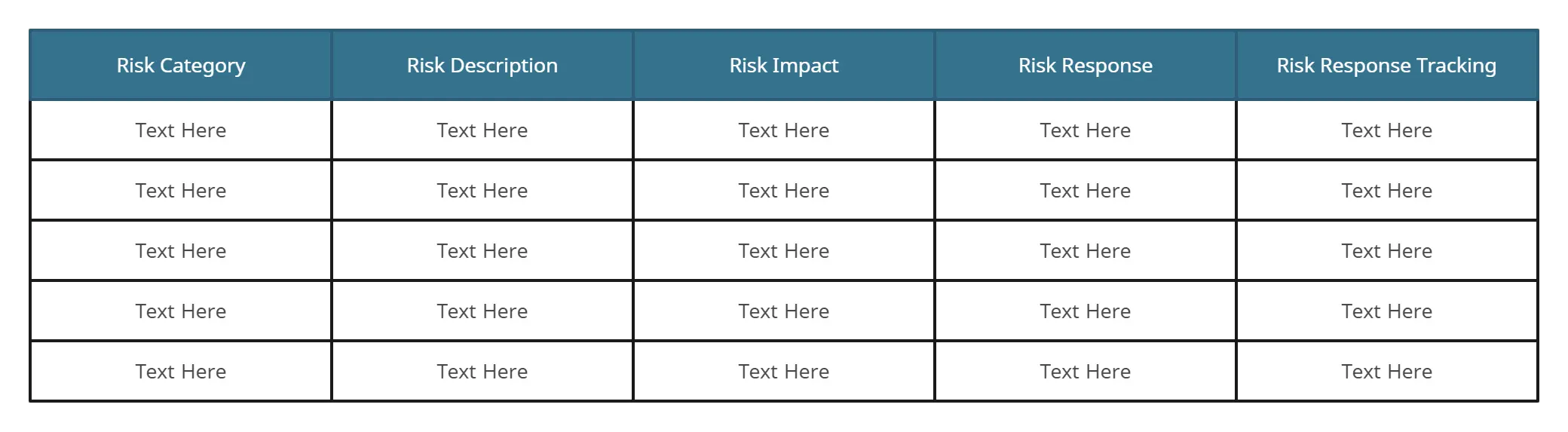
Lessons Learned Repository Template for Software Engineering
A lesson learned repository template to capture lessons learned from past projects aids in preventing similar risks in future endeavors.
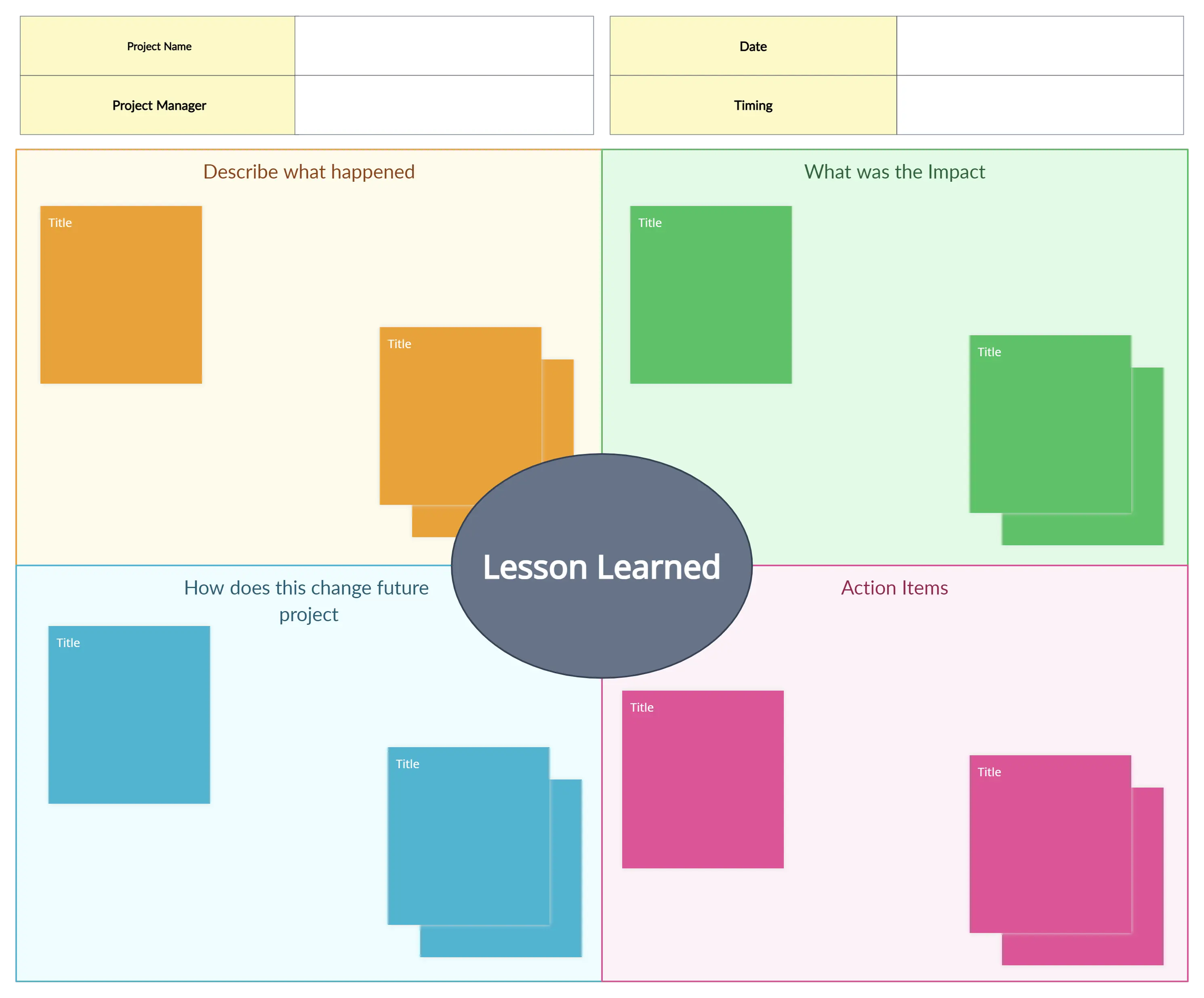
Risk Decision Tree Template for Software Engineering
Risk decision tree template provide a structured approach to decision-making by considering various risk scenarios and their potential outcomes.
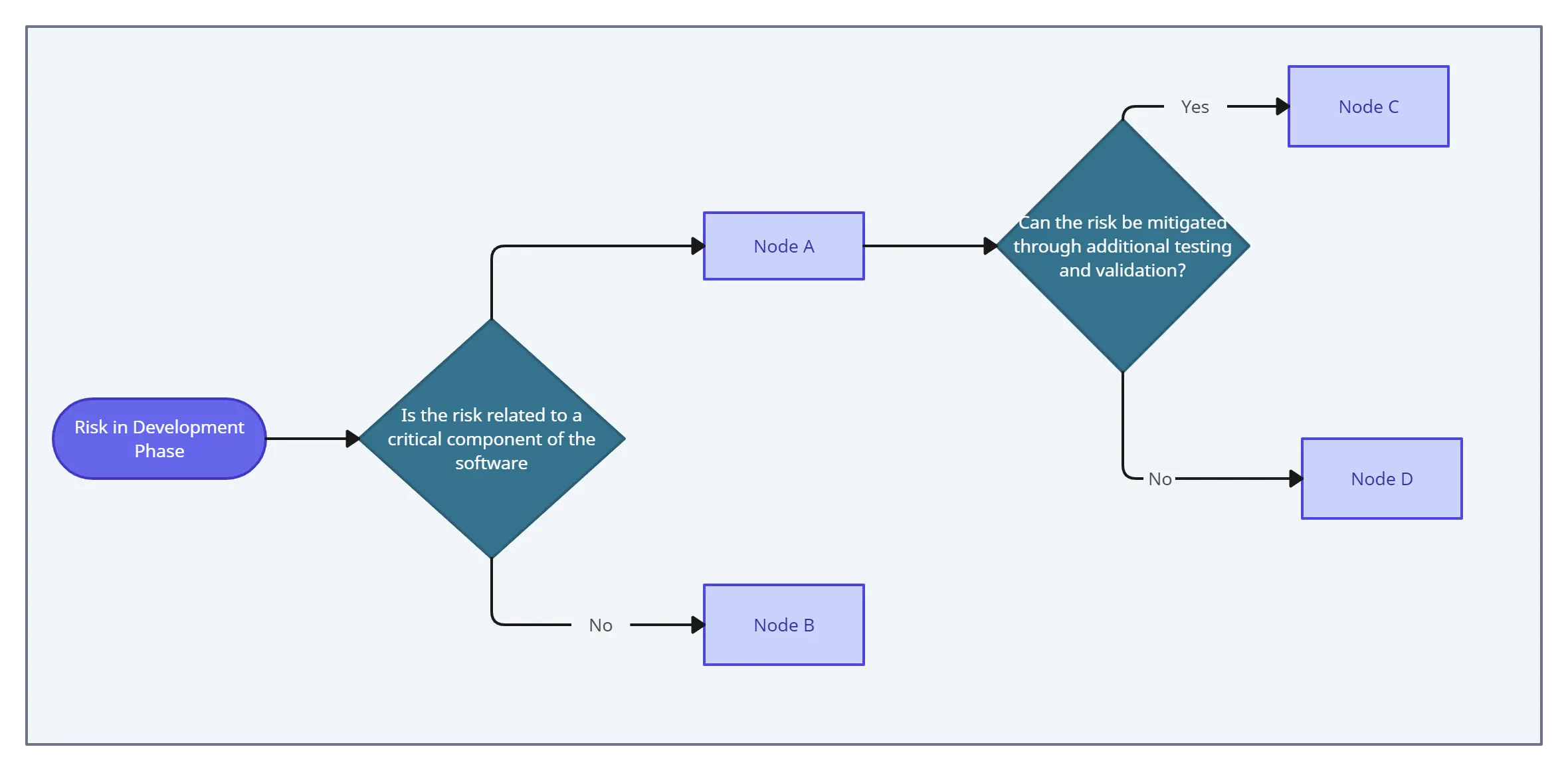
Risk Management Process in Software Engineering
The risk management process in SE typically involves four key steps:
Risk Assessment and Analysis: This step involves identifying potential risks, analyzing their likelihood and impact, and prioritizing them based on their severity. It is essential to engage stakeholders, including developers, project managers, and clients, to gather diverse perspectives and insights.
Risk Mitigation and Control: Once risks are identified, strategies and plans are developed to minimize their impact or likelihood. This may include implementing preventive measures, enhancing security protocols, or incorporating redundancy in critical components.
Monitoring and Review of Risks: Risks should be continuously monitored throughout the project lifecycle to detect new risks or changes in the existing ones. Regular review meetings and progress reports help in tracking risk mitigation efforts and adjusting strategies accordingly.
Regular Risk Reassessment: As projects evolve, new risks may emerge or existing risks may change in their severity. Therefore, regular risk reassessment is crucial to ensure risk management strategies remain relevant and effective.
Benefits of Implementing Effective Risk Management in Software Engineering
Implementing effective risk management strategies in SE offers several benefits, some of which include:
Improved project planning: By considering potential risks upfront, organizations can create realistic project plans, set achievable goals, and allocate appropriate resources, leading to better project outcomes.
Enhanced decision-making: Risk management provides decision-makers with valuable insights to make informed choices, prioritize resources, and choose the most effective mitigation strategies.
Cost and time savings: Proactively addressing risks reduces the chances of costly delays, rework, or system failures. By allocating resources efficiently, organizations can save time and money.
Increased stakeholder confidence: Effective risk management demonstrates a commitment to quality, reliability, and customer satisfaction, enhancing stakeholder trust and confidence in the software being developed.
Types of Risks in Software Engineering
There are several types of risks that software engineering projects commonly face:
Financial Risks: These risks involve budget overruns, unexpected expenses, or inadequate financial planning for the project.
Operational Risks: Operational risks are related to the execution of the software development process. They include issues with project management, resource allocation, or technical challenges.
Compliance Risks: Compliance risks arise when a software project fails to adhere to legal and regulatory requirements, industry standards, or client-specific guidelines.
Creately for Efficient Risk Management for Software Engineers
Technology can greatly enhance the efficiency of risk management in SE. Visual collaboration tools like Creately enables real-time collaboration, data analysis, and tracking of risks throughout the project lifecycle. Using a visual collaboration tool like Creately can greatly boost the risk management process by providing a visual and interactive platform for teams to identify, assess, and mitigate risks.
Creating a risk management board: Start by creating a dedicated workspace in Creately specifically for risk management. You can use pre-made templates or design your own canvas layout based on your team’s requirements.
Identifying risks: Invite relevant team members to the workspace and encourage them to contribute their insights on potential risks. Use sticky notes, text boxes, or other visual elements to represent individual risks. Each risk should be clearly articulated, concise, and specific.
Categorizing risks: Group related risks together by creating sections or swimlanes on the workspace. For example, you could categorize risks based on different project phases, departments, or risk types (e.g., financial, technical, operational). This organization helps to prioritize and address risks effectively.
Assessing risks: Assign a risk assessment scale to evaluate the likelihood and impact of each risk. You can use a color-coded system (e.g., green for low, yellow for medium, red for high) or numerical scales (e.g., 1 to 5) or a visual prioritization grid. Update the risk visual elements accordingly to represent the assessed level of risk.
Analyzing risk interdependencies: Use Creately’s visual collaboration features including multi-user editing and synced previews to identify relationships and dependencies between risks with your team. Connect related risks using arrows, lines, or other visual connectors to demonstrate how one risk can impact or trigger another.
Brainstorming risk responses: Invite team members to contribute potential risk responses and mitigation strategies. Use Creately’s collaborative tools like sticky notes, voting systems, or comment features to facilitate discussions and gather input from multiple perspectives. Encourage creative thinking and alternative viewpoints.
Developing risk action plans: Once risk responses are identified, create action plans to address each risk. Assign responsibilities and due dates to team members directly on the board. Utilize Creately’s task management features, such as assigning roles, setting deadlines, and adding status updates, to track the progress of risk mitigation efforts.
Monitoring and updating: Regularly review and update the risk management workspace as the project progresses. Monitor the effectiveness of risk responses, document any changes, and communicate updates to the team. Creately’s real-time collaboration capabilities ensure that everyone has access to the latest information.
Reporting and communication: Create reports or snapshots of the risk management workspace as needed to share with stakeholders or management. Creately allows you to export board content in various formats, such as PDF or image files, facilitating communication and decision-making processes.
Wrapping Up
A proactive approach to risk management is crucial for successful software engineering projects. By implementing effective risk management strategies, organizations can identify, assess, and mitigate risks, thereby improving project planning, decision-making, and overall outcomes. The utilization of risk management templates provide valuable insights and aids in developing robust risk management practices. Encouraging the adoption of proactive risk management strategies in software engineering is essential for ensuring project success, customer satisfaction, and long-term business sustainability.
Do share this article and these valuable templates with your fellow Software Engineers, helping them also to deliver successful projects.
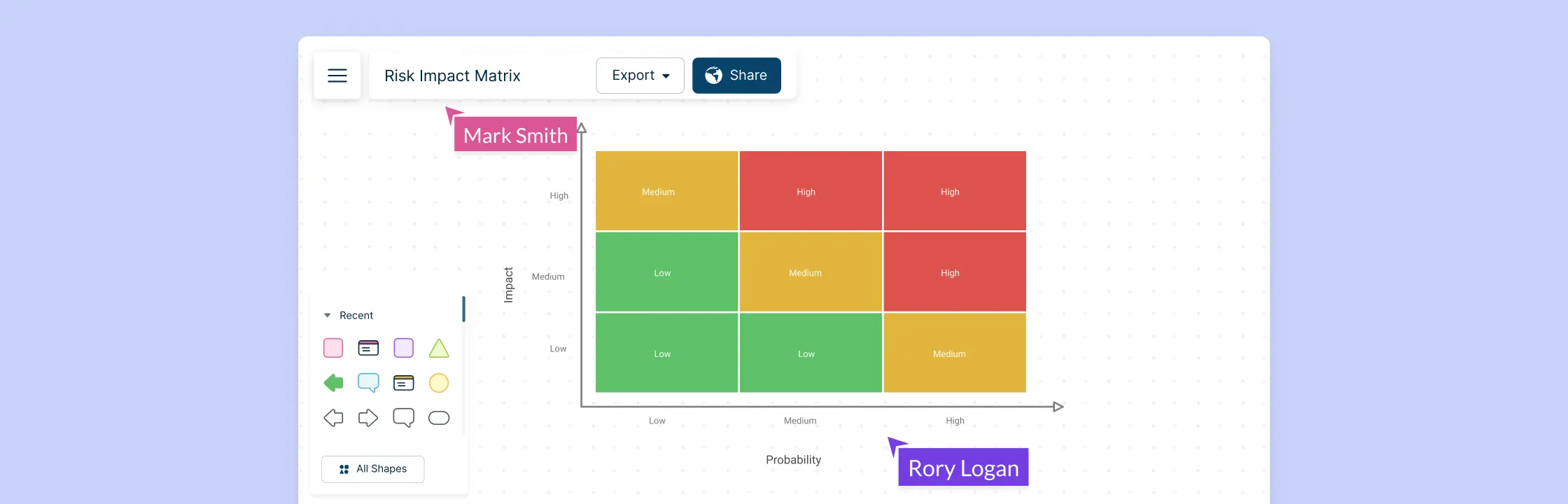

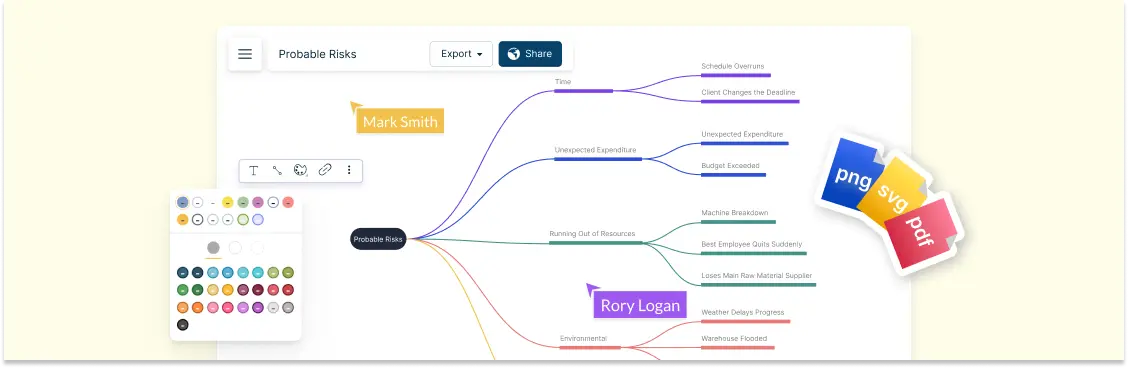
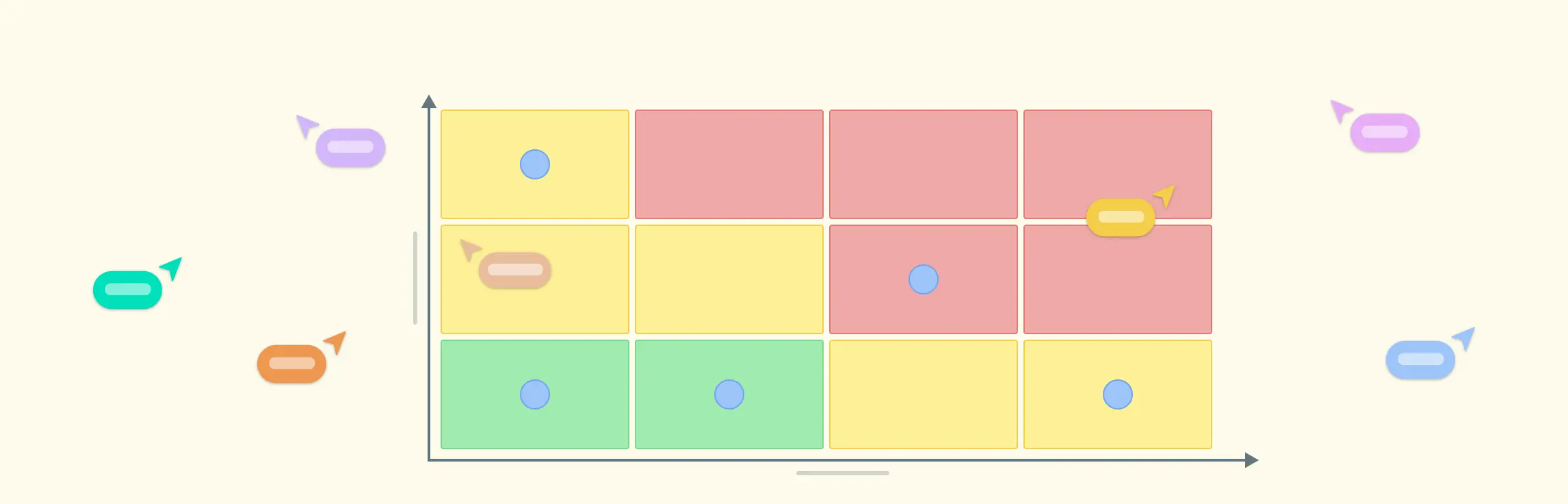
![What is a Project Initiation Document (PID)? [with Free Template]](/static/assets/guides/project-initiation-document-explained/hero.webp)